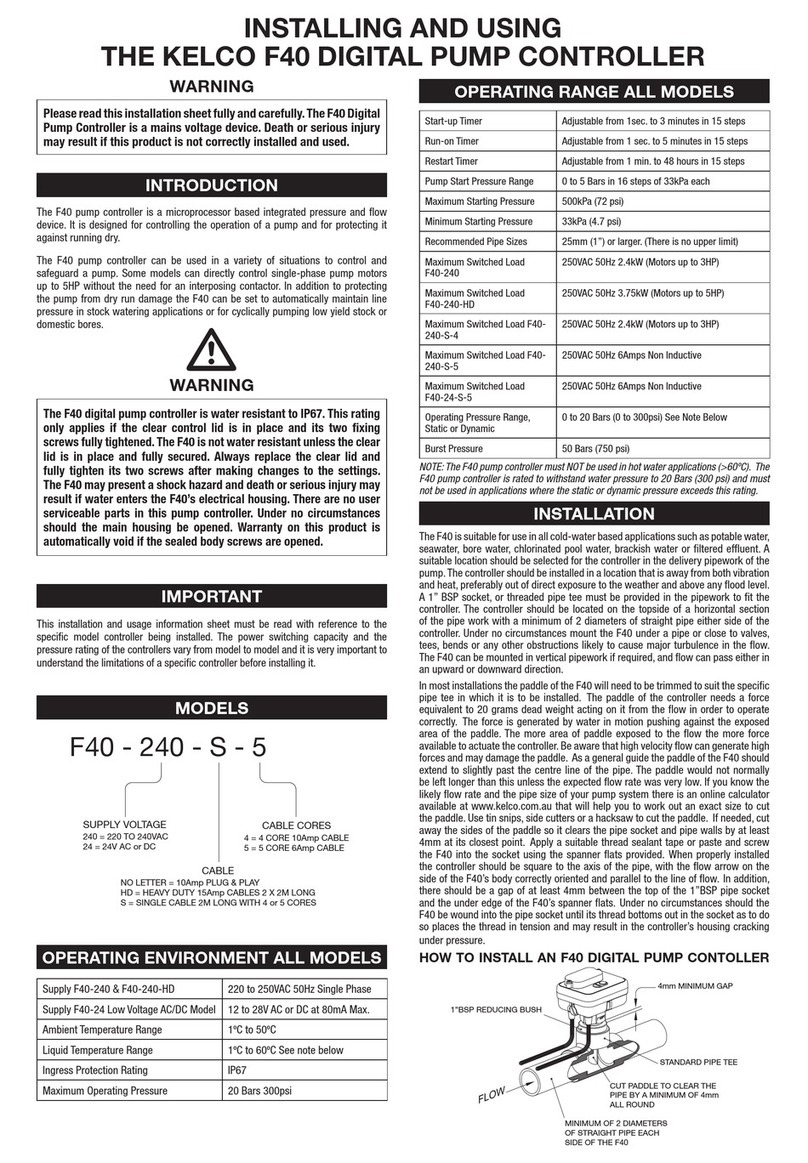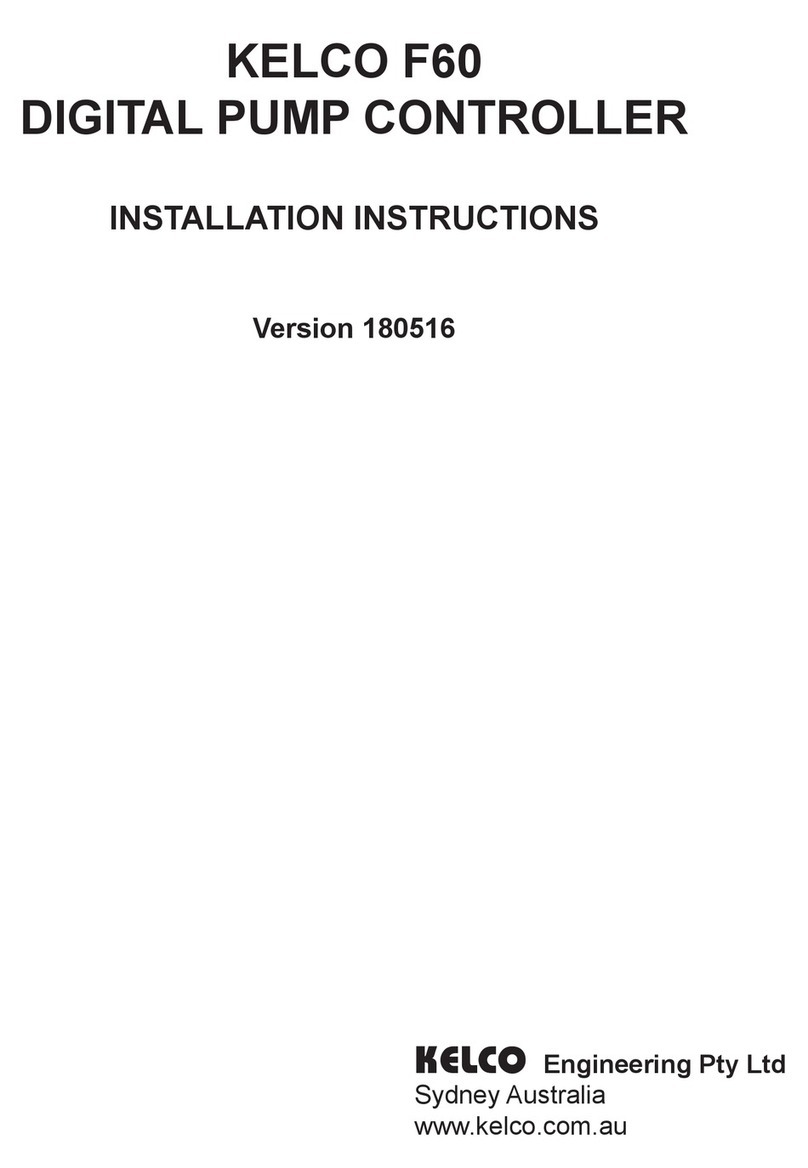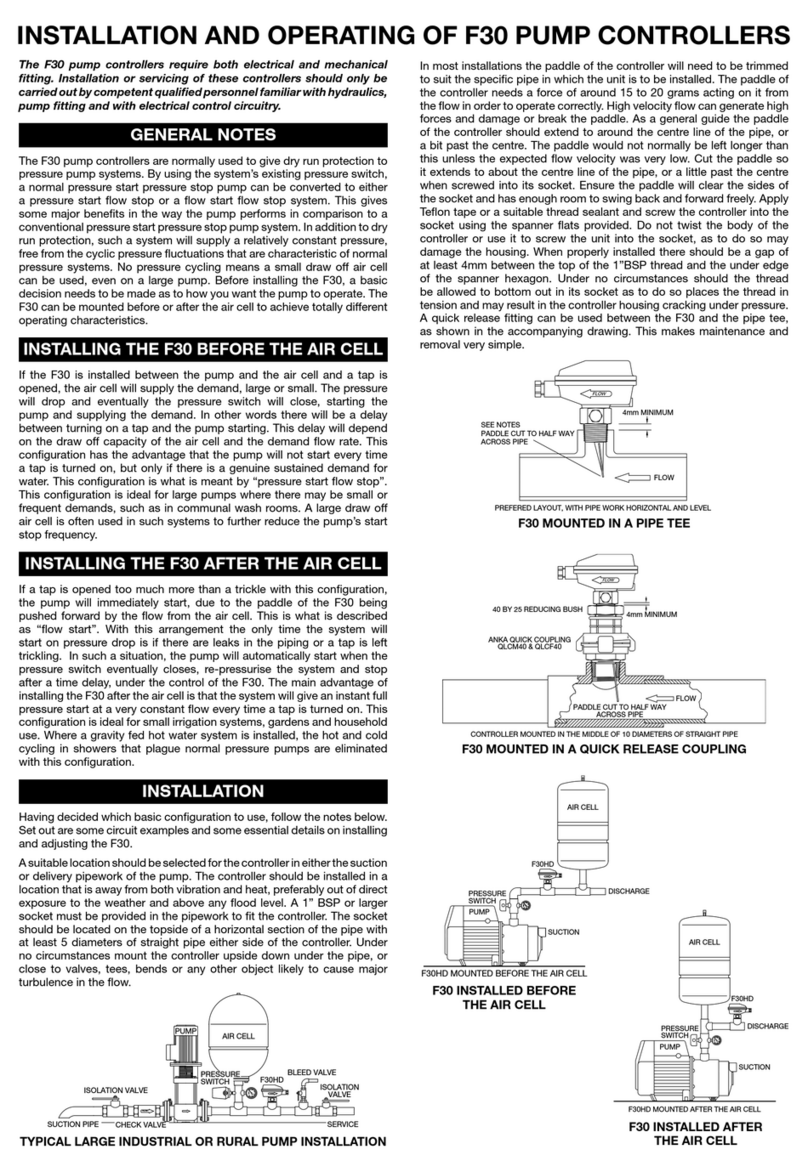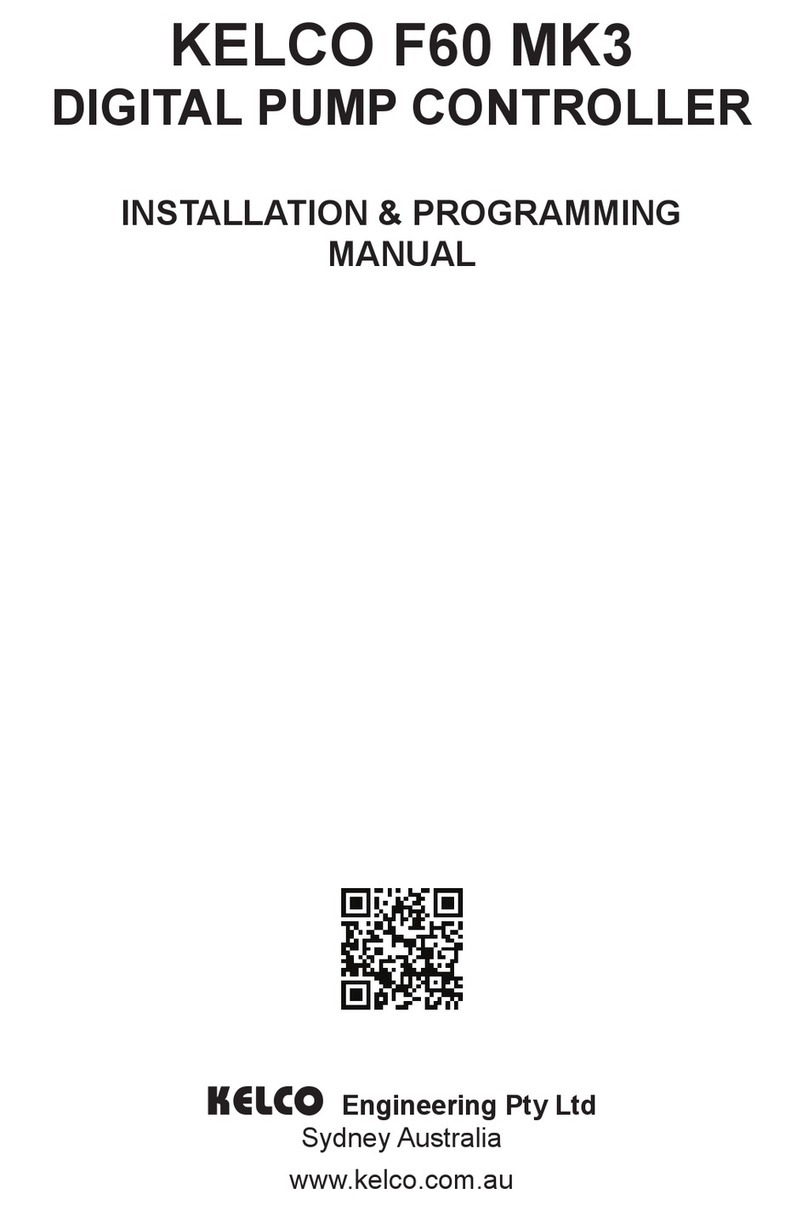AIR CELLS AND PUMPS STARTS
An air cell is not essential in a pump system
controlled by an F40-240LC, but does reduce the
frequency of pump starts and will generally improve
the performance of the system.
An air cell can be used in a pump system to store
pressure energy and provide the motive power to trigger
the system and restart the pump. The F40LC relies on
either pressure drop or flow to start a pump. If an F40LC
is installed in a pump system before the air cell, any
demand at the tap will be met by the draw off from the air
cell until the pressure falls to the level set on the F40LC’s
pressure dial. The pump will then start and if there is an
ongoing demand continue to pump. In such a system
the draw off capacity of the air cell and the flow demand
will determine how frequently the pump starts. A large
capacity air cell will reduce the frequency of starting and
thus the cycling of the pump. A small draw off air cell will
give a more constant pressure but at the expense of more
frequent starting.
If the F40LC is installed after the air cell, any more than
a slight flow from the air cell will start the pump on flow.
If the flow demand is extremely low, eventually the pump
will simply start on pressure drop once the pressure
reaches the pressure dial’s set point. Where a system is
required to supply a constant pressure the F40LC should
be mounted after the air cell. When pump cycling is to be
kept to a minimum, the F40LC should be mounted before
the air cell and a large draw off capacity air cell should be
used in the system.
SENSITIVITY ADJUSTMENT
A sensitivity adjusting screw (9) is provided for fine-tuning
the F40LC. Under the end of the switch housing is a
hex-headed plug that covers the adjusting screw. Remove
the plug and using a broad-bladed screwdriver wind the
adjusting screw anticlockwise to increase the sensitivity
(reduce the flow rate needed to actuate the paddle.) As
supplied, the screw is wound fully in and the F40LC is set
to its least sensitive. The maximum sensitivity is reached
with the screw wound out to a point where the hex dust
cover can still be refitted. Normally the sensitivity screw
should be left fully in. If the paddle has been trimmed
too short the resultant loss of sensitivity can be offset by
winding the sensitivity screw out a few turns.
LIMITATIONS
The F40LC pump controller requires a stable 220 to 240 V
AC 50Hz supply in order to operate properly. Where large
pumps are connected to an F40LC care should be taken
to ensure cable sizes are adequate. Never use the F40LC
with long or coiled extension leads or on generator sets.
The electronics built into the F40LC are protected against
surges and brownout and these protection systems can
be triggered by voltage drop, severe voltage spikes or by
an erratic electrical supply.
The F40LC should only be used in ambient temperature
water applications. It is neither designed for, nor is it
intended to be used with liquids other than water. The
F40LC pump controller must never be used in hot
water applications (greater that 60ºC) and must also be
protected from freezing.
The F40LC is designed to withstand water pressures up
to 20 Bars (300 psi) and must not be used in applications
where either the static or dynamic pressure exceeds this
rating.
A PUMP SYSTEM WITH NO AIR CELL
CONTROLLED BY AN F40LC
SUCTION
DISCHARGE
PUMP
F40LC PUMP
CONTROLLER
WARNING
If the F40LC Pump Controller is used in a manner
not specified by the manufacturer the protection
provided by the device may be impaired or
negated. In addition, all warranties stated or
implied will be rendered invalid.
MADE IN AUSTRALIA BY
KELCO Engineering Pty Ltd
ABN 20 002 834 844
Head Office and Factory: 9/9 Powells Road BROOKVALE 2100 AUSTRALIA
Postal Address: PO Box 496 BROOKVALE NSW 2100
Phone: +61 2 9905 6425 Fax: +61 2 9905 6420
PLEASE NOTE: The Kelco F40LC Digital Pump Controller is the subject of Australian and International patent and trademark applications.
Kelco Engineering Pty Ltd reserves the right to change the specification of this product without notice. Kelco Engineering Pty Ltd accepts no liability
for personal injury or economic loss as a consequence of the use of this product. All rights reserved copyright Kelco Engineering Pty Ltd © 2010