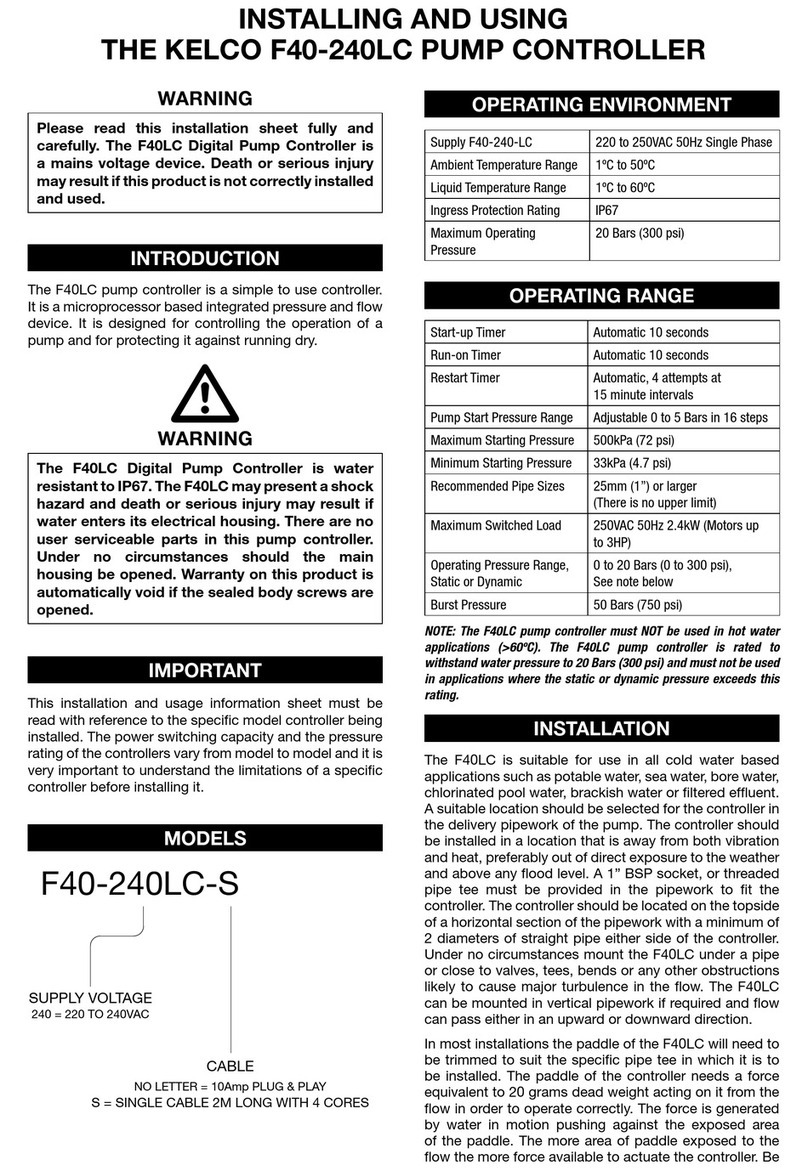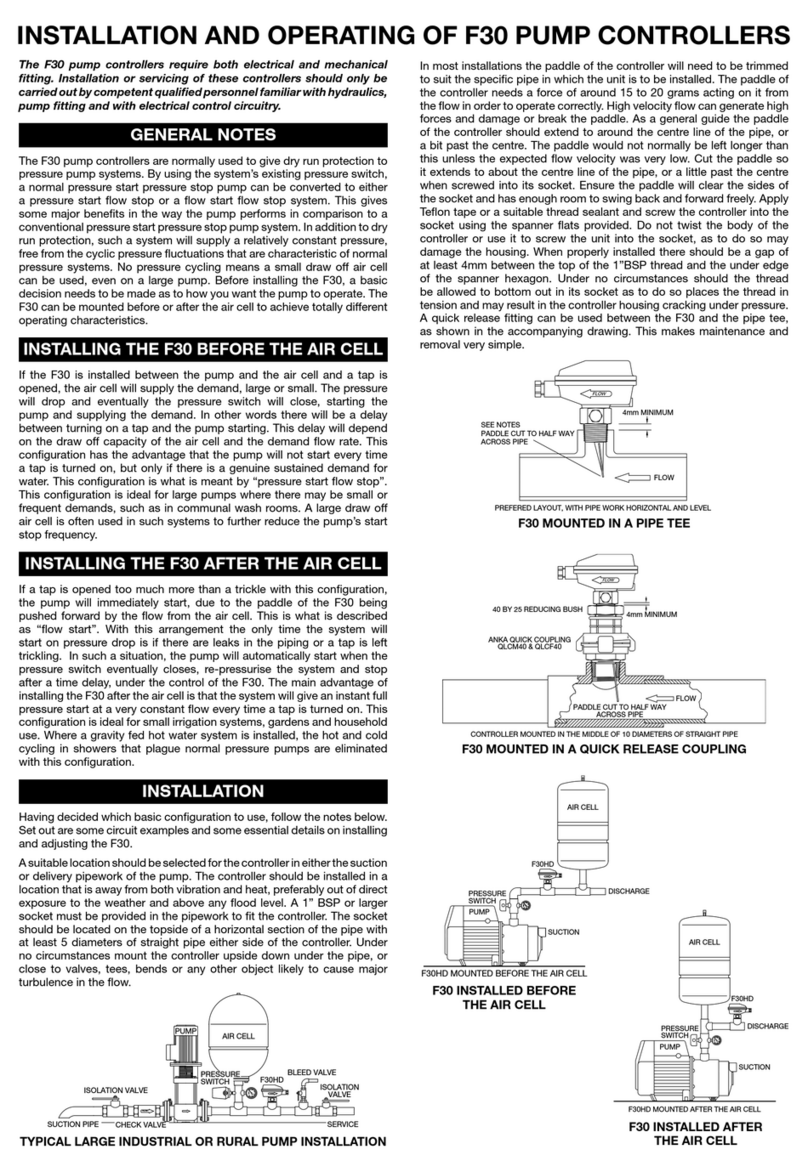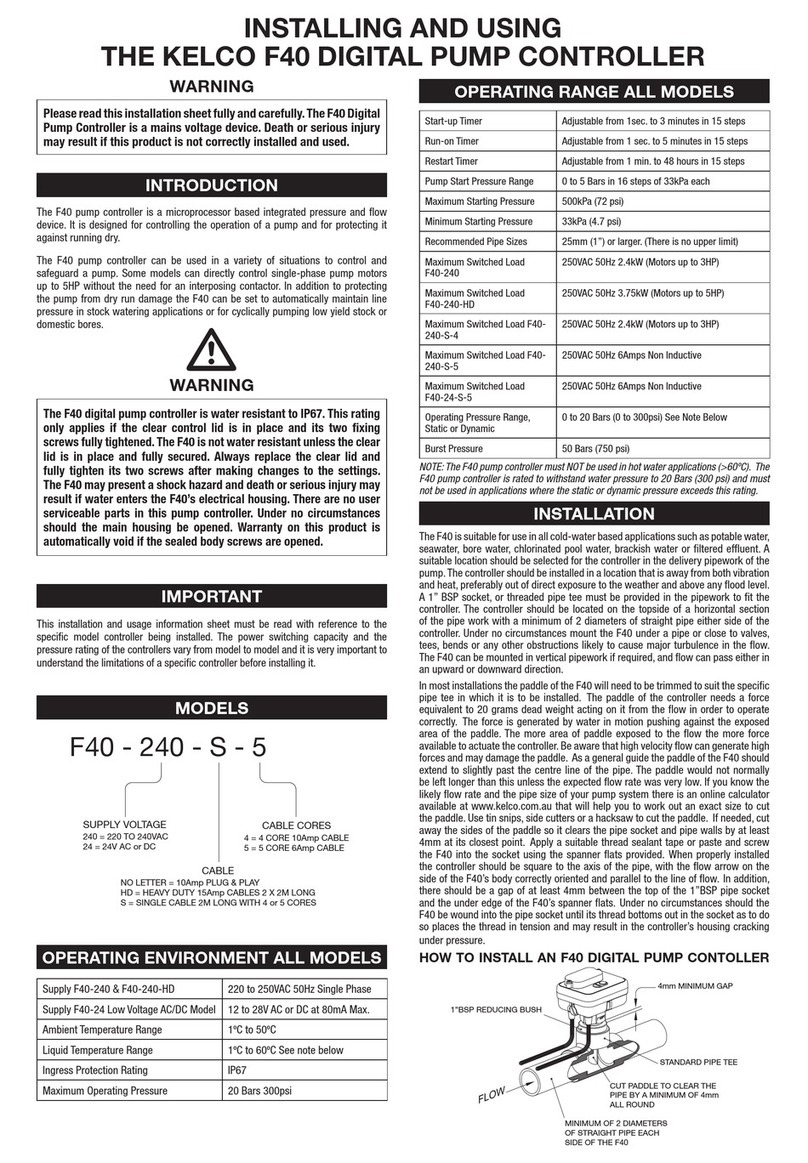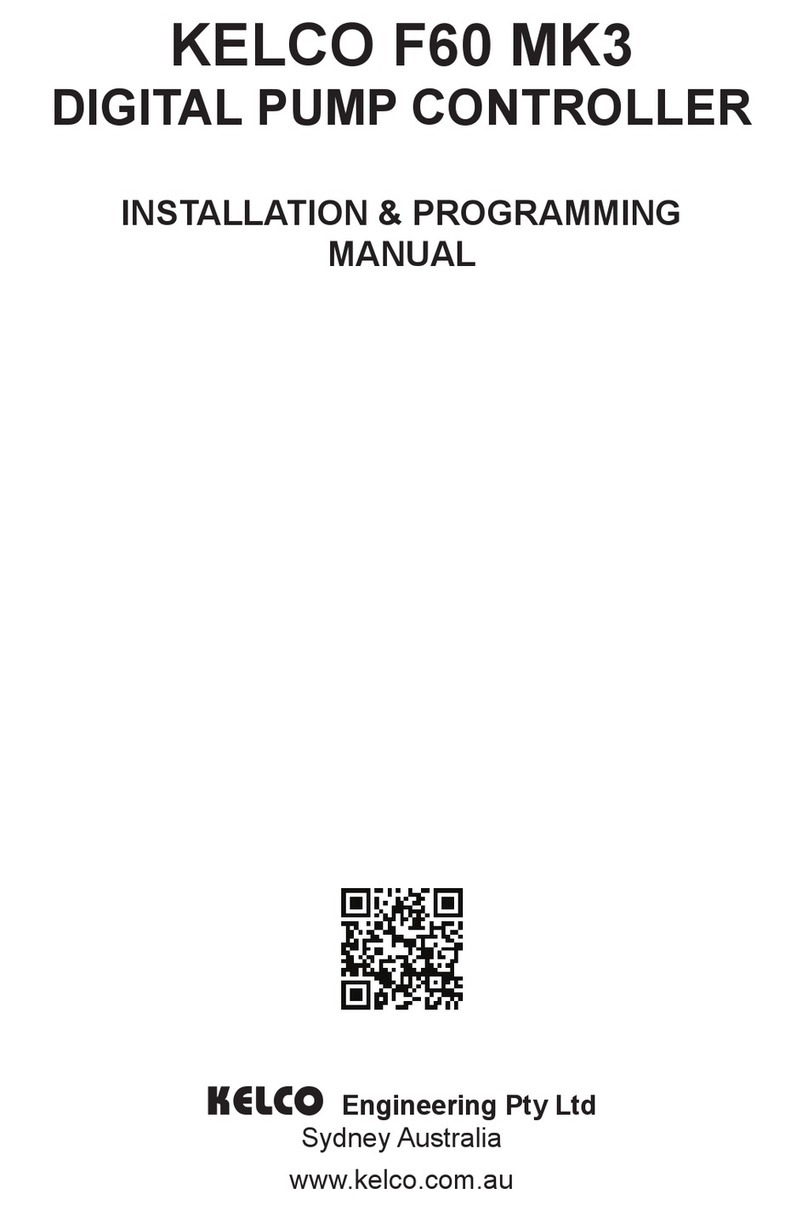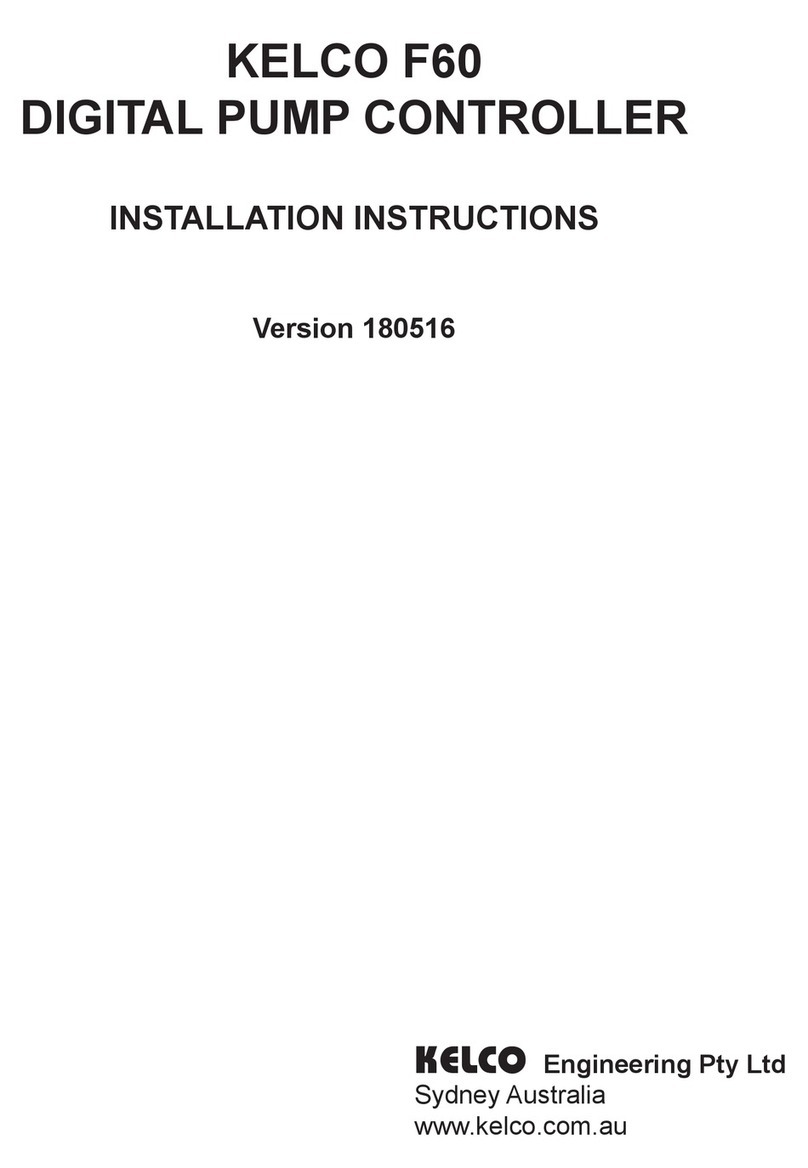Pre-Start Delay Timer
The pre-start delay timer delays the starting of the pump for a selectable period.
It can be set from zero to 240 seconds (4 minutes) in one second increments. If
you choose to use this timer the actual starting of the pump will be delayed by
whatever delay you set this timer to. Each time the controller is switched on it
boots up and is prevented from starting the pump for the set time period. As soon
as the set time has elapsed the pump will start and run normally, given there is a
demand for water. The pre-start timer can be used to allow peripheral equipment
time to boot up. For example, some VS drives require a few seconds to stabilise
and the F60’s pre-run timer can hold off the starting of the pump until the whole
system has stabilised. The pre-start timer can also be used to stage or stagger
the starting of multiple pumps. It is often desirable to avoid the high current draw
of multiple motors starting together, and the pre-start timer can facilitate this
function.
Start Up Timer
The F60 uses a paddle to detect ow. The paddle is held in the no-ow position
by an adjustable magnetic screw that is located in a port under the electrical
housing of the controller. If ow pushes against the paddle, the paddle moves.
The movement is detected by the controller and identied as ow. Initially in a
system that is not running or has all its valves shut, there will be no ow and the
controller’s paddle will be in the off or no ow position. In order to override this
initial off state and allow the pump to start, the controller uses the start-up timer.
The timer ignores the initial off state of the paddle and allows the pump to run for
a settable time. As soon as ow is detected the start timer terminates its run and
hands control of the pump over to the paddle. The startup timer in the F60 is
adjustable from 0 to 240 seconds (0 to 4 minutes) in 1-second increments. The
value you enter will depend entirely on your pump system. For a fully primed
pressure system or transfer pump, the start-up timer may only require one or two
seconds to establish ow. In a submersible bore pump installation with a self-
draining riser, it may take several minutes to establish ow past the paddle. If the
start-up timer is set to zero the pump controller behaves as a simple ON/OFF ow
switch, responding solely to the state of its paddle.
In normal operation the F60 will display the system’s dynamic pressure in whatever
pressure units you have chosen whenever it is running normally or is waiting to
start. It will also display any pressure set points you have entered. For example,
when operating in mode 3 the LCD screen will display the current system pressure
and the high and low pressure set points. From the display it is then a simple
matter to watch the system pressure rise or fall toward the preset trip points that
you have set the system to operate within.
7