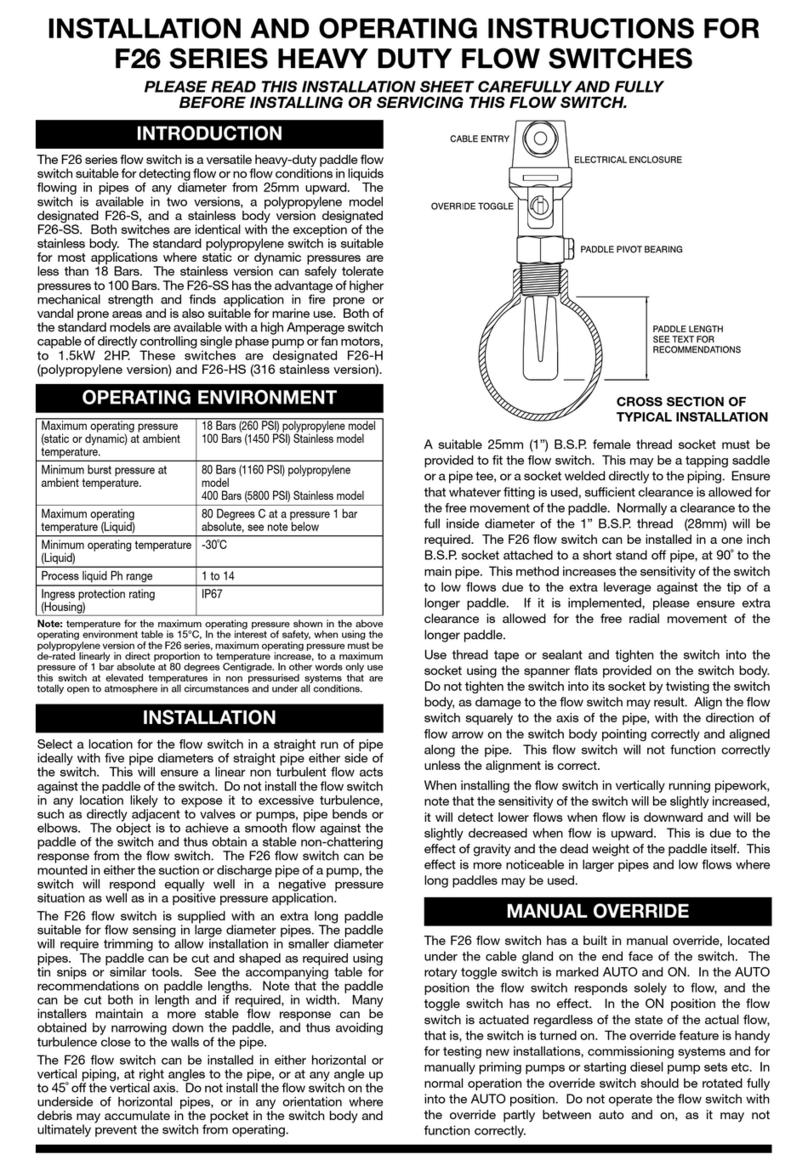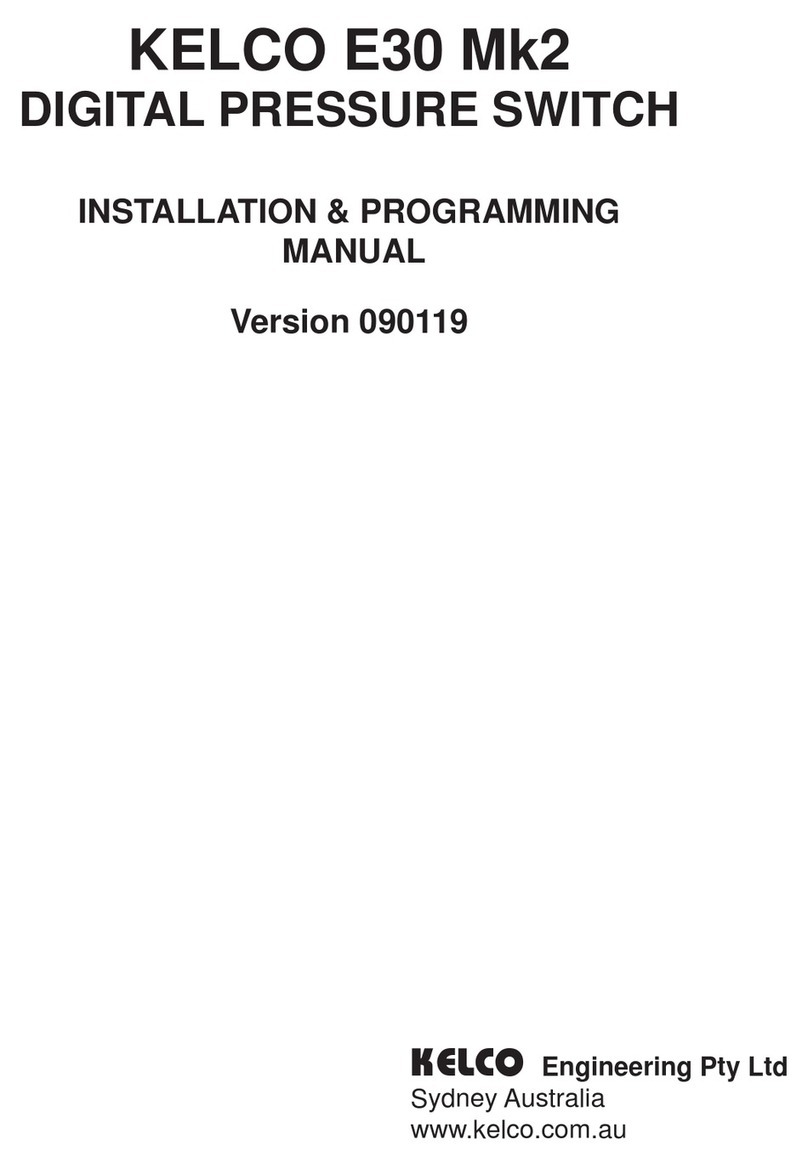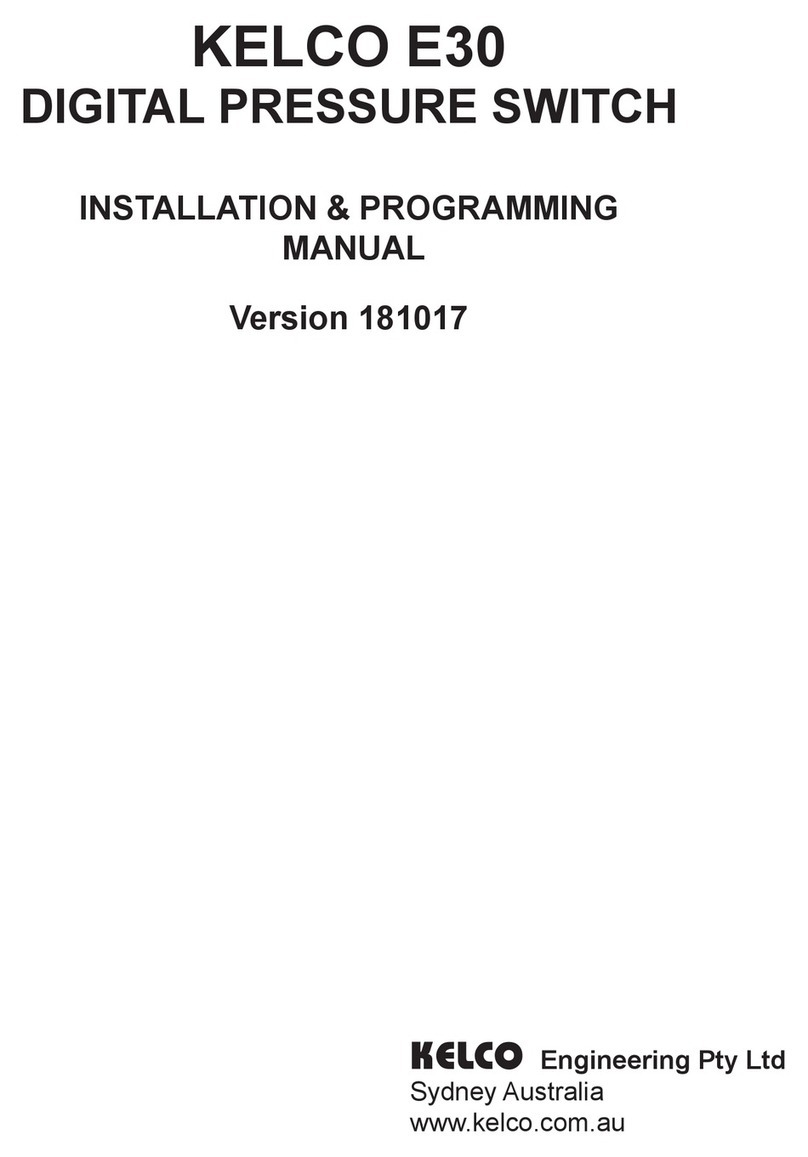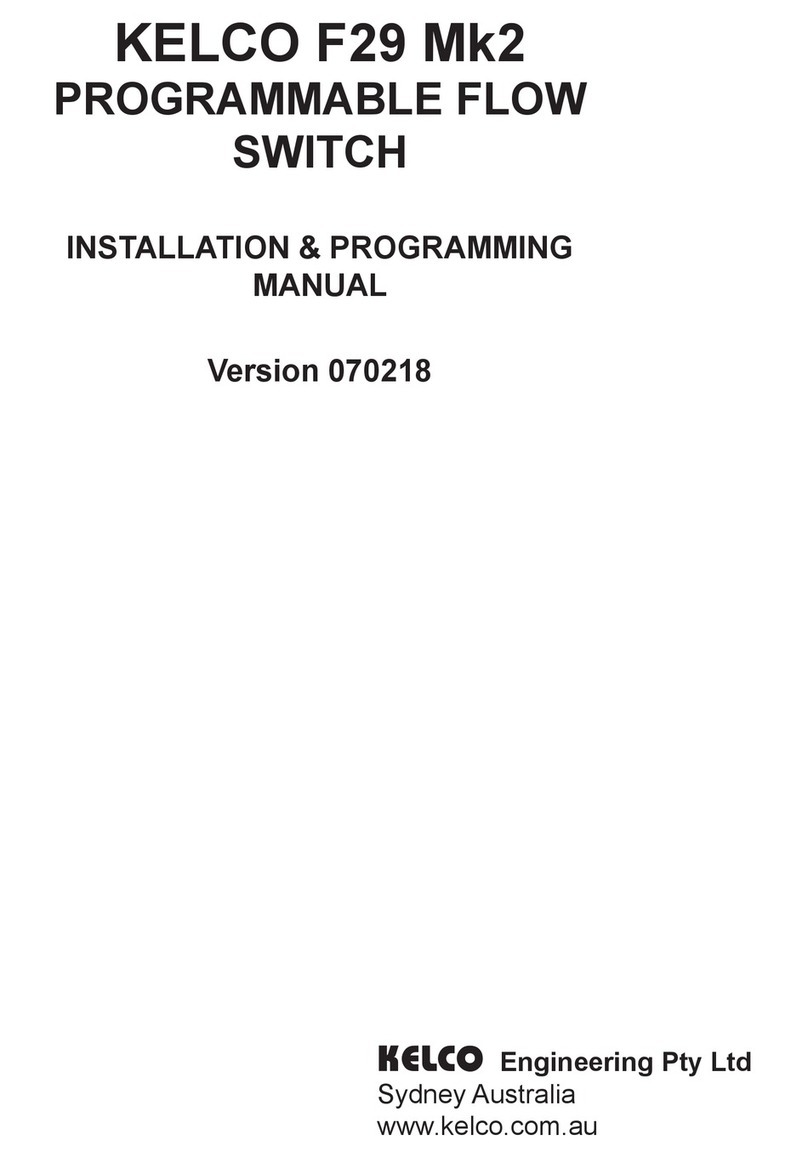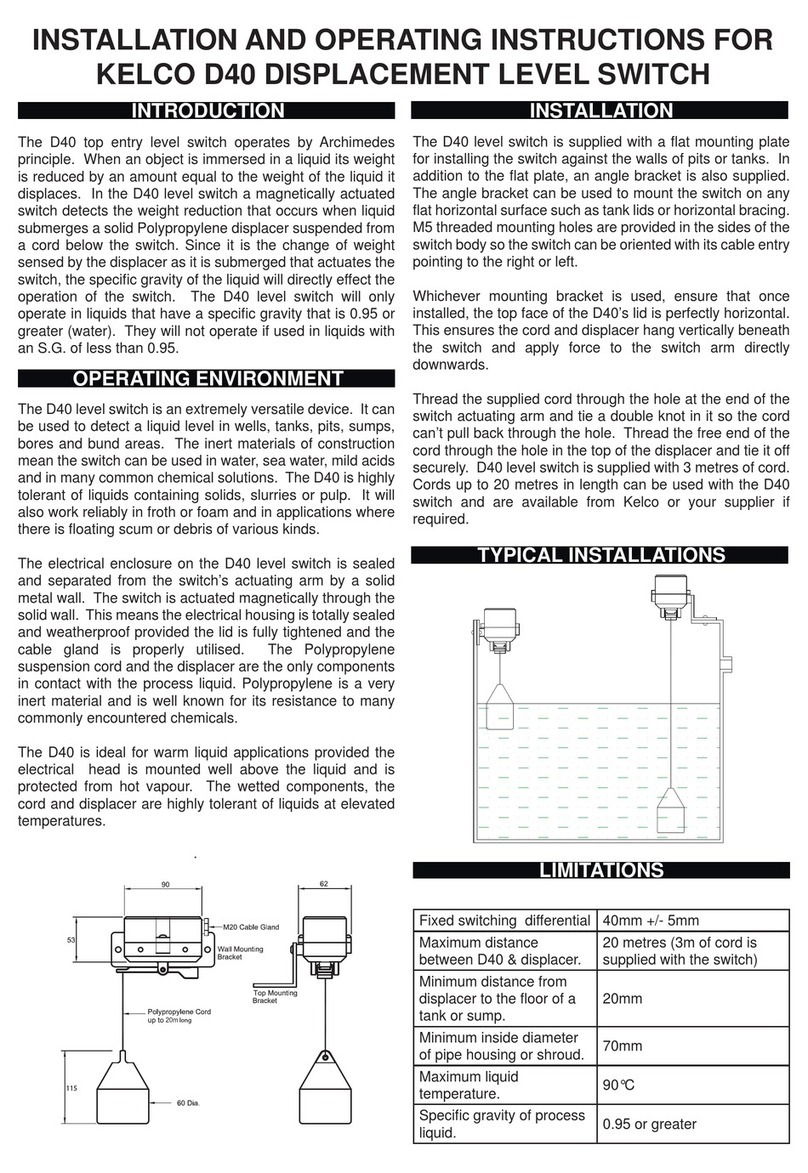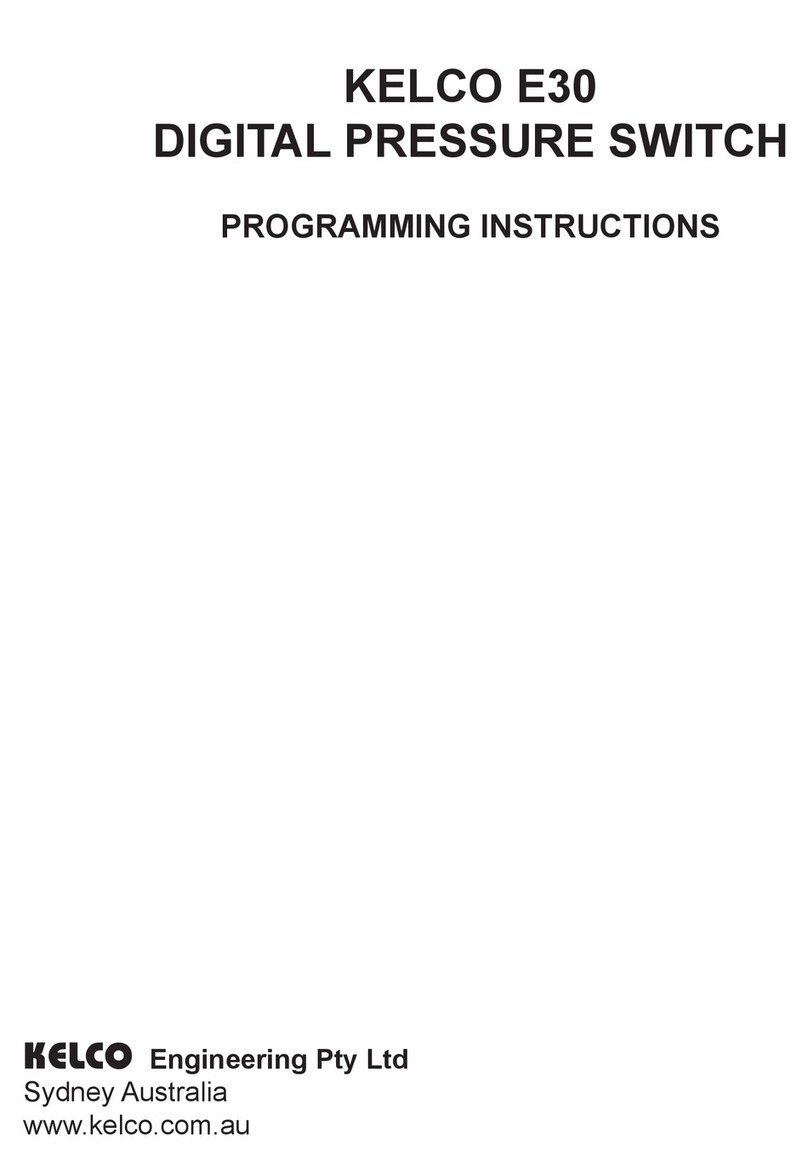LOW PRESSURE
DIFFERENTIAL SYSTEMS
It is often highly desirable to maintain a fairly constant pressure in pipe
systems, for example in a stock watering system where long runs of
pipe are involved and draw off at the stock trough’s is highly variable.
Controlling a pressure pump in such systems can be very difficult. A
pump under the control of an E20 pressure switch can be set to
differentiate between very small pressure changes. The turn on pressure
on the E20 can be set to as little as 1Bar (100kPa) less than the turn off
pressure. This is often a sufficiently small difference in pressure to detect
and respond to the pressure drop that occurs when a remote stock trough
float valve opens. When the flow demand ceases, the E20 can detect and
shut the pump down on the small pressure rise that occurs when the
stock trough float valve closes. The E20 will then monitor the pressure
and restart the system whenever the pressure drops again. In such a
system, air cell pressure or simply line pressure is lost as stock drink.
Often this slight drop in pressure is too low to be detected by a normal
mechanical pressure switch. An E20 can automatically start the pump
and run it for however long it takes for the line to re-pressurise. This may
take hours or minutes and may vary considerably from time to time. If for
any reason flow is lost while the pump is running, this will be detected
by the E20 and the pump will be automatically shut down by the E20’s
loss of prime feature.
AIR CELLS AND PUMP STARTS
An air cell is normally required in a pressure pump system to store pressure
energy and provide hysteresis to prevent the pump from rapidly hunting
or cycling on and off. A large capacity air cell will reduce the frequency
of starting and thus the cycling of the pump. A small draw off air cell
will give a more constant pressure but at the expense of more frequent
starting. Most pumps have a limit to the number of times per hour that
they should be started. This is particularly important with bore pumps as
excessive cycling easily damages submersible motors. Care should be
taken to ensure the draw off capacity of the air cell used is sufficient to
keep pump starts within the pump manufacturer’s recommended limit.
LIMITATIONS
Depending on the specific model the E20 loss of prime pressure switch
requires a stable 220 to 240V AC 50Hz supply in order to operate
properly. Where large pumps are connected to an E20 care should be
taken to ensure cable sizes are adequate. Never use the E20 with long
or coiled extension leads or on generator sets. The electronics built into
the E20 are protected against surges and brownouts and these protection
systems can be triggered by voltage drop, severe voltage spikes, or by an
erratic electrical supply.
The E20 pressure switch should only be used in ambient temperature
water applications. It is neither designed for, nor is it intended to be
used with liquids other than water. The E20 pressure switch must never
be used in hot water applications (greater that 60ºC) and must also be
protected from freezing in cold water applications.
The E20 is designed to withstand water pressures up to 20 Bars (300 psi)
and must not be used in applications where either the static or dynamic
pressure exceeds this rating.
WARNING
If the E20 Loss of Prime Pressure Switch is used in a manner
not specified by the manufacturer the protection provided
by the device may be impaired or negated. In addition, all
warranties stated or implied will be rendered invalid.
MADE IN AUSTRALIA BY
KELCO Engineering Pty Ltd
ABN 20 002 834 844
Head Office and Factory: 9/9 Powells Road BROOKVALE 2100 AUSTRALIA
Postal Address: PO Box 496 BROOKVALE NSW 2100
Phone: +61 2 99056425 Fax: +61 2 99056420
PLEASE NOTE: The Kelco E20 Pressure Switch is the subject of Australian and international patent and trademark applications.
Kelco Engineering Pty Ltd reserves the right to change the specification of this product without notice. Kelco Engineering Pty Ltd accepts no liability
for personal injury or economic loss as a consequence of the use of this product. All rights reserved copyright Kelco Engineering Pty Ltd © 2010
STARTING THE SYSTEM
In a typical pressure system the E20 should be set to turn the pump
on at some nominal starting pressure. This will depend entirely on your
requirements and on the specific pump and system. The switch should
also be set to turn the pump off at some required pressure that is higher
than the turn on pressure. To do this, set the required pressures on the
turn on dial (4) and the turn off dial (5). If dry run protection is required,
set the trip point dial to some pressure value that is less than the setting
on the turn on dial, for example to 1 or 2 Bars. Ensure water is available
at the pump and that the pump is primed. Turn on the power. The pump
should start and run for some period up to 30 seconds. The blue timer
light (6) will flash rapidly during this start time. Once the pressure rises
to above the trip point setting the blue light will go out but the pump will
continue to run. If the pressure fails to reach the pressure you have set
on the trip dial (3), the pump will then stop after its 30 second time out.
The red alarm light (8) will flash rapidly to indicate a problem. Press the
master reset button (1) and the process will repeat. Once within your set
operating range the pump will continue to run if there is any demand
for flow, that is, if a tap is turned on. If there is no demand then the
pressure will continue to rise and eventually reach the turn off pressure
(5). If all valves are closed and the pressure fails to reach a level that
causes the pump to switch off, then adjust the turn off pressure dial (5)
down one or two clicks and press the master reset button (1). The pump
should switch off and the red stoplight (8) should come on steady red.
To adjust the whole operation of the pump slightly upward in pressure
turn the fine tune dial (3) clockwise. Each click of the switch increases
the three set pressures, start, stop and trip slightly. If you turn the fine
tune dial anticlockwise the effect is reversed and the pressure range is
shifted progressively lower. The fine tune dial can thus be used to fine
tune the overall performance of the pressure system and to zero it onto
any specific required set point that may fall in between the graduations
on the set point dials.
TESTING FOR LOSS OF PRIME
If the water supply to the pump is turned off, or the pump suction is
vented to atmosphere, the pump’s discharge pressure will fall, and the
pump will start when the pressure reaches the level set on the start dial
(4). If the pressure drops to the level set on the trip point dial (3), the blue
start timer led (6) will come on steady blue and the pump will continue
to run for a fixed time of 30 seconds and try to bring the pressure back
above the level set on the trip point dial (3). If the pressure fails to rise to
above the trip point by the end of the 30 second timeout, the pump will
stop and the red alarm light (8) will flash rapidly. To recover from such
a dry run test, fix the water supply problem, prime the pump and press
the master reset button. The pump should start and the pressure should
climb to within its normal operating range as set on the start and stop
pressure dials.
GETTING THE SETTINGS WRONG
If the pressure setting dials are not correctly set the E20 pressure switch
will not allow the pump to start. The lights (6), (7) and (8) will flash rapidly
and alternately red green and blue, to indicate to you that there is a
problem. Check the dial settings and make sure the turn off pressure (5)
is set higher than the turn on pressure (4) and that the trip point setting
(3) is set to less than the turn on pressure. Once you have corrected the
switch settings, press the master reset for the changes to take effect. The
pump should then start normally.