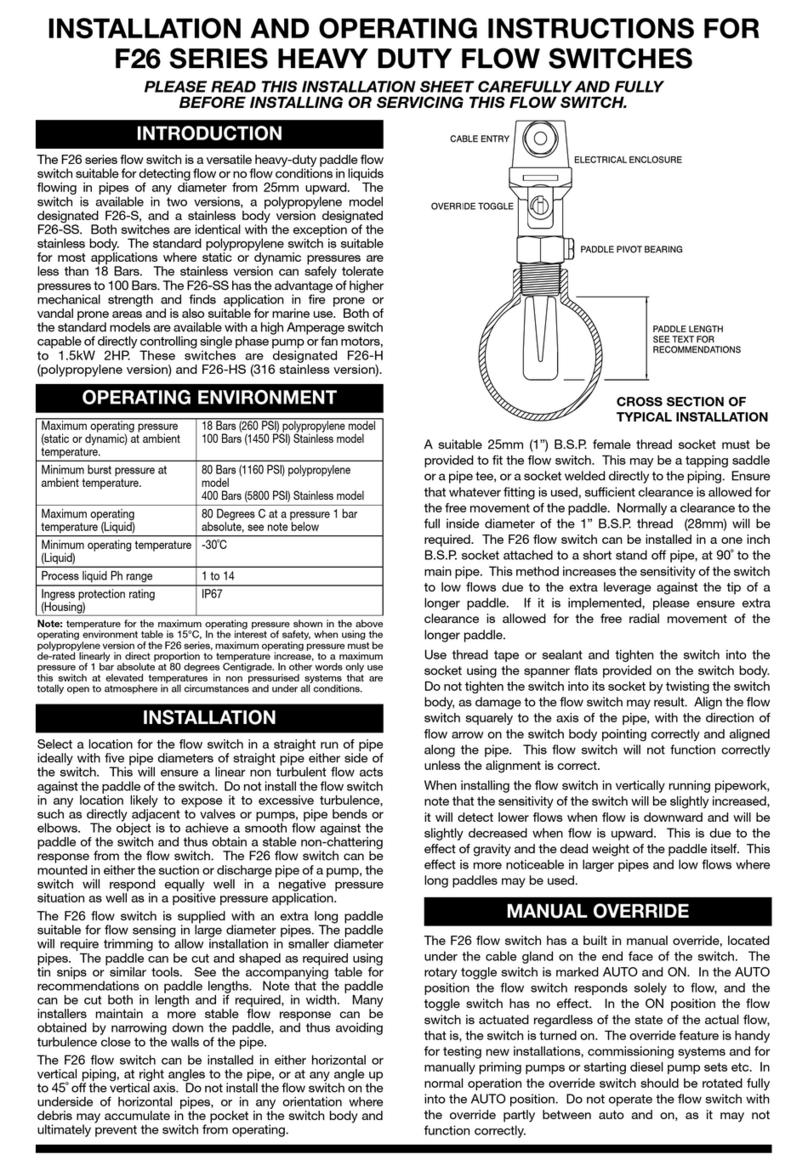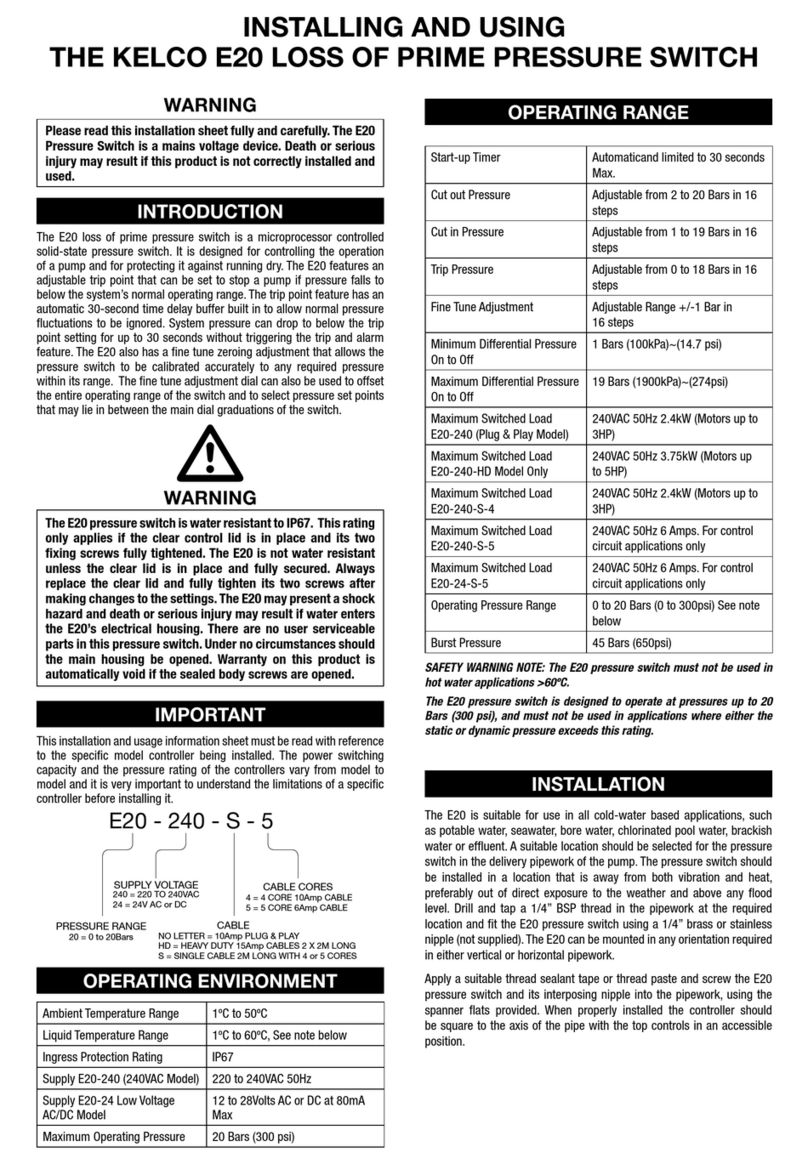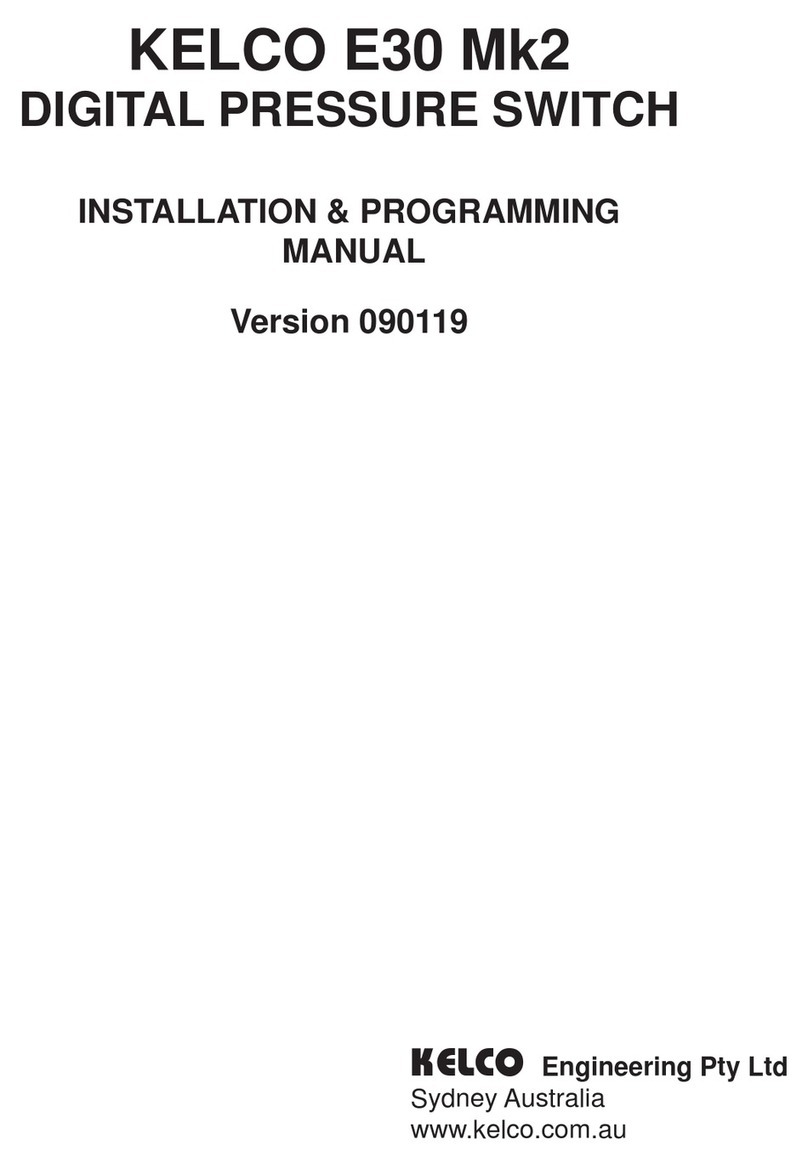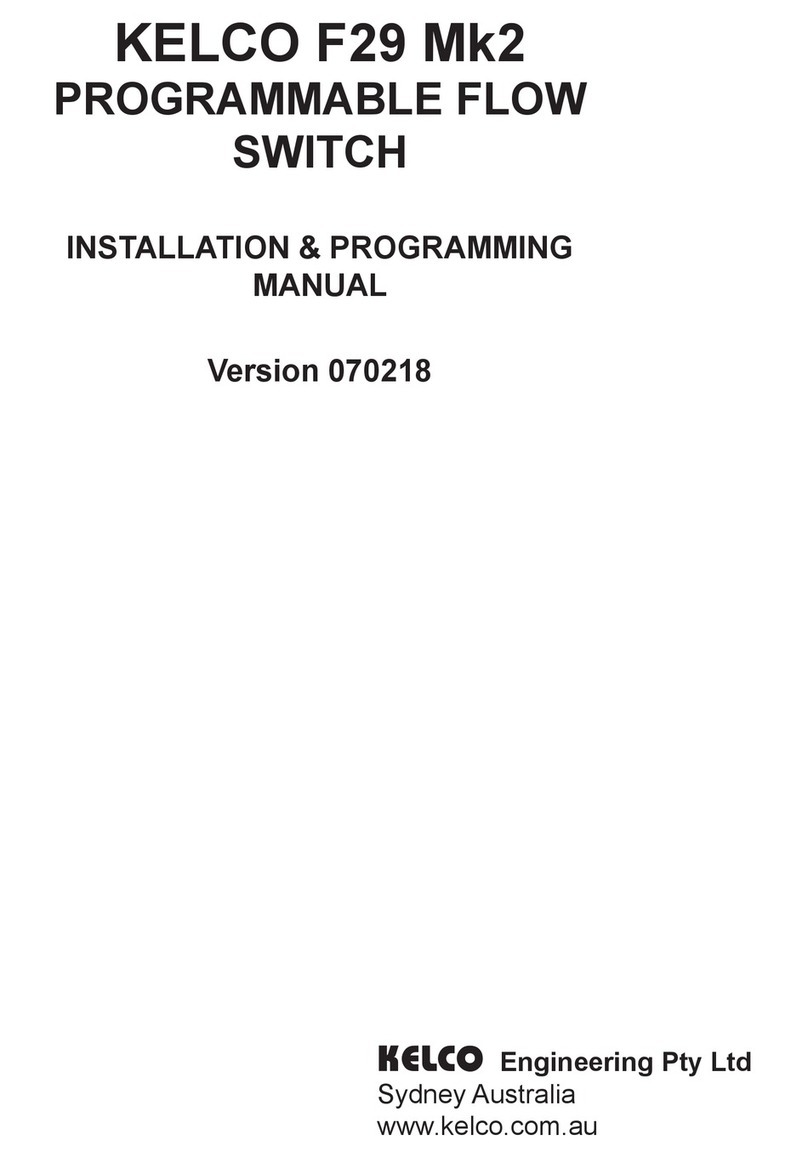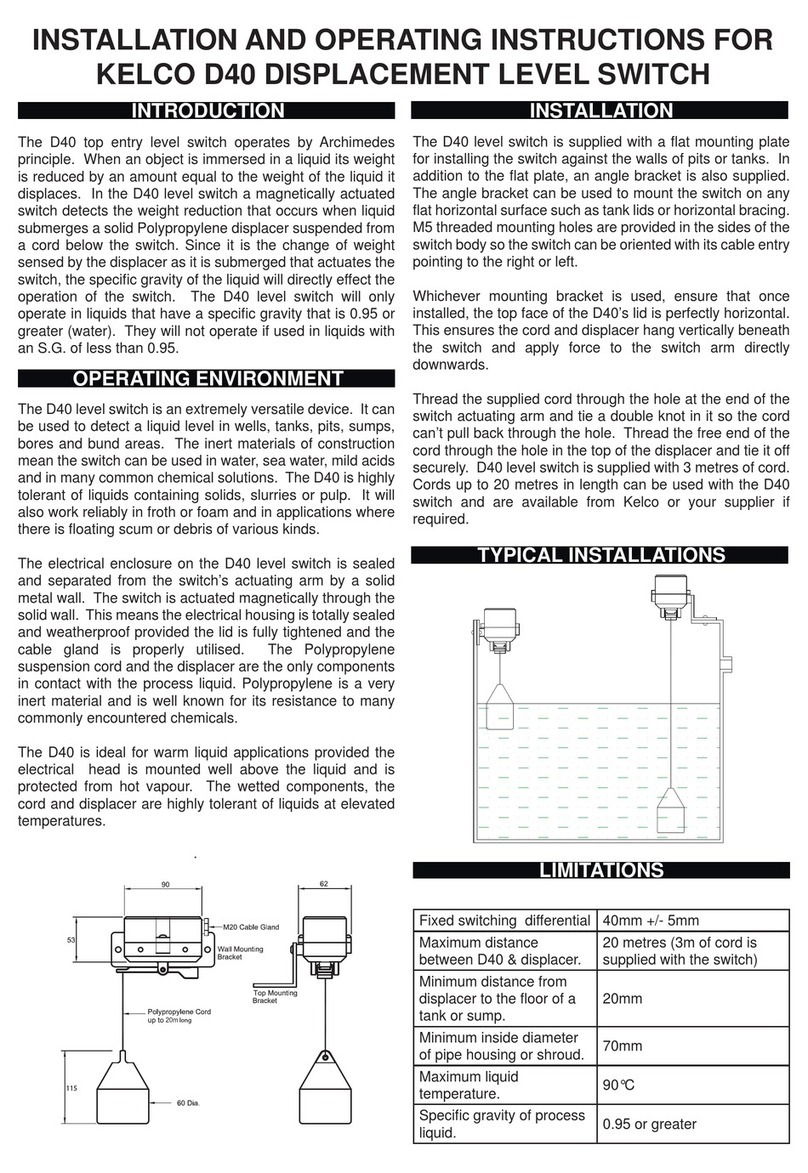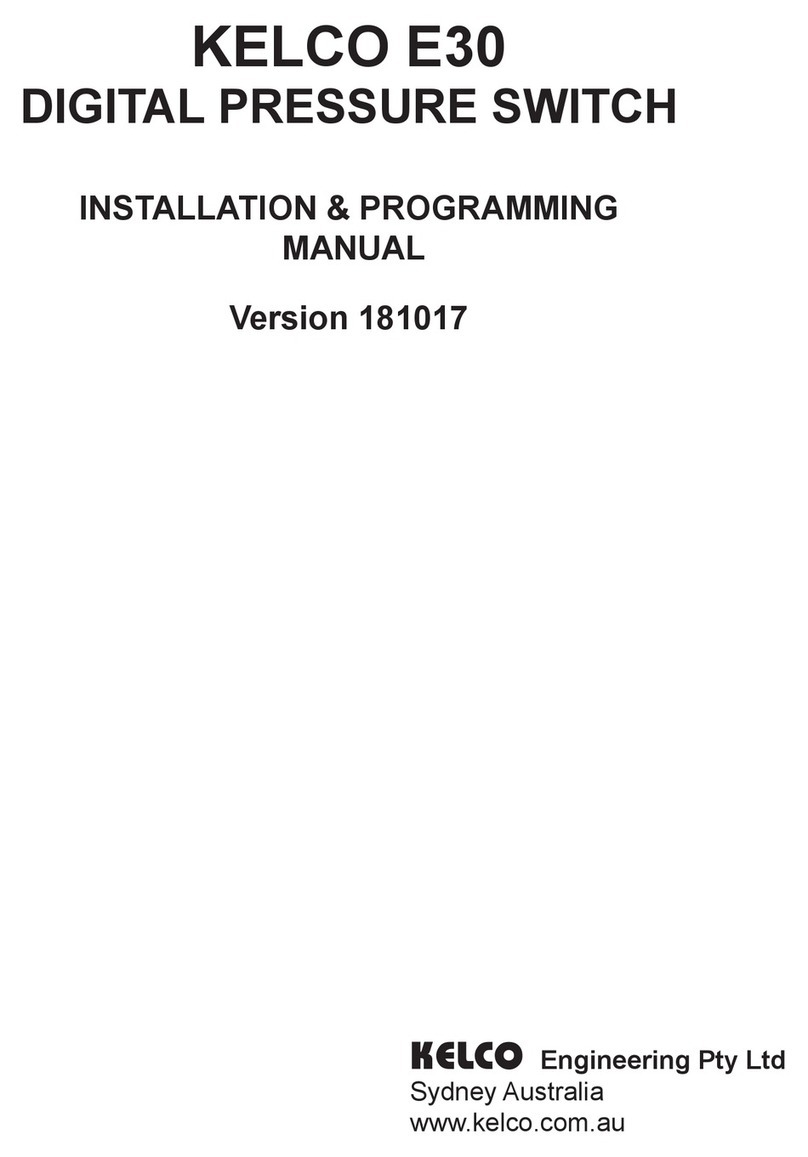8
At the end of the delay period the E30 will only allow the pump to start if the
pressure has fallen to below the set start pressure. If, after the delay the pressure
remains above your set starting pressure the E30 will prevent the pump from
starting until the pressure drops to the preset starting pressure.
Auto Restart
If the system pressure falls to below your set trip pressure, the E30 runs its run-on
timer and if no pressure is detected by the end of the run-on period the E30 will
shut the pump down. This is based on the assumption the pump has run dry. In
such a situation the auto restart function can be used to have the pump wait for
some set period of time and then attempt to restart the pump. The range of
adjustment is 1 minute to 99 hours 59 minutes in increments of 1 minute.
If you choose to use the auto restart and press (P) you will be asked if you require
single or repeated restarting. If you choose single restart the E30 will attempt to
restart the pump after your set delay period. If it fails to start the pump because
no pressure rise is detected within the E30’s set start-up time or if it successfully
starts the pump and subsequently runs dry again the E30 will then go into
permanent alarm. It will shut the pump down, close its relay contacts and display
a message on its LCD screen to indicate the pump has run dry.
If you choose to set the auto restart to repeated restart then each time the E30
detects a loss of pressure situation it will shut the pump down, wait for your set
restart delay period and then attempt to restart the pump. Each time loss of
pressure is detected the E30 will repeat this process. The auto restart function
can be used to cyclically pump down low yield bores and to have the pump shut
down and wait for a set period for the standing water level to recover before
automatically restarting the pump and repeating the process.
Batch Control
If you choose to use auto restart as described above, the E30’s batch controller
will not appear in the menu. To use the batch controller you must rst have set
auto restart to off. The batch controller and auto restart functions conict so the
E30’s menu prevents you from selecting both functions.
If you choose to use the batch controller and press (P) you will be asked for a
batch running time in hours and then in minutes. The range of adjustment is 1
minute to 99 hours 59 minutes in increments of 1 minute.