Kellyco GOLD FINDER User manual
Other Kellyco Metal Detector manuals

Kellyco
Kellyco Titan 9000 User manual

Kellyco
Kellyco Classic ID User manual

Kellyco
Kellyco PULSE STAR II PRO User manual

Kellyco
Kellyco SOVEREIGN GT User manual

Kellyco
Kellyco Minelab X-Terra User manual

Kellyco
Kellyco Cobra beach magnet User manual

Kellyco
Kellyco Minelab X-Terra 70 User manual

Kellyco
Kellyco BeachHunter ID User manual

Kellyco
Kellyco Excalibur II Operating instructions
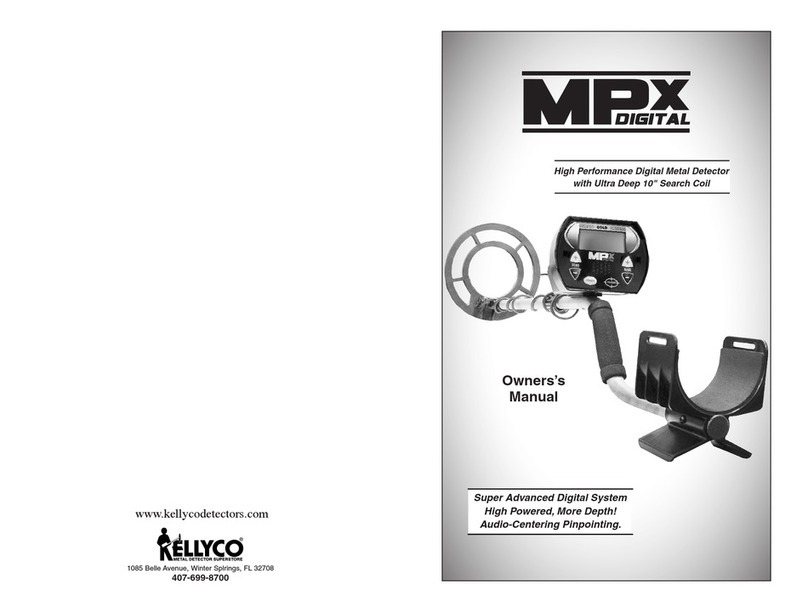
Kellyco
Kellyco MPX Digital User manual

Kellyco
Kellyco Mini Master User manual

Kellyco
Kellyco MP5 PRO User manual

Kellyco
Kellyco X-TERRA 305 User manual

Kellyco
Kellyco Explorer SE User manual
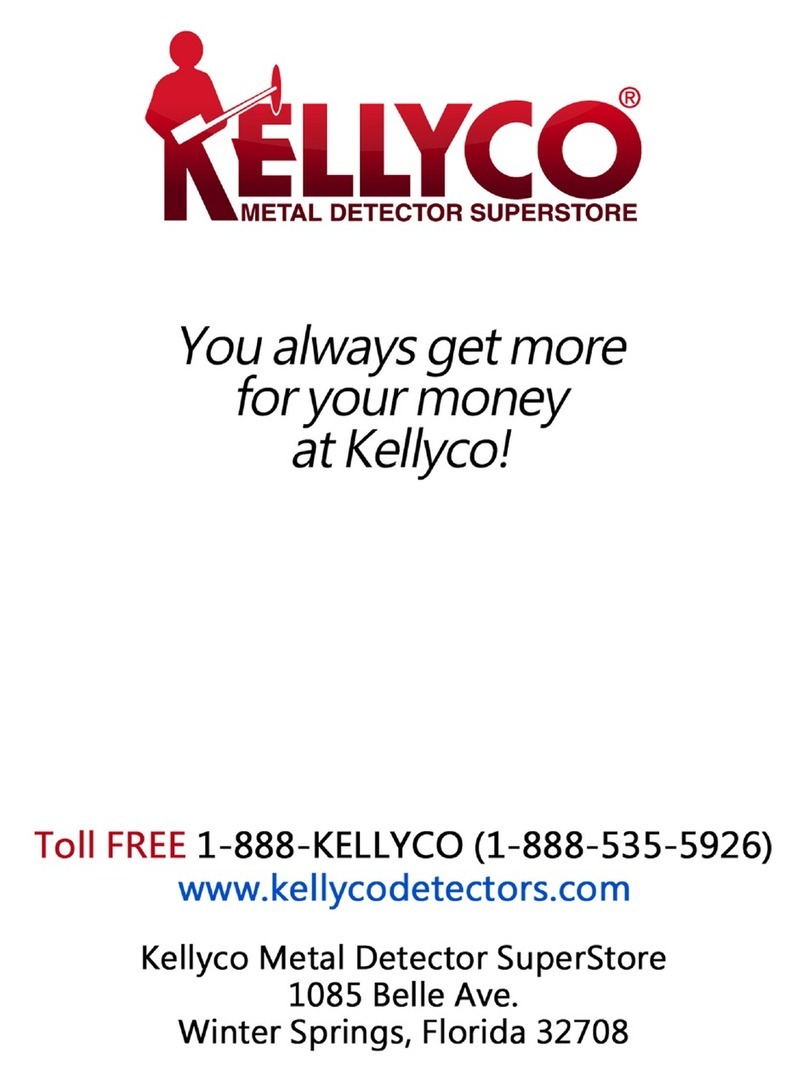
Kellyco
Kellyco Surf P.I. Pro User manual

Kellyco
Kellyco M6 User manual

Kellyco
Kellyco XLT User manual
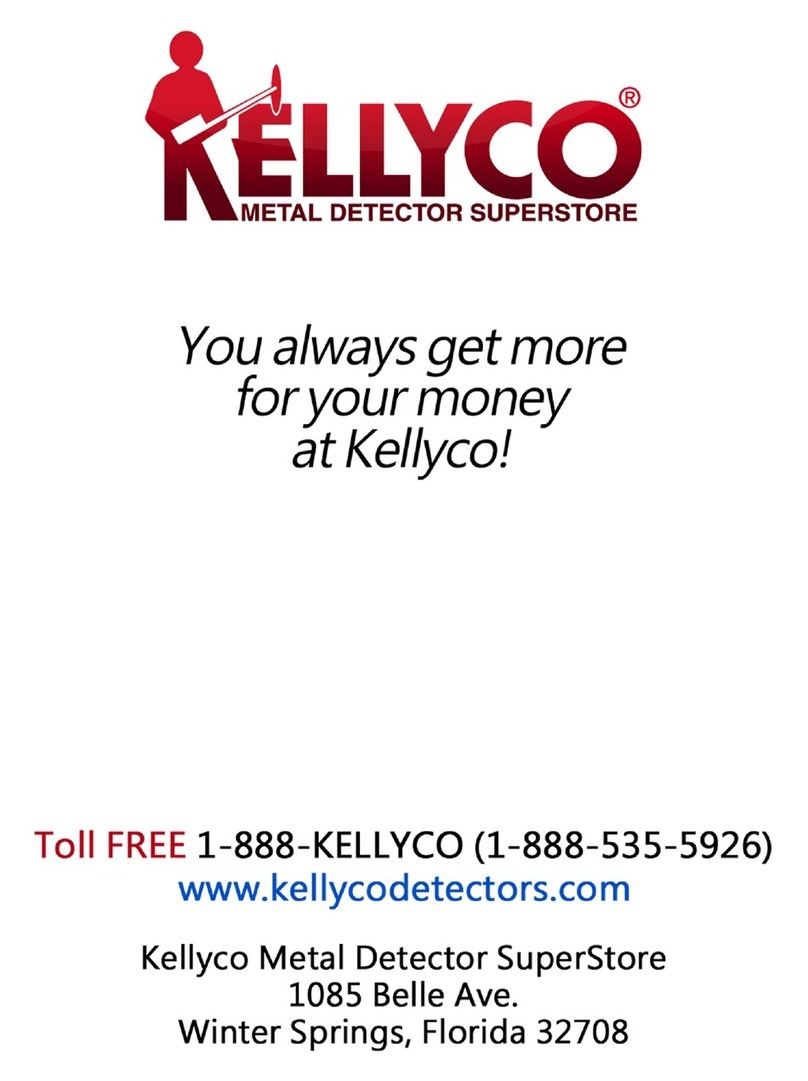
Kellyco
Kellyco DFX User manual
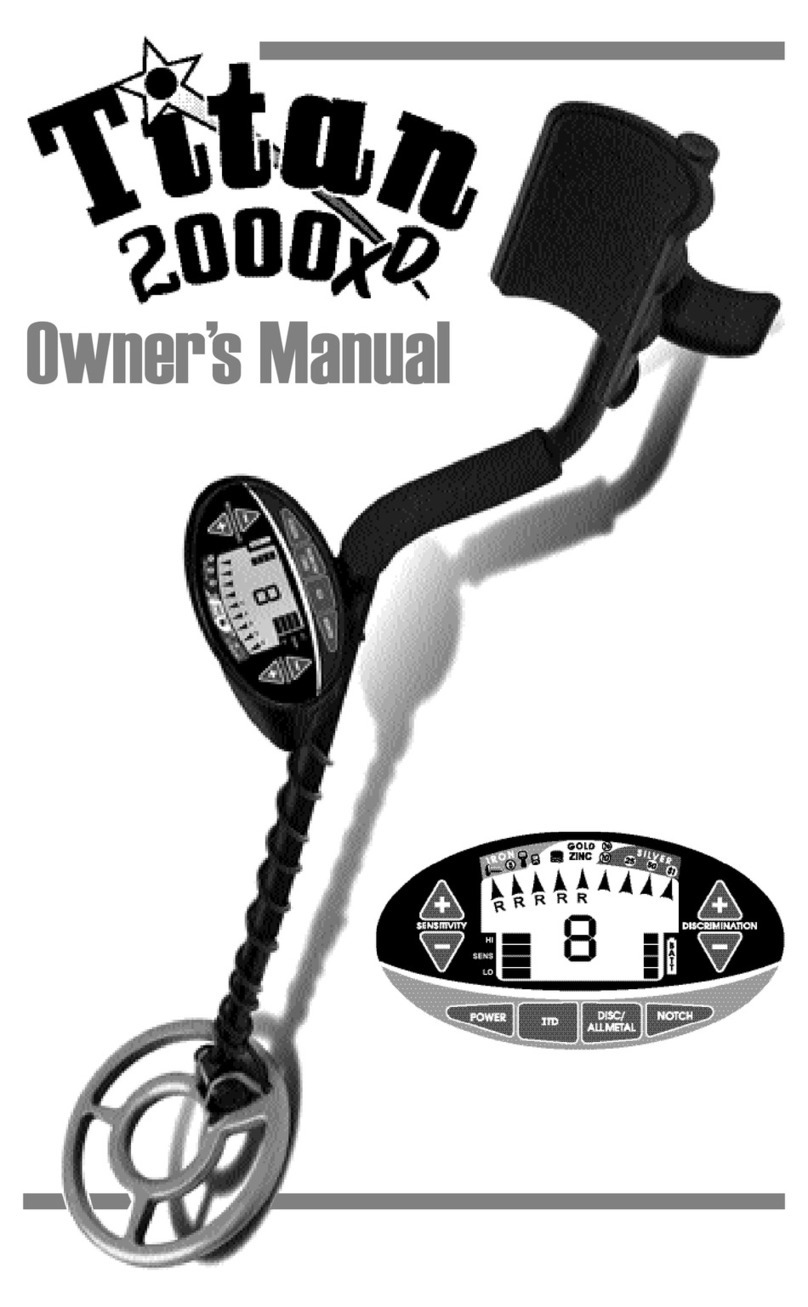
Kellyco
Kellyco Titan 2000XD User manual

Kellyco
Kellyco X-TERRA 705 User manual
Popular Metal Detector manuals by other brands

Steinberg Systems
Steinberg Systems SBS-MD-12 user manual

GOLDEN MASK
GOLDEN MASK 5 user guide

Grizzly
Grizzly YM 203 manual

Fisher Research Labs
Fisher Research Labs 1280-X Aquanaut operating manual

Treasure Cove
Treasure Cove Vibra-Probe 560 quick guide

Accurate Locators
Accurate Locators XL16 IMAGER user guide





















