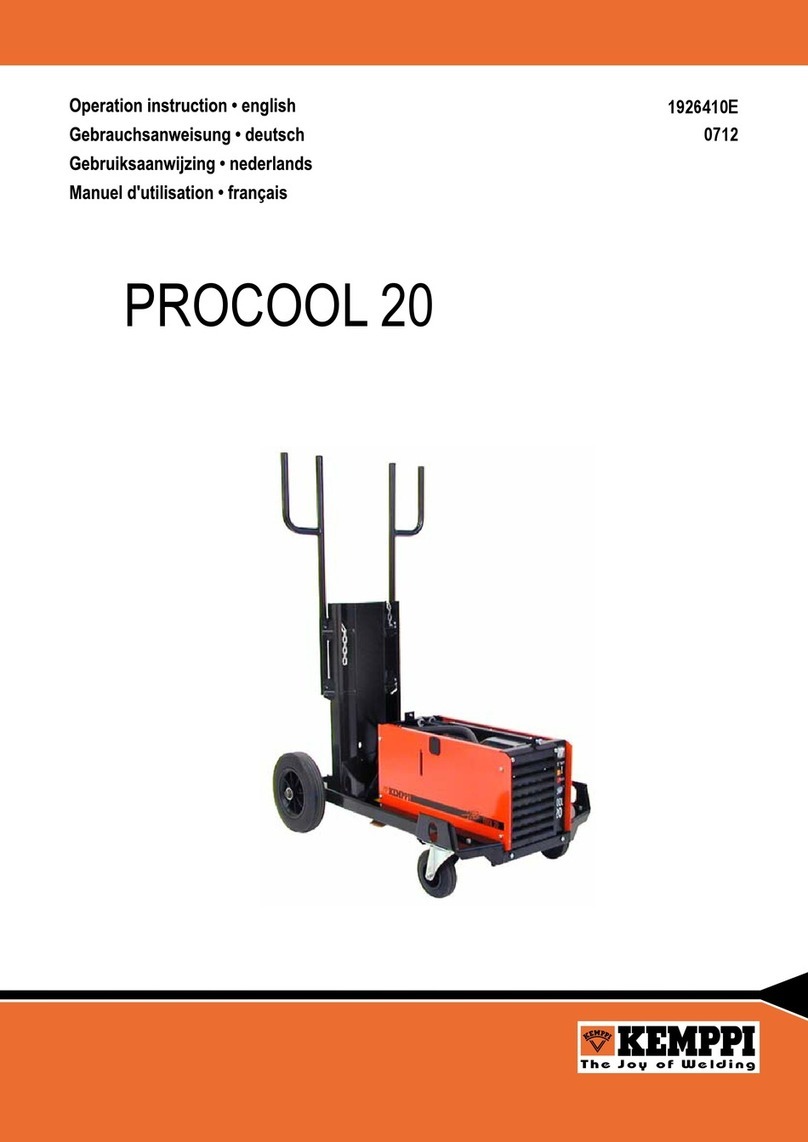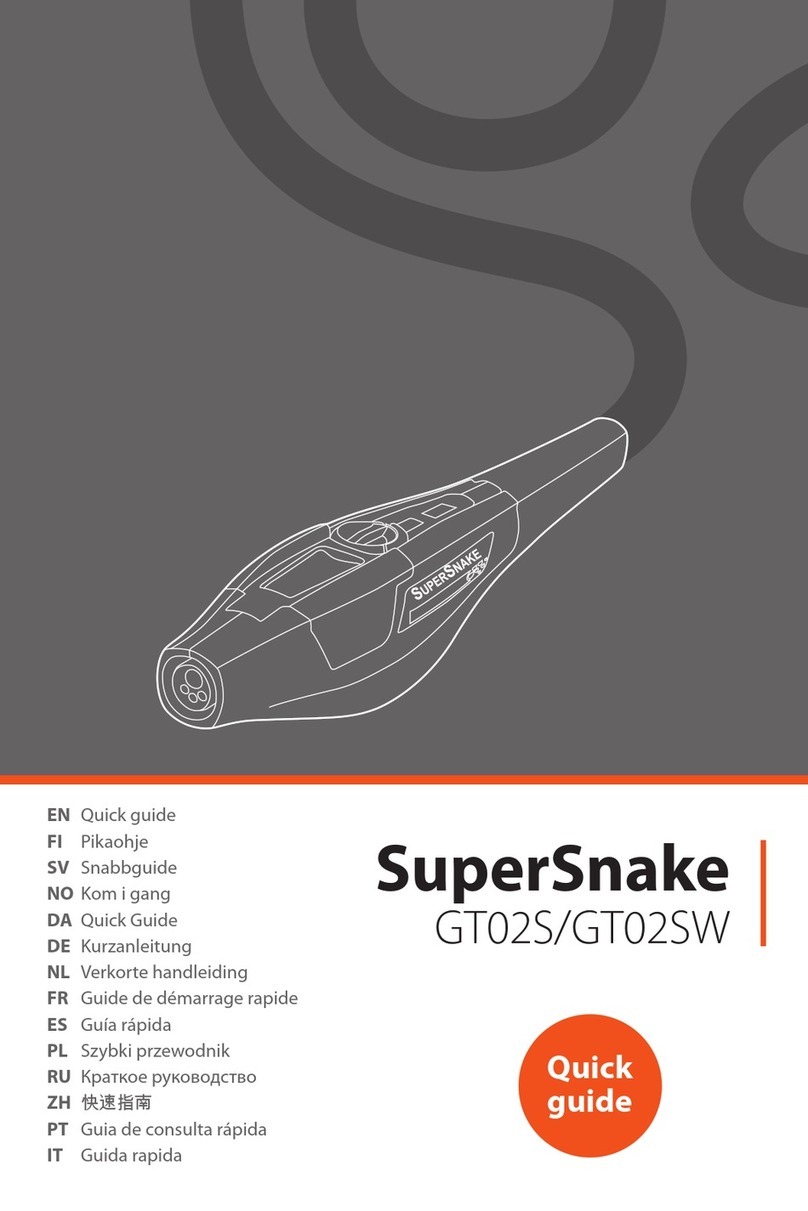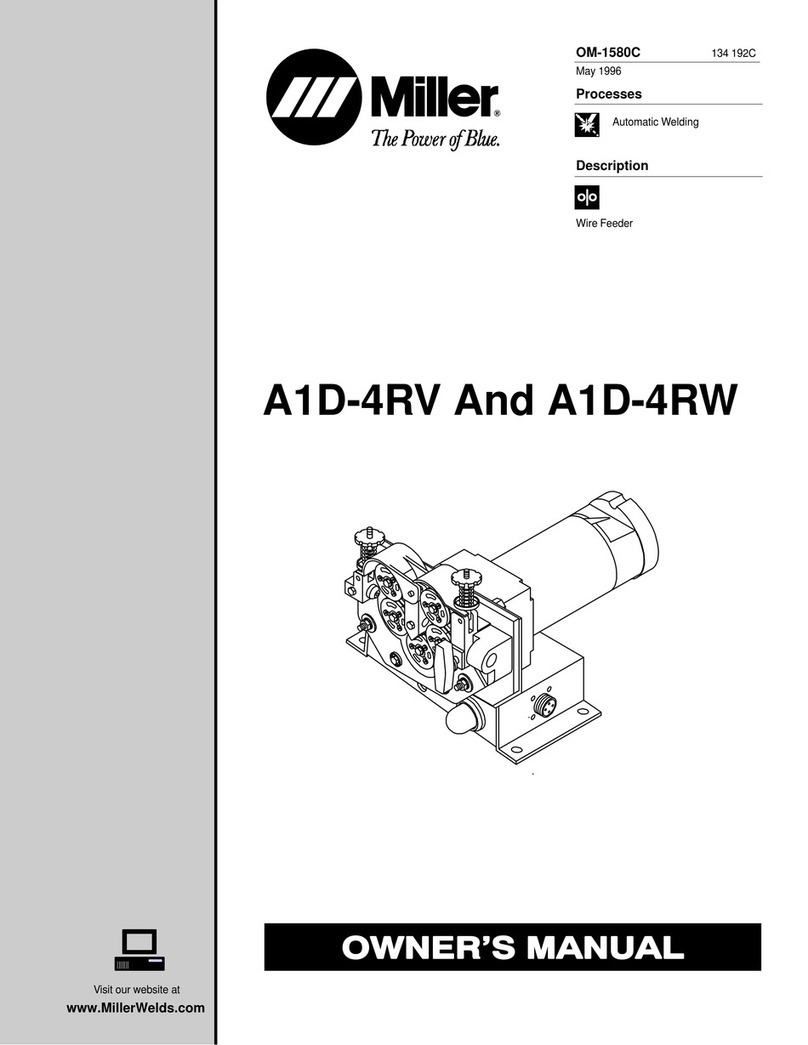Kemppi DCM User manual
Other Kemppi Welding Accessories manuals

Kemppi
Kemppi SuperSnake GT02SW User manual

Kemppi
Kemppi KempCool 10 User manual

Kemppi
Kemppi SuperSnake GTX User manual
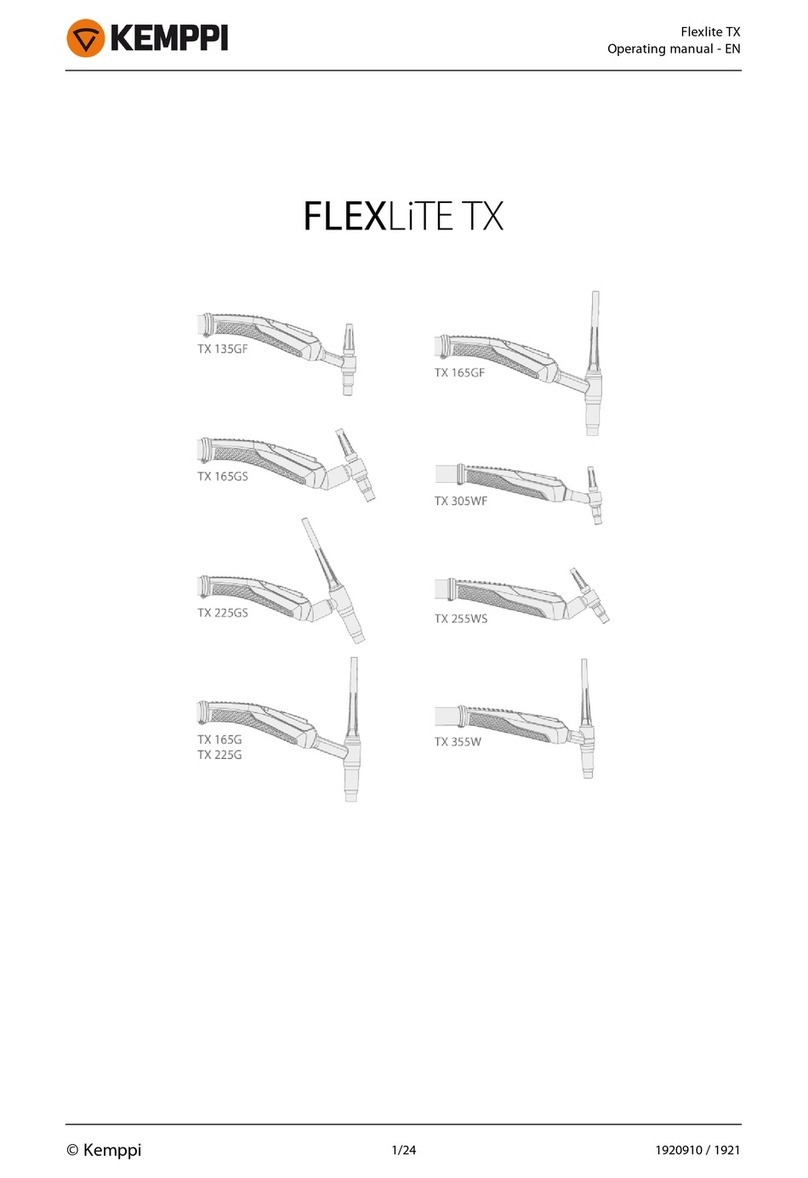
Kemppi
Kemppi FLEXLiTE TX Series User manual
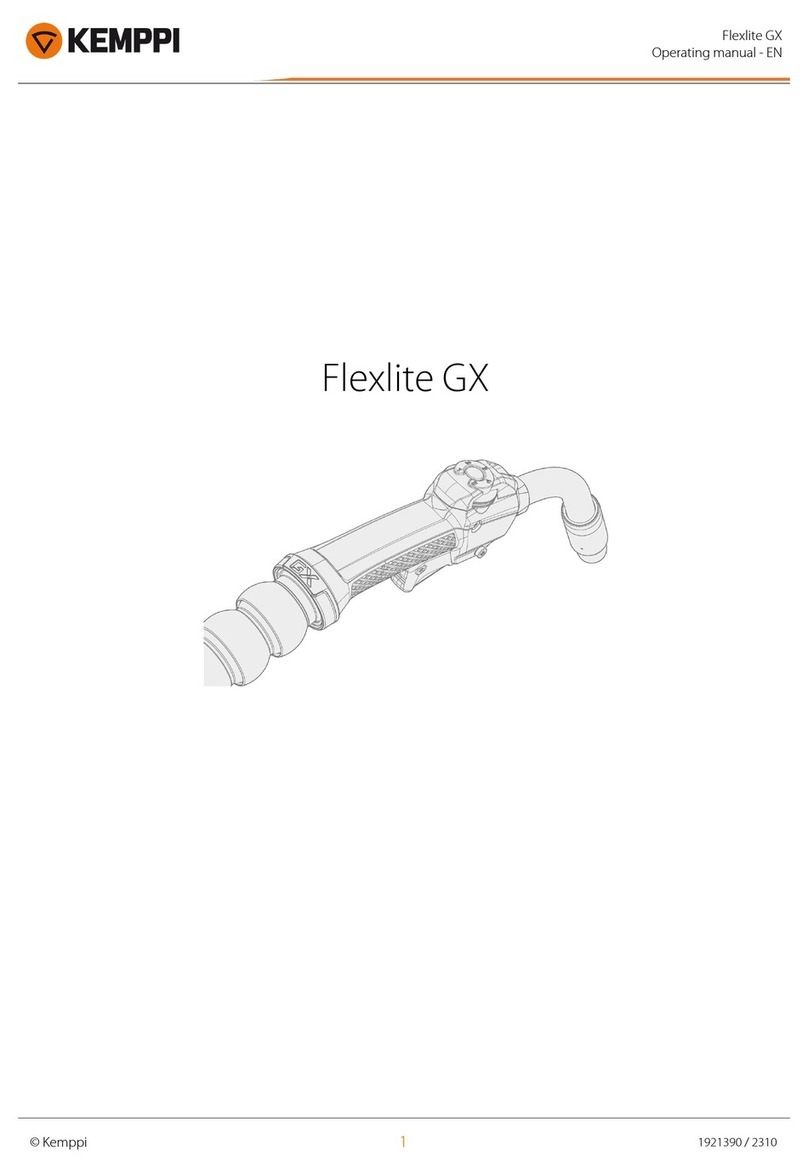
Kemppi
Kemppi Flexlite GX Series User manual

Kemppi
Kemppi Flexlite GF User manual
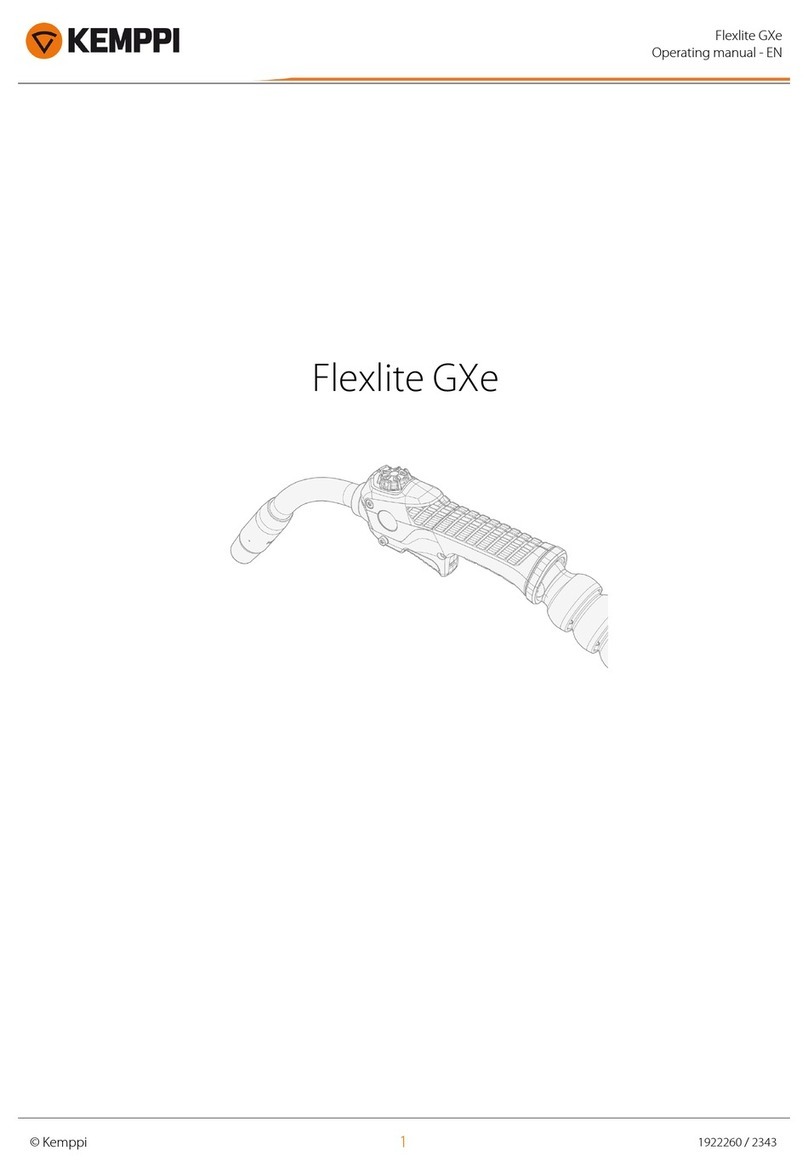
Kemppi
Kemppi Flexlite GXe Series User manual

Kemppi
Kemppi MMT series User manual
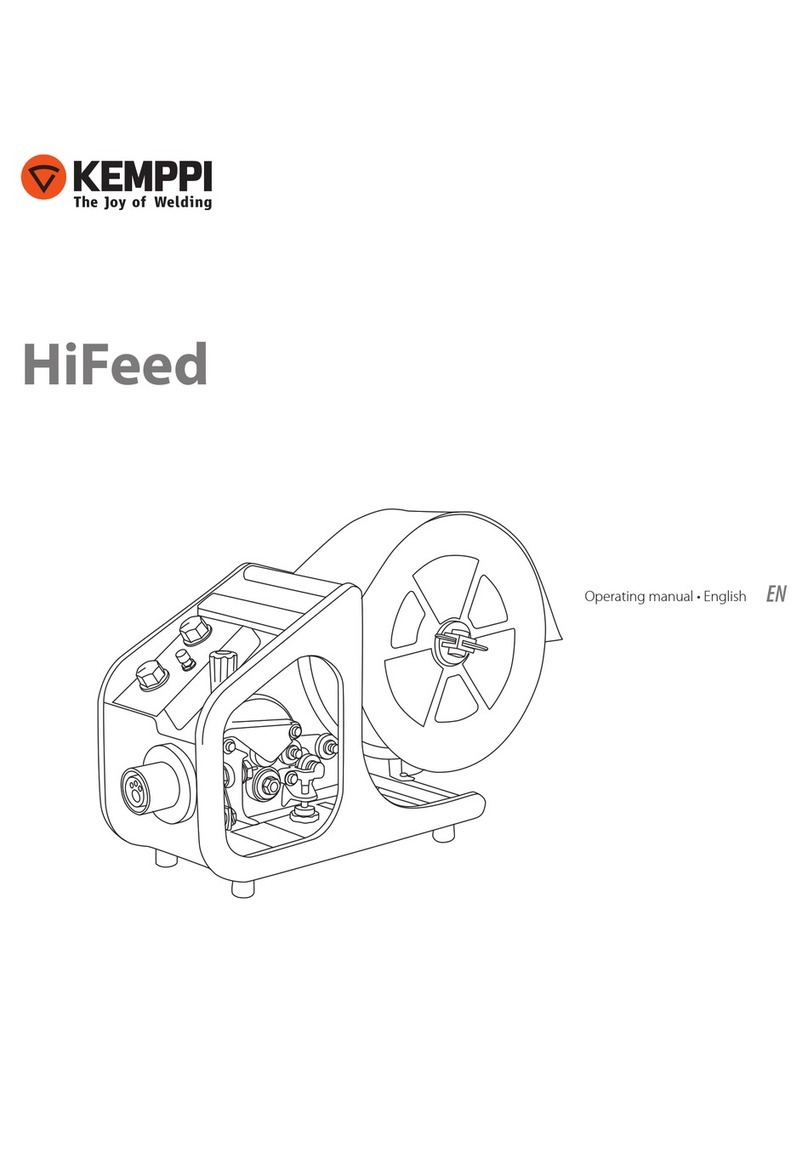
Kemppi
Kemppi HiFeed User manual
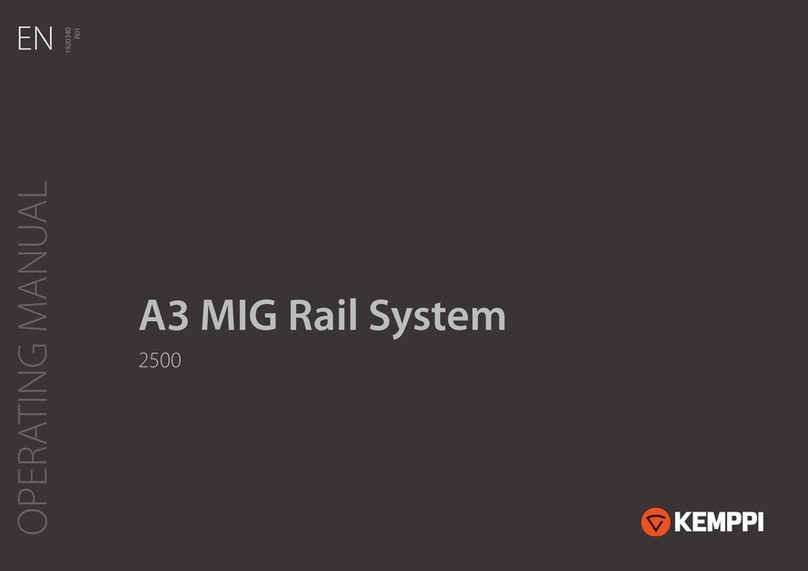
Kemppi
Kemppi A3 MIG Rail System 2500 User manual
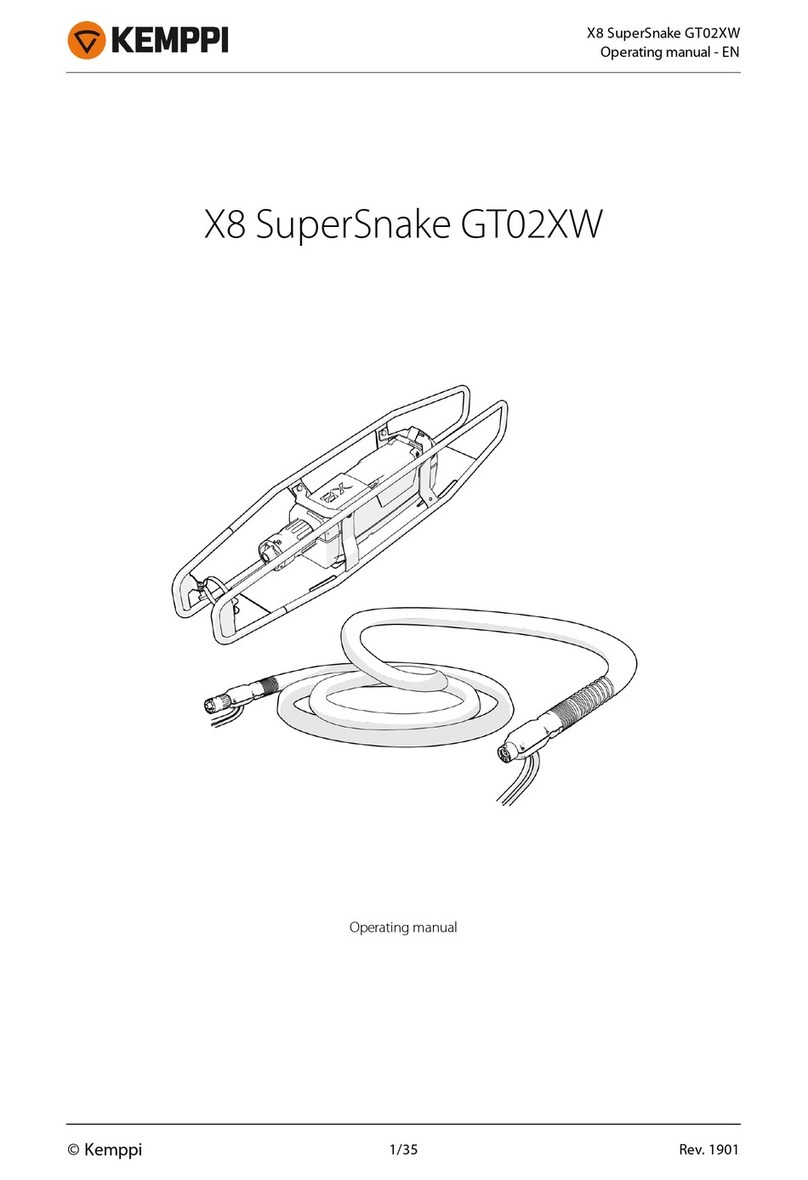
Kemppi
Kemppi X8 SuperSnake GT02XW User manual
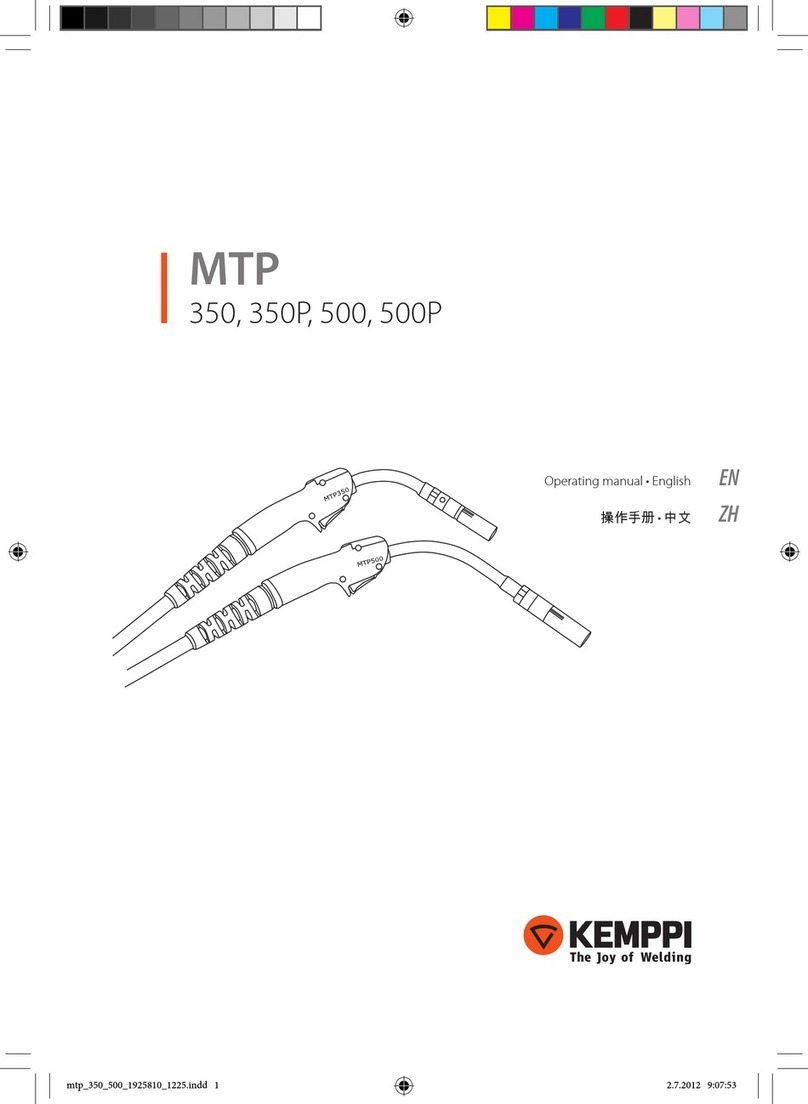
Kemppi
Kemppi MTP 350 User manual
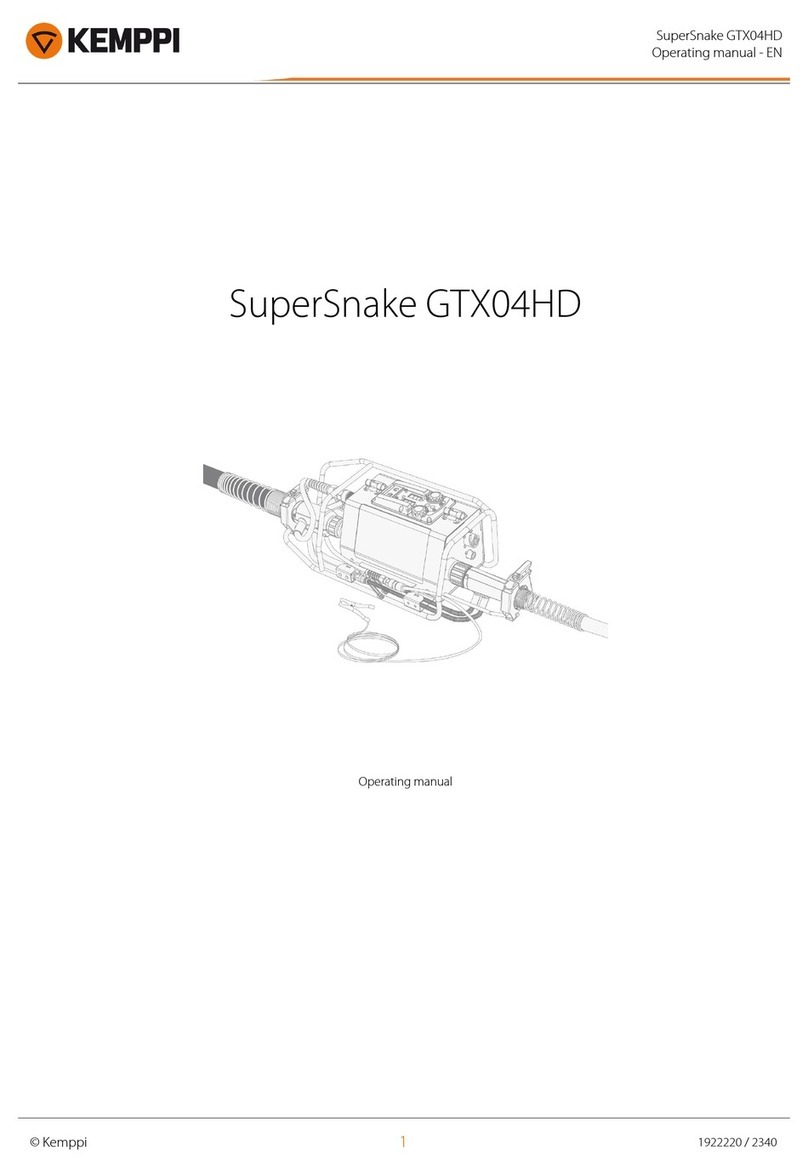
Kemppi
Kemppi SuperSnake GTX04HD User manual

Kemppi
Kemppi SA 60 User manual

Kemppi
Kemppi Beta e90 PFA User manual

Kemppi
Kemppi Gamma 100P User manual

Kemppi
Kemppi SA 35 User manual
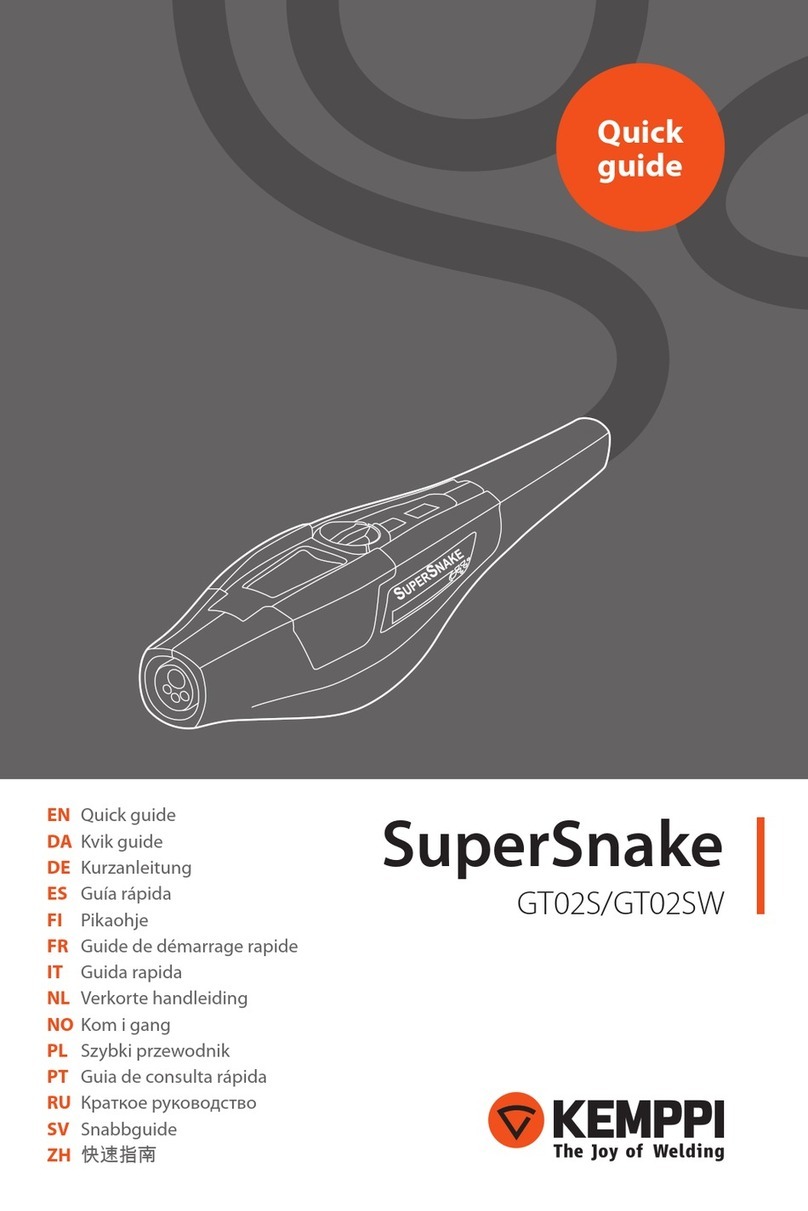
Kemppi
Kemppi SuperSnake GT02S User manual
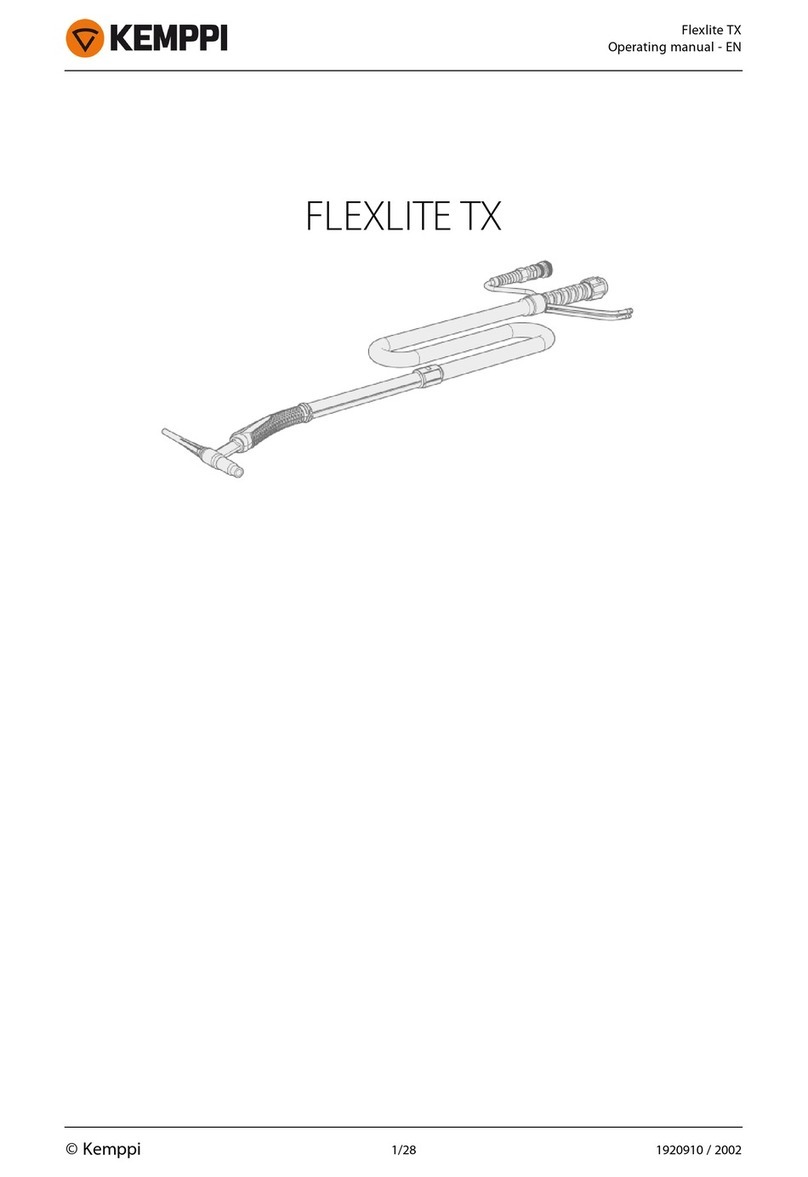
Kemppi
Kemppi Flexlite TX 133 User manual

Kemppi
Kemppi Delta 90 SFA User manual