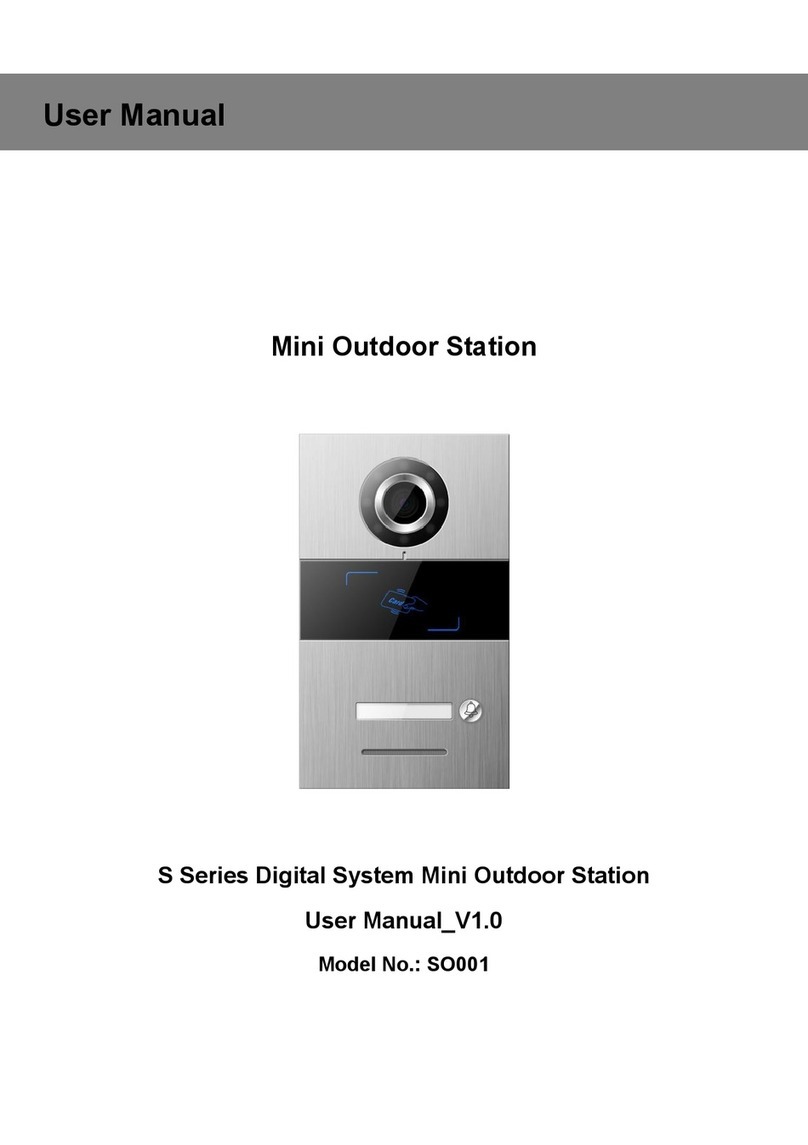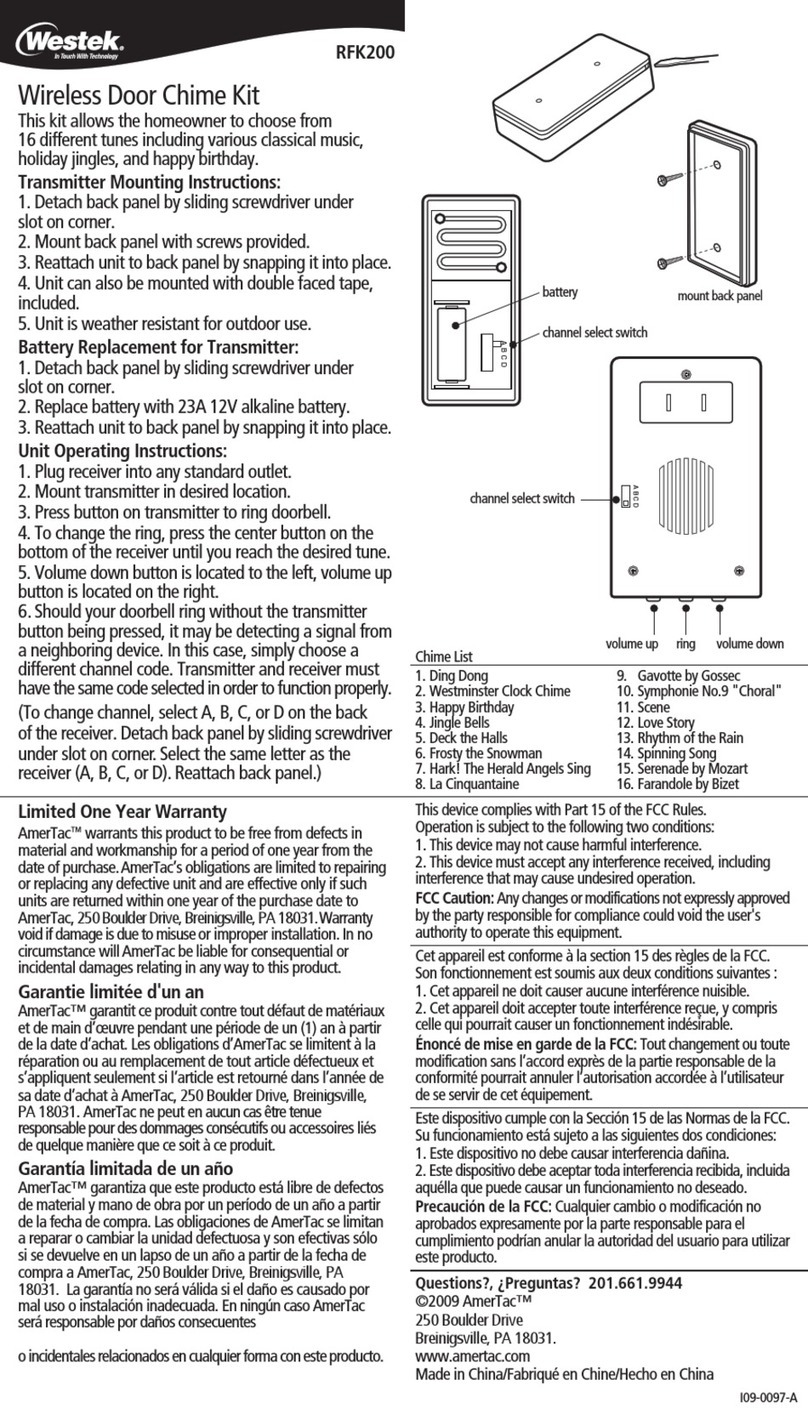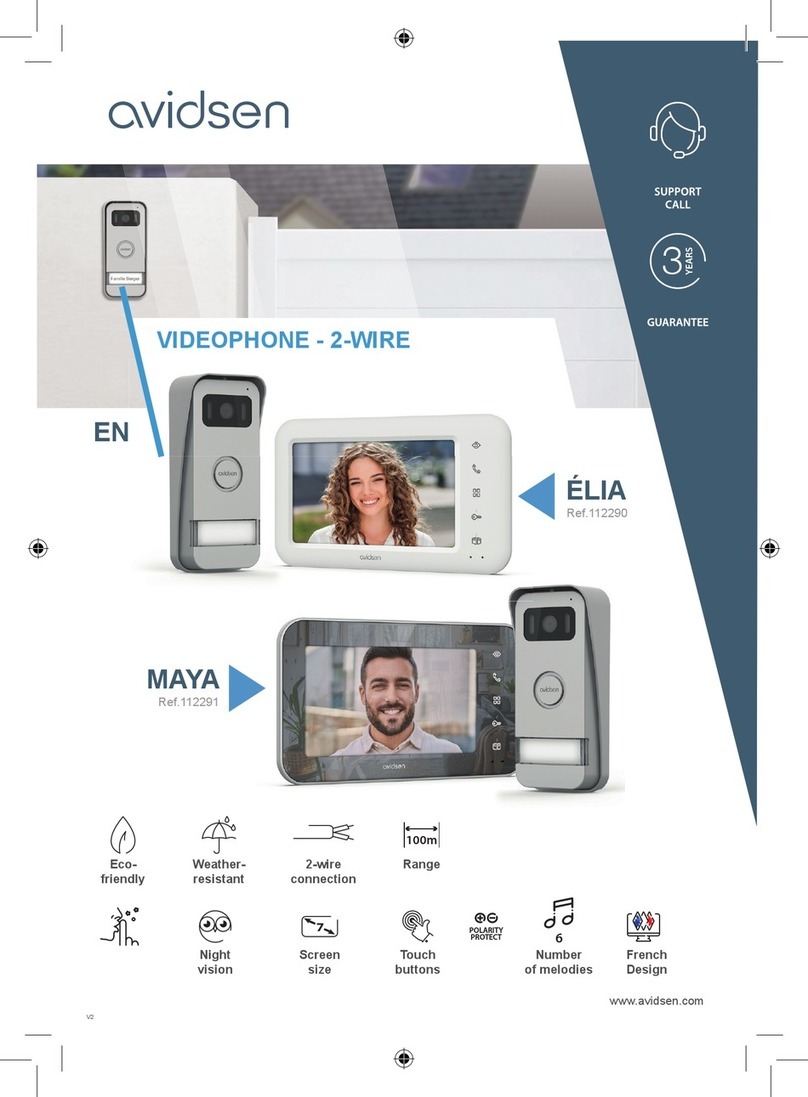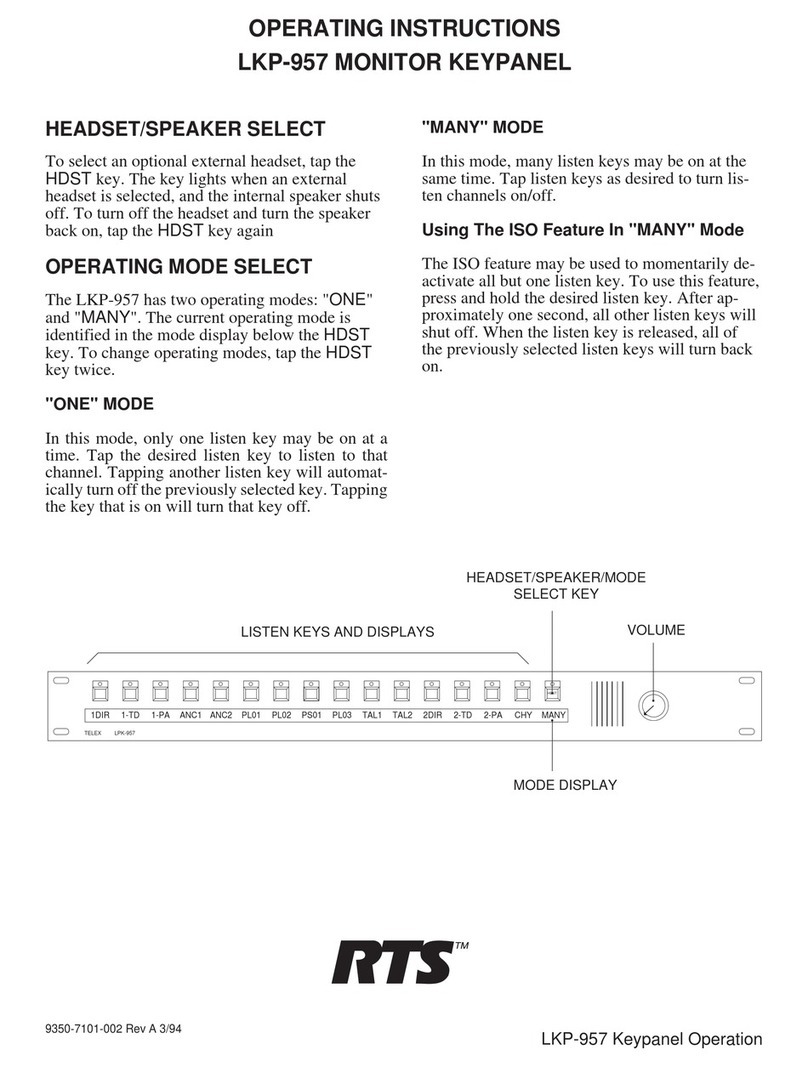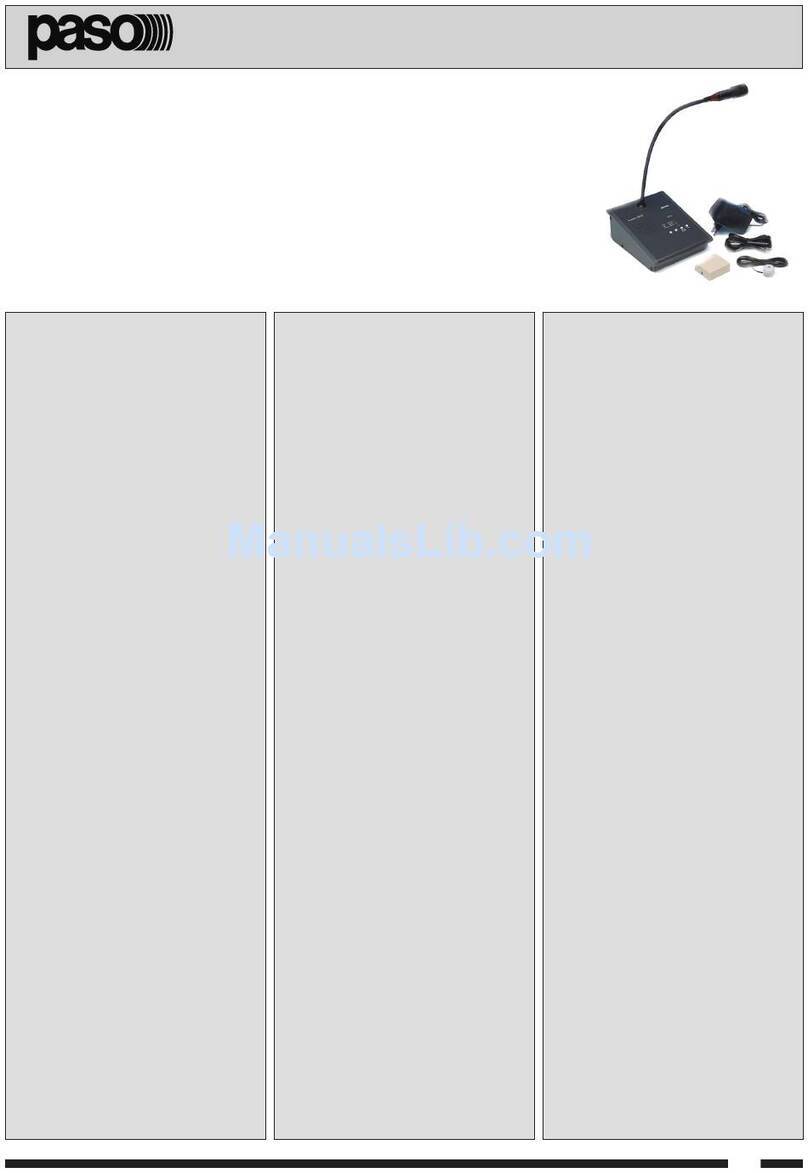Kenwei E100F User manual

Problem Possible reason Solution
The unit doesn't
work at all
Outdoor unit
cannot call in
The unit is not connected power.
The unit is power off.
Check if the connection
between indoor and outdoor
units is cut off.
Check if the indoor unit is
under OFF mode.
Well connect the wire between indoor
and outdoor unit.
Refer to OPERATION point1 "a. ON”
Well connect the wire between
indoor and outdoor unit.
Refer to OPERATION point1 "a.
ON”
Trouble shooting guide
Feature and parts
Operation Operation
Products Introduction
Specification
Item Model
Power
Communication
Consumption
Ring tone
Wiring length and
wire requirement
Operation temperature
Available outdoor unit
DC13.5V/1.5A
Handset Hands-free
13.5V,150mA
Chord ring
30m
RVV4*0.3
50m
RVV4*0.5 RVV4*0.75
100m
- 1 0℃ to +55℃
Connectable with KENWEI 3-wired or 4-
wired outdoor unit
E100F E101F
Top Way Intelligent Science & Technology Co., Ltd http:// www.kenwei.com
speaker
speaker
Touch
button
Mic.
Handset
Touch
button
Earphone
Mic.
Connection
terminal
Ring select/ No bother (Mute)
Intercom
Unlock
Power LED / Talk
Thank you for purchasing our product of building intercom series. Please
read the instructions carefully and follow the directions before installing the
product. Any problem regarding the product, please inquire your supplier.
General features
Touch button
No bother (Mute) function
Intercom and call transfer between indoor units (support max. to 4pcs units)
Kinds of chord ring and Ding dong sound (optional) with clear tone
Extension switch for multi function (optional)
CAUTION: To avoid the risk of electric shock, please don't remove cover
or back. Please ask professional person if maintenance needed.
Remind users that important operation and maintenance guide are
included in the attached user's manual.
reserves the right to change or modify designs and specifications
without any prior notice for the improvement and promotion of products'
quality. Please refer to the real products.
Remark:
Remark
During operation, please touch the center of button (as the above picture shows)
1. ON/OFF
a. ON
LED on.
Under OFF mode, touch " " button , it will sound "DI", with the unit turns on to standby mode,
and power LED on.
b. OFF
Under standby mode, touch and hold the " " button till it sounds "DI",means the unit enter
into OFF mode and power LED off.
2.Call remind
a. Outdoor unit calls in
E100F: When outdoor unit calls in,it will sound the ring,but if the handset has been picked up
already,the " " LED will flash and sound the ring at the same time and if the unit under no
bother made,the " " LED will flash but without ringing.
E101F: When outdoor unit calls in, the " " LED flash and sound the ring at the same time,but if
the unit under no bother mode,the " " LED will flash but without ringing.
b. Indoor unit calls in
E100F: When indoor unit calls in,it will sound "DU LONG DONG" , but if the handset has been
picked up already,the" "LED flash and sound"DU LONG DONG" at the same time and if the
unit under no bother mode , the ” ” LED will flash but without ringing.
E101F: When indoor unit calls in , the “ ” LED will flash and sound the “DU LONG DONG ” at
the same time , but if the unit under no bother mode , the ” ” LED will flash but without ringing.
After connecting to power, the unit will enter into standby mode automatically, with power 3. Talk/ Stop
a. Call and talk
talk mode. If the indoor unit has pickup handset already, touch to enter into talk mode.
E101F: when outdoor unit calls in, indoor unit will sound ring. Touch " " to enter into talk
mode.
b. Standby to talk
Under standby mode, touch " " to talk .
c. Stop
E100F: Under talk mode, hang up the handset or touch " " to stop talking and back to standby
mode. Or the unit will automatically stop talking after 90s.
E101F: Under talk mode, touch " " to stop and back to standby mode. or the unit will
automatically stop talking after 90s.
4.Unlock
a. Under talk mode, touch " " to open the door. (Outdoor unit should be equipped with
electronic lock)
b. Under talk mode, when touch " " button, the unlock pulse time is 3s; if you
touch and hold " " button, the pulse time would last 8s.
5. Ring select
Under standby mode, touch " " , the unit will sound the current ring tone. Each time by
touching " " , you will hear different music. Choose the one you prefer, then touch " " button
to exit.
E100F: When outdoor unit calls in, indoor unit will sound ring. Pickup the handset to enter into
" "
number of the unit.
If the unit hasn't set room number, it will return to standby mode automatically, and cannot
sound "DU".
10.Same room number alar m (suitable for more indoor units)
When unit B's room number is the same as unit A's, unit B will sound "DI" at intervals. You
need change this room number manually to avoid inflict.
11. Busy mode (suitable for more indoor units)
When unit A is under talk mode, others will enter into busy mode.
When 2 indoor units are under intercom mode, others will enter into busy mode. All of units
will back to standby mode when intercom finished.
12. Communication failures
Under talk mode, the unit will sound “DU” when you touch " " button, means the
communication problem between indoor and outdoor units. Please check the connection between
them.
Under intercom mode, the will unit sound “DU” when you touch " " button, means
communication problem between this two indoor units. Check the connection between them,and
the power condition as well.
E100F
Touch button
E100F
E101F
E101F
Hands-free with
touch button
6. No bother/ Exit
" "
"DI", and the " " LED flash.
b. Under standby & no bother mode, hold " ", the unit will exit no bother
mode after it sound "DI DI", and the " " LED stop flashing.
7.Intercom (for more indoor units)
a. When there are 2 indoor units, under standby mode, touch " " button, then " " button,
you can call another one to talk.
b. When there are more than 2 indoor units connected, if unit A want to call unit B, the times you
touch " " button must be the same with unit B's room number, then touch " " button to call.
(For example, to call No.3 unit, you should touch " " button three times, then " " button)
c. Under intercom mode, only the be called one can start the talk by picking up the handset
(E100F).
Under intercom mode, only the be called one can start the talk by touching " " button (E101F).
d. Under intercom mode, caller can stop calling by holding " " around 2s.
Remark: If you touch " " button over 4 times, the unit will sound "DU", means you have to call
over the system’s configuration. You need restart.
8.Call transfer (suitable for more indoor units)
When one indoor unit is under talk mode, if you want to transfer the call to another unit, please
do the same operation as intercom. After successful transfer, only the be transferred unit will ring,
the others will enter into busy mode.
9.Check room number
Under standby mode, hold " " button till the unit sounds "DI" to enter into room number
checking mode. Then you will hear “DU” sound. The times of "DU" sounded, means the room
a. Under standby mode, hold , the unit will enter into no bother mode after the unit sound
12
34
56
4 WIRED AUDIO DOOR PHONE
— UNIT
-
INDOOR

Manually setup room number (suitable for more indoor units)
When the room numbers have well setup,but if you want to change the room numbers (except the
main indoor unit which connect with outdoor units), You can do it like this:
a. Under standby mode, hold " " then " " , till it sound "DI", means the unit enter into the
room number setup mode, the intercom and unlock LED flashing in the meanwhile.
b. Under setup mode, touch " " to setup the room number. The times you touch means the
room number you wish to setup.
c. After setup, touch " " to reserve and exit.
Remark: Under setup mode, if the intercom and unlock LED is flashing, means the unit is under
room number setup mode. When the LED stop flashing, means the unit has exited room number
setup mode.
Instr uction of LED status
" " LED flash, means the unit is under no bother mode.
Intercom LED and " “ LED flashing in the meantime, means the unit is under room number
setup mode.
" " LED flash, means the unit is under be called mode.
13.Extension switch
" "
switch would be activated 3s. If you hold the button, the extension switch will keep connecting
for 8s.
Indoor unit initialization
Remark: If the system is properly working, please don't re-setup or initialize the room number,
otherwise it will make trouble to the system.
After successfully install the system, but cannot work properly, please initialize the indoor
units:
Connect the power, hold " " till it sounds "DI", means successfully initialize.
Automatically setup room number
a. When the system only have 1 indoor unit, after connect outdoor unit, the room number will
be automatically setup.
b. When there are 2 indoor units, initialize the indoor unit first, then call from outdoor. Both of
indoor units ring, stop it after 2-3s. Then the room number will be automatically setup. c. When
there are more than 2 indoor units, initialize all indoor units first, then connect the power of
main unit and No. 2 unit you wish to setup, and call from outdoor. After 2-3s ringing, stop it.
Then connect the power of No. 3 unit you wish to setup, and calls from outdoor. After ringing,
stop it. Same operation for No. 4 unit.
Under any mode, the unit will sound "DI" by touching button, means the extension
E101FE100F
Installation instruction
Installation instruction Installation instruction
Connection diagram
Specification and accessories
Operation Operation
1.Install the connection box in the wall, as the
picture showing, drill 2 holes with 6mm into the
wall, insert 2 expansion plug, then screw the
tapping screw (keep 4mm distance between screw
and wall).
2.As the picture showing, pull the wire
out of the connection box, and peel the
wire cover with the length 4.5mm.
3.Connect the wire to each
connection terminal, then
check it the wires are fixed
enough.
5.After connection,
hang up the unit to the
2 tapping screws,
make sure the unit is
firmly fixed on the
wall.
4.Then insert the
connection terminal to the
needle stand of unit (refer
to connection diagram).
Specification :
Accessories: Output: DC13.5V/1.5A
power adaptor
Screw:=F4*25TP1
Expansion plug: 6 30mm
Installation instruction
1
Keep sufficient space for ventilation and easy communication.
Keep sufficient space to adjust while installing.
Not put hot resource under the unit.
The socket outlet shall be installed near the equipment and shall be easily accessible.
2 Do not expose the unit to sunshine or rain even if you don’t use it.
3 Do not disassemble the unit by yourself:
Improper disassembly may damage the unit or cause electric shock.
4 Do not splash water on the unit:
Install the unit in dry place. In case that the unit gets wet, turn off the unit and contact with your
supplier.
5 Check the ambient temperature and humidity:
Avoid using the unit where the temperature is hotter or colder than specified, otherwise the
internal parts may get affected. Special care is required to use the unit at high temperature and
humidity.
6 In case of trouble:
If any trouble occurs while you are using the unit, turn off the power and contact with your
supplier to avoid worse problem or unpredictable accident.
7About operation:
Keep the unit away from magnetic equipments such as microwave oven or big speaker. If the
unit will not be used for a long time, please switch it off.
8About clean:
Use soft cloth to clean the unit. Do not use any impregnant, such as alcohol, benzene. If you have
any problem, please contact with your supplier.
When you choose the place to install the unit, please pay attention to:
7
8
91 0
1 1 1 2
1 3 1 4
E100F/E101F(madin unit)
electronic lock
electronic
lock powe
outer device
E100F/E101F(sub unit 1)
SW
DATA
8
9
10
S1
S2
E100F/E101F(sub unit N,N ≦ 3)
SW
DATA
8
9
10
S1
S2
EXTENSION
SW
DATA
S1
S2
8
9
10
EXTENSION
EXTENSION
E100F/E101F(sub unit 1)main indoor monitor E100F/E101F(sub unit N,N ≦ 3)
SW
DATA
8
9
10
S1
S2
SW
DATA
8
9
10
S1
S2
AF i/o
GND i/o
DAT i/o
VD i/o
AF1
GND1
VCC1
VD1
+VCC
-GND
AF2
GND2
VCC2
VD2
S1
S2
1
2
3
4
5
6
7
8
9
10
11
12
13
14
15
16
SW EXTENSION DOOR2 DOOR1
EXTENSION
EXTENSION
This manual suits for next models
1
Other Kenwei Intercom System manuals
Popular Intercom System manuals by other brands
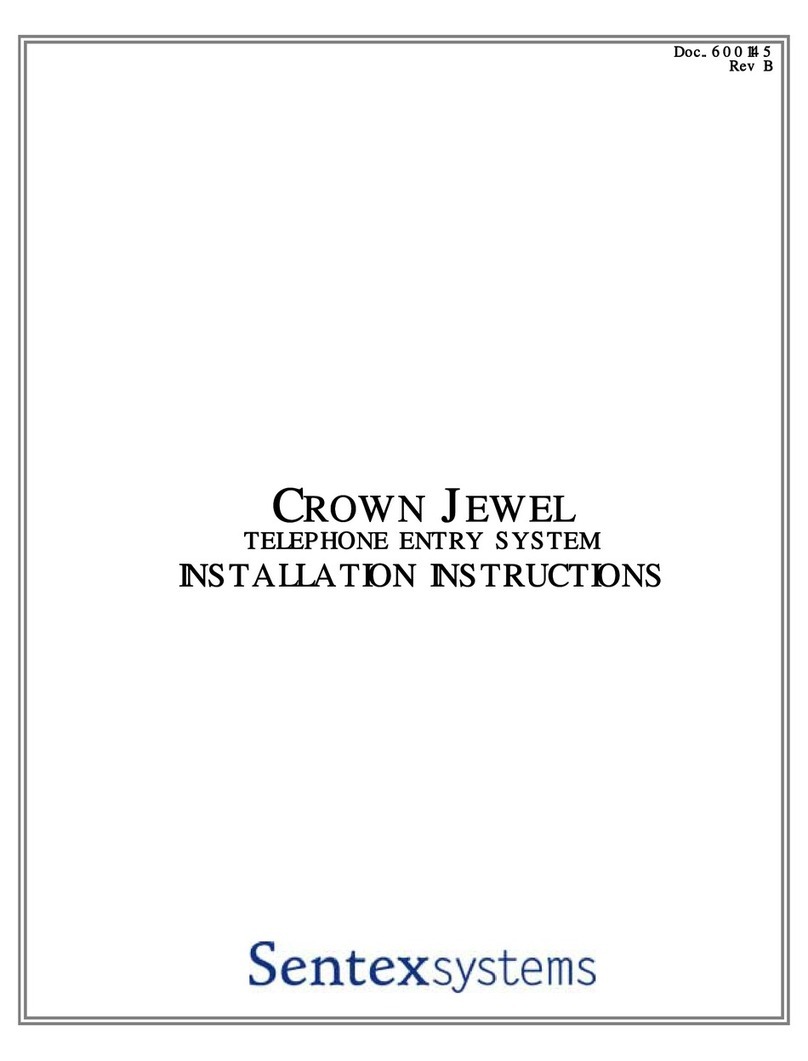
SentexSystems
SentexSystems CROWN JEWEL installation instructions

FRIEDLAND
FRIEDLAND VisioCam VIS3322 Installation and use

Midland
Midland BTX2 PRO S Instruction guide

HME
HME Clear-Com ARCADIA Series user guide
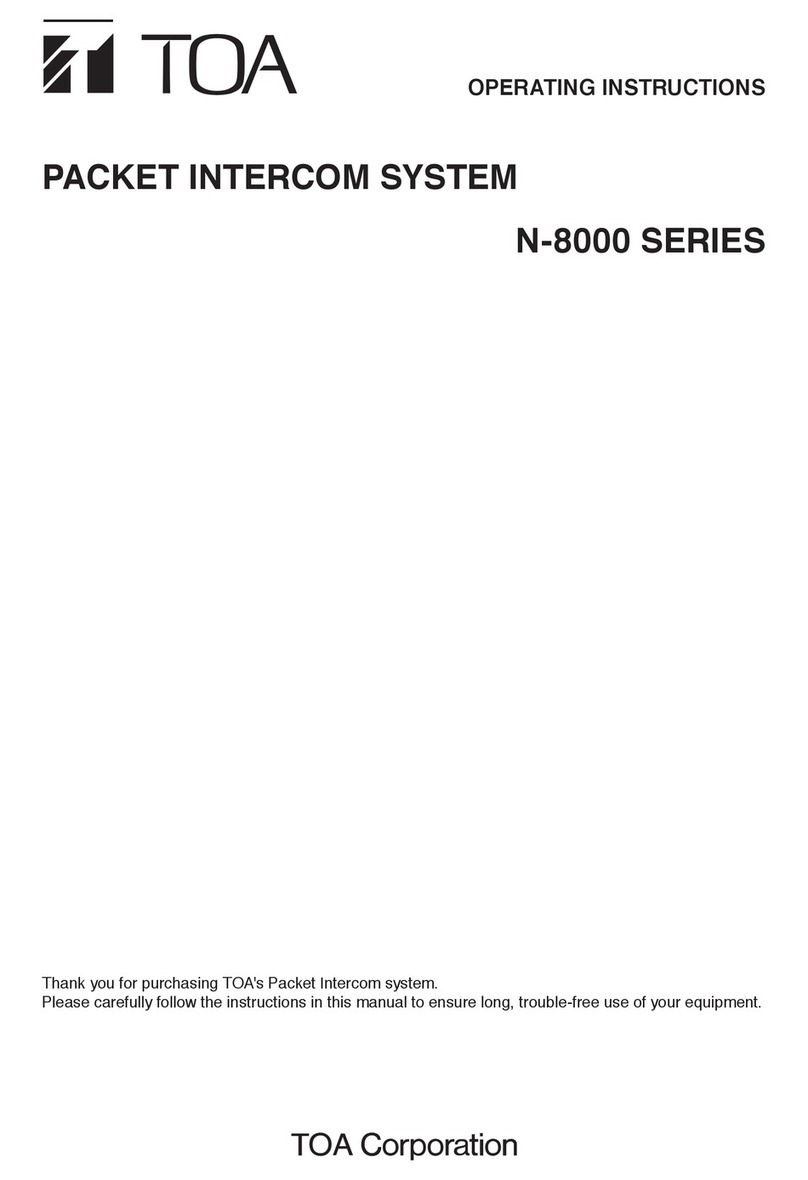
Toa
Toa N-8000 SERIES operating instructions

urmet domus
urmet domus iPerTAlk 1375 Installation handbook