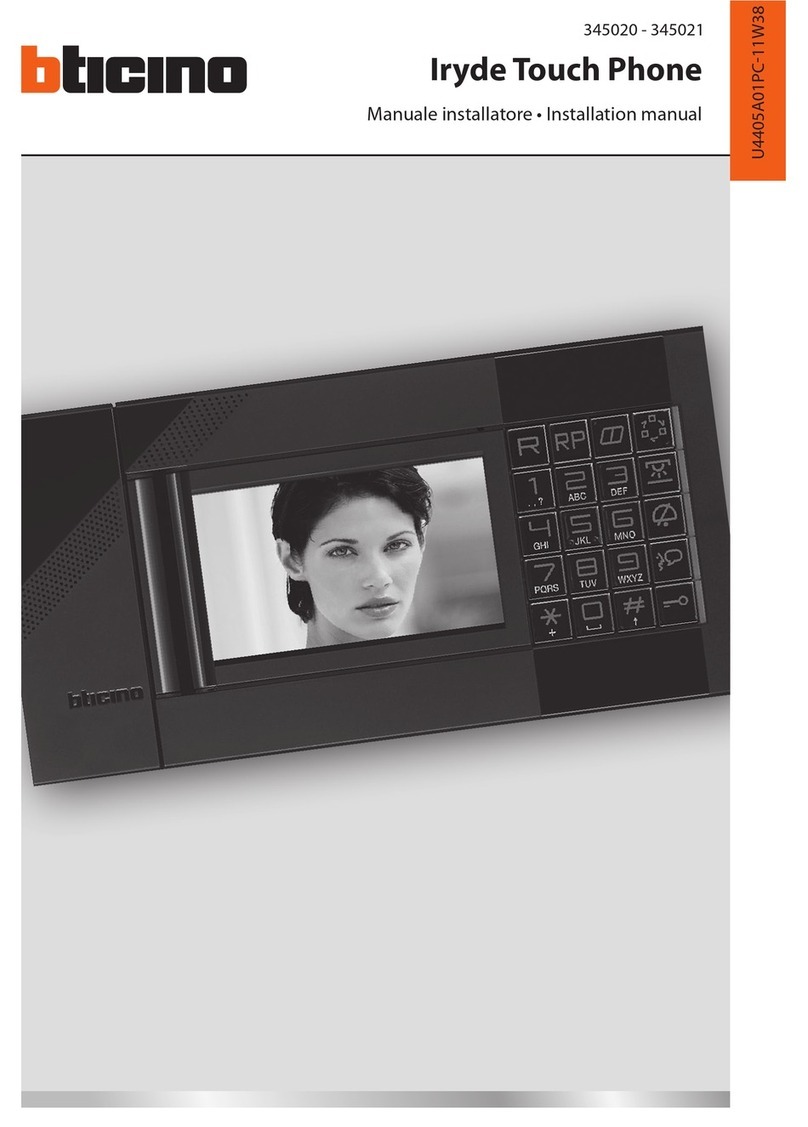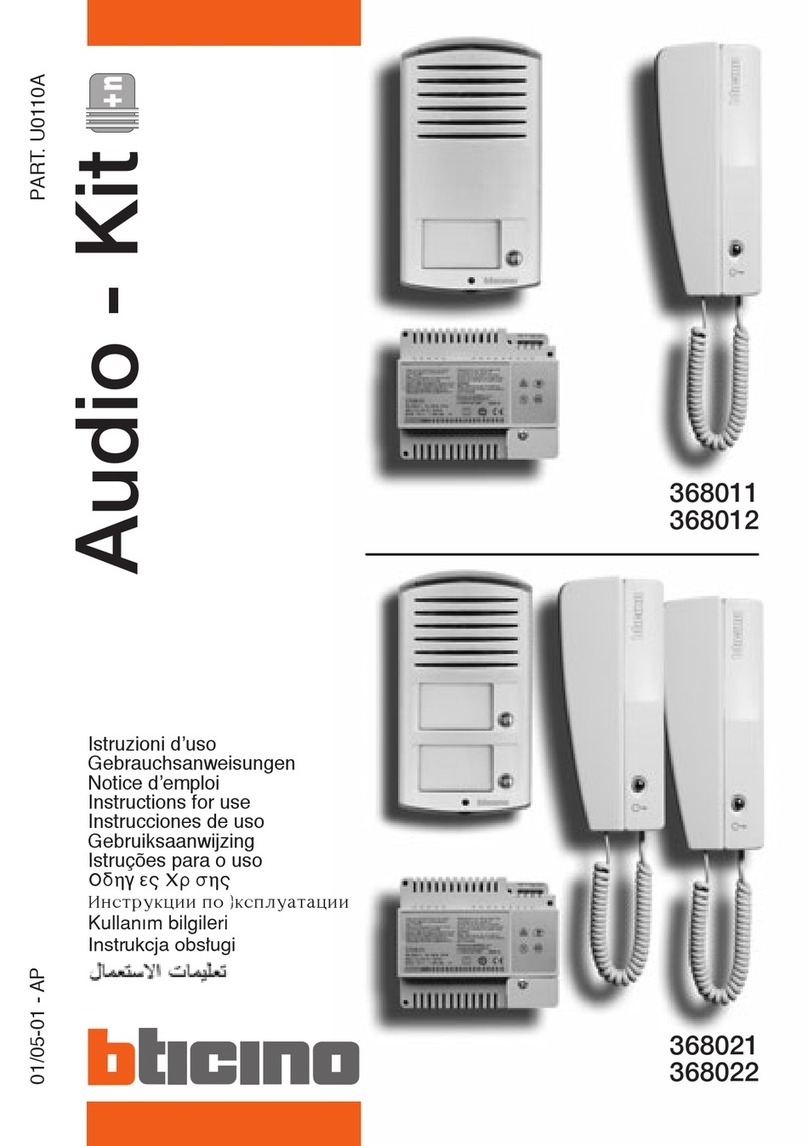2
BT00136-b-UK
Conguration
AXOLUTE VIDEO DISPLAY can be congured in 2 dierent modes:
- Fast conguration (through the connection of physical congurators)
- Advanced conguration using the TiAxoluteDisplay software supplied with the
product.
Fast conguration enables the user to access the menu of the video door entry
functions. This is the standard conguration using congurators to be connected to the
appropriate sockets on the back of the device itself.
If the apartment interface, item 346850, is installed in the apartment, conguration of
the video handset using the software supplied is recommended.
WARNING: The conguration of the device is performed using congurators and
cAnnot be changed from the menu.
N - numero del Handset
The N congurator assigns each video handset an identication number within the
system. The handsets must be congured in progressive mode. Handsets with parallel
connection (max 3 are allowed inside the apartment without item 346850) must be
congured with the same N congurator. Additional audio handsets, video handsets
and/or bells can be installed in parallel to the basic video handset.
P - entrance panel association
The P congurator identies the associated EP, or the rst entrance panel that switches
itself on when the pushbutton ( ) is pressed the rst time, as well as which door lock
with idle video handset is activated, when the pushbutton ( ) is pressed.
M - Operating mode
The M congurator identies the main menu of the device and therefore all the usable
functions (see manual supplied with the product).
The advanced PC conguration using the TiAxoluteDisplay software (CD supplied),
provides the user with a higher degree of customisation, with the possibility to:
- create customized menus;
- customize text messages;
- access all home automation functions.
To transfer the conguration performed using the TiAxoluteDisplay software, or to
update the rmware, connect AXOLUTE VIDEO DISPLAY to the PC using an USB-miniUSB
cable.
To ensure that the communication is successful, AXOLUTE VIDEO DISPLAY must be
powered and not physically congured.
N
P M
1
2
3
BUS
349311-349312-349313