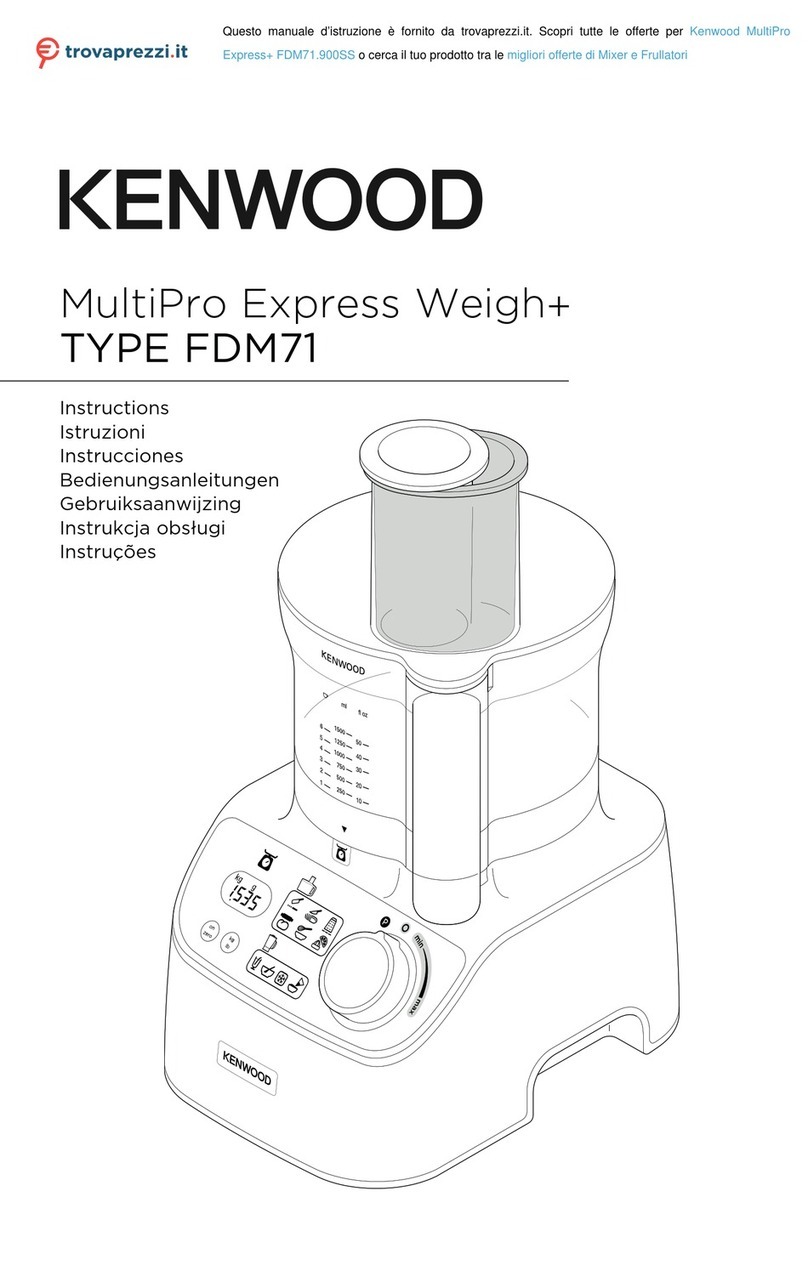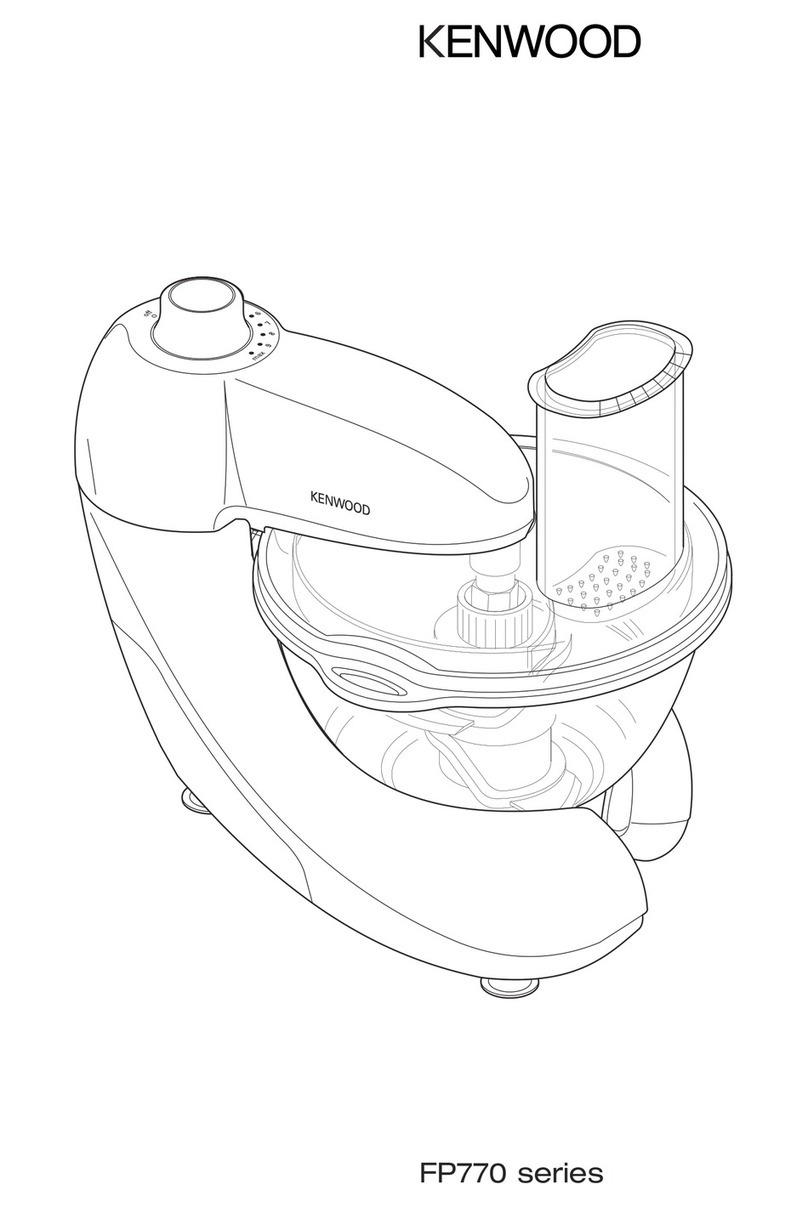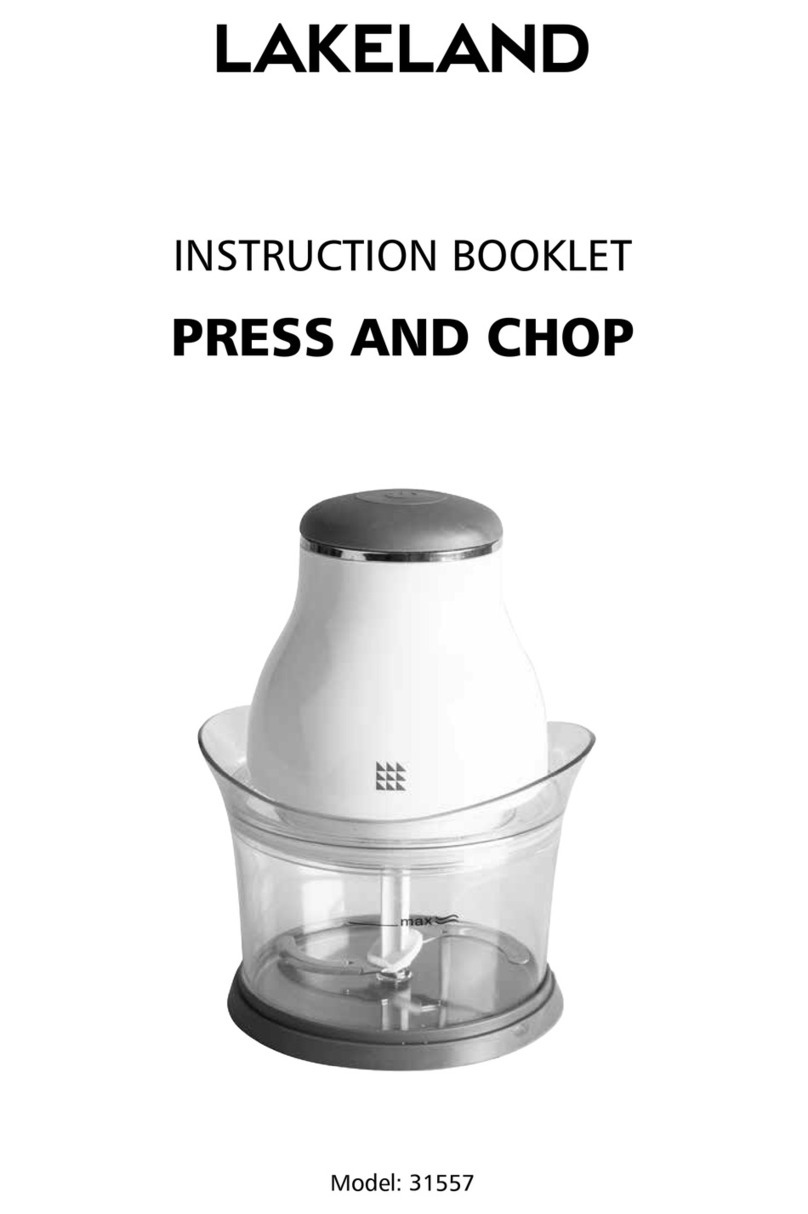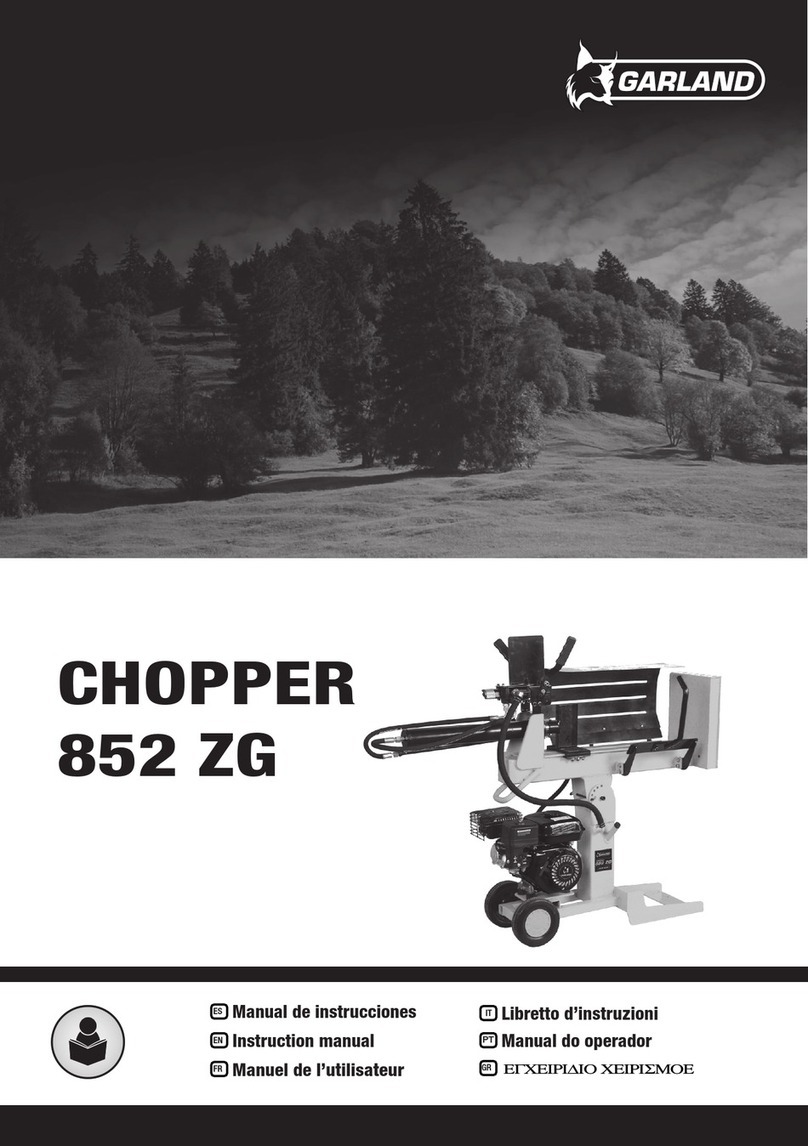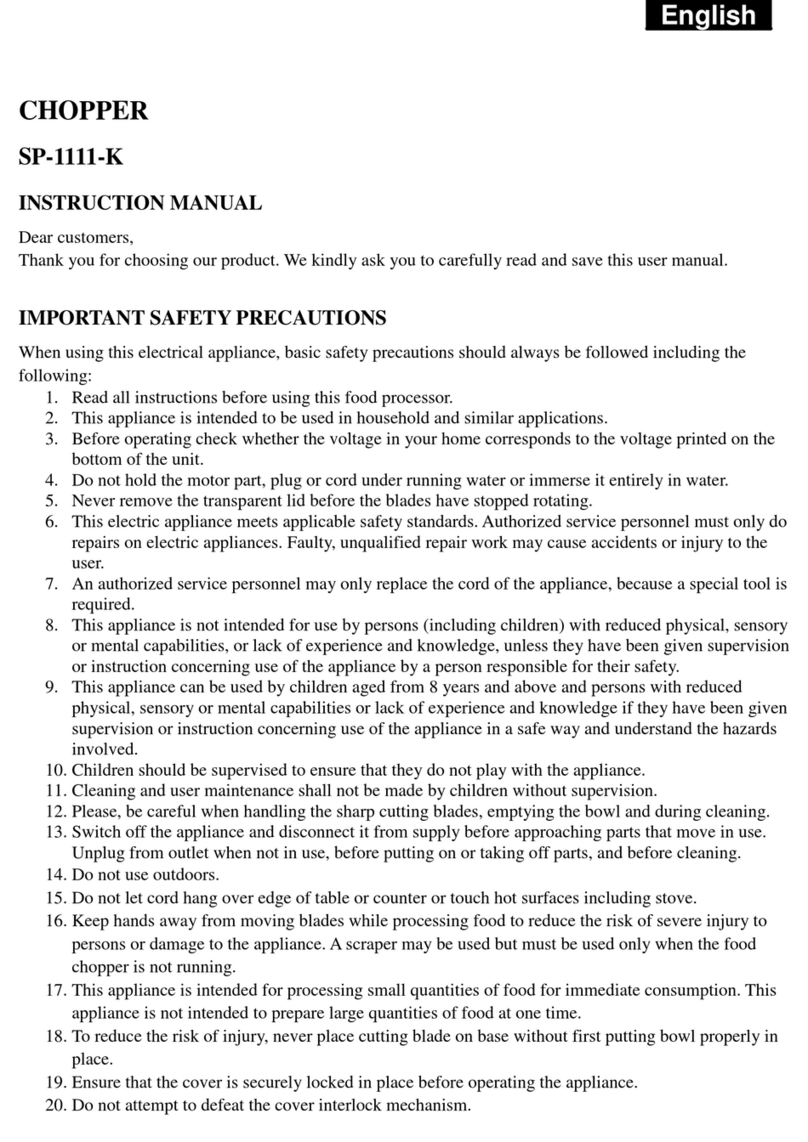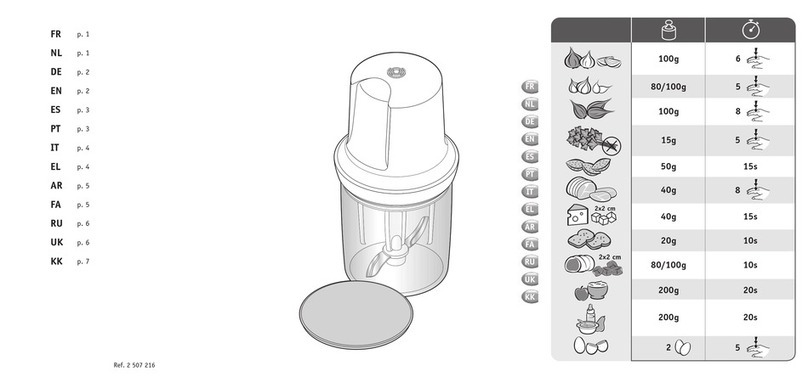5
Stand y Mode
If no selection is made within 5 minutes the unit will
go into standby mode and - -- will be displayed
on the screen. Press any function to reactivate the
unit.
7 Press the Start/Pause button to start the cooking
process.
8 Once each programme stage has finished the bar
above the relevant programme button will light up
and the unit will automatically go into the Keep
Warm cycle for 30 minutes.
9 To stop the unit, press the Start/Pause button and
then remove the lid. Take care as the bowl and lid
will be hot.
Keep Warm Cycle
The Keep Warm cycle will continuously stir the
ingredients at 65°C.
To stop the Keep Warm cycle press the
Start/Pause button to pause the unit. Remove the
lid to check on the progress or add other
ingredients and then press the Start/Pause button
to resume cooking. If you press the Cancel button
during the Keep Warm cycle the programme will
return to the default settings.
When the timer has counted down to 0:00 on
either manual mode or at the end of each
programme stage the unit will automatically go into
the Keep Warm cycle for 30 minutes.
The unit will beep every 10 seconds for the first
minute and then every 30 seconds to indicate the
unit is in the Keep Warm cycle and the cooking
cycle has finished.
After cooking
Be careful when handling or touching any part of
the appliance when being used in the cook mode
or after cooking, IN PARTICULAR THE BOWL AND
TOOLS as they will remain HOT long after the
appliance has been switched off.
Use the handles to remove and carry the bowl. Use
oven gloves when handling the hot bowl and hot
tools.
The underside of the bowl will remain hot long after
the heating has stopped. Use caution when
handling and cleaning.
Hints & Tips
Raw meat and hard vegetables should be
chopped into small pieces before adding to the
bowl.
To prevent sticking or burning always use the
stirring paddle or blade when processing milk
based recipes.
Cut ingredients into even sized pieces as this will
assist with even cooking.
Where required we recommend that meats are
browned and vegetables sautéed in a pan on the
stove prior to adding to the processor bowl. The
machine is capable of softening vegetables i.e.
onions but will not colour or brown the food.
Use the spatula supplied to scrape down the
ingredients between each programme stage.