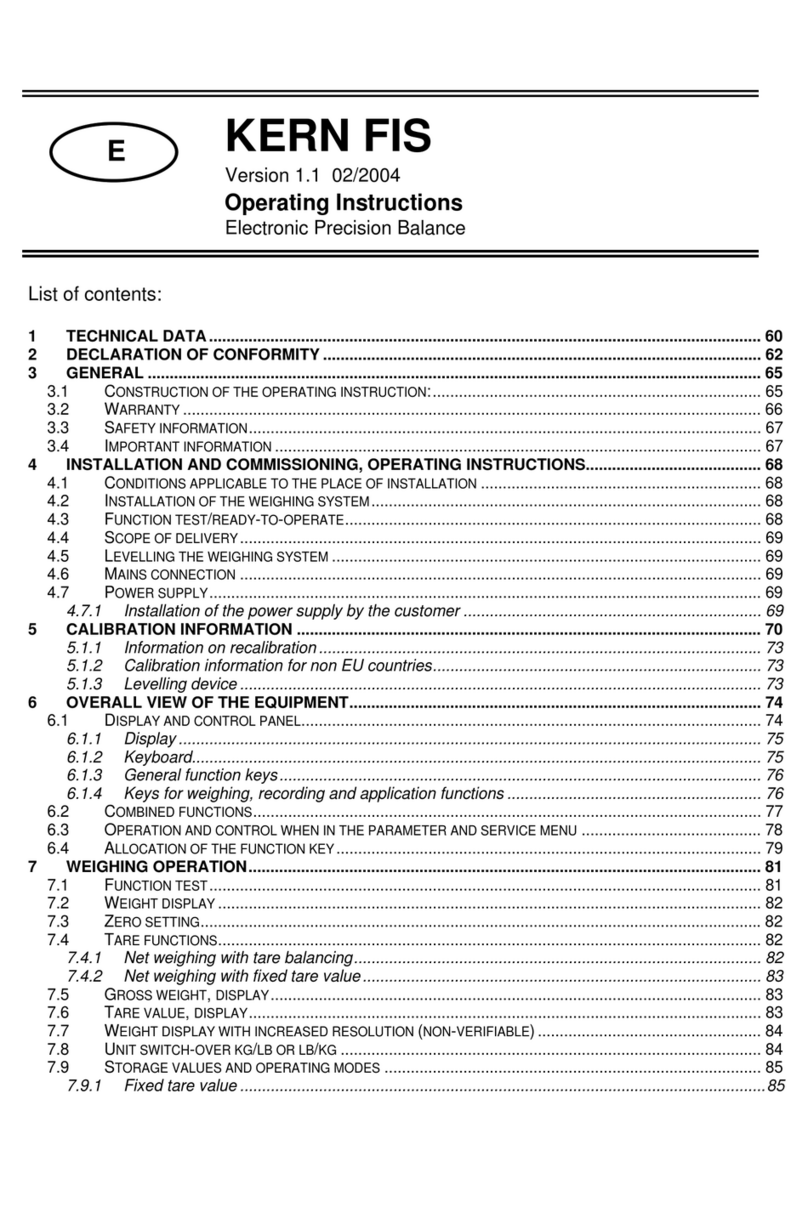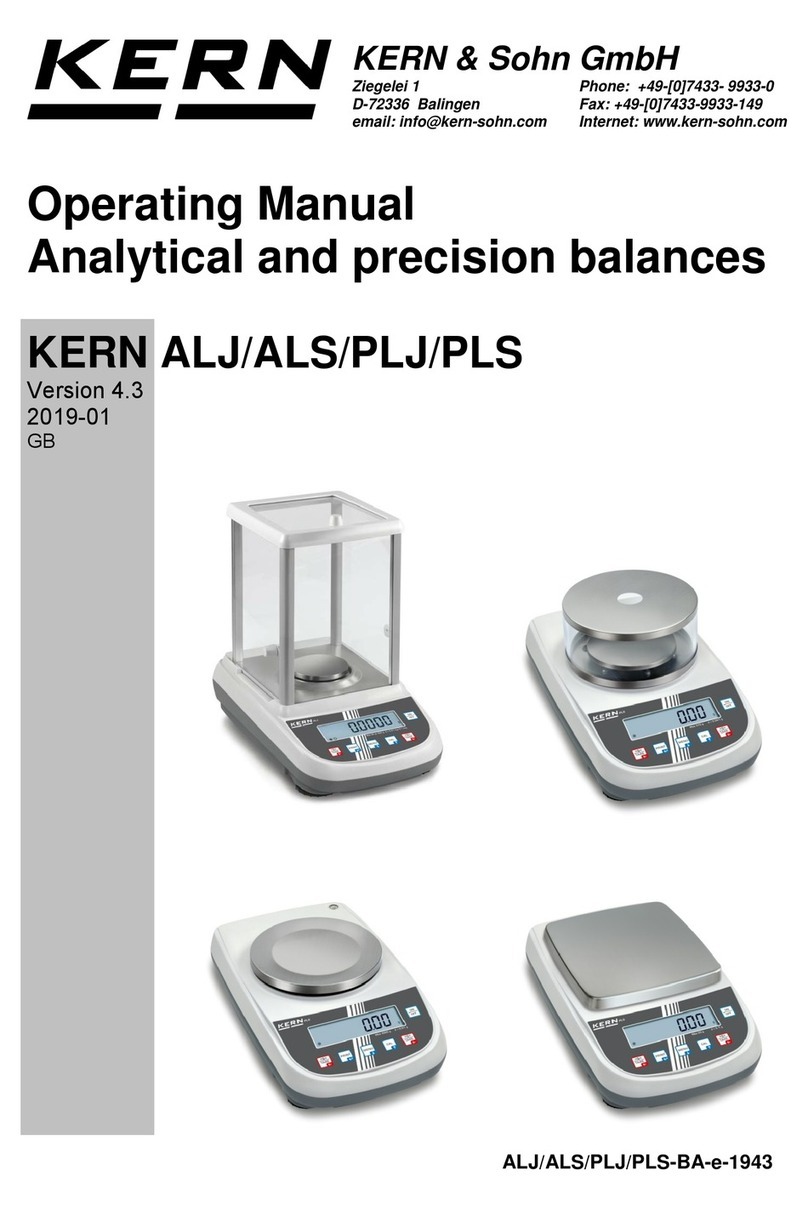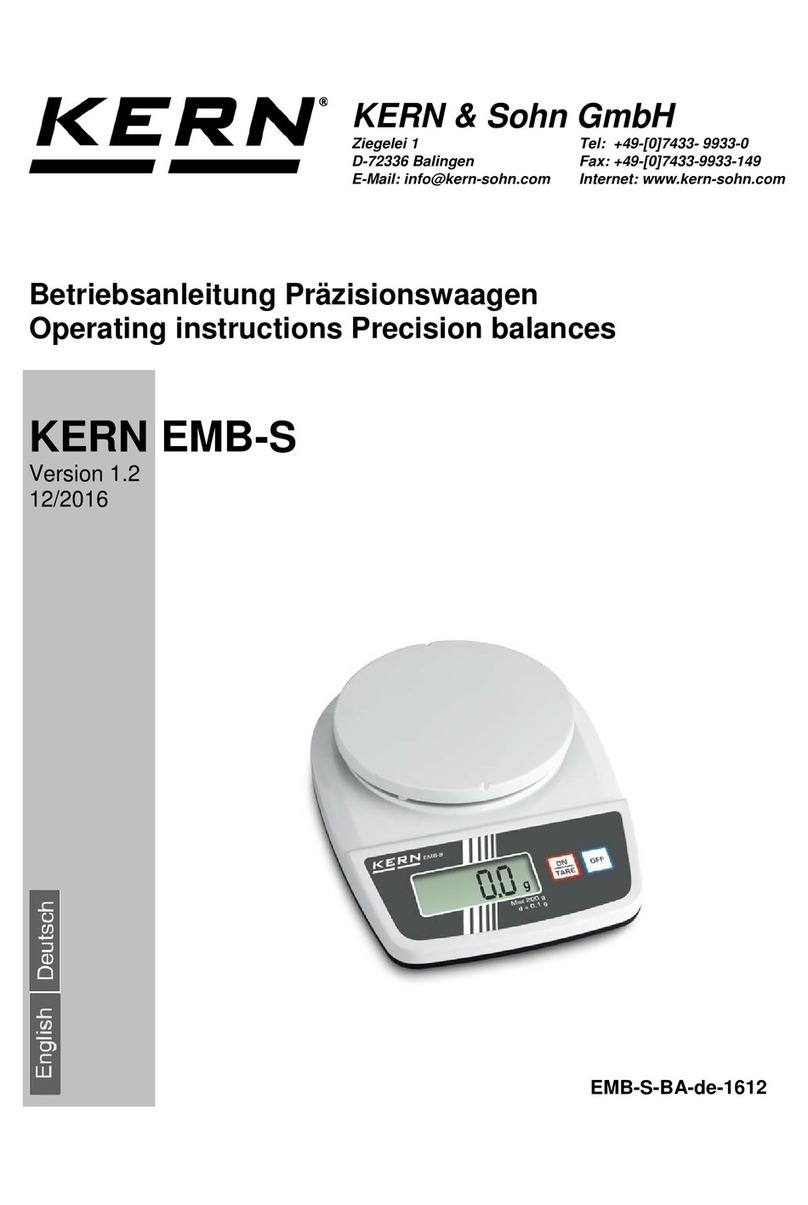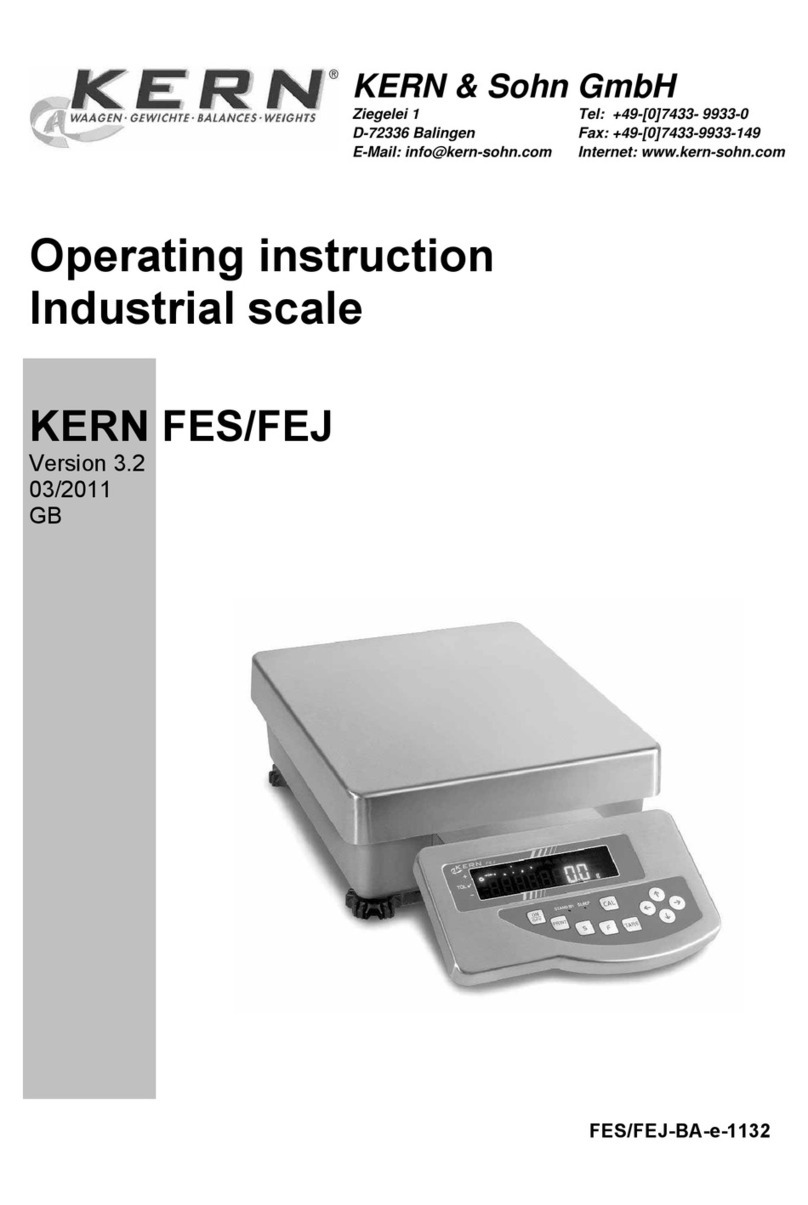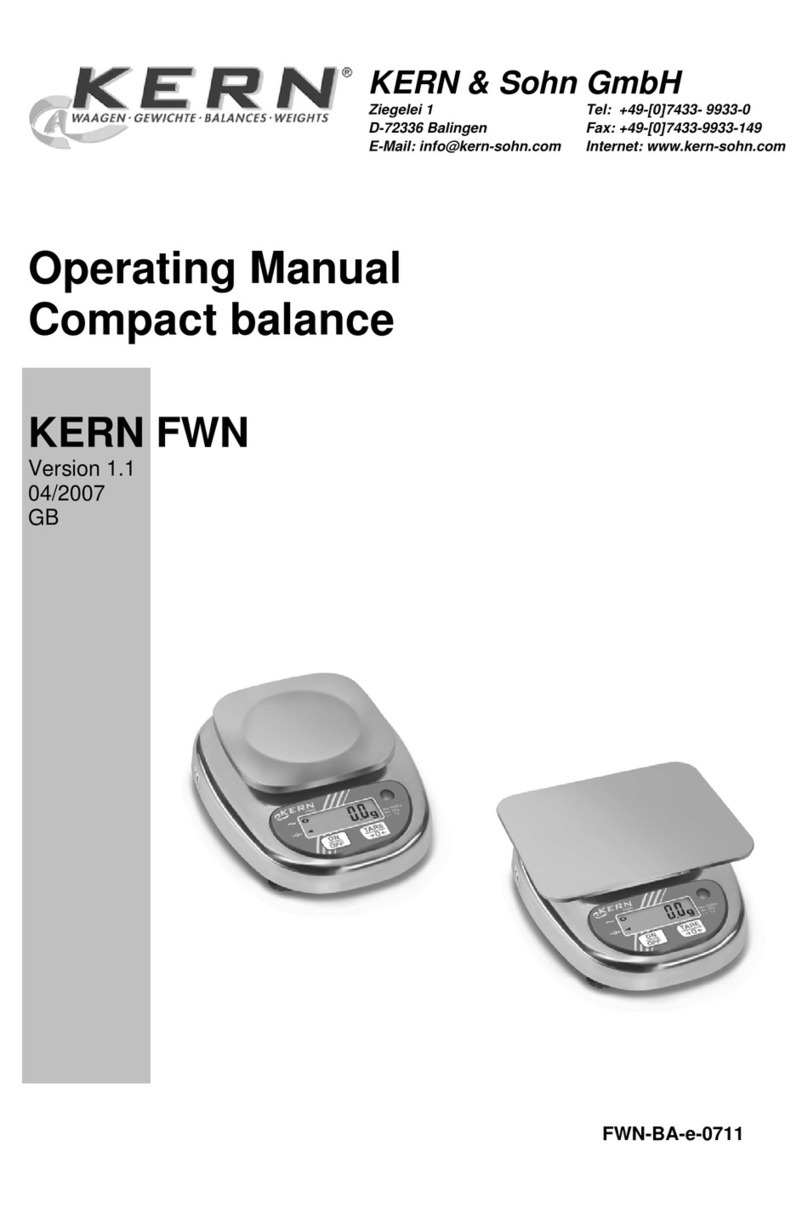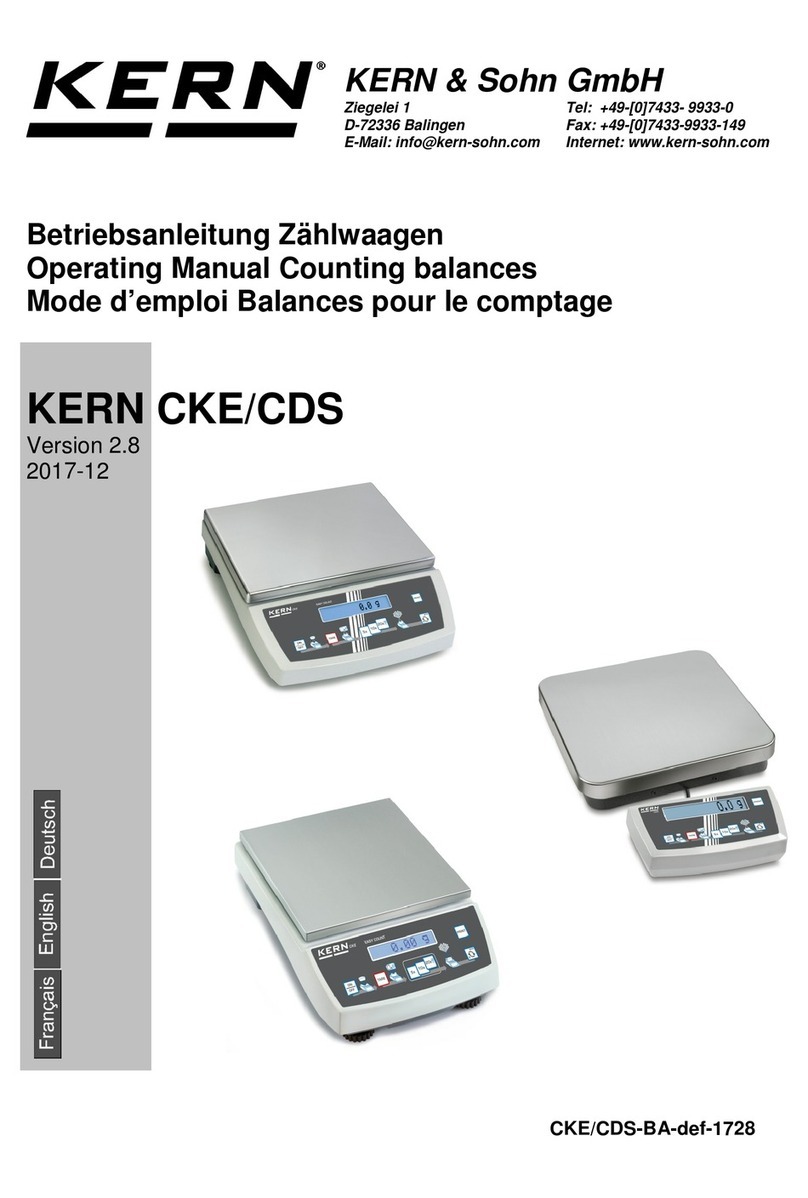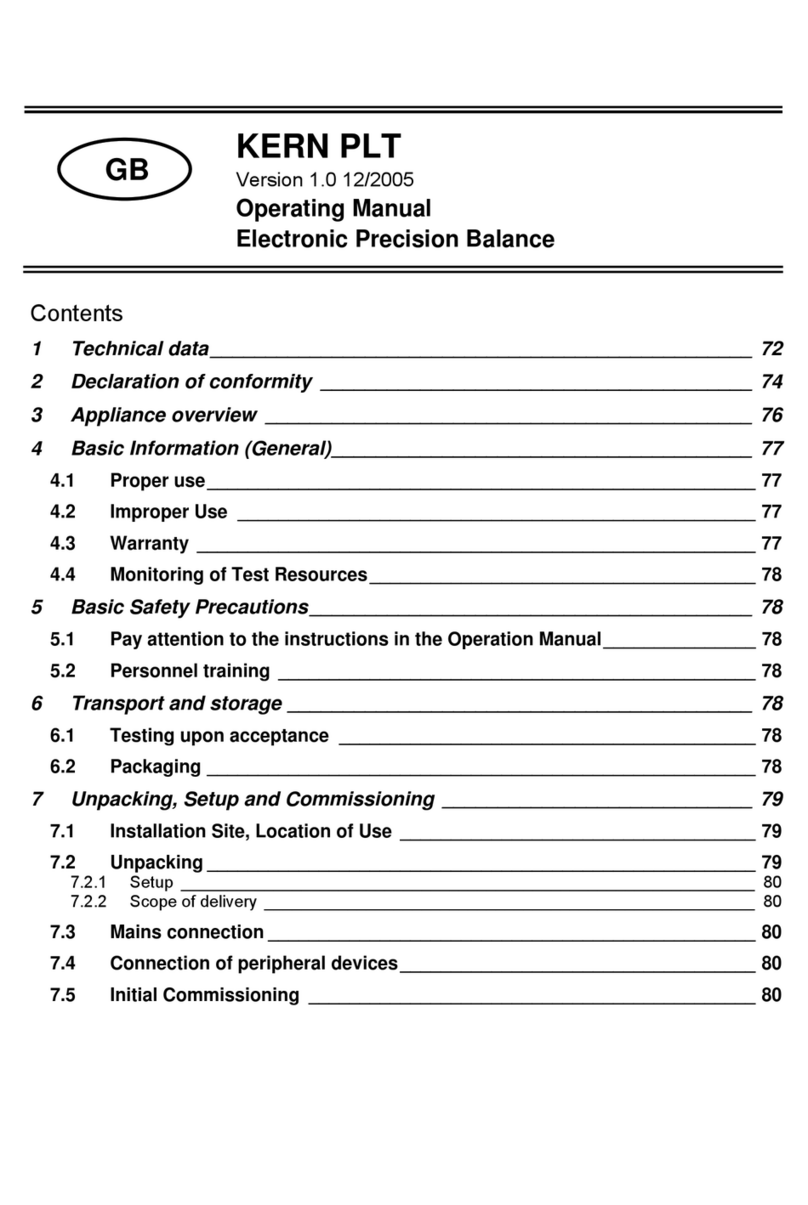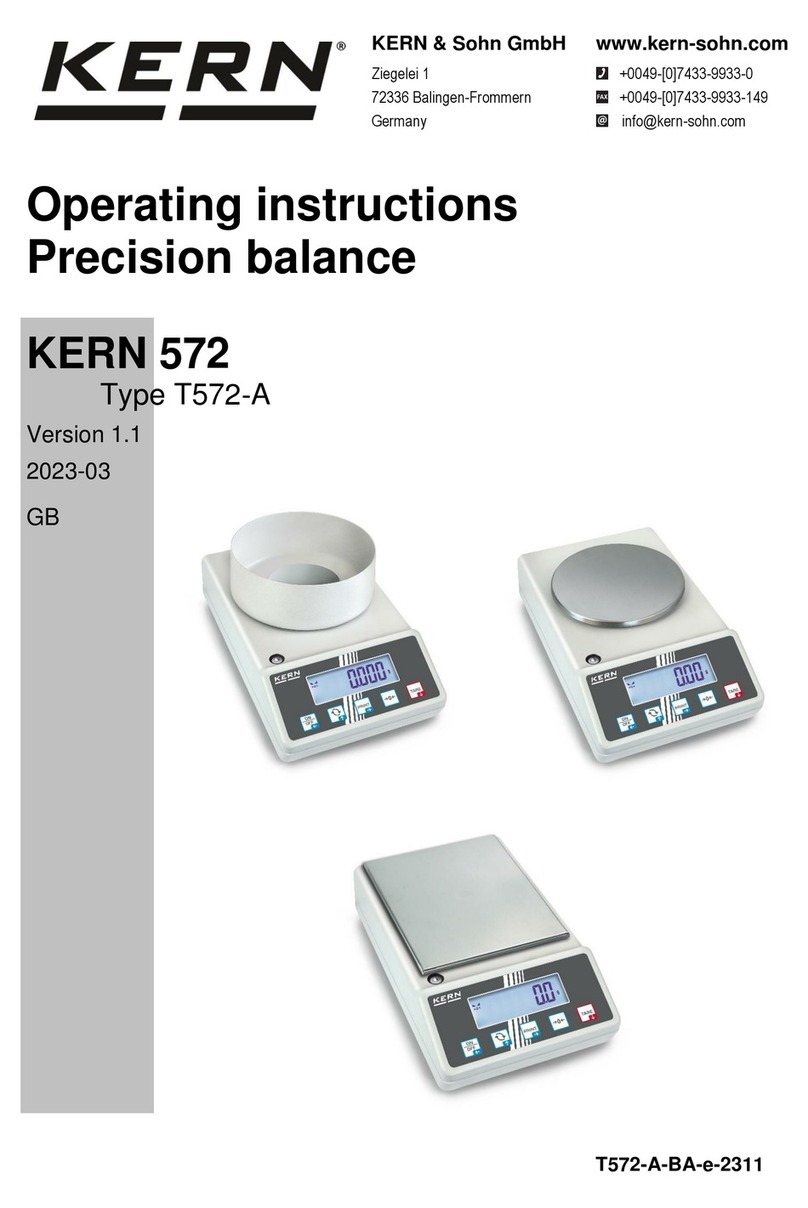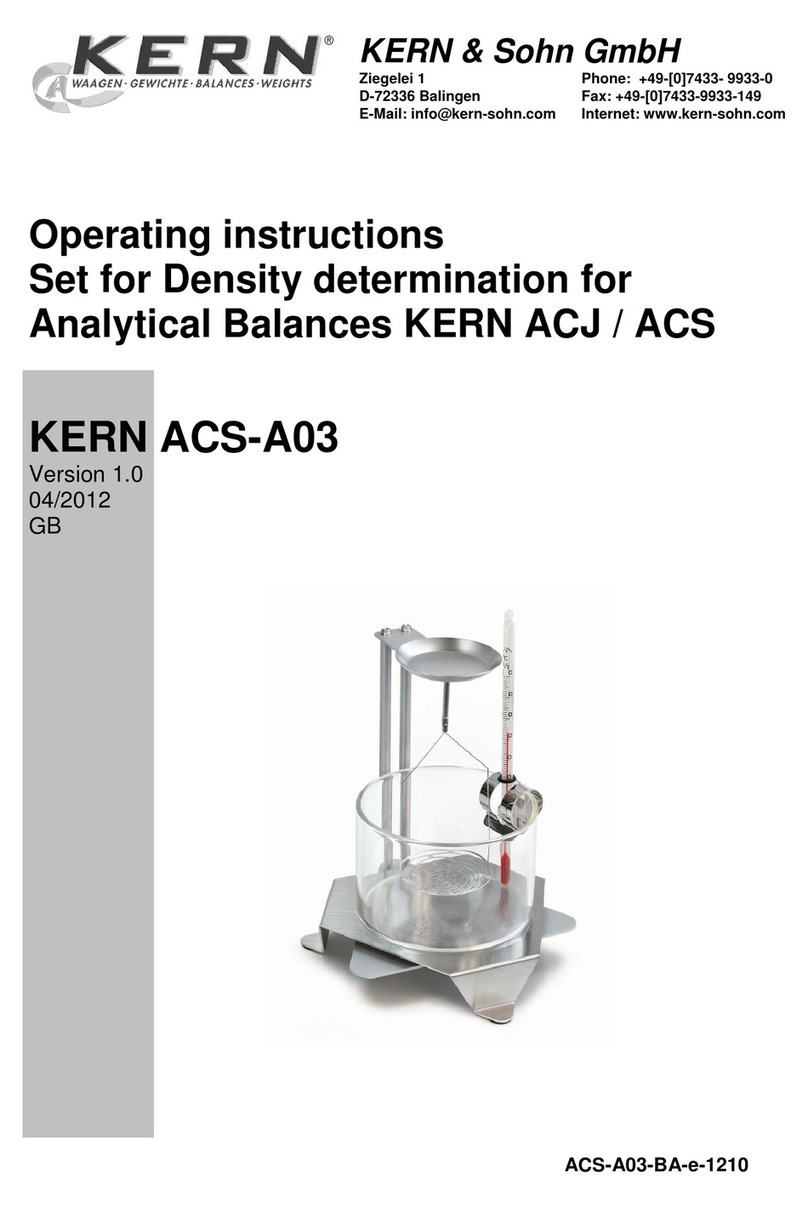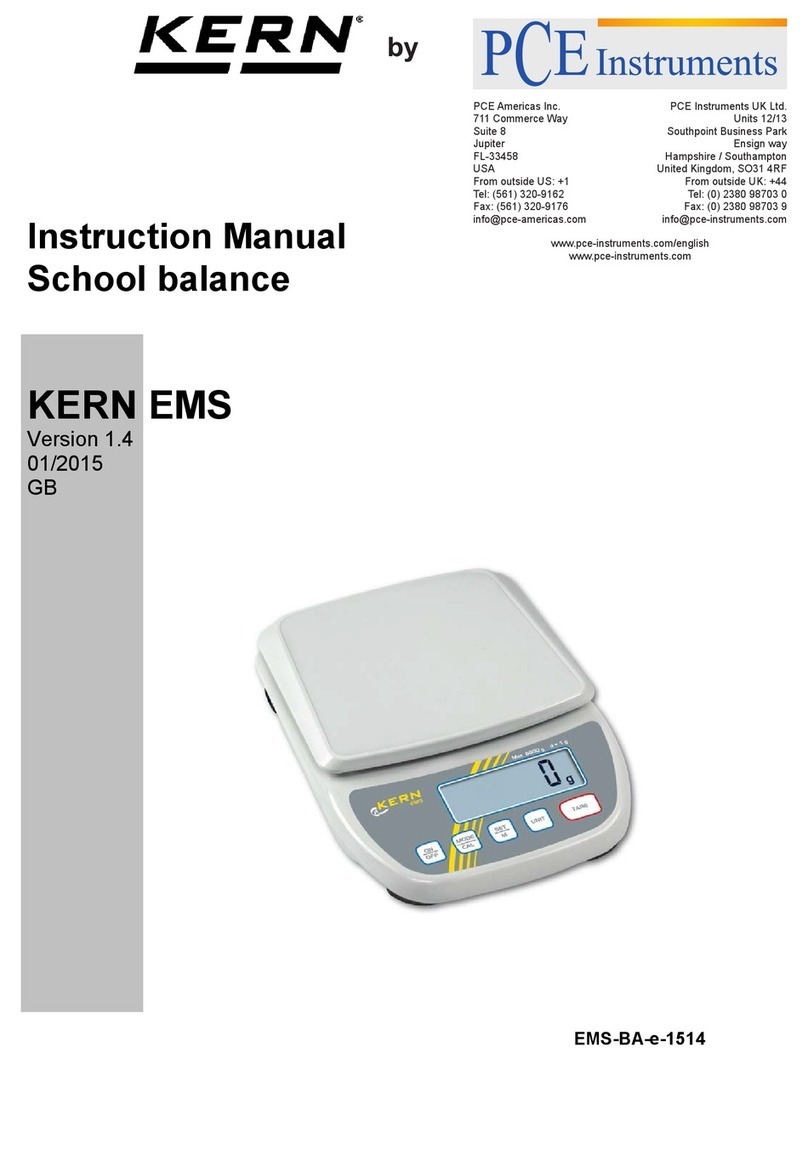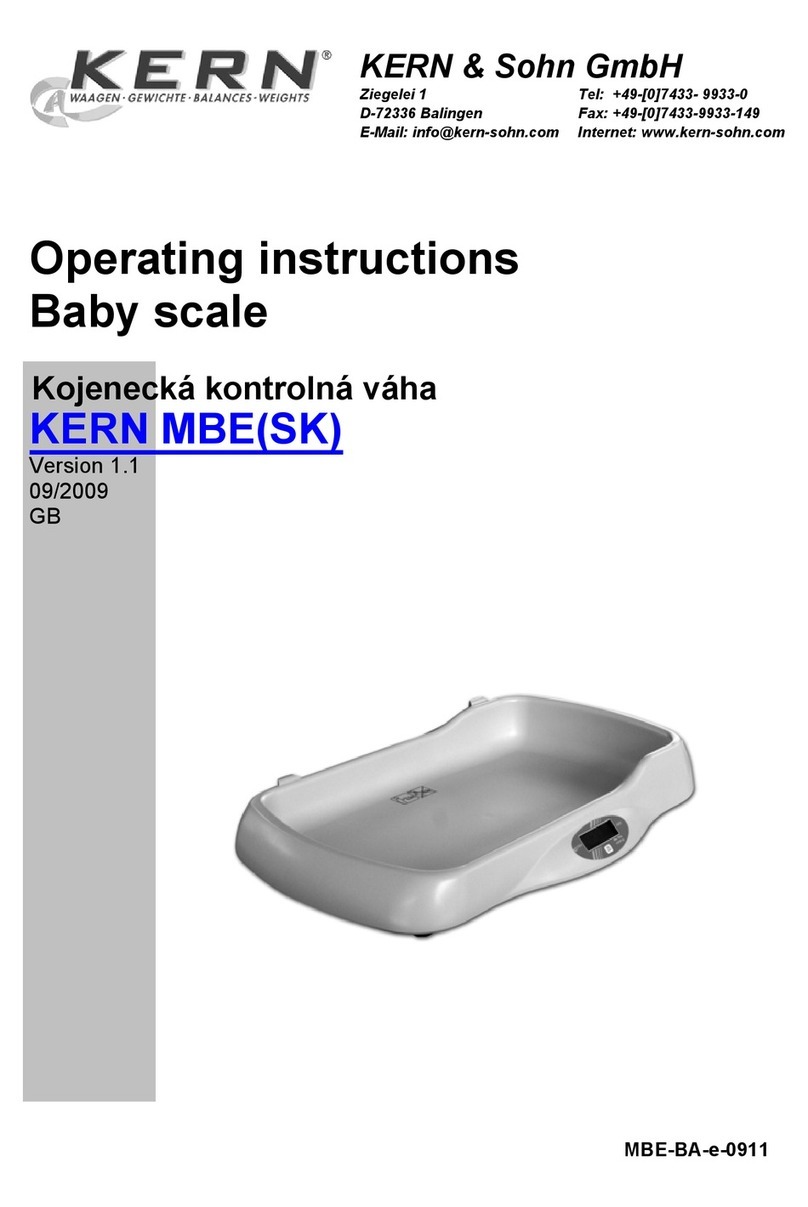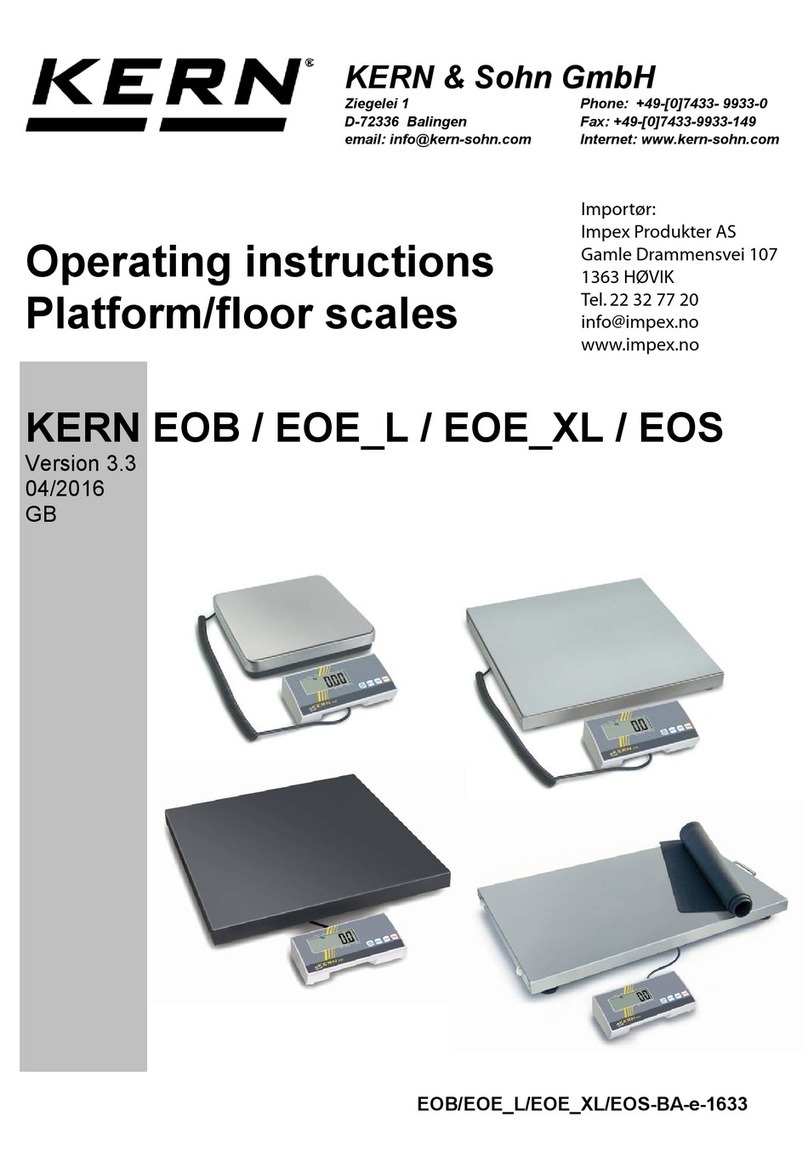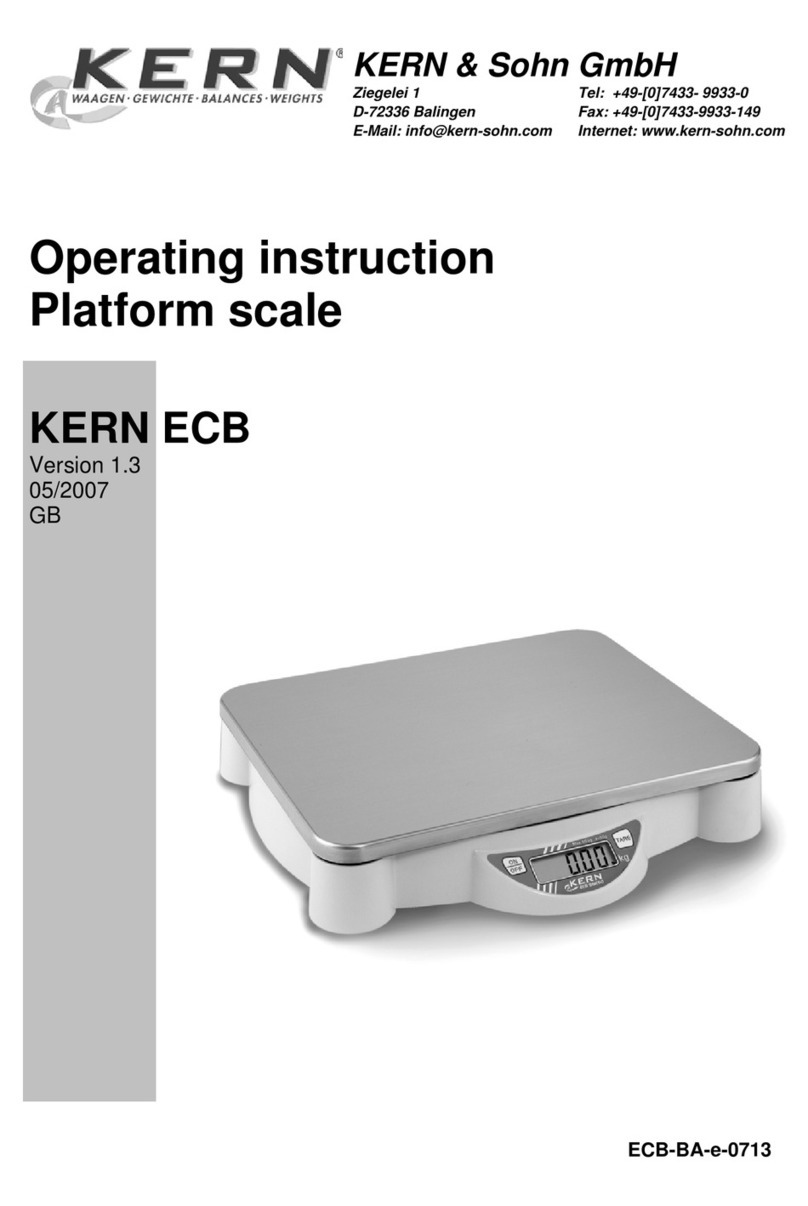CFS/CCS-BA-e-1013 3
8Basic Operation...................................................................................... 20
8.1 Switching on/off ...............................................................................................................20
8.2 Zeroing ..............................................................................................................................20
8.3 Switch over balance/weighing bridge............................................................................20
8.4 Weighing with tare ...........................................................................................................21
8.4.1 Taring .................................................................................................................................21
8.4.2 Numeric entering of tare weight .........................................................................................22
9Adding..................................................................................................... 22
9.1 Manual totalizing ..............................................................................................................22
9.2 Automatic adding-up .......................................................................................................25
10 Counting ................................................................................................. 26
10.1 Determination of the average piece weight by weighing.............................................26
10.2 Numeric input of the average piece weight...................................................................27
10.3 Automatic reference optimization..................................................................................27
10.4 Counting with counting system .....................................................................................28
11 Weighing to a certain target weight /target quantity and tolerance
control 29
11.1 Tolerance control in weighing mode .............................................................................29
11.2 Tolerance control in counting mode..............................................................................30
11.3 Data store (PLU = Product Look up) ..............................................................................32
11.3.1 Save ...................................................................................................................................32
11.3.2 Calling up ...........................................................................................................................34
11.3.3 Print ....................................................................................................................................35
12 Menu........................................................................................................ 36
12.1 Navigation in the menu....................................................................................................36
12.2 Menu overview .................................................................................................................37
13 Configuration bulk material balance / technical parameters.............. 38
14 Second balance interface ...................................................................... 42
15 RS 232C interface................................................................................... 42
15.1 Technical Data..................................................................................................................43
15.2 Remote control instructions ...........................................................................................43
15.2.1 Control commands .............................................................................................................43
15.2.2 Printing commands ............................................................................................................44
16 Service, maintenance, disposal ............................................................ 44
16.1 Cleaning ............................................................................................................................44
16.2 Service, maintenance ......................................................................................................44
16.3 Disposal ............................................................................................................................44
17 Instant help ............................................................................................. 45
17.1 Error messages ................................................................................................................46