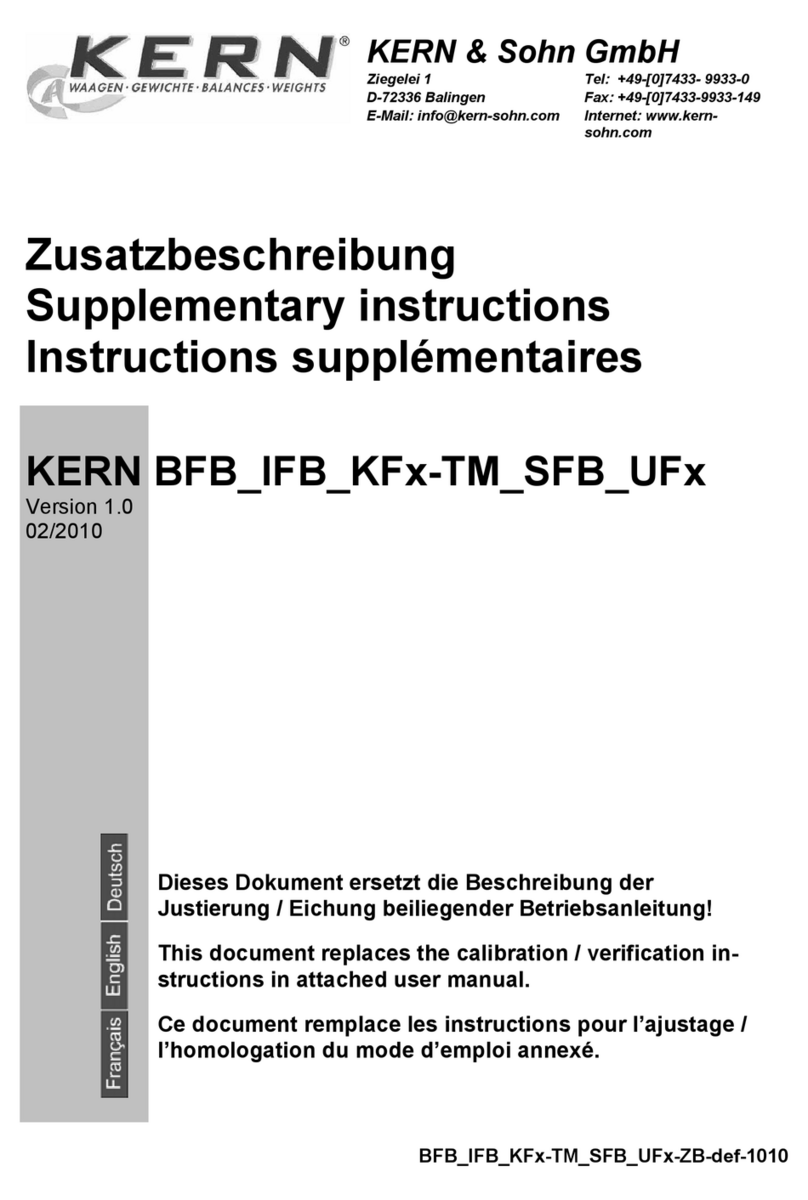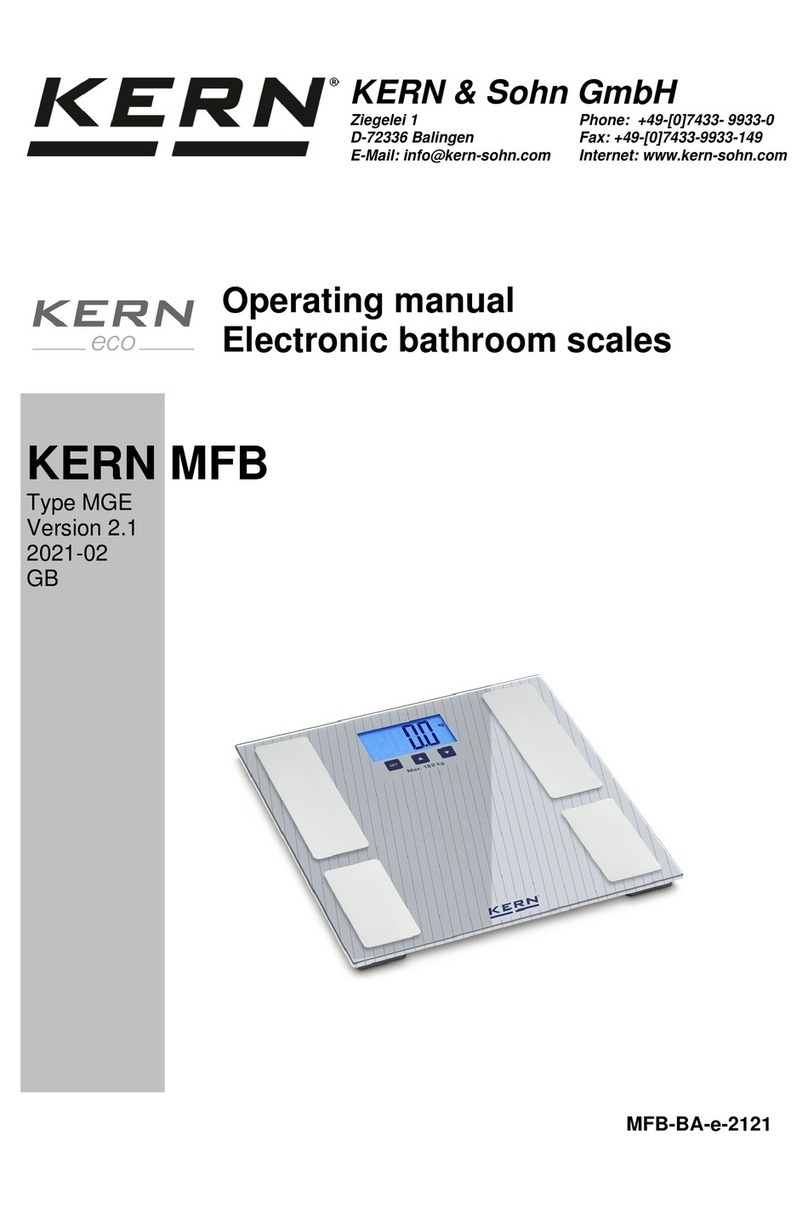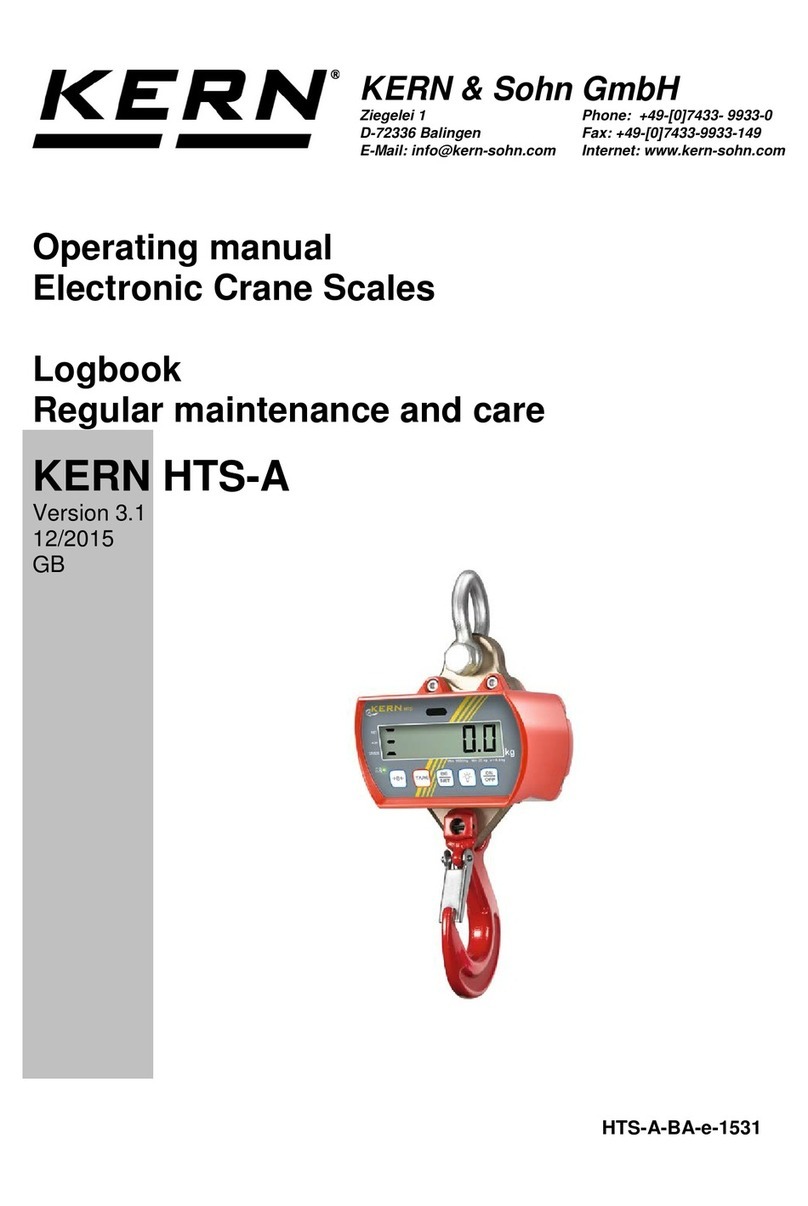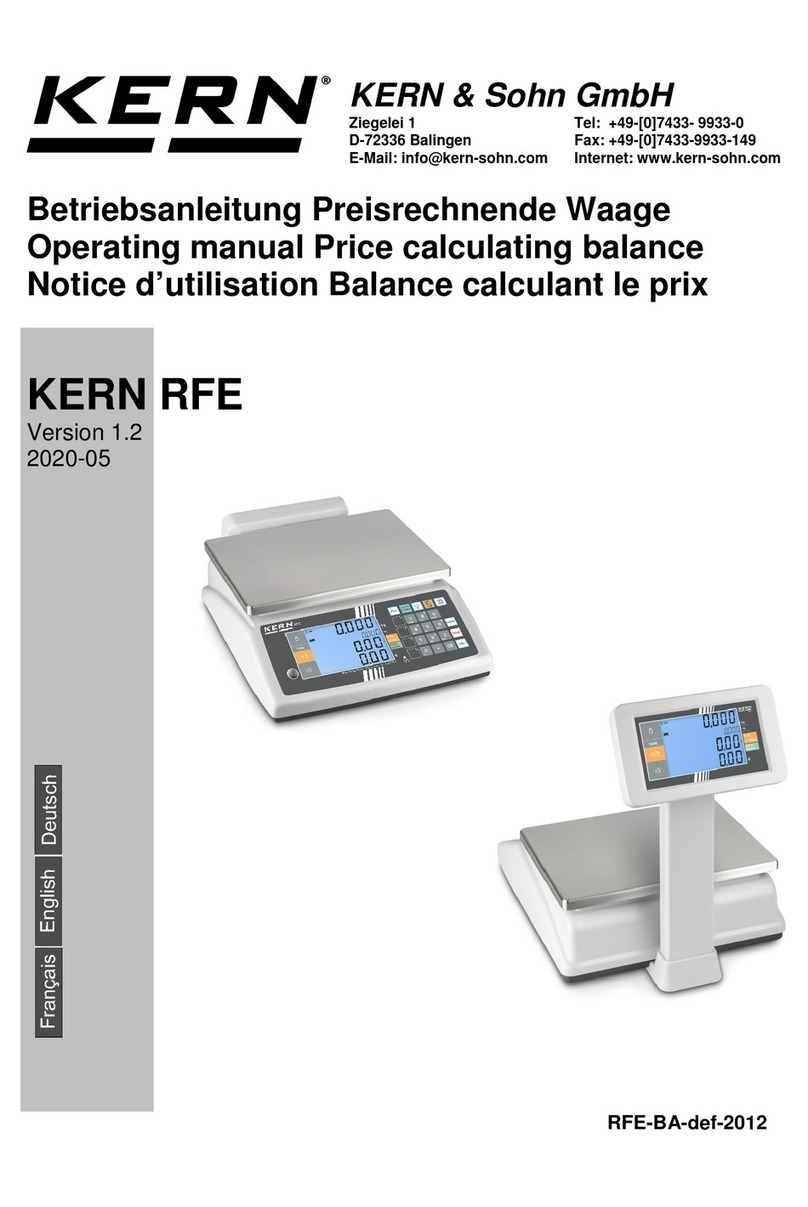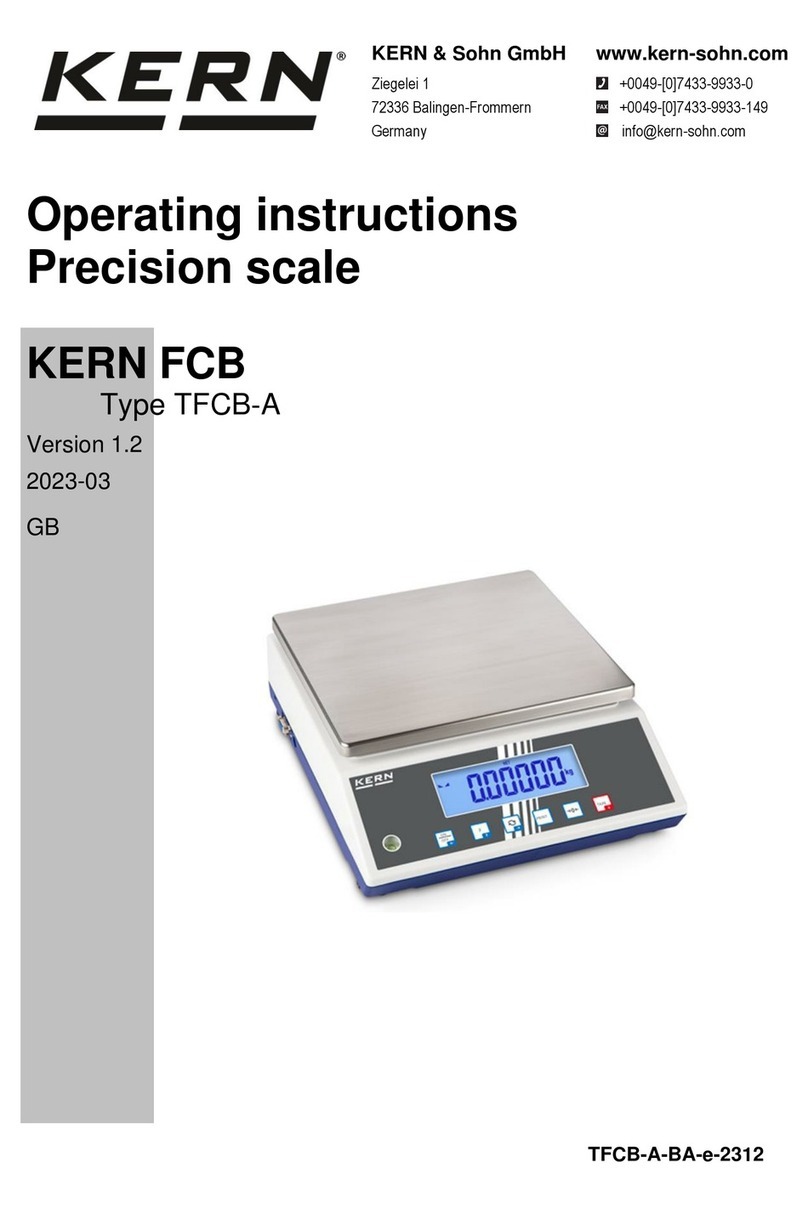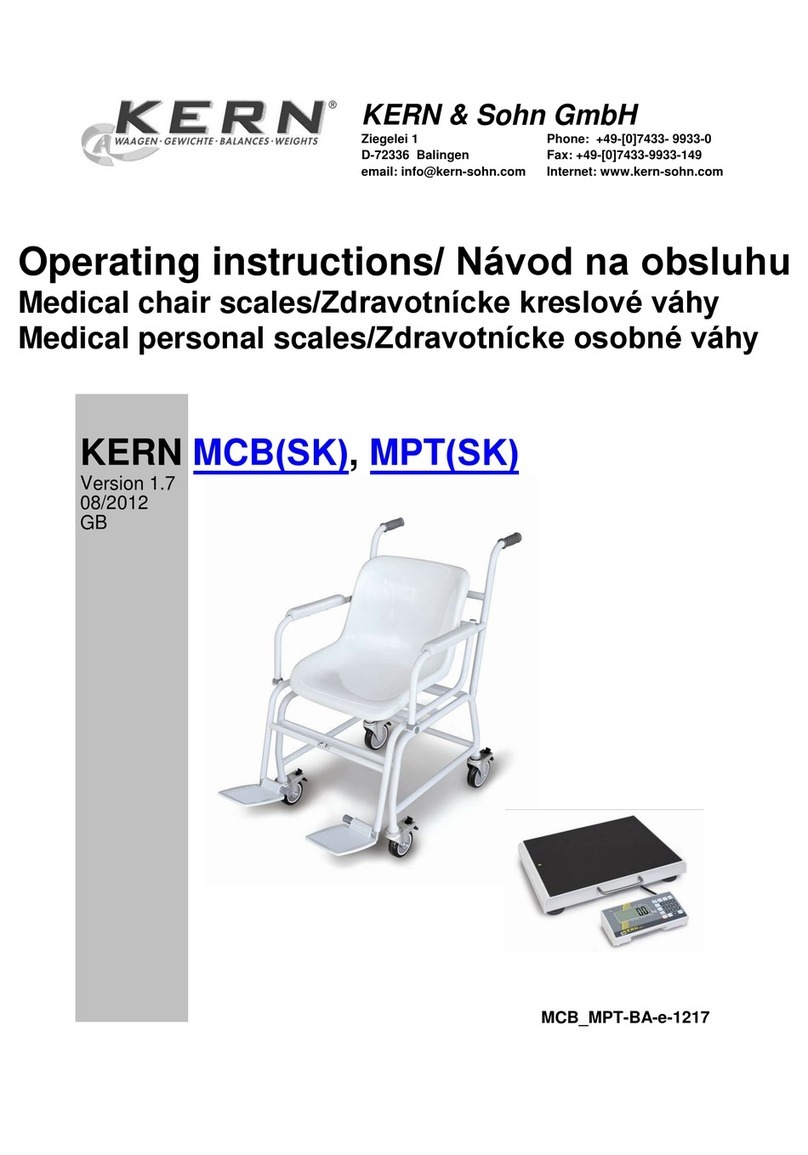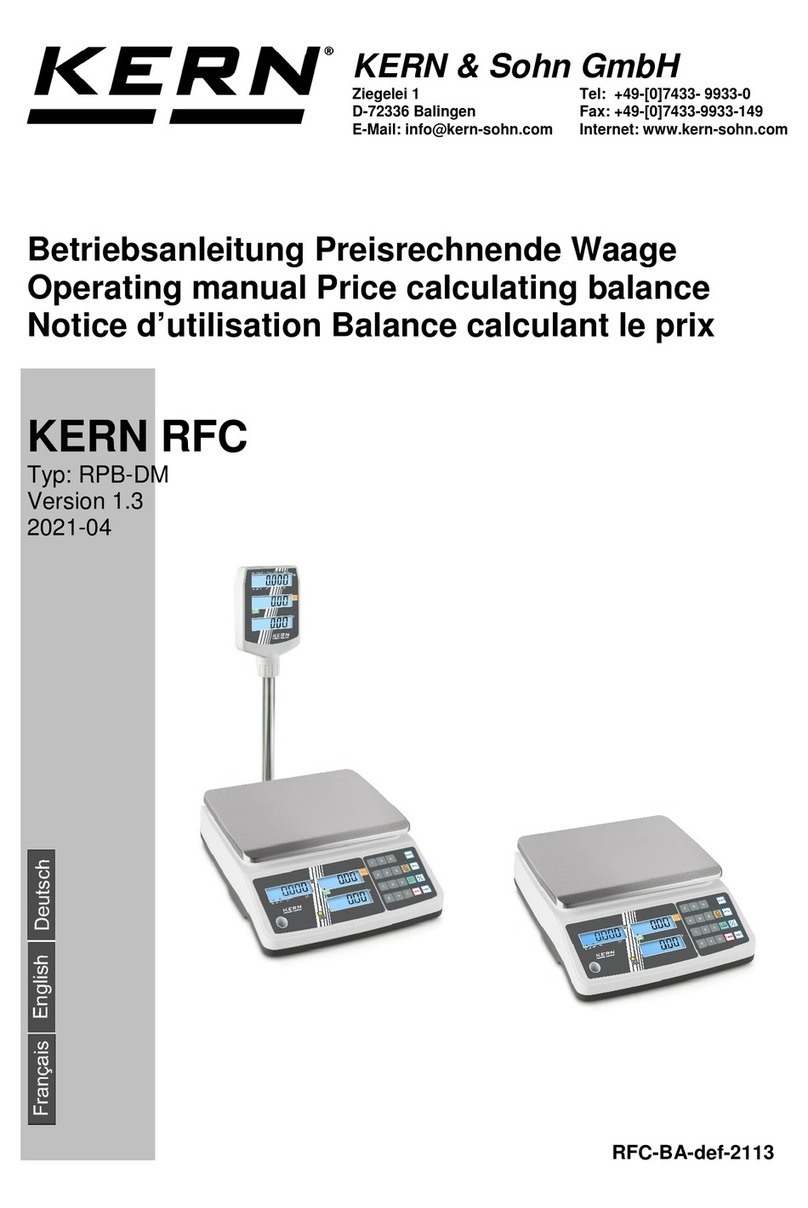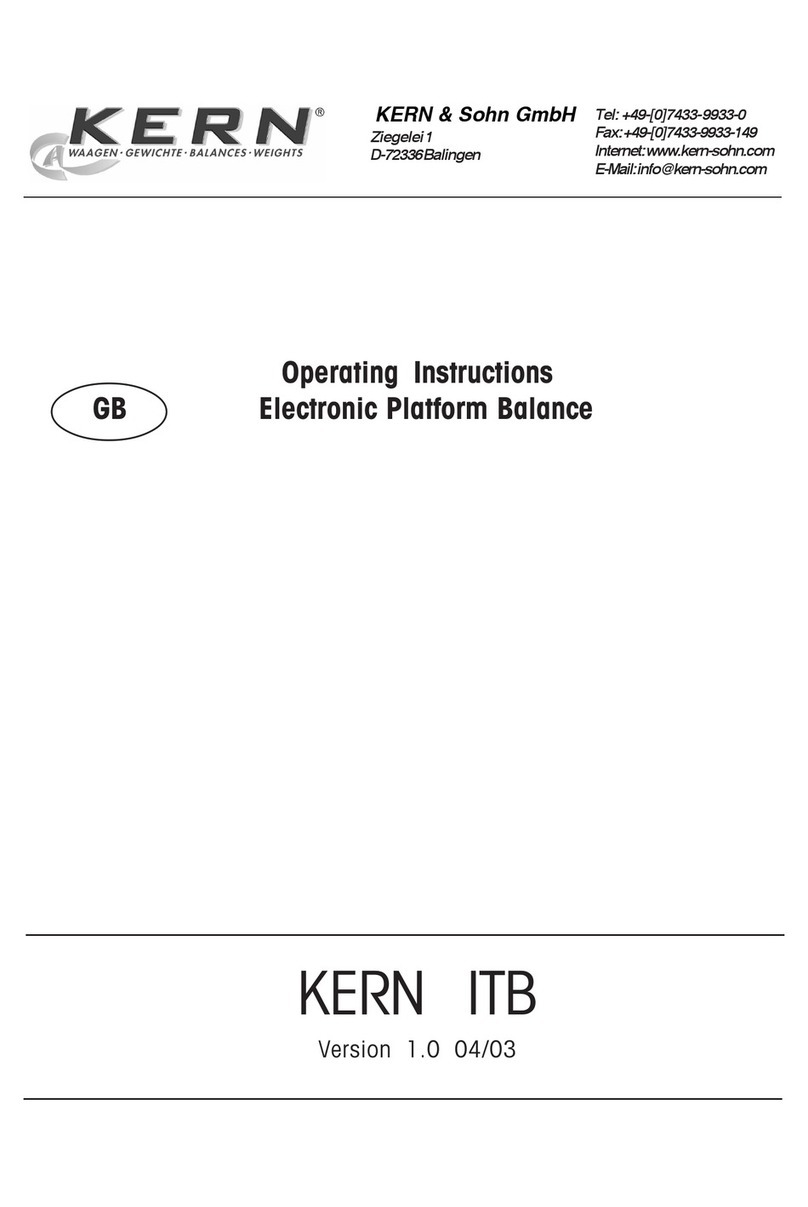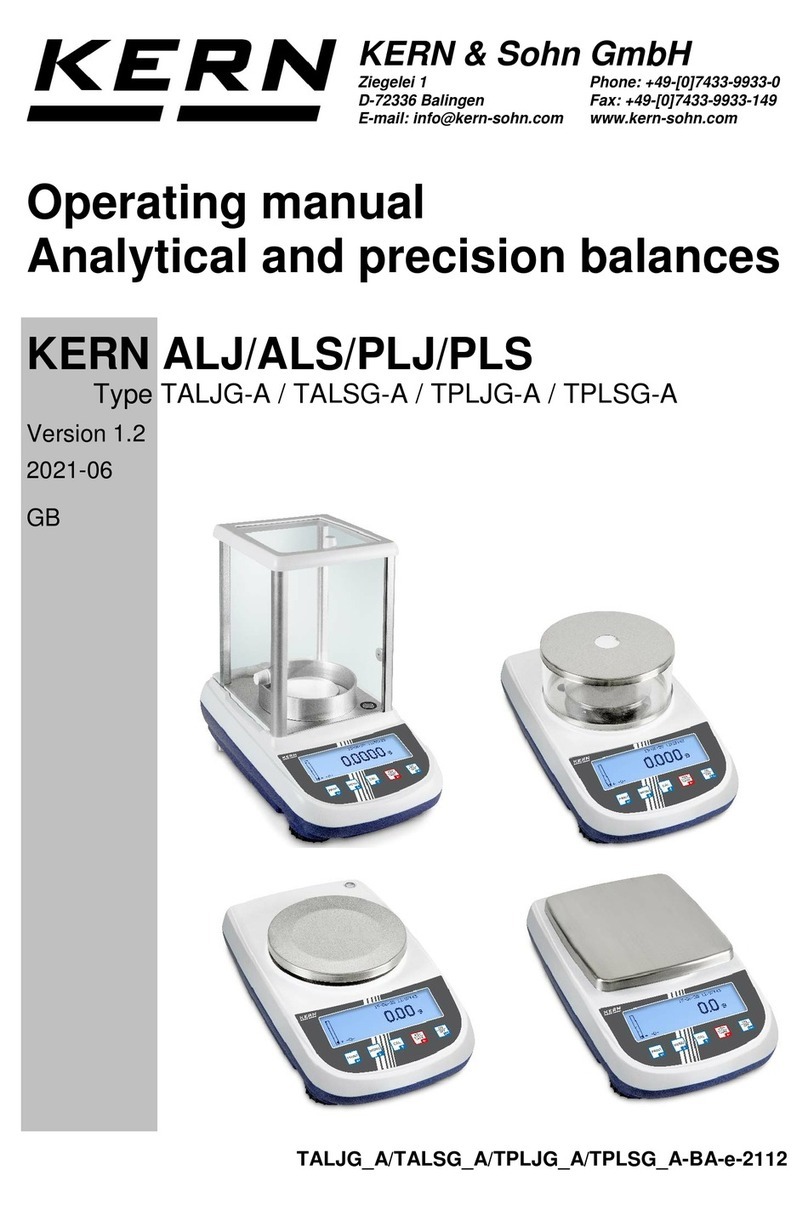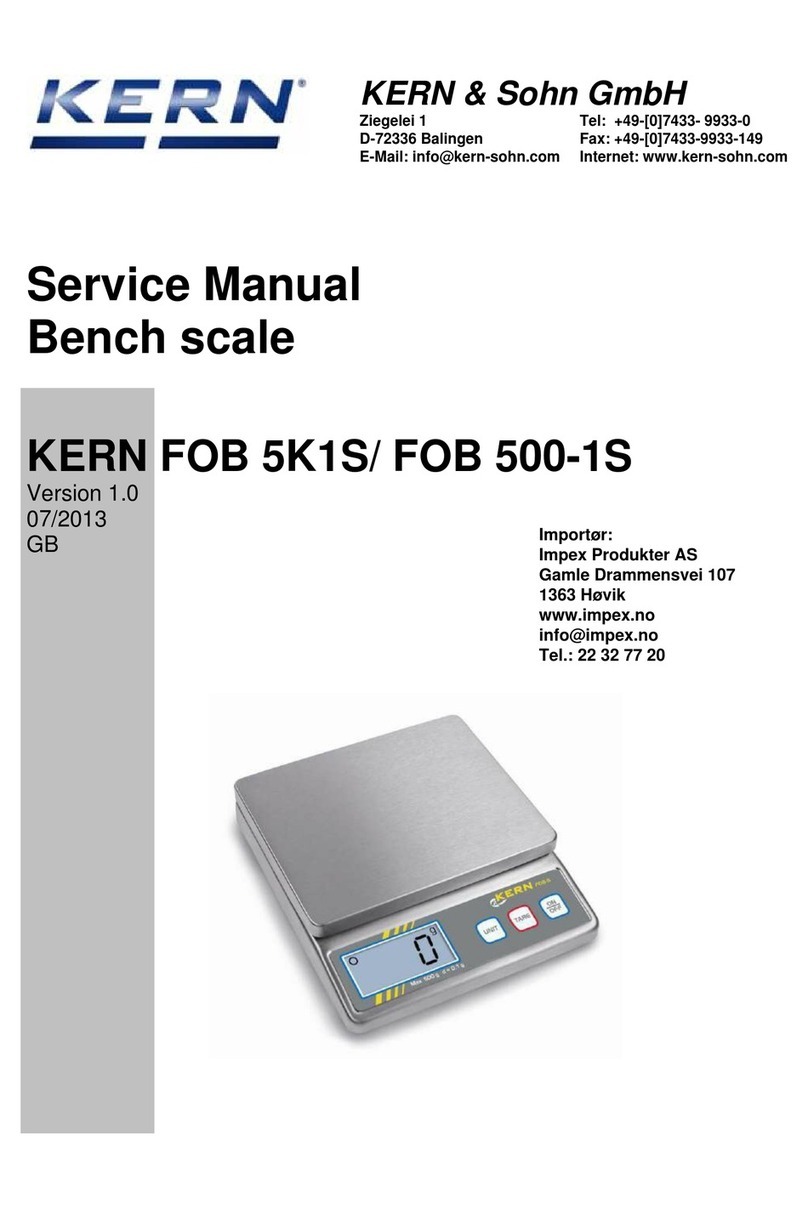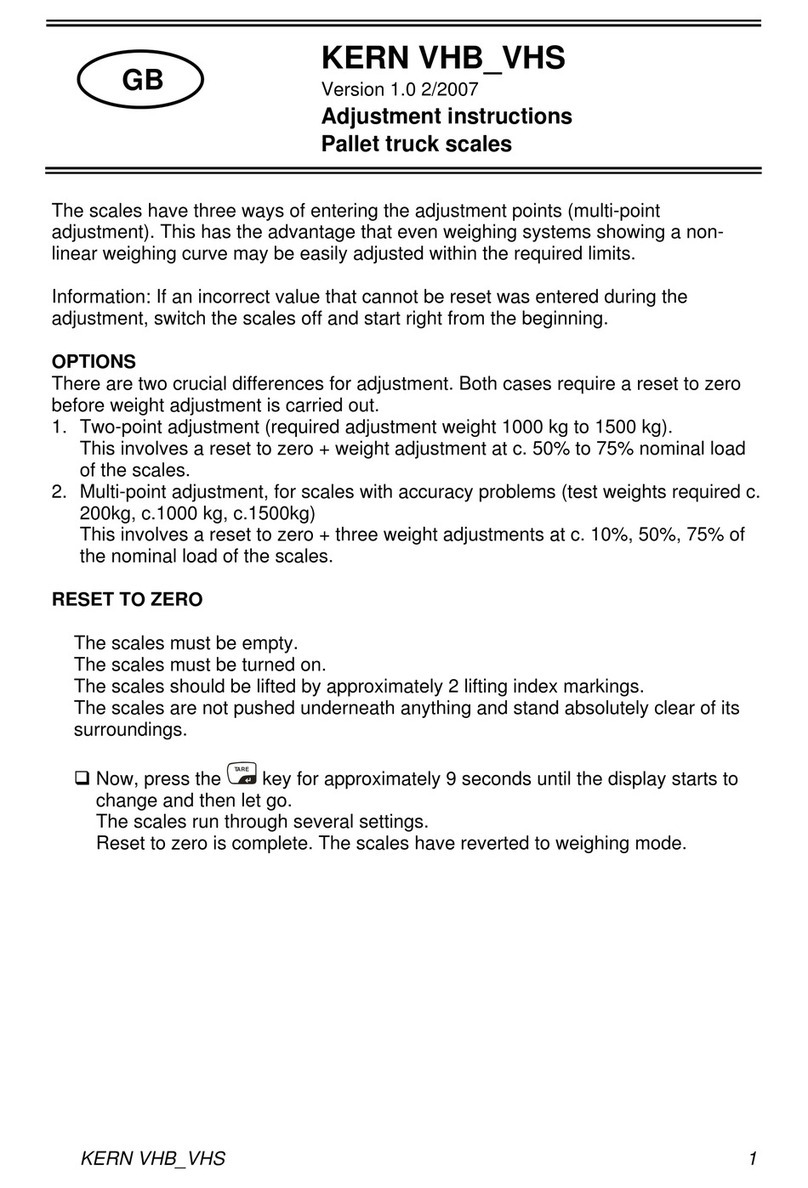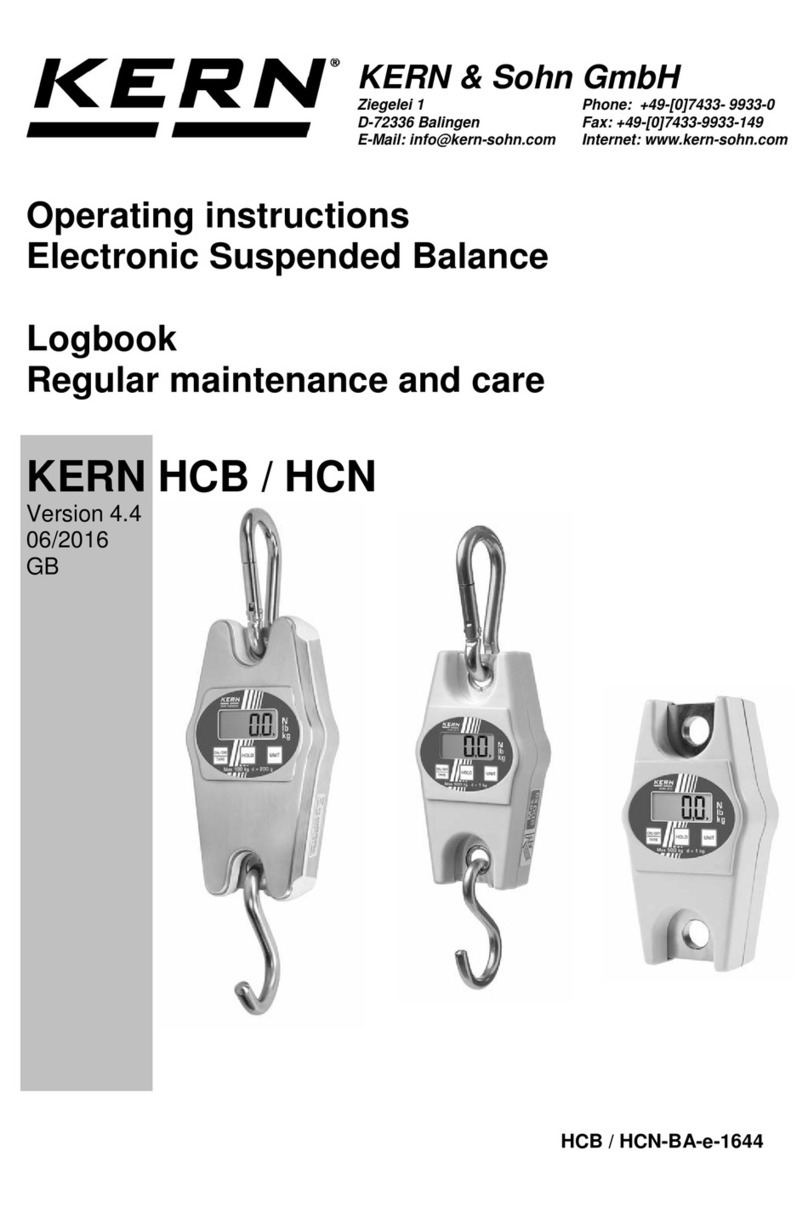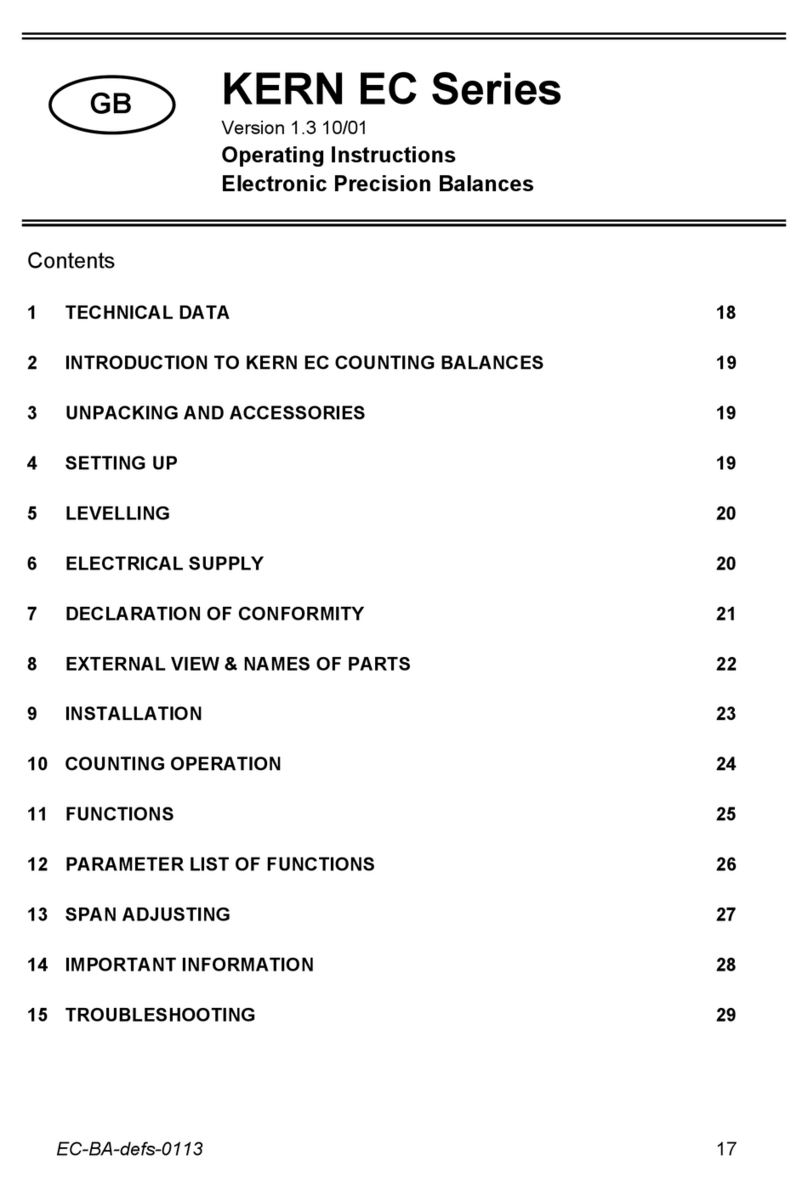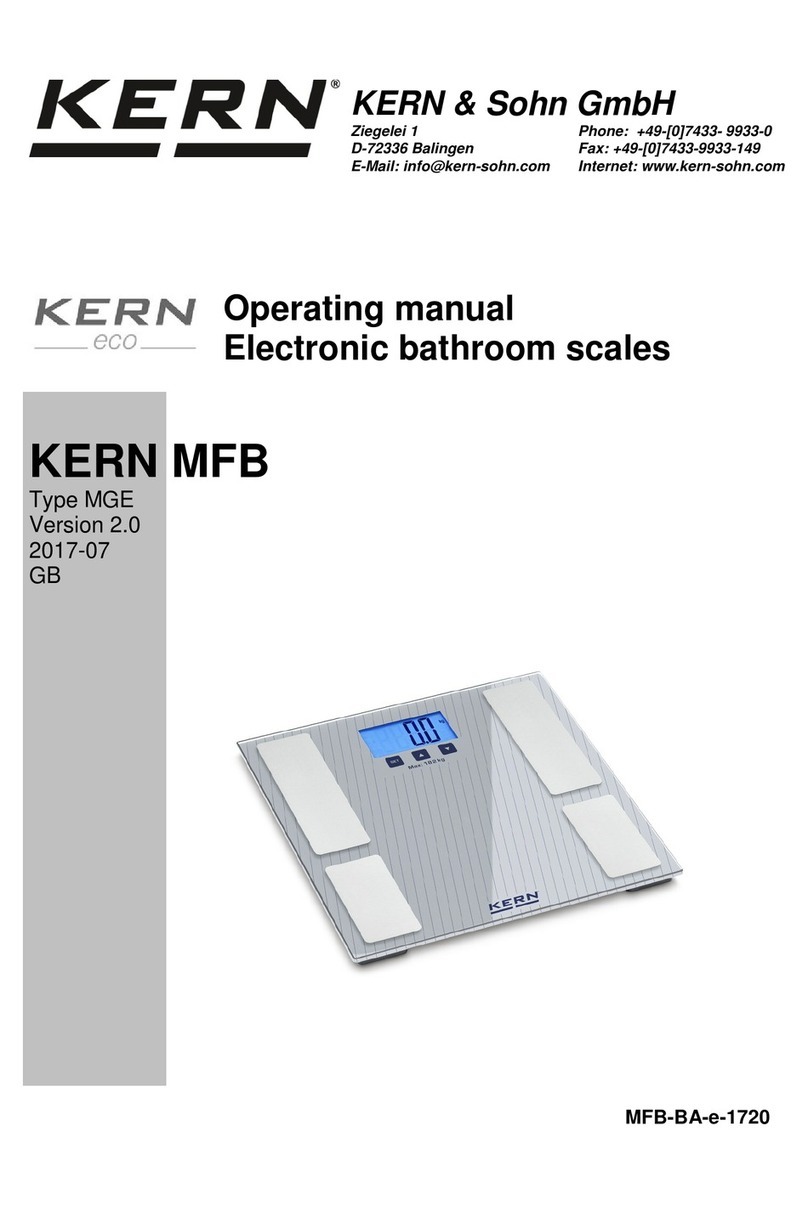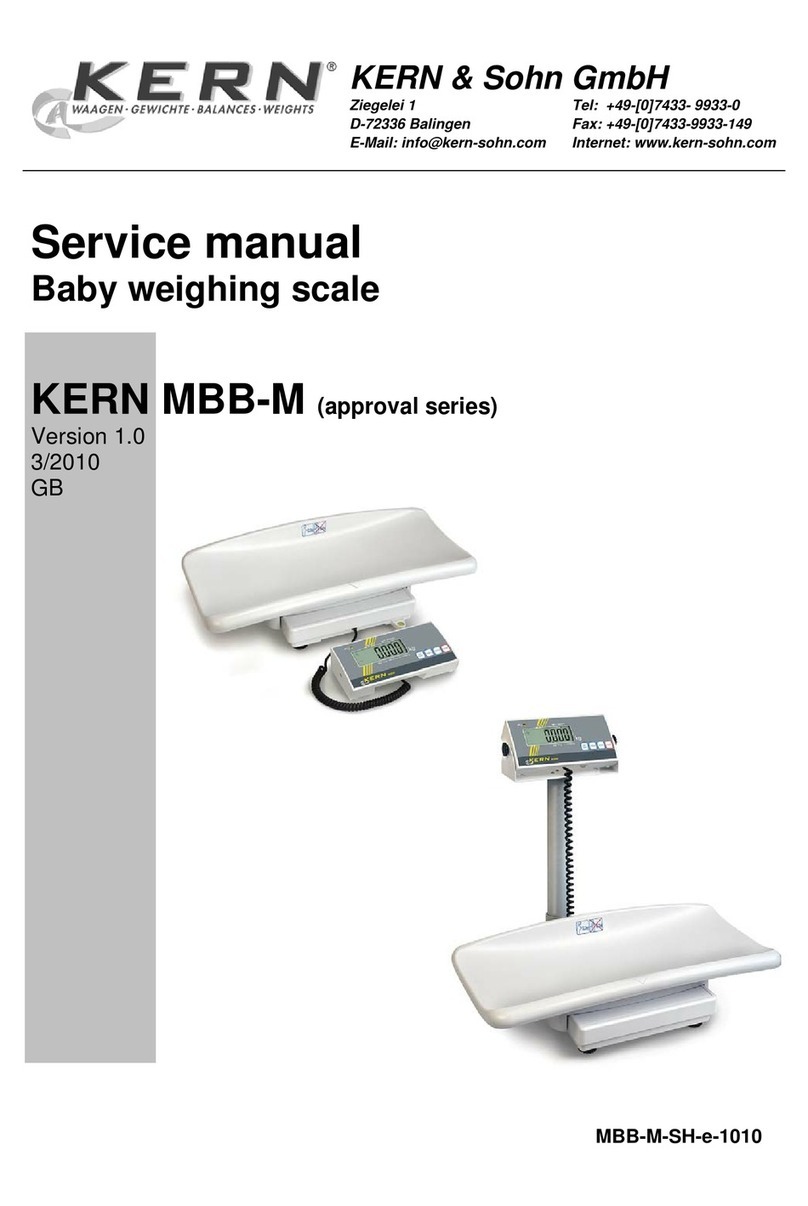770/GS/GJ-BA-defsi-0023 69
3.5.1 Data Output Parameter 97
3.5.2 Auto Print 97
3.5.3 Data Output at Defined Intervals 98
3.5.4 Automatic Taring after Data Output 98
3.5.5 Data ID Codes 99
3.5.6 Automatic Output of the Tare Memory Data 99
3.6 ADDITIONAL FUNCTIONS 99
4APPLICATION PROGRAMS 100
4.1 TARE MEMORY 100
4.2 PRACTICAL EXAMPLE “NET TOTAL“ 101
4.3 WEIGHING IN PERCENT 102
4.4 PRACTICAL EXAMPLE “DETERMINATION OF THE RESIDUAL WEIGHT IN PERCENT“ 103
4.5 COUNTING 104
4.6 PRACTICAL EXAMPLE “COUNTING SMALL PARTS“ 105
4.7 ANIMAL WEIGHING/AVERAGING 106
4.8 PRACTICAL EXAMPLE “ANIMAL WEIGHING IN THE AUTOMATIC START MODE“ 108
4.9 PRACTICAL EXAMPLE “ANIMAL WEIGHING IN THE MANUAL START MODE“ 109
5ISO/GLP-COMPLIANT PRINTOUT OR RECORD 110
5.1 DATA PRINTOUT/RECORD (ISO/GLP-COMPLIANT) 112
5.2 DATA PRINTOUT/RECORD FOR APPLICATION PROGRAMS (E.G. COUNTING) 113
6INTERFACE DESCRIPTION 114
6.1 GENERAL INFORMATION 114
6.2 INTERFACING DEVICES WITH THE BALANCE 114
6.3 GENERAL SPECIFICATIONS 115
6.4 DATA OUTPUT FORMATS 116
6.5 DATA INPUT FORMATS 120
6.6 SYNCHRONISATION AND DATA OUTPUT PARAMETERS 123
6.7 INTERFACE PARAMETER SETTINGS 126
6.8 PIN ASSIGNMENT CHART 127
7SPECIFICATIONS 129
8SUPPLEMENT - OVERVIEW OF ALL MENU SETTINGS 132
Please read through these installation and operating instructions carefully before
operating your new balance.
After unpacking the balance, please check it immediately for any visible damage as a
result of rough handling during shipment.
If this is the case, proceed as directed in the section entitled "Safety Inspection."
Save the box and all parts of the packaging for any future shipment of your balance.
Before packing your balance, unplug all connected cables to prevent damage.
1 Operating Elements