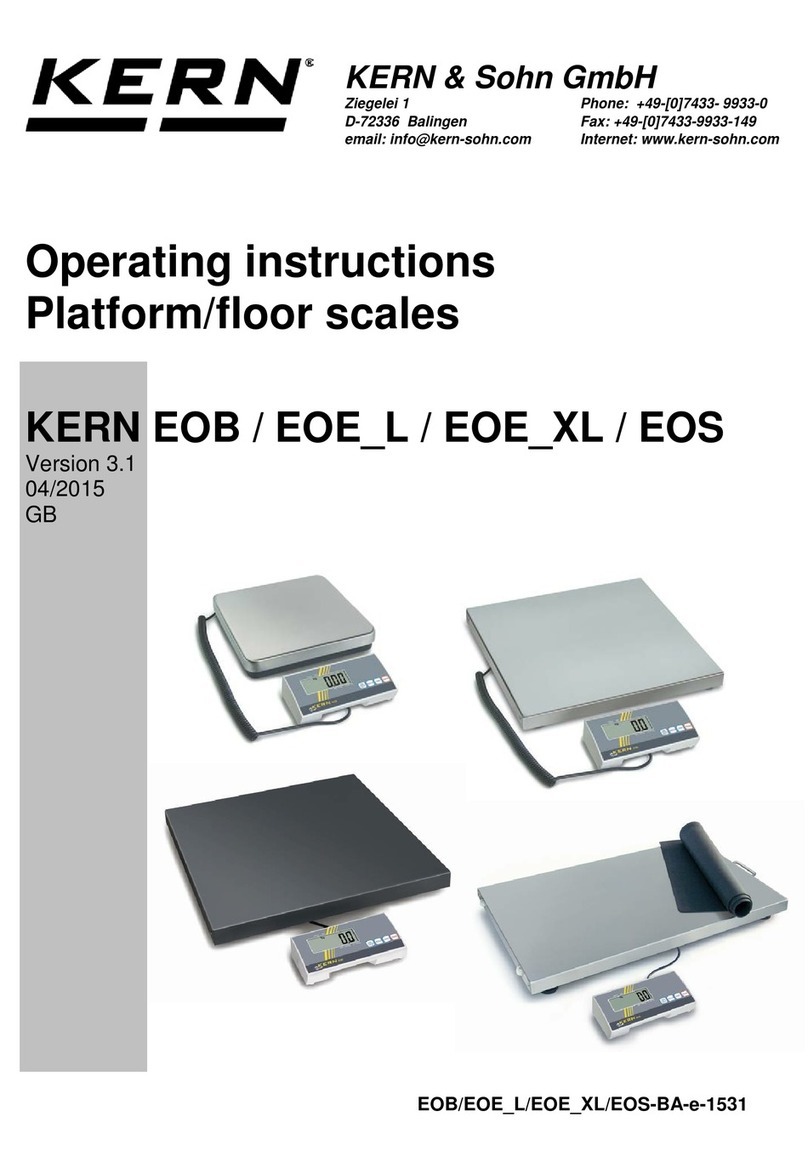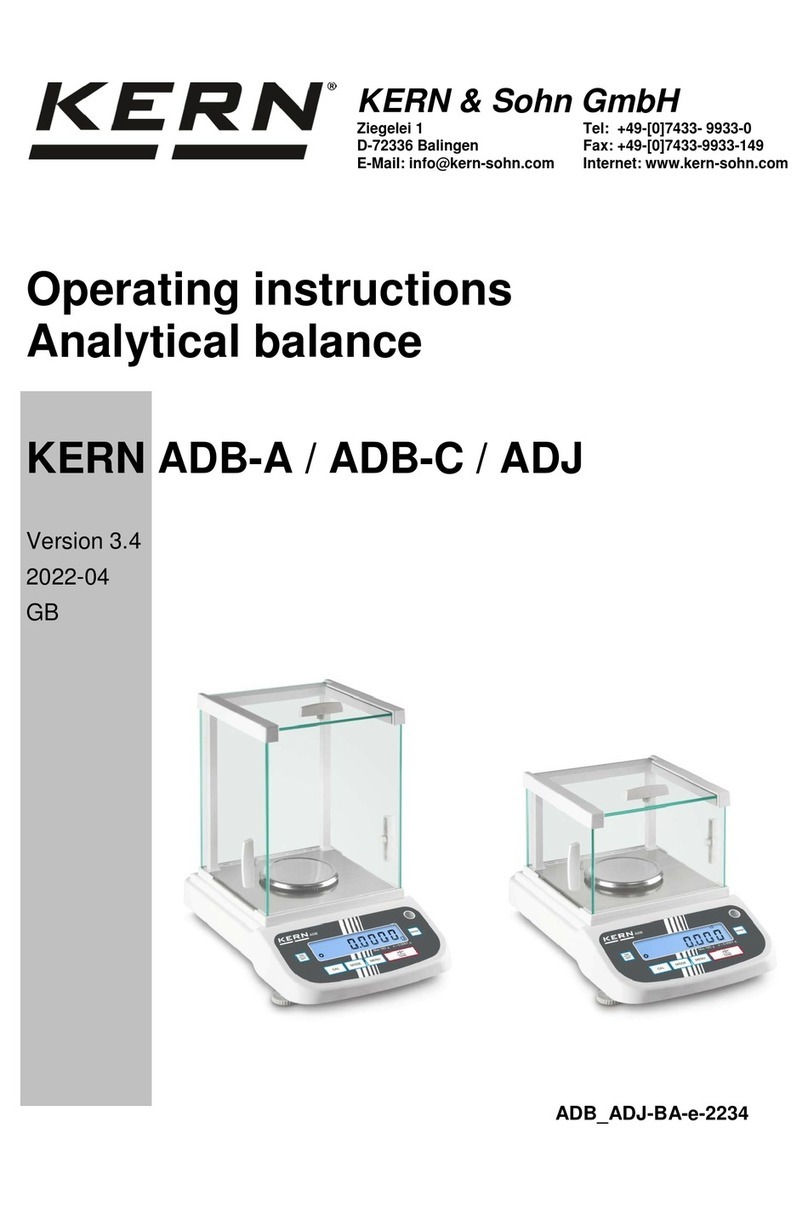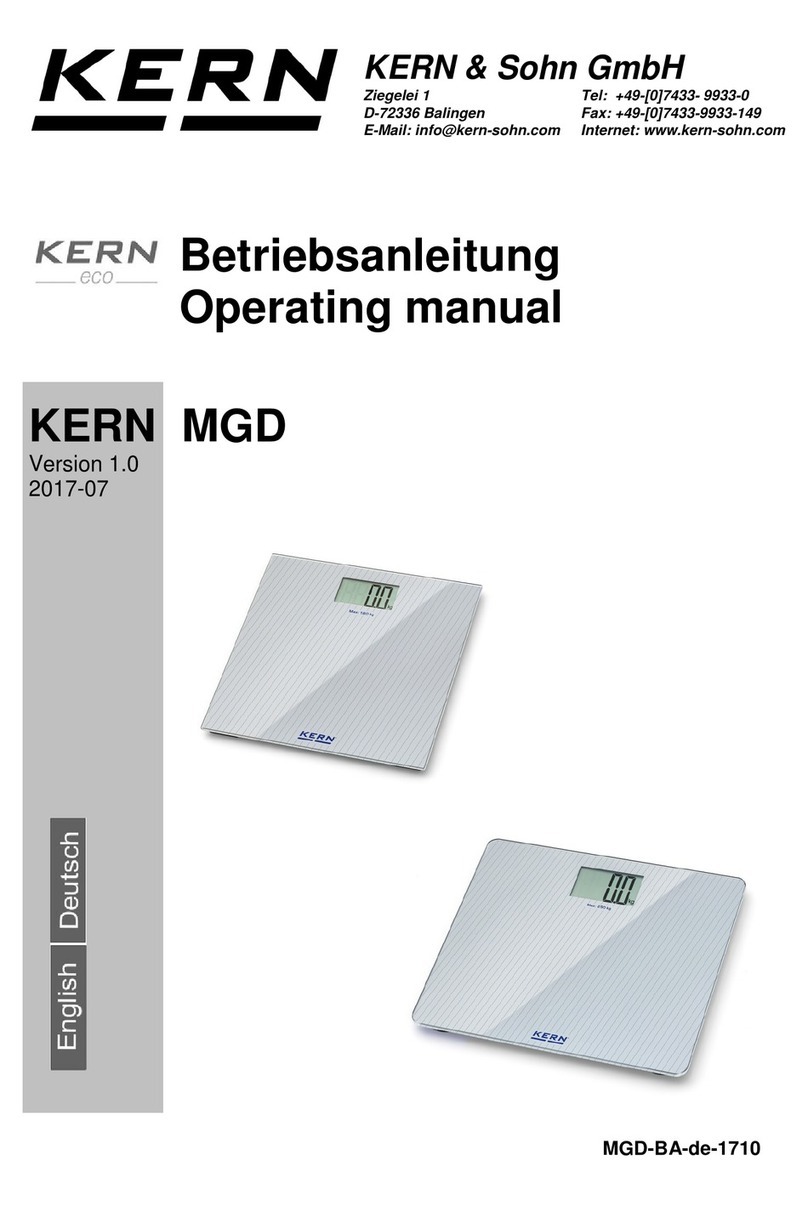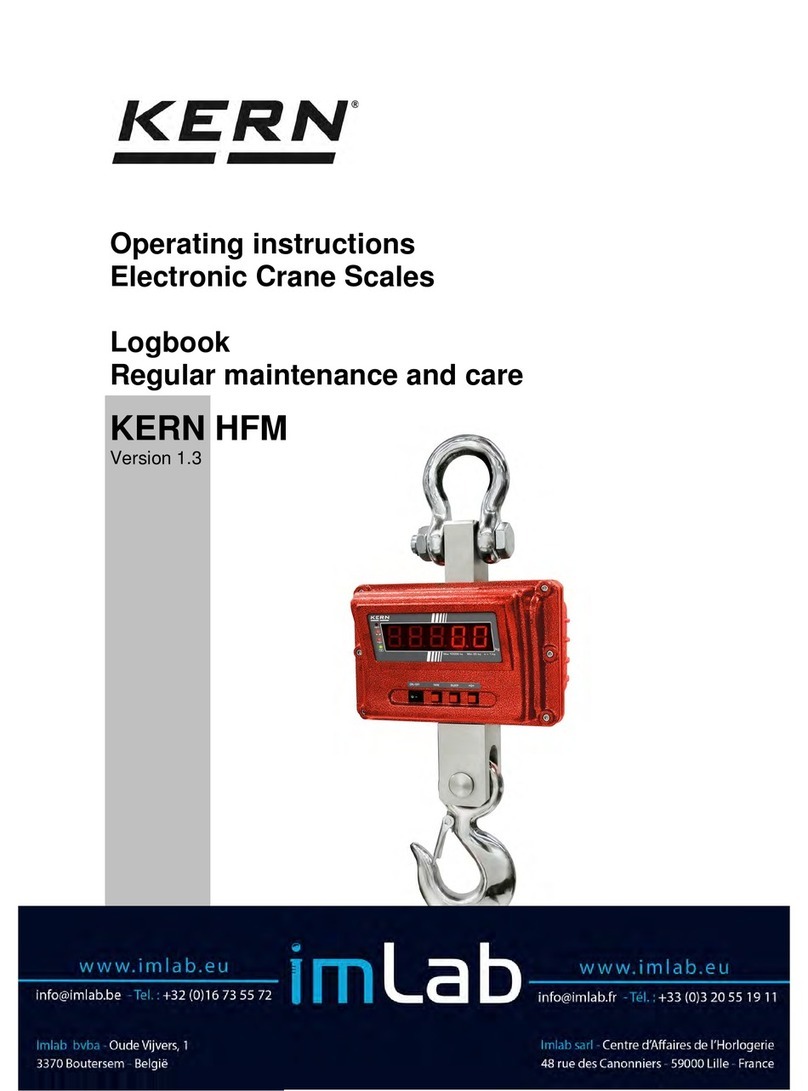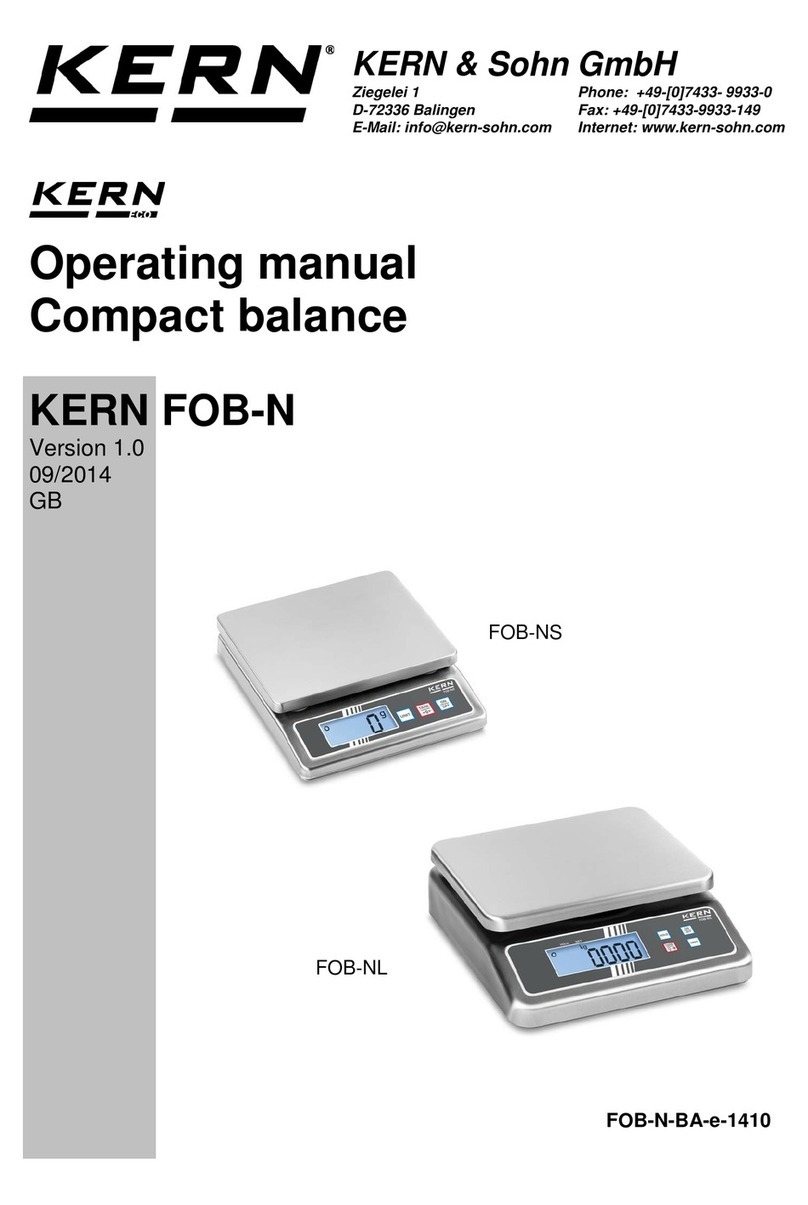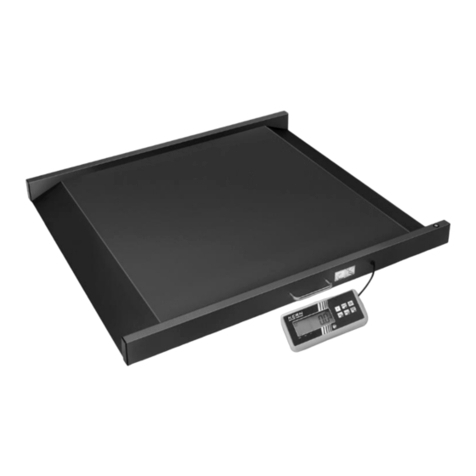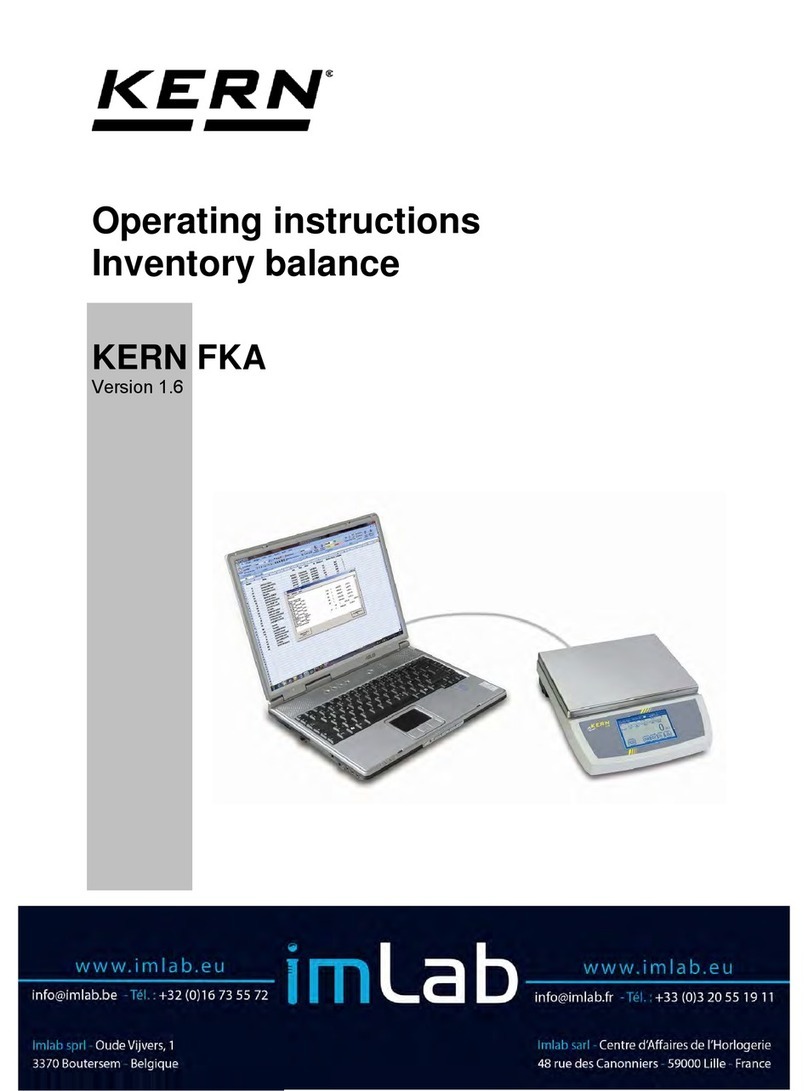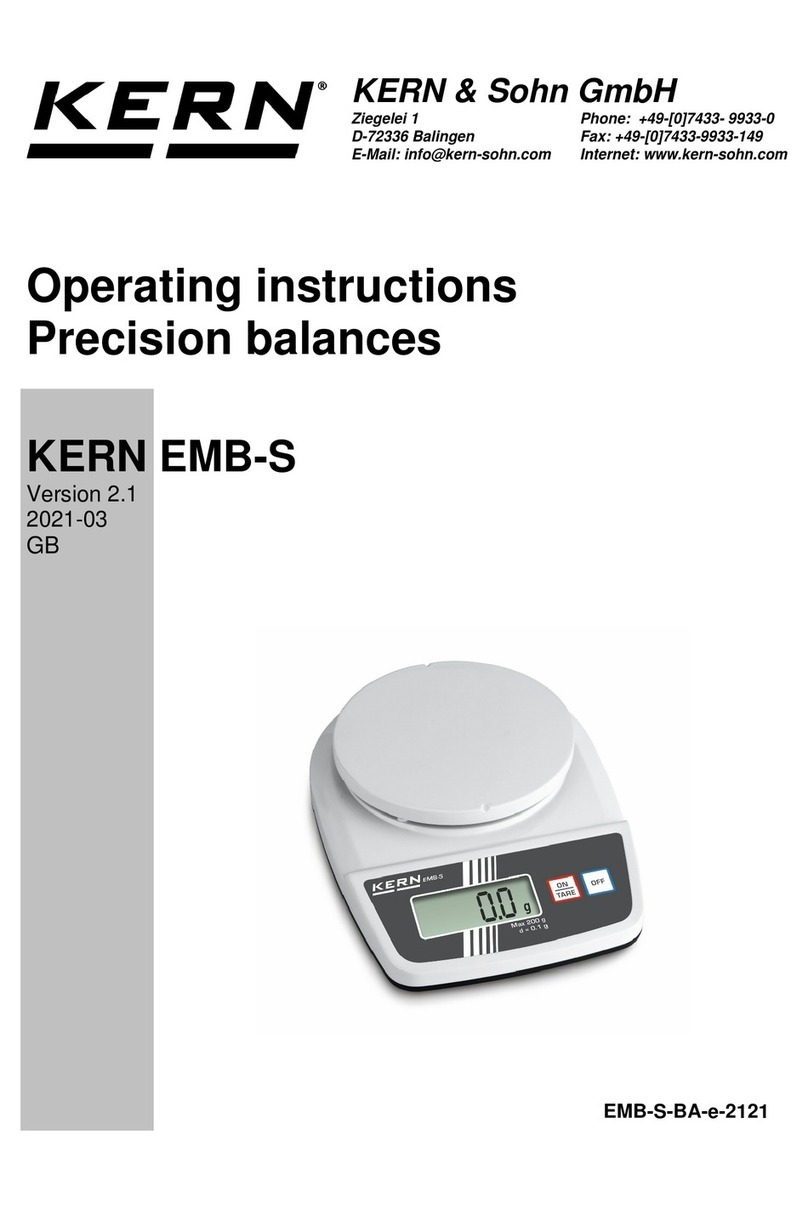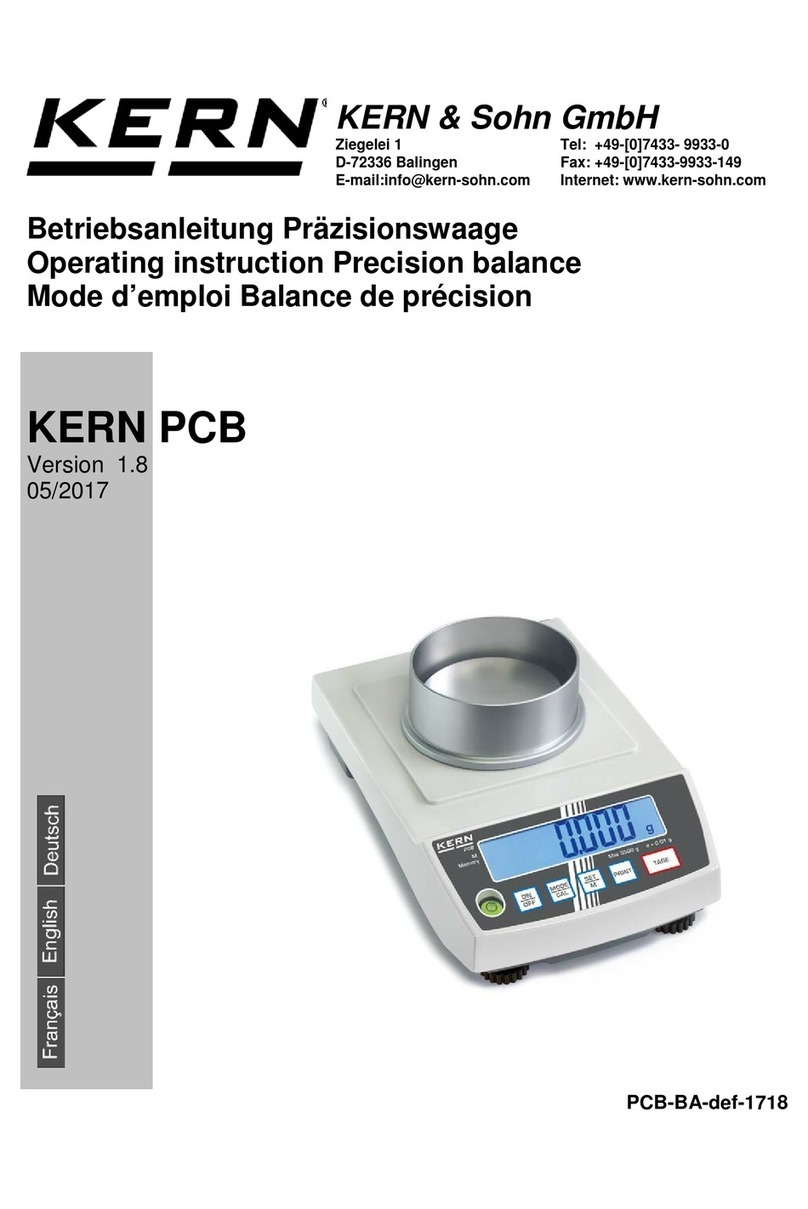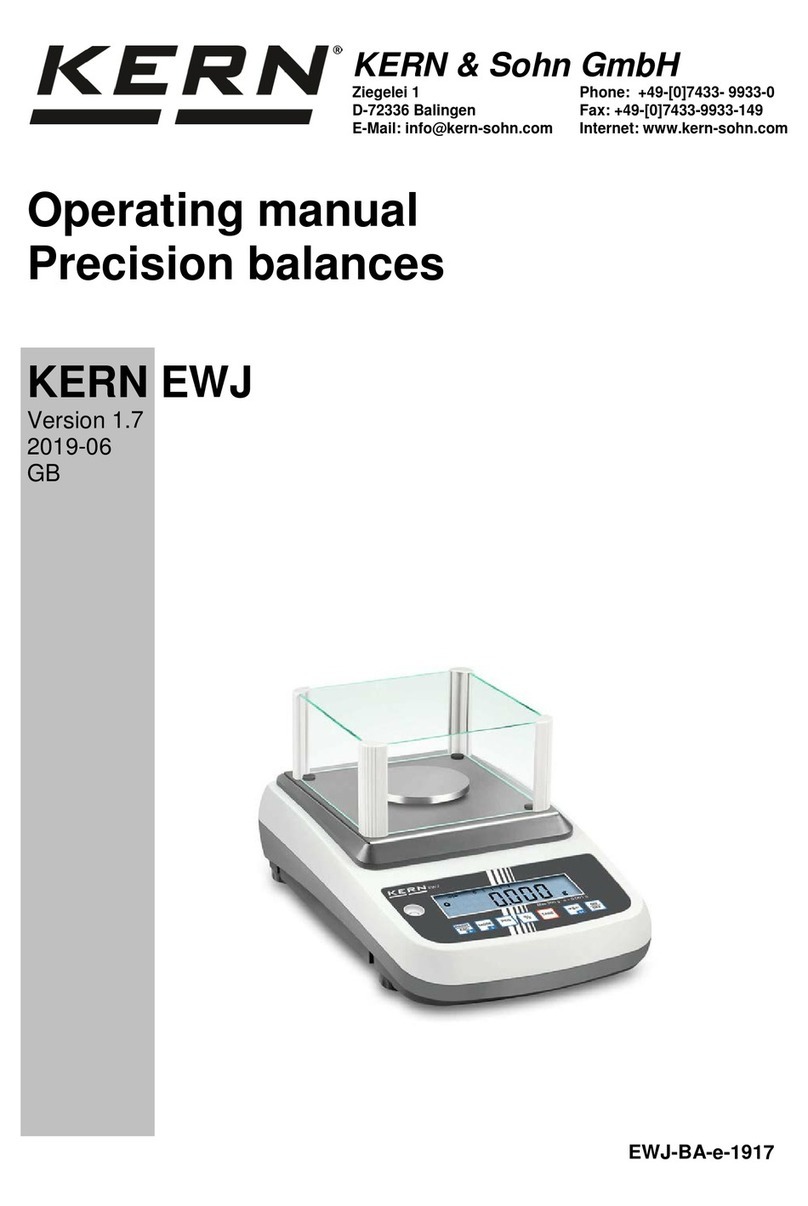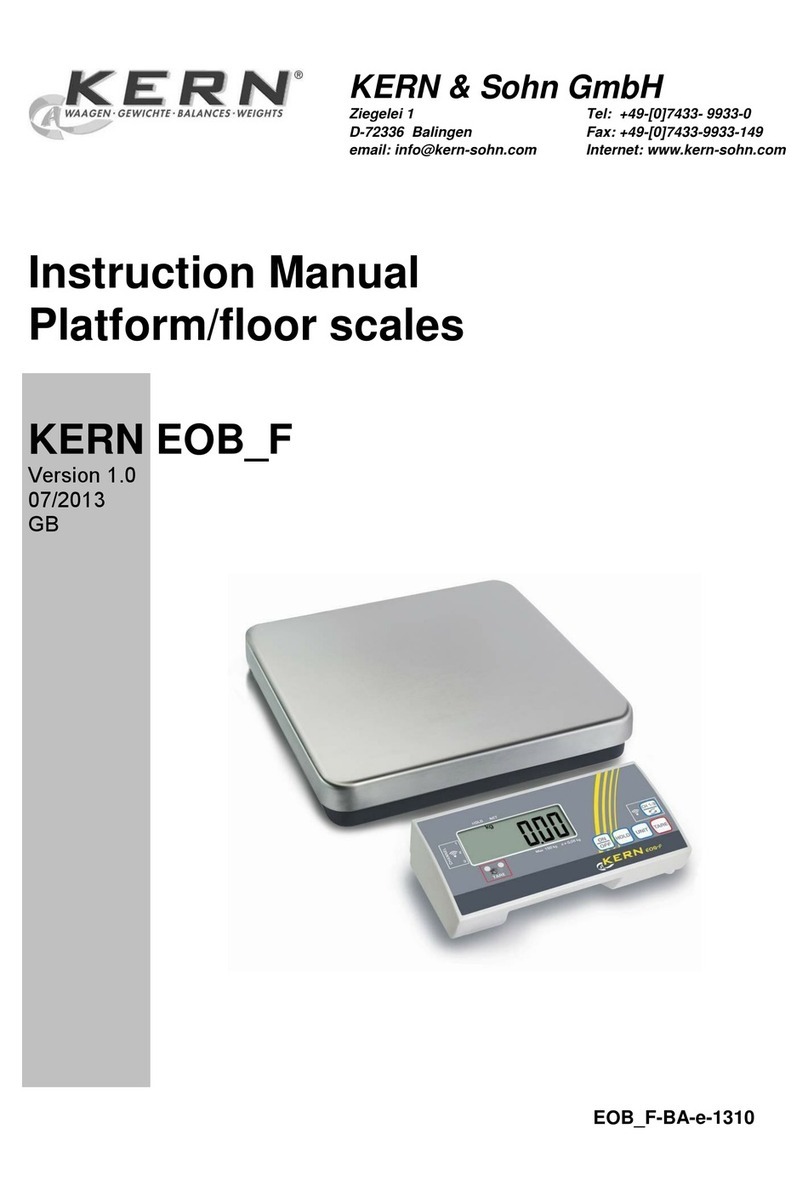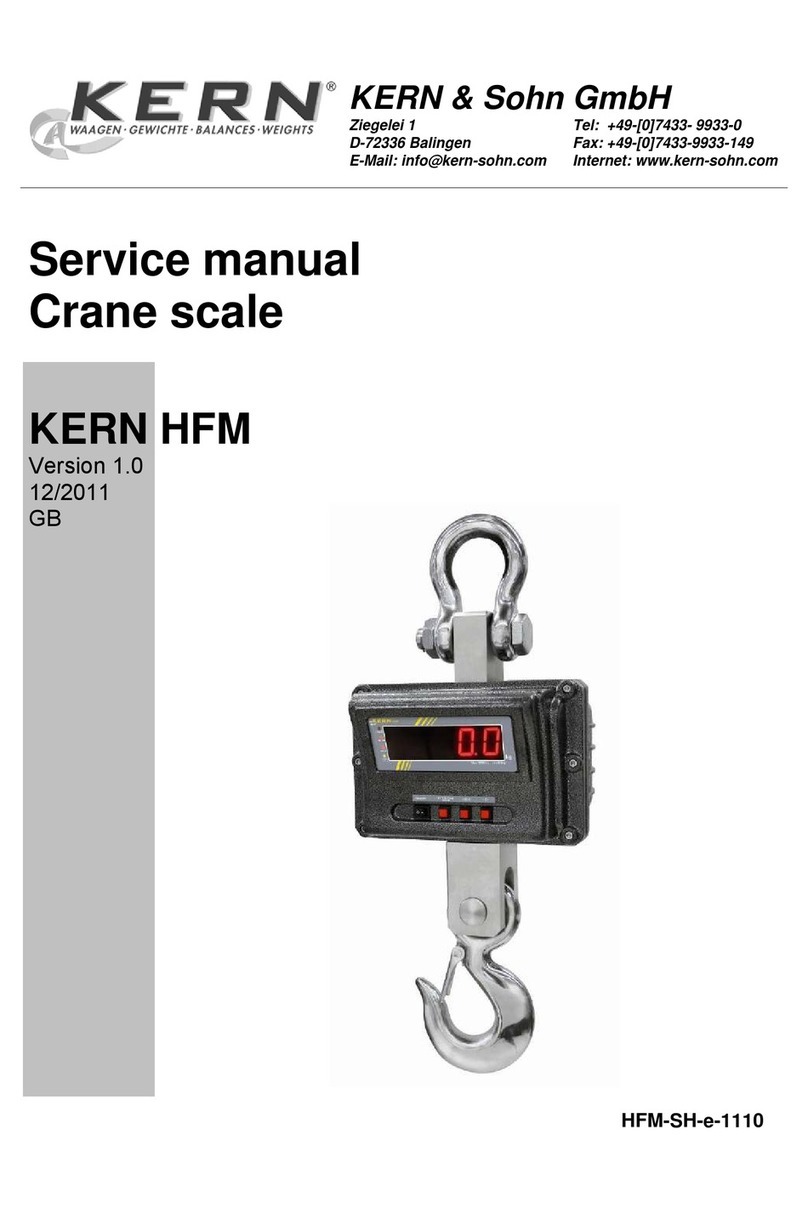Contents
1Technical Data...........................................................................................................3
2Basic Information (General).....................................................................................7
2.1 Proper use.............................................................................................................................................. 7
2.2 Improper Use ......................................................................................................................................... 7
2.3 Warranty................................................................................................................................................. 7
2.4 Monitoring of Test Resources ............................................................................................................. 7
3Basic Safety Precautions .........................................................................................8
3.1 Pay attention to the instructions in the Operation Manual............................................................... 8
3.2 Personnel training................................................................................................................................. 8
4Transportation & Storage.........................................................................................8
4.1 Testing upon acceptance..................................................................................................................... 8
4.2 Packaging / return transport................................................................................................................ 8
5Unpacking, Setup and Commissioning...................................................................9
5.1 Installation Site, Location of Use......................................................................................................... 9
5.2 Unpacking.............................................................................................................................................. 9
5.3 Mains connection.................................................................................................................................. 9
5.4 Battery operation................................................................................................................................. 10
5.5 Connection of peripheral devices...................................................................................................... 10
5.6 Initial Commissioning......................................................................................................................... 10
5.7 Adjustment........................................................................................................................................... 11
5.8 Adjustment........................................................................................................................................... 11
5.9 Verification........................................................................................................................................... 11
6Operation .................................................................................................................12
6.1 Start the scale and turn on the screen.............................................................................................. 12
6.2 Creating products with desired specifications................................................................................ 16
6.3 Operating mode settings:................................................................................................................... 18
6.4 Select Operator/Article........................................................................................................................ 20
6.5 Start the measurement ....................................................................................................................... 21
6.6 Activate operator................................................................................................................................. 23
7Data output RS 232 C..............................................................................................23
7.1 Interface RS 232C................................................................................................................................ 23
7.1.1 Explanation of the data transfer ............................................................................................................ 24
8Service, maintenance, disposal.............................................................................24
8.1 Cleaning ............................................................................................................................................... 24
8.2 Service, maintenance.......................................................................................................................... 24
8.3 Disposal................................................................................................................................................ 24
9Instant help..............................................................................................................25
10 Declaration of conformity.......................................................................................26