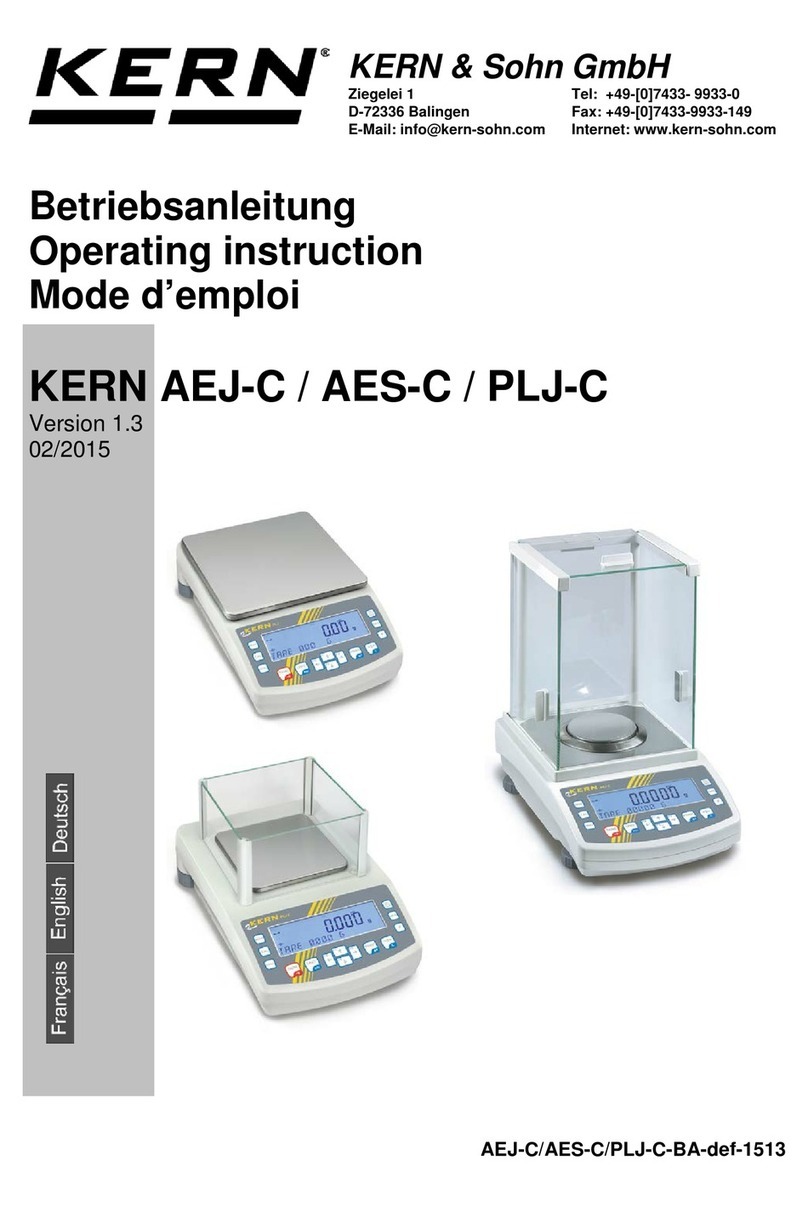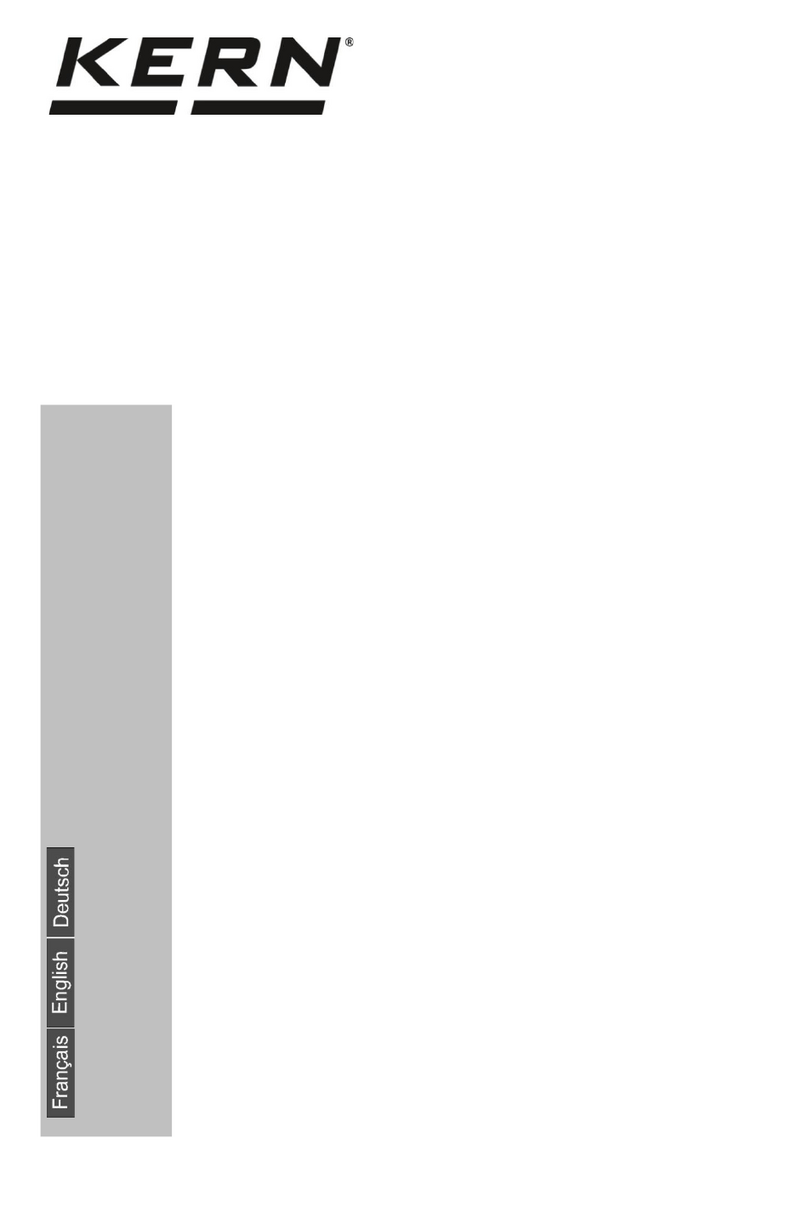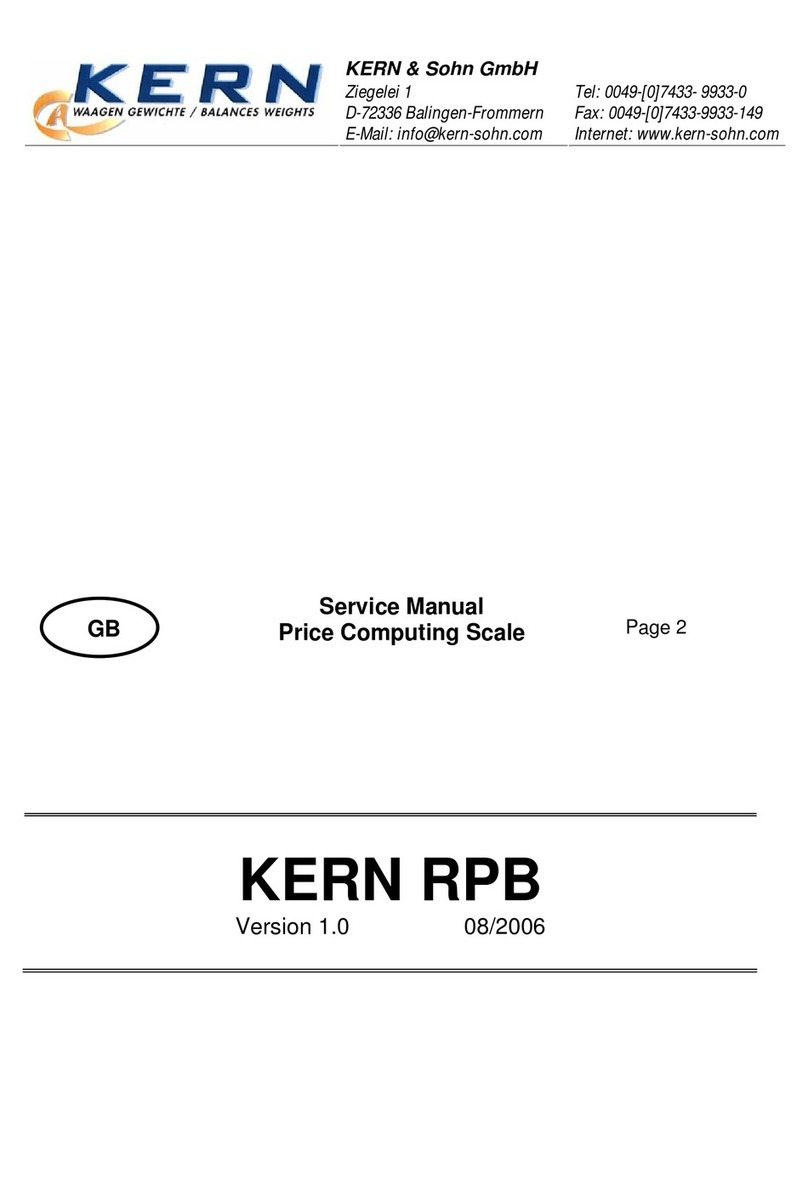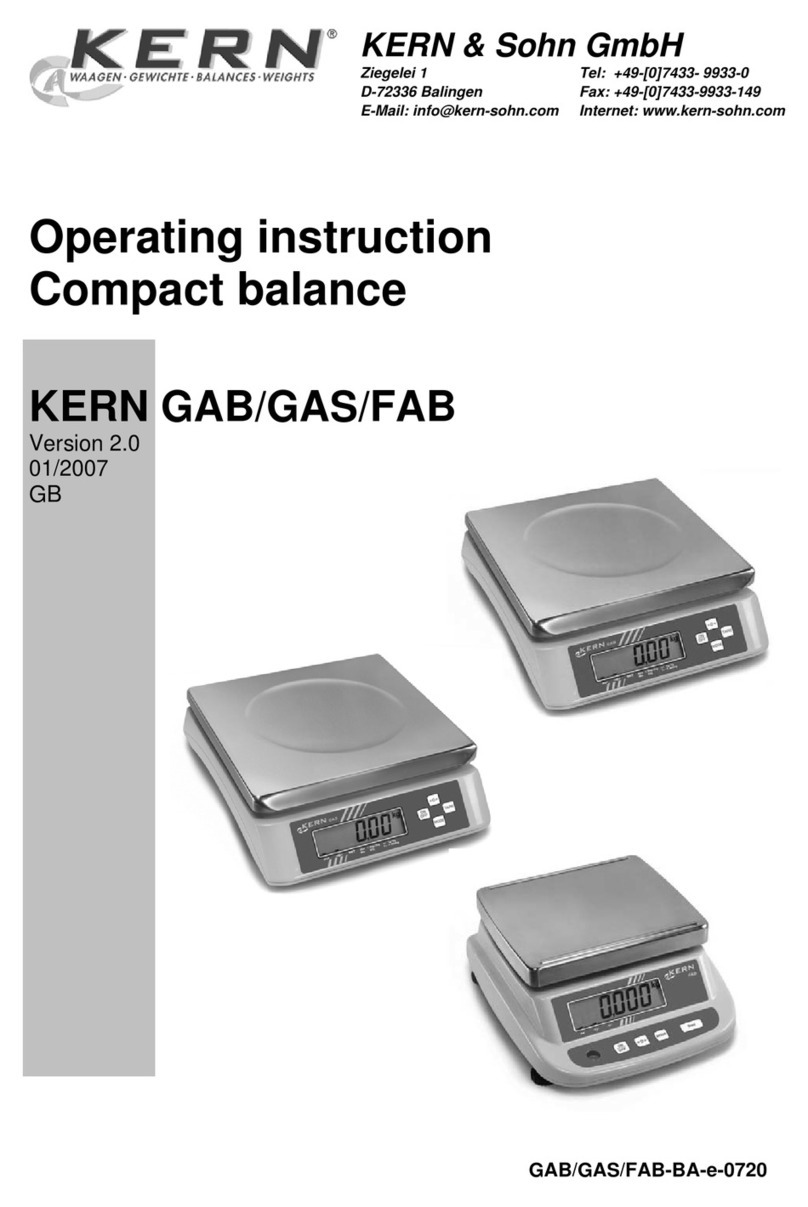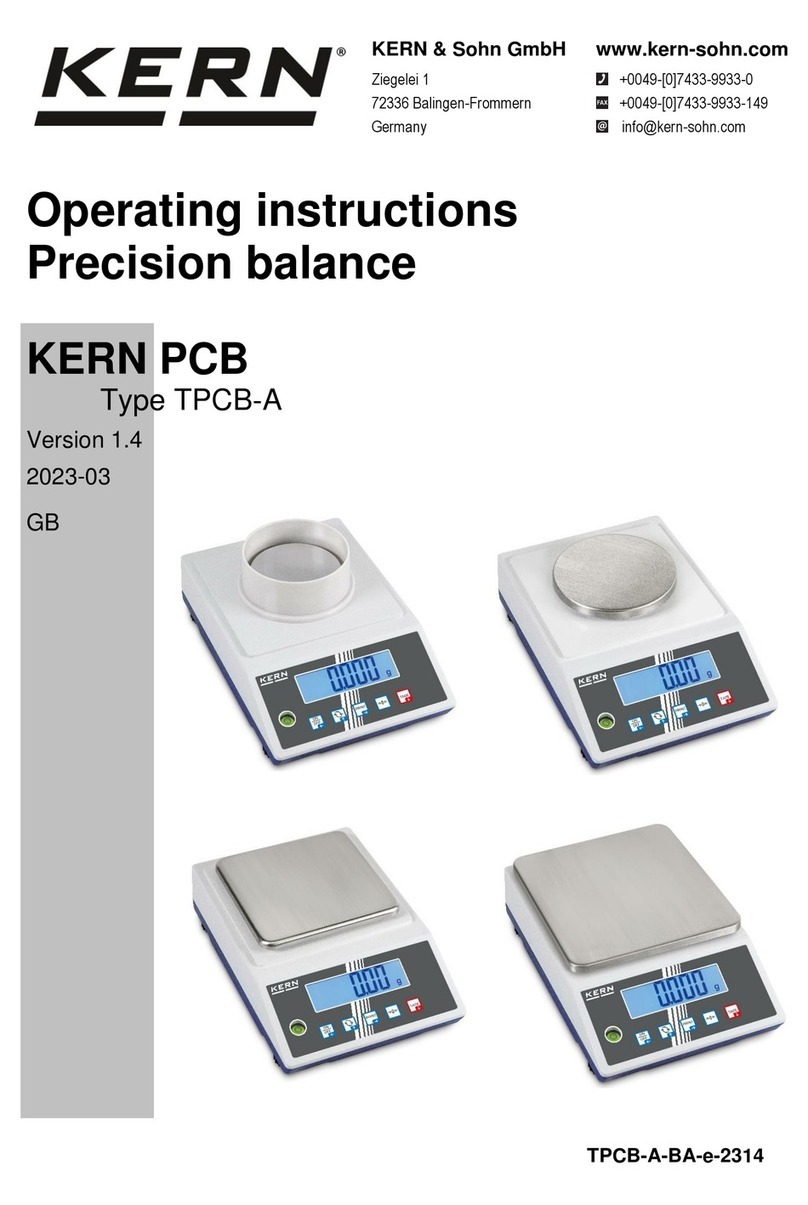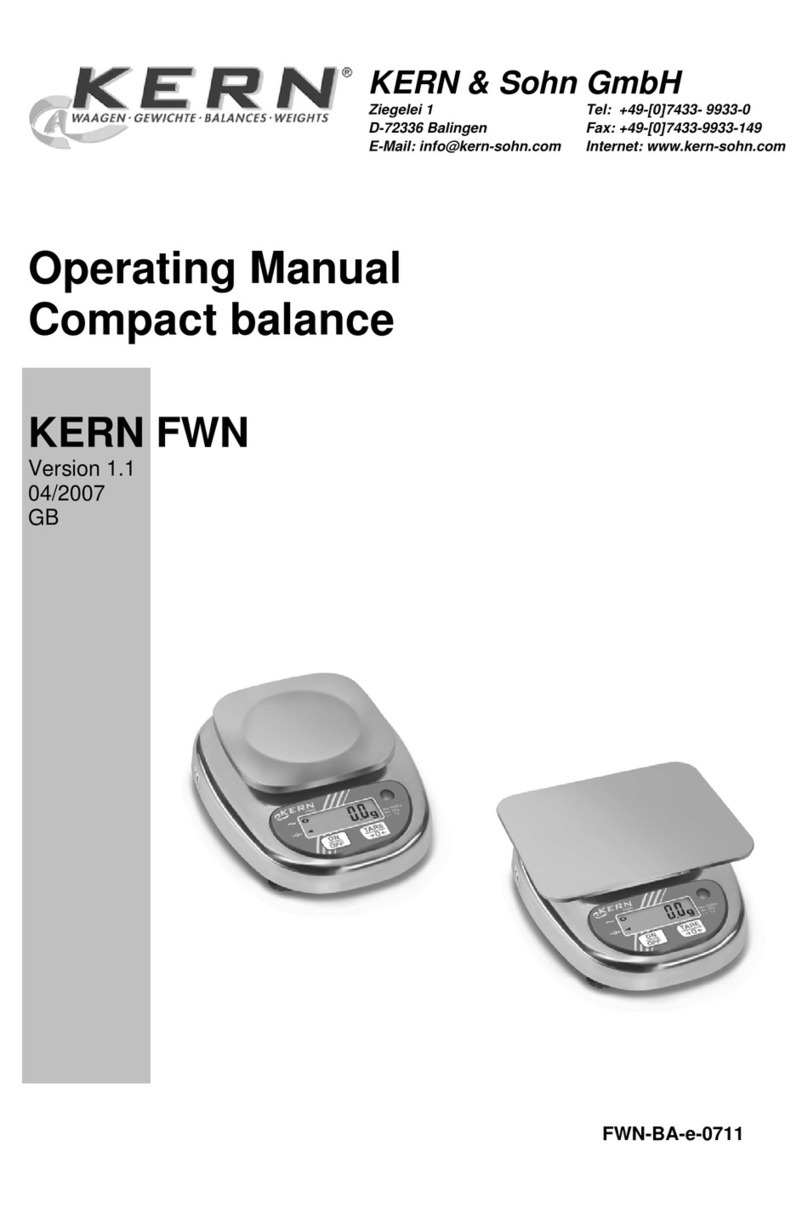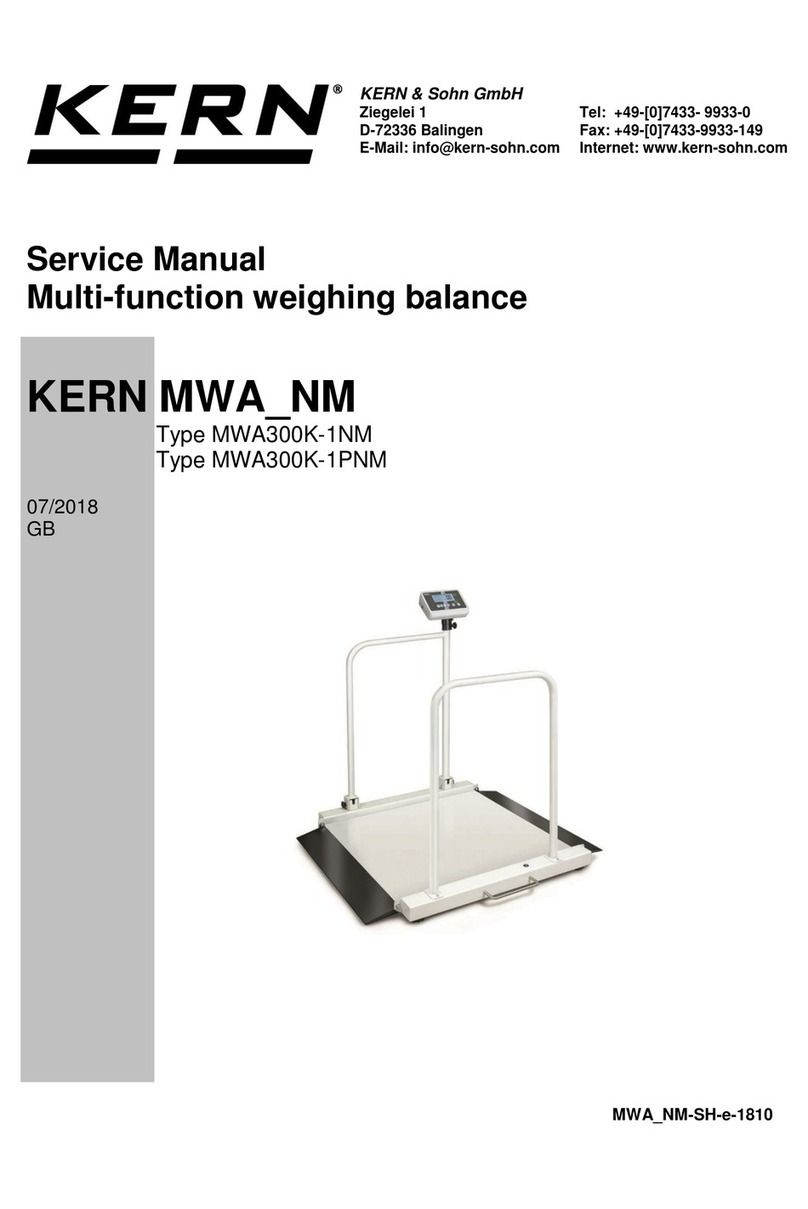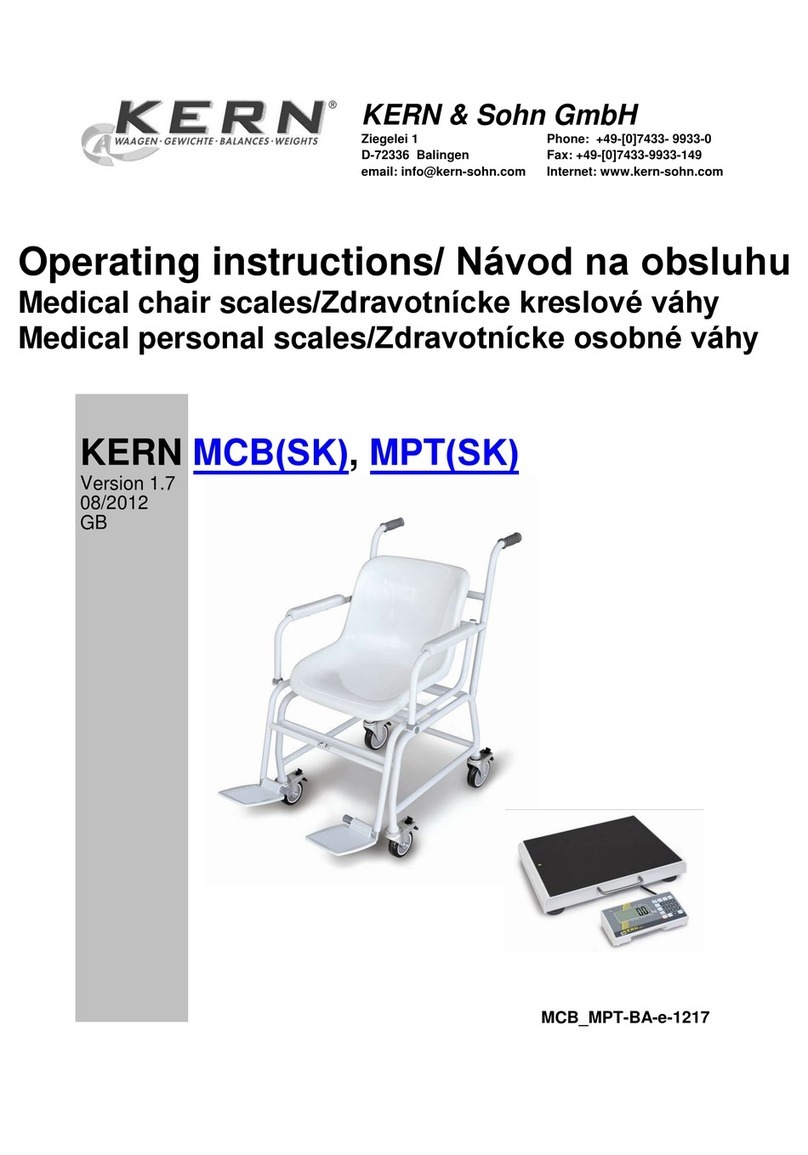GB KERN EW · EW-C · EG (N)
Version 2.2
Service Manual
Electronic Precision Balances
1TOTAL VIEW ..........................................................................................................4
1.1 Total View Of EW Type - 220-12000g........................................................ 4
1.2 Total View Of EG Type - 220-620g, 2200g, 4200g..................................... 4
1.3 Total View Of EW-C Type - 600ct (120g)................................................... 5
1.4 Total View Of EW Type - 120g/0,0002g..................................................... 5
2ELECTRONIC CONSTRUCTION ...........................................................................6
2.1 Block Diagram.............................................................................................. 6
2.2 Whole Wiring................................................................................................ 7
3TROUBLESHOOTING............................................................................................8
3.1 Troubleshooting Procedure.......................................................................... 8
3.2 Trouble shooting Table................................................................................. 9
3.3 Primary Checks.......................................................................................... 10
3.4 Checks For Electric/Electronic Parts.......................................................... 11
4ADJUSTMENTS AND SETTINGS........................................................................12
4.1 Span Calibration (CAL) .............................................................................. 12
4.1.1 EW and EW-C Type............................................................................ 12
4.1.2 EG Type.............................................................................................. 13
4.2 Lock Switch................................................................................................ 14
4.3 Corner Error Adjustment ............................................................................ 15
4.3.1 EW – 120-1200 and EW-C Type......................................................... 15
4.3.2 EW – 2200-12K................................................................................... 16
4.4 Adjustment Sequence For Cases............................................................... 17
4.5 Resetting Address Data (Coefficients) ...................................................... 18
4.6 How To Call Address Mode/How To Re-write Address Data ..................... 19
4.7 Linearity Adjustment................................................................................... 20
4.8 Calibration Of Built-In Weight (Ref Cal)...................................................... 23
5PARTS REPLACEMENTS....................................................................................25
5.1 How to remove the case............................................................................. 25
5.1.1 EW 220-1200...................................................................................... 25
5.1.2 EW 2200-12K...................................................................................... 26
5.1.3 EW-C .................................................................................................. 27
5.1.4 EW 120-4 NM...................................................................................... 28
- 2 - EW_EW-C_EG_N-SH-e-0722