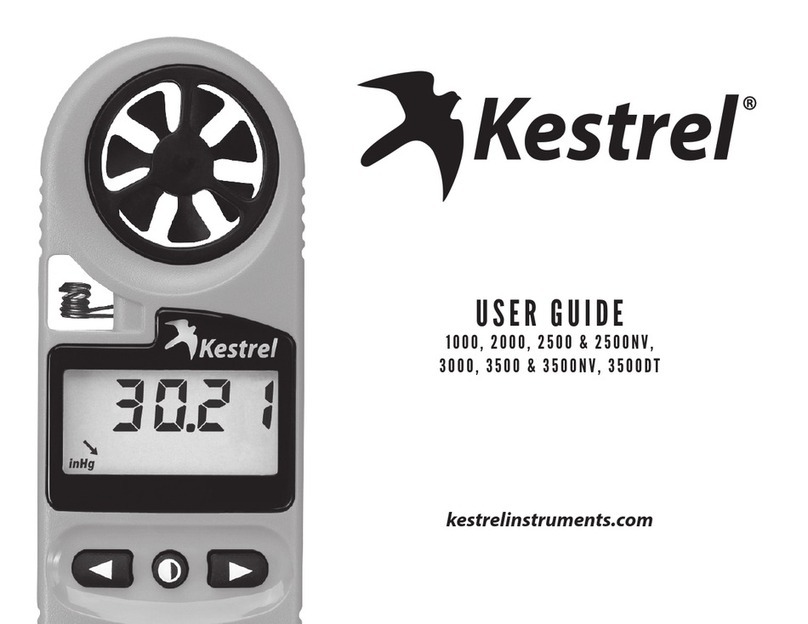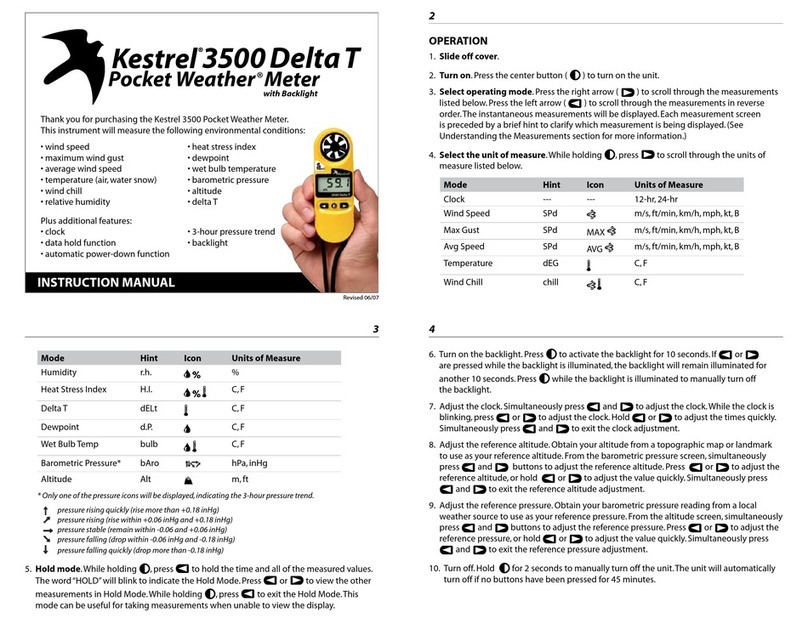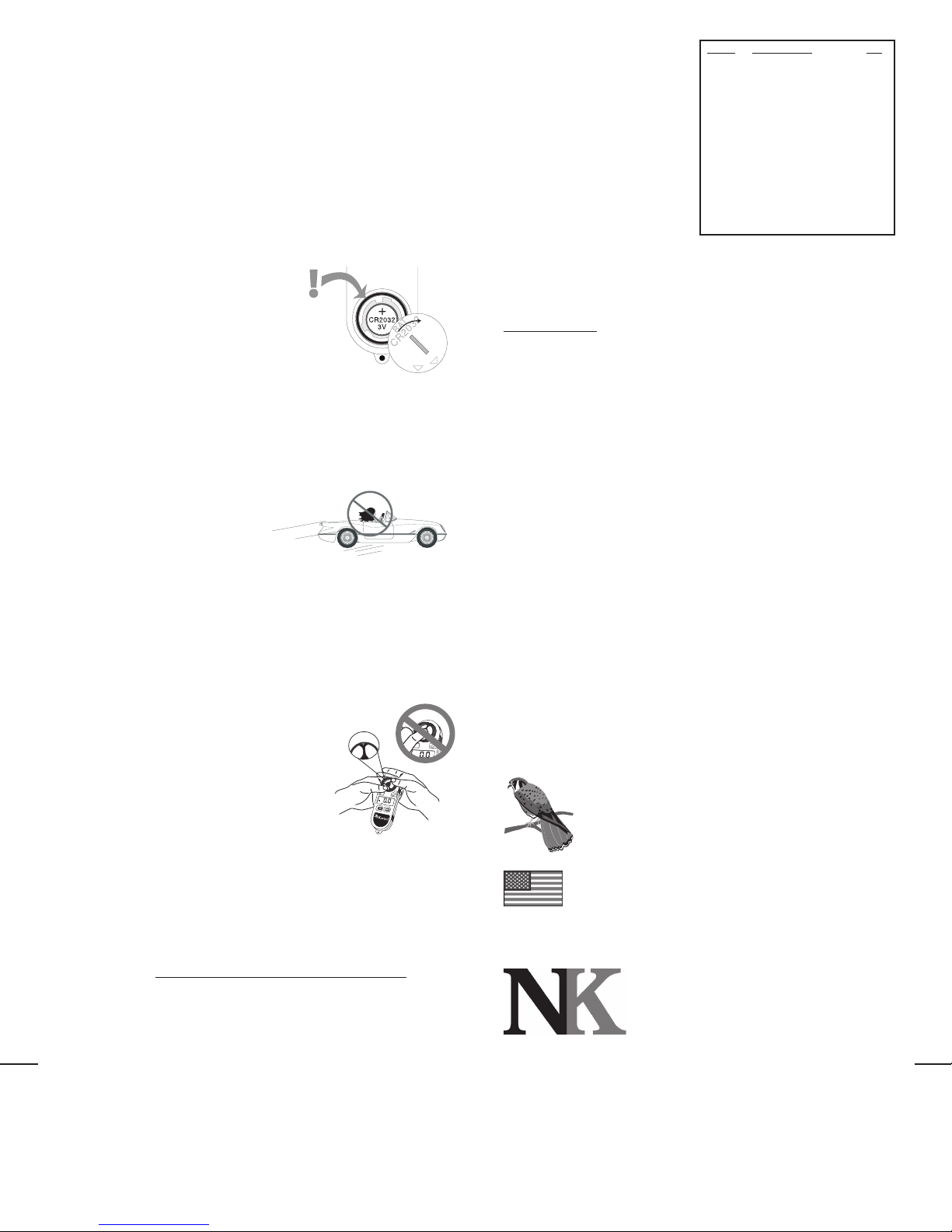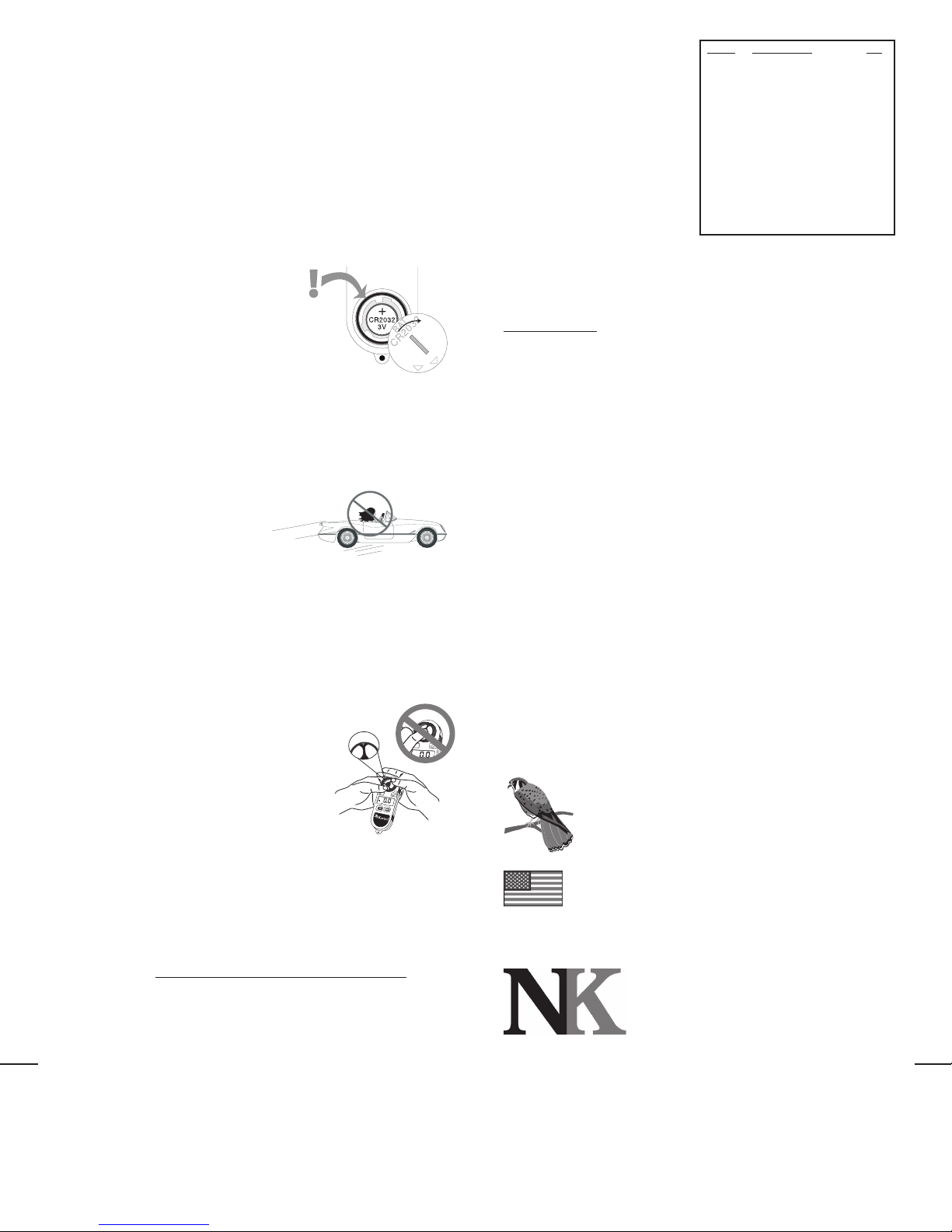
3000
MAINTENANCE & TROUBLESHOOTING
StoringYour Kestrel
Avoid storing your Kestrel where it will be exposed to temperatures below
-20°C [-4°F] or above 80° C [176° F] for extended periods of time. Doing so may
permanently damage the LCD, electronics,battery or enclosure. (Note that the
inside of a car parked in the hot sun can reach very high temperatures.) If the
temperature of the actual LCD of your unit exceeds 70° C [158° F], it will
temporarily become solid black until it cools down to below this temperature.
Use of the Lanyard and Cover
Your Kestrel is shipped with the slip-on cover on the lanyard to prevent loss. If you
prefer to be able to remove the cover entirely, open the lanyard end cap with a
small screw driver, then remove the slip-lock. Slide the cover completely off the
lanyard,then reassemble the slip-lock and lanyard end cap as before.
Replacing the Battery
When your display flashes“bAt” in temperature or
humidity modes, replace the battery. Use a large
coin to open the battery compartment. Insert a new
CR2032 coin cell (available where watch batteries are sold),
positive (+) pole up. When replacing the battery door,
be sure to keep the black rubber o-ring seated in the
groove on the case back.
Why does the Impeller Appear Imbalanced?
It is NORMAL for the impeller to oscillate as it comes to a stop. It is NOT imbalanced.
Rather, it contains a very small magnet which responds to the earth’s magnetic
fields. This does not affect the accuracy of the windspeed readings because the
magnetic field applies both a braking and an accelerating force which cancel each
other.The impeller has been calibrated to provide wind speed readings accurate
to within at least ± 3%.
High Speed Use
Afterseveralhours ofsustained operationover
25 M/S (~49 KT, 90 KM/H, 56 MPH or 4,923
FPM), the Kestrel will lose some accuracy due to
wear of the sapphire bearings in the impeller. If you require accurate high AND low
speed measurements,we recommend a second impeller.
Troubleshooting a Damaged Impeller
If the impeller rotates, but only shows “0” or “—” on the display, the impeller may
no longer be sending a signal to the unit. Test the unit by turning it on and placing
it near an electromagnetic source (i.e. back of computer monitor or TV). If the
display shows any number other than “0” or “—”, the unit does not need to be
returned but does need a new impeller . Contact Nielsen-Kellerman or your place
of purchase to order a replacement.
Replacing the Impeller
Press FIRMLY on the sides of the black impeller
housing with your thumbs to remove the entire
assembly. When inserting the new impeller, be
sure the arrow is facing the display side of the
unit, and is aligned with the top of the meter.
Press on the sides of the housing rather than the
center.
Why Does the Humidity Display Show
“– – –”?
It takes a few seconds for the humidity sensor to register a humidity value. The
display will show “– – –” until it does.
Care of the Humidity Sensor
The humidity sensor has been factory calibrated to be accurate to within ± 3%.
If your Kestrel appears to no longer meet this specification, it may need to be
recalibrated. You may either return it to Nielsen-Kellerman for factory
calibration, or visit www.nkhome.com/ww/3000/fieldcalibration.html for field
calibration instructions. Field Calibration Kits are also available for sale online.
Force Description Kts
0Calm 0
1 Light Air 1-3
2 Light Breeze 4-6
3 Gentle Breeze 7-10
4 Moderate Breeze 11-16
5 Fresh Breeze 17-21
6 Strong Breeze 22-27
7 Near Gale 28-33
8 Gale 34-40
9 Strong Gale 41-47
10 Storm 48-55
11 ViolentStorm 56-63
12+ Hurricane 64+
BEAUFORT SCALE
The Beaufort Scale is a system for
estimating wind force without the use
of instruments based on the visible
effects of the wind on the physical
environment.The behavior of smoke,
waves,trees,etc.,is rated on a 13 point
scale. The scale was devised in 1805
by the British naval Commander Sir
Francis Beaufort (1774-1875) and is
still commonly used by mariners.
WIND CHILL, HEAT INDEX & DEWPOINT
The Kestrel 3000 automatically calculates wind chill, heat index and dew point.
These values provide useful guidance when preparing for outdoor activities. For
more information about the derivation and meaning of these values, visit
www.nkhome.com.
• “Wind chill”provides an indication of howcold it feels given the combined effects
of the actual air temperature and the wind speed. Wind Chill based on National
Weather Service standards as of November 1, 2001.
• The “heat index” indicates how hot it feels when the effects of relative
humidity are combined with the actual air temperature. The heat index was
developed by the National Weather Service to help people avoid heat illness.
Prolonged exposure and/or physical activity when the heat index is above
105°F [41°C] is likely to lead to sunstroke, heat cramps, heat exhaustion and
even death in susceptible individuals.
• The“dewpoint” or“dewpoint temperature” is the temperature to which the air
must be cooled to observe liquid water condensation, or dew. If the air is very
saturated (high relative humidity), the dew point will be only a little lower
than the air temperature. If the air is very dry, the air would have to be cooled
a great deal before observing condensation, so the dewpoint is low.
WARRANTY & SERVICE
Warranty
Your Kestrel is covered by a full parts and labor warranty for one year from your
date of purchase. The provisions of this warranty do not apply to: a) batteries,
whether contained in a unit or sold individually; b) units which have been subjected
to misuse,negligence,accident or improper maintenance or application; c) humidity
sensors damaged by excess contact with salt water; or d) units which have been
repaired or altered by a party other than Nielsen-Kellerman’s employees or agents
without Nielsen-Kellerman’s prior written consent.
Parts and Service
To order replacement parts for your Kestrel or obtain warranty service please
contact Nielsen-Kellerman or your original place of purchase.
ADDITIONAL INFORMATION
What is a“Kestrel”? The American Kestrel is the smallest North
American falcon. Beautiful and highly adaptable, it can be
found virtually everywhere in North America. It is unique among
falcons for its ability to both hover at very low speeds and
dive at very high speeds.
Assembled in the USA. The Kestrel 3000 is protected by US
Patents 5,783,753, 5,939,645 and 6,257,079. Nielsen-Kellerman
reserves the right to change product specifications. © 1999.
Kestrel, the Kestrel logo, Pocket Weather, NK and the NK logo
are trademarks of the Nielsen-Kellerman Co.
NIELSEN
-
KELLERMAN
104 West 15th Street, Chester, PA19013 USA
Phone (610) 447-1555 • Fax (610) 447-1577
Web www.nkhome.com
Rev’d 14 July 02