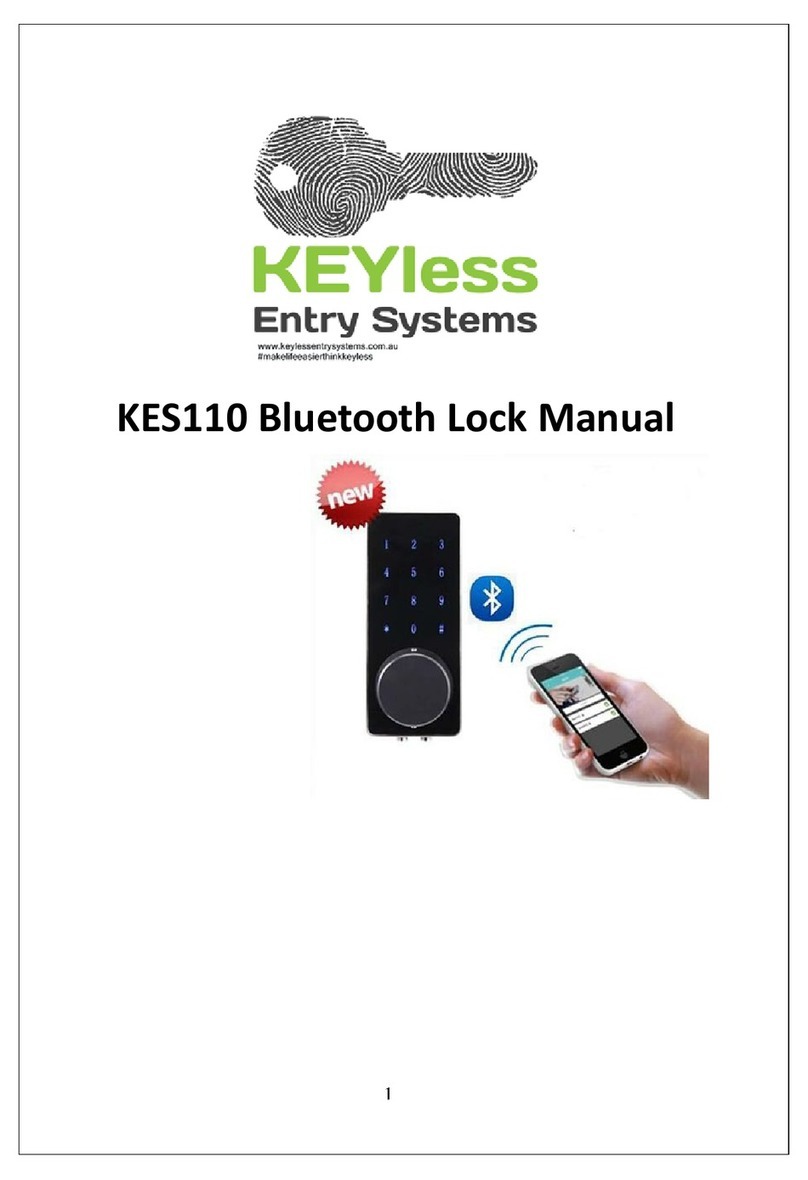RM Series Programming Guide Section: Table of Contents
RM Series Programming Guide
able of Contents
able of Contents......................................................................................................................2
Non-Software Programming Guide.........................................................................................4
Introduction.......................................................................................................................................4
User Features................................................................................................................................... 4
Lock Features................................................................................................................................... 5
Scheduling........................................................................................................................................ 5
User Access Methods.......................................................................................................................5
Default Values...................................................................................................................................6
Reset to manufacturer's default.........................................................................................................6
Battery Status Indicator..................................................................................................................... 6
Programming Procedures.................................................................................................................7
User Summary................................................................................................................................ 10
Programming Functions Summary..................................................................................................11
Glossary.......................................................................................................................................... 12
Software Programming Guide...............................................................................................15
System Requirements.....................................................................................................................15
System Components.......................................................................................................................15
Getting Started ............................................................................................................................... 16
Install Software................................................................................................................................16
Create a new account.....................................................................................................................17
Initialize the Locks ..........................................................................................................................18
Add Users ...................................................................................................................................... 20
Upload Users to the doors...............................................................................................................23
Advanced Programming .................................................................................................................24
Managing Schedules.................................................................................................................................. 24
Manage Access Schedules.................................................................................................................... 24
Manage Door Schedules....................................................................................................................... 25
The Keyless Locks Store For current prices, please visit our website. www.KeylessLocksStore.com
46 Danada Sq West #4133 Phone: 630) 909-9504
Wheaton, IL 60189 Page 2 of 36 FAX: 630) 447-3635
[email protected] Path: Z:\KEY\suppliers\Lockey\website-KEL-zc\_dev\pdfs odified 05/12 ©KeylessEntryLocks.com ©KeylessEntryLocks.com
©KeylessEntryLocks.com ©KeylessEntryLocks.com
©KeylessEntryLocks.com ©KeylessEntryLocks.com
©KeylessEntryLocks.com ©KeylessEntryLocks.com
©KeylessEntryLocks.com ©KeylessEntryLocks.com
©KeylessEntryLocks.com ©KeylessEntryLocks.com ©KeylessEntryLocks.com
©KeylessEntryLocks.com ©KeylessEntryLocks.com ©KeylessEntryLocks.com