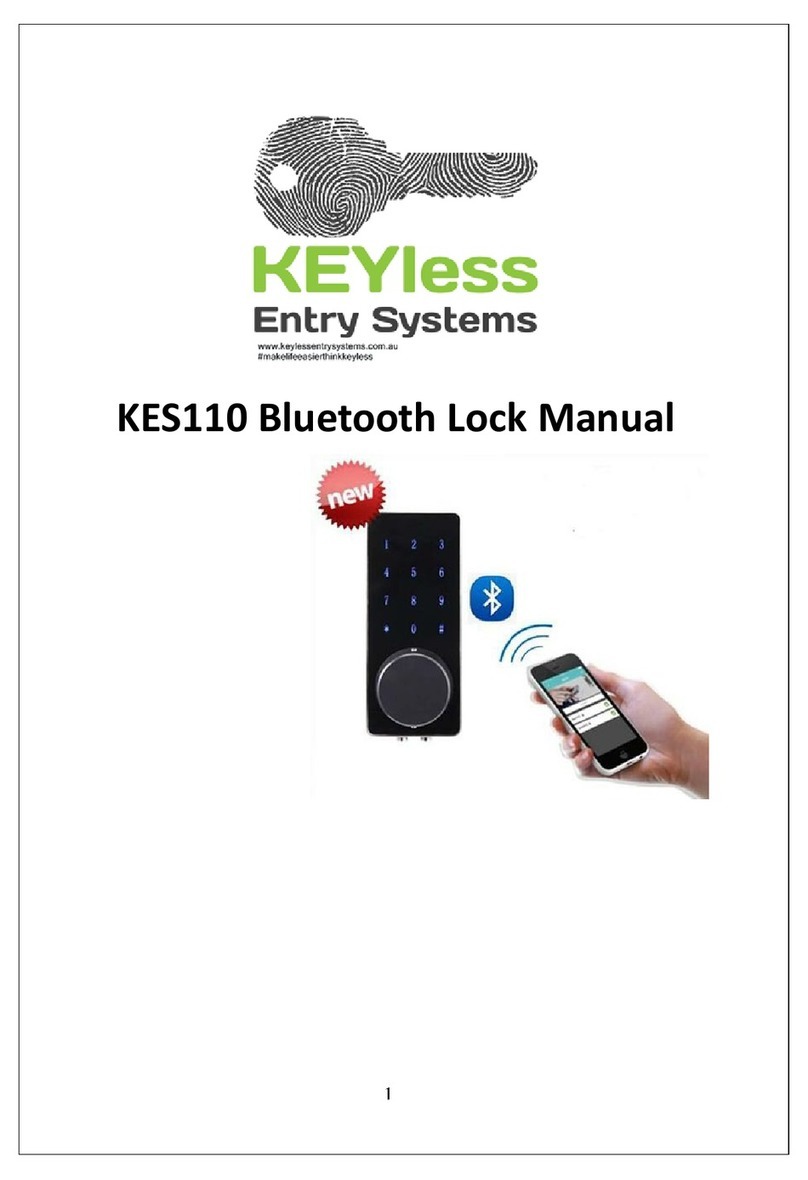RM Series Internet/PC Lock Systems and Accessories Section: Table of Contents
8. Install Inside Housing............................................................................................................................. 14
9. Install Dust Boot optional)......................................................................................................................14
10. Install Extension Post optional)........................................................................................................... 15
Parts........................................................................................................................................................... 15
RM-5000 Web/PC Lock Installation Instructions.............................................................................16
1. Check Dimensions.................................................................................................................................. 16
2. Choose Face Plate to Match Door.......................................................................................................... 16
3. Install Backset........................................................................................................................................ 17
4. Install Outside Keypad Assembly........................................................................................................... 17
5. Install Mounting Plate............................................................................................................................. 18
6. Connect and Install Battery..................................................................................................................... 18
7. Install Inside Housing............................................................................................................................. 19
Parts........................................................................................................................................................... 20
iButton RM-5100 & iButton RM-5500 Installation Instructions.........................................................21
1. Position the Template and Mark Drill Points........................................................................................... 21
2. Drill Holes and Mortise for Latchbolt Face Plate.....................................................................................22
3. Install Outside Trim................................................................................................................................. 23
4. Install Inside Trim.................................................................................................................................... 23
5. Install Outside Escutcheon.....................................................................................................................24
6.Install Inside Escutcheon......................................................................................................................... 24
7. Install Strike Plate................................................................................................................................... 25
8. Test the Lock.......................................................................................................................................... 25
Troubleshooting / Miscellaneous................................................................................................................ 26
How to Remove the Outside Lever............................................................................................................. 26
How to Change Cylinder if required) ........................................................................................................27
How to Adjust for Door Thickness............................................................................................................... 27
How to Replace IC Core ............................................................................................................................ 28
Parts........................................................................................................................................................... 29
Template..................................................................................................................................................... 31
The Keyless Locks Store For current prices, please visit our website. www.KeylessLocksStore.com
46 Danada Sq West #4133 Phone: 630) 909-9504
Wheaton, IL 60189 Page 3 of 31 FAX: 630) 447-3635
[email protected] Path: Z:\KEY\suppliers\Lockey\website-KEL-zc\_dev\pdfs odified 05/12 ©KeylessEntryLocks.com ©KeylessEntryLocks.com
©KeylessEntryLocks.com ©KeylessEntryLocks.com
©KeylessEntryLocks.com ©KeylessEntryLocks.com
©KeylessEntryLocks.com ©KeylessEntryLocks.com
©KeylessEntryLocks.com ©KeylessEntryLocks.com
©KeylessEntryLocks.com ©KeylessEntryLocks.com ©KeylessEntryLocks.com
©KeylessEntryLocks.com ©KeylessEntryLocks.com ©KeylessEntryLocks.com