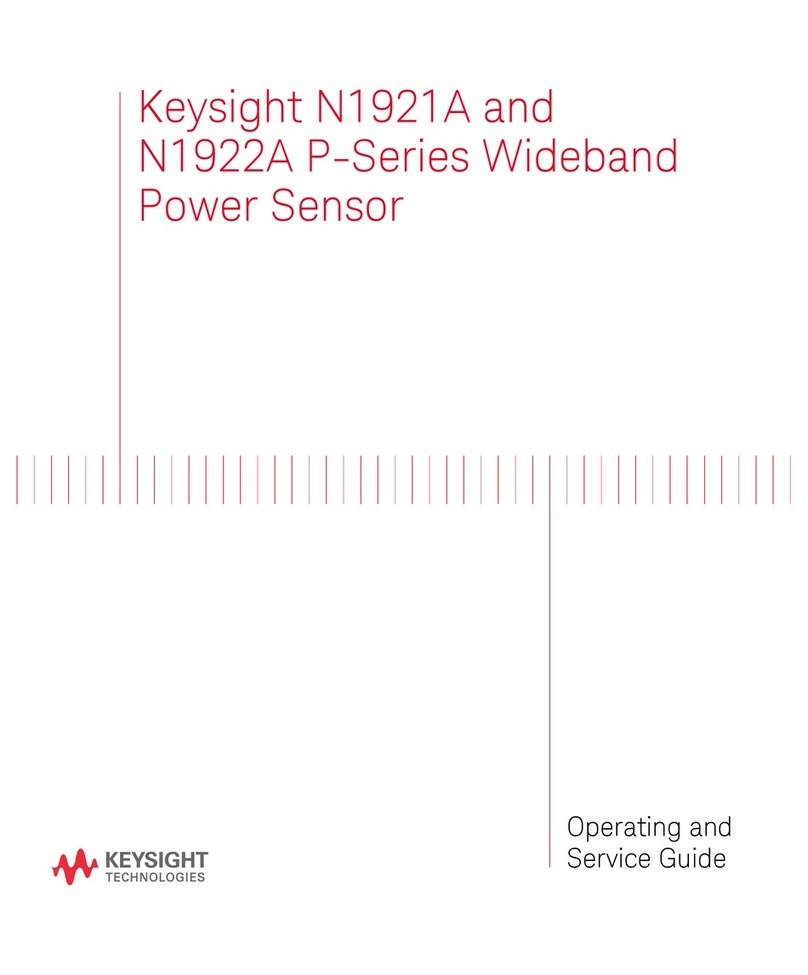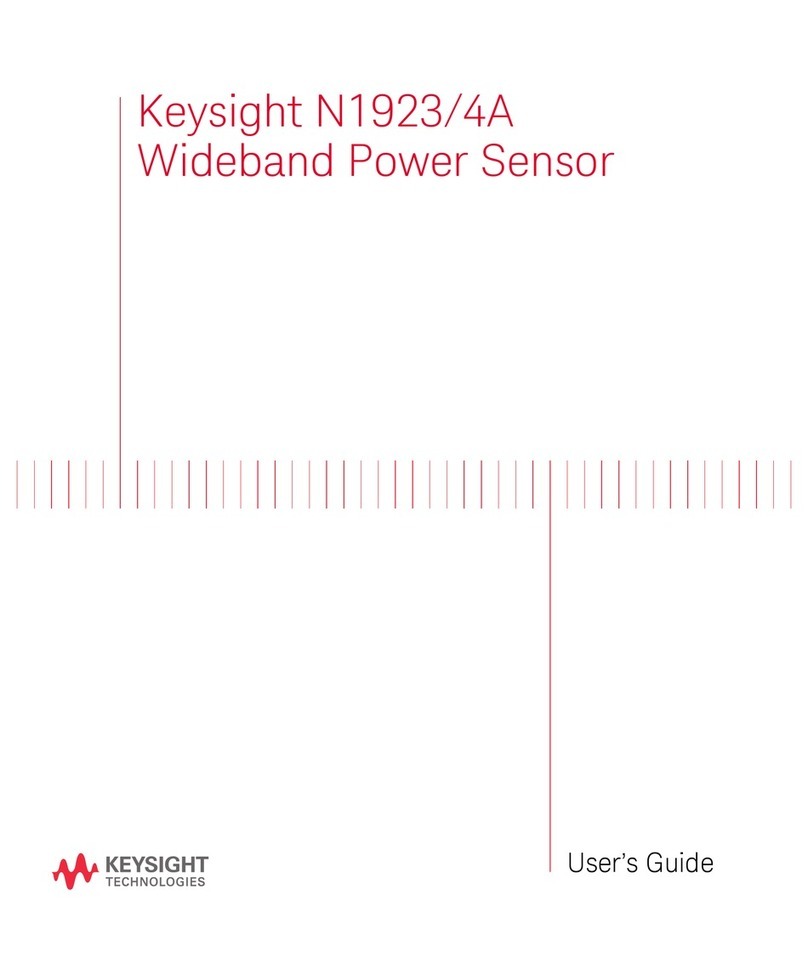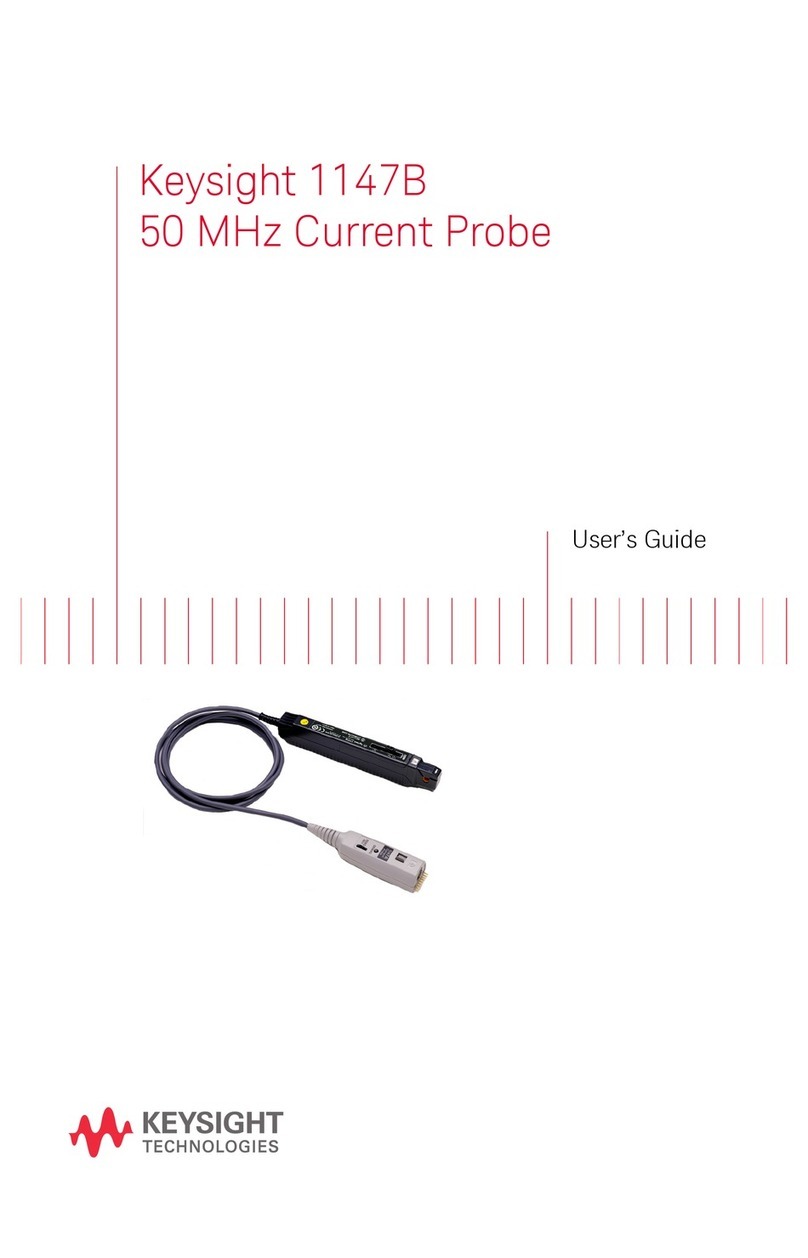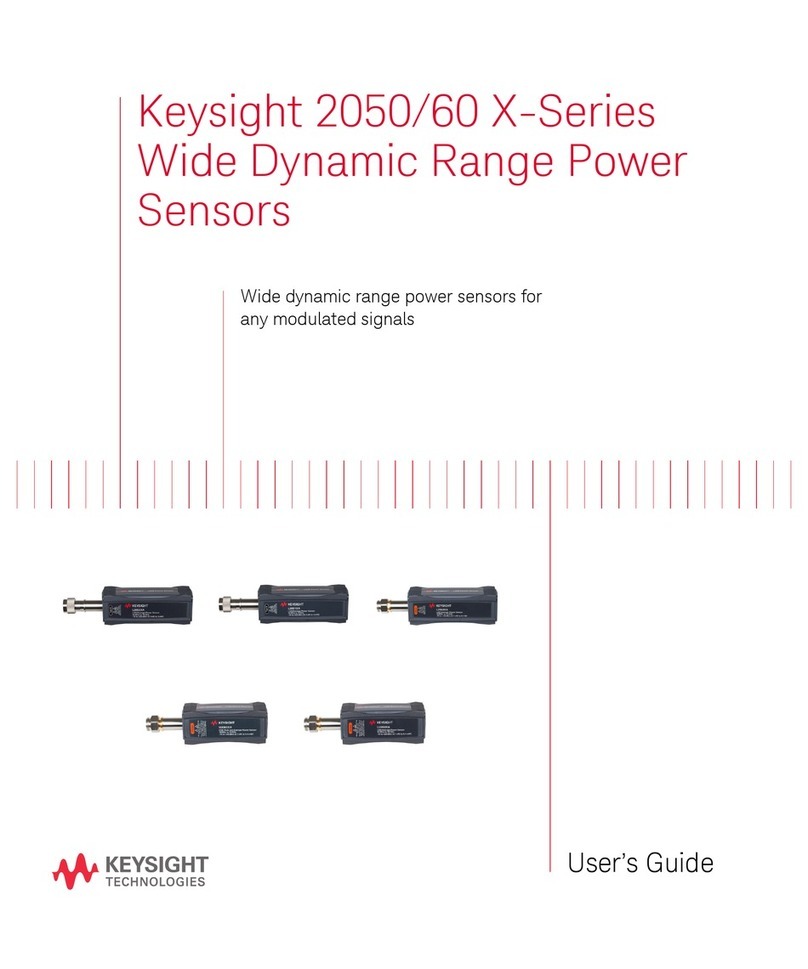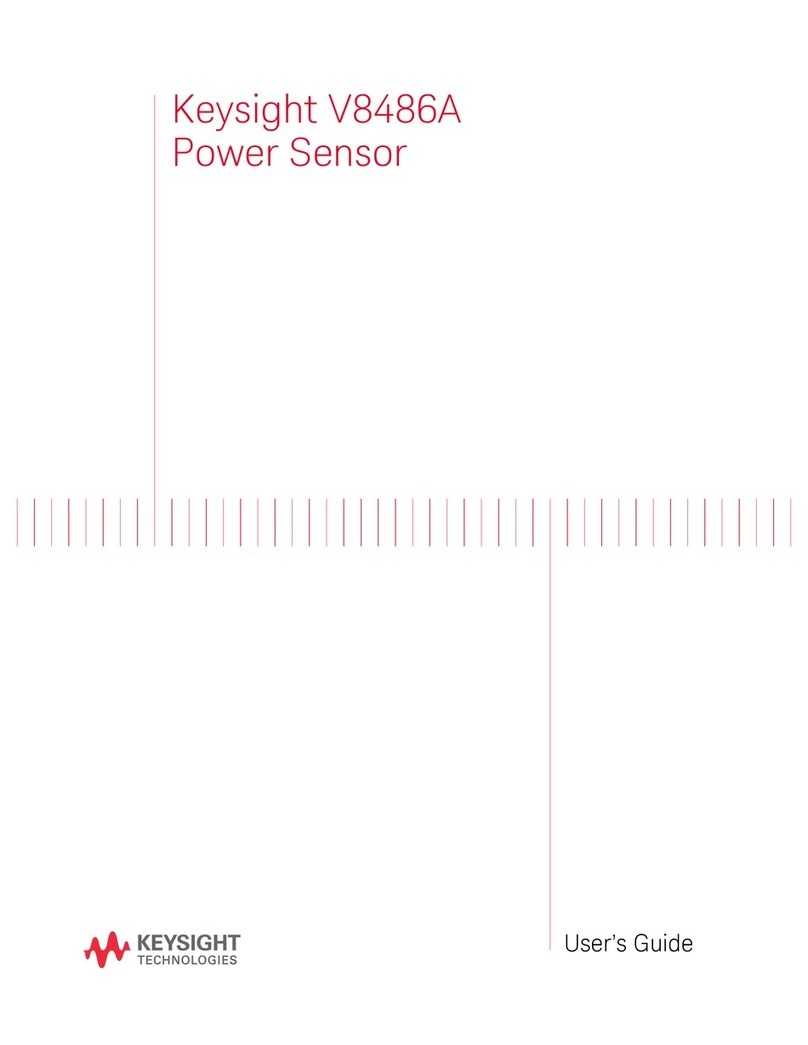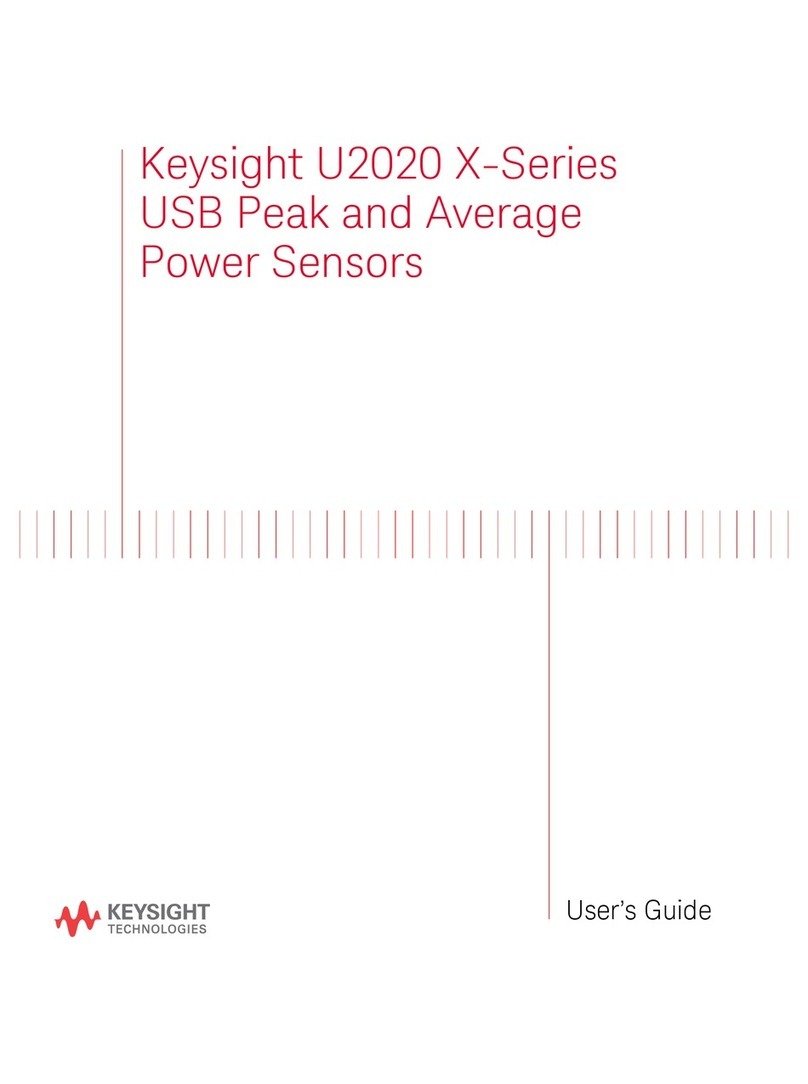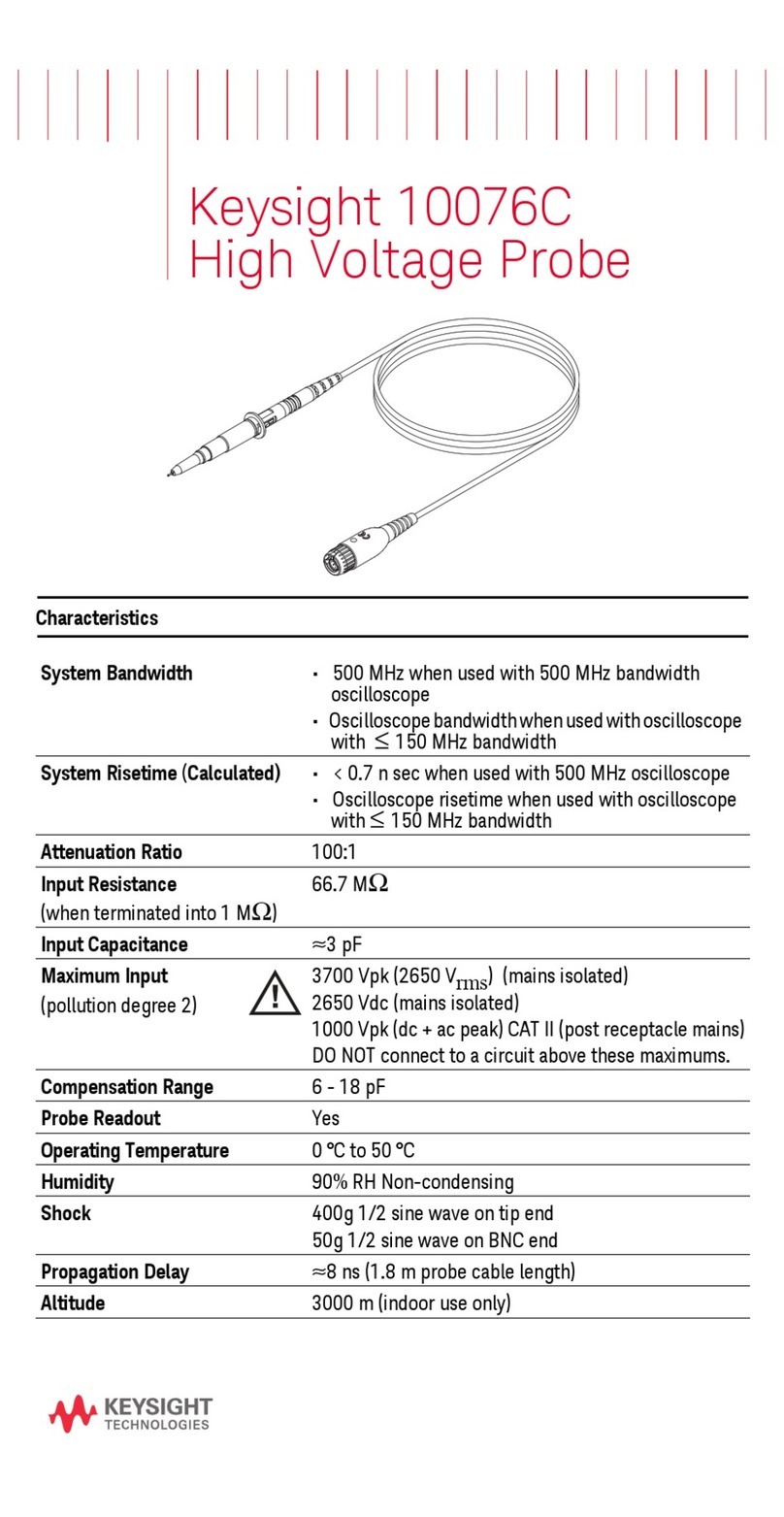Keysight N6841A Software Quickstart Guide
To Install the Keysight RF Sensor Software:
1) Either, place the RF Sensor DVD into the appropriate
computer drive that will be used to control the unit, or
download the N6829BS software from the Keysight Web
www.keysight.com/find/N6829BS-SW.
To discover sensors on the subnet, from the SMT window, use
the following steps:
1) Click on the Configuration icon.
To add an available sensor on the list of SMS-available sensors:
1) From the list of available sensors in the Configuration
window, select the sensor you wish to use and click on it
to highlight its entry.
2) Select the Discover Sensors tab on the right side of the
window.
Add to SMS Button
2) If the PC has the autorun option enabled, the software
installation program starts automatically. If the autorun
option is disabled, from the DVD drive, run the
setup.exe.
To run the Keysight RF Sensor Software:
1) Click on the start menu, go to the Keysight RF Sensor
folder and click on the Sensor Management Tool.
Discover Sensors Tab
Serial Numbers of
Available Sensors
2) At the bottom of the Configuration window, click on the
button marked, “Add to SMS.”
3) Expand the All Sensors list
The sensor icon appears, followed by the sensor’s name,
the sensor and SMS are communicating.
Sensor colors indicate: Green (communicating,
functioning properly), Gray (not communicating, or
powered off), Red (problem with sensor). Hover over the
sensor icon for more details.
SMS Sensors List
Refresh sensors list Button
3) Click the “Find Sensors on Local Subnet” button. (Note
that the button legend becomes “Refresh sensor list.”
4) Locate the serial number of the newly-installed sensor.
PAGE 2
P/N N6841-90000