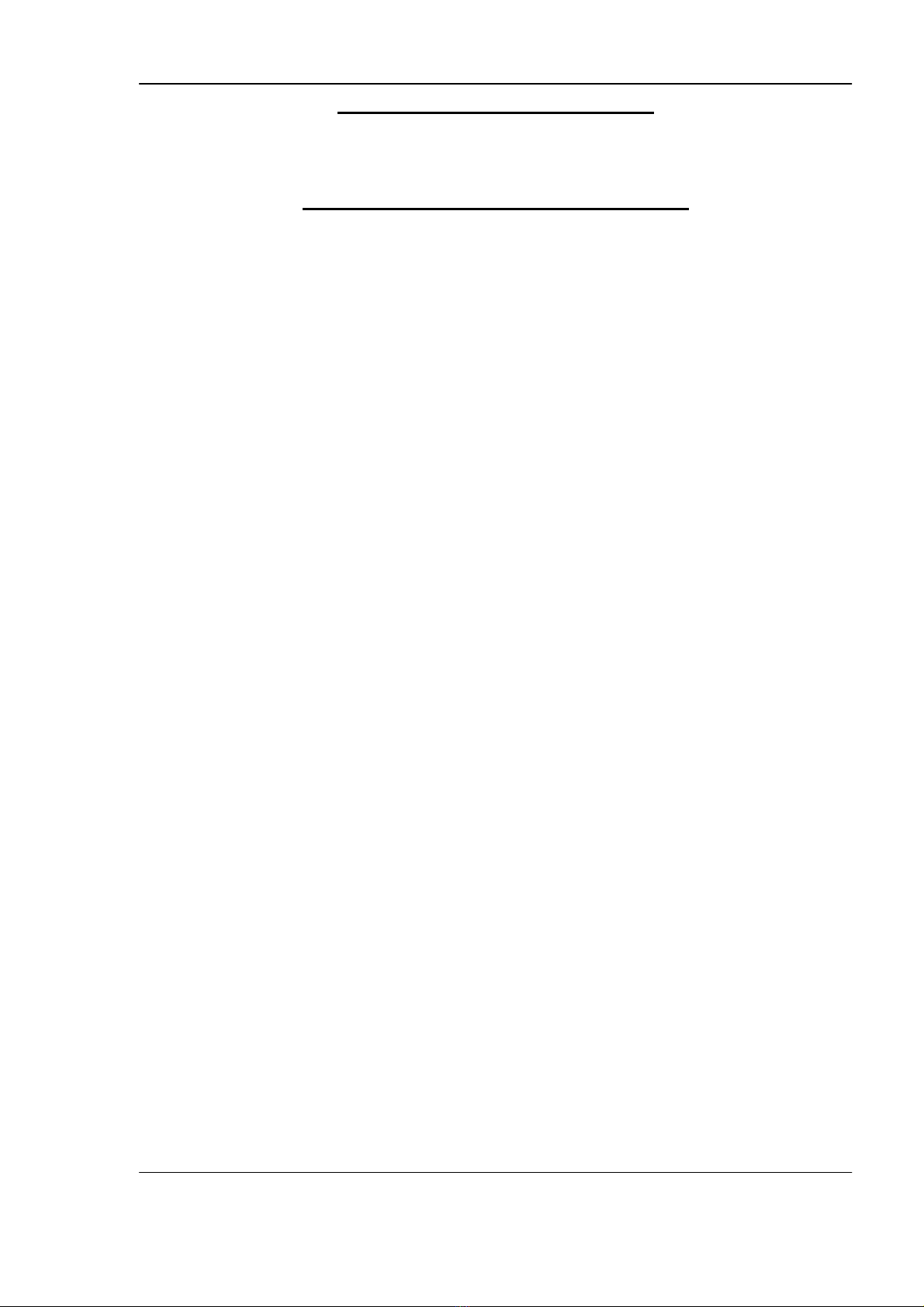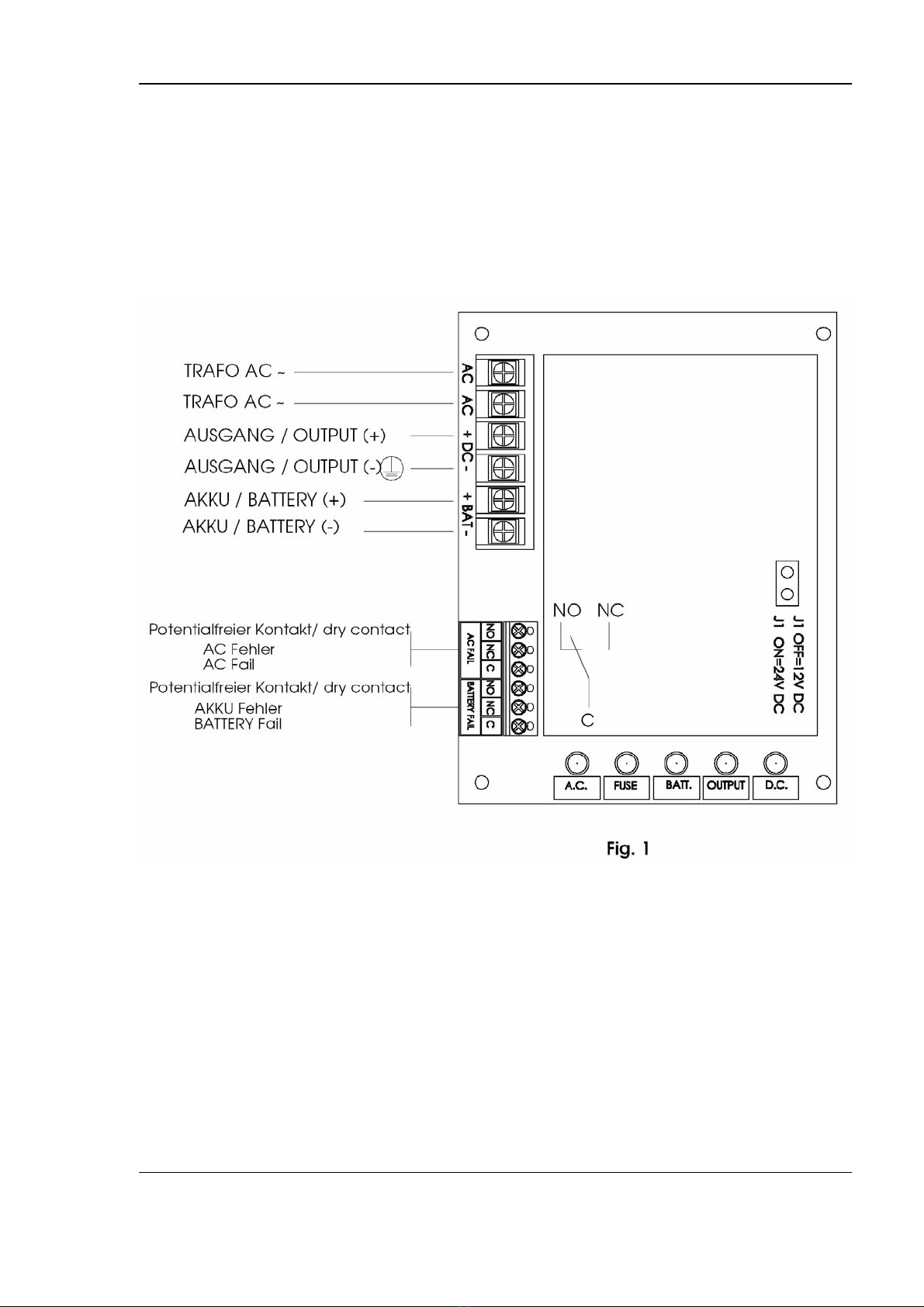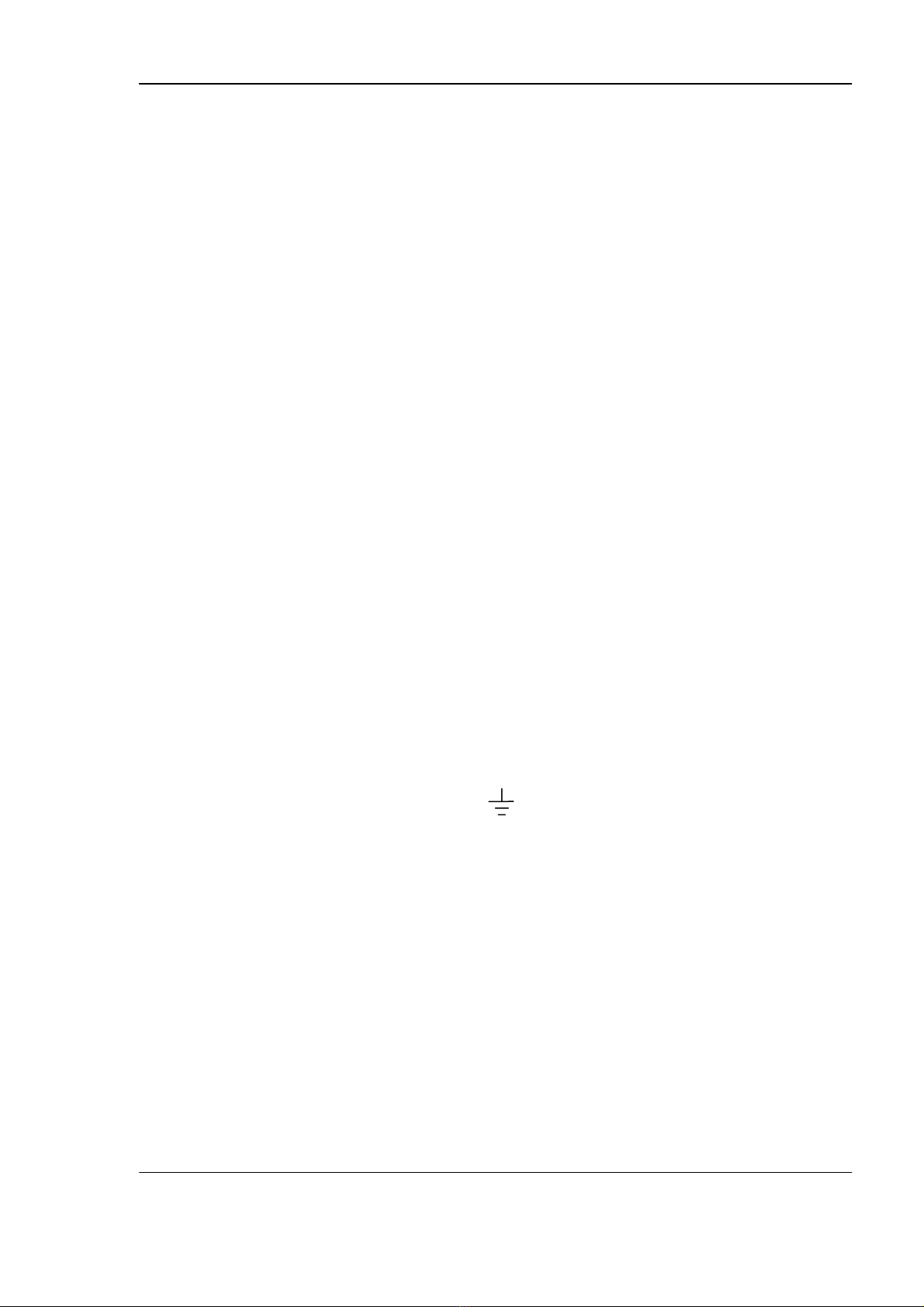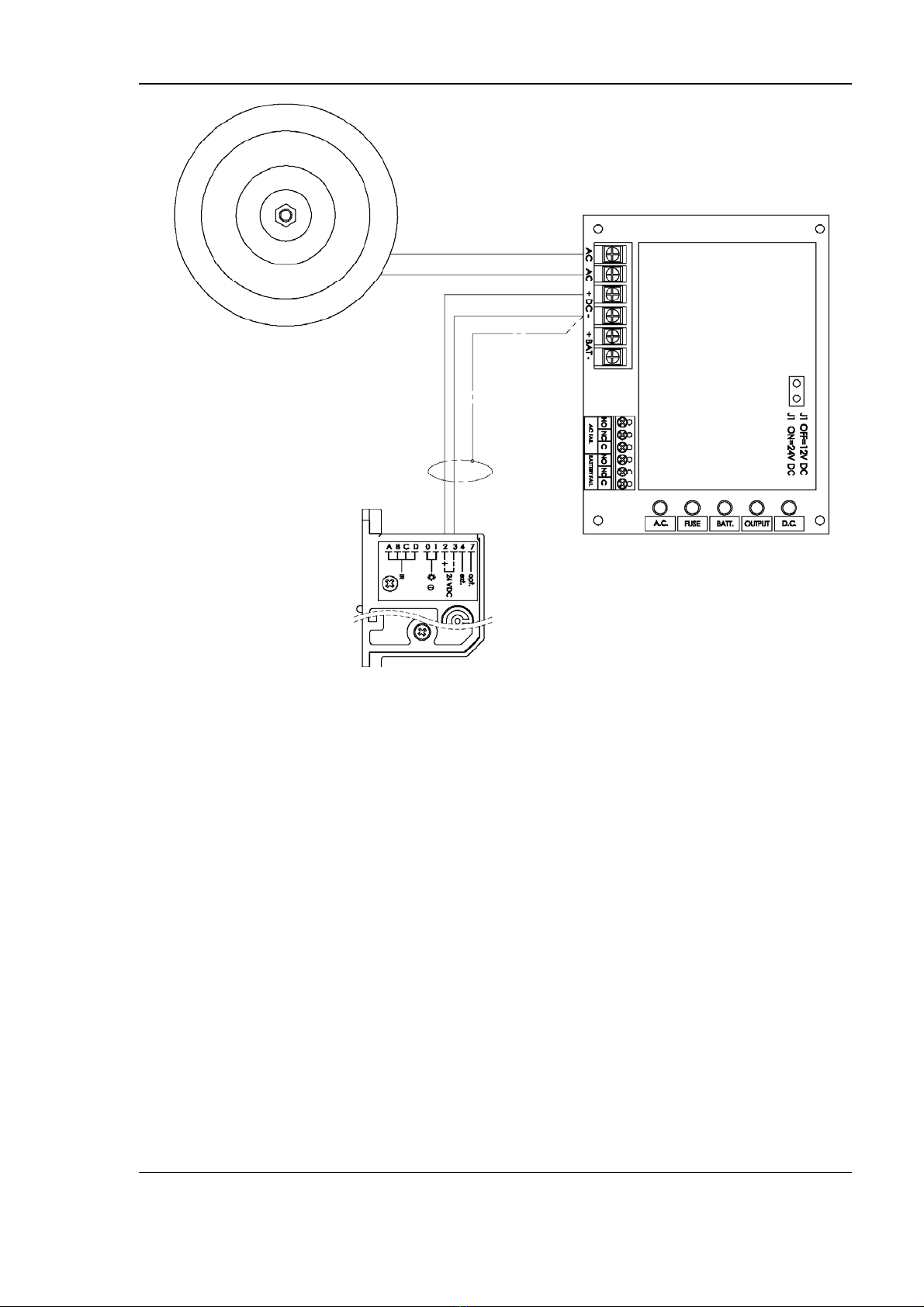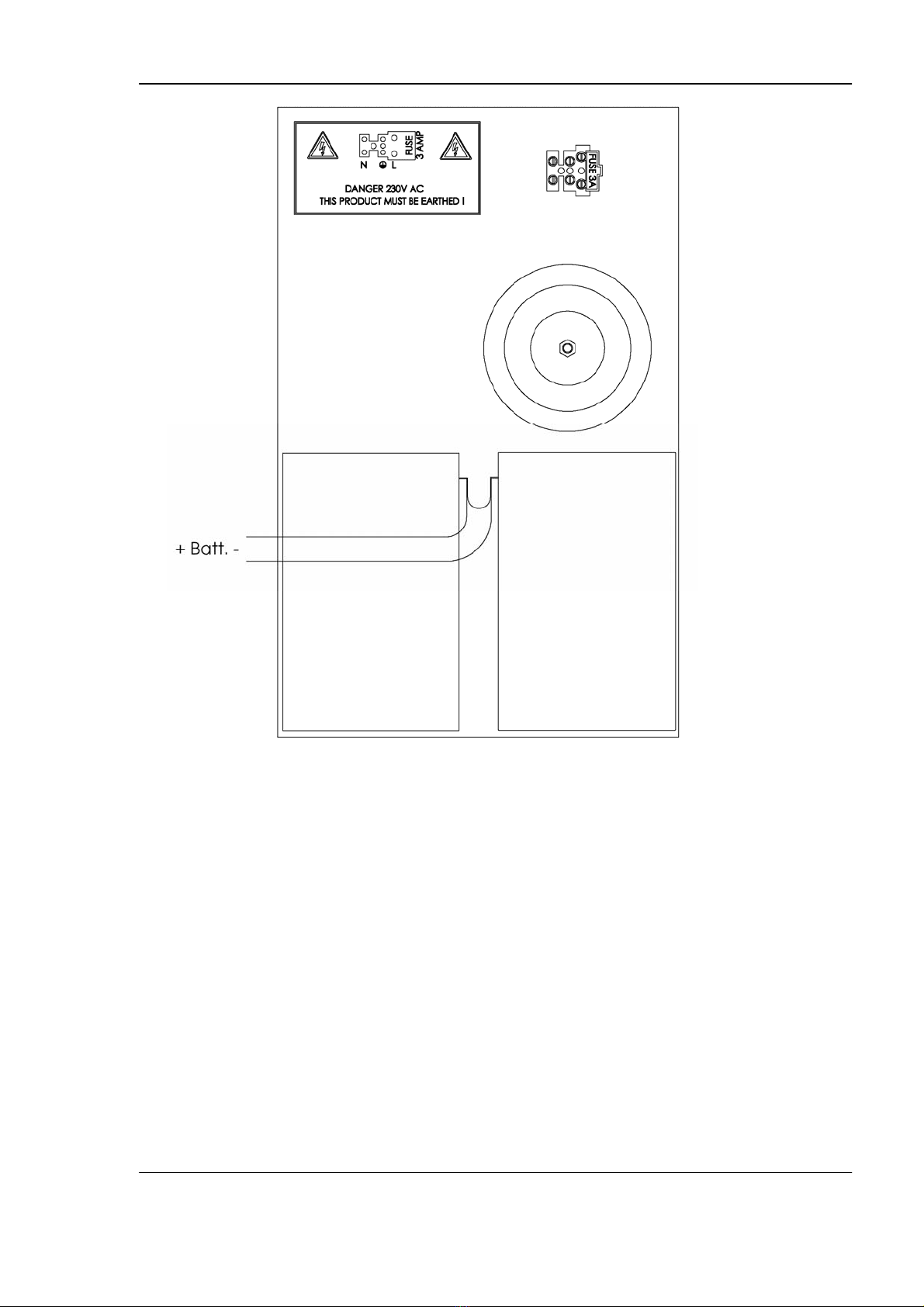FZ-USV-230 (SXM 2540) [DE]
Stand: 10.03.2008 Seite 4 von 21
vorgegebene Eigenschaften negativ verändern. Alle Reparaturen sind mit Original-
Ersatzteilen von autorisierten Fachleuten auszuführen. Für Schäden die aus
Nichtbeachtung dieser Anleitung entstehen, haftet der Hersteller nicht. Darüber hinaus
erlischt jede Art des Gewährleistungsanspruches.
Garantie: Für die Garantie gelten die jeweiligen gesetzlichen Bestimmungen.
Spuren des täglichen Gebrauchs (Kratzer, Dellen, kleine Risse usw.) stellen keinen
Garantiefall dar.
2. Spezifikationen
2.1. Ausgangspannung 12 VDC oder 24 VDC, über Jumper einstellbar.
2.2. Permanenter Ausgangsstrom 2 A
2.3. AC Fehlererkennung über potentialfreien Relaiskontakt
(Störungserkennung innerhalb von 1 Minute)
2.4. Integriertes Ladegerät für Blei- und Gelakkus
2.5. Sofortige Umschaltung auf Akkubetrieb bei erkanntem AC- Fehler
2.6. Akku Erkennung / Störungserkennung innerhalb von 1 Minute
2.7. Akku Unterspannungs-Abschaltung bei 9,9 VDC (12 V Jumper),
oder bei 19,9 VDC (24 V Jumper)
2.8. Batterie Überspannungs-Abschaltung bei 15 VDC (12 V Jumper)
oder bei 30 VDC (24 V Jumper)
2.9. LED-Anzeige bei Akku-Unterbrechung oder zu niedriger
Akkuspannung (L3 gelbe LED)
2.10. Akku-Fehlererkennung über potentialfreien Relaiskontakt
2.11. Akku Polaritätsschutz
2.12. Taste für Akku-Test
2.13. Thermischer Überlastungs- und Kurzschlussschutz
2.14. LED-Anzeige bei fehlerhafter Ausgangsspannung (L2 rote LED)
Überspannung-Fehler ab 29,6 Volt,
Unterspannungs-Fehler ab 21,0 Volt
2.15. Sicherung im DC Ausgang über PTC (thermische Sicherung)