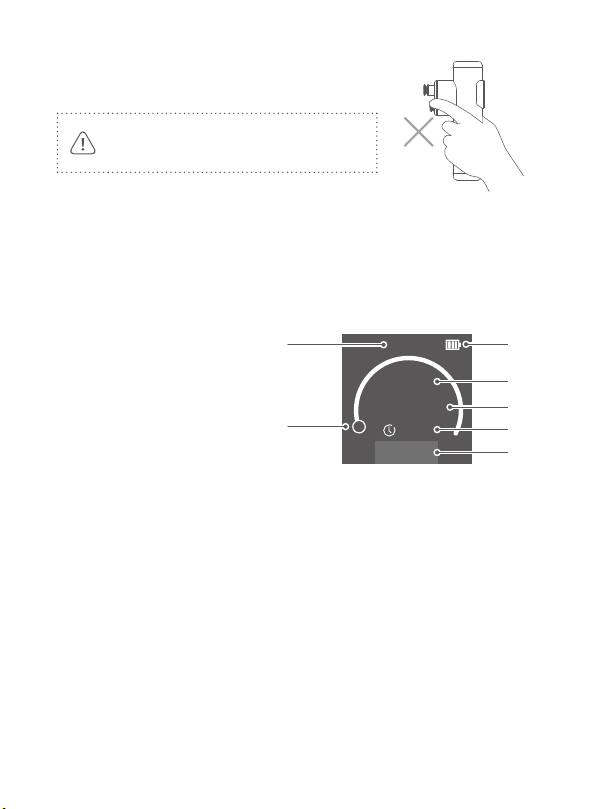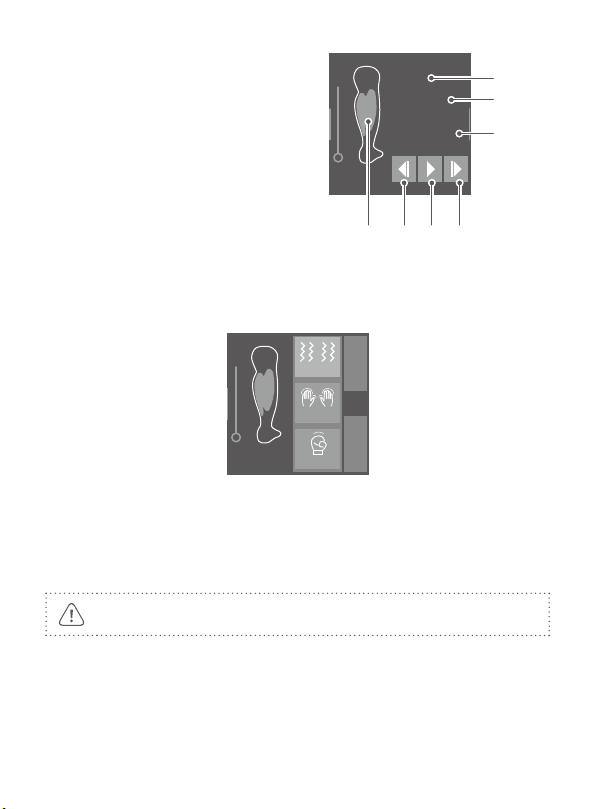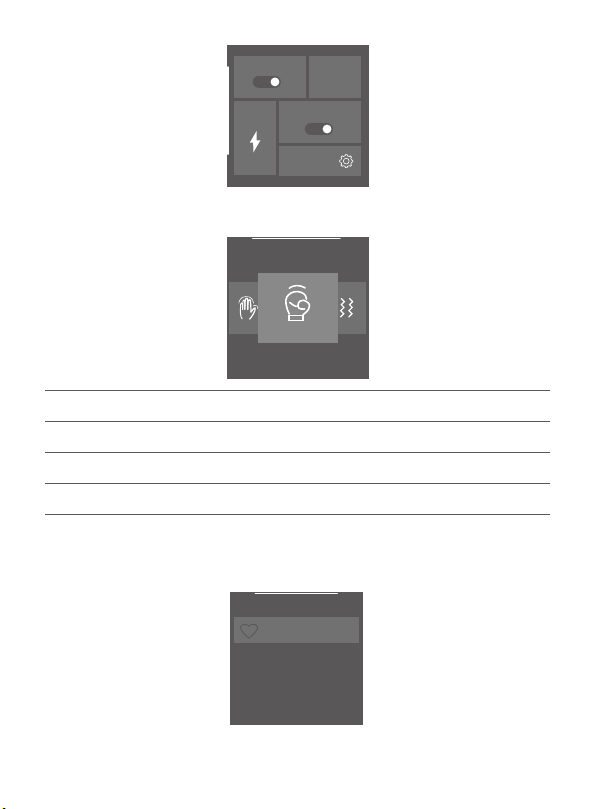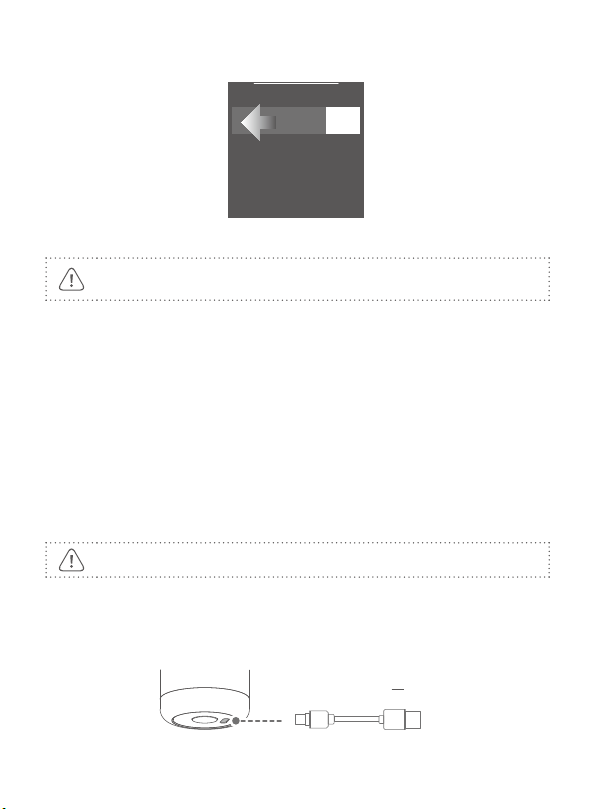6
Tap "Running relax" to enter
[1] The sequence number for current
massage part/Total number of massage
parts
[2] Current massage part name
[3] Massage time
[4] Diagram for current massage part
[5] Last massage part
[6] Current massage state
[7] Next massage part
1 / 7
01:30
Gastro-
cnemius
[1]
[2]
[3]
Operation:
Slide rightExit the current page.
Slide leftSingle tap to choose massage mode, slide to switch gears. Slide
right in the middle of screen to exit after complete the setting.
4
5
6
Vibration
Kneading
Percussion
Usage:
·Tap [5] or [7] on touch screen to leaf through massage part.
·Tap [6] to start (or click trigger button).
·Massage your body as [4] shown.
·The device will auto stop after nish the massage time which shown in [3]. Or
click trigger button to stop midway.
When massaging neck and shoulders, make sure your hair will not be
entangled into the piston.
3.2 Slide right in home page
Set tones, start via trigger button and more settings in this page.
You can also check history and battery level in this page.