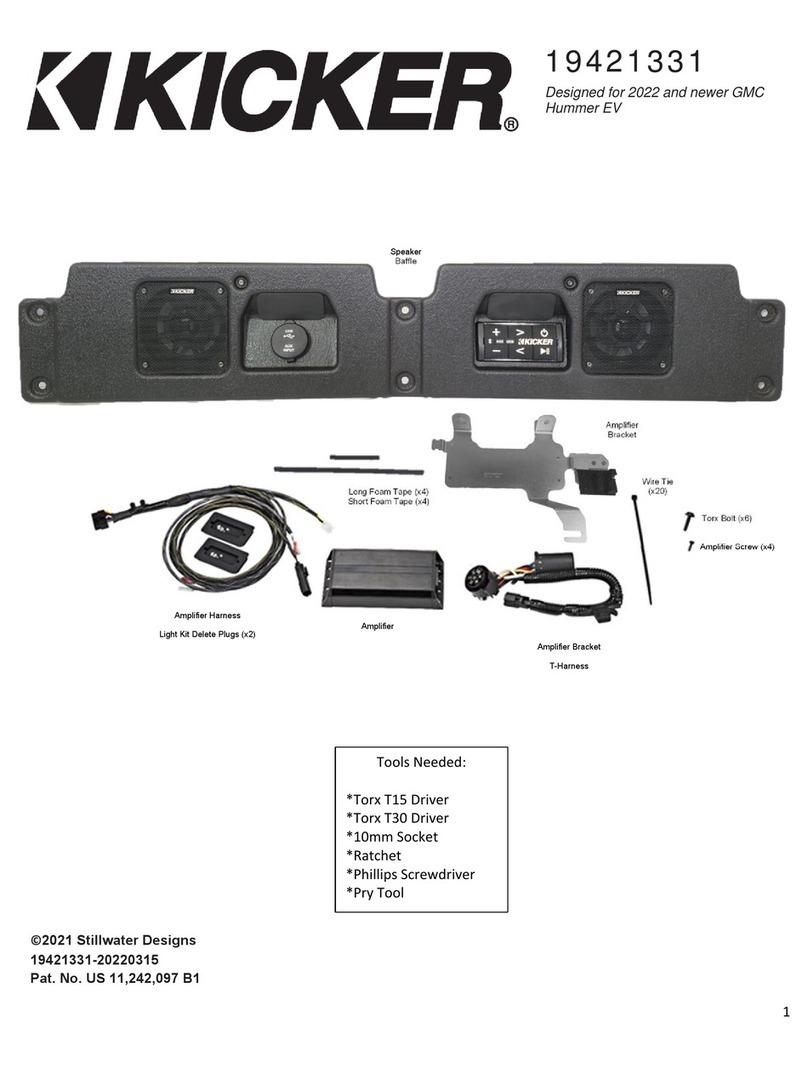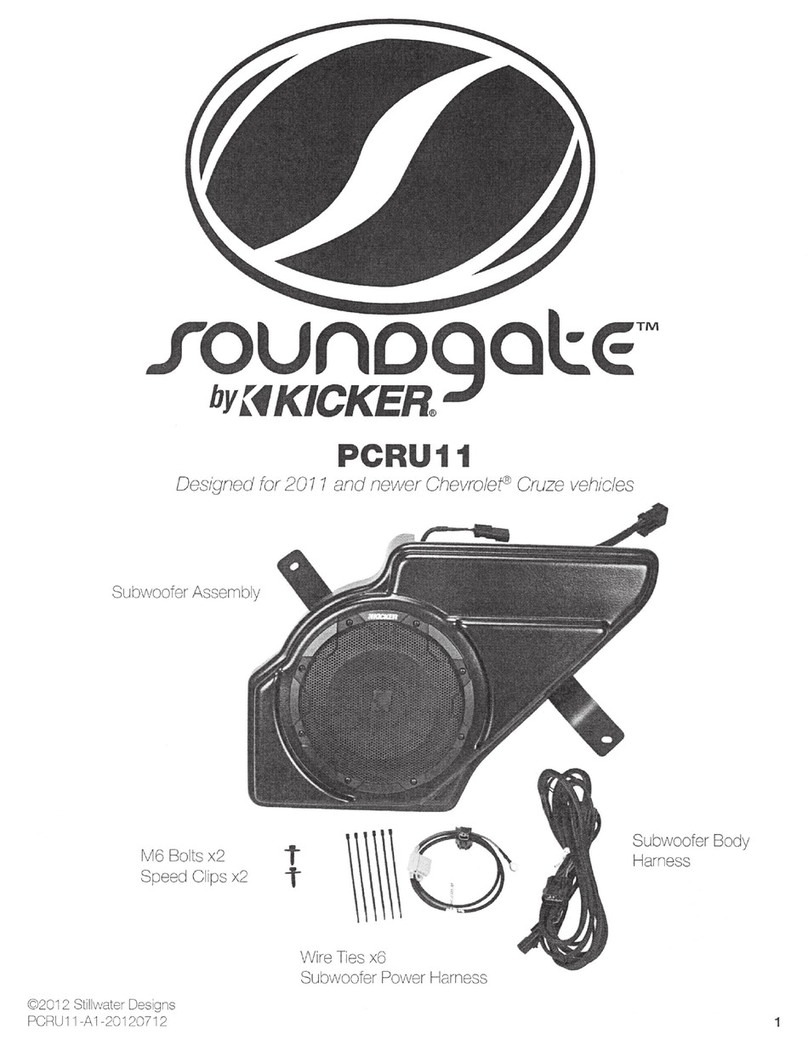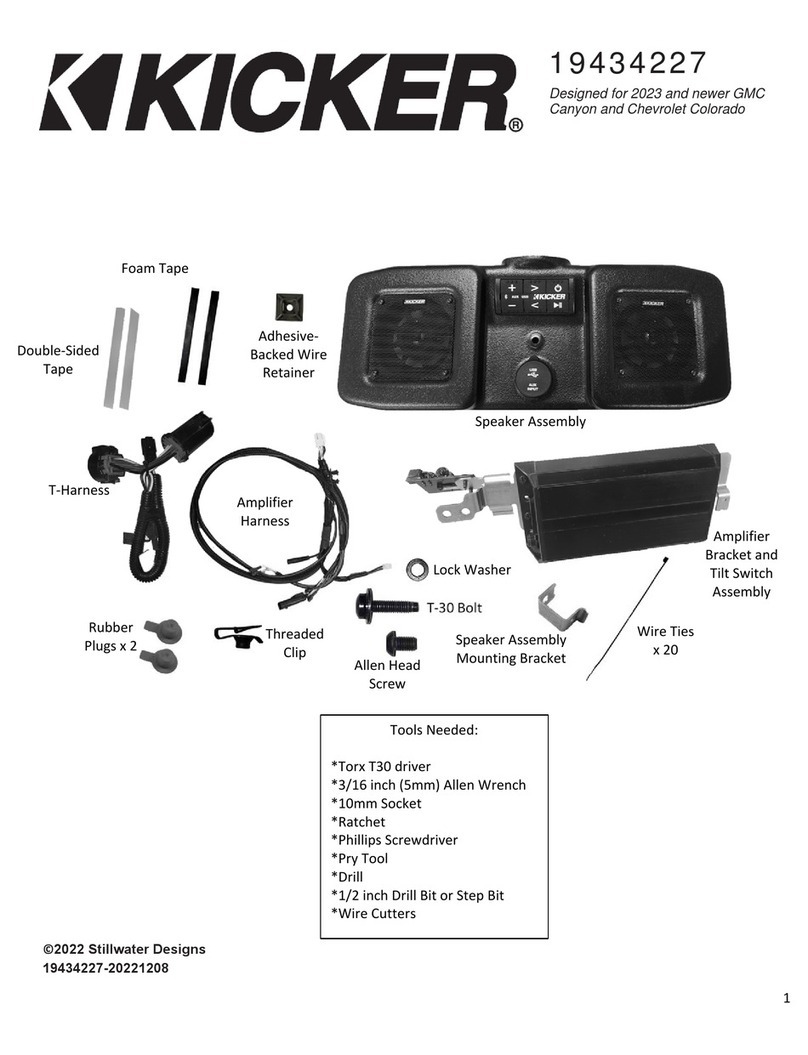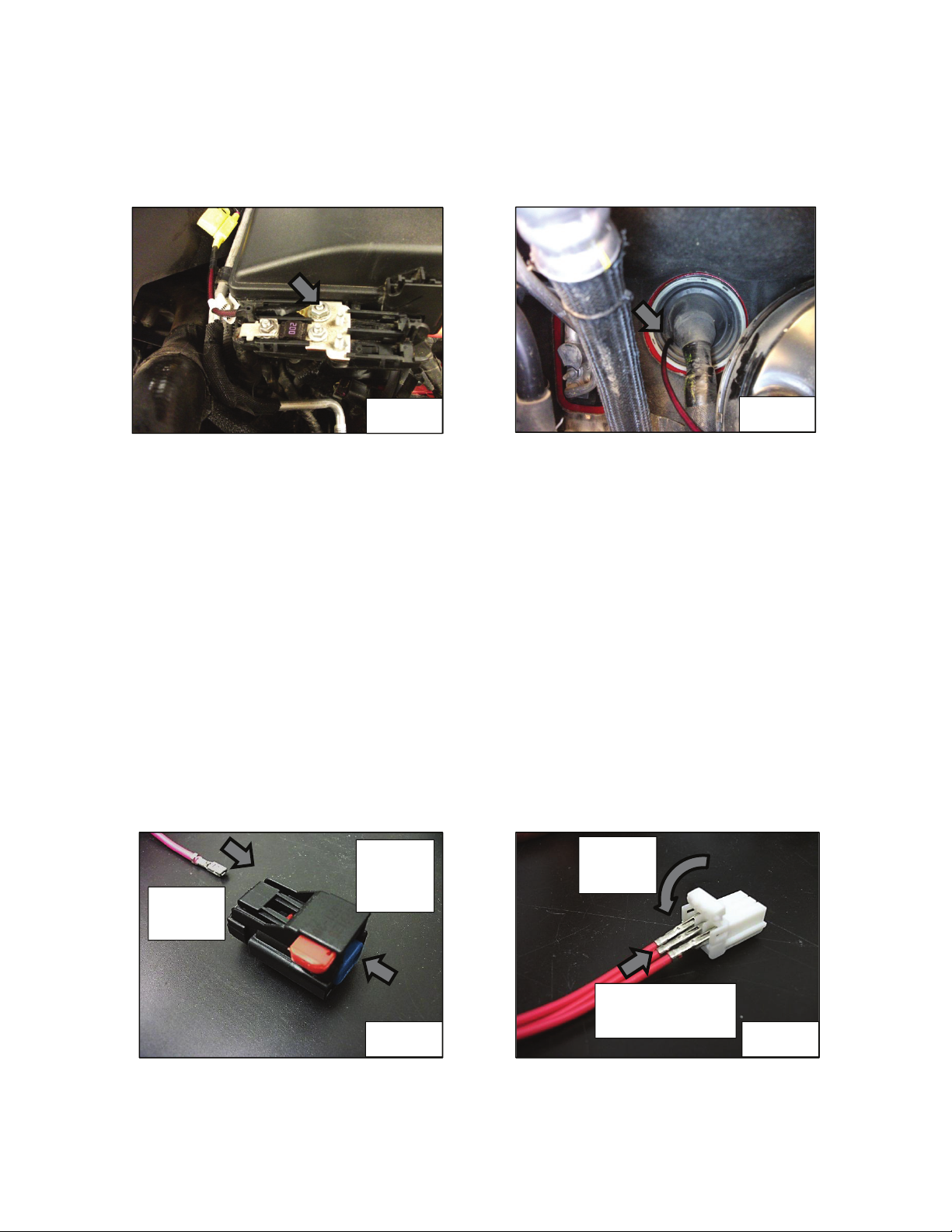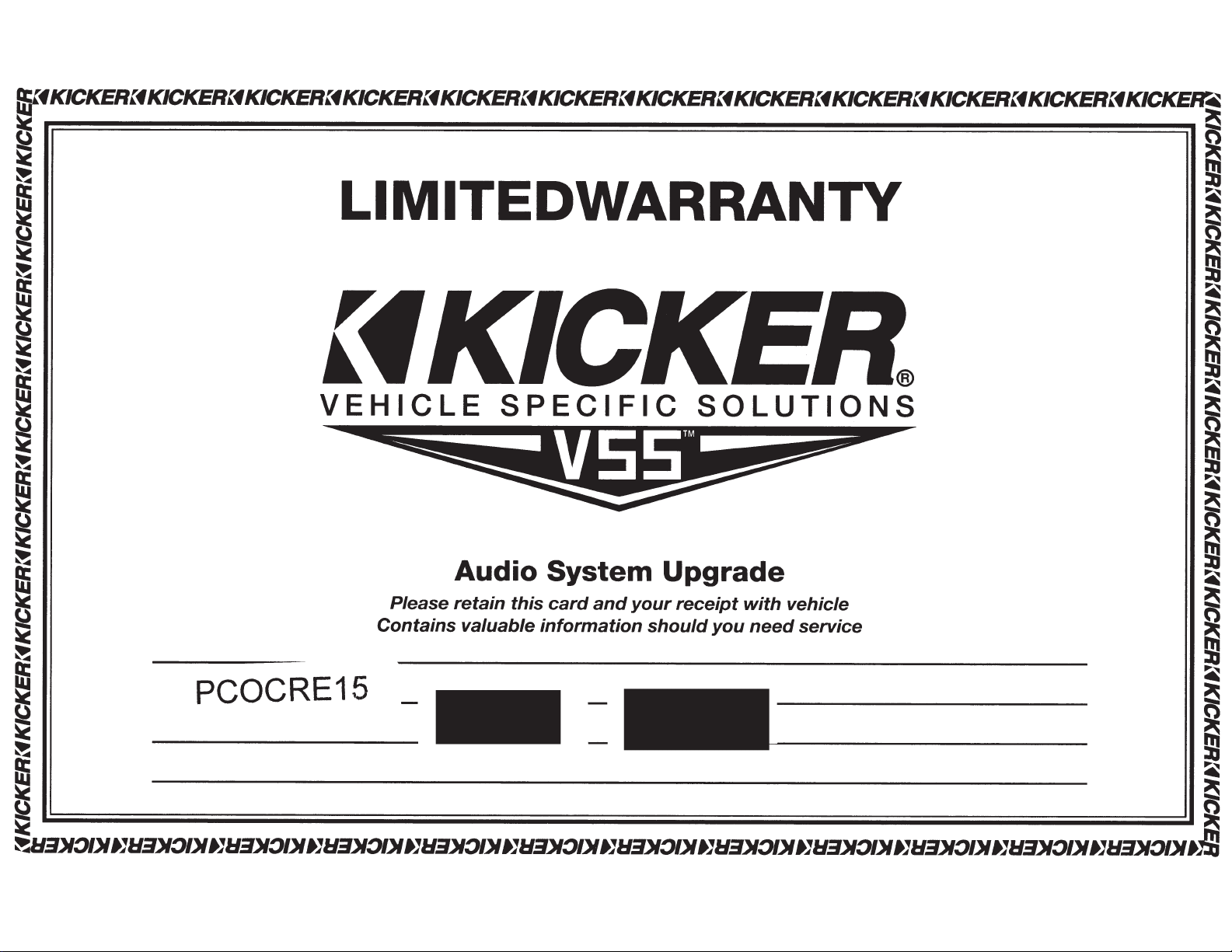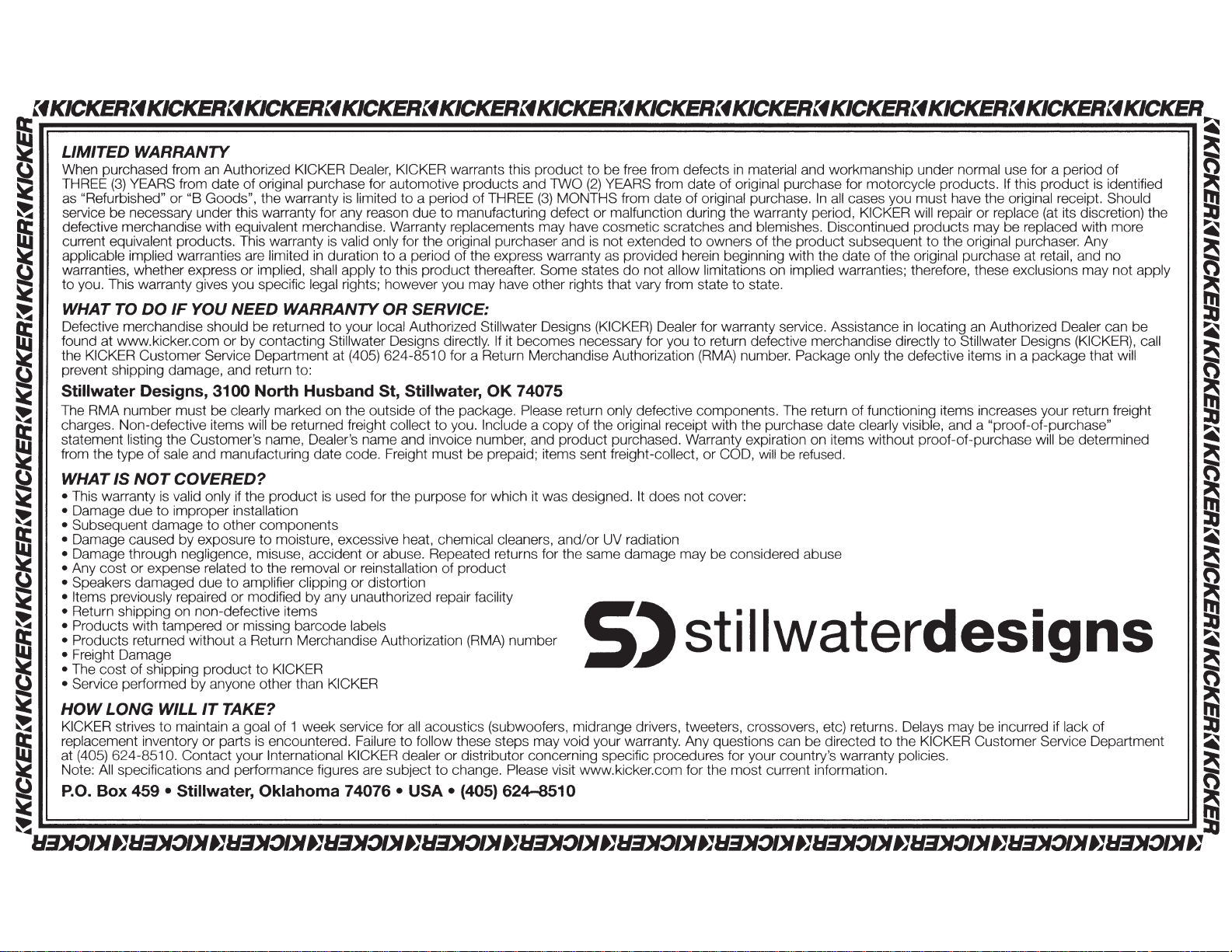rfKICKERrfKICKERrfKICKERrfKICKERrfKICKERrfKICKERrfKICKERrfKICKERrfKICKERrfKICKERrfKICKERrfKICKER
A:
~
~
LIMITED
WARRANTY
~
CJ
When purchased from an Authorized KICKER Dealer, KICKER warrants this product
to
be free from defects
in
material and workmanship under normal use for a period of 0
~
THREE
(3)
YEARS from date
of
original purchase for automotive products and TWO
(2)
YEARS from date
of
original purchase for motorcycle products.
If
this product
is
identified
~
..._
as "Refurbished" or "B Goods", the warranty
is
limited
to
a period of THREE
(3)
MONTHS from date of original purchase.
In
all
cases you must have the original receipt. Should
bl
~
service be necessary under this warranty for any reason due
to
manufacturing defect or malfunction during the warranty period, KICKER will repair or replace
(at
its discretion) the
:li
It
defective merchandise with equivalent merchandise. Warranty replacements may have cosmetic scratches and blemishes. Discontinued products may be replaced with more
~
~
current equivalent products. This warranty
is
valid only for the original purchaser and
is
not extended
to
owners of the product subsequent
to
the original purchaser. Any
~
~
applicable implied warranties are limited
in
duration
to
a period
of
the express warranty as provided herein beginning with the date
of
the original purchase at retail, and no
11!!!11
CJ
warranties, whether express or implied, shall apply
to
this product thereafter. Some states
do
not allow limitations on implied warranties; therefore, these exclusions may not apply n
~
to you. This warranty gives you specific legal rights; however you may have other rights that vary from state
to
state.
~
~
WHAT
TO
DO
IF
YOU
NEED
WARRANTY
OR
SERVICE:
~
Q:
Defective merchandise should be returned
to
your local Authorized Stillwater Designs (KICKER) Dealer for warranty service. Assistance
in
locating an Authorized Dealer can be
~
~
found at www.kicker.com or by contacting Stillwater Designs directly.
If
it becomes necessary for you
to
return defective merchandise directly
to
Stillwater Designs (KICKER), call
~
~
the KICKER Customer Service Department at (405) 624-8510 for a Return Merchandise Authorization (RMA) number. Package only the defective items
in
a package that will
~
u prevent shipping damage, and return to: n
~
Stillwater Designs, 3100 North Husband St, Stillwater, OK 74075
~
~
The RMA number must be clearly marked on the outside of the package. Please return only defective components. The return of functioning items increases your return freight
~
~
charges. Non-defective items will be returned freight collect
to
you. Include a
copy
of the original receipt with the purchase date clearly visible, and a "proof-of-purchase"
~~
iiJ
statement listing the Customer's name, Dealer's name and invoice number, and product purchased. Warranty expiration on items without proof-of-purchase will be determined
~
~
from the type of sale and manufacturing date code. Freight must be prepaid; items sent freight-collect, or COD,
will
be
refused.
~
~
WHAT IS
NOT
COVERED? n
~
• This warranty
is
valid only if the product
is
used for the purpose for which
it
was designed.
It
does not cover:
~
~
• Damage due
to
improper installation
=:!
llr.':=4
• Subsequent damage
to
other components
~
It
•Damage caused by exposure
to
moisture, excessive heat, chemical cleaners, and/or UV radiation
~
~
• Damage through negligence, misuse, accident or abuse. Repeated returns for the same damage may be considered abuse
~
~
• Any cost or expense related
to
the removal or reinstallation of product r)
~
• Speakers damaged due
to
amplifier clipping or distortion
~
~
• Items previously repaired or modified by any unauthorized repair facility
~
~
• Return shipping on non-defective items
5)
t
•11
t d •
=:!
llr.':=4
• Products with tampered or missing barcode labels
~
9i
.Products returned without a Return Merchandise Authorization (RMA) nurnber s I wa er esIgns
~
~
•
Fre1ght
Damage
~
~
• The cost of shipping product
to
KICKER
~
~
• Service performed by anyone other than KICKER
~
~
HOW
LONG WILL
IT
TAKE?
bl
~
KICKER strives
to
maintain a goal of 1 week service for
all
acoustics (subwoofers, midrange drivers, tweeters, crossovers, etc) returns. Delays may be incurred if lack of
::d
It
replacement inventory or parts
is
encountered. Failure
to
follow these steps may void your warranty. Any questions can be directed
to
the KICKER Customer Service Department
~
~
at (405) 624-8510. Contact your International KICKER dealer or distributor concerning specific procedures for your country's warranty policies.
~
~
Note:
All
specifications and performance figures are subject
to
change. Please visit www.kicker.com for the most current information. r)
~
P.O.
Box 459 • Stillwater, Oklahoma 74076 • USA • {405) 624-8510
~
~
m
~
:a
1:13}1:J/}I
JJI:I3}1~/}I
JJI:/3}1~/}1
JJI:/3}1~/}1
JJI:/3}1~/}1
JJI:I3}1:J/}I
JJI:/3}1~/}1 JJI:/3}1~/}1 JJI:/3}1~/}1
JJI:/3}1~/}1
JJI:I3}1:J/}I
JJI:/3}1~/}1
JJ