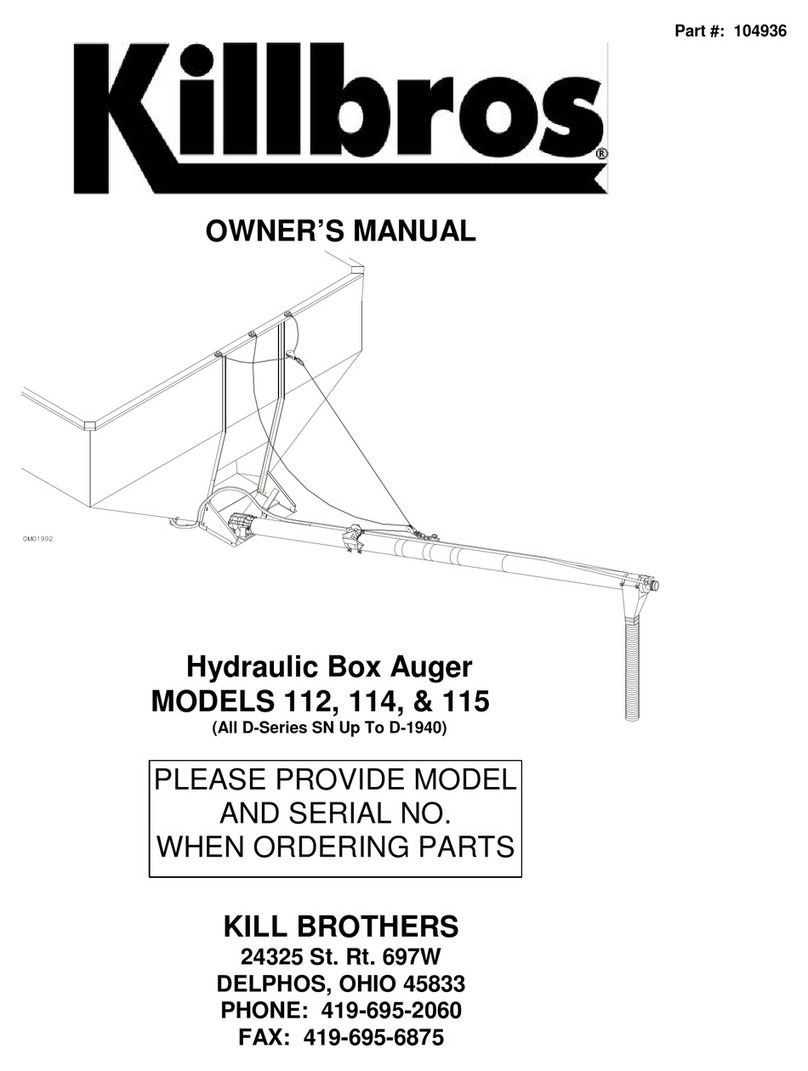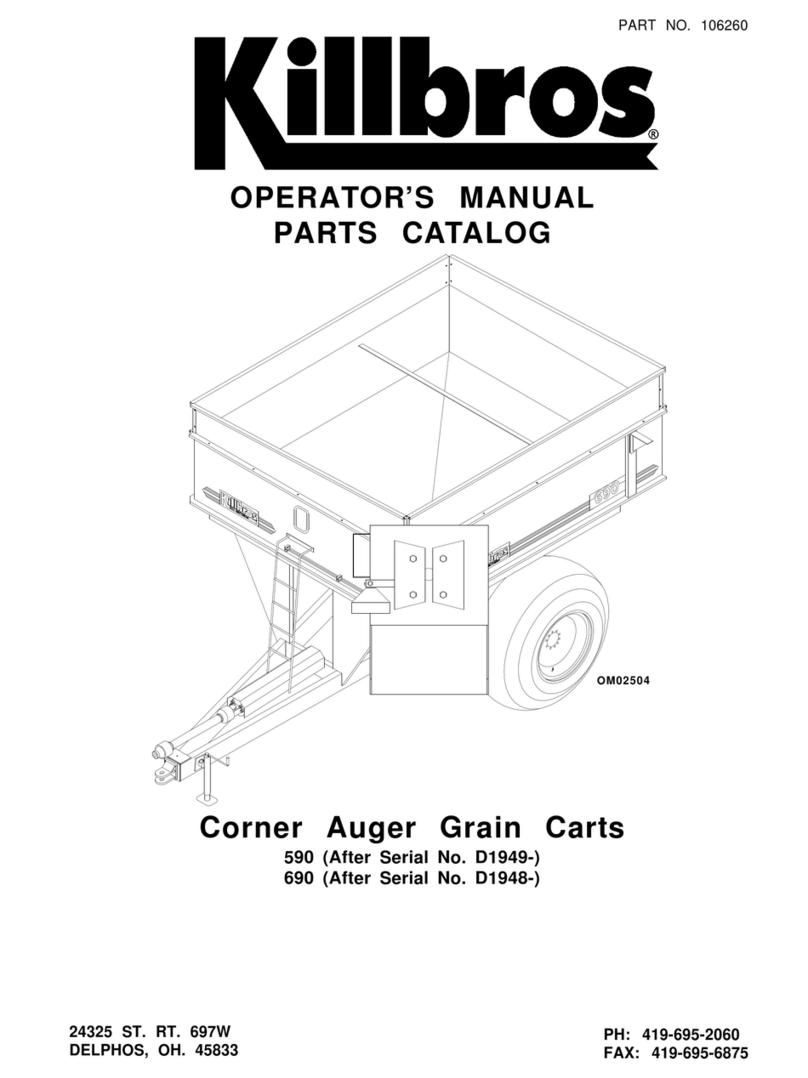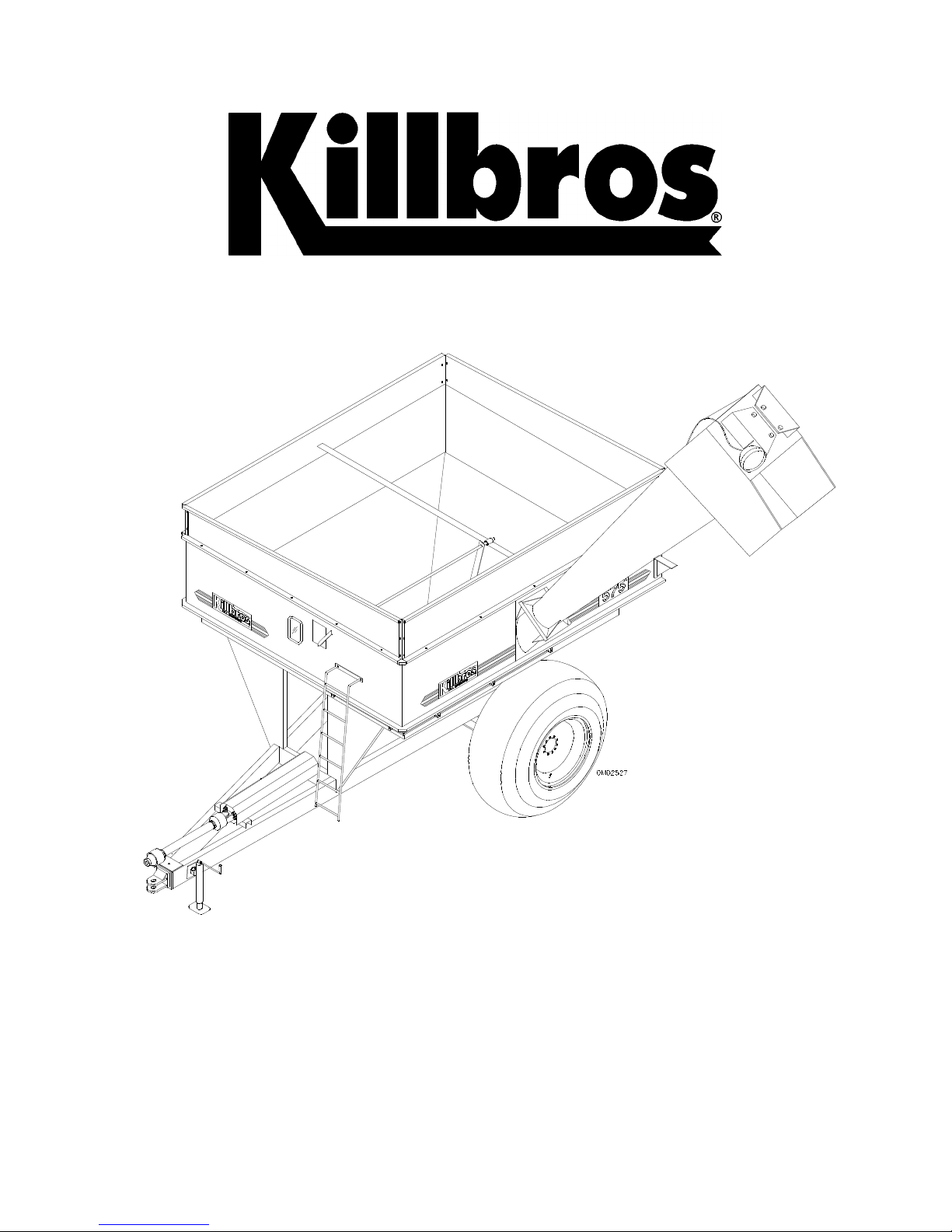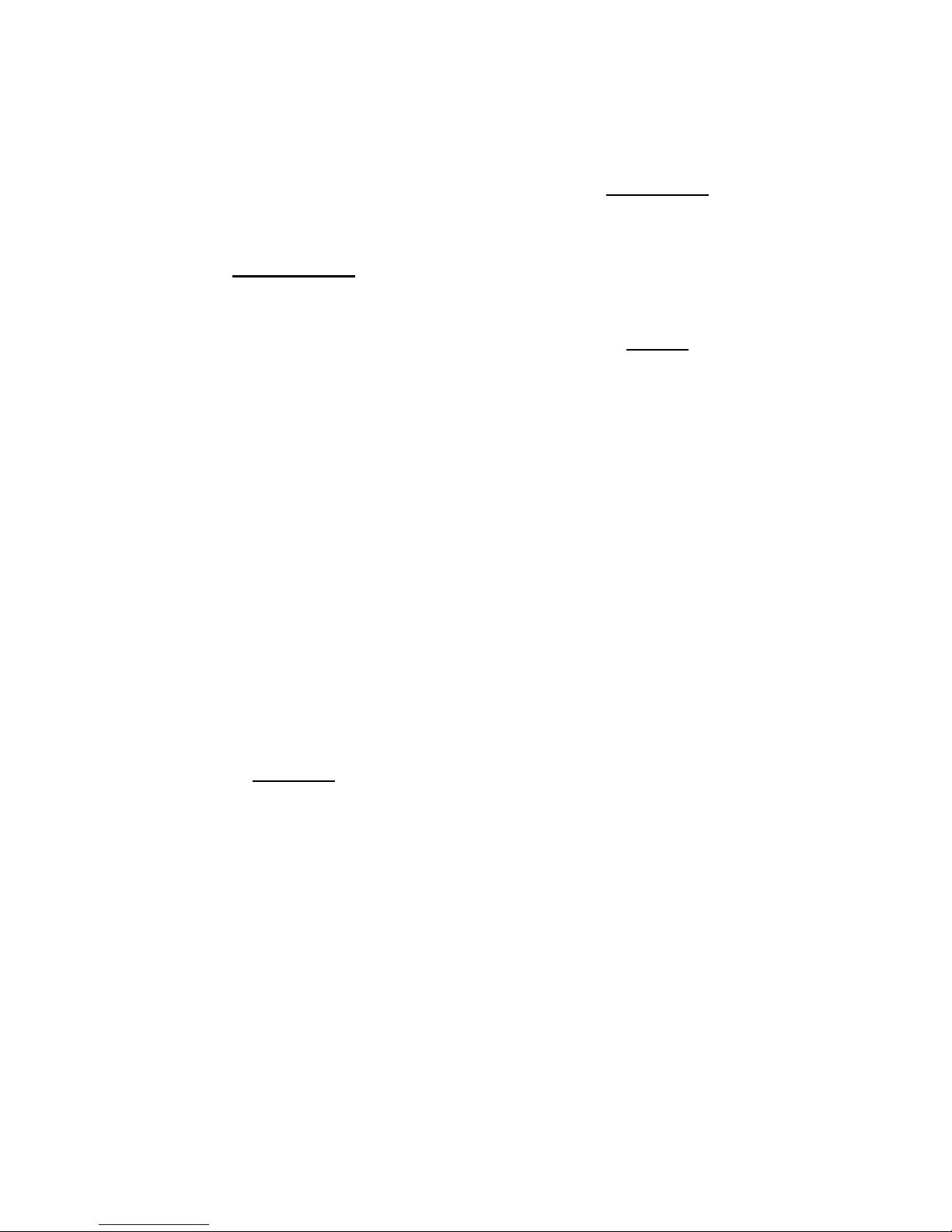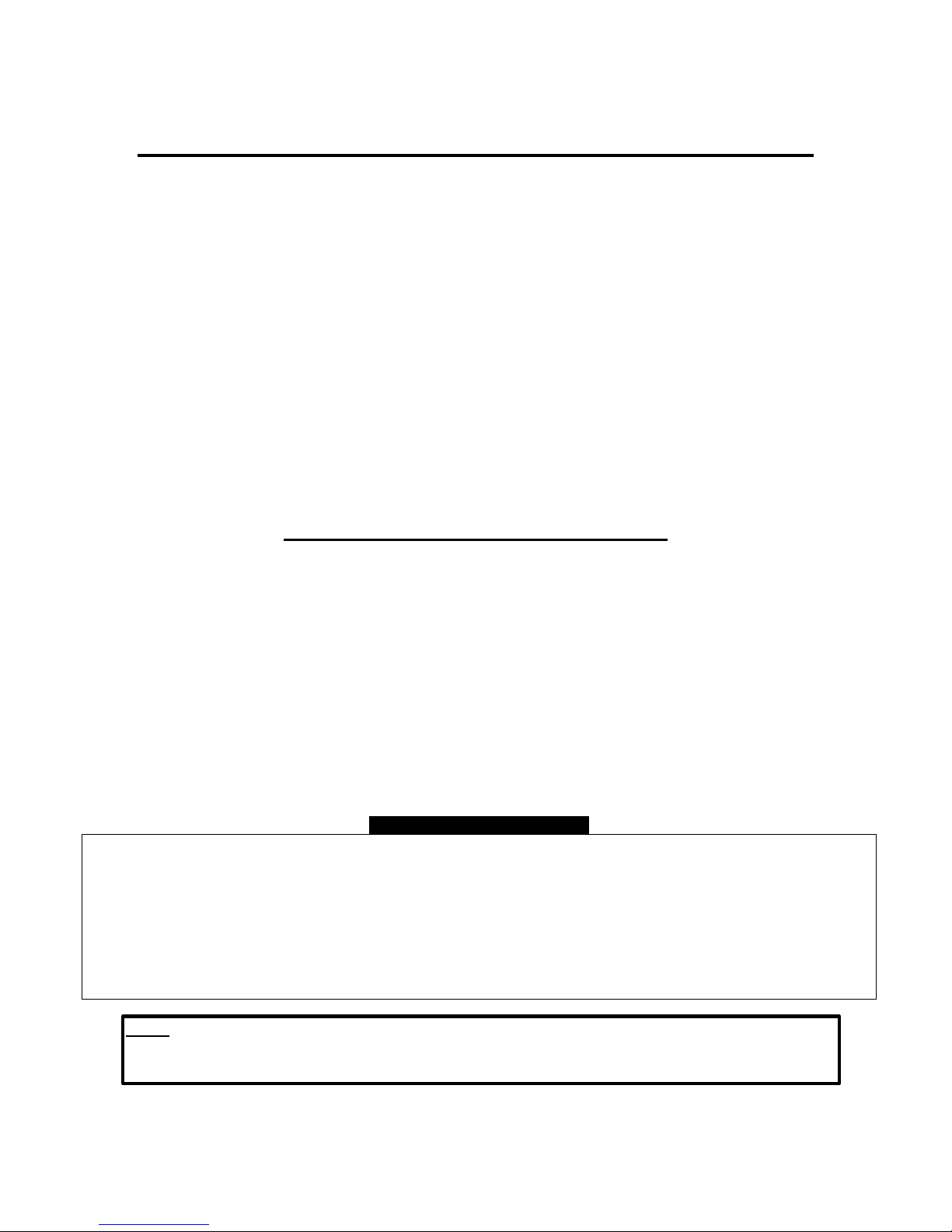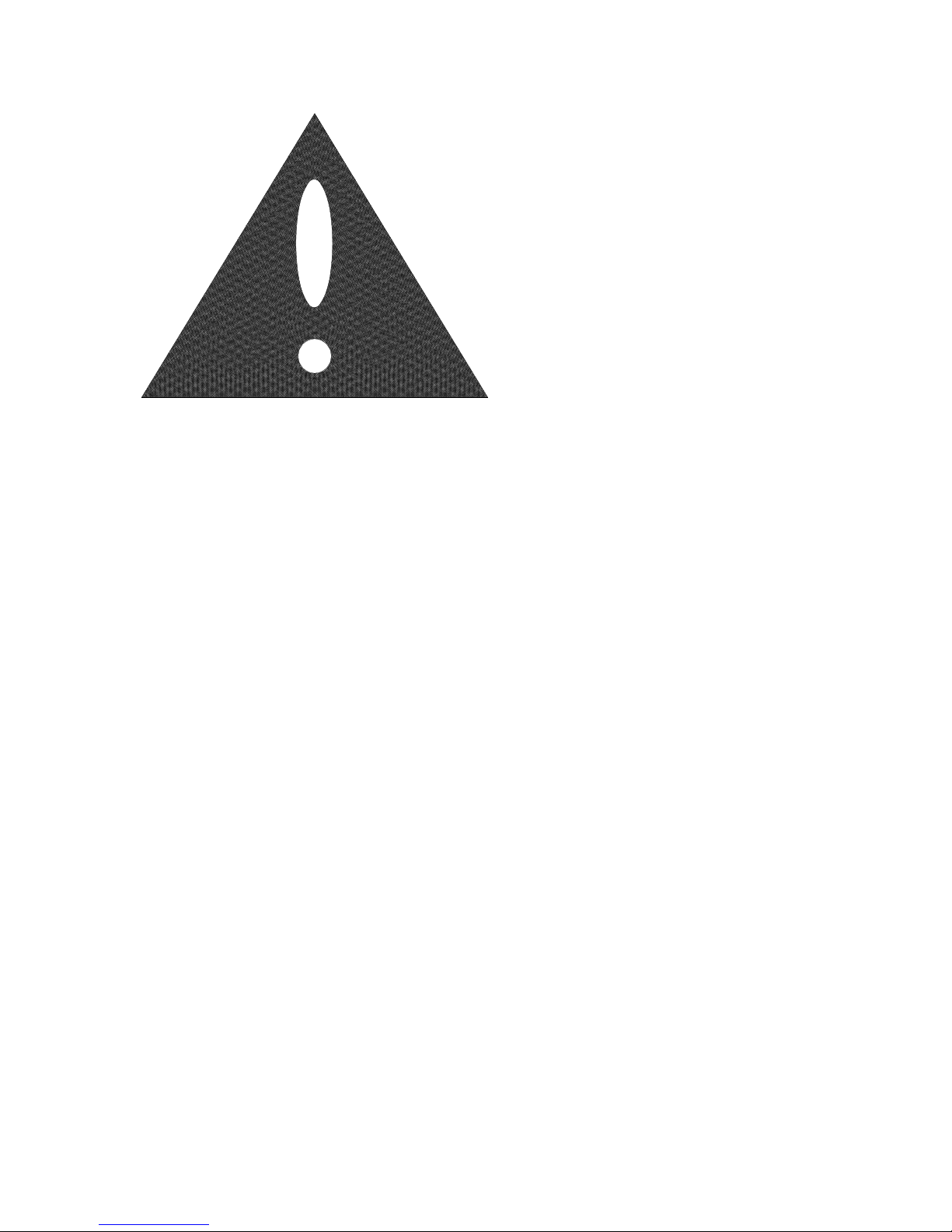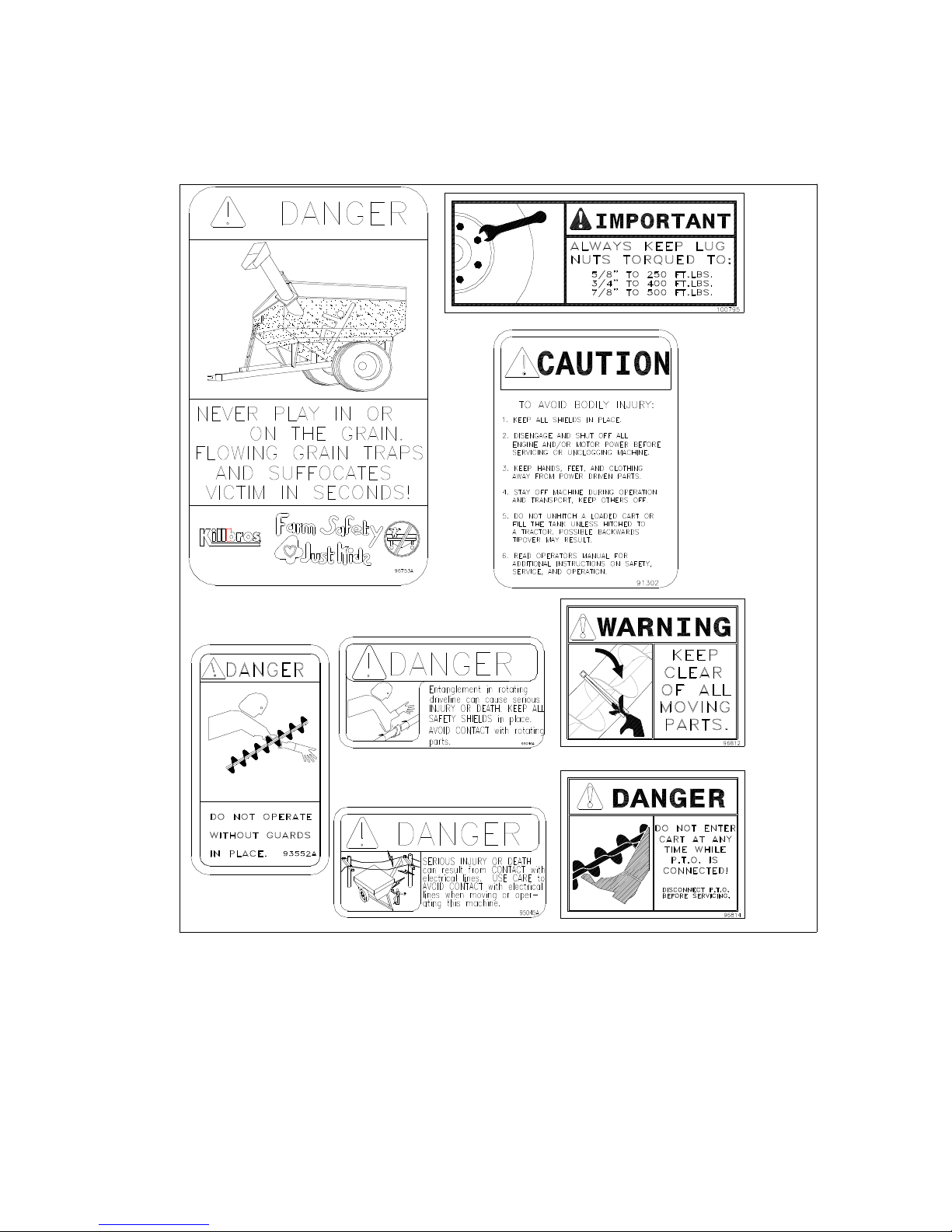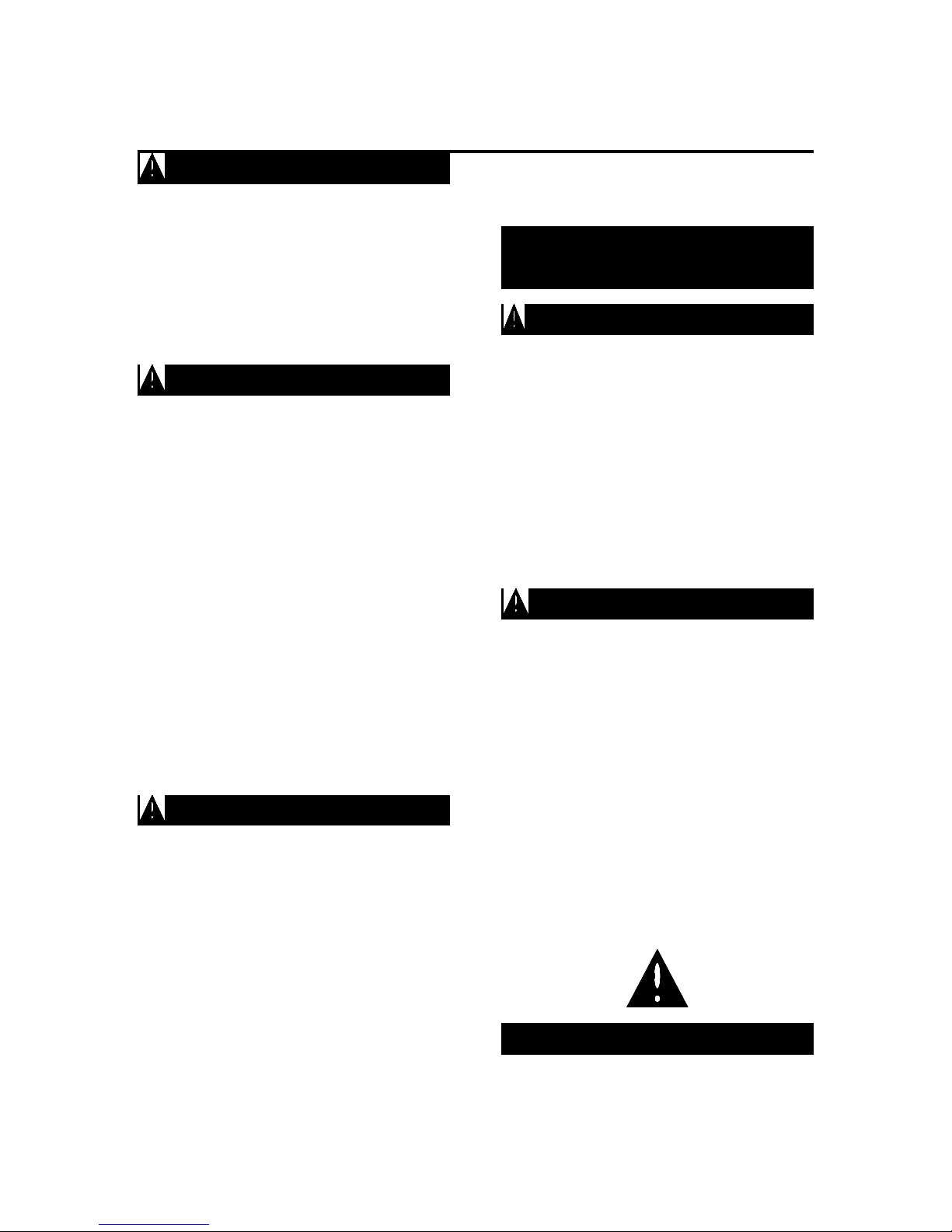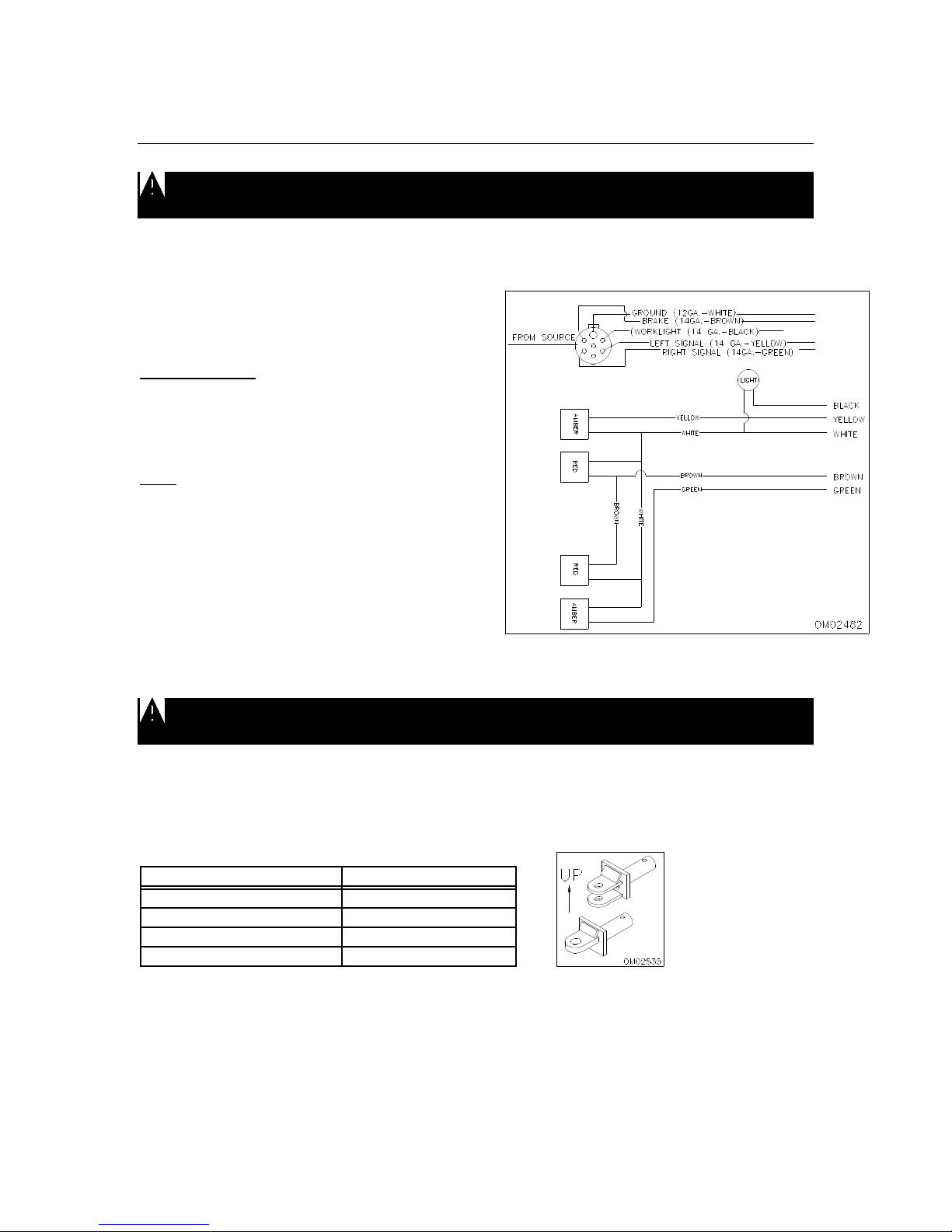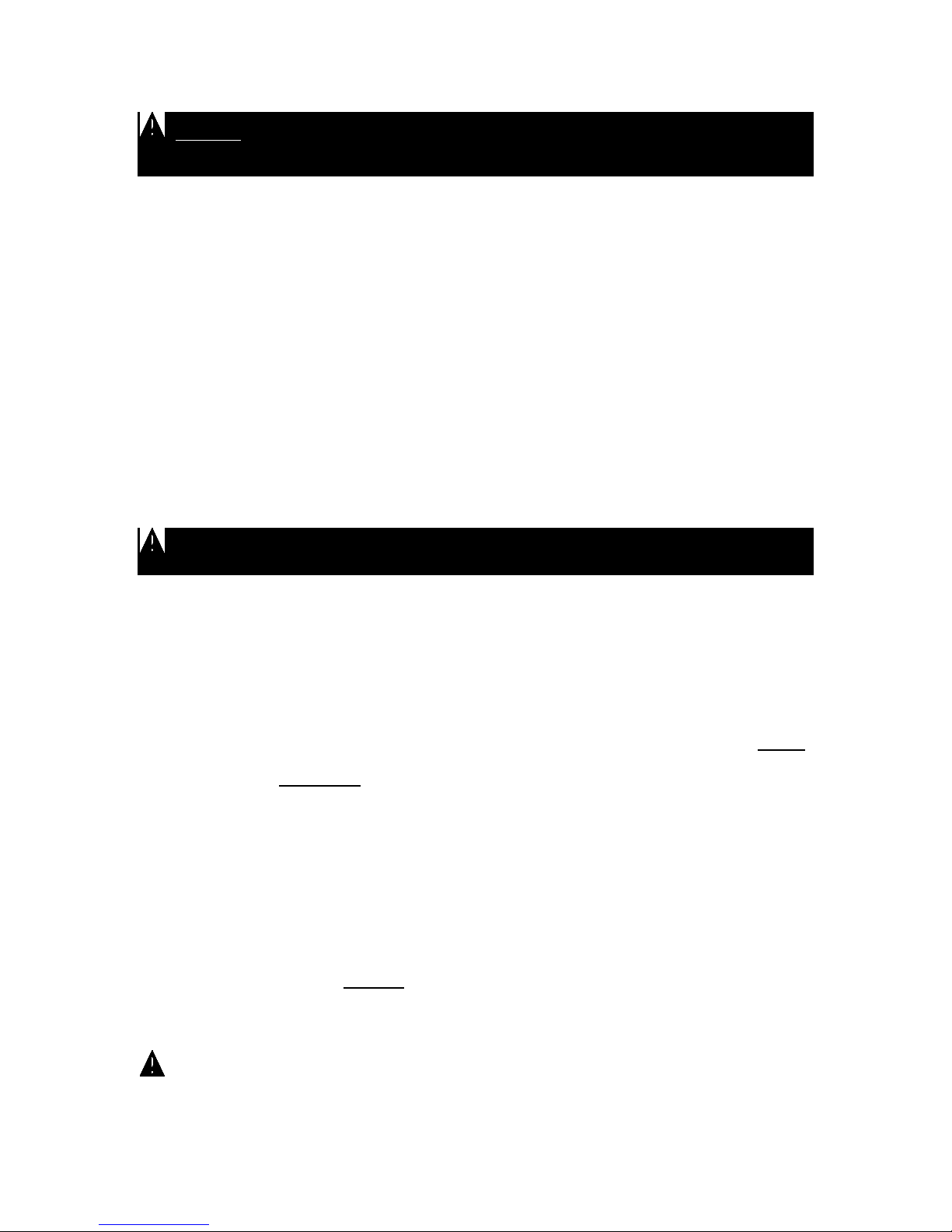6
SAFETY
AVOID POSSIBLE INJURY
Always use safety precautions. Most accidents are a
result of failure to practice safety. Accidents cause
lost time and suffering. Do not operate the Grain Cart
without reading this manual thoroughly.
Follow all safety precautions as outlined in this
manual.
All machinery should be operated only by those who
are experienced and responsible and have been
delegated to do so.
BEFORE OPERATING
Be sure that all hardware is in place and properly
secured.
Keep safety signs clean and legible at all times.
Check tire pressure so that it is at the recommended
rating during operation.
Check box for any debris or excess grain before each
use.
Keep children and all unauthorized personnel clear of
work area.
Do not allow anyone to ride on the equipment. Make
sure everyone is clear before operating the machine
or tractor.
Always shut tractor engine off when working on the
unit.
Be sure that the clean-out doors are closed and
securely latched.
Keep body, hair, and clothing away from moving
parts.
DURING OPERATION
Keep children and all unauthorized personnel clear of
work area.
Never enter or climb on Grain Cart while the auger is
running.
Do not operate with safety shields removed or clean-
out door open.
Ensure that all personnel are clear before moving the
Cart.
Do not attempt to move any objects away from
moving parts.
Keep hands, feet, clothing, and objects away from
moving parts.
Do not grease equipment when in operation.
DO NOT allow ANYONE to enter the box at any time,
If entry is necessary, be sure chute door is closed,
P.T.O is disengaged, and tractor brakes are locked
before entry.
BEFORE TRANSPORT
Make sure that all safety decals and reflectors are
clean and in place on the machine.
While attaching cart to tractor be sure you can see the
driver and the driver can see you at all times to avoid
being struck by the tractor.
Comply with all state and local laws governing
highway safety when moving machinery.
Use accessory lighting and warning lights when
transporting at night to adequately warn operators of
other vehicles.
When auger is not in use, be sure to fold to rest
position.
DURING TRANSPORT
Use good judgment when transporting implements on
highways. Maintain complete control at all times.
Regulate speed to road conditions.
Be careful when moving unit near electrical lines with
discharge auger up.
Drive at speeds slow enough to insure your safety as
well as others.
Regulate speed during off-road travel. Do not travel
faster than 8 M.P.H. loaded.
Due to the height and width of the implement, use
extra caution on highways, farm lanes, and when
approaching low and narrow clearances.
Follow all regulations concerning weight limitations on
roadways, bridges, and overpasses.
Unit is to be towed at tractor speeds only. 20 MPH
maximum.
COMPLY WITH ALL SAFETY WARNINGS AND
CAUTIONS IN THIS MANUAL