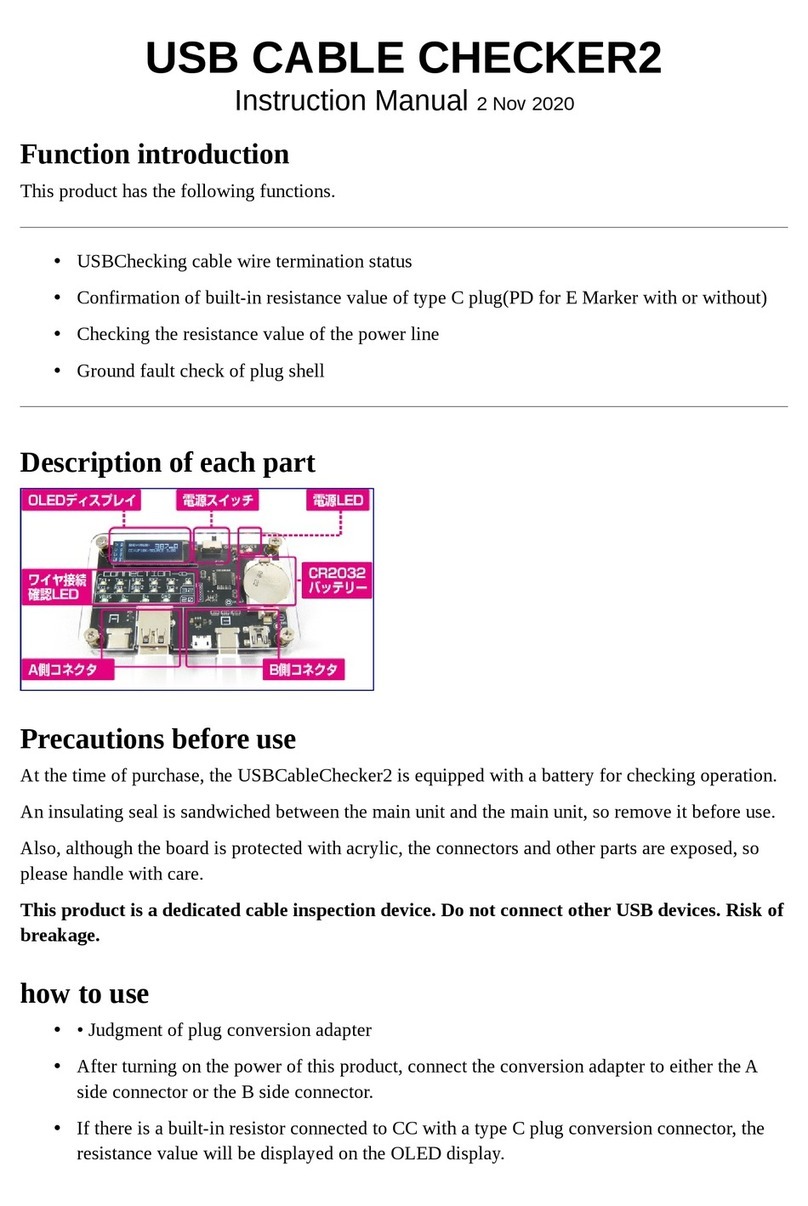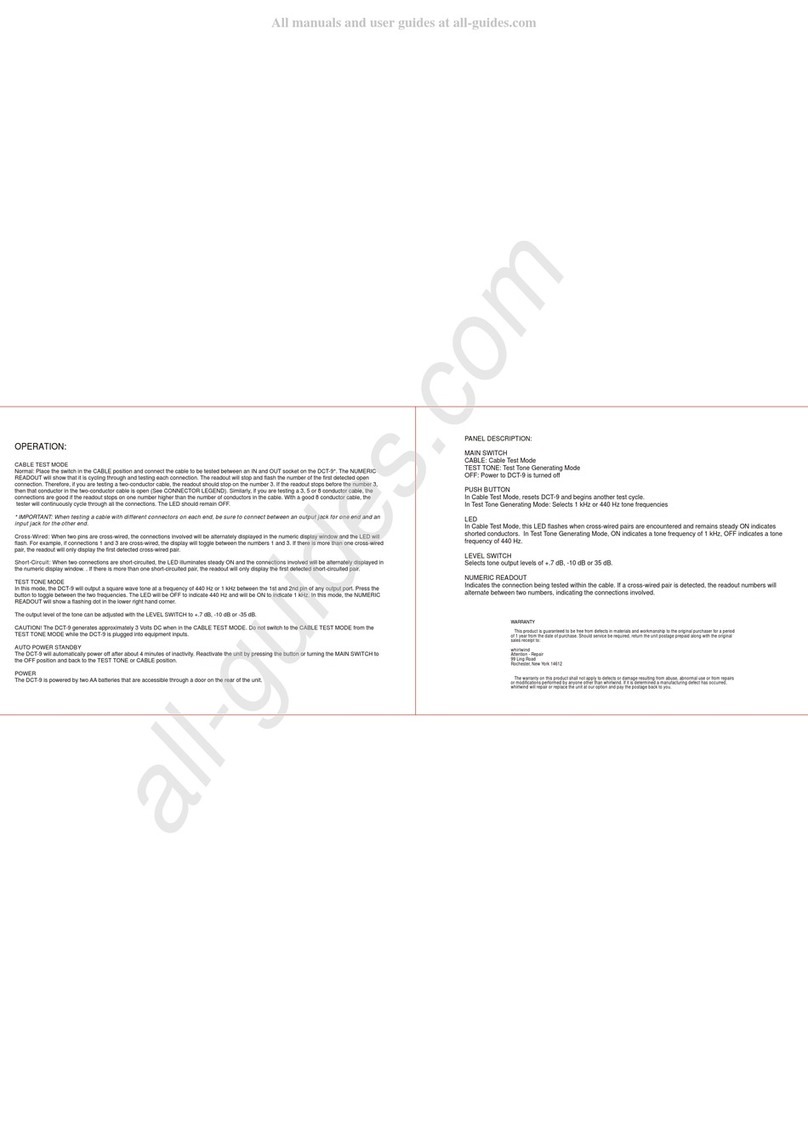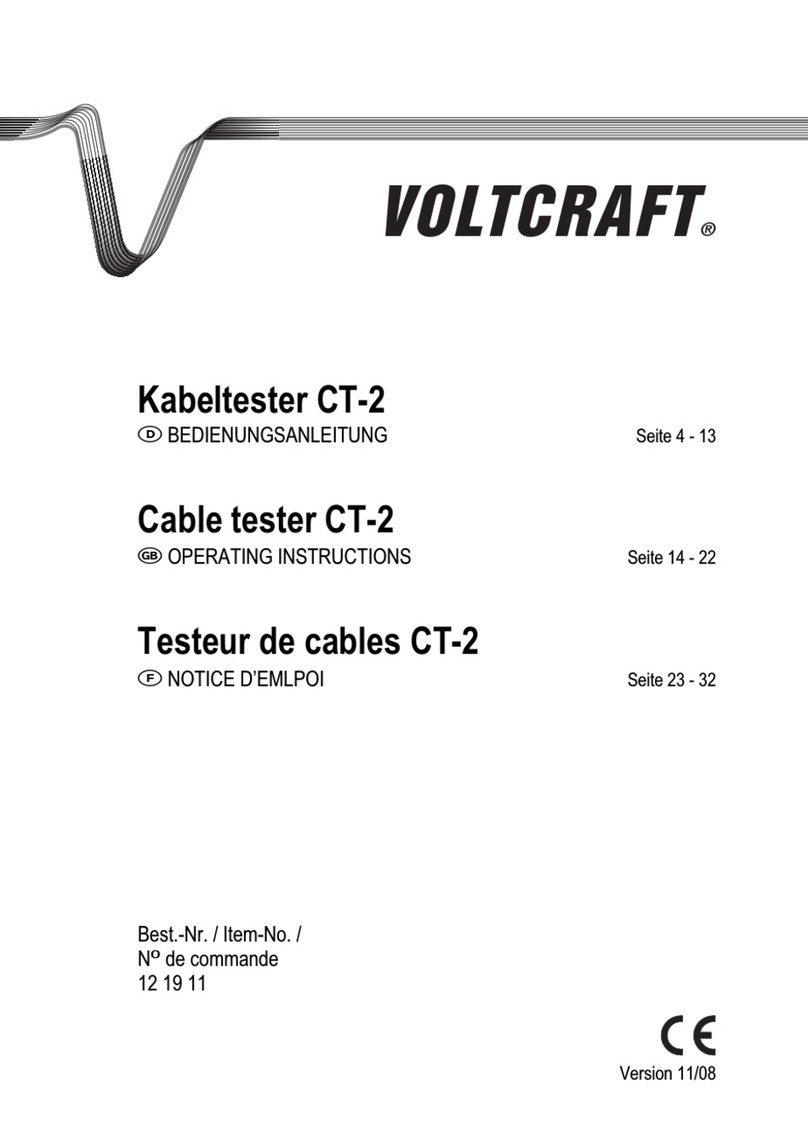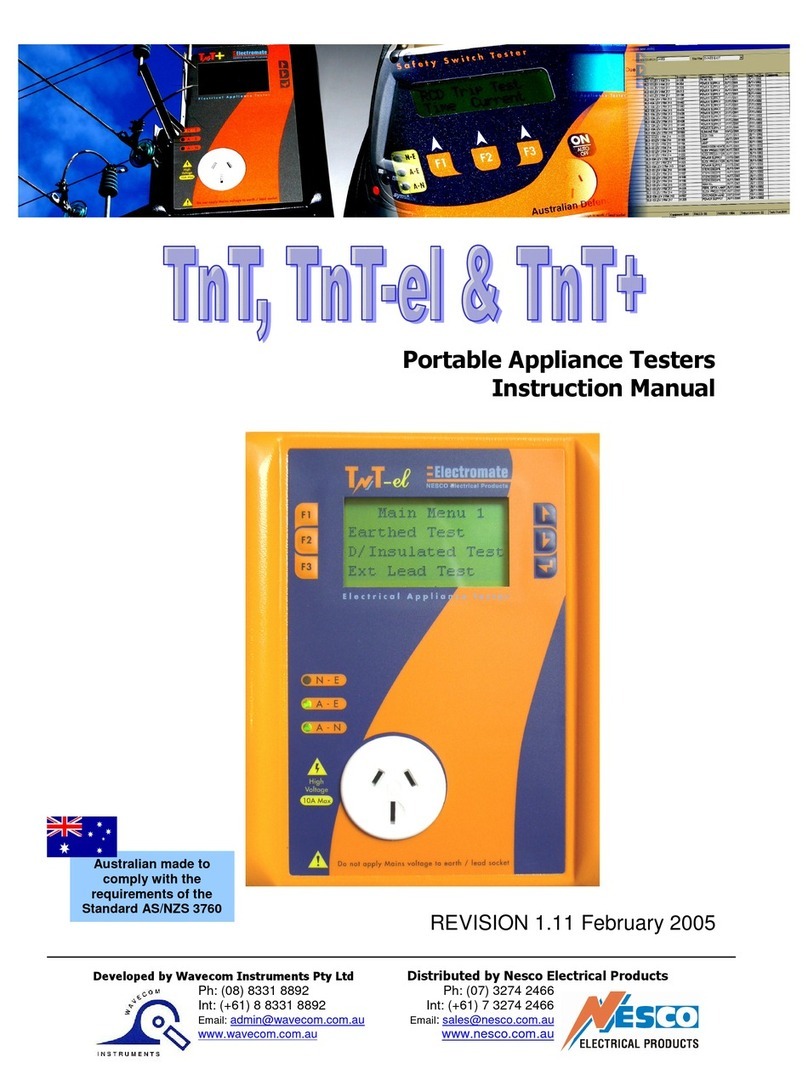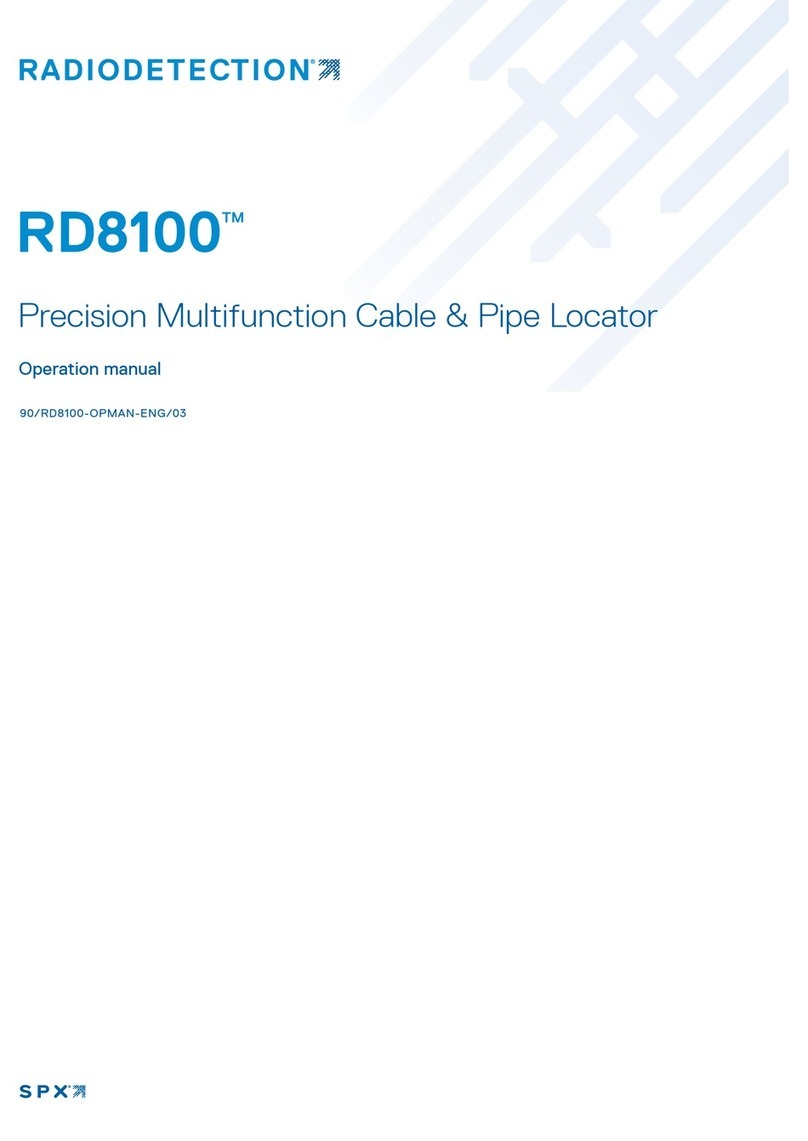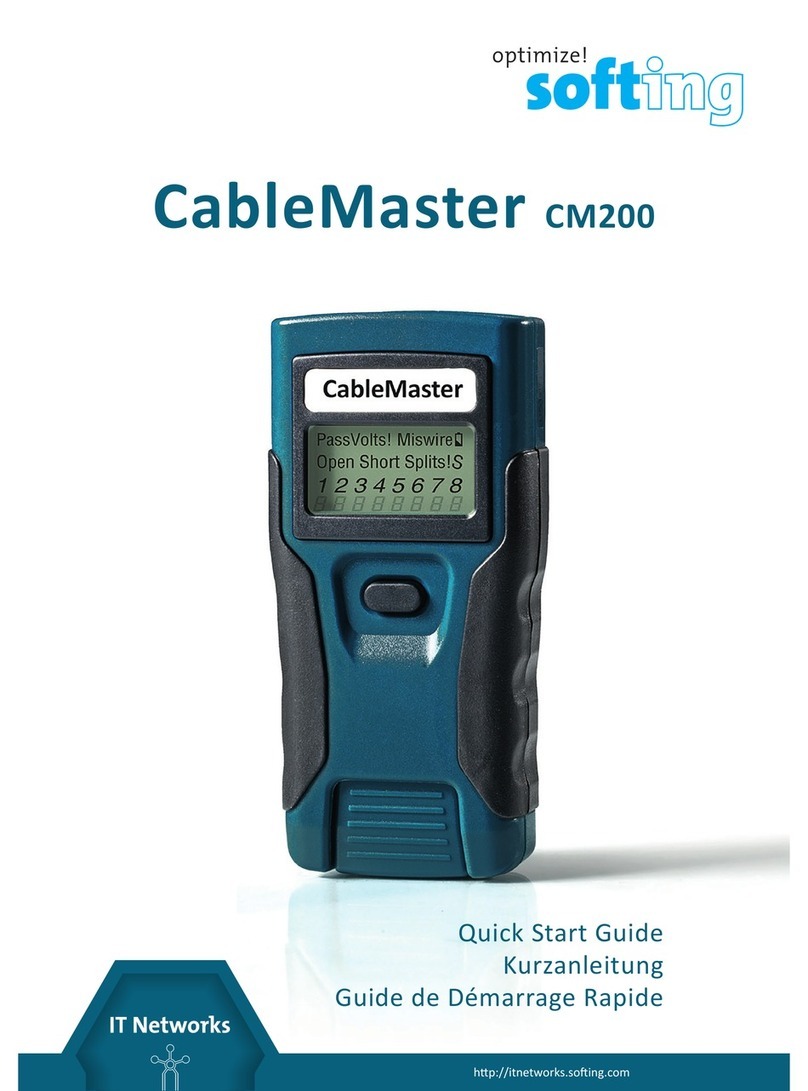Quick Reference Guide –KI-TK800 Series MPO Visual Cable Verifier
Revision 2 Date: 23 Nov 2017 Page 2of 4
KI 28800 series Light Source operation
•Only insert MPO female (no pin) connector into instrument’s
optical adaptor(s). You can use either MM or SM fiber.
•To turn instrument on press [On/Off].
•To view firmware version, hold [F4] then press [On/Off].
•To view all display segments, press and hold[On/Off], [F1] at the
same time until it stops beeping.
•To defeat auto power-off,hold [On/Off] for 3 seconds at turn on
until ‘Perm’ is displayed.
•Low battery is indicated with a battery symbol.
•To turn on emitters, press [F1/Source].
•To turn off emitter, and return to Home menu, press [Home].
•To turn on back light press [ ].
KI 6608 40x magnification microscope operation
•If needed, replace universal optical adaptor with an
MPO12xn or MPO16xn adaptor.
•Before inserting any MPO connector, check the scope
MPO adaptor lateral position, and If necessary, use the
MPO adaptor alignment screw to adjust the connector to
the mid-position.
•Rotate microscope to the position at which the “TOP” label
on adaptor is facing up. Note that image is reversed when
viewed through microscope.
•Insert connector to be inspected.
•Press and hold front switch of blue toggle button to use green
oblique illumination. This is very well to show dirt on the end face.
•While holding eye piece to your eye, adjust focus knob to achieve
a clear image of connector tip. When image is in focus, the centre
of XY-alignment screw is positioned near the white arrow on the
right of focus knob.
•Rotate XY-alignment screw to position image of connector tip at
the centre.
•With “TOP” label facing up, determine MPO cable type by
comparing the pattern image of microscope with that shown on
MPO Cable Verification Pattern Guide which comes with the
instrument.
•Releasing the front switch of toggle button now will change to
microscope illumination to coaxial mode.
•To turn off illumination manually, press rear button of blue toggle
button, or it will also automatically turn off later.
•To disable auto-off timer, power unit with external supply via
USB.