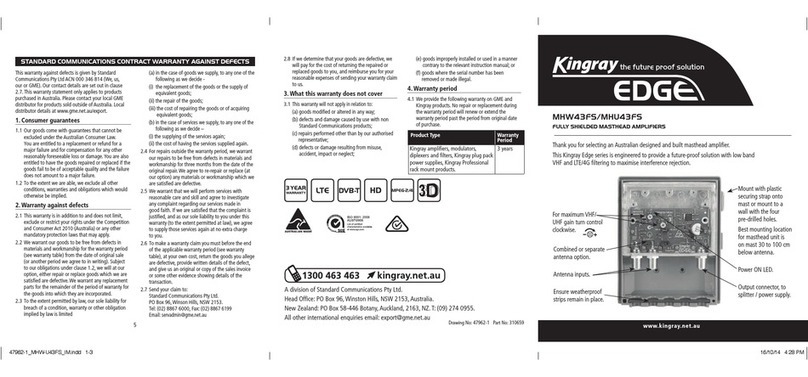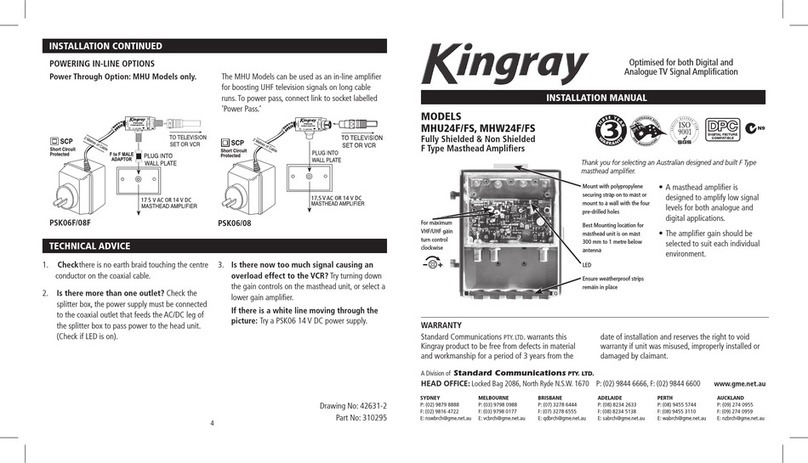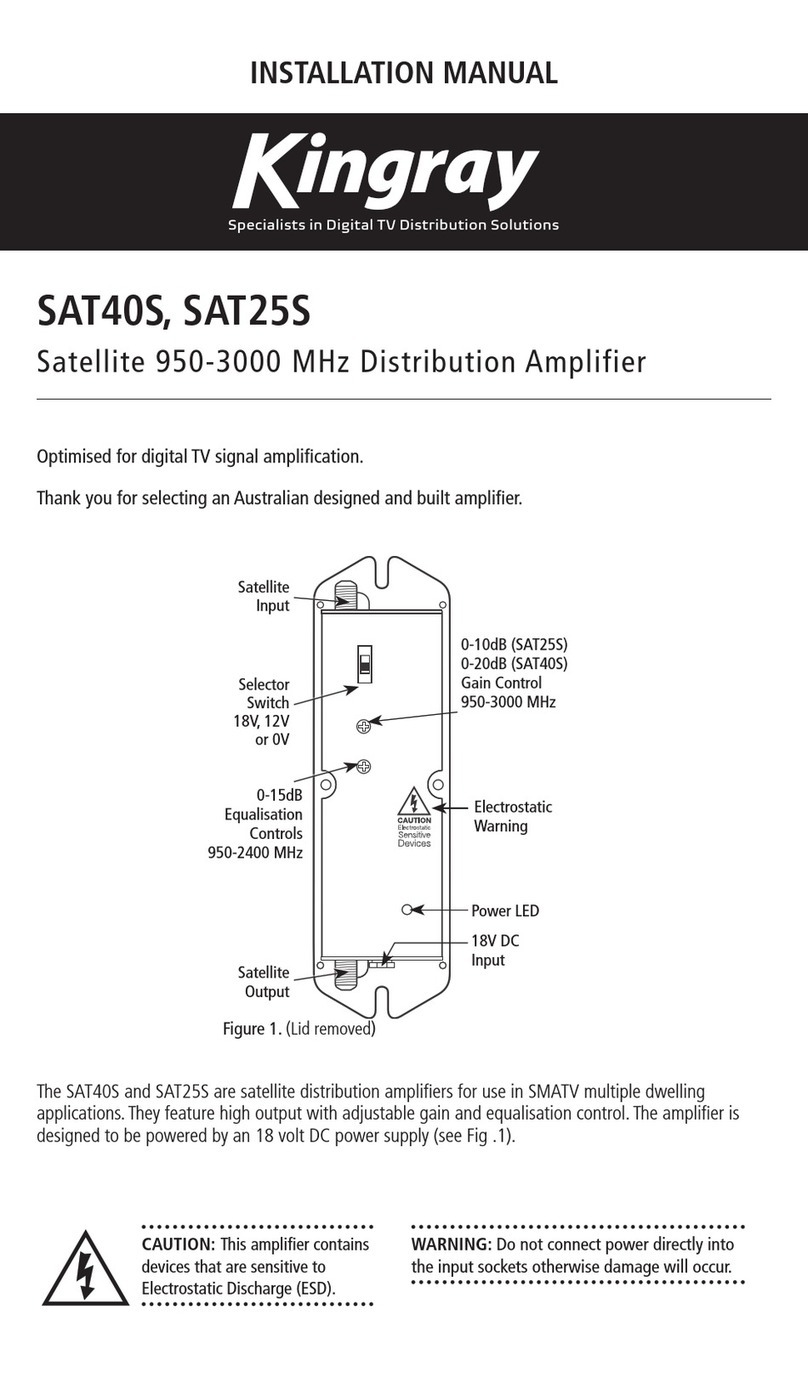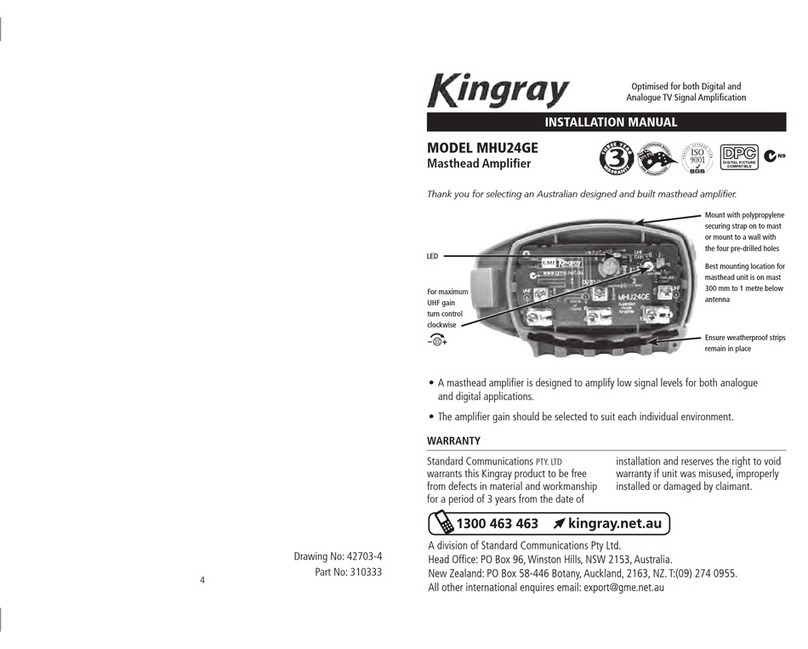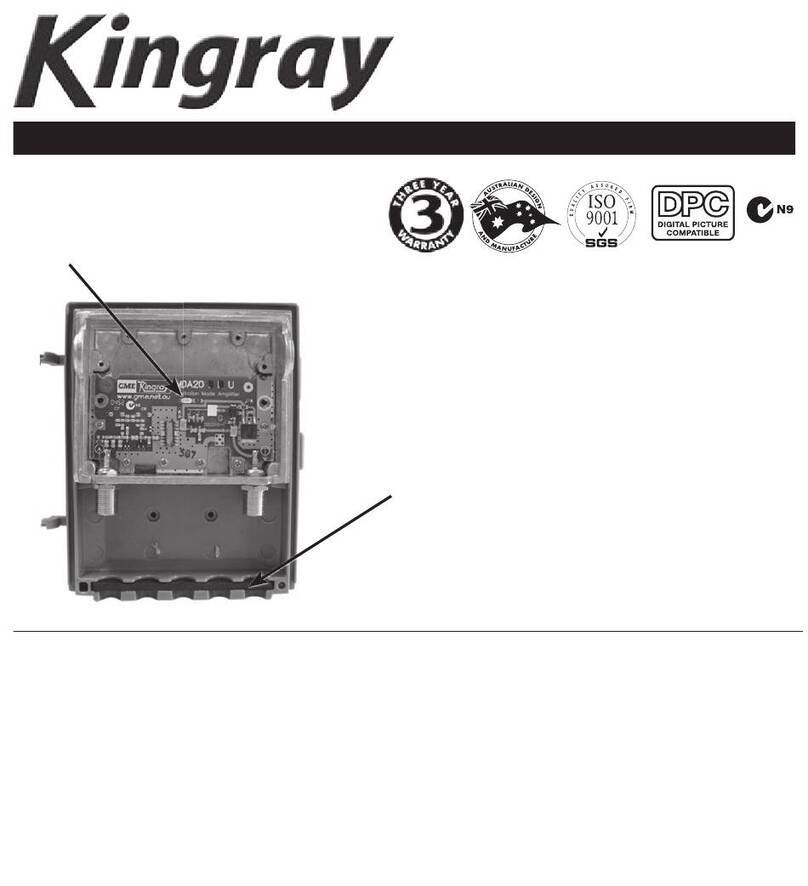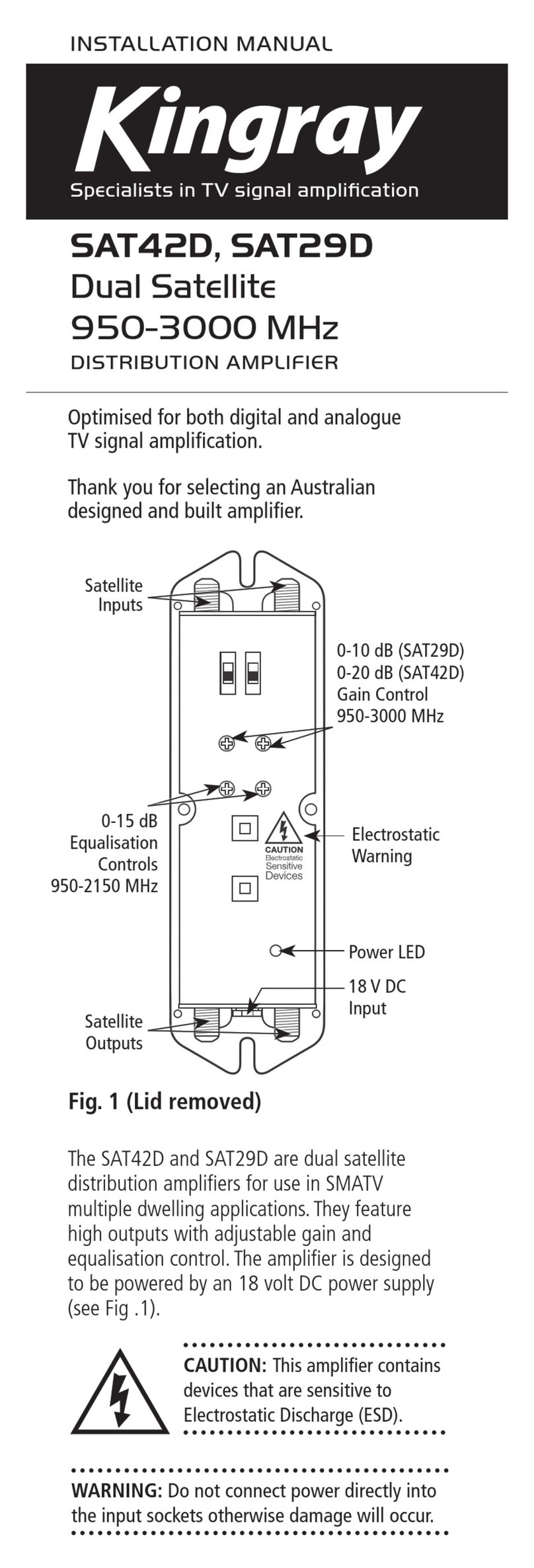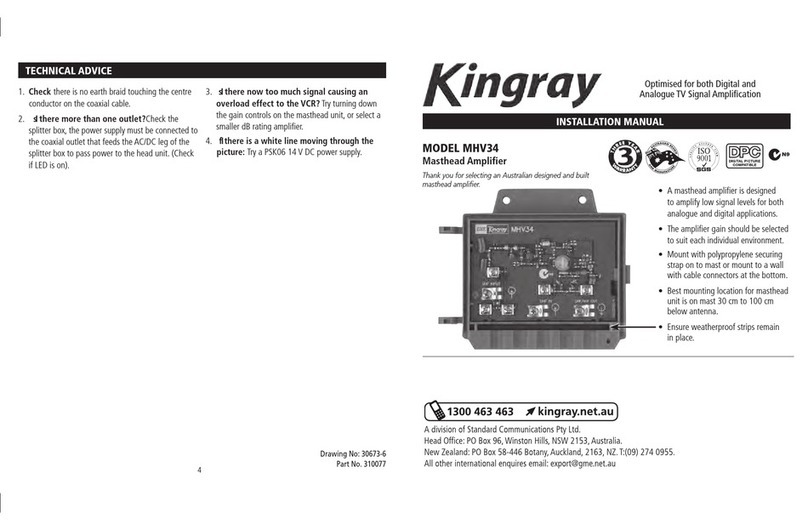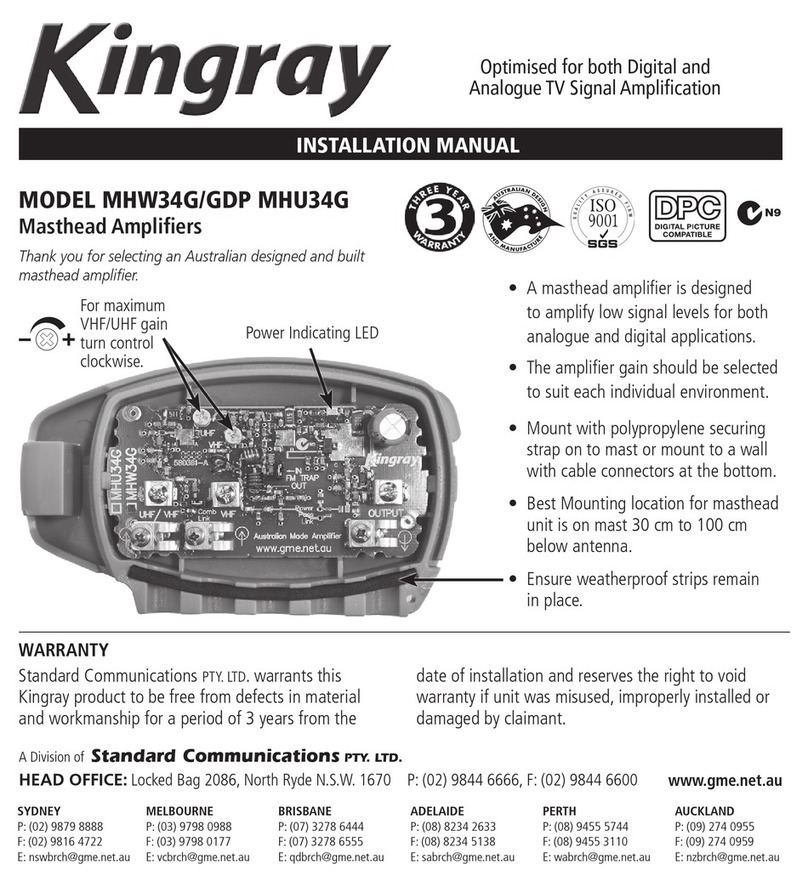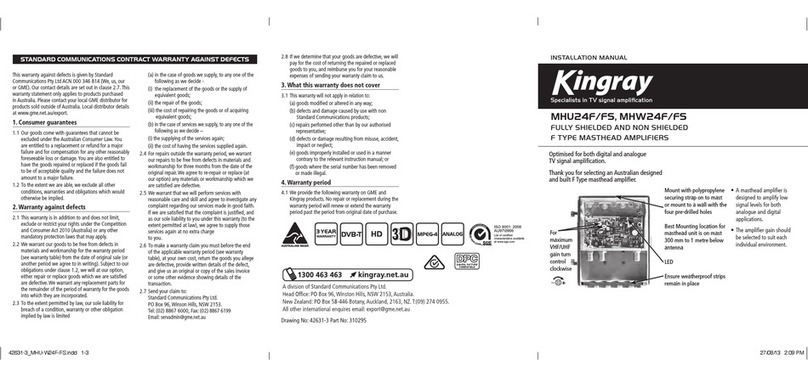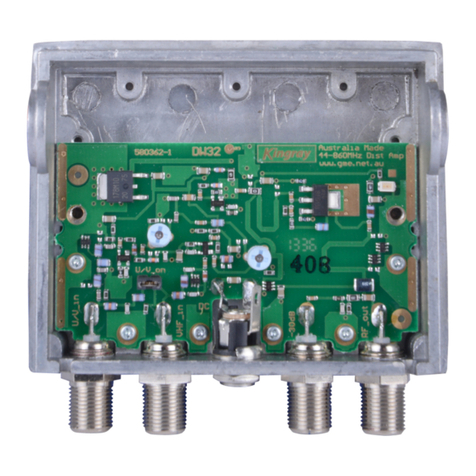CONFIGURATION OF IP ADDRESS SUBNET MASK GATEWAY TRAP1 TRAP2 MENU (FOR 4, 8 AND 16 PORT MOD-
ELS)
CHOOSE IP, SUBNET MASK, GATEWAY, TRAP1, TRAP2 MENU
Press the arrows \ to select the menu that you need to modify, press the \ at the same time to enter into the
modify menu screen, press the \ at same time to select the modify key mapping, press the \ button to modify the
value on this position and then press the \ at same time to save and exit.
For example, you can modify IP setting address menu, IP: 192.168.000.015, if you need to change 5 to 6, press the
\ at same time to enter into the IP address menu, press the \ button at same time to select this position of 5 and
then press the \ button to change the 5 to 6 , then press the \ button at same time to save, after amending, the IP
: 192.168.000.016.
SET LCD CONTRAST LEVEL MENU
Choose LCD Contrast Level menu, press \ button at same time to enter modify status, press \ button to increase
or decrease the value, press \ at same time to save.
ASSISTANT MANUAL (FOR 32 PORT MODEL)
1. Choose the menu which need modication, press button enter into modify status, press to shift the value. And
press \ button to increase/decrease the value, then shift the value to the last bit, press button to save, press
to the very left to exit.
For example, amend IP setup menu, IP: 192.168.000.042; if change 8 to 9, use key to choose the place of 8, then
press key to change 8 to 9, then press to the very to right save amended IP:192.169.000.042.
2. LCD Contrast Level (Set the LCD contrast level)
Choose the menu which need to modify, press button into modify status, press \ button to increase or decrease
the value. At last press button to save, and press button can back to main menu to cancel the operation.
PORT AND CABLE ASSIGNMENTS
KOA Series provide the following management ports:
• RS232 port: is suitable for examining the EDFA parameters and some system conguration by PC
• SNMP: Simple network management protocol can be used for remote management of the unit through the
SNMP protocol. Before connecting to either port, please read the following instructions and port
connectivity requirements
MANAGEMENT PORT (RJ-45)
PORT DESCRIPTION
Technical Specification: KOA Series 9
PORT AND CABLE ASSIGNMENTS
KOA series provide the following management ports:
SNMP: Simple network management protocol can be used for remote management of the unit
through the SNMP protocol. Before connection KOA series of the port, please read the following
instructions and port connectivity requirements.
Management Port (RJ-45)
Port Description
The KOA series management port connector type is RJ-45. The Management port (RJ-45) can be
connected to any device that uses a standard network interface (e.g., a workstation, server, bridge or
router). RJ-45 MDI can be connected with other network equipment such as other KOA series equipment
or network Hub. You can use unshielded twisted-pair (UTP) or shielded twisted-pair (STP) cable for RJ-
45 connections: 100-ohm Category 3, 4 or 5 cable for 10 Mbps connections or 100- ohm Category 5 cable
for 100 Mbps connections. Please ensure that the cable length does not exceed 100 meters.
Pin assignment
When network management reticle (RJ-45 connector in each side) connects NMS PC and KOA series
directly, it should use straight reticle. See below.
RJ-45 connector straight through connecting
The EDFA Series management port connector type is RJ-45. The management port (RJ-45) can be connected to any
device that uses a standard network interface (e.g., a workstation, server, bridge or router). RJ-45 MDI can be connected
with other network equipment such as other KOA Series equipment or network Hub. You can use unshielded twisted-
pair (UTP) or shielded twisted-pair (STP) cable for RJ-45 connections: 100-0hm Category 3, 4 or 5 cable for 10 Mbps
8 •Technical Specication: KOA X Series