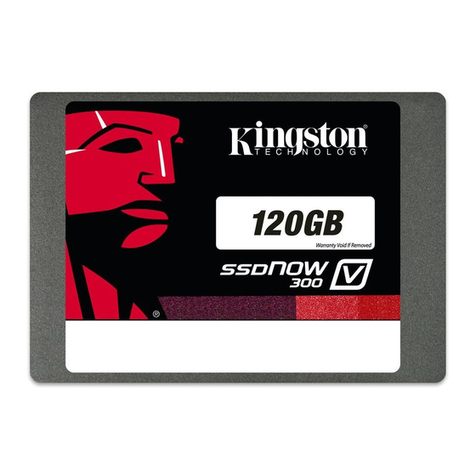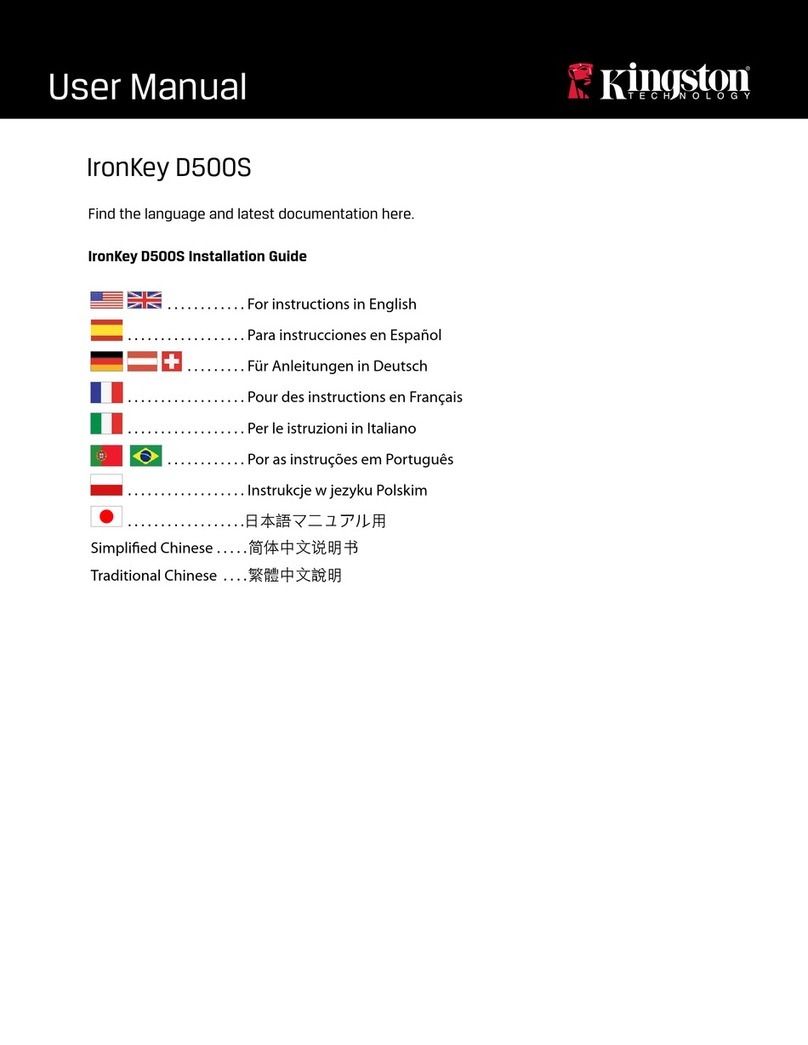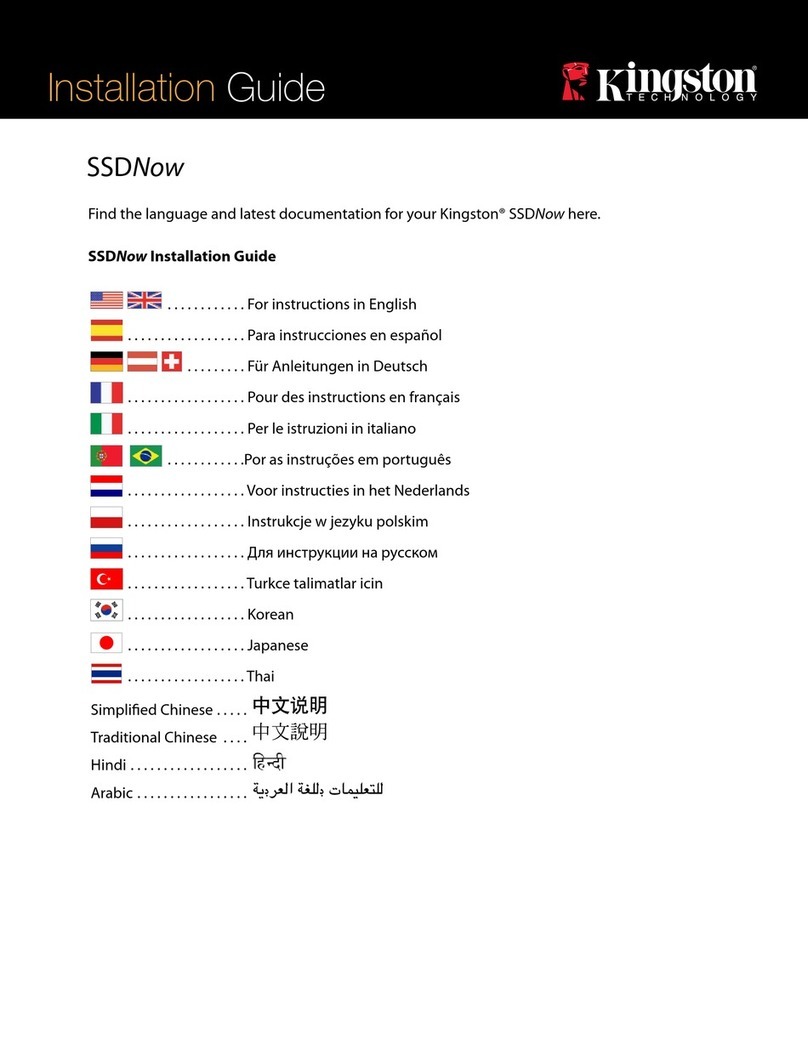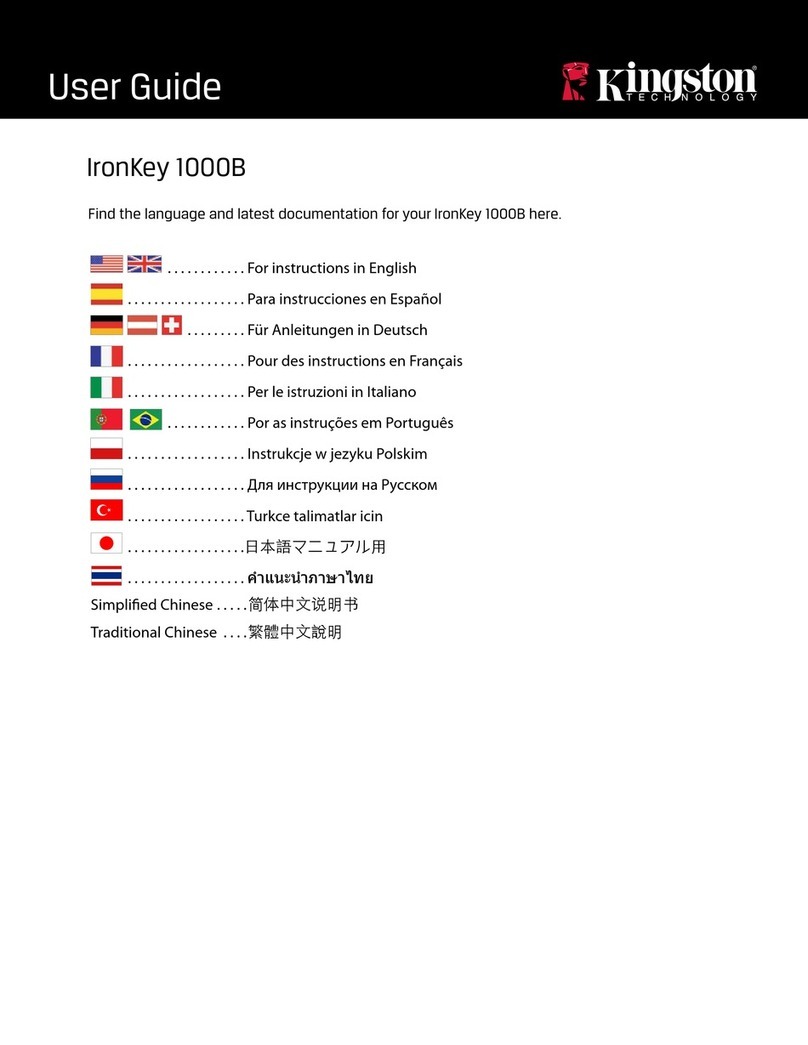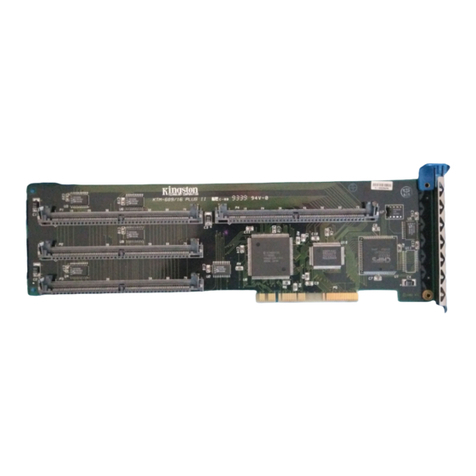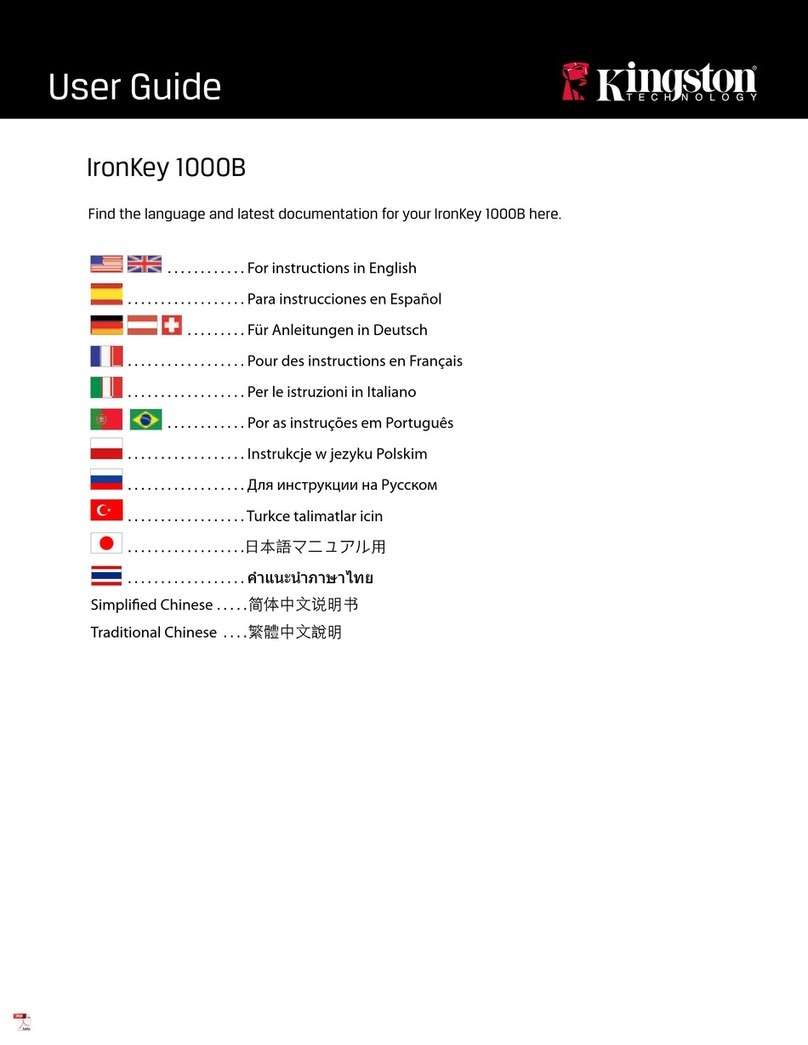!
Document No. 480ADT2000.B00!DT2000! ! Page 3 of 30 !
!
Table of Contents
About This Guide!..............................................................................................................................................................!4!
System Requirements!.....................................................................................................................................................!4!
Introduction!........................................................................................................................................................................!5!
DT2000 Layout!.................................................................................................................................................................!6!
LED Indicators and Their Actions!..................................................................................................................................!7!
How to Use the DT2000 for the First Time!...................................................................................................................!8!
Change the User PIN!.......................................................................................................................................................!8!
Enable Options as User!................................................................................................................................................!10!
Enable Read-Only Mode as User!................................................................................................................................!10!
Enable Read/Write Mode as User!...............................................................................................................................!11!
Set the Timeout Lock Mode in User mode!.................................................................................................................!12!
Disable the Timeout Lock Mode in User Mode!..........................................................................................................!13!
Determine the DT2000 Version Number in User Mode!............................................................................................!13!
Create an Admin PIN!.....................................................................................................................................................!14!
Unlock the DT2000 as Admin!.......................................................................................................................................!15!
Create a New User PIN in Admin Mode!.....................................................................................................................!16!
Change the Admin PIN!..................................................................................................................................................!17!
Verify Whether an Admin/User PIN Has Been Created!...........................................................................................!18!
Enable Read-Only in Admin Mode!..............................................................................................................................!18!
Enable Read/Write in Admin Mode!..............................................................................................................................!19!
Determine the Device Version Number in Admin Mode!...........................................................................................!20!
Set the Timeout Lock in Admin Mode!.........................................................................................................................!21!
Disable the Timeout Lock in Admin Mode!..................................................................................................................!22!
Delete All Files in Admin Mode!....................................................................................................................................!23!
Brute Force Hacking Detection!....................................................................................................................................!24!
Reset the DT2000!..........................................................................................................................................................!25!
Configure the DT2000 with Windows® OS!................................................................................................................!25!
Configure the DT2000 with Mac OS!............................................................................................................................!28!
Battery Information/ Product Disposal!.......................................................................................................................!30!