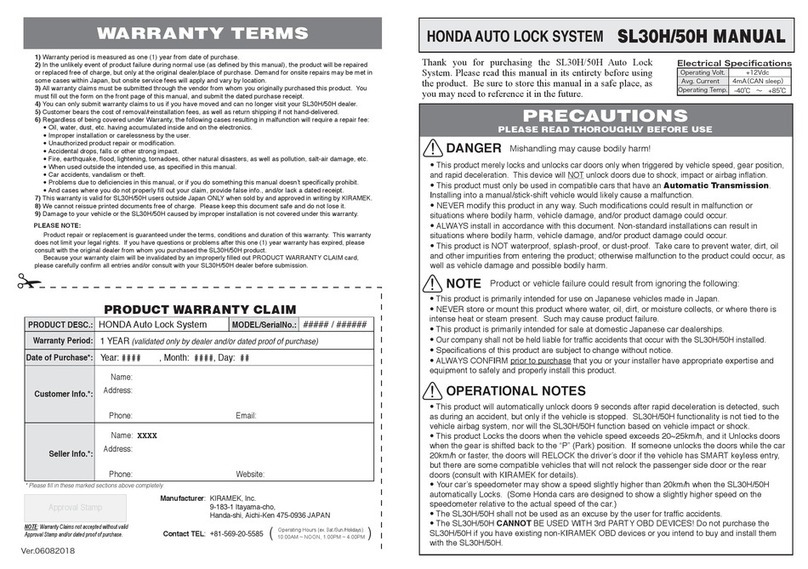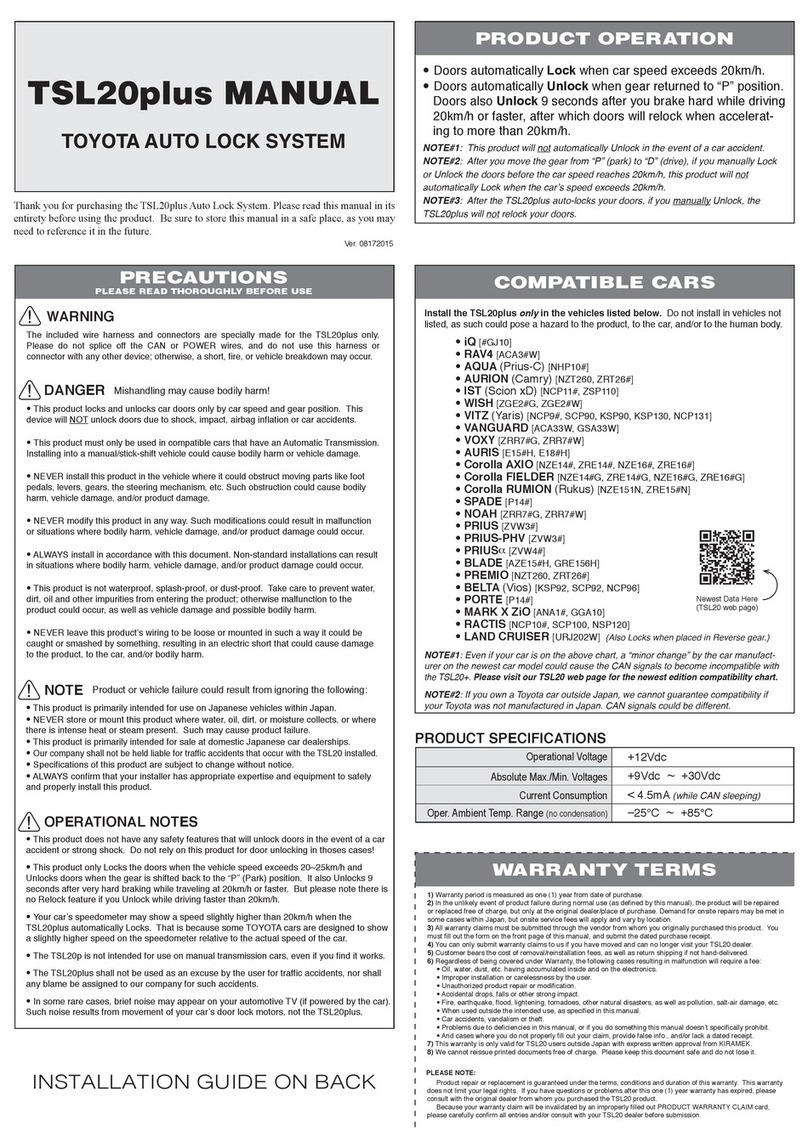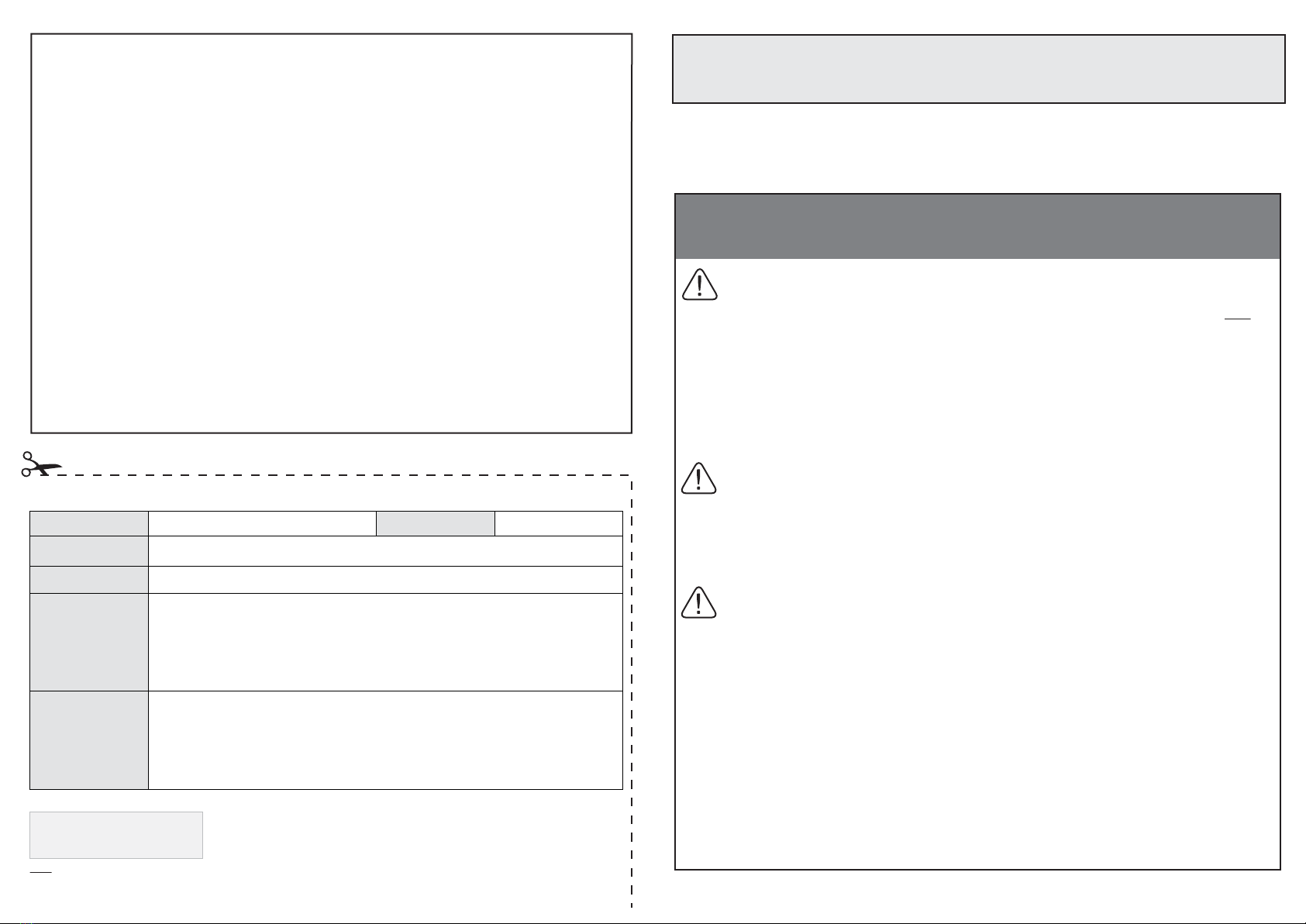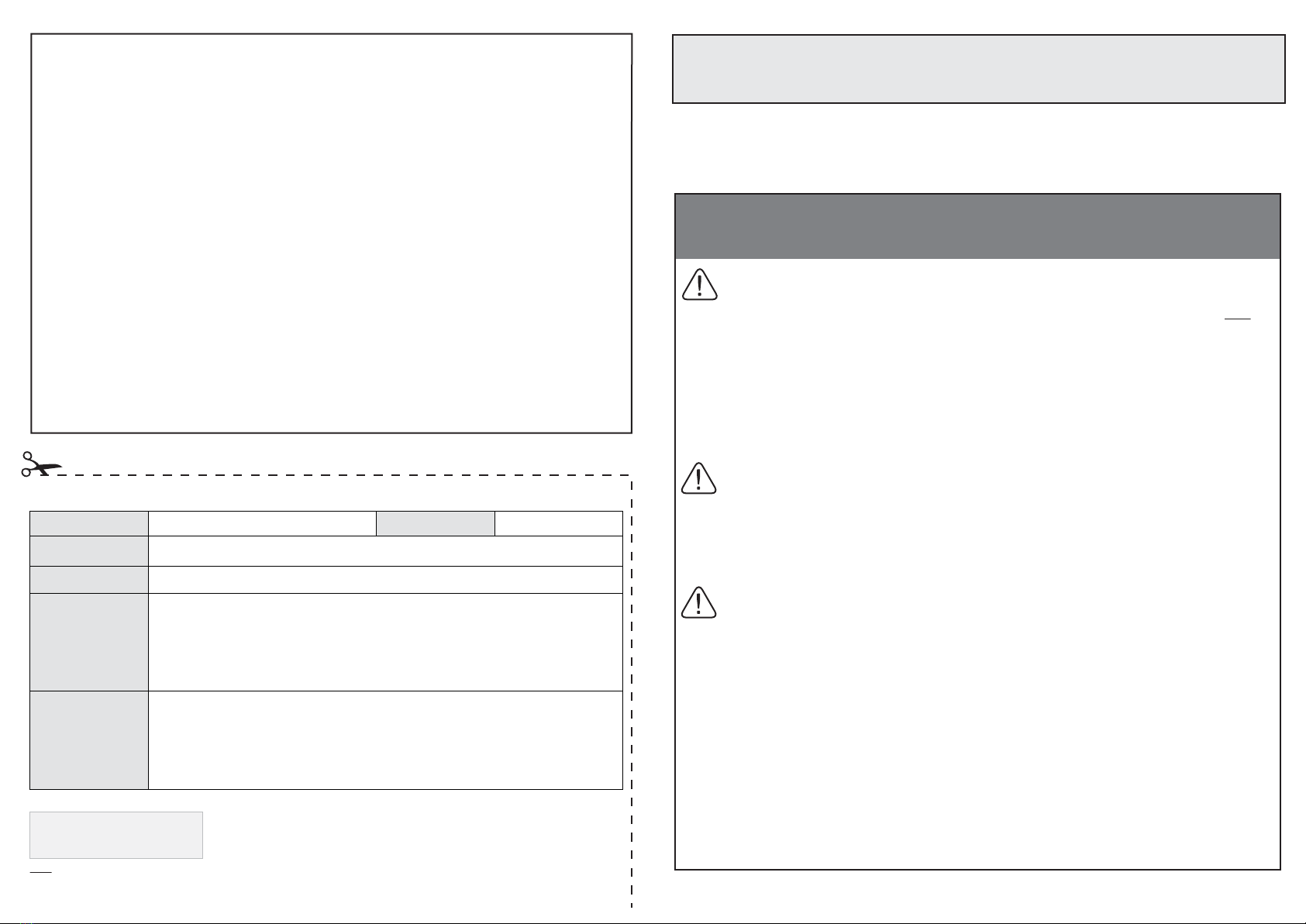
Ver.25713
1) Warranty period is measured as one (1) year from date of purchase.
2) In the unlikely event of product failure during normal use (as defined by this manual), the product will be repaired
or replaced free of charge, but only at the original dealer/place of purchase. Demand for onsite repairs may be met
in some cases within Japan, but onsite service fees will apply and vary by location.
3) All warranty claims must be submitted through the vendor from whom you originally purchased this product. You
must fill out the form on the front page of this manual, and submit the dated purchase receipt.
4) You can only submit warranty claims to us if you have moved and can no longer visit your SL20 dealer.
5) Customer bears the cost of removal/reinstallation fees, as well as return shipping if not hand-delivered.
6) Regardless of being covered under Warranty, the following cases resulting in malfunction will require a fee:
•Oil, water, dust, etc. having accumulated inside and on the electronics.
•Improper installation or carelessness by the user.
•Unauthorized product repair or modification.
•Accidental drops, falls or other strong impact.
•Fire, earthquake, flood, lightening, tornadoes, other natural disasters, as well as pollution, salt-air damage, etc.
•When used outside the intended use, as specified in this manual.
•Car accidents, vandalism or theft.
• Problems due to deficiencies in this manual, or if you do something this manual doesn’t specifically prohibit.
•And cases where you do not properly fill out your claim, provide false info., and/or lack a dated receipt.
7) This warranty is only valid for SL20 users outside Japan with express written approval from KIRAMEK.
8) We cannot reissue printed documents free of charge. Please keep this document safe and do not lose it.
Product repair or replacement is guaranteed under the terms, conditions and duration of this warranty. This
warranty does not limit your legal rights. If you have questions or problems after this one (1) year warranty has
expired, please consult with the original dealer from whom you purchased the SL20 product.
Because your warranty claim will be invalidated by an improperly filled out PRODUCT WARRANTY CLAIM card,
please carefully confirm all entries and/or consult with your SL20 dealer before submission.
PLEASE NOTE:
WARRANTY TERMS
PRODUCT WARRANTY CLAIM
SL20TTOYOTA Auto Lock System
1 YEAR (validated only by dealer and/or dated proof of purchase)
Year: , Month: , Day:
Name:
Address:
Phone: Email:
Name:
Address:
Phone: Website:
Approval Stamp
Manufacturer:
Contact TEL:
KIRAMEK, Inc.
9-183-1 Itayama-cho,
Handa-shi, Aichi-Ken 475-0936 JAPAN
+81-569-20-5585 ( )
Operating Hours (ex. Sat./Sun./Holidays):
10:00AM ~ NOON, 1:00PM ~ 4:00PM
PRODUCT DESC.:
Warranty Period:
Date of Purchase*:
Customer Info.*:
* Please fill in these marked sections above completely.
NOTE: Warranty Claims not accepted without valid
Approval Stamp and/or dated proof of purchase.
Seller Info.*:
MODEL:
TOYOTA AUTO LOCK SYSTEM
SL20T MANUAL
Thank you for purchasing the SL20T Auto Lock System. Please read this manual in its
entirety before using the product. Be sure to store this manual in a safe place, as you may
need to reference it in the future.
PRECAUTIONS
PLEASE READ THOROUGHLY BEFORE USE
DANGER Mishandling may cause bodily harm!
•This product locks and unlocks car doors only by car speed and gear position. This device will NOT
unlock doors due to shock, impact, airbag inflation or car accidents.
•
This product must only be used in compatible cars that have an Automatic Transmission. Installing into
a manual/stick-shift vehicle could cause bodily harm or vehicle damage.
•NEVER modify this product in any way. Such modifications could result in malfunction or situations
where bodily harm, vehicle damage, and/or product damage could occur.
•ALWAYS install in accordance with this document. Non-standard installations can result in situations
where bodily harm, vehicle damage, and/or product damage could occur.
•This product is not waterproof, splash-proof, or dust-proof. Take care to prevent water, dirt, oil and
other impurities from entering the product; otherwise malfunction to the product could occur, as well as
vehicle damage and possible bodily harm.
OPERATIONAL NOTES
NOTE Product or vehicle failure could result from ignoring the following:
•This product is primarily intended for use on Japanese vehicles within Japan.
•NEVER store or mount this product where water, oil, dirt, or moisture collects, or where there is
intense heat or steam present. Such may cause product failure.
•This product is primarily intended for sale at domestic Japanese car dealerships.
•
Our company shall not be held liable for traffic accidents that occur with the SL20 installed.
•Specifications of this product are subject to change without notice.
•This product Locks the doors when the vehicle speed exceeds 20km/h and Unlocks doors when the
gear is shifted back to the “P” (Park) position.
•This product auto Relocks doors when doors are Unlocked at a vehicle speed of 20km/h or faster.
•This product has an Emergency Unlock feature that auto Unlocks doors 9 sec. after rapid deceleration
is detected. (This product has nothing to do with vehicle air bag deployment, nor will this product function
based on “shock” or “impact” to the vehicle.) However, when doors are Unlocked 9 sec. later, if the
vehicle speed is above 20km/h, doors will be auto Relocked.
•
This product has an ESS safety feature that flashes your Hazard Lamps when rapid deceleration of 9m/s2
(e.g., hard braking) is detected while you are driving 55km/h (+/- 3km/h) or faster. Hazard lights will flash at
3Hz and will continue to flash until deceleration drops to 3m/s2 or less (i.e., when you ease off the brake).
•Your Speedometer may show a speed slightly higher than 20km/h when the SL20 automatically Locks.
Toyota cars are designed to show a slightly higher speed on the speedometer.
•Doors Unlock whenever a third-party Remote Starter or Turbo Timer is activated.
•The SL20 is not intended for use on Manual Transmission (MT) cars, even if you find it works.
•Our company is not liable for traffic accidents or theft or vandalism.
• Noise may appear on your car’s TV due to door lock movement, not the SL20.
•This product is compatible with DIGI-LINK® products but not with 3rd party CAN-BUS products.