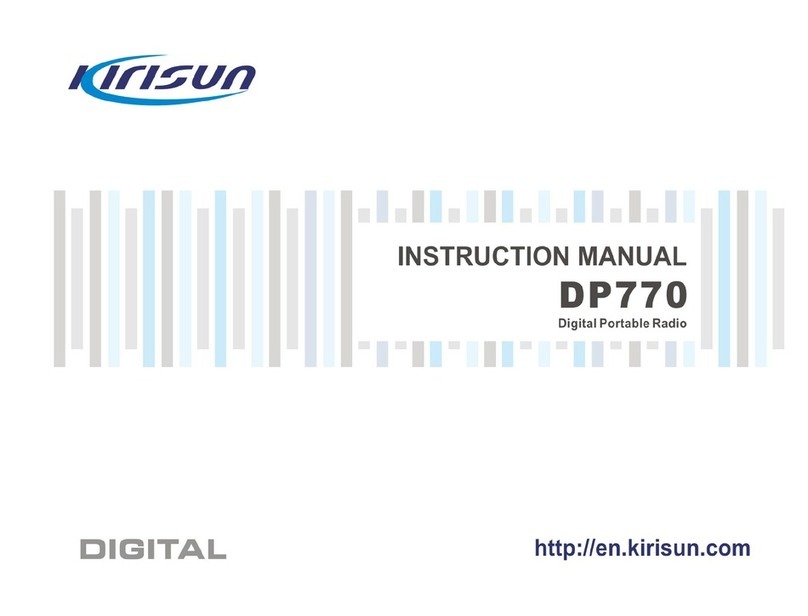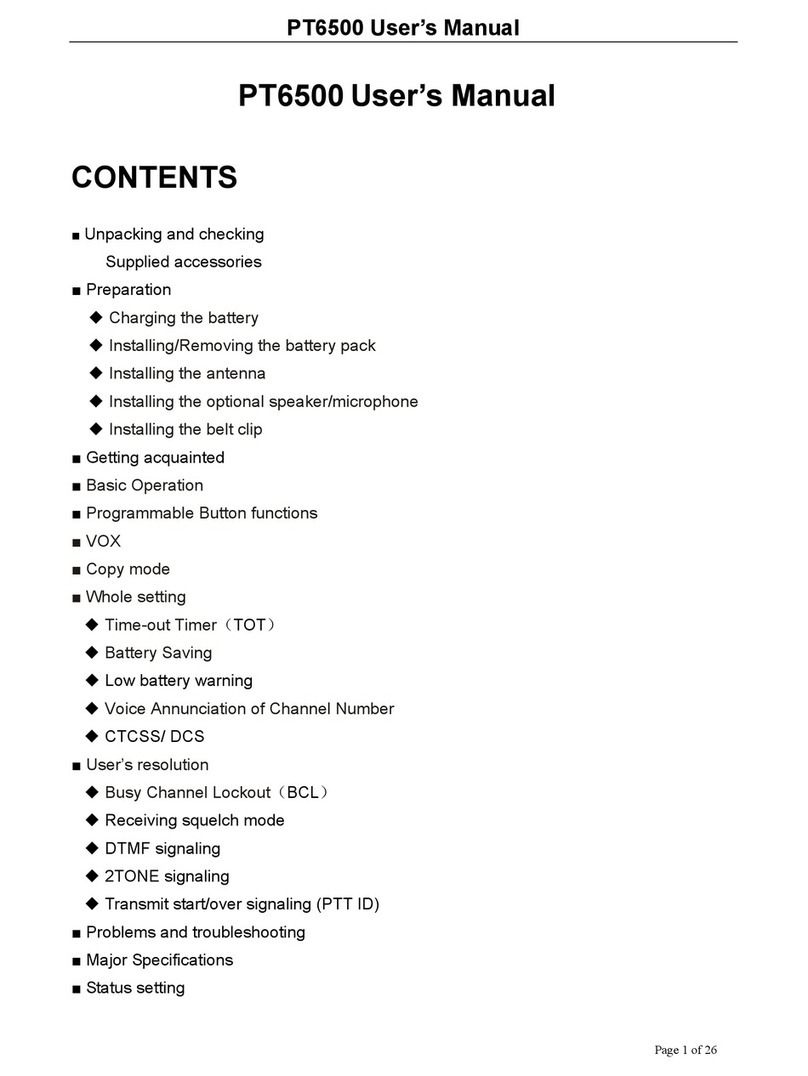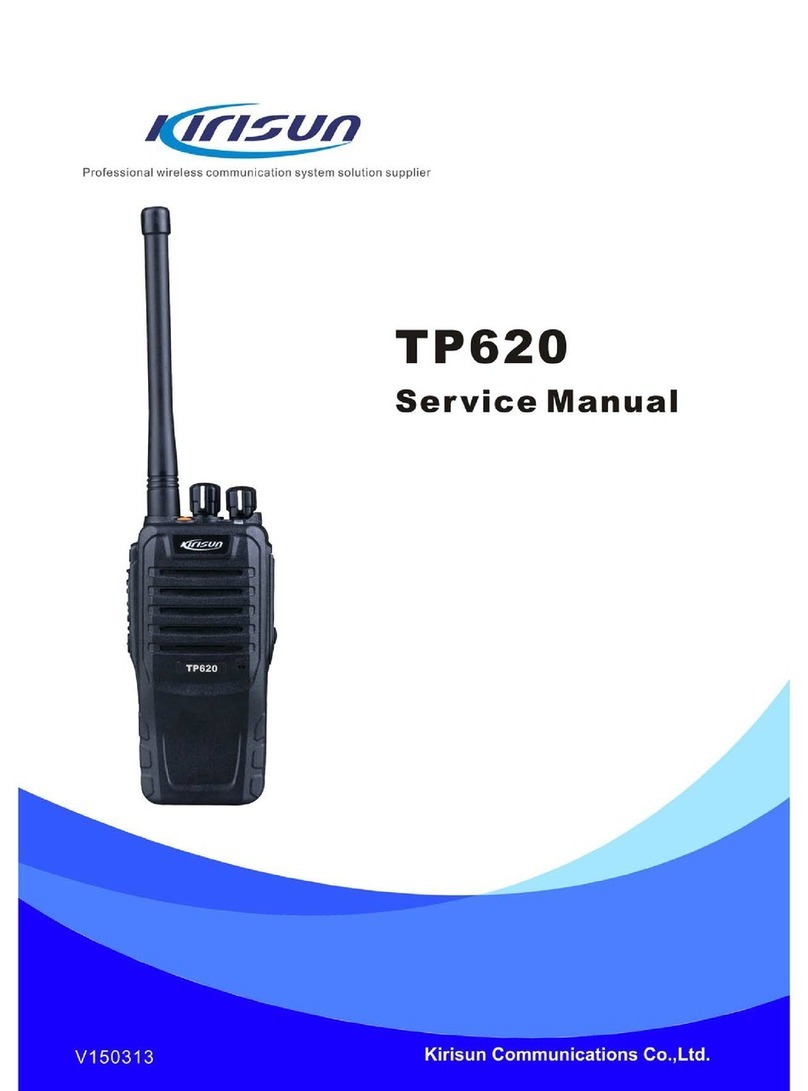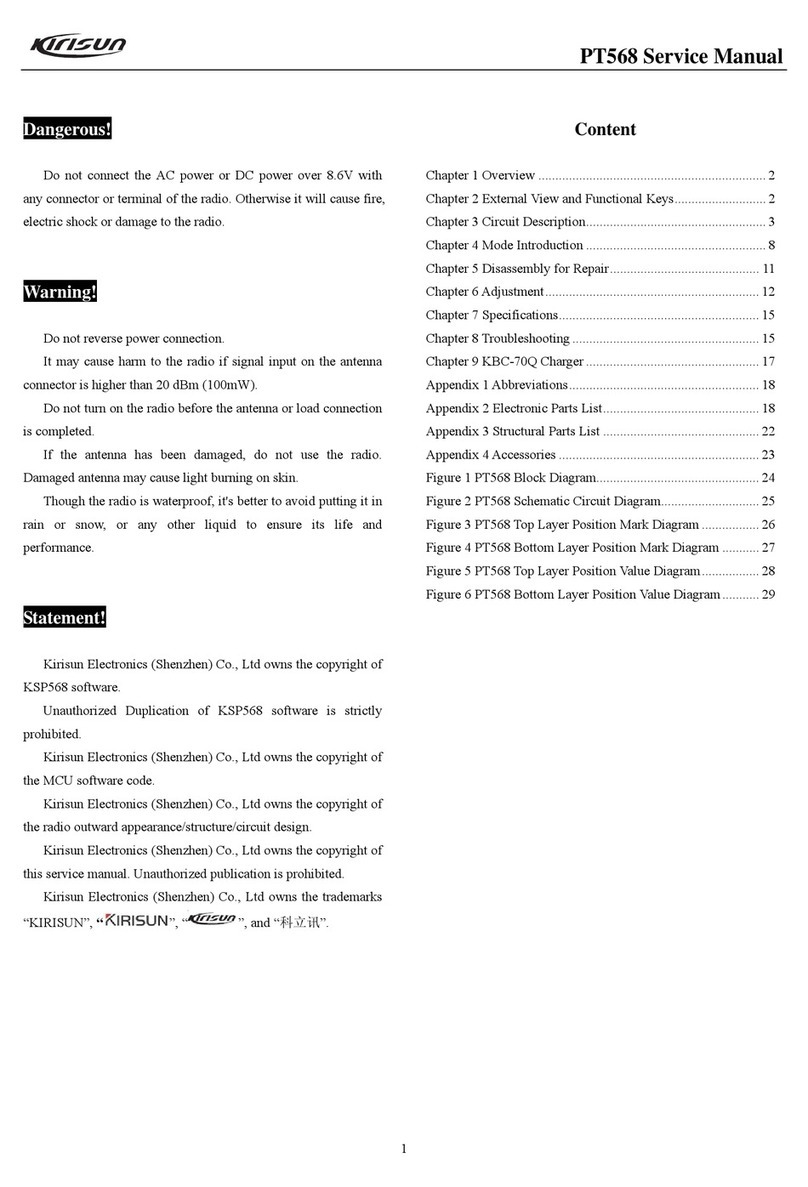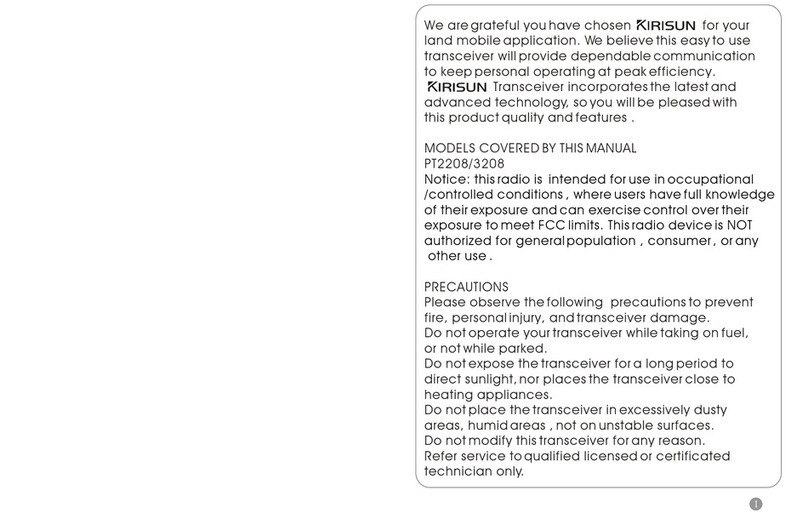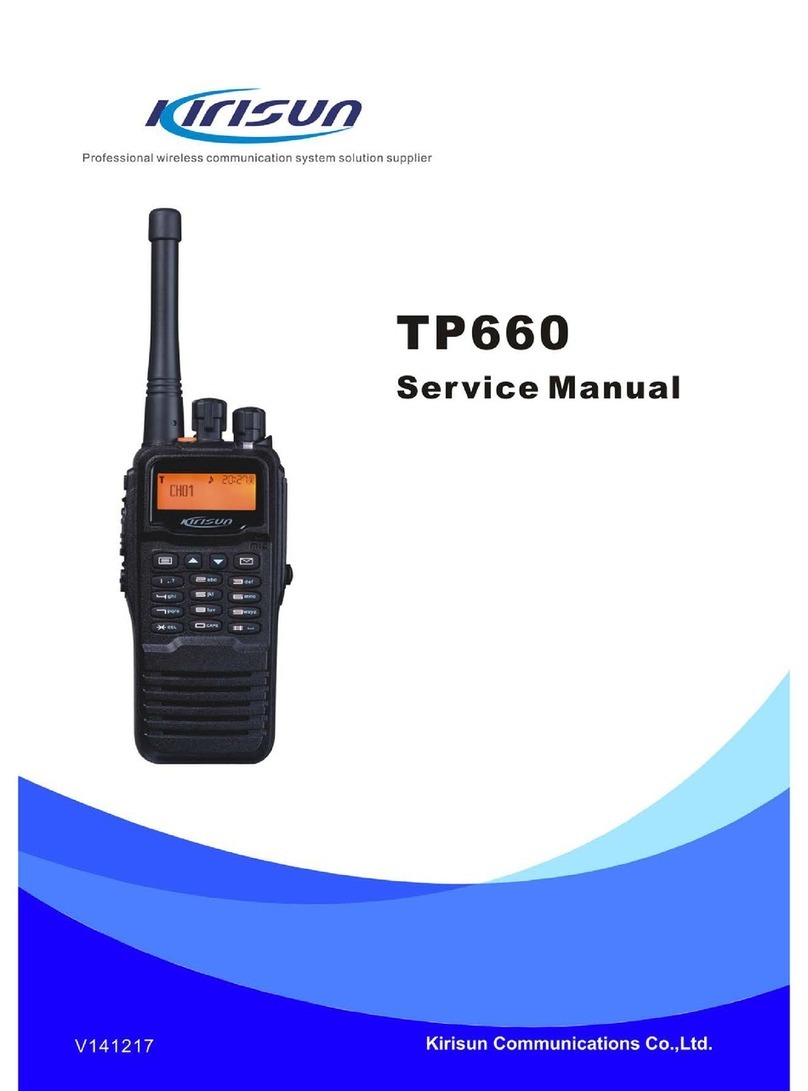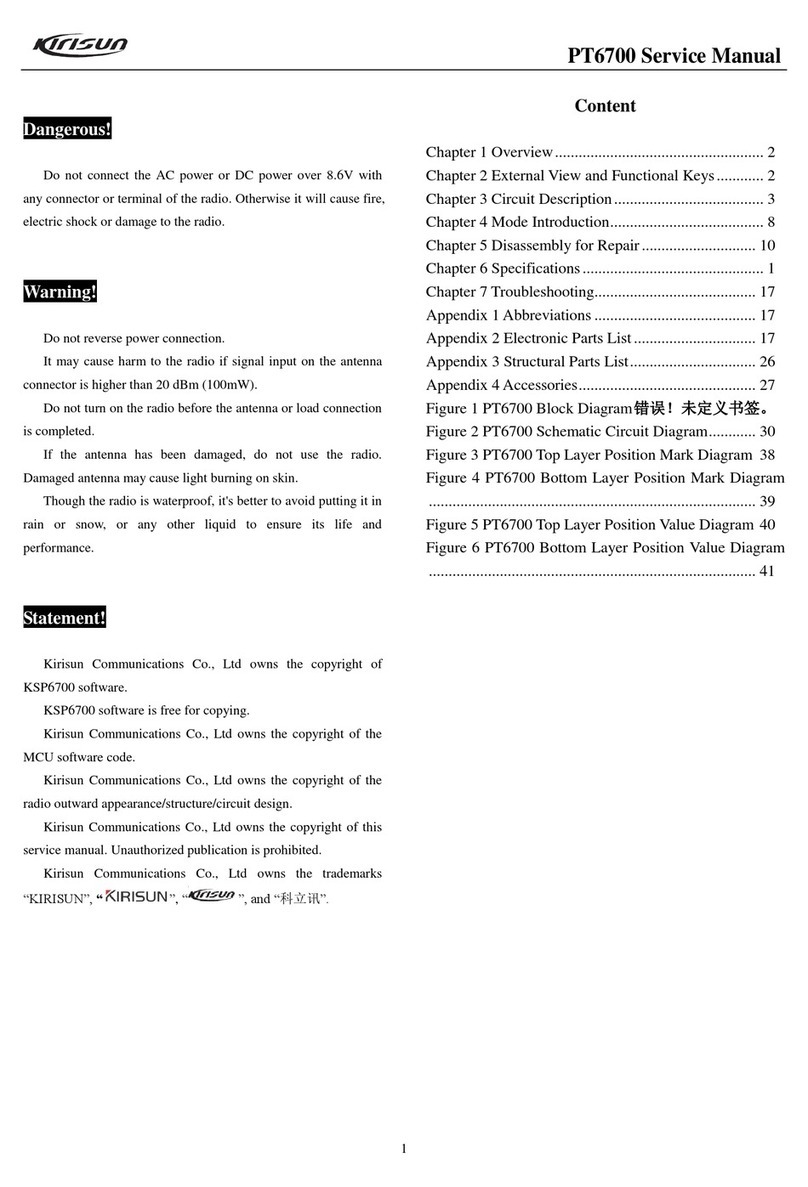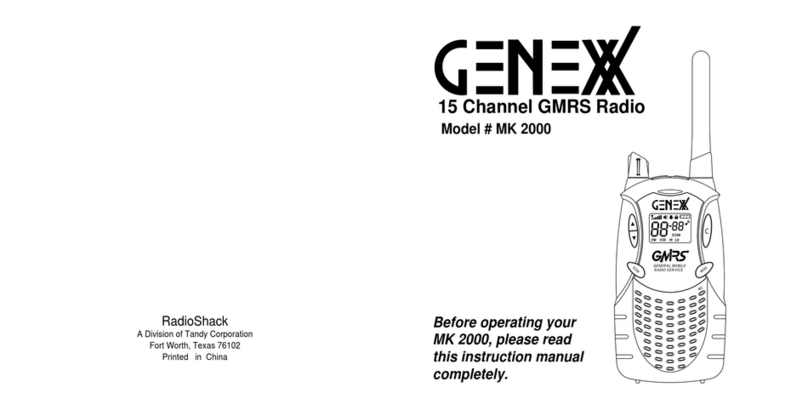Trunked POC Portable Two-way Radio Quick Reference Guide
7
Regulatory
Kirisun declares that this product is compliant with the essential requirements and other
relevant provisions of the European R&TTE directive 1999/5/EC relating to radio and
telecommunications terminal equipment and the mutual recognition of their conformity.
This product is also compliant with directive 2011/65/EU having been designed and
manufactured to the RoHS requirements.
Waste Electrical and Electronic Equipment recycling
This symbol on the product or its packaging indicates that this product must not be disposed of
as household or commercial waste. Some countries have set up collection and recycling
systems for waste electrical and electronic products. By ensuring that this product and its
packaging is disposed of correctly, you will help prevent potentially negative consequences for
the environment and human health, and help conserve natural resources. Please dispose of
your waste product according to your national and local regulations. Contact your service provider or
Kirisun for information about disposing of this product in your region of the world.
Disposing of batteries
Your radio is supplied with a rechargeable lithium-ion battery. This symbol on the battery and
its packaging indicates that it must not be disposed of with household or commercial waste.
Please dispose of your waste batteries according to your national and local regulations.
Contact your service provider or Kirisun about recycling batteries in your region of the world.