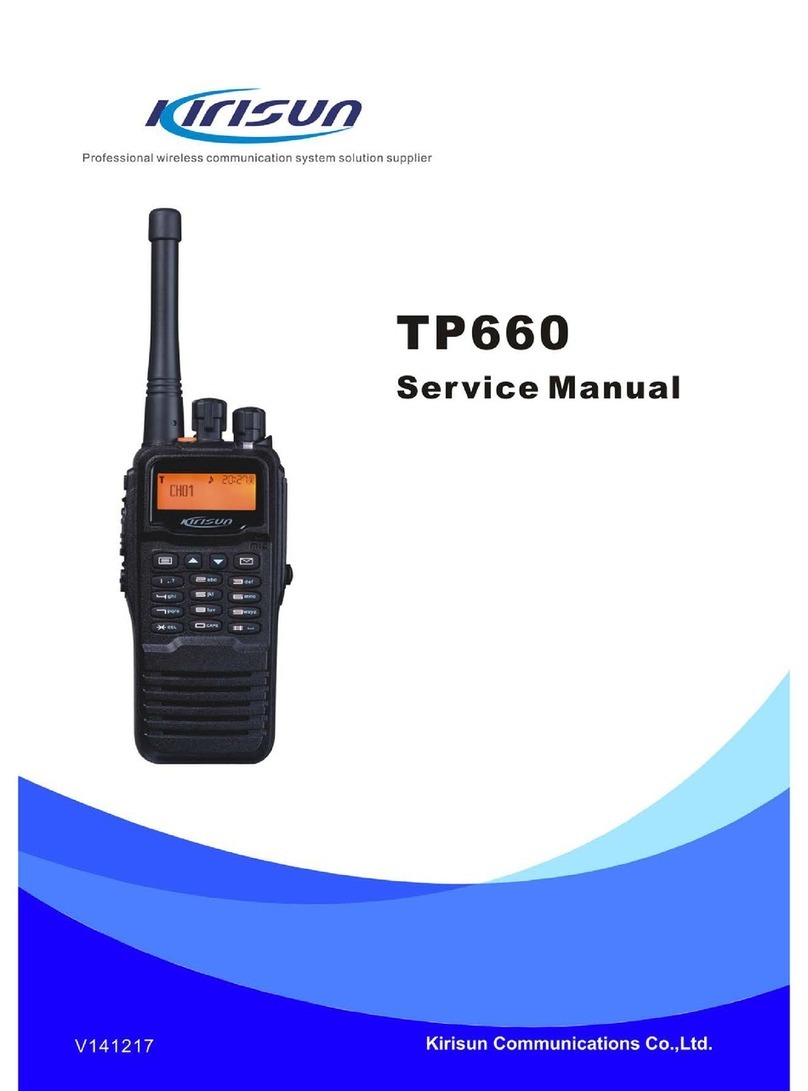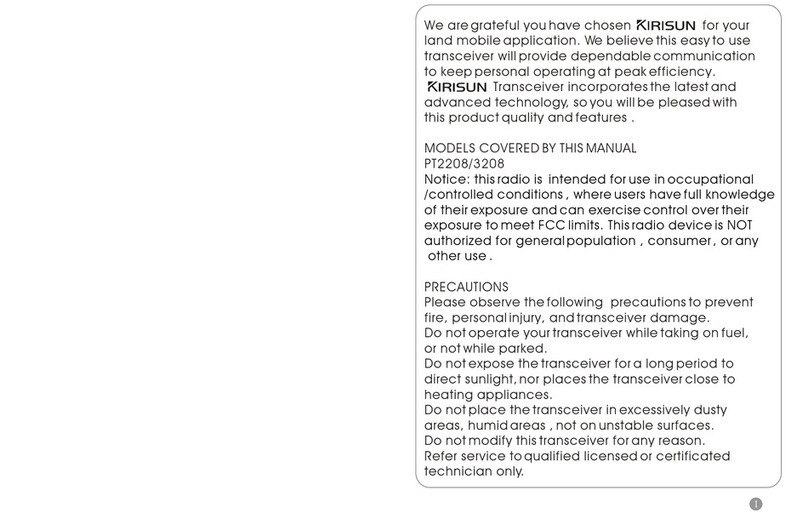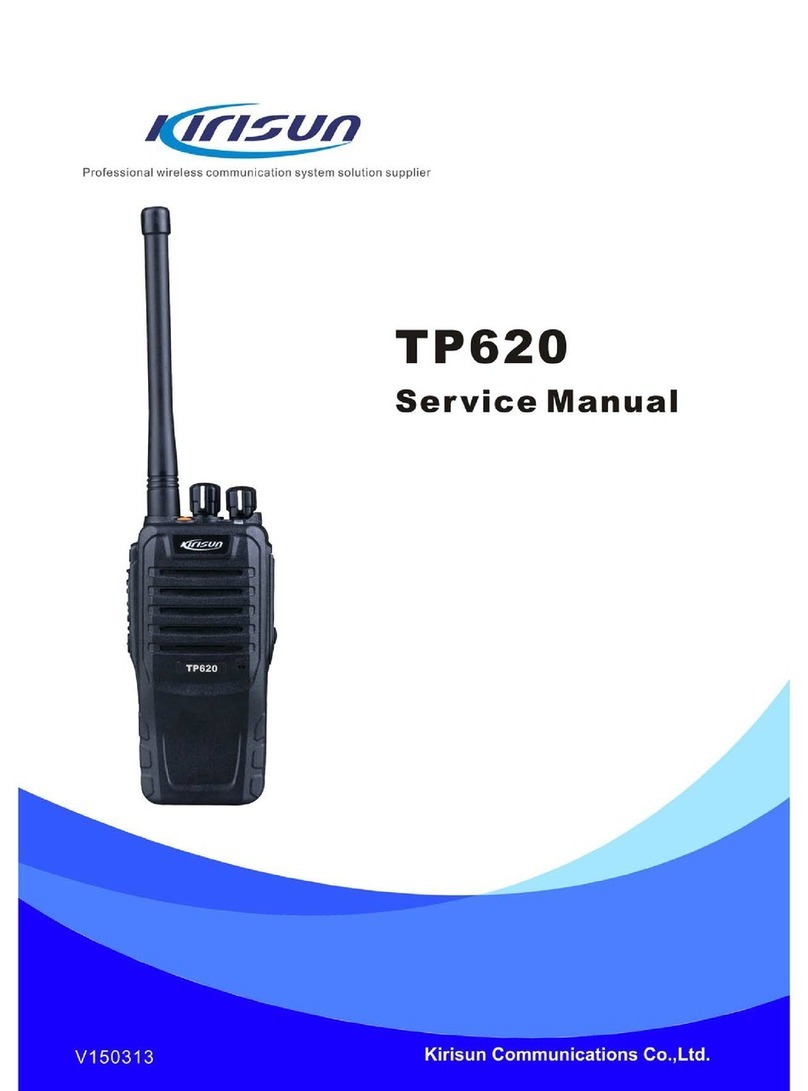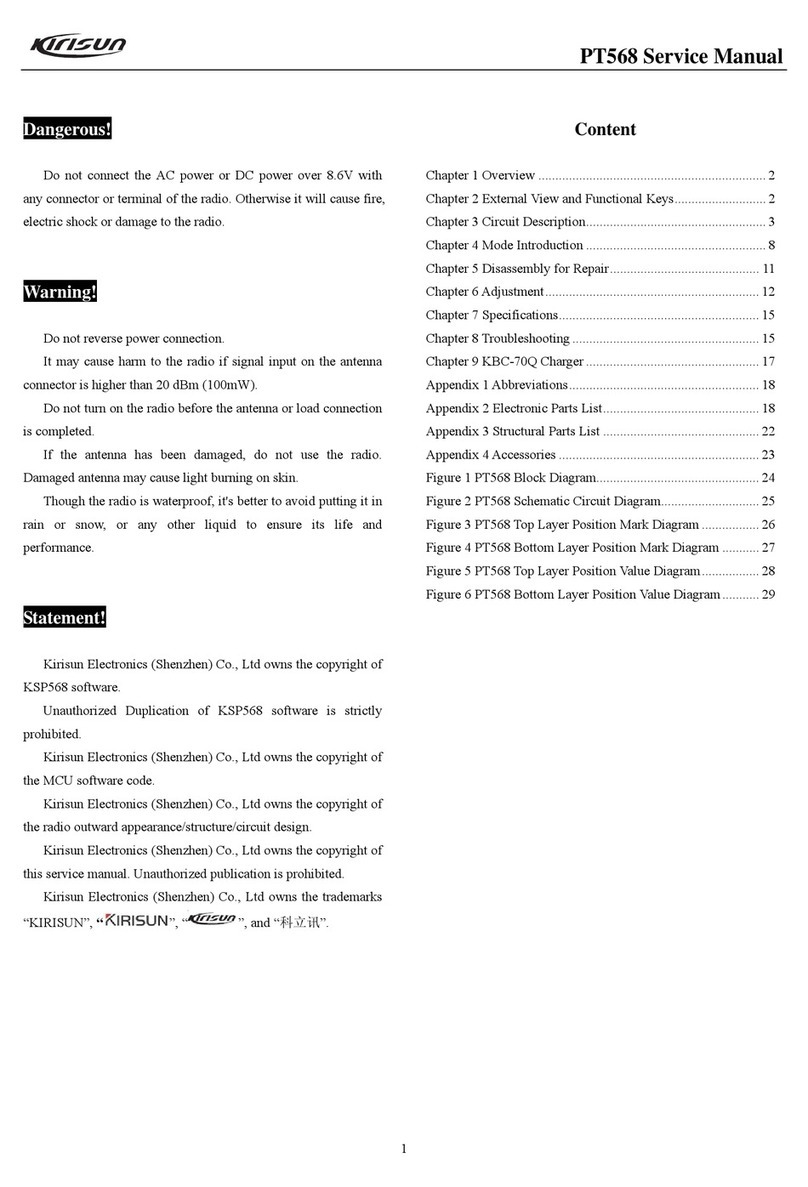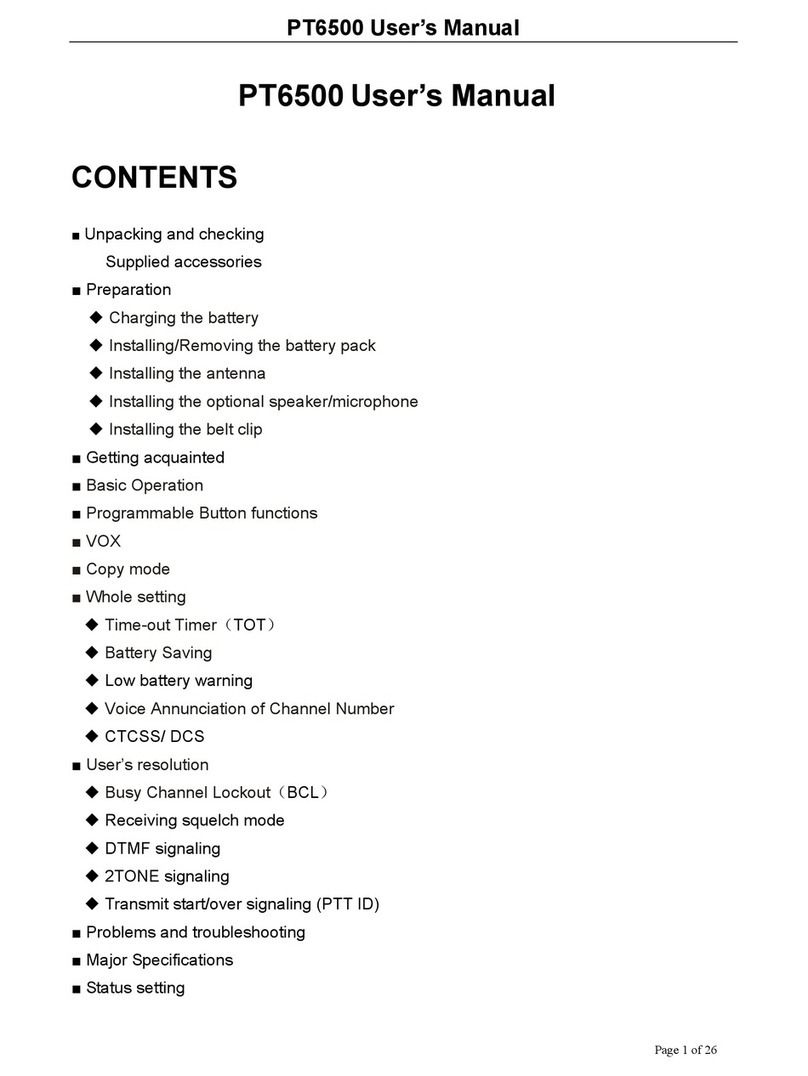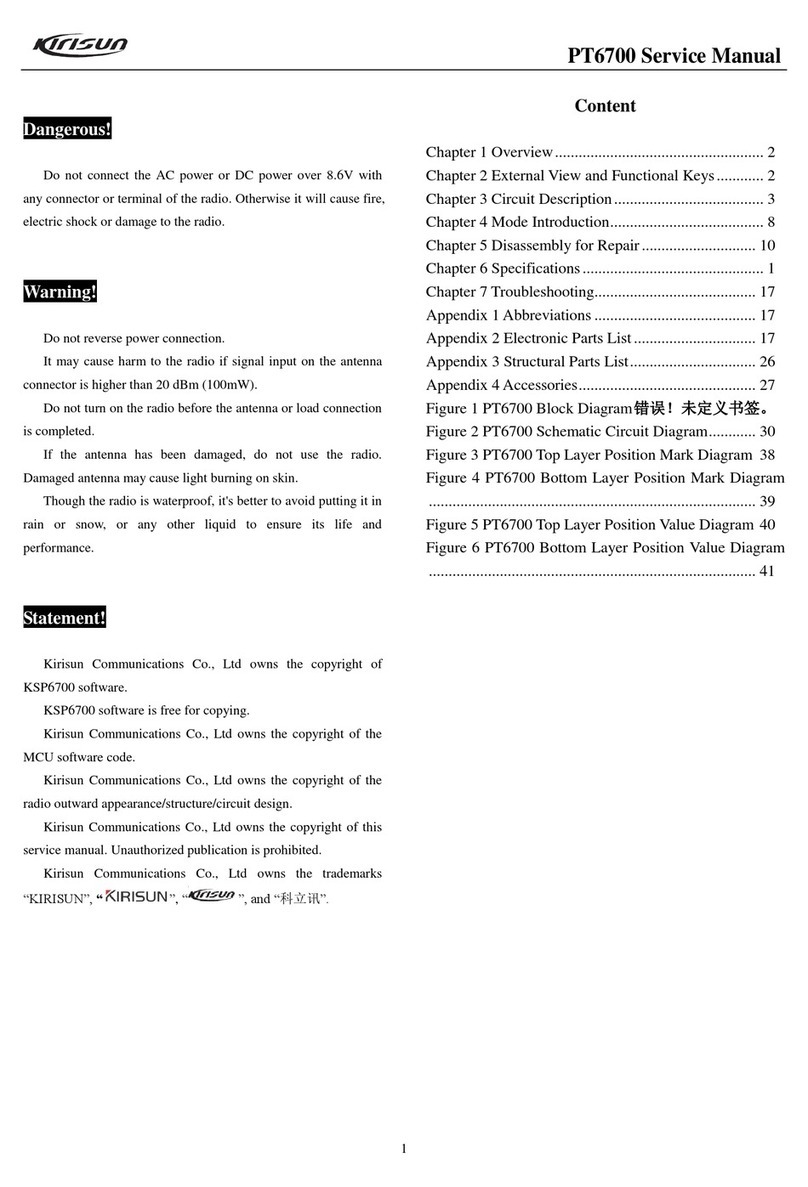DP770 Digital Portable Radio Instruction Manual
VII
5.2 Sending a Quick Text Message.............................................................................13
5.3 Receiving Text Messages......................................................................................13
6 Emergency.............................................................................................................14
6.1 Sending an Emergency Alarm...............................................................................14
6.2 Sending an Emergency Alarm with Call.................................................................15
6.3 Sending an Emergency Alarm with Voice to Follow...............................................15
6.4 Receiving an Emergency Alarm.............................................................................16
6.5 Exiting an Emergency Alarm..................................................................................17
7 Call Logs................................................................................................................17
7.1 Viewing Recent Calls.............................................................................................18
7.2 Store ID to Contact List..........................................................................................18
7.3 Delete a Call from the Call List ..............................................................................18
8 Common Settings ..................................................................................................19
8.1 Radio Settings .......................................................................................................19
8.2 Radio Information ..................................................................................................23
9 Advanced Functions ..............................................................................................24
9.1 Radio Check..........................................................................................................24
9.2 Call Alert................................................................................................................25
9.3 Radio Stun/Revive.................................................................................................26
9.4 Radio Kill/Active.....................................................................................................28
9.5 Remote Monitor.....................................................................................................29
9.6 Scan.......................................................................................................................30
9.7 GPS.......................................................................................................................33
10 Troubleshooting.....................................................................................................34