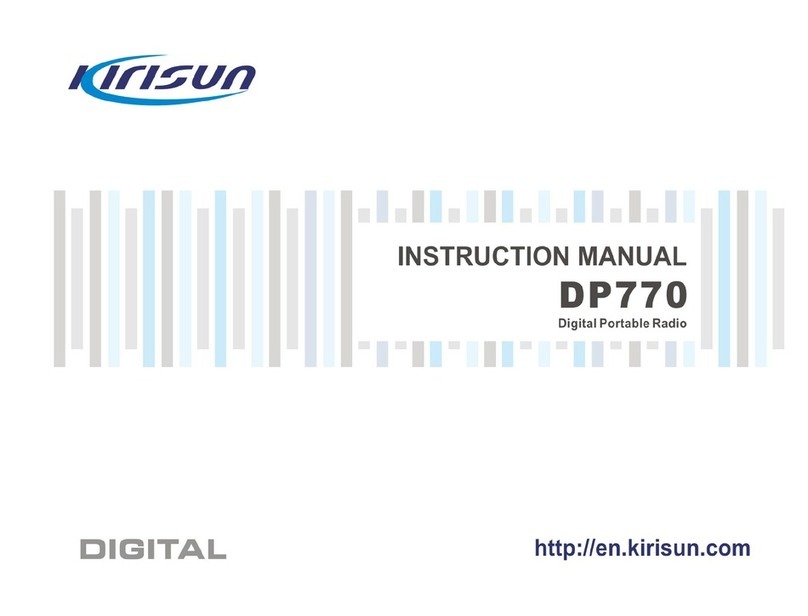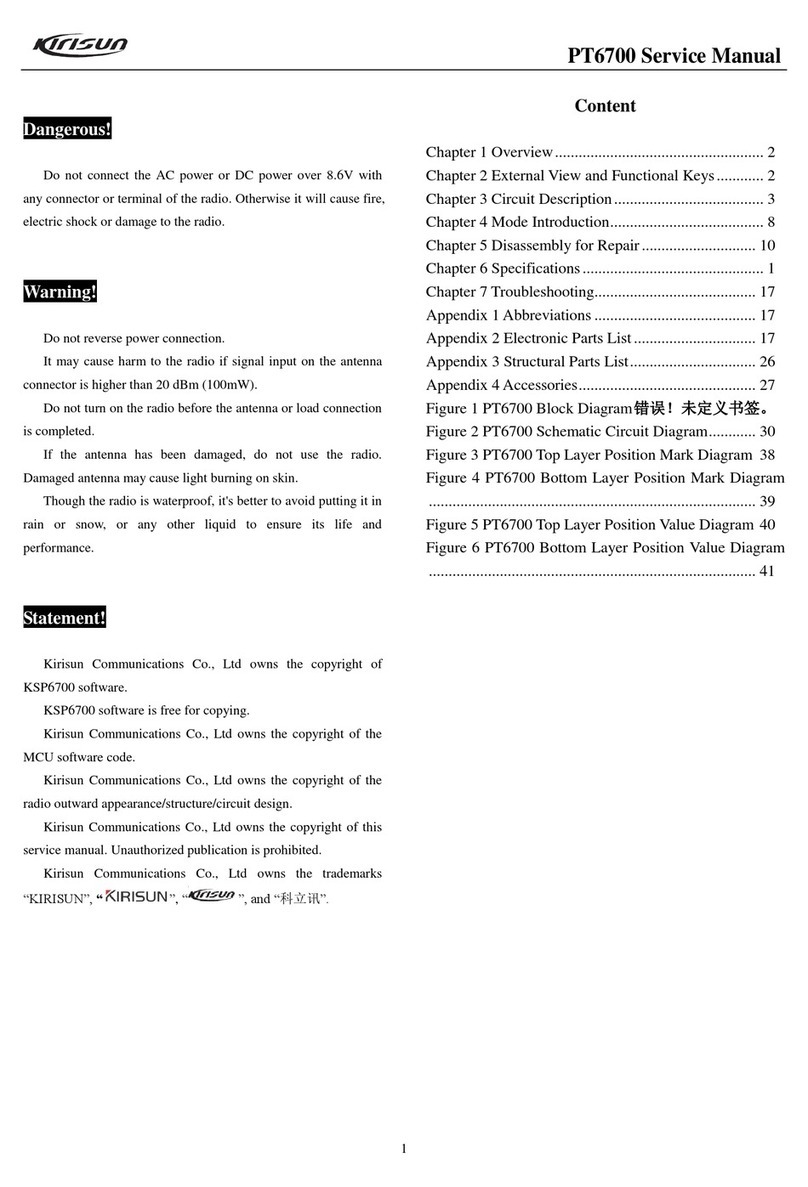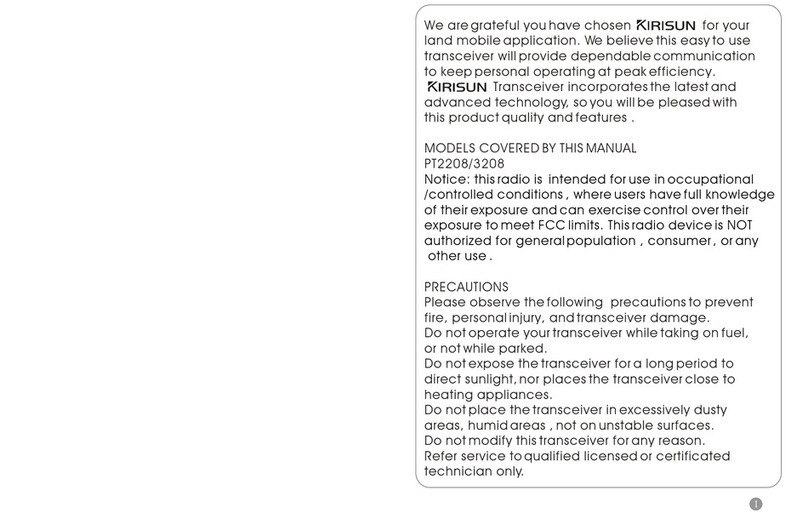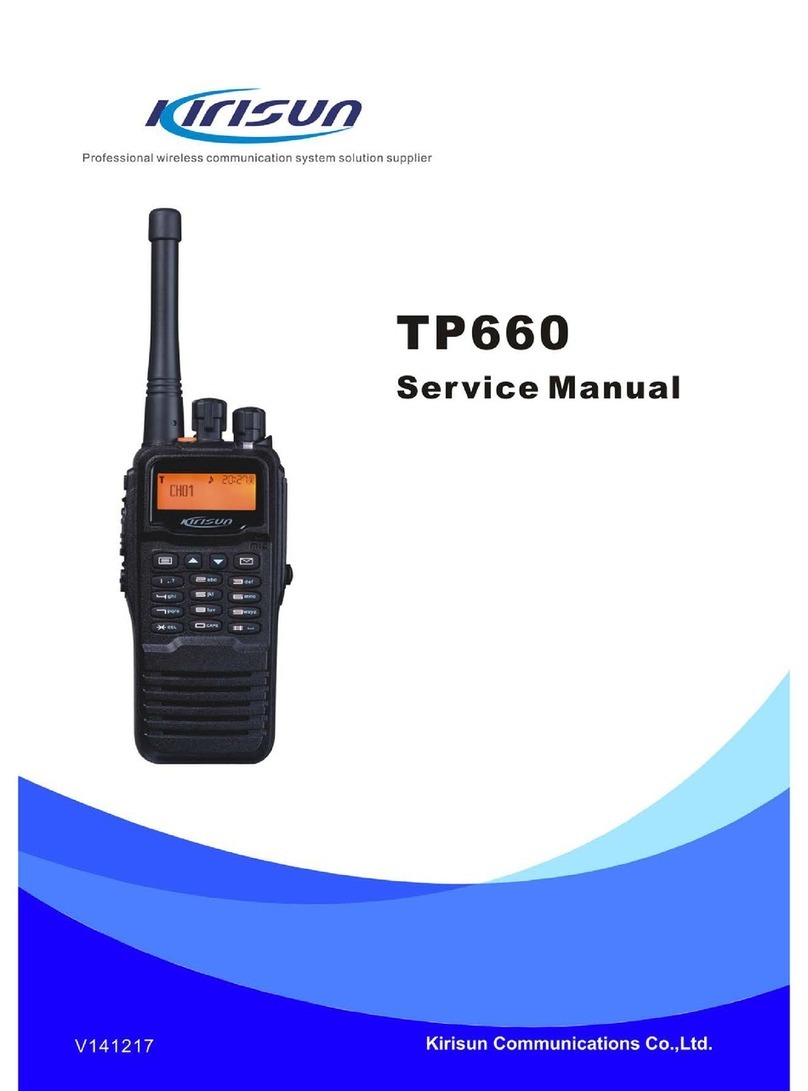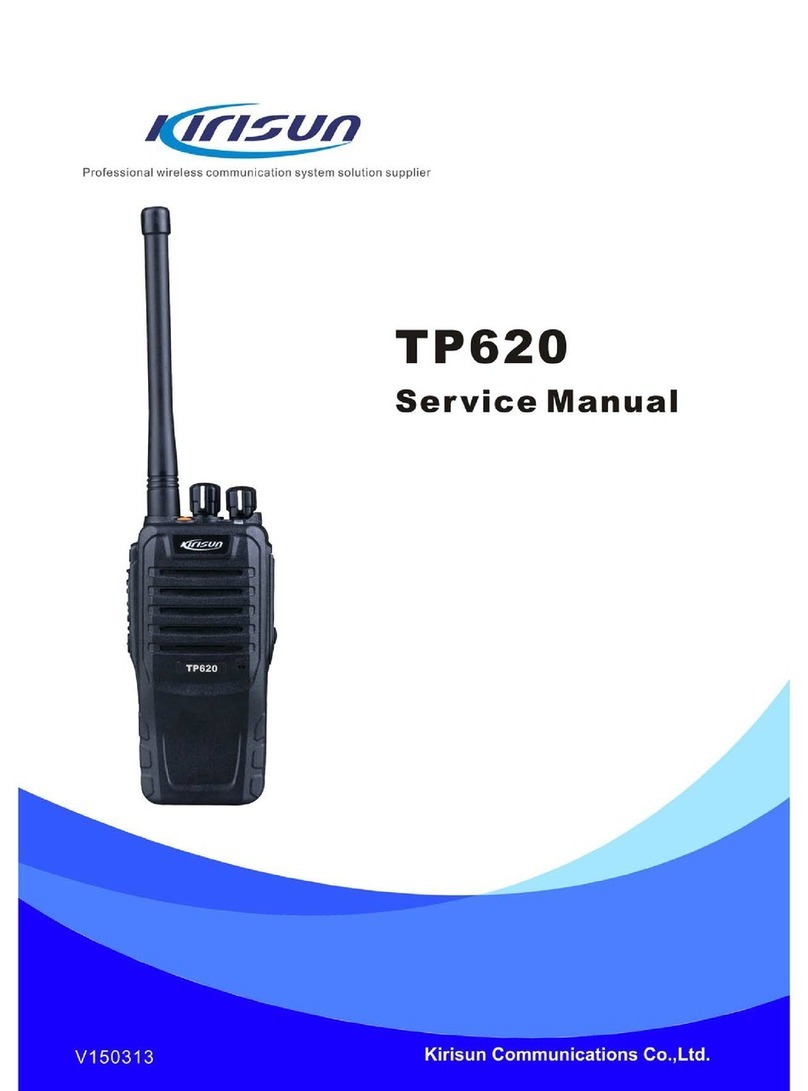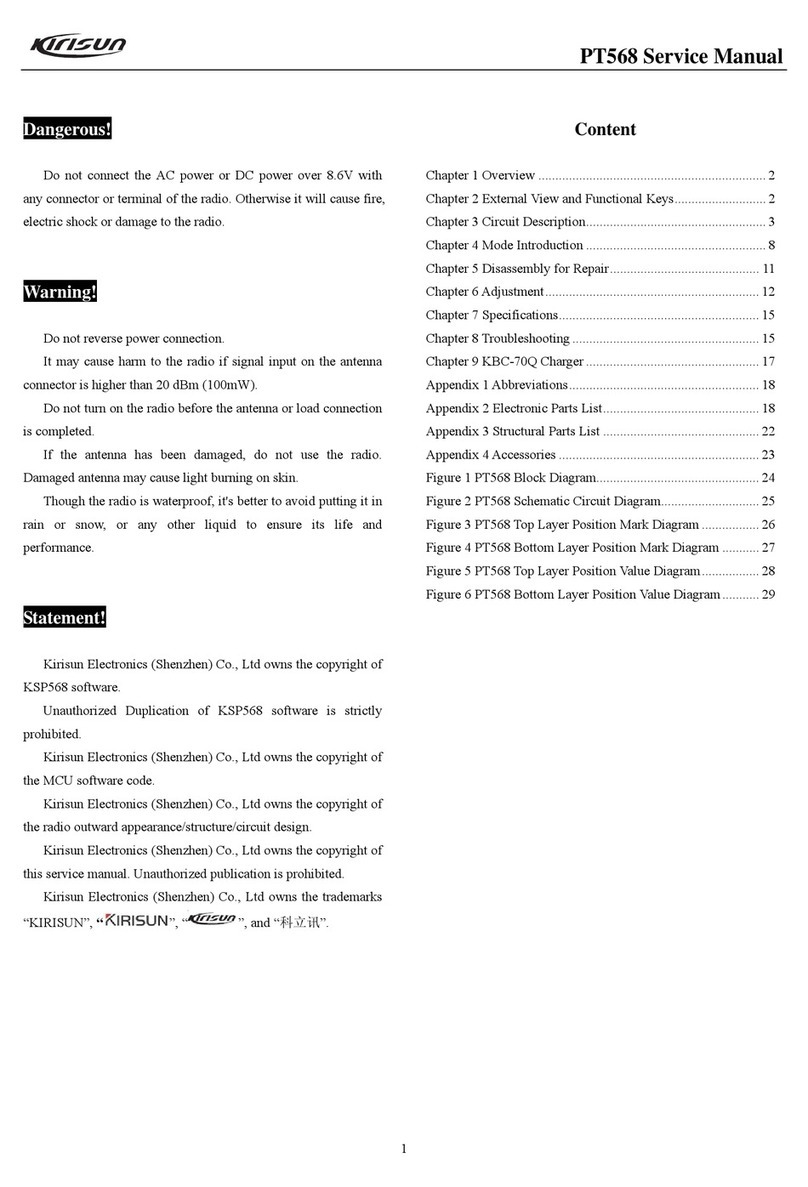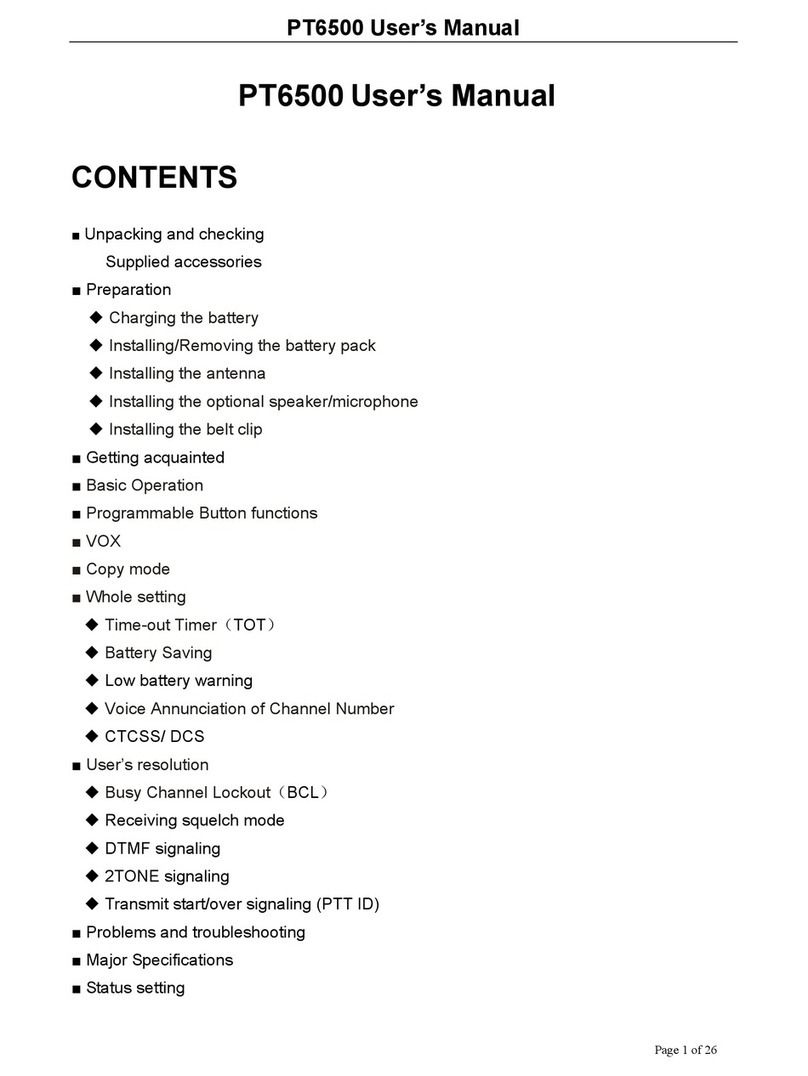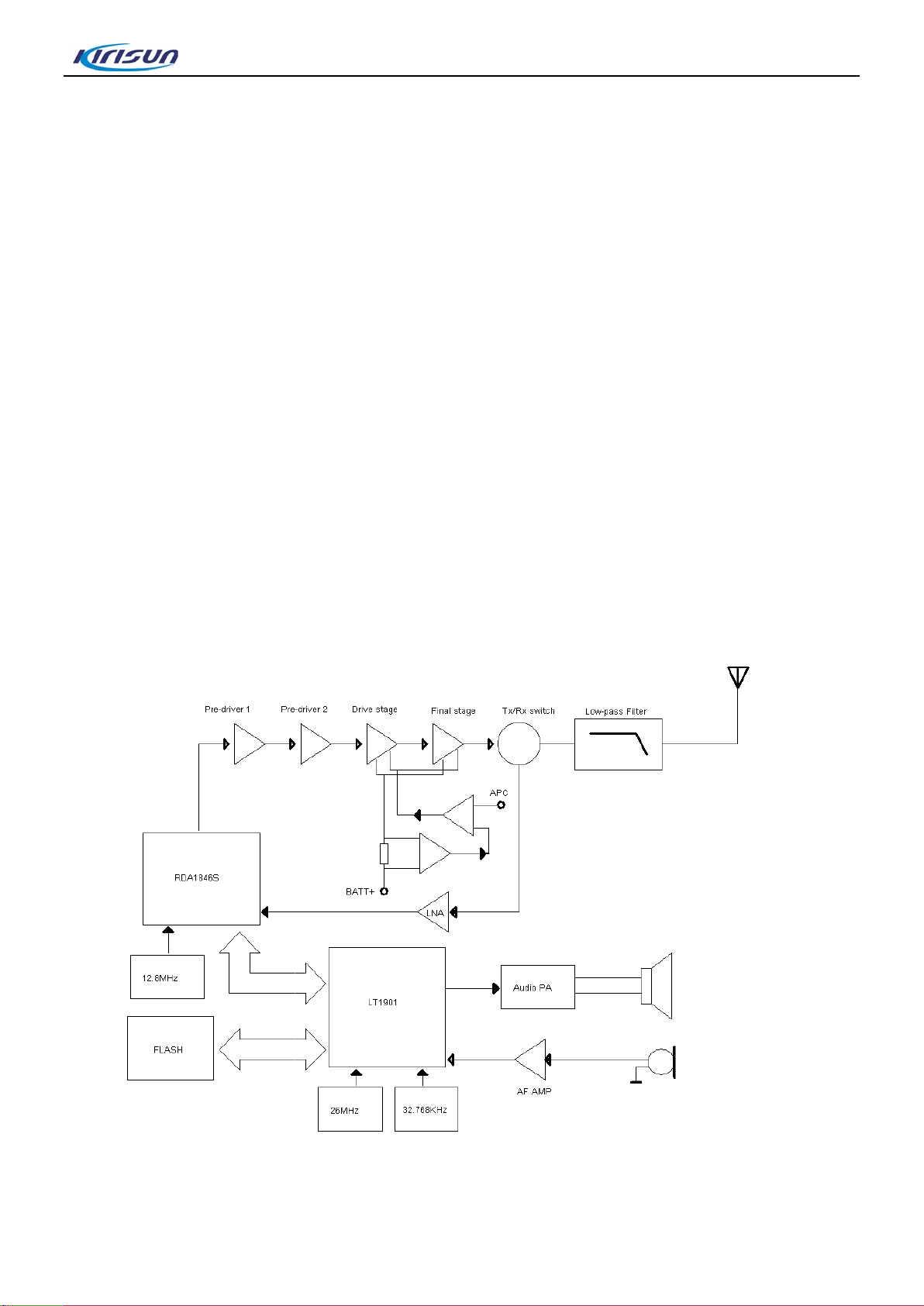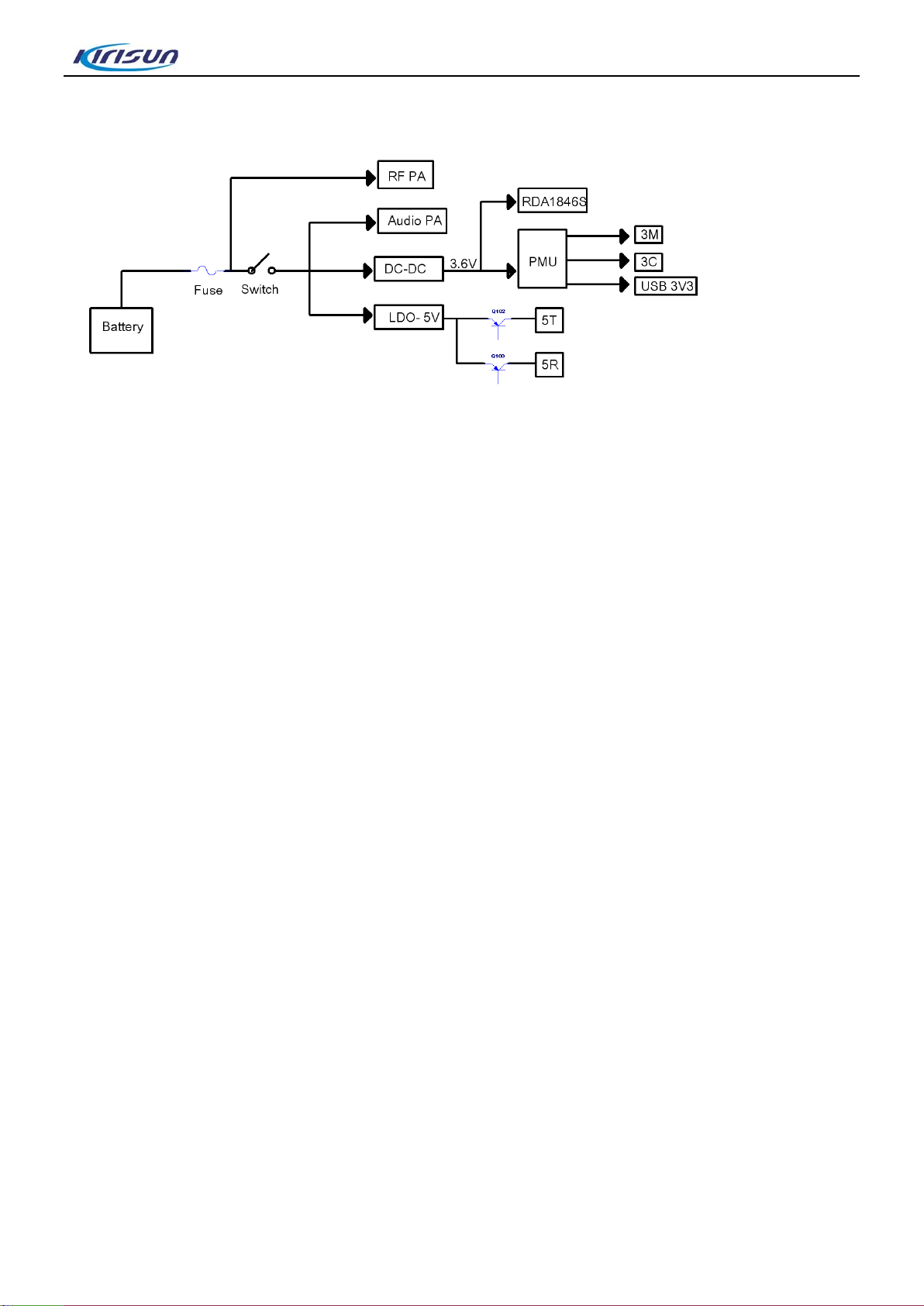DP405 Service Manual
Contents
1.Overview ......................................................................................................................................................1
1.1. Scope.....................................................................................................................................................1
1.2. Safety Precautions.................................................................................................................................1
1.3. Maintenance Service.............................................................................................................................1
2.External View and Operation Description................................................................................................2
2.1. External View.........................................................................................................................................2
2.2. Operation Description............................................................................................................................2
2.3. LED Indication .......................................................................................................................................3
2.4. Basic Operation.....................................................................................................................................4
3.Circuit Description......................................................................................................................................4
3.1. Circuit Composition................................................................................................................................4
3.2. TX Circuit...............................................................................................................................................5
3.3. RX Principle...........................................................................................................................................5
3.4. Power Section........................................................................................................................................6
3.5. IC Description........................................................................................................................................6
3.6. Semiconductor Device Description .......................................................................................................7
3.6.1. MCU Description.................................................................................................................................7
3.6.2. RDA1846S Port Description.............................................................................................................10
3.7. Semiconductor Device Feature Description.........................................................................................11
4.Feature Description and Parameter Setting ..........................................................................................12
4.1. Kill and Remote Monitor......................................................................................................................12
4.2. Scan.....................................................................................................................................................13
4.3. Zone.....................................................................................................................................................13
4.4. Setting..................................................................................................................................................13
4.5. TOT (Time-out-timer).....................................................................................................................14
4.6. Emergency Alarm ................................................................................................................................14
4.7. Feature Setting....................................................................................................................................15
5.Attaching and Detaching..........................................................................................................................15
5.1. Attaching and Detaching the Battery...................................................................................................15
5.2. Attaching and Detaching theAntenna.................................................................................................16
5.3. Installing the Earphone........................................................................................................................16
5.4. Detaching the Housing from the Chassis (see figure below)..............................................................17
5.5. Detaching the Motherboard from the Chassis (see figure below)....................................................18
5.6. Exploded View.....................................................................................................................................19
6.Modulation and Test.................................................................................................................................21
6.1. Method.................................................................................................................................................21
6.1.1. Components needed for adjustment.................................................................................................21
6.1.2. PC Test Mode Modulation Method:...................................................................................................21
6.2. Radio Test............................................................................................................................................21
7.Main Technical Performance and Specification....................................................................................22
8.Maintenance and Test Equipment...........................................................................................................23
9.Troubleshooting........................................................................................................................................24
Appendix 1 Abbreviations ........................................................................................................................26
I