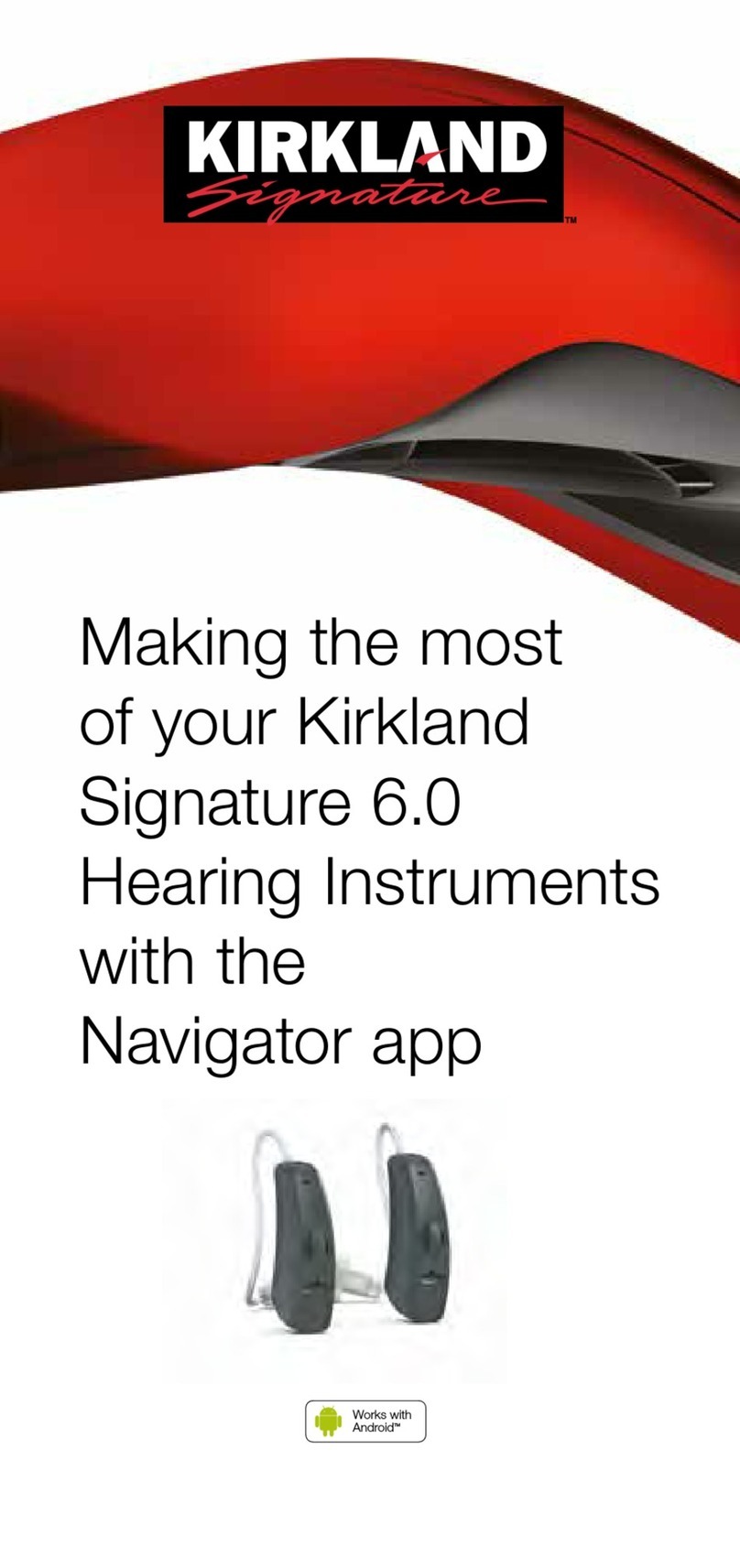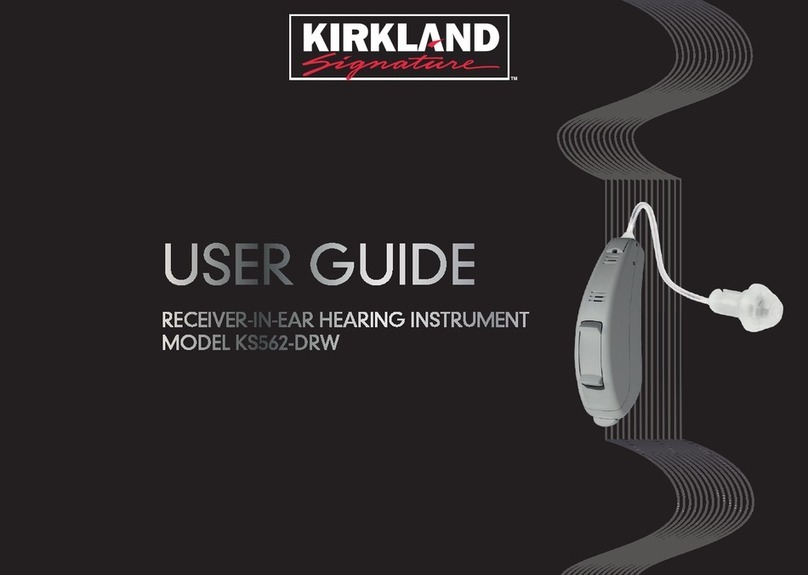Step 1: Initial pairing
Enjoy easy connectivity to all Bluetooth® enabled phones for hands-free phone calls,
streaming music, e-books, etc.
A. On your device (e.g., a phone), ensure that Bluetooth
wireless technology is enabled. Search for Bluetooth
enabled devices in the connectivity setting menu.
B. Switch on both hearing aids. You now have 3 minutes to
pair your hearing aids with your device.
C. Your device shows a list of Bluetooth enabled devices.
Select the hearing aid from the list to simultaneously pair
hearing aids. A beep conrms successful pairing.
The hearing aids can be connected to iPhone®and
Android™ smartphones.
For more information about pairing instructions, go to:
www.KS9userportal.com
Also, check chapter 9 of your user guide.
The Bluetooth®word mark and logos are registered trademarks owned by Bluetooth SIG, Inc.
The Apple logo and iPhone are trademarks of Apple Inc., registered in the U.S. and other
countries. App Store is a service mark of Apple Inc.
Android, Google Play and the Google Play logo are trademarks of Google LLC.
short press
< 2 sec
long press
> 2 sec
Step 2: How to operate hands-free phone calls
Making a call: Enter the phone number and press the
dial button. You will hear the dial tone through your
hearing aids. Your hearing aids pick up your voice through
the microphones.
Accepting a call: Short press
on the upper or lower part
of the multifunction button
on the hearing aid (less than
2 seconds) or directly on
your phone.
Ending & rejecting a call:
Long press on the
upper or lower part of
the multifunction button
on the hearing aid (more
than 2 seconds) or directly
on your phone.