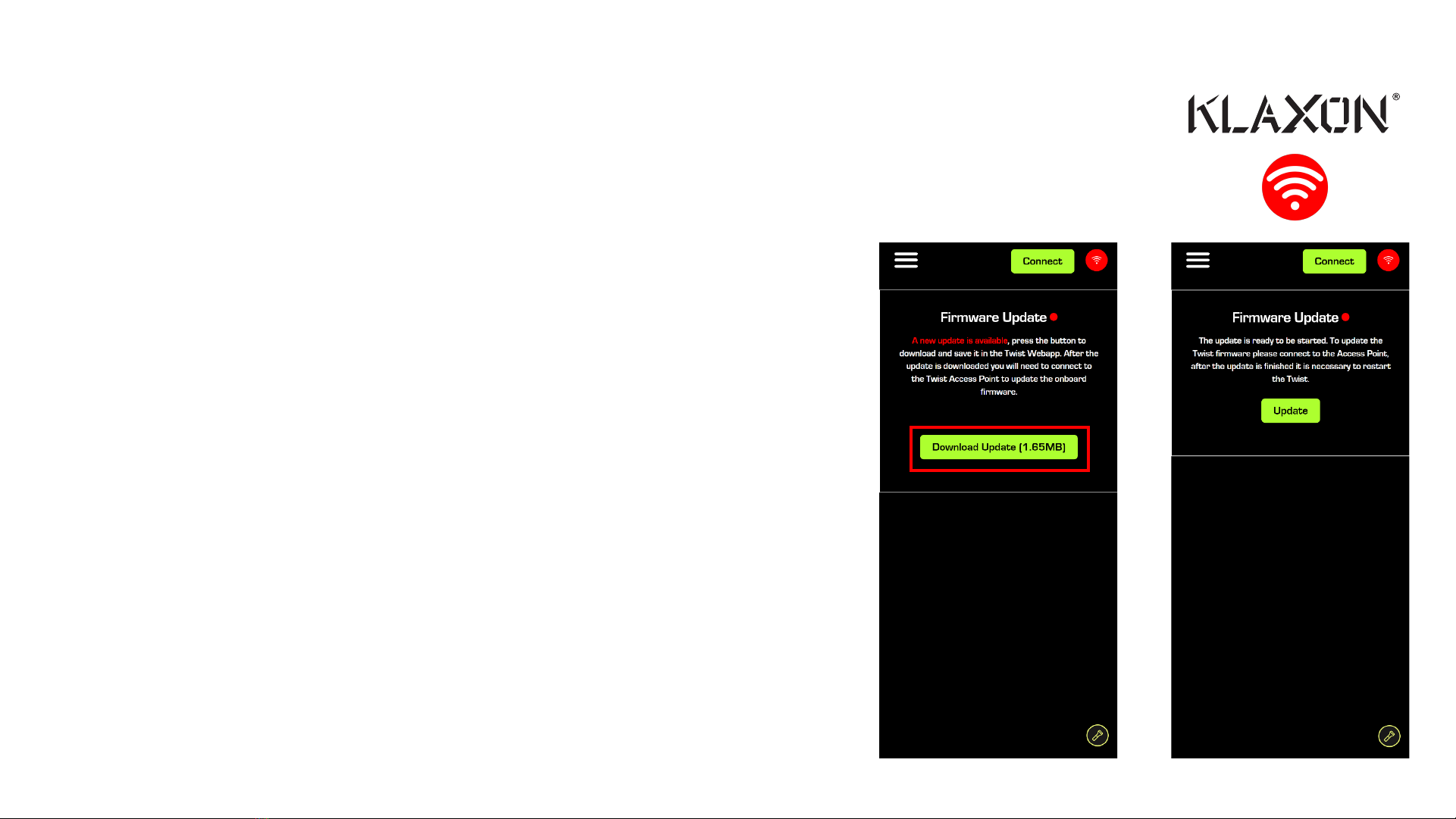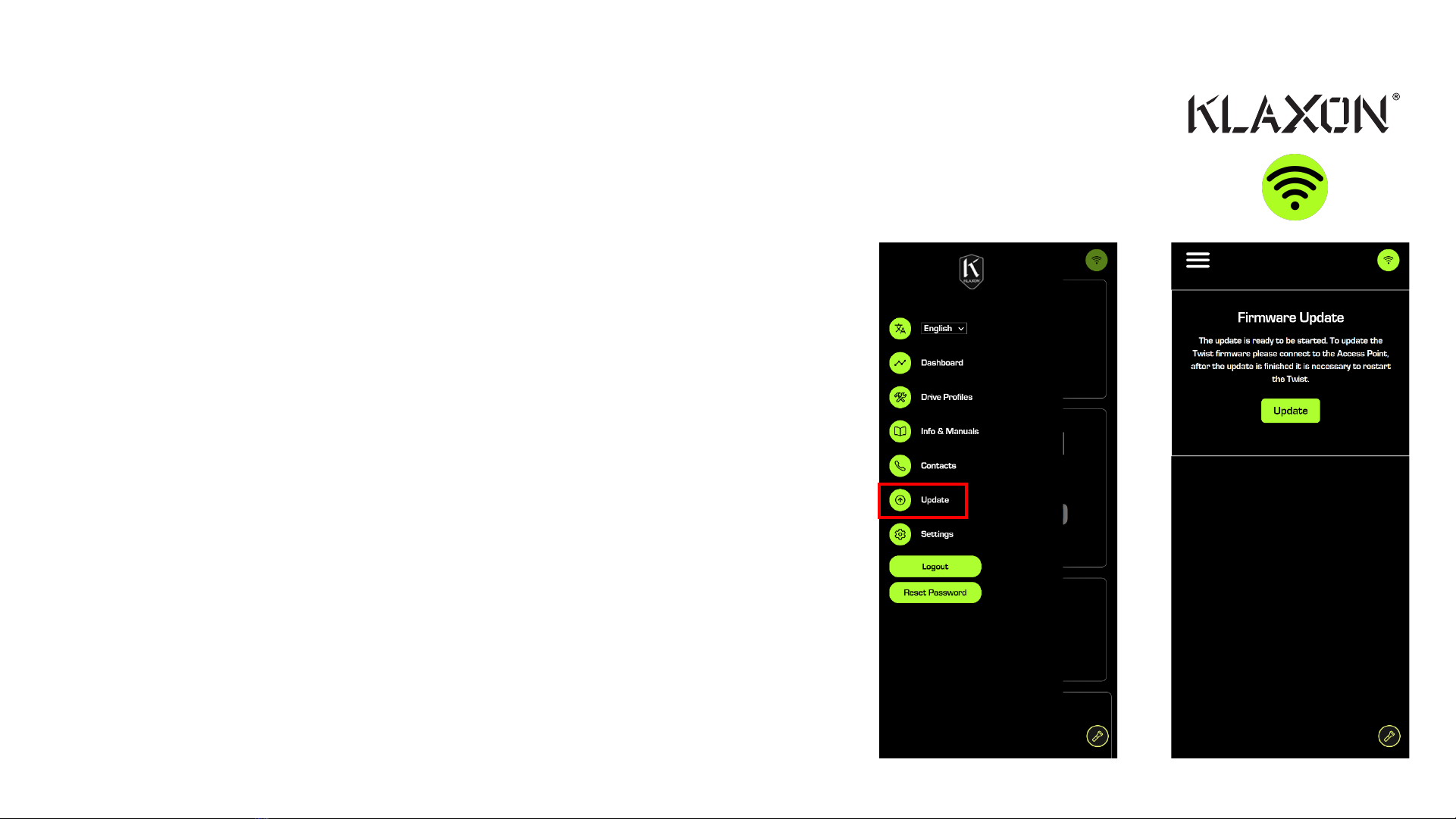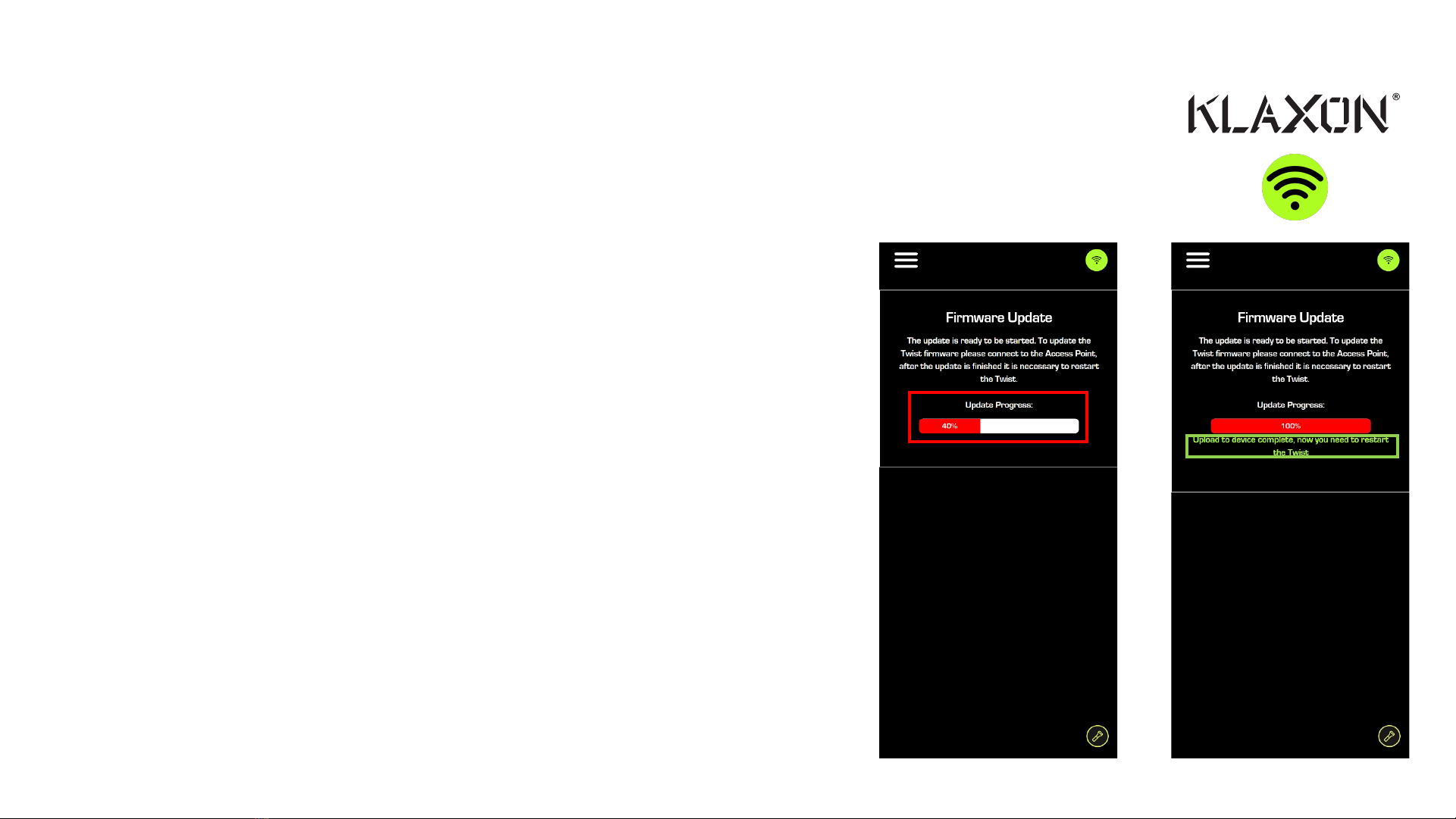Twist OTA Update:
Forewords
© Klaxon Mobility GmbH 1
The Klaxon Twist can be updated from the Klaxon Web App through its Wi-Fi connection.
Following in the text some useful notes that will help to complete the procedure correctly:
•Before starting the procedure please keep in mind that with User Device the guide is always referring to the
phone, laptop or tablet where the Klaxon Webapp is used;
•This operation requires that the User Device has a stable Internet connection;
•If the Twist to be updated has a version that is older than 1.3.0 it will be necessary to follow a slightly
different procedure to update it. This different procedure will only need to be followed once; future updates
will follow the standard procedure;
•Before performing an update make sure that the internet connection is stable and that the Twist has at least
25% battery remaining. The Twist will not be usable while it is performing an update;
•An update can take several minutes to complete.
•Do not restart the Twist while the update is being installed.