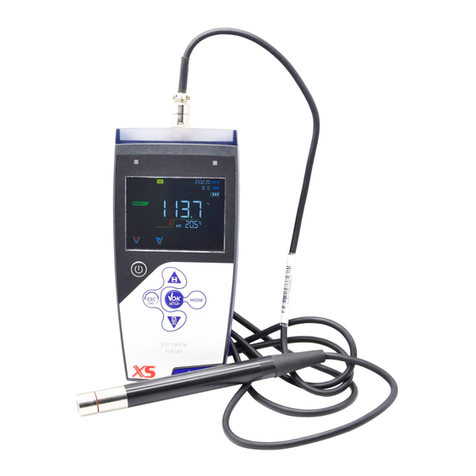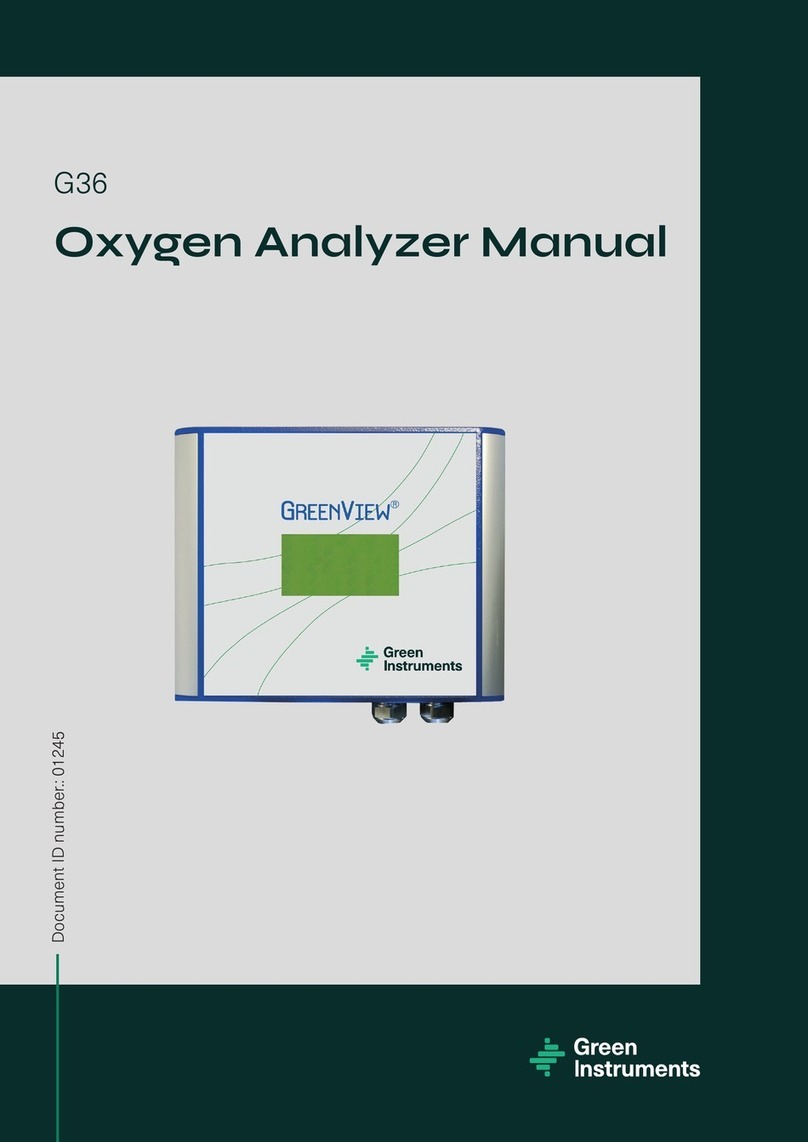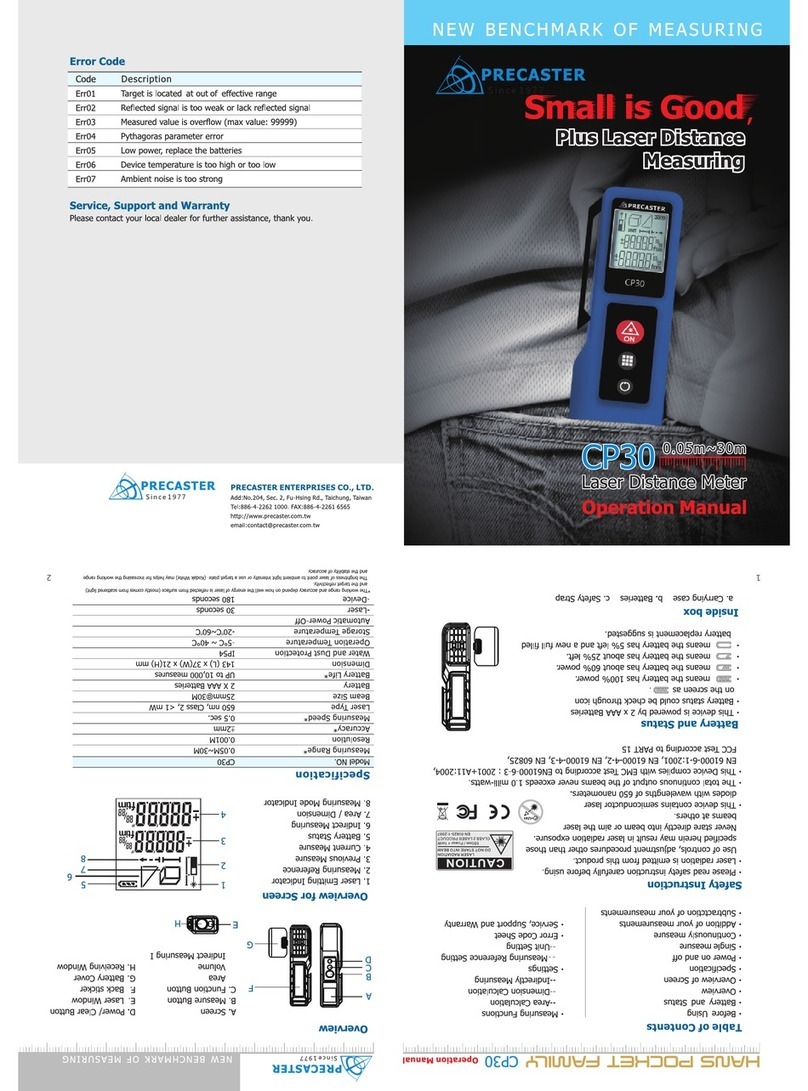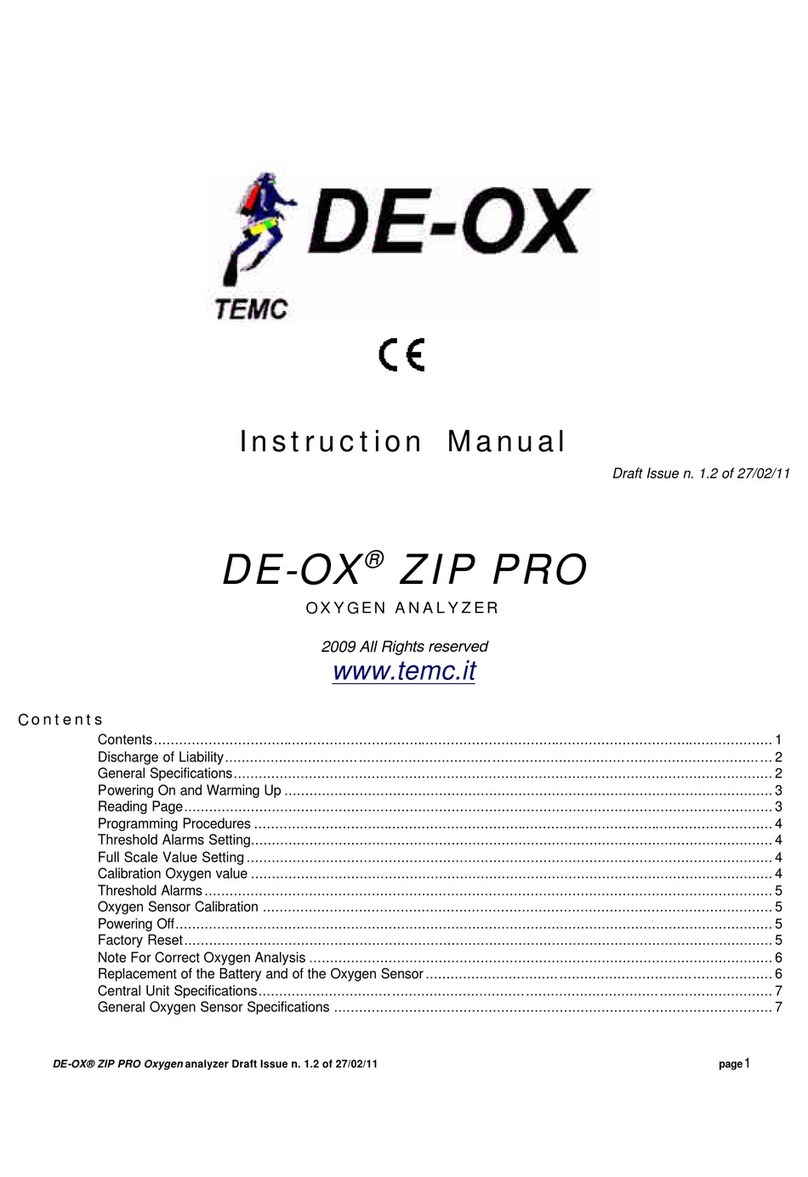Klein Tools ET20 User manual

INSTRUCTION MANUAL
FRANÇAIS pg. 33
ESPAÑOL pg. 17
Wireless Borescope
ENGLISH
• 6FT ARMORED
GOOSENECK
• 9MM CAMERA WITH
ON-BOARD LED LIGHTS
• RECHARGEABLE
LITHIUM ION BATTERY
• WIFI CONNECTION*
TO iPHONE®AND MOST
ANDROID®PHONES
*App is optimized for:
• Apple®iOS version 6 or higher
• Android®versions 4.0 or higher
ET20
*Camera is rated IP67.
Body is rated IP42.
3 m
9
m
IP67/42*

2
GENERAL SPECIFICATIONS
Klein Tools ET20 is a WiFi-connected borescope with a 0.35" (9mm) camera and a 6' (1.8
m) armored gooseneck. The video output is displayed on Android
®
and Apple
®
iOS powered
phones by a WiFi signal transmitted from the Borescope. The camera output can only be
displayed on an Apple
®
iOS and/or Android
®
device using the Klein Tools Borescope App,
available at Kleintools.com, Google Play
®
and the App Store
®
.
• Operating Altitude: 6562 ft. (2000 m)
• Relative Humidity: <85% non-condensing
• Operating/Charging Temperature: 15°F to 140°F (-9°C to 60°C)
• Storage Temperature: 32°F to 113°F (0°C to 45°C)
• Dimensions: 7.31" x 2.3" x 1.5" (185 x 58 x 38 mm)
• Weight: 20 oz. (567 g)
• Camera Output: 640 x 480 pixels
• Camera Frames per Second: 25
• Camera Gooseneck Length: 6 ft. (1.8 m)
• Battery: Li-Ion, 3.6V / 2200mAH (internal)
• Battery Life: Approx. 6 hours without lights, 5.5 Hours at maximum LED light output
• Charging Requirements: 5V DC (maximum), 0.4A (minimum)
• Conformance/Compliance: CE, FCC Class B, IC, & BC
• Pollution degree: 2
• Ingress Protection: Body: IP42 dust & water resistant
Camera: IP67 dustproof & waterproof
• Drop Protection: 9.8 ft. (3 m)
Specifications subject to change.
ENGLISH

3
WARNINGS
To ensure safe operation and service of the instrument, follow these instructions. Failure
to observe these warnings can result in serious personal injury, re, or electrical shock.
• The borescope, including the camera end, is NOT insulated. Avoid probing areas where
energized conductive elements may be present. Shut off power to nearby work areas
before starting work.
• Do NOT probe moving machinery that could catch the borescope and/or camera end, and
cause harm to the operator and the Borescope.
• NEVER completely immerse the camera in water or liquids. Do NOT use the borescope for
underwater inspections.
• Avoid probing areas where chemicals may be present.
• NOT intended for use on people or animals.
• Do NOT use near sources of heat.
• Keep steady footing at all times, following ladder safety procedures when necessary.
NOTE
• Do NOT use if the charging port or housing is damaged in any way.
• No user-serviceable parts inside. Do NOT open or attempt to repair.
• Do NOT expose to direct sunlight, open flame, heat sources, equipment that produces
heat, or extremes of environmental temperature
• The borescope body is NOT waterproof. To keep dust and other foreign items out of the
unit, keep the rubber cover over the charging port when not in use
KEEP THESE INSTRUCTIONS FOR FUTURE REFERENCE

4
ENGLISH
COMPLIANCE
FCC & IC COMPLIANCE
This device complies with part 15 of the FCC RULES and Industry Canada license-exempt
RSS standard(s). Operation is subject to the following two conditions: (1) this device may
not cause harmful interference, and (2) this device must accept any interference received,
including interference that may cause undesired operation.
NOTE: The grantee is not responsible for any changes or modifications not expressly approved
by the party responsible for compliance. Such modifications could void the user’s authority to
operate the equipment.
This equipment has been tested and found to comply with the limits for a Class B digital device,
pursuant to part 15 of the FCC Rules. These limits are designed to provide reasonable protection
against harmful interference in a residential installation. This equipment generates, uses and can
radiate radio frequency energy and, if not installed and used in accordance with the instructions,
may cause harmful interference to radio communications. However, there is no guarantee that
interference will not occur in a particular installation. If this equipment does cause harmful
interference to radio or television reception, which can be determined by turning the equipment
off and on, the user is encouraged to try to correct the interference by one or more of the
following measures:
• Reorient or relocate the receiving antenna.
• Increase the separation between the equipment and receiver.
• Connect the equipment into an outlet on a circuit different from that to which the receiver is
connected.
• Consult the dealer or an experienced radio/TV technician for help
FCC & IC
RF EXPOSURE STATEMENTS:
This transmitter must not be co‐located or operated in conjunction with any other antenna or
transmitter.
This equipment complies with FCC RF radiation exposure limits set forth for an uncontrolled
environment. This equipment should be installed and operated with a minimum distance of
5mm between the radiator and your body or nearby persons.
Under Industry Canada regulations, this radio transmitter may only operate using an antenna
of a type and maximum (or lesser) gain approved for the transmitter by Industry Canada.
To reduce potential radio interference to other users, the antenna type and its gain should
be so chosen that the equivalent isotropically radiated power (e.i.r.p.) is not more than that
necessary for successful communication.

5
COMPLIANCE
FCC RF EXPOSURE INFORMATION (SAR)
This device meets the government's requirements for exposure to radio waves. This device is
designed and manufactured not to exceed the emission limits for exposure to radio frequency
(RF) energy set by the Federal Communications Commission of the U.S. Government.
The exposure standard for wireless devices employs a unit of measurement known as the Specific
Absorption Rate, or SAR. The SAR limit set by the FCC is 1.6 W/kg. Tests for SAR are conducted
using standard operating positions accepted by the FCC with the device transmitting at its highest
certified power level in all tested frequency bands. Although the SAR is determined at the highest
certified power level, the actual SAR level of the device while operating can be well below the
maximum value. This is because the device is designed to operate at multiple power levels so as
to use only the poser required to reach the network.
In general, the closer you are to a wireless base station antenna, the lower the power output.
While there may be differences between the SAR levels of various devices and at various
positions, they all meet the government requirement.
IC NOTICE TO CANADIAN USERS
This device complies with industry Canada license-exempt RSS standard(s). Operation is
subject to the following two conditions: (1) This device may not cause harmful interference,
and (2) This device must accept any interference received, including interference that may
cause undesired operation of the device.
This device complies with RSS-247 of Industry Canada. Operation is subject to the condition
that this device does not cause harmful interference. This Class B digital apparatus complies
with Canadian ICES-003.
This equipment complies with IC radiation exposure limits set forth for an uncontrolled
environment. This equipment should be installed and operated with minimum distance
of 5 mm between the radiator and your body. This transmitter must not be co-located or
operating in conjunction with any other antenna or transmitter.
IC RADIATION EXPOSURE STATEMENT:
This equipment complies with IC radiation exposure limits set forth for an uncontrolled
environment. This equipment should be installed and operated with minimum distance
5mm
between the radiator and your body.
EXPOSURE OF HUMANS TO RF FIELDS (RSS-102):
The radiated energy from the antennas connected to the wireless adapters conforms to the
IC limit of the RF exposure requirement regarding IC RSS-102, Issue 5 clause 4. SAR tests
are conducted using recommended operating positions accepted by the RSS with the device
transmitting at its highest certified power level in all tested frequency band without distance
attaching away from the body.

6
ENGLISH
FEATURE DETAILS
NOTE: There are no user-
serviceable parts inside.
BACK
BOTTOM
FRONT
1
3
2
45
9
10
12
11
7
8
6
1.
Power Button
2.
Increase Camera LED Output Button
3.
Decrease Camera LED Output Button
4.
WiFi Indicator
5.
Battery Status Indicator
6.
Micro USB Charging Port
7.
Charging Port Cover
8.
Pocket Clip
9.
6' (1.8m) Gooseneck
10.
Camera
11.
Camera LED
12.
Hook Attachment

7
SYMBOLS ON BACK OF INSTRUMENT
Warning or
Caution Wear approved
eye protection NOT insulated - Will NOT
protect against electric shock
Read
Instructions Do not probe
moving machinery
Conformité Européenne:
Conforms with European
Economic Area directives
DC voltage/
current WEEE –
Battery disposal
Conforms with BCS
regulations of California
Energy Commission
INDICATOR COLOR STATUS INDICATED
Solid green Unit is connected to a phone and is active
Slow-blinking green The device is actively transmitting a WiFi signal, labeled as
“KT Borescope”
Quick-blinking green The phone initially connected to the borescope is no longer
connected, normally the result of the phone entering
Power-Save mode
INDICATOR COLOR STATUS INDICATED
Solid green Battery has more than 20% charge remaining
Solid red Battery has 20% charge remaining
Slow-blinking green Battery is charging, currently at or below 20% charge level
Slow-blinking red Battery is charging, currently at more than 20% charge level
INDICATORS
WiFi INDICATOR 4
When turning on the borescope, the WiFi Indicator will illuminate solid green for a few
seconds, then begin to slowly blink when transmitting a WiFi signal. Other behaviors
detailed below:
BATTERY INDICATOR 5
During initial power-up of the borescope, the battery light will blink green 3 times. Other
behaviors detailed below:

8
ENGLISH
OPERATING INSTRUCTIONS
CHARGING THE BORESCOPE BATTERY
NOTE: Fully charge borescope before use. First-time charge should be at least 7 hours.
Connect micro-USB cable (included) to USB charging port
6
, plug the other end into a
computer, USB AC adapter, or other USB power supply (not included). When charging, the
Battery indicator
5
will slow-flash either red or green, depending upon charge level (see
INDICATORS section). Normal charging time is 5 to 6 hours.
NOTE: Only use USB adapters/power supplies that meet specified charging requirements
(see GENERAL SPECIFICATIONS section).
DOWNLOADING THE APP
The ET20 app is required for functionality. The app is available for free from Google Play or
the App Store. Find more information at Klein Tools website KleinTools.com.
www.kleintools.com
CONNECTING YOUR PHONE TO THE BORESCOPE VIA WiFi
1. Press the Power button
1
for approximately 3 seconds to power-on the borescope. The
WiFi indicator
4
and Battery indicator
5
will flash on. The WiFi light will flash slowly
when the borescope is actively transmitting a WiFi signal. Wait for this to occurr before
trying to connect the phone to the borescope.
2. On your phone, turn on the wireless networks, and enter the menu that displays available
networks (menu location will vary based on phone being used).
3. Once the WiFi indicator begins to flash slowly, select “KT Borescope” from the phone
menu. If unavailable, wait 10 seconds to ensure the borescope is fully powered on.
4. Select the Klein Tools Borescope app on the phone.
The app will open in Display mode with the camera displaying an image
(see APP BUTTON/ICON DETAILS section).
NOTE: Phone must be disconnected from the borescope's WiFi signal if an internet
connection is required on the phone.

9
OPERATING INSTRUCTIONS
DISPLAY MODE BUTTON/ICON DETAILS
A.
Photo/Video screen icon
B.
Borescope battery status
C.
Camera image
D.
Camera LED brightness slider
E.
Settings icon
F.
Rotate Image button
G.
Photo button
H.
Video start/stop button
I.
Elapsed Time (Video)
A E
B
D
C
F G
I
H
Appearance
while recording

10
ENGLISH
OPERATING INSTRUCTIONS
PHOTO/VIDEO FILE MENU BUTTON/ICON DETAILS
J.
Previous Screen
K.
Select Items
L.
Video Menu
M.
Photo Menu
N.
Active Menu
(Photo or Video)
O.
Files
J
O
L
J
N
N
N
K
M
K
ANDROID
iOS

11
OPERATING INSTRUCTIONS
FILE MANAGEMENT MODE BUTTON/ICON DETAILS
P.
Copy or send selected file
(additional options on Android)
Q.
Delete selected file
R.
Exit Edit Mode
(when in Edit Mode only)
S.
File Selected Indicator
T.
Review Mode: File name
Manage Mode: Files selected
S
T
T
P
P
Q
Q
R
R
ANDROID
iOS

12
ENGLISH
OPERATING INSTRUCTIONS
APP SCREEN ORIENTATION
The app will display in Portriat or Landscape view, depending on the rotation of the phone.
To change the orientation of the app screen, simply rotate the phone 90 degrees.
Portrait View
Landscape View

13
OPERATING INSTRUCTIONS
ROTATING THE CAMERA IMAGE ON THE APP SCREEN
Sometimes it may be necessary to rotate the camera image relative to the app screen. Each
tap of the Rotate Image button
F
will rotate the image clockwise in 90° increments. This
does not affect the rotation of the entire app screen, just the camera image.
TAKING PHOTOS
While in Display mode, aim the camera
10
at the subject to be photographed and tap the
Photo button
G
to take a photo.
CAPTURING VIDEO
While in Display mode, aim the camera
10
at the subject to be recorded and tap the Video
Start/Stop button
H
. While recording video, the elapsed time will be shown
I
, and the
the Video Start/Stop button will turn red and display the square Stop symbol. To end the
recording, tap the Video Start/Stop button again. The Video Start/Stop button will return to
its normal appearance.
VIEWING AND MANAGING PHOTOS AND VIDEO FILES
To access photo and/or video files, tap the Settings icon
E
, then select the Video
L
or
Photo
M
menu.
Tap on a file
O
to view.
To manage files, tap the Select Items icon
K
to select file(s). Once selected, files can be
copied, sent externally
P
or deleted
Q
.
NOTE: WiFi to the borescope must be disconnected in the phone's Settings menu in order
to send files.
To exit File Management mode, tap the Exit File Management mode icon
R
.

14
ENGLISH
CLEANING
Be sure unit is turned off and wipe with a clean, dry lint-free cloth.
Do not use
abrasive cleaners or solvents.
STORAGE
Remove the batteries when the unit is not in use for a prolonged period of time. Do not
expose to high temperatures or humidity. After a period of storage in extreme conditions
exceeding the limits mentioned in the General Specifications section, allow the unit to
return to normal operating conditions before using.
WARRANTY
www.kleintools.com/warranty
DISPOSAL /RECYCLE
Do not place equipment and its accessories in the trash. Items must be properly
disposed of in accordance with local regulations. Please see www.epa.gov or
www.erecycle.org for additional information.
CUSTOMER SERVICE
KLEIN TOOLS, INC.
450 Bond Street Lincolnshire, IL 60069
1-877-775-5346
customerser[email protected]
www.kleintools.com
Google Play®and Android®are registered trademarks of Google LLC.
Apple®and App Store®are registered trademarks of Apple Inc.

15
NOTES

CUSTOMER SERVICE
KLEIN TOOLS, INC.
450 Bond Street Lincolnshire, IL 60069
1-877-775-5346
customerser[email protected]
www.kleintools.com
NOTES

17
MANUAL DE INSTRUCCIONES
Boroscopio inalámbrico
ESPAÑOL
• CUELLO DE CISNE
BLINDADODE 6'
• CÁMARA DE 9MM CON
LUCESLED INCORPORADAS
• BATERÍA DE IONES DE
LITIORECARGABLE
• CONEXIÓN WIFI*
PARA iPHONE®Y LA MAYORÍA
DE TELÉFONOS ANDROID®
*La aplicación está optimizada para:
• Versión iOS 6 de Apple®o superior
• Versiones 4.0 de Android®o superiores
ET20
*Cámara con clasificación IP67.
Cuerpo con clasificación IP42.
3 m
9
m
IP67/42*

18
ESPECIFICACIONES GENERALES
El ET20 de Klein Tools es un boroscopio con conexión WiFi, cámara de 0,35" (9mm) y cuello
de ganso blindado de 6' (1,8m). La salida de video se muestra en teléfonos con sistema
Android
®
e iOS de Apple
®
mediante una señal WiFi transmitida desde el boroscopio. La salida
de la cámara solo se puede mostrar en dispositivos con iOS de Apple
®
y/o sistema Android
®
mediante la aplicación Klein Tools Borescope, disponible en Kleintools.com, Google Play
®
y
la App Store
®
.
• Altitud de funcionamiento: 6562' (2000m)
• Humedad relativa: <85%, sin condensación
• Temperatura de funcionamiento/carga: 15°F a 140°F (-9°C a 60°C)
• Temperatura de almacenamiento: 32°F a 113°F (0°C a 45°C)
• Dimensiones: 7,31" × 2,3" × 1,5" (185mm × 58mm × 38mm)
• Peso: 20oz (567g)
• Salida de cámara: 640 × 480 pixeles
• Fotogramas de la cámara por segundo: 25
• Longitud de la cámara cuello de cisne: 6' (1,8m)
• Batería: Iones de litio, 3,6V / 2200mAH (interna)
• Vida útil de la batería: Aprox. 6horas sin luces, 5,5horas con salida máxima de
luzLED
• Requisitos de carga: 5V CD (máxima), 0,4A (mínima)
• Conformidad/Cumplimiento con: CE, ClaseB de la FCC, IC, y BC
• Grado de contaminación: 2
• Protección de ingreso: Cuerpo: IP42 resistente al agua y al polvo
Cámara: IP67 a prueba de polvo y agua
• Protección ante caídas: 9,8' (3m)
Especificaciones sujetas a cambios.
ESPAÑOL

19
ADVERTENCIAS
Para garantizar el funcionamiento y servicio seguros del instrumento, siga estas
instrucciones. El incumplimiento de estas advertencias puede provocar lesiones
personales, incendio o choques eléctricos.
• El boroscopio, incluido el extremo de la cámara, NO tiene aislamiento. Evite áreas de
sondeo donde pueda haber elementos conductores energizados. Apague el suministro de
energía en las áreas de trabajo cercanas antes de comenzar el trabajo.
• NO sondee máquinas en movimiento que puedan atrapar el boroscopio y/o el extremo de
la cámara, y producir daños al operador y al boroscopio.
• NUNCA sumerja completamente la cámara en agua o líquidos. NO utilice el boroscopio
para realizar inspecciones bajo el agua.
• Evite áreas de sondeo donde pueda haber productos químicos.
• NO debe utilizarse en personas ni animales.
• NO lo utilice cerca de fuentes de calor.
• Manténgase equilibrado en todo momento y siga los procedimientos de seguridad de
escaleras cuando sea necesario.
NOTA
• NO lo utilice si el puerto de carga o la carcasa están dañados de algún modo.
• El dispositivo no contiene en su interior piezas que el usuario pueda reparar. NO lo abra ni
intente repararlo.
• NO lo exponga a la luz solar directa, llamas abiertas, fuentes de calor, equipos que generen
calor o temperaturas ambiente extremas.
• El cuerpo del boroscopio NO es resistente al agua. Para protegerlo del polvo y otros
objetos extraños en el exterior de la unidad, mantenga la cubierta de caucho sobre el
puerto de carga cuando no esté en uso.
CONSERVE ESTAS INSTRUCCIONES PARA CONSULTARLAS EN EL FUTURO

20
ESPAÑOL
CONFORMIDAD
CONFORMIDAD CON LA NORMATIVA FCC/IC
Este dispositivo cumple con la Parte15 de las normas de la FCC y con las normas RSS
exentas de licencia de Industry Canada. Su funcionamiento está sujeto a las siguientes
dos condiciones: (1) este dispositivo no debe provocar interferencia perjudicial, y (2) este
dispositivo debe aceptar cualquier interferencia recibida, incluida la que pueda causar un
funcionamiento no deseado.
NOTA: el concesionario no es responsable de los cambios o modificaciones no aprobadas
expresamente por la parte responsable de hacer cumplir las normas. Dichas modificaciones
podrían invalidar la autoridad del usuario para operar el equipo.
Este dispositivo se ha probado y se determinó que cumple con los límites para un dispositivo
digital ClaseB, según se estipula en la Parte15 de las normas de la FCC. Estos límites están
previstos para brindar protección razonable contra interferencia perjudicial en instalaciones
residenciales. Este dispositivo genera, emplea y puede irradiar energía de radiofrecuencia y, si
no se lo instala y se lo utiliza de conformidad con las instrucciones, puede causar interferencia
perjudicial en las radiocomunicaciones. Sin embargo, no existen garantías de que esa
interferencia no se produzca en una instalación en particular. Si este equipo ocasiona interferencia
perjudicial en la recepción de radio o televisión, lo que se puede determinar apagando y
encendiendo el equipo, se recomienda al usuario que intente corregir la interferencia tomando
una o varias de las siguientes medidas:
• Cambie la orientación o la ubicación de la antena receptora.
• Aumente la separación entre el equipo y el receptor.
• Conecte el equipo a un tomacorriente de un circuito que no sea aquel al que está conectado
el receptor.
• Consulte al distribuidor o a un técnico especializado en radio/televisión.
DECLARACIONES DE EXPOSICIÓN A LA RADIACIÓN DE RADIOFRECUENCIA DE LA FCC:
Este transmisor no debe instalarse junto a ninguna otra antena o transmisor ni funcionar
conjuntamente con estos dispositivos.
Este equipo cumple con los límites de exposición a la radiación de radiofrecuencia de la FCC
fijados para un entorno no controlado. Este equipo debe instalarse y usarse a una distancia
mínima de 5mm entre el radiador y su cuerpo o personas alrededor.
Conforme a las regulaciones de Industry Canada, este transmisor de radio solo puede
funcionar con una antena de un tipo y con una ganancia máxima (o menor) aprobada para
el transmisor por Industry Canada. Para reducir la posible interferencia de radiofrecuencia
a otros usuarios, el tipo de antena y su ganancia deben elegirse de modo que la potencia
isotrópica radiada equivalente (PIRE) no sea más que la necesaria para lograr una
comunicación exitosa.
Other manuals for ET20
1
Table of contents
Languages:
Other Klein Tools Analytical Instrument manuals
Popular Analytical Instrument manuals by other brands
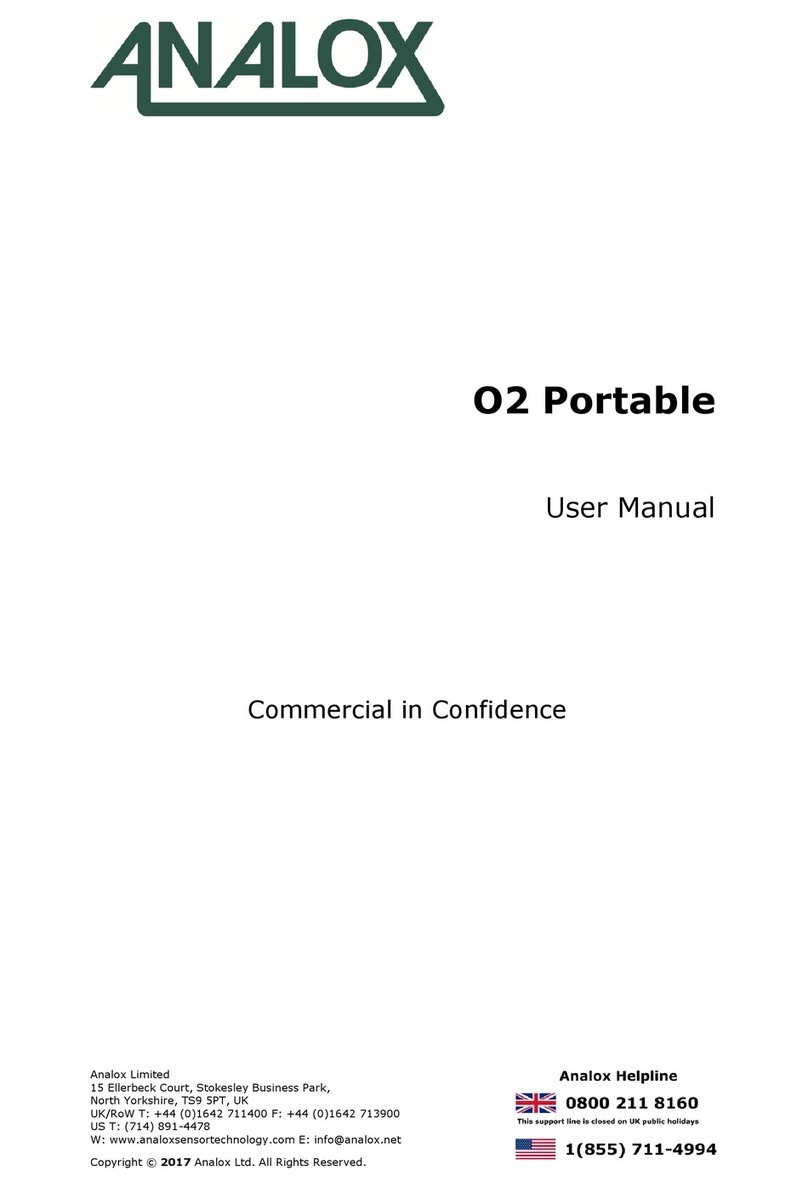
ANALOX
ANALOX O2 Portable user manual
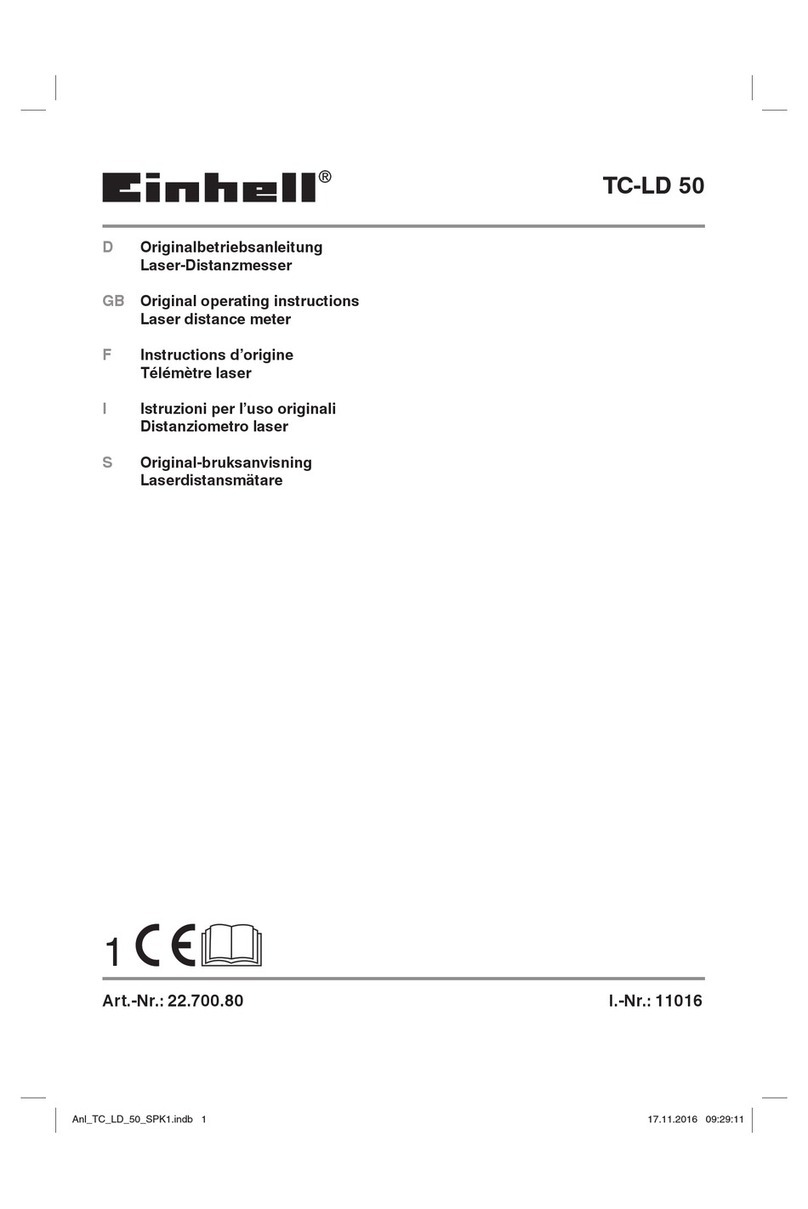
EINHELL
EINHELL TC-LD 50 Original operating instructions
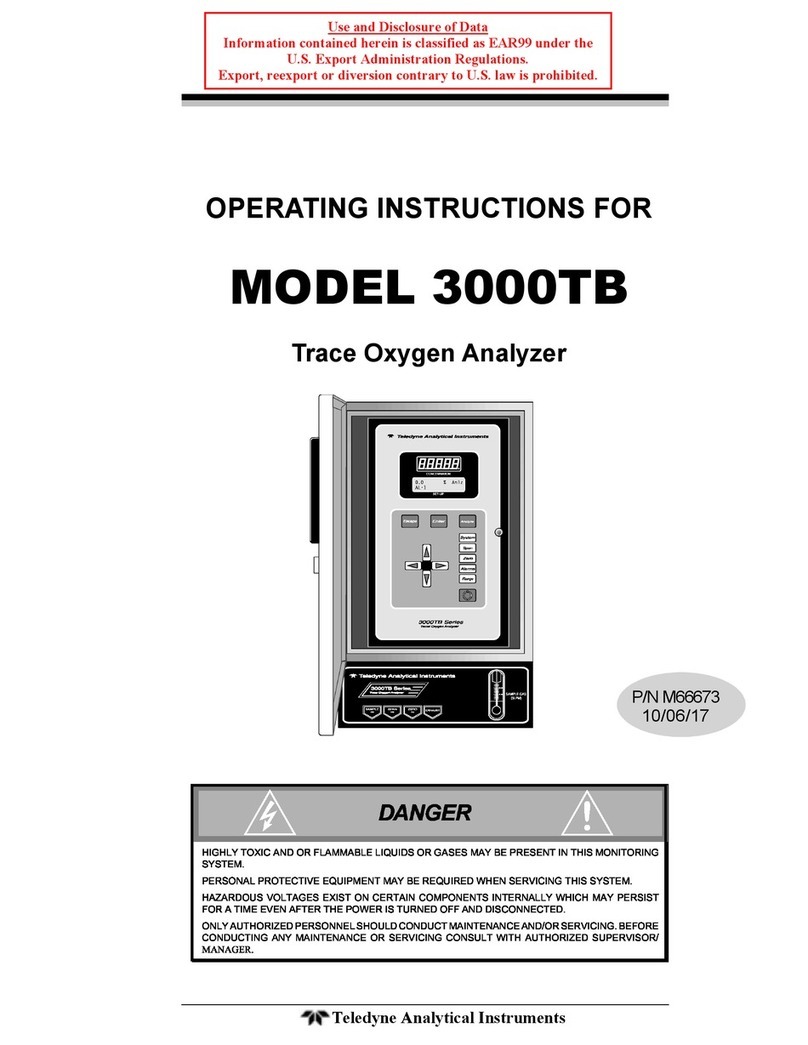
Teledyne
Teledyne 3000TB operating instructions
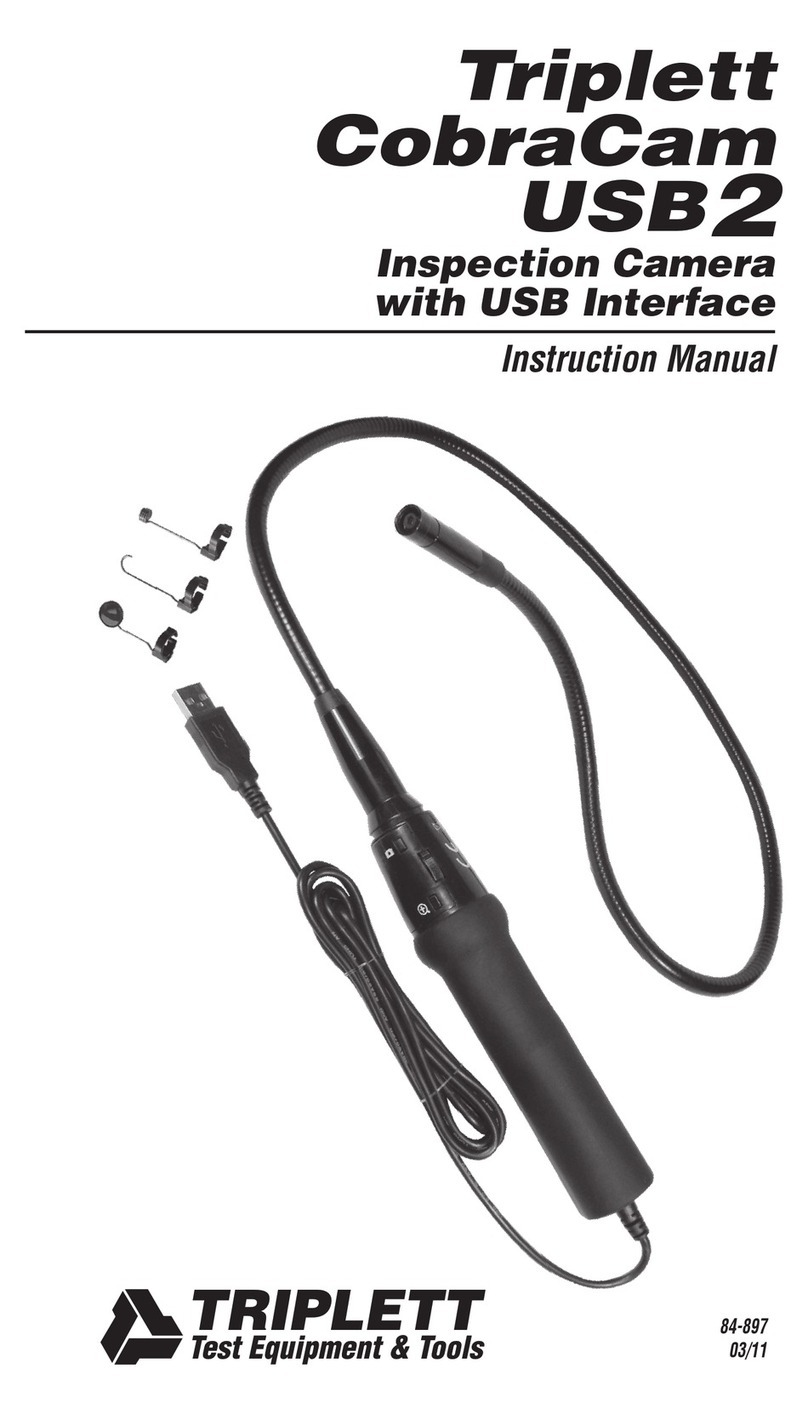
Triplett
Triplett CobraCam USB2 instruction manual

Analytical Industries
Analytical Industries AII-2000 Palm O2 Instructions for use
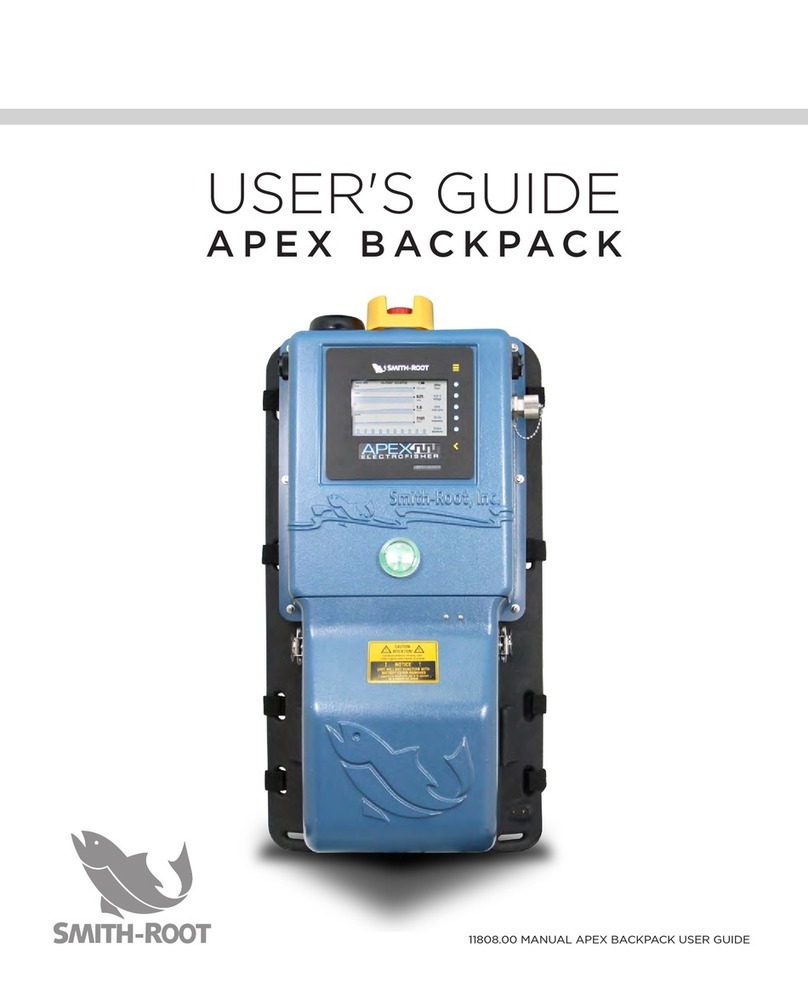
Smith-Root
Smith-Root APEX BACKPACK user guide