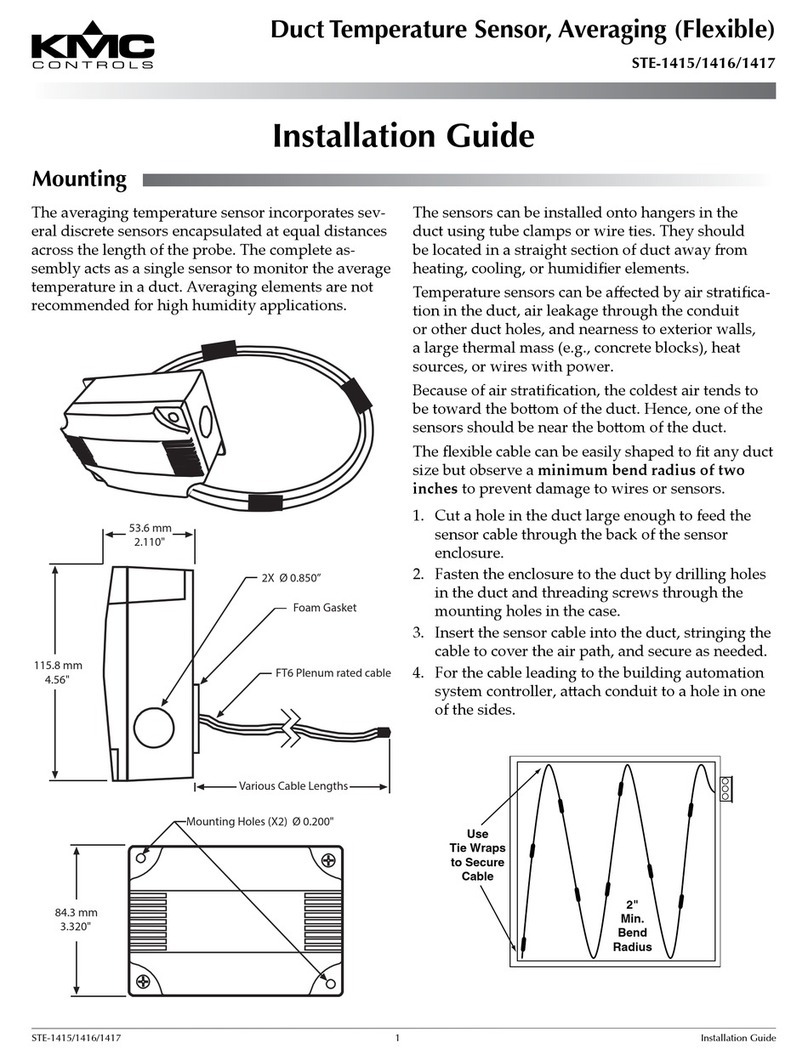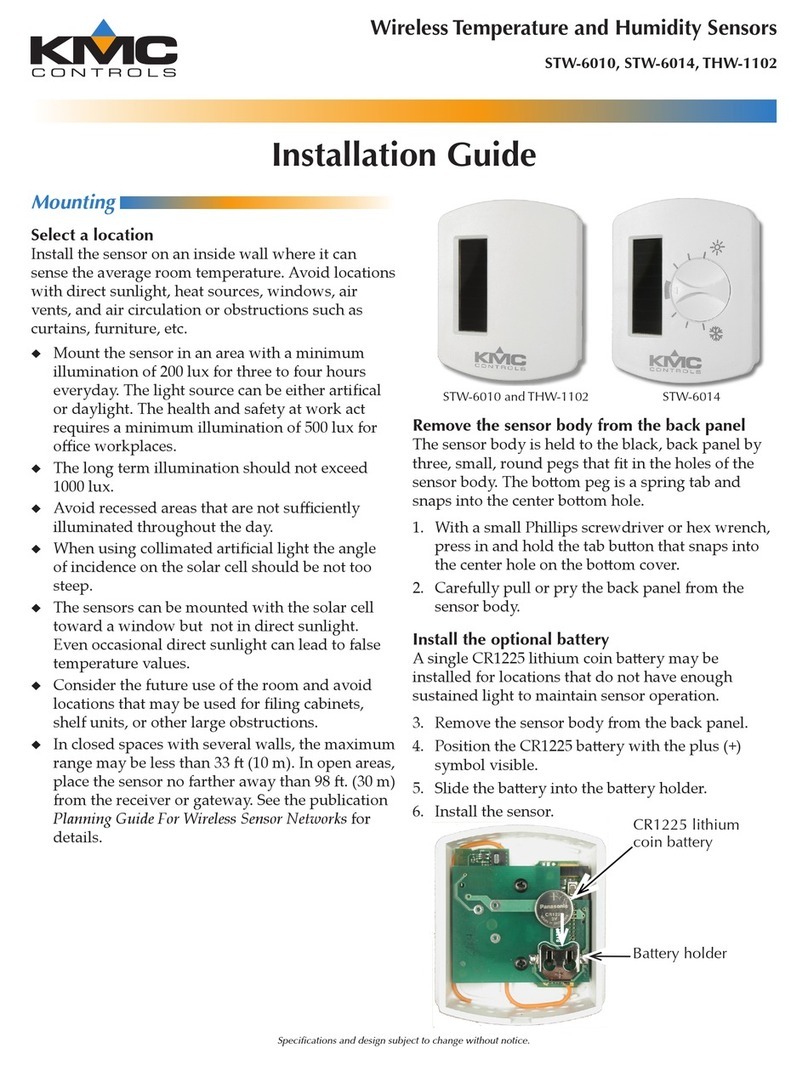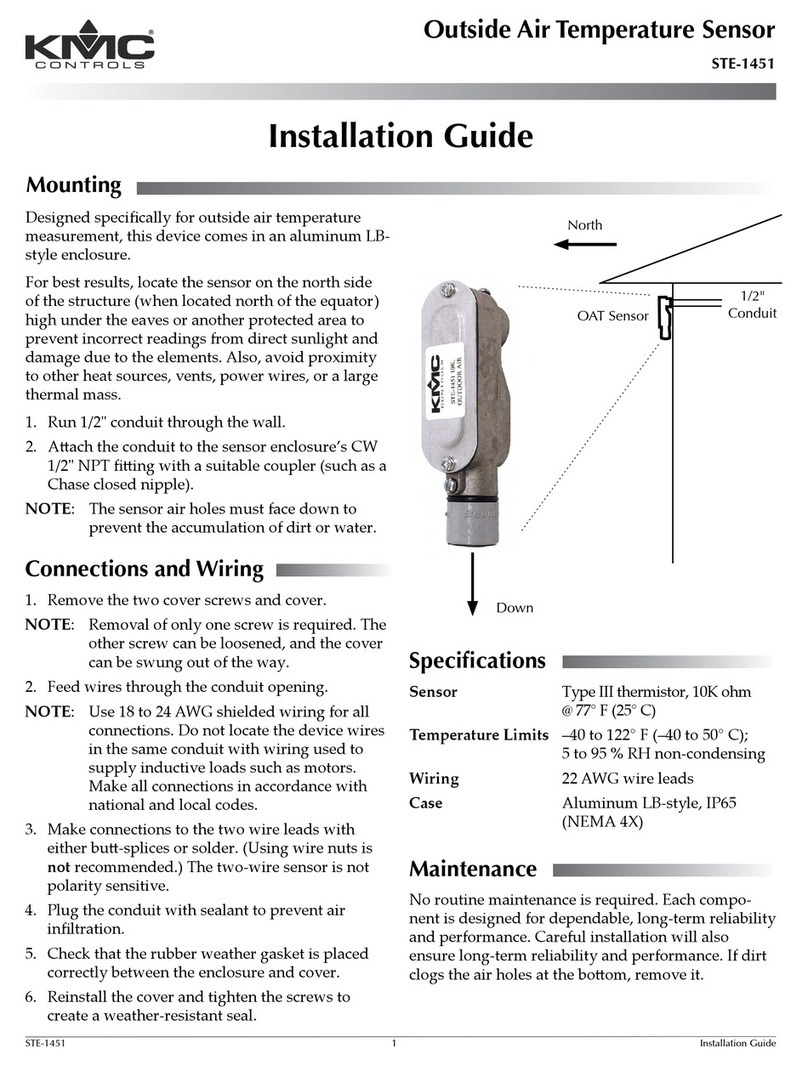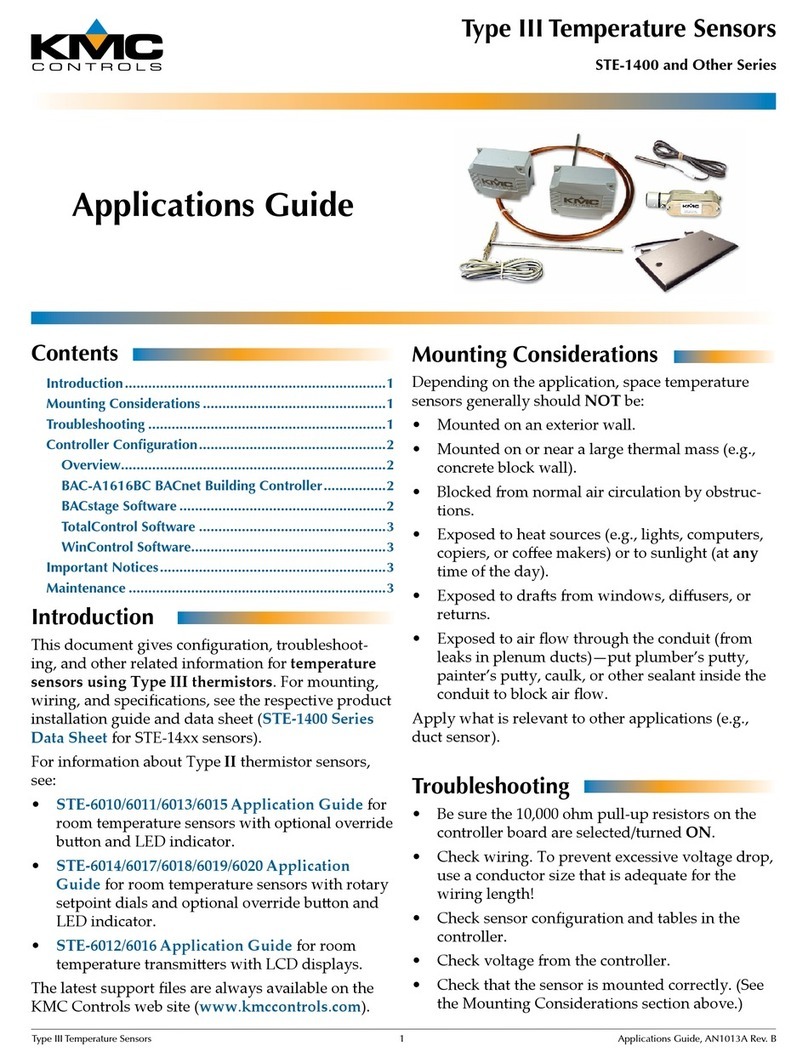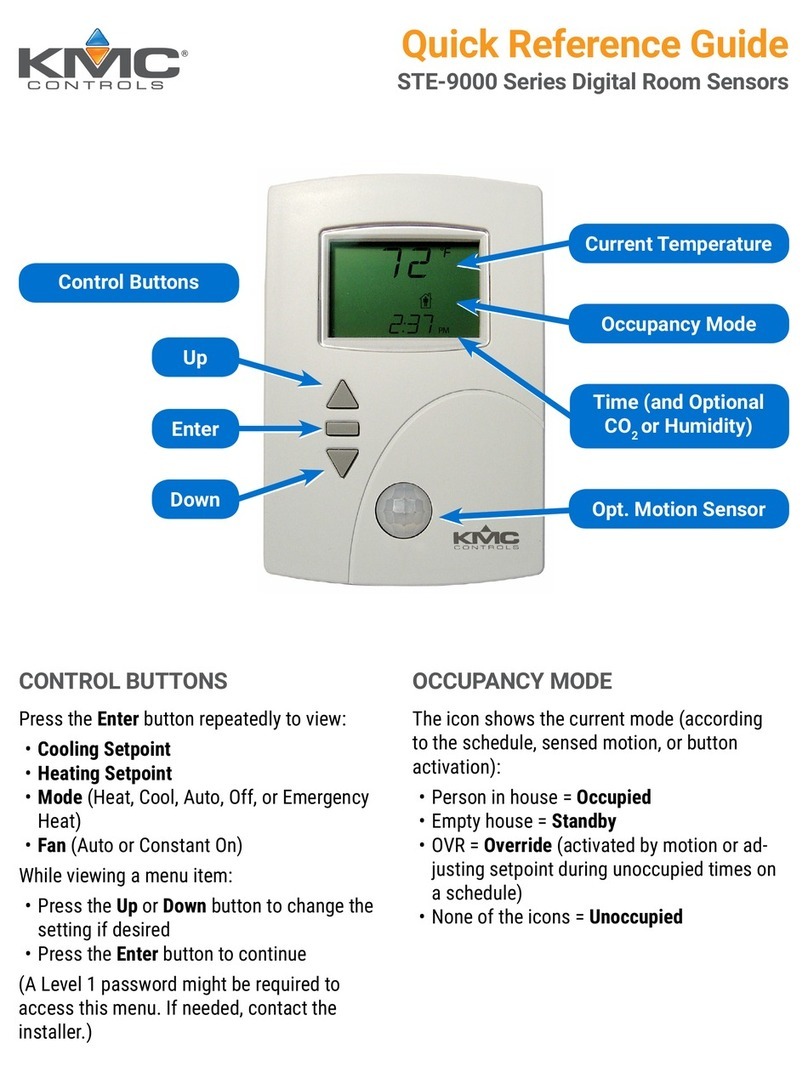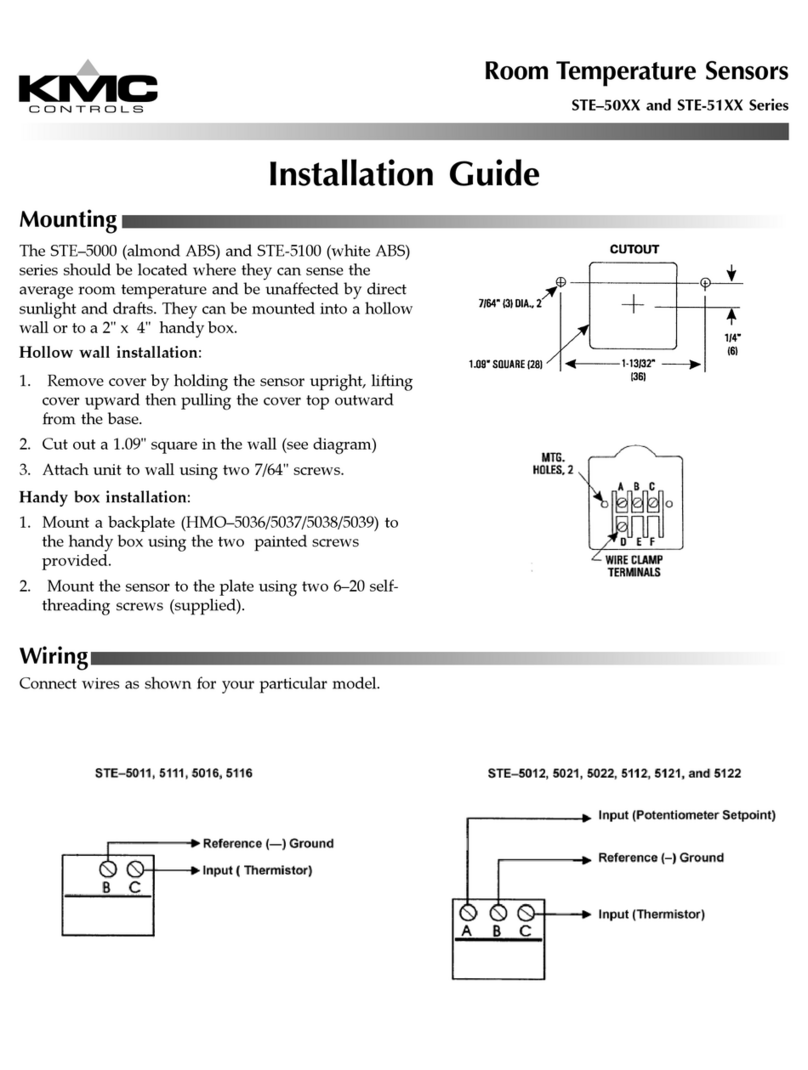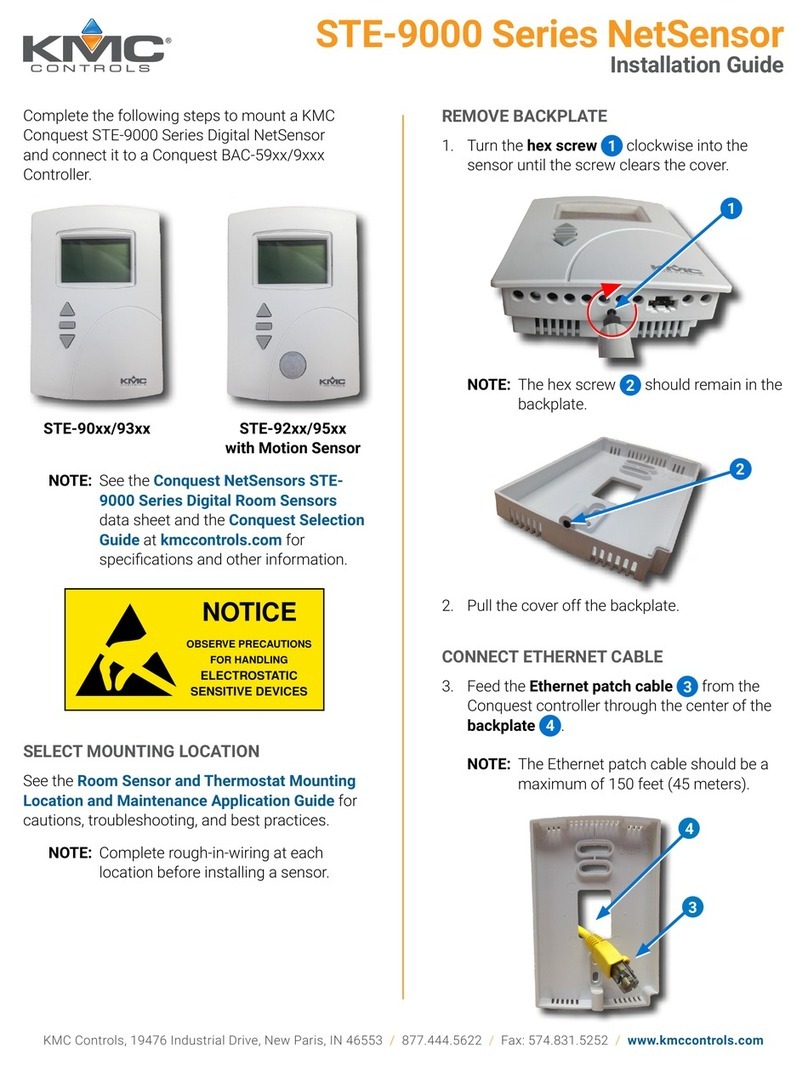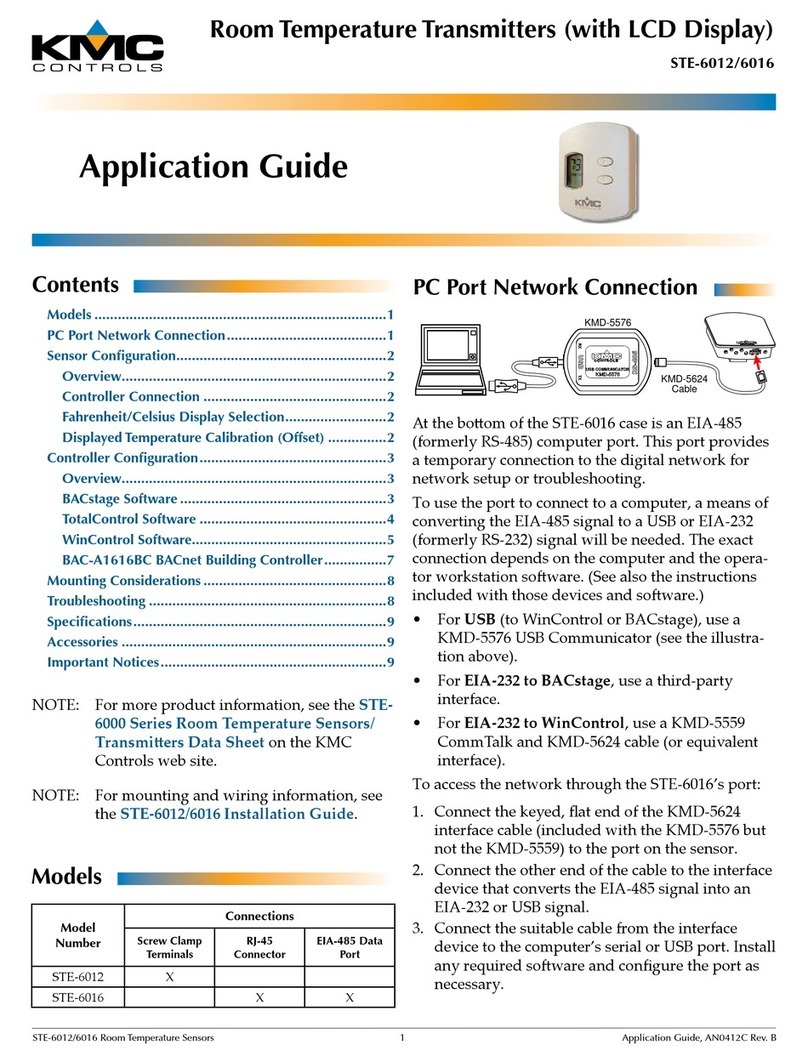STE-6010/6011/6013/6015 Room Temperature Sensors 1 Installation Guide
2.438
2.250
R 3.094
R .187
.643 .450
STE-6013 STE-6011
.475
max.
STE-6010/6015
Modular
RJ-45
Jack
Four-pin
EIA-485
PC Data
Port
Clamp
(Screw-type)
Terminals
Clamp
(Screw-type)
Terminals
.149
Installation Guide
Room Temperature Sensors
STE-6010/6011/6013/6015
Mounting 1
Location and Cover Removal 1
STE-6010/6013/6015 Only 1
STE-6011 Only 1
Controller Connection 2
STE-6010/6015 2
STE-6011 2
STE-6013 2
Maintenance 2
More Information 2
Mounting
4. Aachthecabletotheterminalblockorjack
accordingtotheappropriatewiringdiagramon
thenextpage.
5. Replacethecover.
STE-6011 Only
Handy Box Installation (Recommended)
1. MountauniversalbackplateHMO-6036tothe
handyboxusingthetwoscrewsprovided.
2. Removethecoverfromthebackpanel.
3. AachwiresaccordingtotheSTE-6011wiring
diagramonthenextpage.
4. Aachthebackpaneltothebackplateusingtwo
screws.
5. Checkthatleadstothethermistorarestraight
andthethermistoriscompletelyextended.
6. Replacethecover.
Hollow Wall Installation
1. Removethecoverfromthebackpanel.
2. Usethebackpanelasatemplatetodrilltwo
holesformountingscrews(7/64inchesor3mm
indiameterand1.4inches,1-13/32inches,or35.6
mmapart)andtocutacenterhole(7/8inchor20
mm)fortheterminalblockorjack.
3. AachwiresaccordingtotheSTE-6011wiring
diagramonthenextpage.
4. Aachthebackpaneltothewallusingtwo
#6self-threadingscrews.(Plasticanchorsare
recommended,andthesizeoftheholeswillthen
needadjusting.)
5. Checkthatleadstothethermistorarestraight
andthethermistoriscompletelyextended.
6. Replacethecover.
All dimensions
are in inches
Location and Cover Removal
Installthesensoronaninsidewallwhereitcansense
theaverageroomtemperatureandbeawayfrom
directsunlight,heatsources,windows,airvents,
andaircirculationobstructions(curtains,furniture,
etc.).Itcanbemountedonahollowwallor(with
auniversalbackplateHMO-6036/6036W)toa2x4
inchhandybox.
Thecoverisheldtotheblack,backpanelbythree,
small,roundpegsthattintheholesofthecover.
Theboompegisonatabandsnapsintothecenter
boomhole.
1. WithasmallPhillipsscrewdriverorhexwrench,
press in and hold the tab buon that snaps into
the center hole on the boom cover.
2. Carefullypullorprythebackpanelfromthe
frontcover.
STE-6010/6013/6015 Only
Handy Box Installation (Recommended)
1. Mountauniversalbackplate
HMO-6036orHMO-6036Wtothe
handyboxusingthetwoscrews
provided.
2. Removethecoverfromthebackpanel.
3. Aachthebackpaneltothebackplateusingthe
twoscrewsprovided.
4. Aachthecabletotheterminalblockorjack
accordingtotheappropriatewiringdiagramon
thenextpage.
5. Replacethecover.
Hollow Wall Installation
1. Removethecoverfromthebackpanel.
2. Usingthebackpanelasatemplate,drilltwoholesfor
mountingscrews(7/64inchesor3mmindiameter
and1.4inches,1-13/32inches,or35.6mmapart)and
cutacenterhole(sizeneededisdependentonmodel)
fortheterminalblockorjack.
3. Aachthebackpaneltothewallusingtwo
#6self-threadingscrews.(Plasticanchorsare
recommended,andthesizeoftheholeswillthen
needadjusting.)