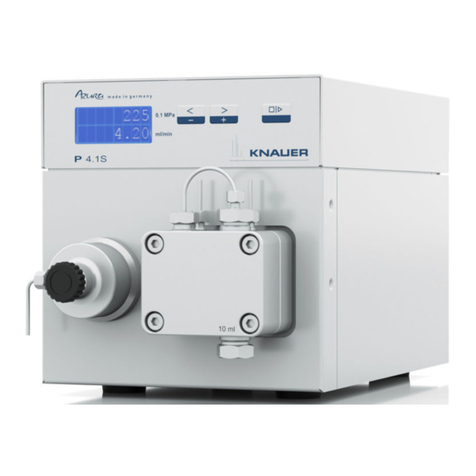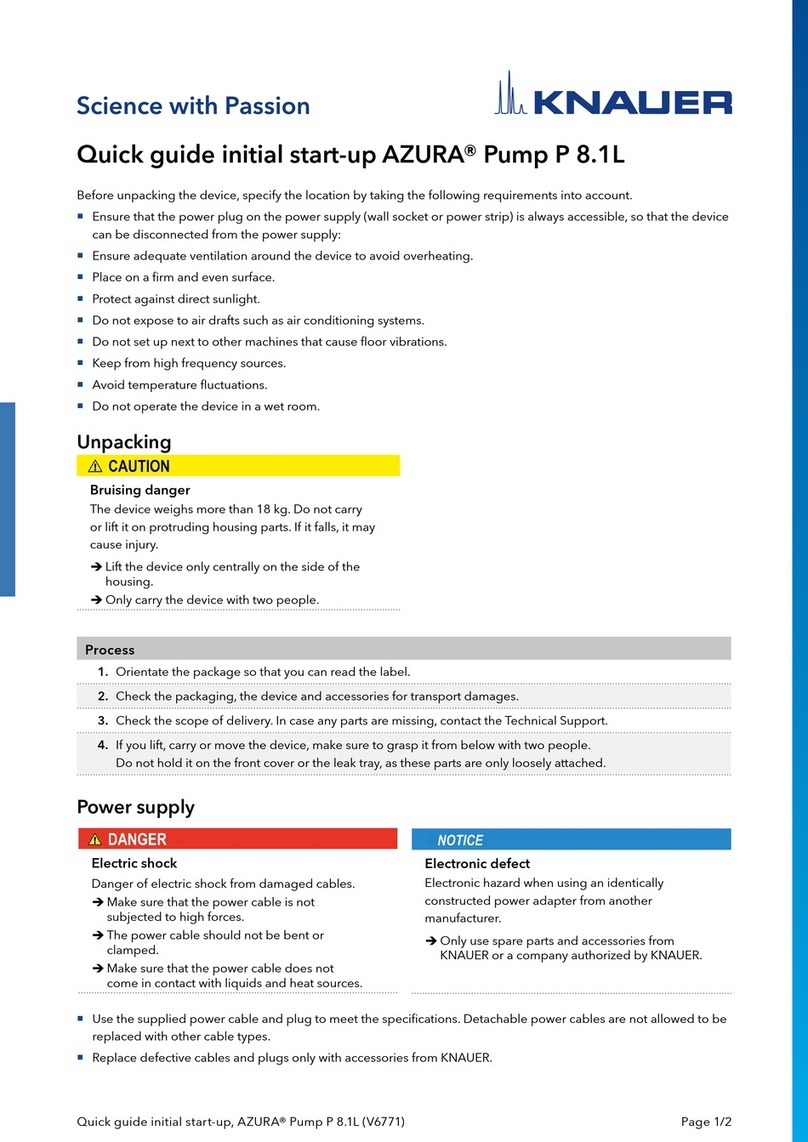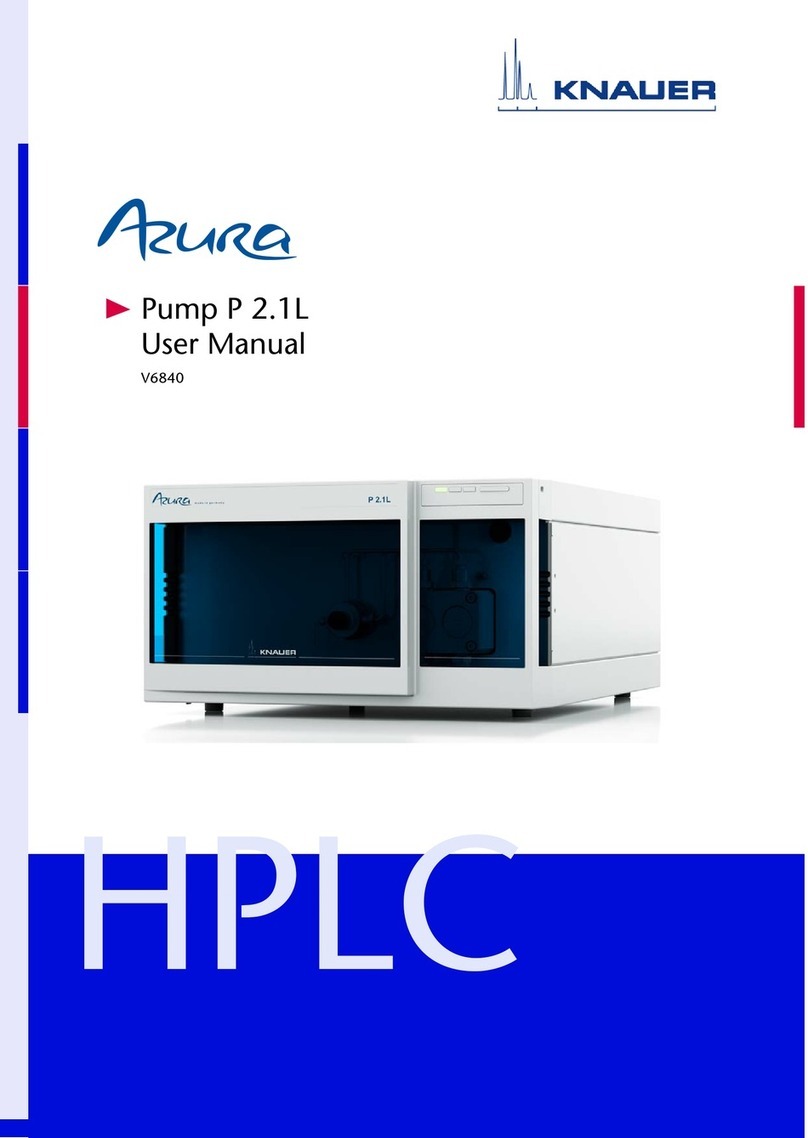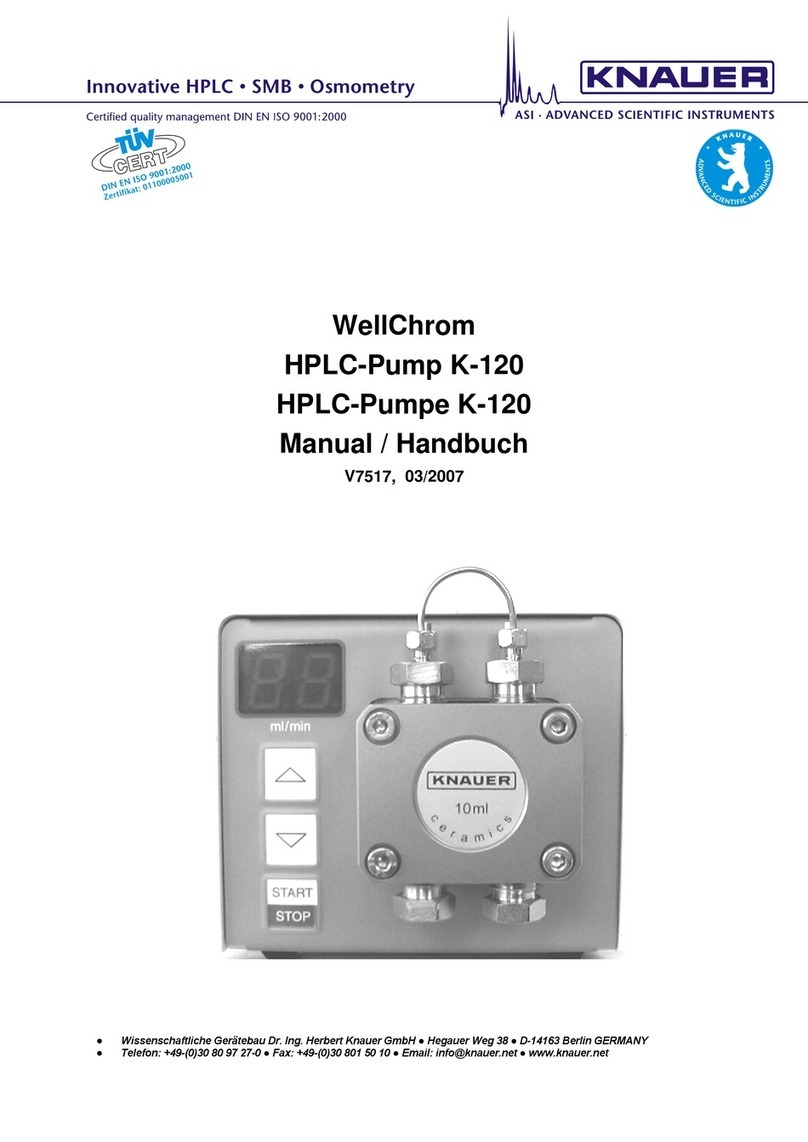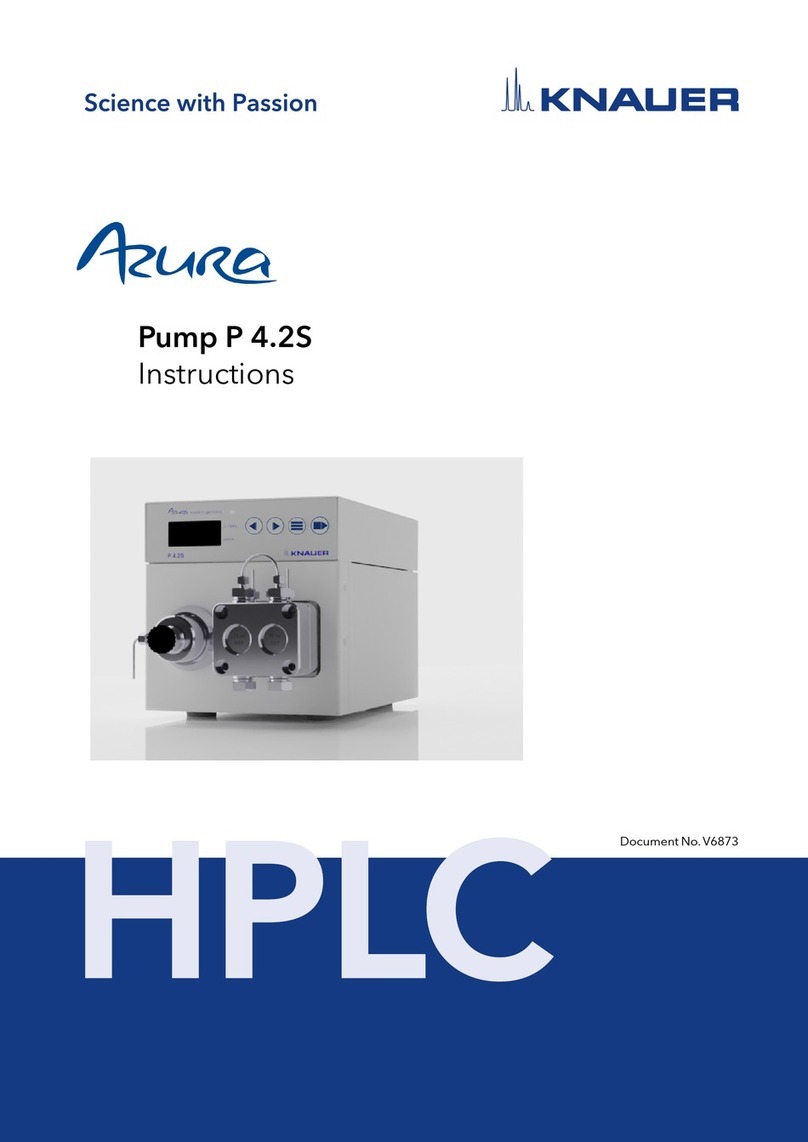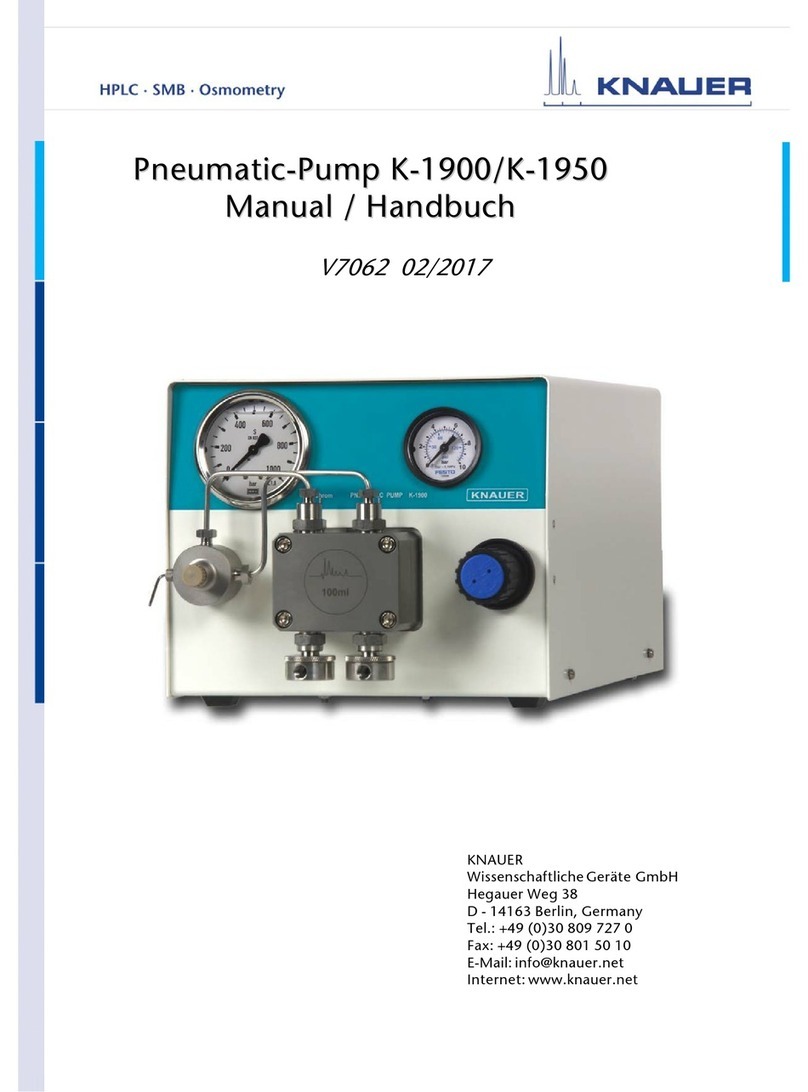Table of contents
AZURA® Pump P 6.1L Instructions V6890
3.5.2 Rear view............................................................10
3.6 Meaning of the LEDs ...........................................................11
3.7 Symbols and signs.............................................................12
4. Installation and initial startup ..........................................................13
4.1 Unpacking....................................................................13
4.2 Ambient conditions ............................................................13
4.2.1 Operation site........................................................13
4.2.2 Ambient temperature .................................................13
4.2.3 Space requirements ..................................................14
4.3 Power supply .................................................................14
Power supply requirements ............................................14
Power supply cables and plugs .........................................14
4.4 Connecting capillaries and fittings ...............................................15
4.4.1 Connecting the solvent bottles .........................................15
4.4.2 Pre-installed capillaries ................................................15
4.4.3 Integrating the pump into a HPLC system................................16
4.5 Isocratic pump ................................................................16
4.5.1 Connecting the pump head to the solvent ...............................17
4.6 Binary pump ..................................................................18
4.6.1 Connecting the degasser (depending on version) ........................19
4.6.2 Connecting the pump head to the solvent ...............................19
4.6.3 Connecting the solvent selection valve to the solvent (depending on version) ...19
4.7 Quaternary pump .............................................................20
4.7.1 Connecting the degasser (depending on version) ........................20
4.7.2 Connecting the pump head to the solvent ...............................20
4.7.3 Connecting the 4-channel degasser to the solvent ........................21
4.7.4 Connecting the valve block ............................................21
4.8 Connecting the piston backflushing..............................................21
4.9 Connecting the leak management ...............................................23
4.10 Control.......................................................................24
4.10.1 Setting up LAN.......................................................24
4.10.2 Configuring LAN settings..............................................25
4.10.3 Connecting devices with LAN ..........................................25
4.10.4 Configuring the router ................................................26
4.10.5 Integrating LAN into the company network ..............................26
4.10.6 Controlling several systems separately in LAN............................27
4.11 Setting IP addresses via software ................................................27
4.11.1 Mobile Control: Setting a static IP address ...............................27
4.11.2 Mobile Control: Setting a dynamic IP address via device name .............28
4.11.3 Mobile Control: Setting a dynamic IP address via device serial number ......29
4.11.4 Firmware Wizard: Setting a static IP address..............................30