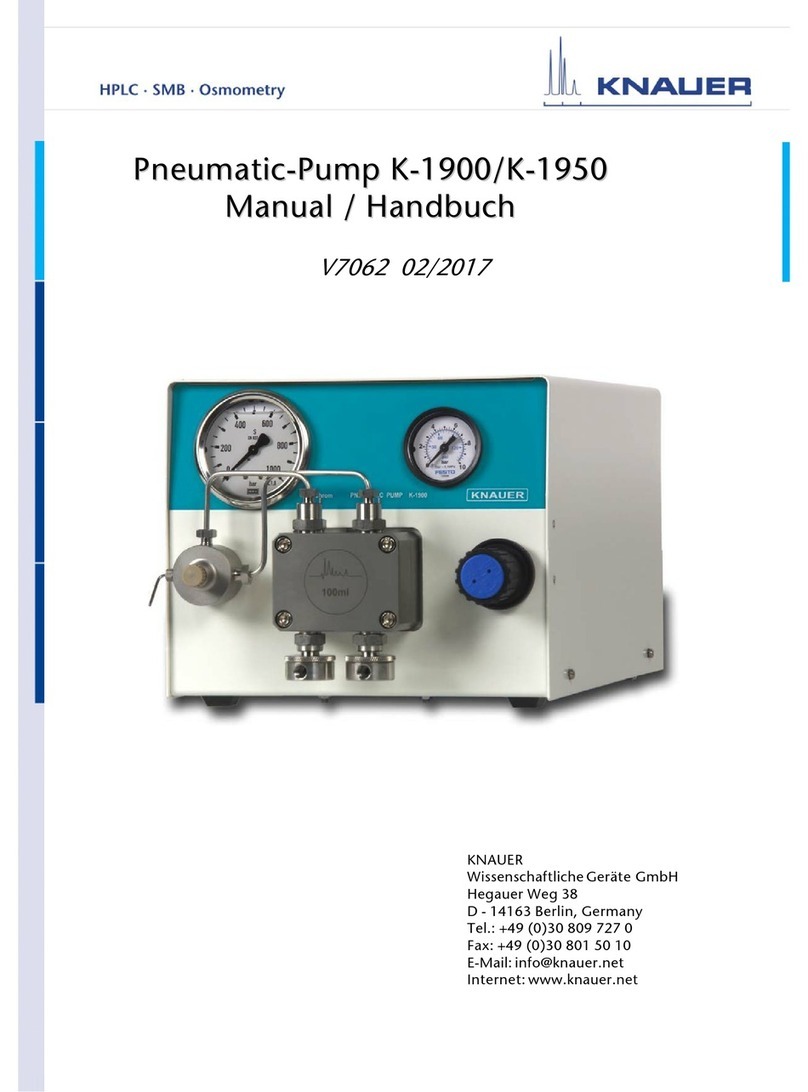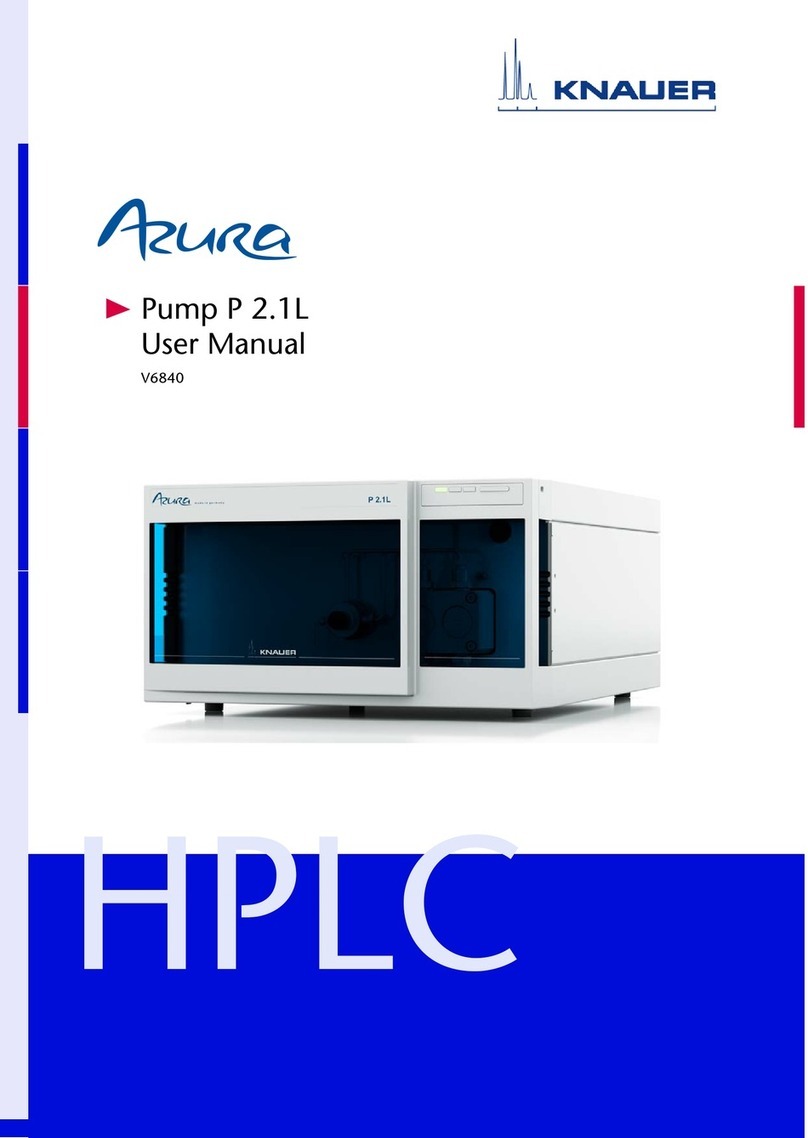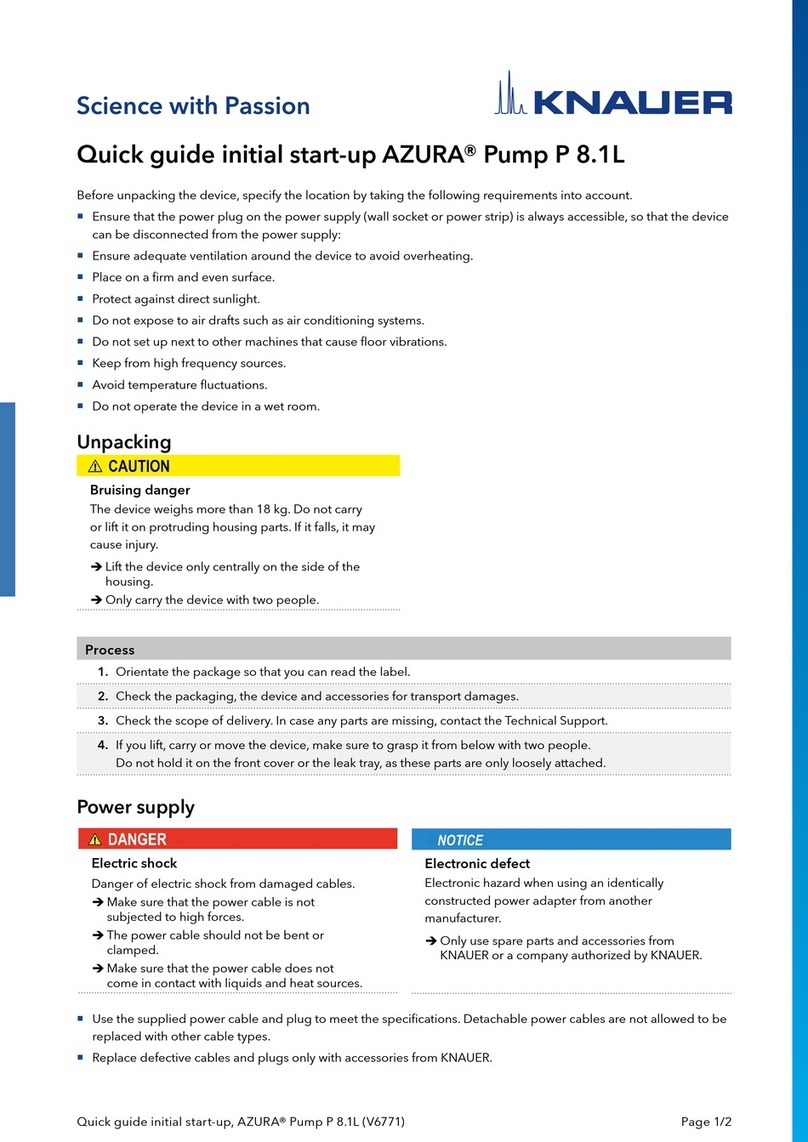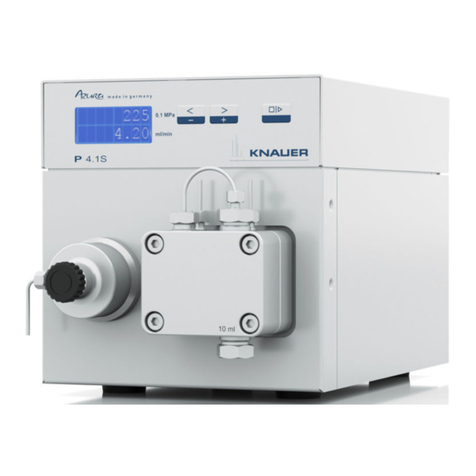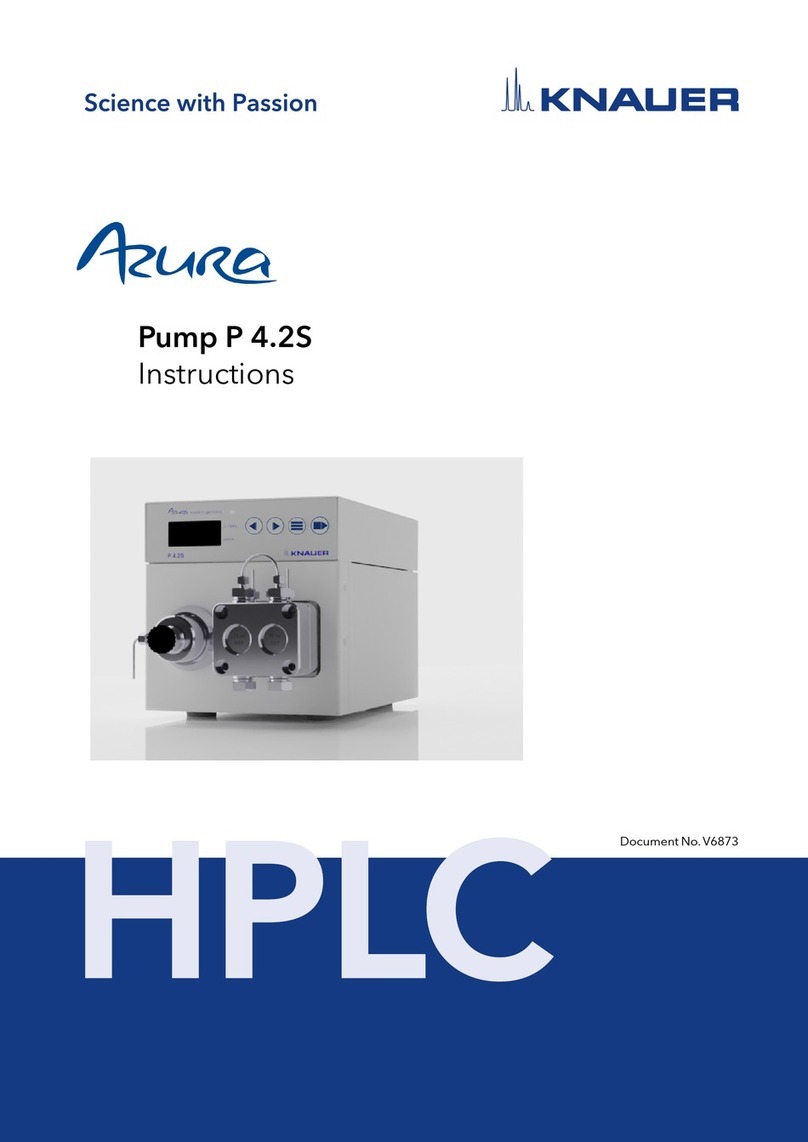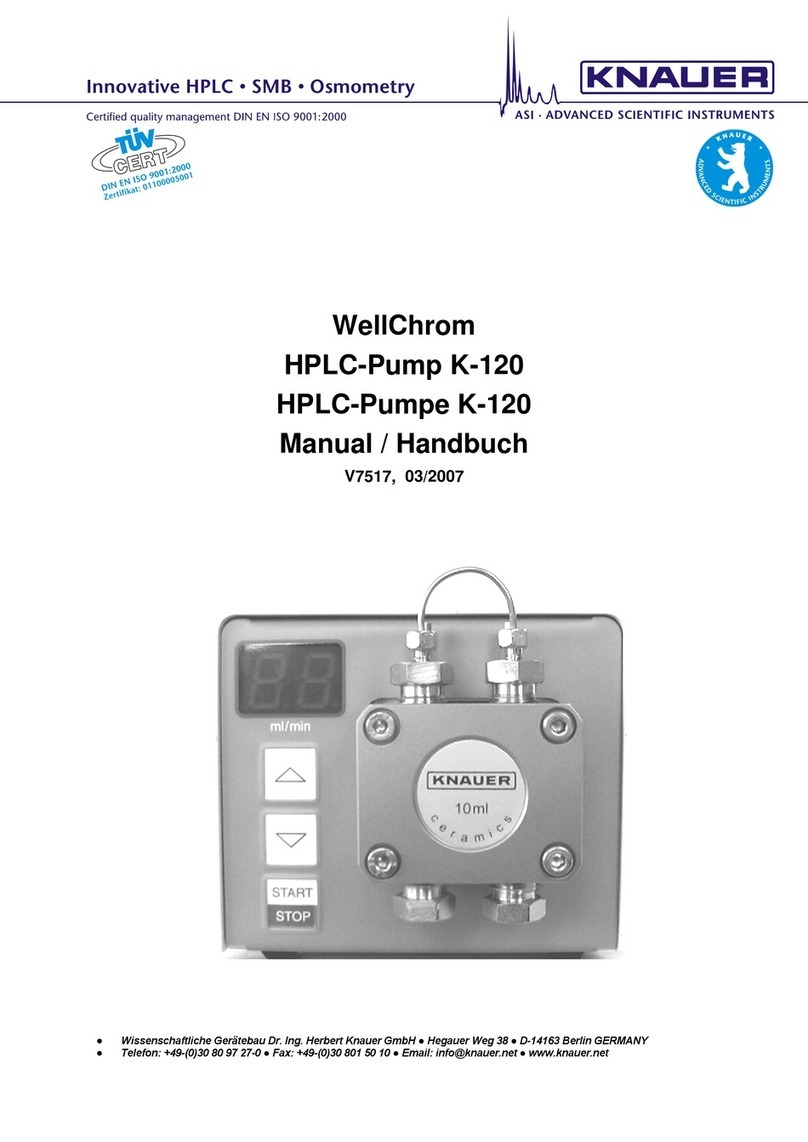BlueShadow Pump 40P Instructions V7613
3.6 Scope of delivery ..............................................................10
4. Installation and initial startup ..........................................................11
4.1 Unpacking....................................................................11
4.2 Ambient conditions ............................................................11
4.2.1 Operation site........................................................11
4.2.2 Ambient temperature .................................................11
4.2.3 Space requirements ..................................................12
4.3 Power supply .................................................................12
4.4 Electric connections ...........................................................13
4.4.1 Connecting cables to the pin header....................................13
4.4.2 Remote connector ....................................................14
4.4.3 Events connector .....................................................15
4.5 Connecting capillaries and fittings ...............................................15
4.5.1 Connecting the solvent bottles .........................................16
4.5.2 Connecting the pump head to the solvent ...............................16
4.6 Control.......................................................................18
4.6.1 Setting up LAN.......................................................18
4.6.2 Configuring LAN settings..............................................19
4.6.3 Connecting devices with LAN ..........................................19
4.6.4 Configuring the router ................................................20
4.6.5 Integrating LAN into the company network ..............................21
4.6.6 Controlling several systems separately in LAN............................21
4.7 Setting IP addresses via software ................................................21
4.7.1 Firmware Wizard: Setting a static IP address..............................22
4.7.2 Firmware Wizard: Setting a dynamic IP address...........................22
5. Operation ...........................................................................24
5.1 Initial operation ...............................................................24
5.1.1 Pump head running-in ................................................24
5.1.2 Isocratic operating mode ..............................................25
5.1.3 Optimizing HPLC separations ......................................25
5.2 Purging the pump .............................................................25
5.2.1 Piston backflushing ...................................................26
5.3 Switch on and self test. . . . . . . . . . . . . . . . . . . . . . . . . . . . . . . . . . . . . . . . . . . . . . . . . . . . . . . . . .27
5.4 Operating with LC display and keypad ...........................................27
5.4.1 LED status ...........................................................28
5.4.2 RFID icon............................................................28
5.4.3 Operating with the keypad ............................................29
5.5 Menu structure ................................................................30
5.5.1 Main menu ..........................................................30
5.5.2 Menu structure: overview..............................................31
5.5.3 Device setting parameters .............................................32