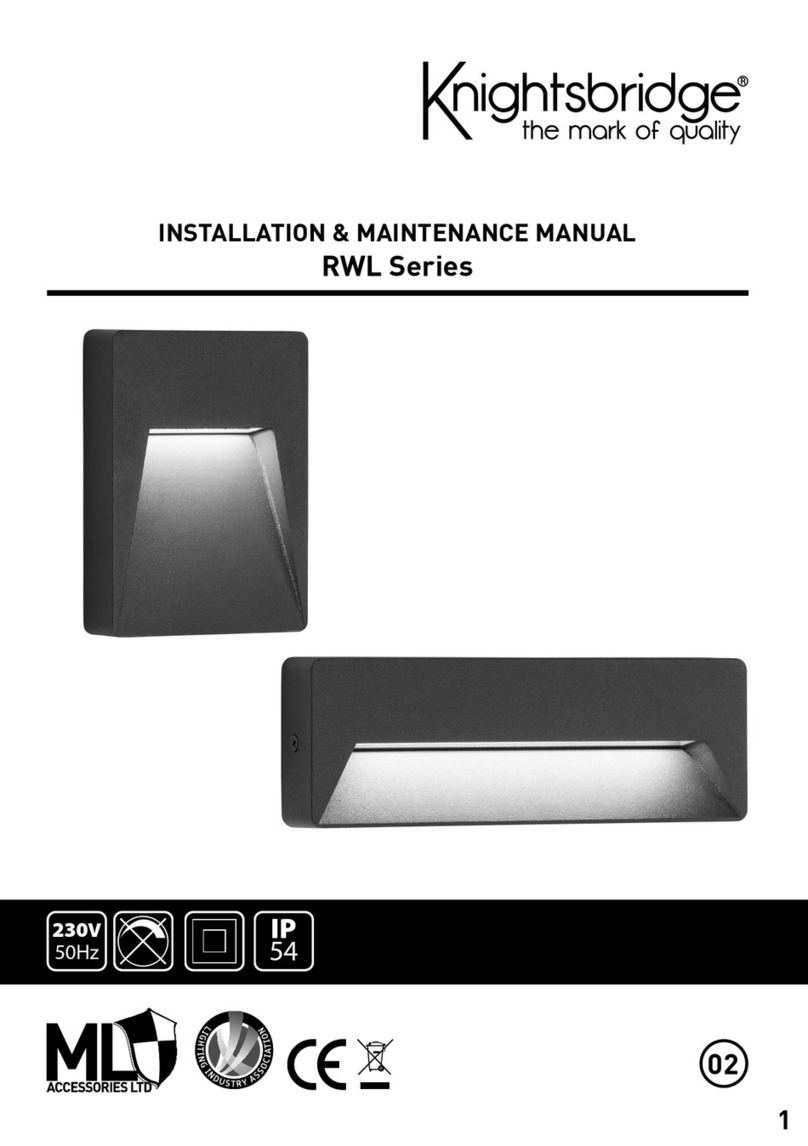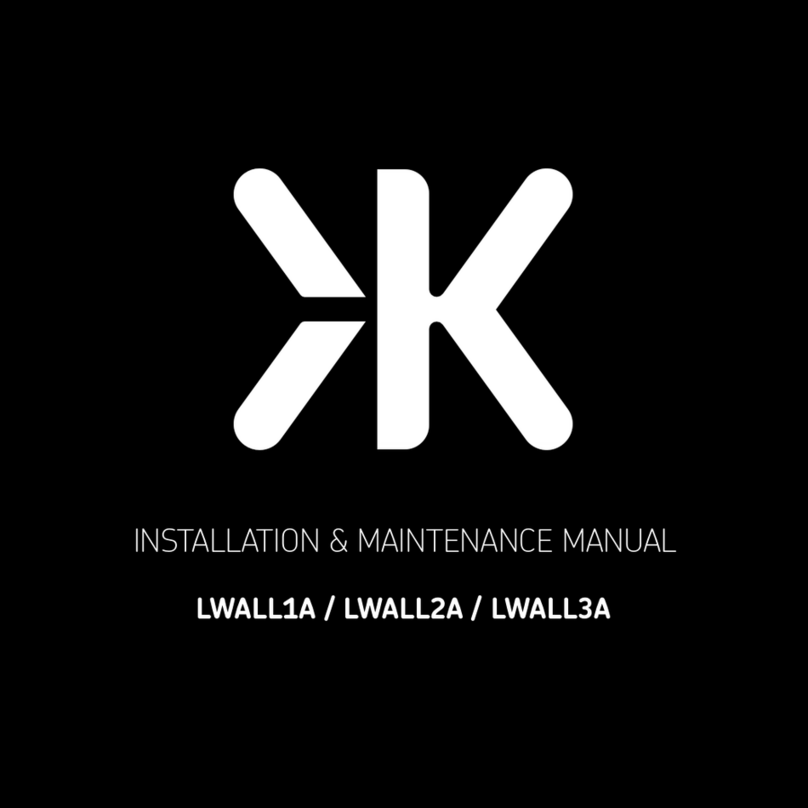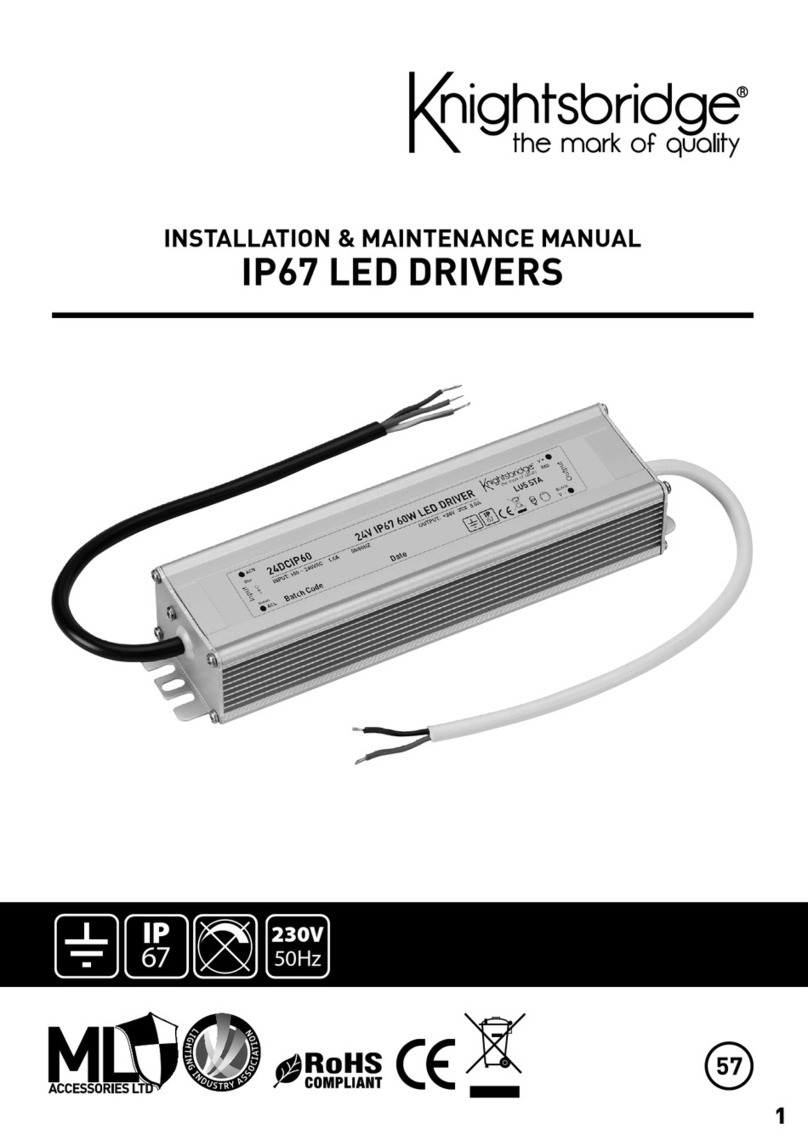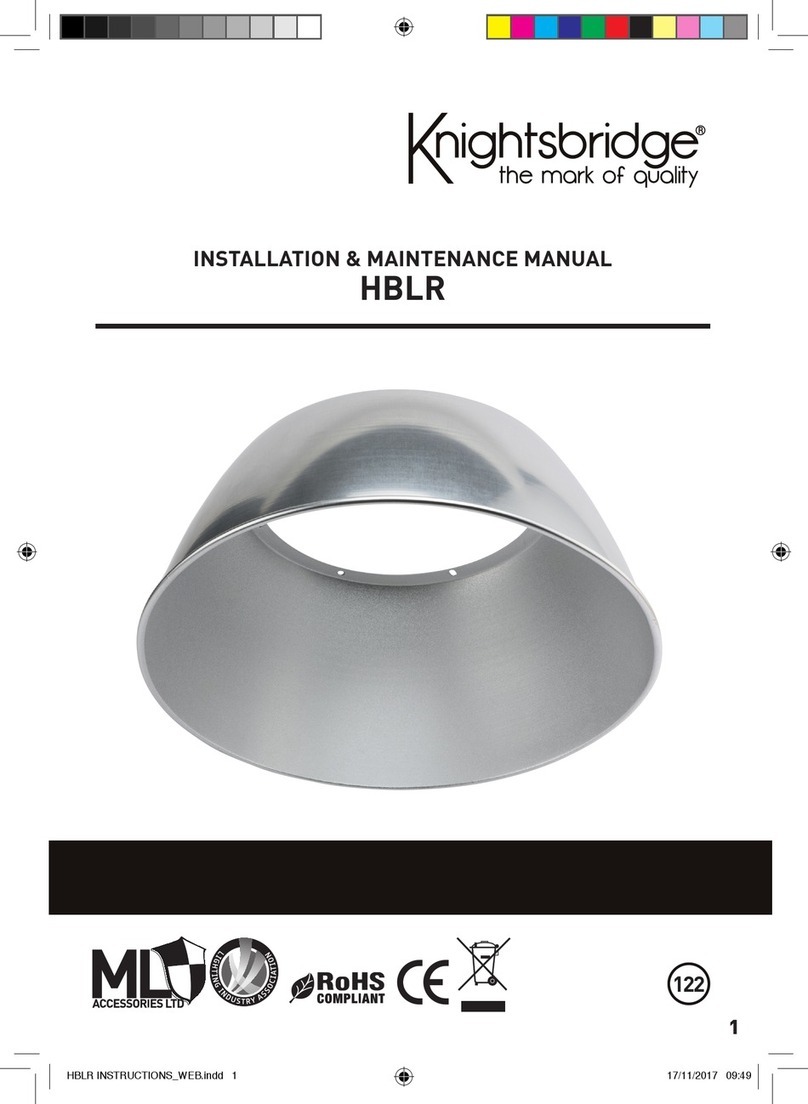INSTALLATION & MAINTENANCE MANUAL
These instructions should be read carefully and retained after installation by the end-user for future reference
and maintenance.
These instructions should be used to aid the installation of the following products:
LFX512WW / LFX512CW / LFX512DL
SAFETY
•This product must be installed in accordance with the latest edition of the IEE Wiring Regulations
(BS7671) and current Building Regulations. If in any doubt, consult a qualified electrician
•Please isolate mains prior to installation or maintenance
•Check the total load on the circuit (including when this product is fitted) does not exceed the rating of
the circuit cable, fuse or circuit breaker
•Please note the IP (Ingress Protection) rating of this product when deciding the location for installation
•This product is Class III
•This product series is IP20 rated
INSTALLATION
Note –If this product is being used in conjunction with an external PIR or sensor, please confirm with the
manufacturer of the sensors that they are compatible with LED lamps
Note –The use of an amplifier is recommended for installations above 10 metres as voltage drop may occur
•Provide power to the required point of installation
•Decide on the desired layout of the LED Flex taking into consideration the following:
a) The cables are long enough to connect to the driver
b) The LED flex is not going to be installed in a position where it is at risk of being cut,
trapped or damaged
c) The total maximum length does not exceed the maximum power rating of the LED driver
•When cutting the LED flex, ensure it is only cut along the line indicated between the copper
connections, see Fig. 1
Fig .1
•The LED Flex is provided with self-adhesive backing, please ensure the surface application is clean
and dust-free before installation
•Ensuring correct polarity is observed, connect the mains supply to the primary side of the 12V constant
voltage driver, Live (Brown) and Neutral (Blue)
•Terminate the LED flex to the secondary side of the driver ensuring correct polarity is observed, Red
(+) and Black (-), see Fig. 2
Fig. 2
•Switch on and check for correct operation
These instructions should be read carefully and retained after installation by the
end-user for future reference and maintenance.
These instructions should be used to aid the installation of the following
products: LFX512WW / LFX512CW / LFX512DL
GENERAL INSTRUCTIONS
SAFETY
INSTALLATION
• This product must be installed in accordance with the latest edition of the IEE Wiring
Regulations (BS7671) and current Building Regulations. If in any doubt, consult a
qualified electrician
• Please isolate mains prior to installation or maintenance
• Check the total load on the circuit (including when this product is fitted) does not exceed
the rating of the circuit cable, fuse or circuit breaker
• Please note the IP (Ingress Protection) rating of this product when deciding the location
for installation
• This product is Class III
• This product series is IP20 rated
Note – If this product is being used in conjunction with an external PIR or sensor, please
confirm with the manufacturer of the sensors that they are compatible with LED lamps
Note – Installations of more than 10m in length may require more than one driver, and
may also require a signal amplifier if an LED flex controller is used
• Provide power to the required point of installation
• Decide on the desired layout of the LED Flex taking into consideration the following:
a) The cables are long enough to connect to the driver
b) The LED Flex is not going to be installed in a position where it is at risk of being cut,
trapped, or damaged
c) The total maximum length does not exceed the maximum power rating of the LED
driver
• When cutting the LED Flex, ensure it is only cut along the line indicated between the
copper connections (see Fig. 1)
• The LED Flex is provided with self-adhesive backing, please ensure the application surface
is clean and dust-free before installation
• Ensuring correct polarity is observed, connect the mains supply to the primary side of the
12V constant voltage driver, Live (Brown) and Neutral (Blue)
• Terminate the LED Flex to the secondary side of the driver ensuring correct polarity is
observed, Red (+) and Black (-) (see Fig. 2)
• Switch on and check for correct operation
Note – If dimming control is required, this product may be used with a LED Flex controller
Fig. 1
Fig. 2
INSTALLATION & MAINTENANCE MANUAL
These instructions should be read carefully and retained after installation by the end-user for future reference
and maintenance.
These instructions should be used to aid the installation of the following products:
LFX512WW / LFX512CW / LFX512DL
SAFETY
•This product must be installed in accordance with the latest edition of the IEE Wiring Regulations
(BS7671) and current Building Regulations. If in any doubt, consult a qualified electrician
•Please isolate mains prior to installation or maintenance
•Check the total load on the circuit (including when this product is fitted) does not exceed the rating of
the circuit cable, fuse or circuit breaker
•Please note the IP (Ingress Protection) rating of this product when deciding the location for installation
•This product is Class III
•This product series is IP20 rated
INSTALLATION
Note –If this product is being used in conjunction with an external PIR or sensor, please confirm with the
manufacturer of the sensors that they are compatible with LED lamps
Note –The use of an amplifier is recommended for installations above 10 metres as voltage drop may occur
•Provide power to the required point of installation
•Decide on the desired layout of the LED Flex taking into consideration the following:
a) The cables are long enough to connect to the driver
b) The LED flex is not going to be installed in a position where it is at risk of being cut,
trapped or damaged
c) The total maximum length does not exceed the maximum power rating of the LED driver
•When cutting the LED flex, ensure it is only cut along the line indicated between the copper
connections, see Fig. 1
Fig .1
•The LED Flex is provided with self-adhesive backing, please ensure the surface application is clean
and dust-free before installation
•Ensuring correct polarity is observed, connect the mains supply to the primary side of the 12V constant
voltage driver, Live (Brown) and Neutral (Blue)
•Terminate the LED flex to the secondary side of the driver ensuring correct polarity is observed, Red
(+) and Black (-), see Fig. 2
Fig. 2
•Switch on and check for correct operation