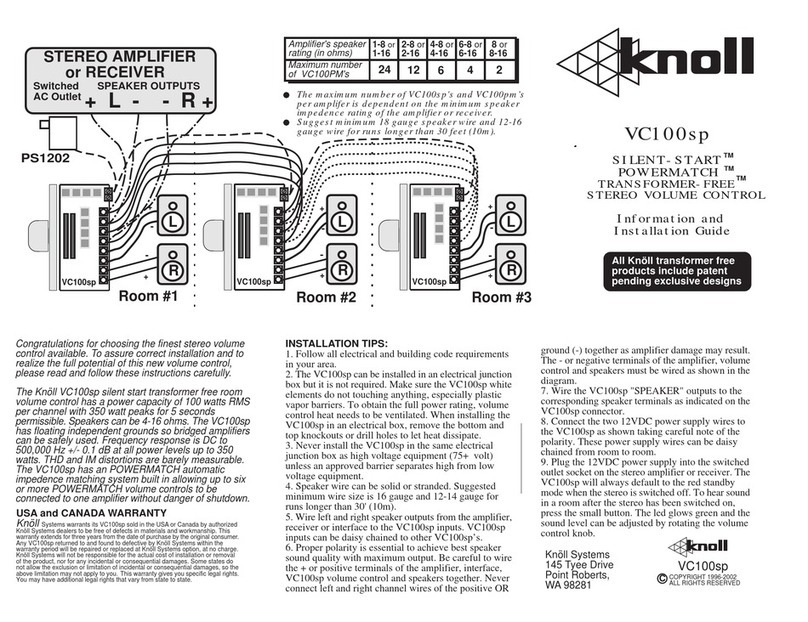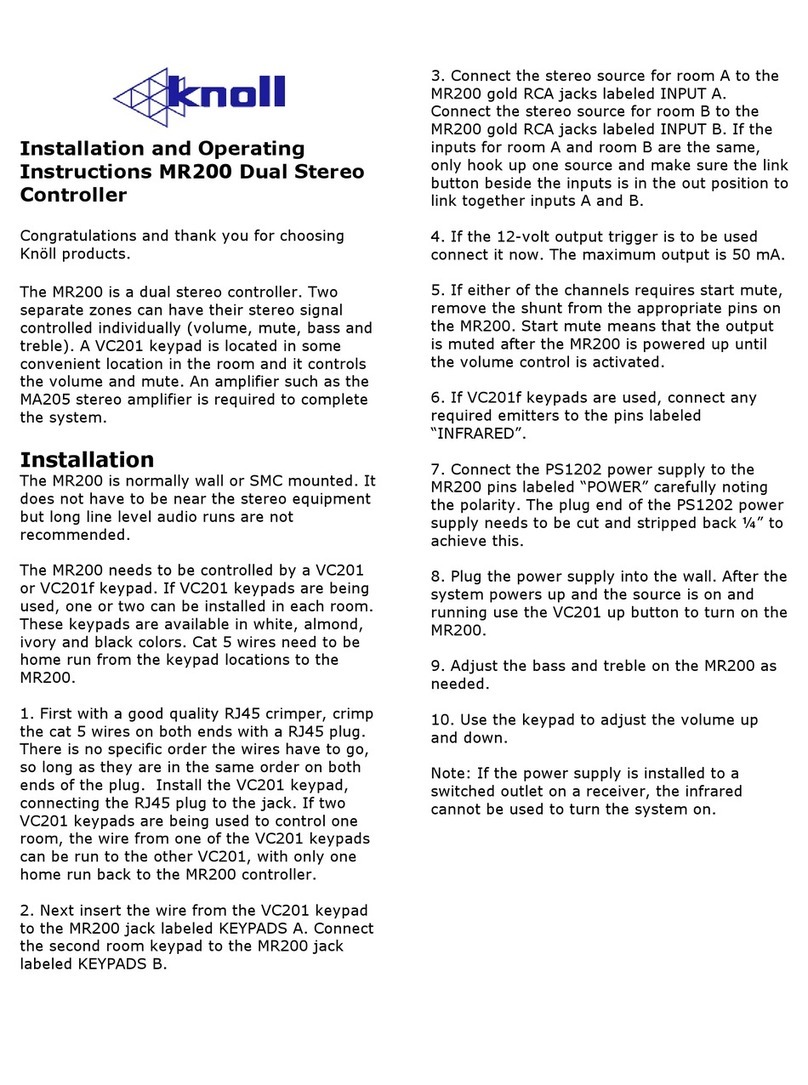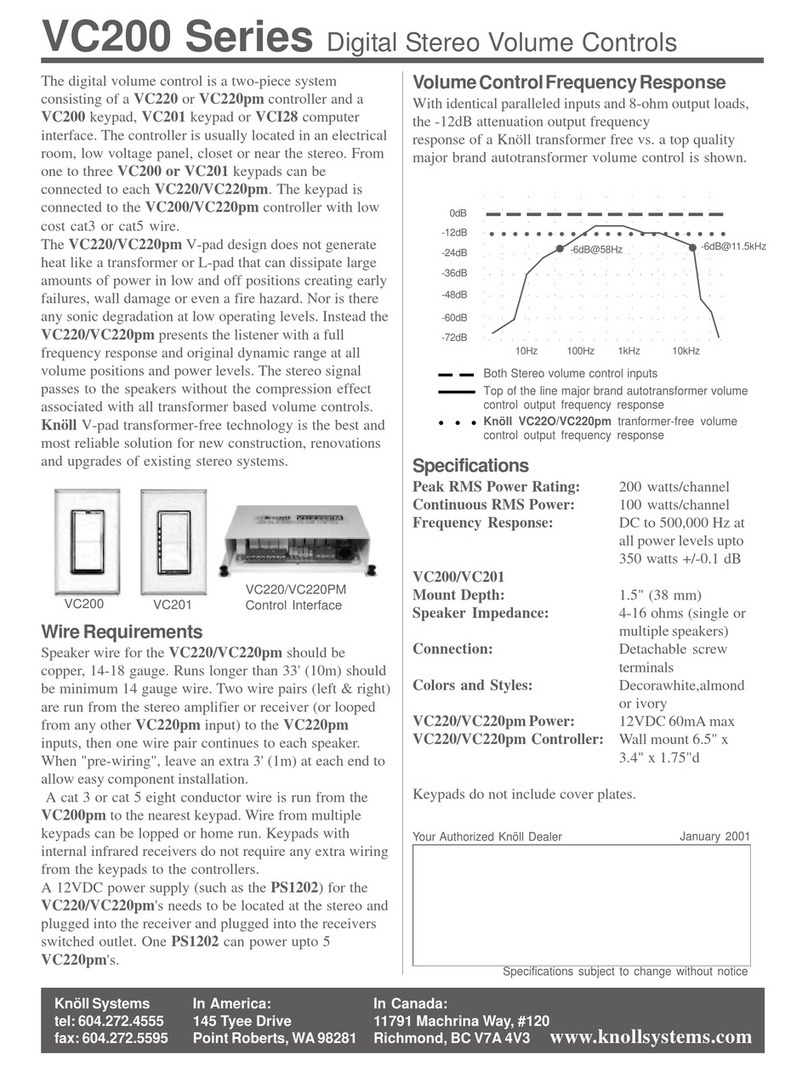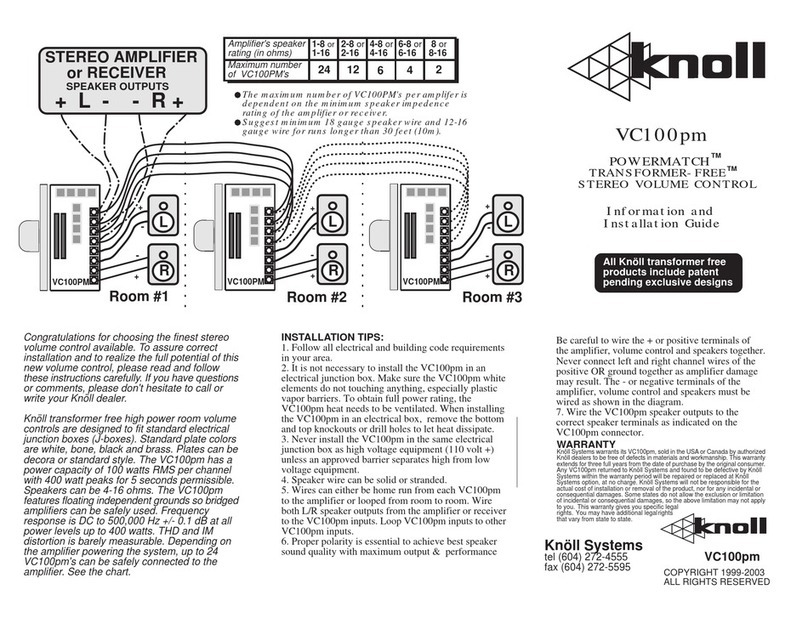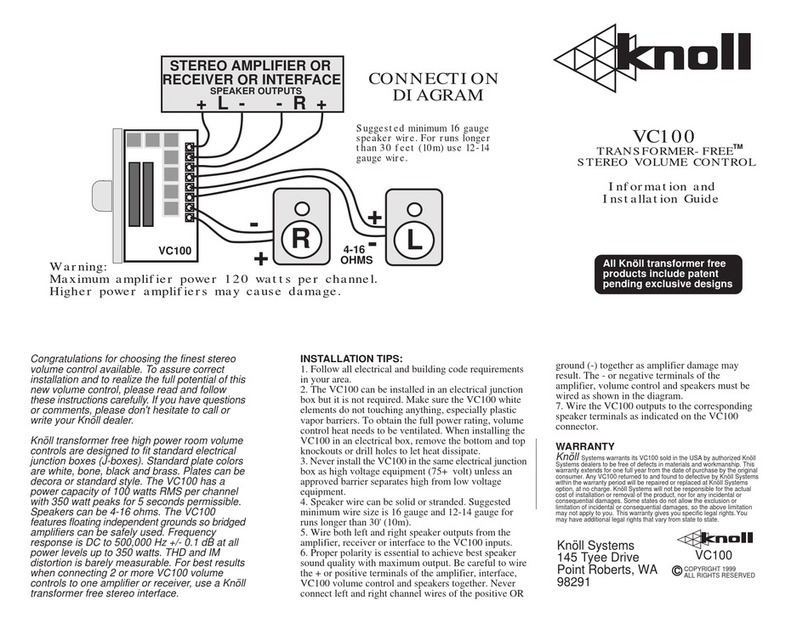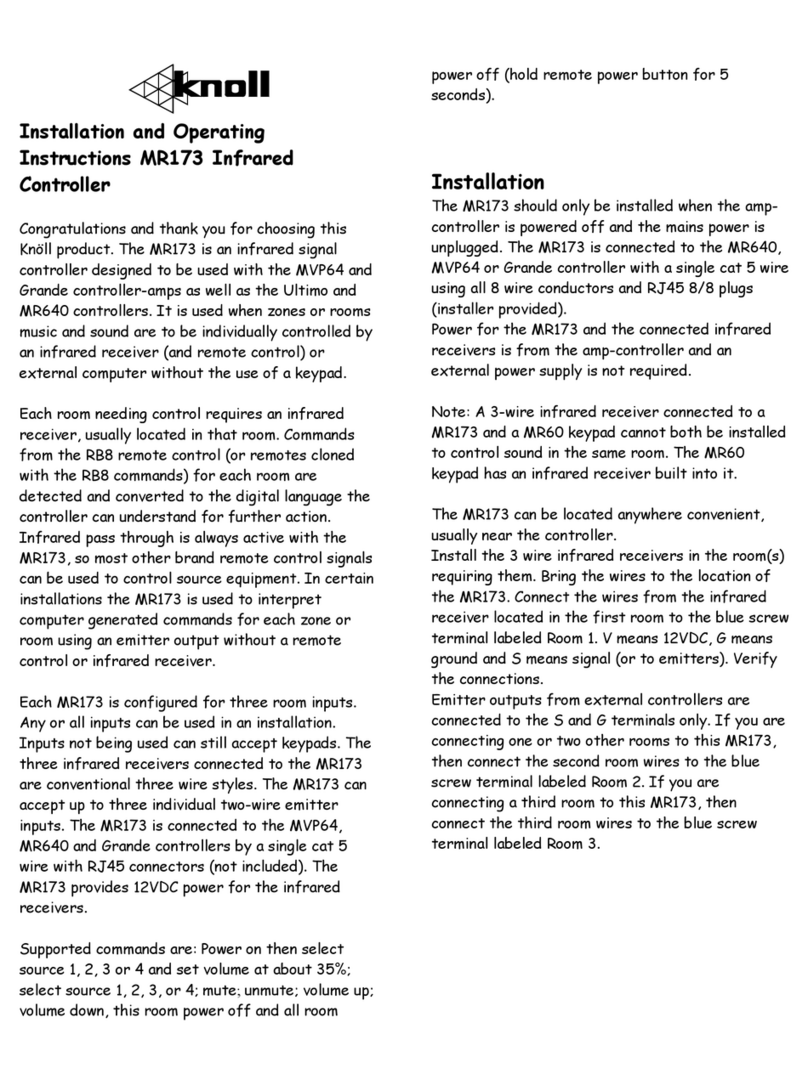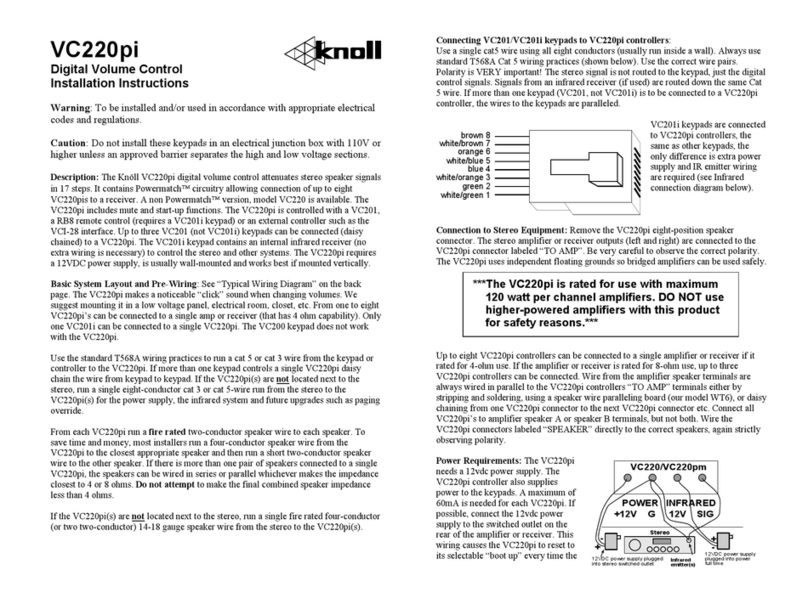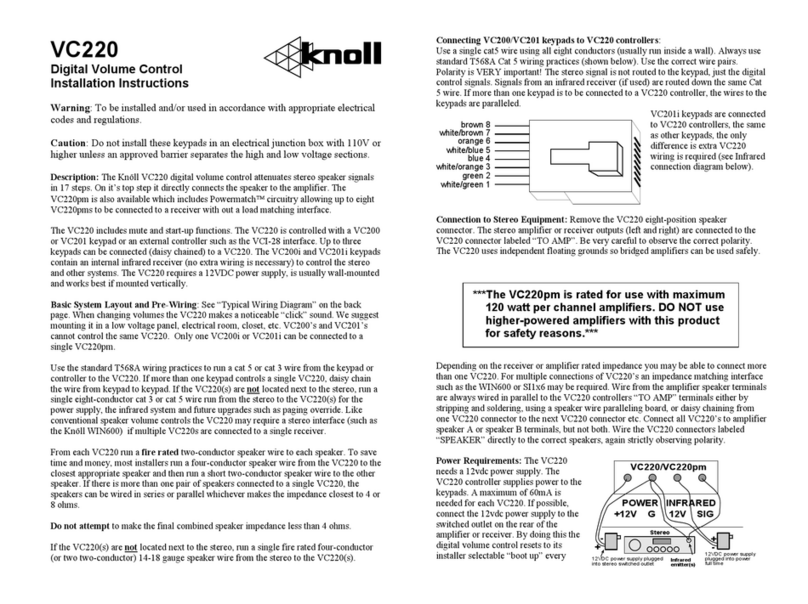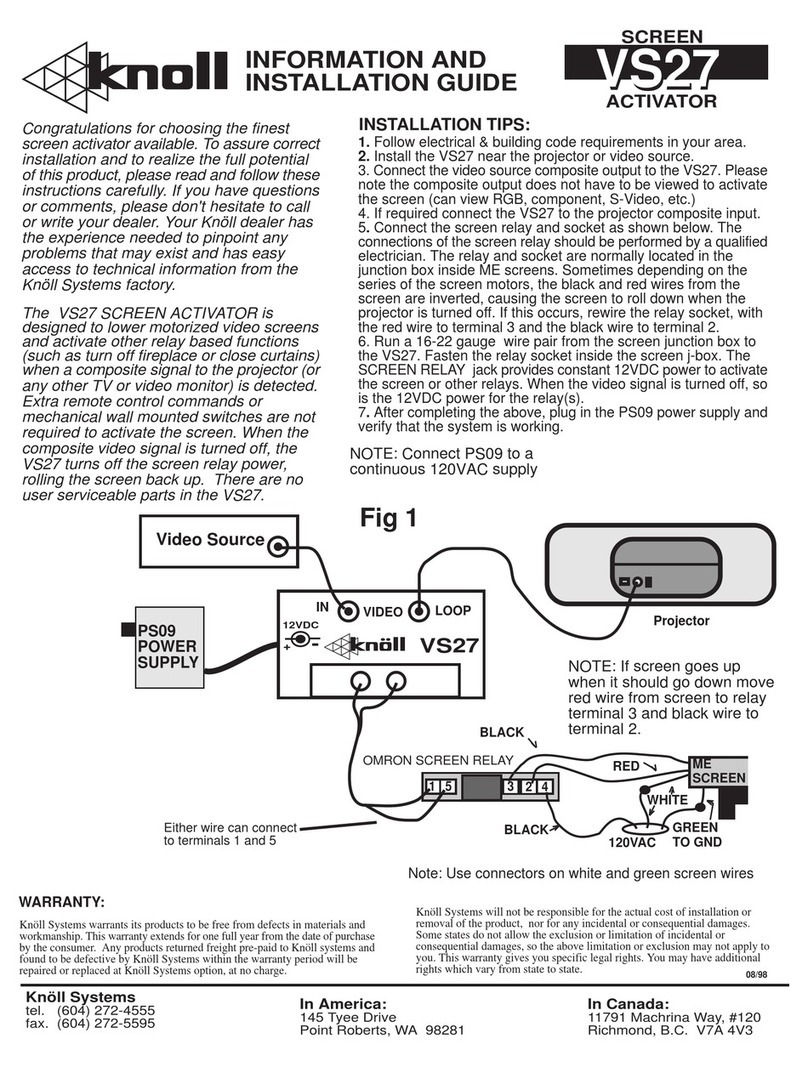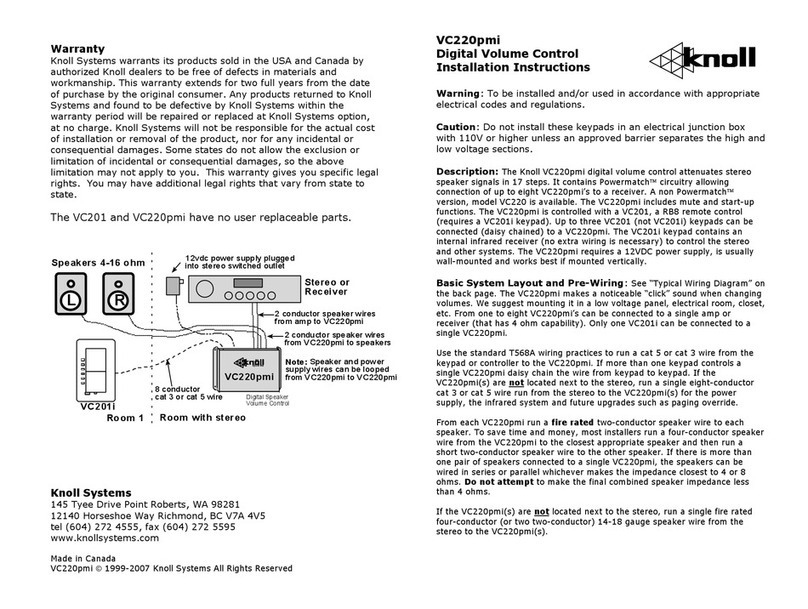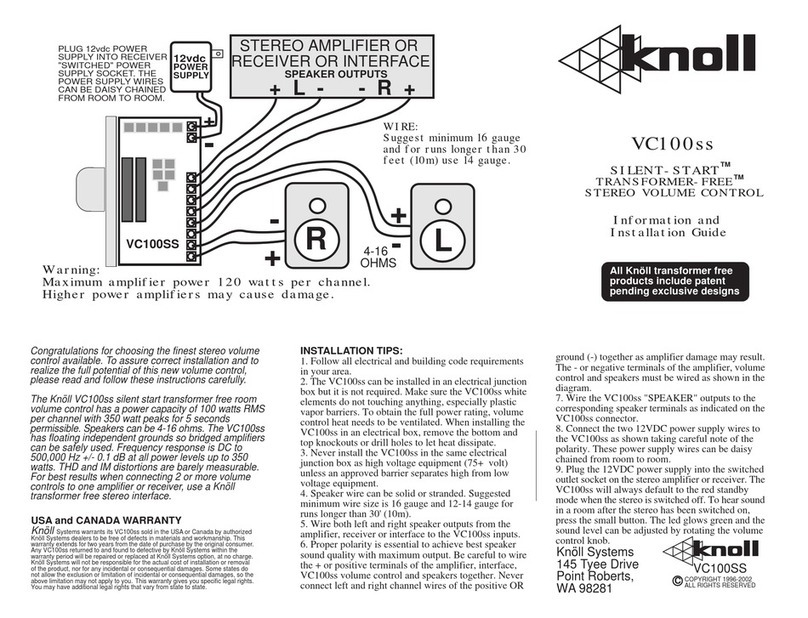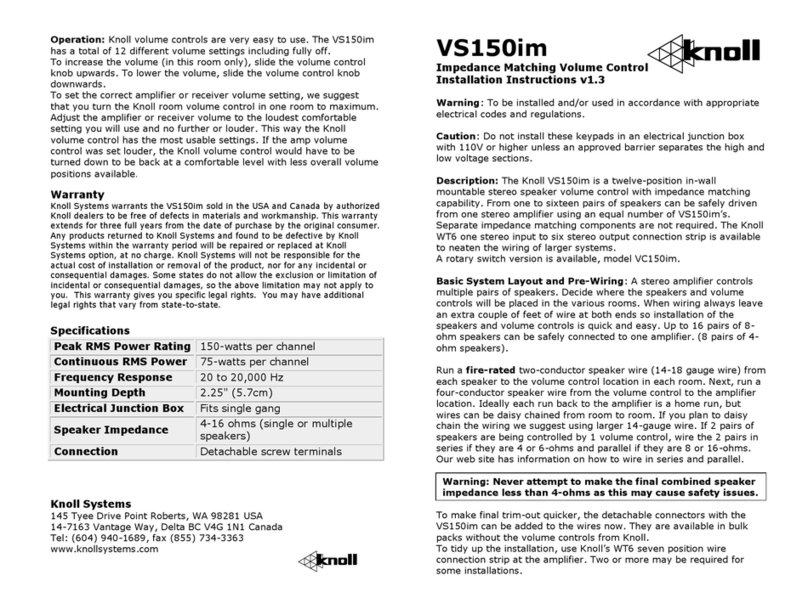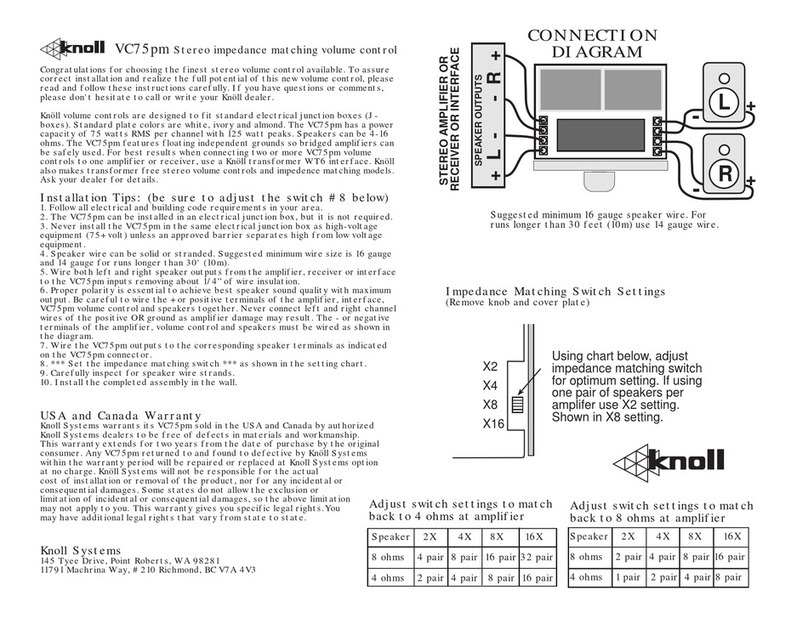ground (-) together as amplifier damage may
result. The - or negative terminals of the
amplifier, volume control and speakers must be
wired as shown in the diagram.
7. Wire the VC75 outputs to the corresponding
speaker terminals as indicated on the VC75
connector.
USA and CANADA WARRANTY
Knöll Systems warrants its VC75 sold in the USA or Canada by authorized
Knöll Systems dealers to be free of defects in materials and workmanship.
This warranty extends for two years from the date of purchase by the original
consumer. Any VC75 returned to and found to defective by Knöll Systems
within the warranty period will be repaired or replaced at Knöll Systems
option, at no charge. Knöll Systems will not be responsible for the actual
cost of installation or removal of the product, nor for any incidental or
consequential damages. Some states do not allow the exclusion or
limitation of incidental or consequential damages, so the above limitation
may not apply to you. This warranty gives you specific legal rights.You
may have additional legal rights that vary from state to state.
INSTALLATION TIPS:
1. Follow all electrical and building code requirements
in your area.
2. The VC75 can be installed in an electrical junction
box but it is not required.
3. Never install the VC75 in the same electrical junction
box as high voltage equipment (75+ volt) unless an
approved barrier separates high from low voltage
equipment.
4. Speaker wire can be solid or stranded. Suggested
minimum wire size is 16 gauge and 12-14 gauge for
runs longer than 30' (10m).
5. Wire both left and right speaker outputs from the
amplifier, receiver or interface to the VC75 inputs.
6. Proper polarity is essential to achieve best speaker
sound quality with maximum output. Be careful to wire
the + or positive terminals of the amplifier, interface,
VC75 volume control and speakers together. Never
connect left and right channel wires of the positive OR
Congratulations for choosing the finest stereo
volume control available. To assure correct
installation and to realize the full potential of this
new volume control, please read and follow
these instructions carefully. If you have questions
or comments, please don't hesitate to call or
write your Knöll dealer.
Knöll volume controls are designed to fit
standard electrical junction boxes (J-boxes).
Standard plate colors are white, ivory and
almond. The VC75 has a power capacity of 25
watts RMS per channel with 75 watt peaks.
Speakers can be 4-16 ohms. The VC75 features
floating independent grounds so bridged
amplifiers can be safely used. Frequency
response is 40 to 20,000 Hz +/- 1 dB at 1 watt.
For best results when connecting 2 or more
VC75 volume controls to one amplifier or
receiver, use a Knöll transformer free stereo
interface, such as model WIN600. Knöll also
makes transformer free stereo volume controls
and inpedence matching models. Ask your
dealer for details.
COPYRIGHT 1996-2002
ALL RIGHTS RESERVED
C
Knöll Systems
145 Tyee Drive
Point Roberts,
WA 98281 VC75
STEREO AMPLIFIER OR
RECEIVER OR INTERFACE
SPEAKER OUTPUTS
+ L - - R +
RL
-
+-
+
4-16
OHMS
Suggested minimum 16 gauge
speaker wire. For runs longer
than 30 feet (10m) use 12-14
gauge wire.
CONNECTION
DIAGRAM
VC75
VC75
AUTOFORMER STEREO
VOLUME CONTROL
Information and
Installation Guide