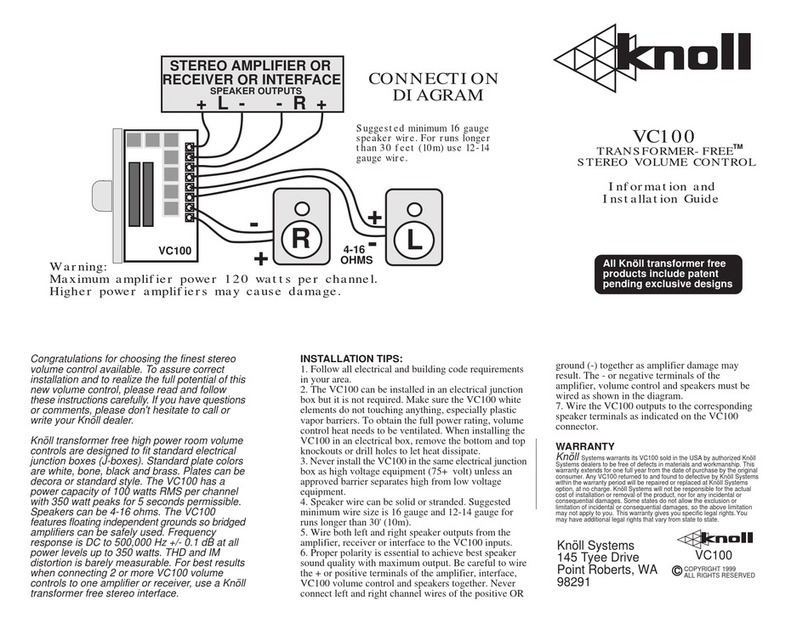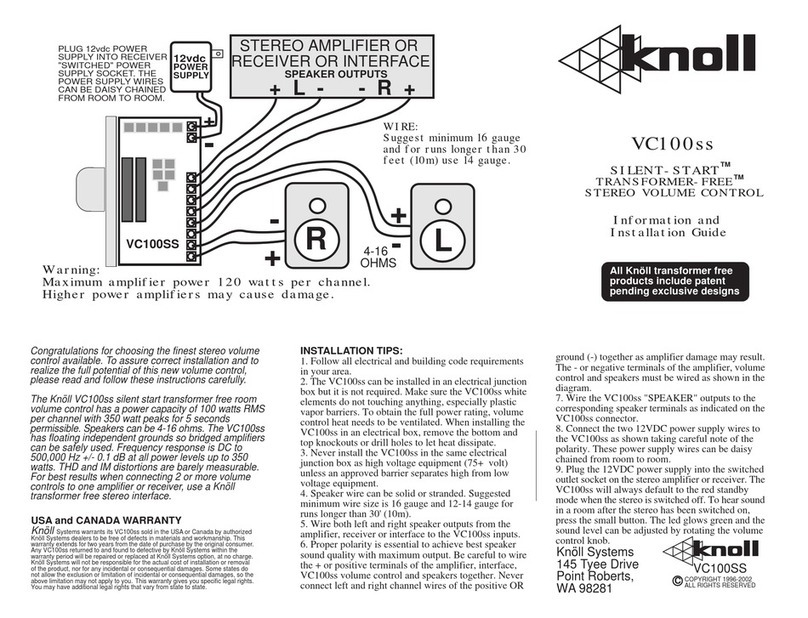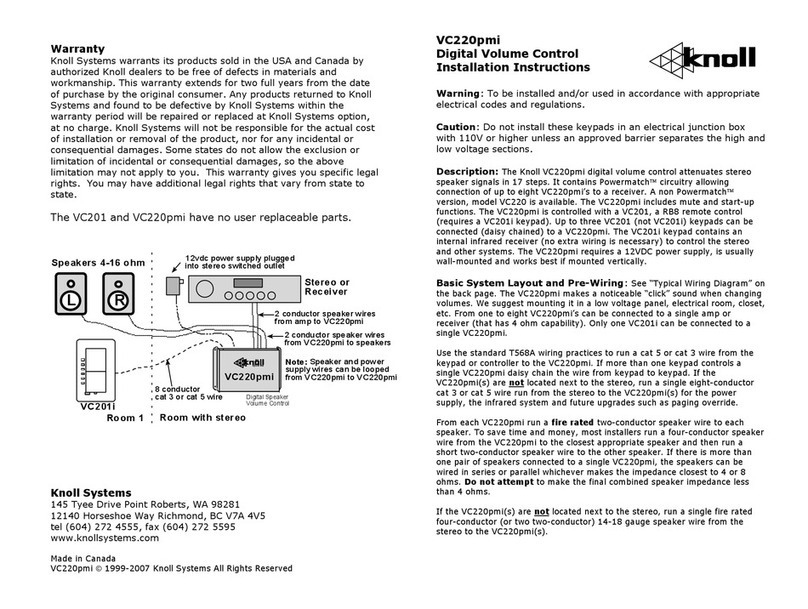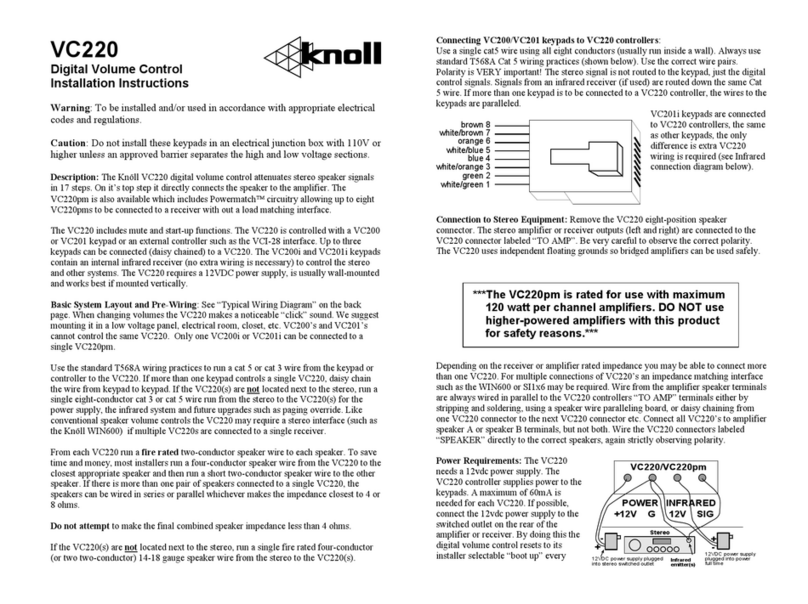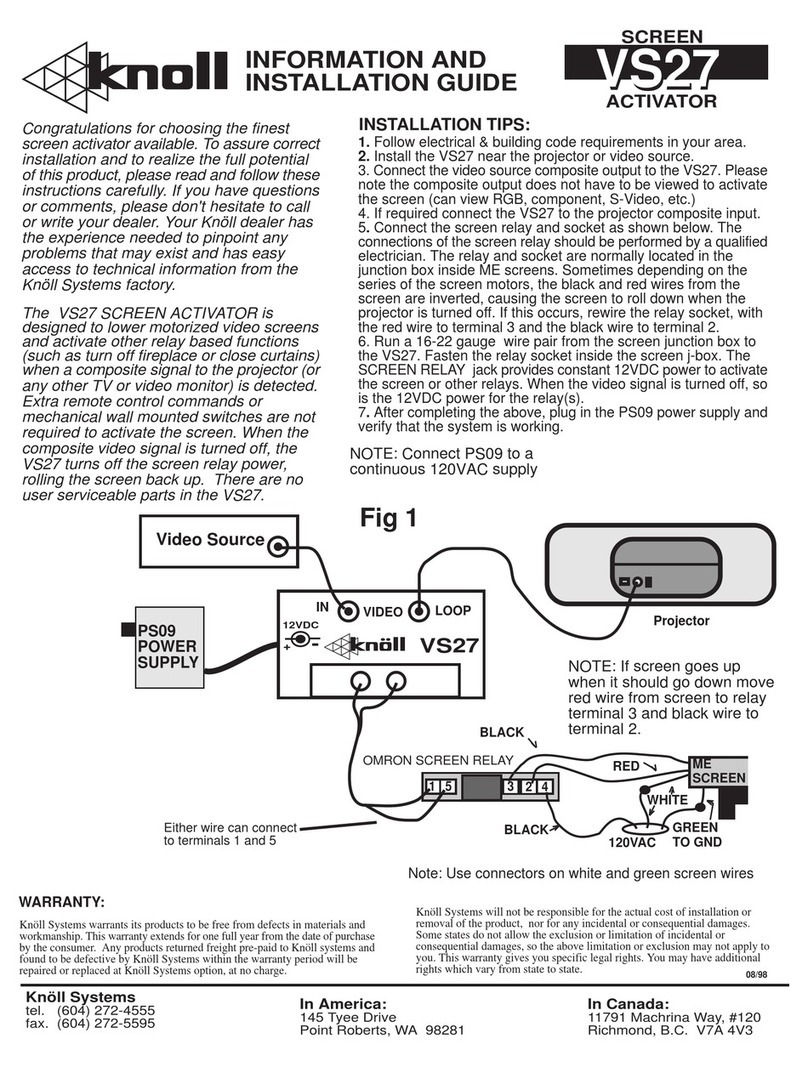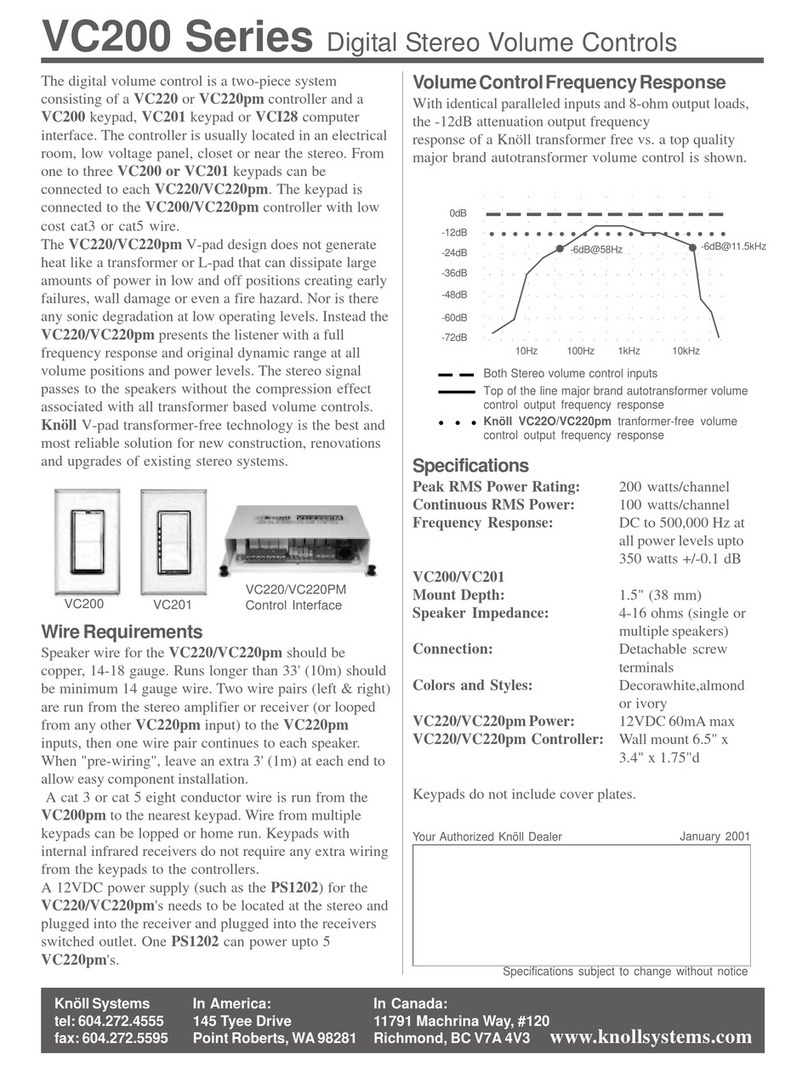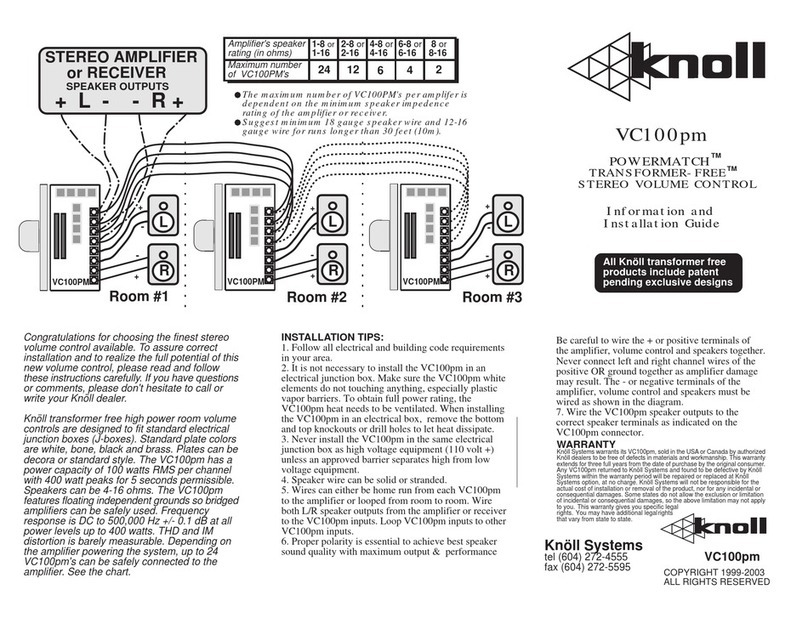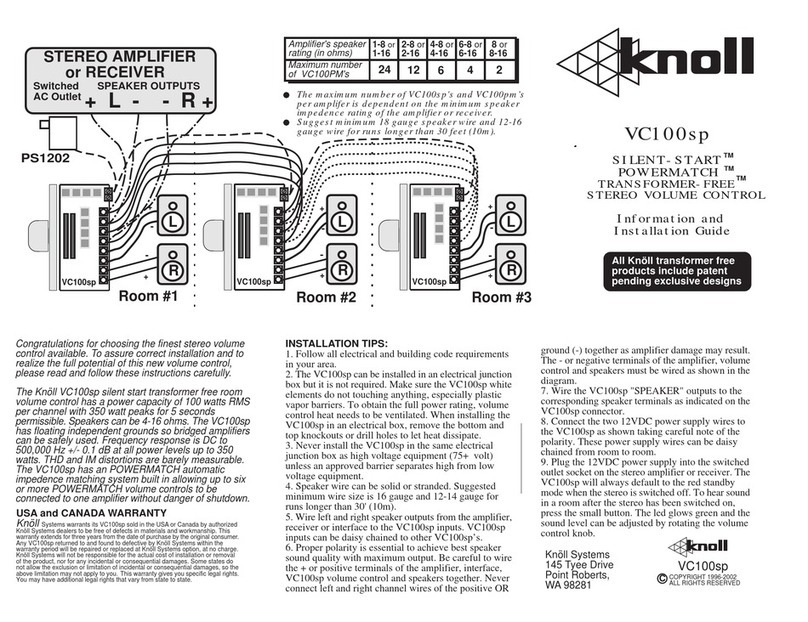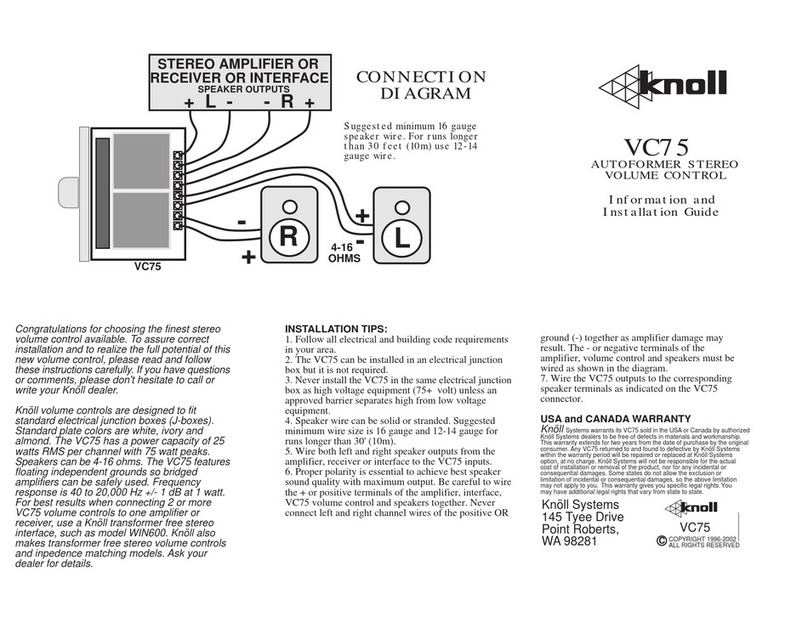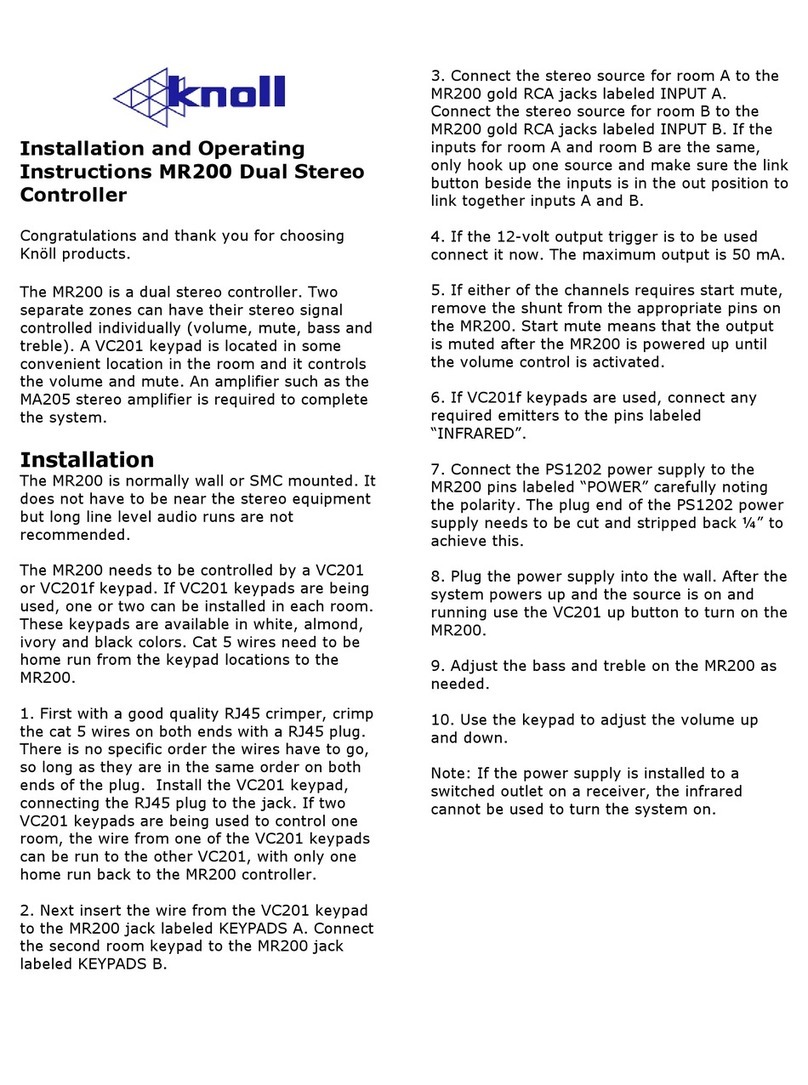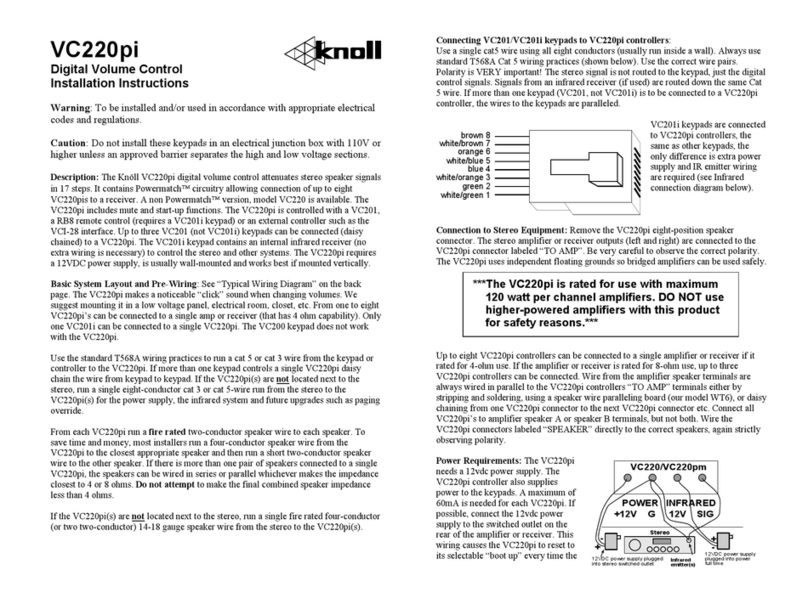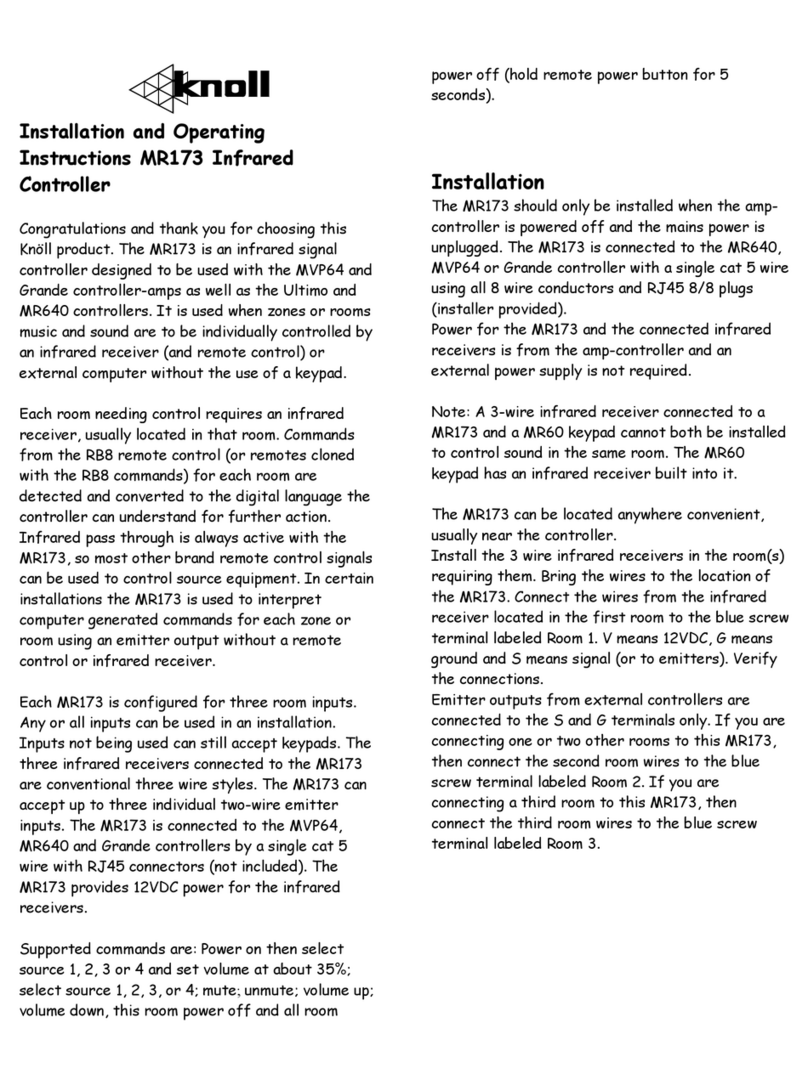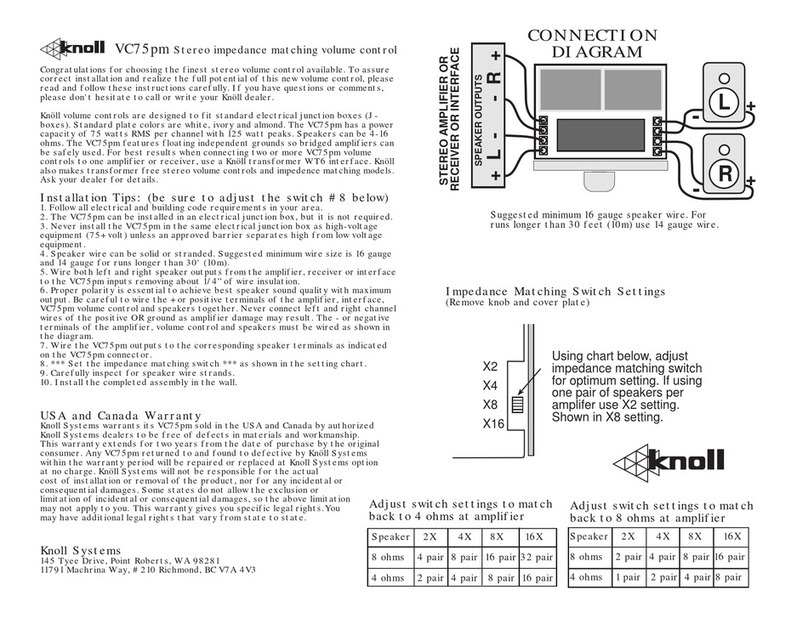Operation: Knoll volume controls are very easy to use. The VS150im
has a total of 12 different volume settings including fully off.
To increase the volume (in this room only), slide the volume control
knob upwards. To lower the volume, slide the volume control knob
downwards.
To set the correct amplifier or receiver volume setting, we suggest
that you turn the Knoll room volume control in one room to maximum.
Adjust the amplifier or receiver volume to the loudest comfortable
setting you will use and no further or louder. This way the Knoll
volume control has the most usable settings. If the amp volume
control was set louder, the Knoll volume control would have to be
turned down to be back at a comfortable level with less overall volume
positions available.
Warranty
Knoll Systems warrants the VS150im sold in the USA and Canada by authorized
Knoll dealers to be free of defects in materials and workmanship. This warranty
extends for three full years from the date of purchase by the original consumer.
Any products returned to Knoll Systems and found to be defective by Knoll
Systems within the warranty period will be repaired or replaced at Knoll
Systems option, at no charge. Knoll Systems will not be responsible for the
actual cost of installation or removal of the product, nor for any incidental or
consequential damages. Some states do not allow the exclusion or limitation of
incidental or consequential damages, so the above limitation may not apply to
you. This warranty gives you specific legal rights. You may have additional
legal rights that vary from state-to-state.
Specifications
Knoll Systems
145 Tyee Drive Point Roberts, WA 98281 USA
14-7163 Vantage Way, Delta BC V4G 1N1 Canada
Tel: (604) 940-1689, fax (855) 734-3363
www.knollsystems.com
VS150im
Impedance Matching Volume Control
Installation Instructions v1.3
Warning: To be installed and/or used in accordance with appropriate
electrical codes and regulations.
Caution: Do not install these keypads in an electrical junction box
with 110V or higher unless an approved barrier separates the high and
low voltage sections.
Description: The Knoll VS150im is a twelve-position in-wall
mountable stereo speaker volume control with impedance matching
capability. From one to sixteen pairs of speakers can be safely driven
from one stereo amplifier using an equal number of VS150im’s.
Separate impedance matching components are not required. The Knoll
WT6 one stereo input to six stereo output connection strip is available
to neaten the wiring of larger systems.
A rotary switch version is available, model VC150im.
Basic System Layout and Pre-Wiring: A stereo amplifier controls
multiple pairs of speakers. Decide where the speakers and volume
controls will be placed in the various rooms. When wiring always leave
an extra couple of feet of wire at both ends so installation of the
speakers and volume controls is quick and easy. Up to 16 pairs of 8-
ohm speakers can be safely connected to one amplifier. (8 pairs of 4-
ohm speakers).
Run a fire-rated two-conductor speaker wire (14-18 gauge wire) from
each speaker to the volume control location in each room. Next, run a
four-conductor speaker wire from the volume control to the amplifier
location. Ideally each run back to the amplifier is a home run, but
wires can be daisy chained from room to room. If you plan to daisy
chain the wiring we suggest using larger 14-gauge wire. If 2 pairs of
speakers are being controlled by 1 volume control, wire the 2 pairs in
series if they are 4 or 6-ohms and parallel if they are 8 or 16-ohms.
Our web site has information on how to wire in series and parallel.
Warning: Never attempt to make the final combined speaker
impedance less than 4-ohms as this may cause safety issues.
To make final trim-out quicker, the detachable connectors with the
VS150im can be added to the wires now. They are available in bulk
packs without the volume controls from Knoll.
To tidy up the installation, use Knoll’s WT6 seven position wire
connection strip at the amplifier. Two or more may be required for
some installations.