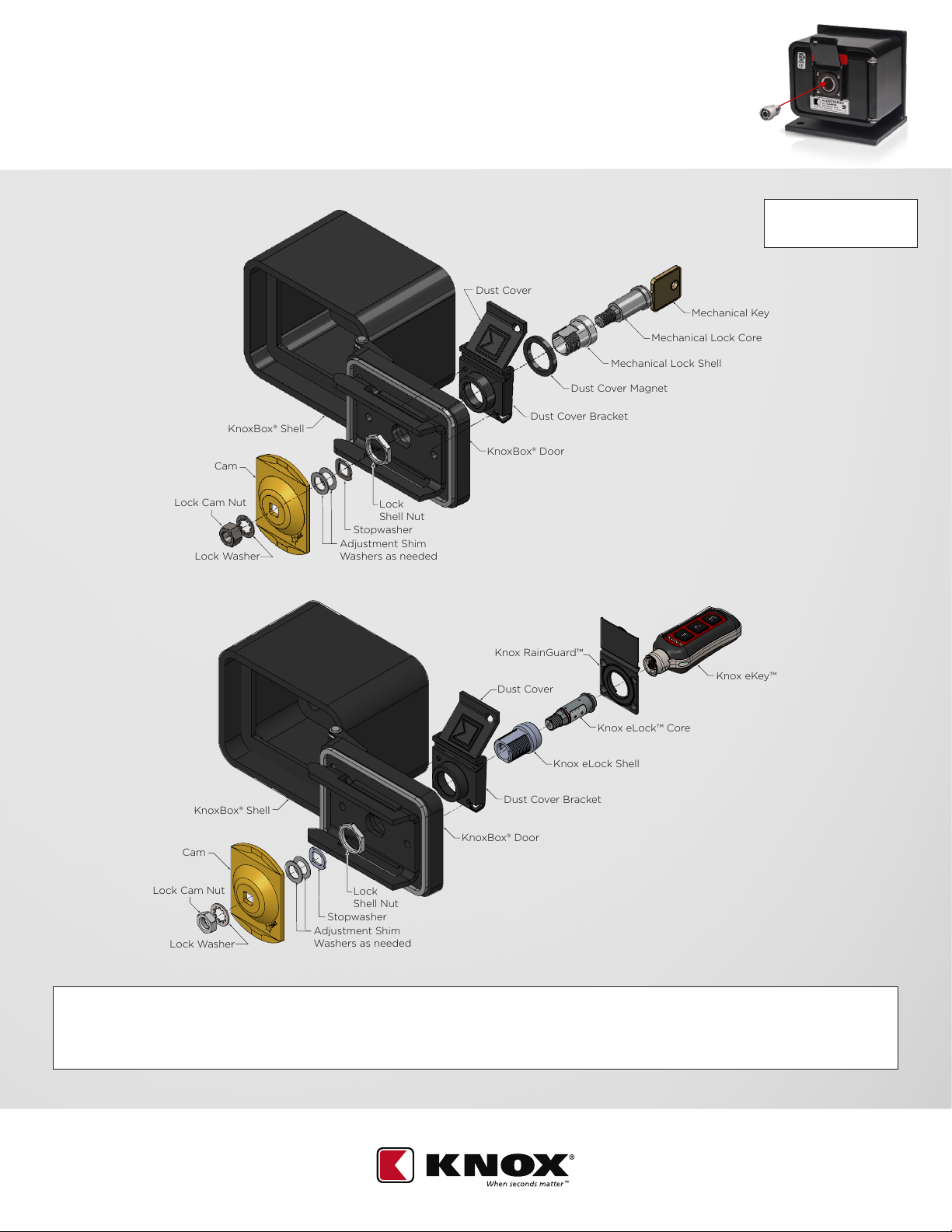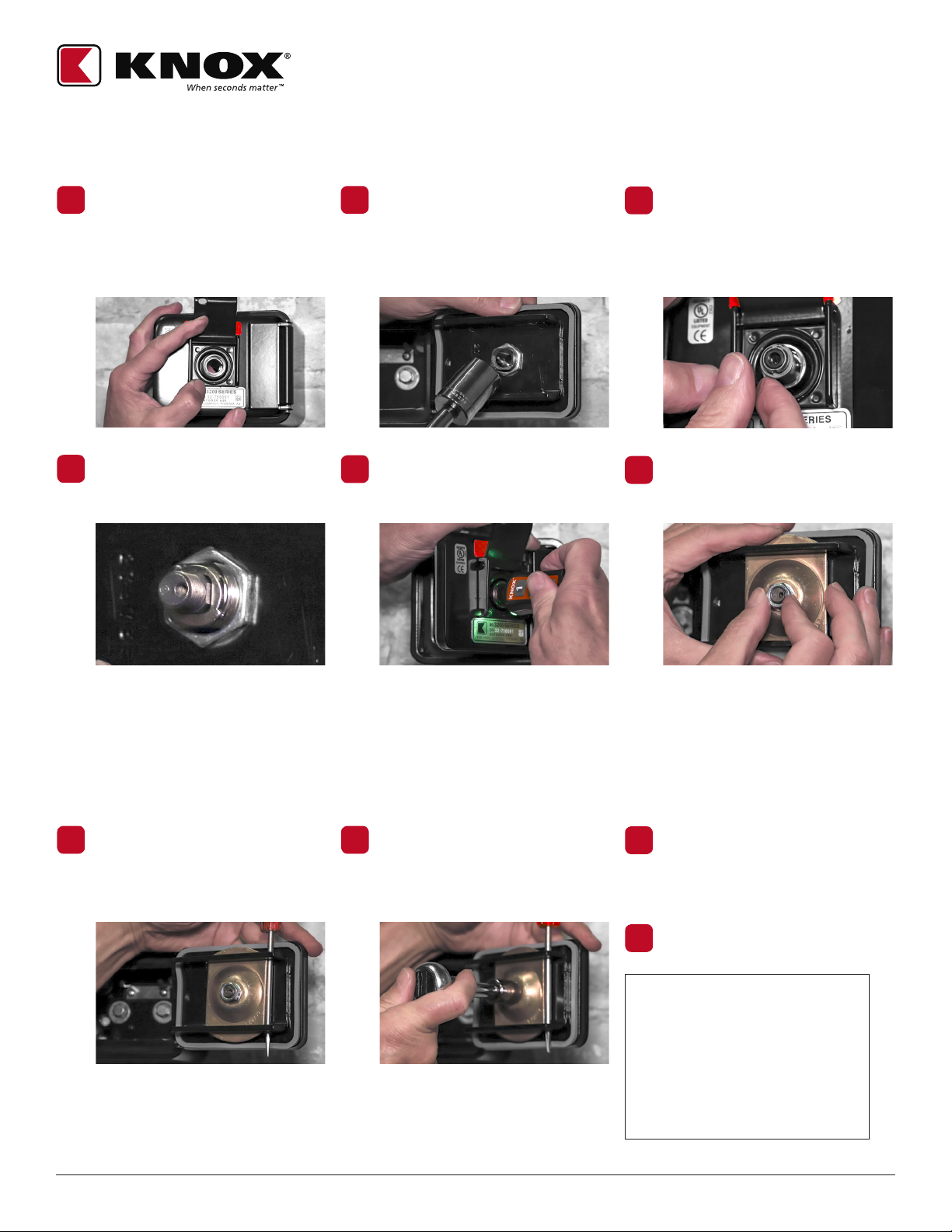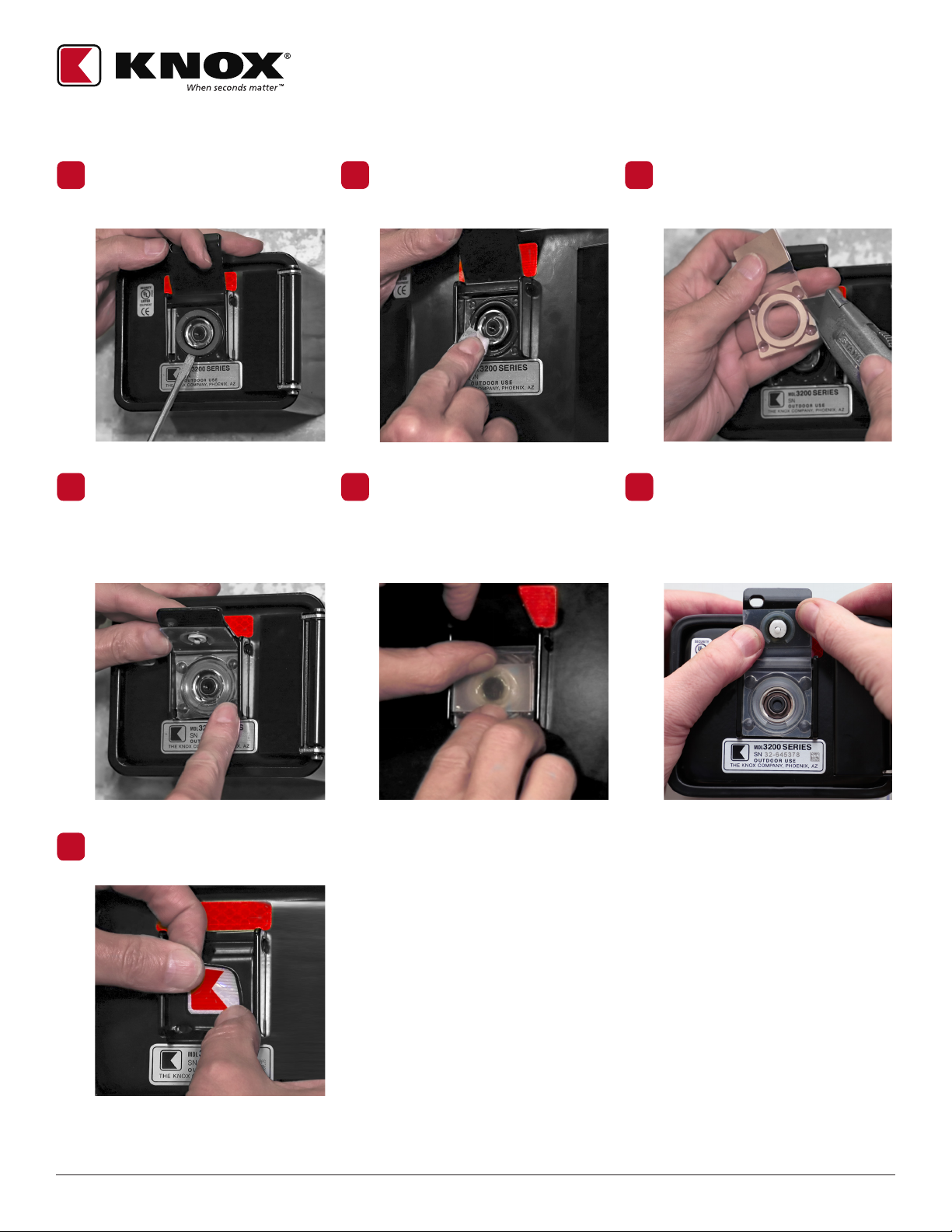OPE-ESYSLR-0286-E
©Knox Company. All Rights Reserved
KNOX ELOCK CORE RETROFIT:
KLS-3200 & KLS-1650 INSTALLATION GUIDE
3
1601 W. DEER VALLEY RD. PHOENIX, AZ 85027 | T. 800-552-5669 | F. 623-687-2290 | TECHSUPPORT@KNOXBOX.COM | KNOXBOX.COM
CAUTION:
Activate Knox eKey and Knox
eLock Core prior to installation!
The Knox eLock Core and the Knox
eKey must be activated before
installation of the Knox eLock Core.
See the KnoxConnect™Management
System Administrator User Guide for
further instructions.
KNOX ELOCK CORE INSTALLATION
Assemble the Knox eLock Core:
Line up the sidebar of the Knox eLock
Core with the groove in the Lock Shell
and slide the Lock Core into the Lock
Shell from the outside of the door.
Insert the Dust Cover, Dust Cover
Bracket, and Knox eLock Shell into the
outside of the door as shown in Figure 2
on page 1.
For newer 1650 type units, a
plastic spacer and two orientation pins
must be reinstalled between the KnoxBox
Door and the Dust Cover Bracket.
Install the Lock Shell Nut onto the Lock
Shell from the inside of the door. Ensure
the TAB on the Lock Shell is oriented to the
right or away from hinge as you look at it
from the back of the door. Use a 7/8" socket
or wrench to tighten the nut to snug.
3
1 2
Reinstall the Cam Stop Washer onto
the Lock Core from the inside of the door.
Enter your command code and insert the
Knox eKey into the Knox eLock Core to
unlock the unit (see steps below picture).
Insert the Shim Washers up against the
Stop Washer. Reinsert the Lock Cam
followed by the Lock Washer. Reinstall
and hand tighten the Lock Cam Nut.
456
IMPORTANT!
Ensure that the Stop Washer is orientated
facing away from the hinge.
WARNING!
Upon reinstallation of the Lock Cam,
DO NOT CLOSE AND LOCK THE BOX!
NOTE:
Cam shown in the locked position above.
a. Rotate the Knox eKey 90° counter-clockwise.
b. Check the inside of the door to make
certain the Stop Washer is in place and
has not slid off the Lock Core. If so,
re-secure the Stop Washer.
c. If the key turns clockwise rather than
counter-clockwise, go back to Step 4 and
change the position of the Stop Washer.
To ensure the Knox eLock Core
installation was successful, test the Knox
eLock Core BEFORE closing the box.
Enter your command code, insert the Knox
eKey & rotate the key counter-clockwise.
9
Close the door. Rotate the Knox eKey
clockwise and remove the key.
10
Tighten the Lock Cam Nut using a 9/16"
socket or wrench to snug.
8
If Cam is not in the locked position, rotate
the Knox eKey 90º clockwise to the
locked position. Secure the Lock Cam by
inserting a screwdriver to the right of the
Cam. Slide the driver down through the
open slot at the bottom of the Cam.
7
IMPORTANT!
Do not attempt without the screwdriver
in place. This will prevent damage to the
Knox eLock Core while tightening the nut.