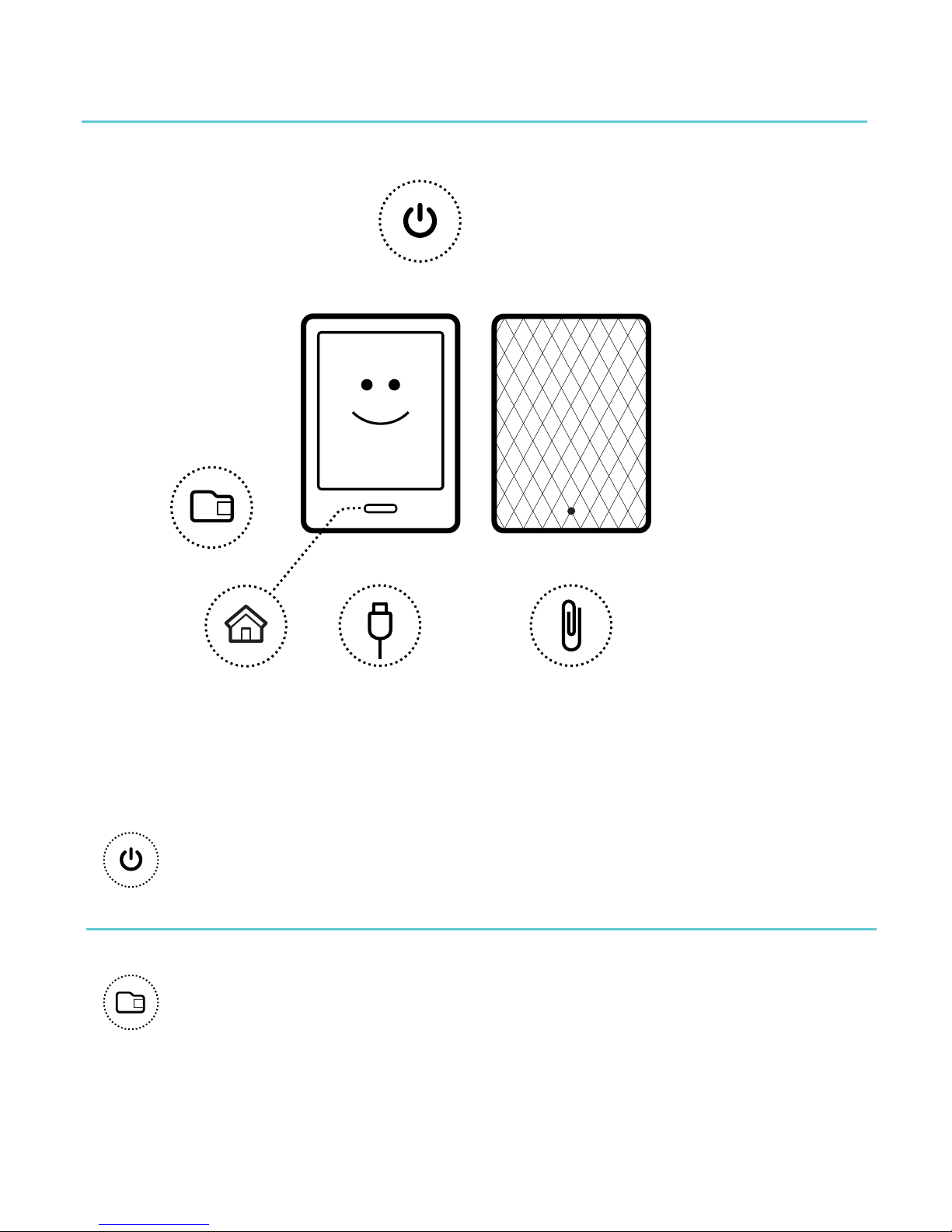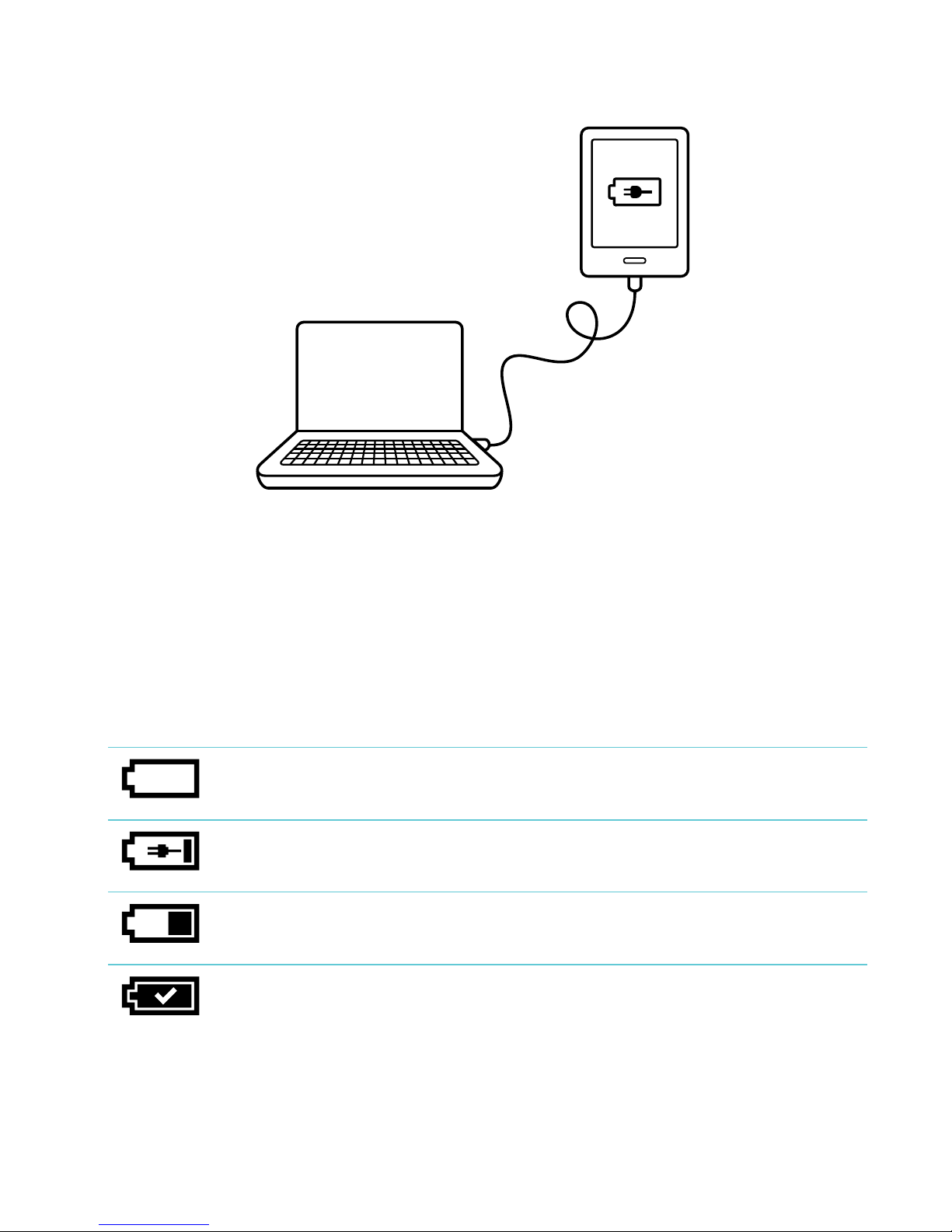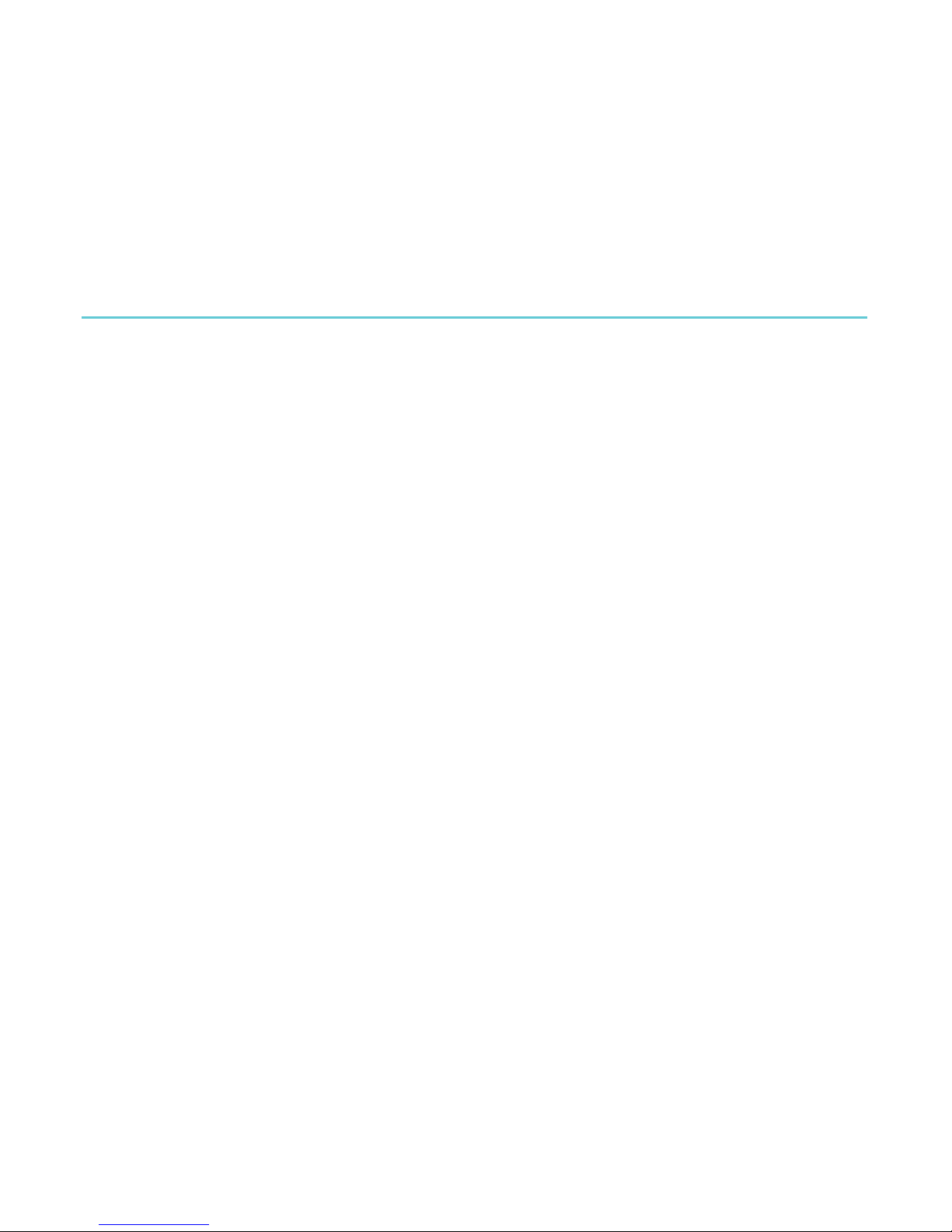Annotating!text,!and!looking!up!or!!
translating!words!.......................................................................!26!
What’s!in!this!section!.....................................................................................!26!
Using!notes!.........................................................................................................!28!
Bookmarking!pages!........................................................................................!29!
Using!the!dictionary!........................................................................................!31!
Translating!a!word!..........................................................................................!31!
Getting!a!Book!.............................................................................!33!
What’s!in!this!section!.....................................................................................!33!
Shopping!for!a!new!book!..............................................................................!33!
Buying!a!book!....................................................................................................!35!
Adding!library!books!and!books!from!other!bookstores!...............!37!
Understanding!EPUB,!PDF,!and!DRM!................................!38!
Using!Wi!Fi!....................................................................................!40!
What’s!in!this!section!.....................................................................................!40!
About!Wi!Fi!.........................................................................................................!40!
Turning!off!Wi!Fi!..............................................................................................!41!
Connecting!your!eReader!to!a!wireless!(Wi!Fi)!network!...............!41!
Getting!Help!..................................................................................!43!
Safety,!Regulatory!and!Warranty!Information!....................................!43!