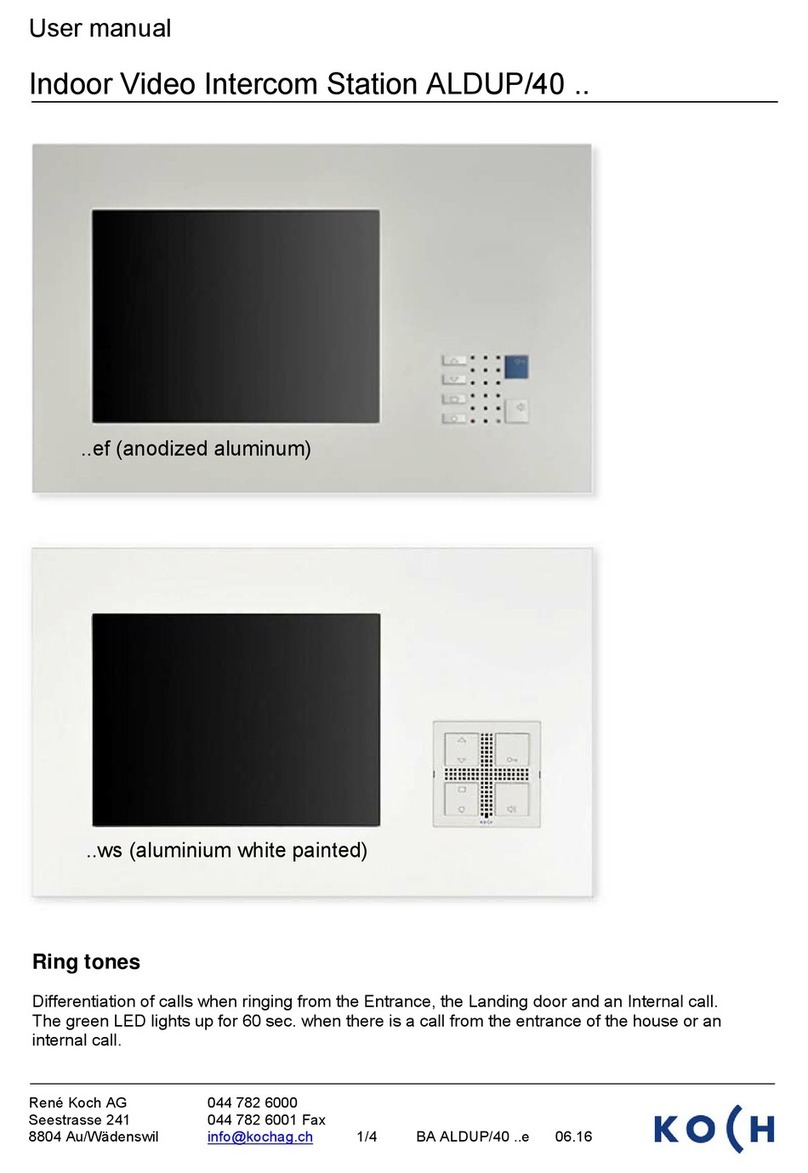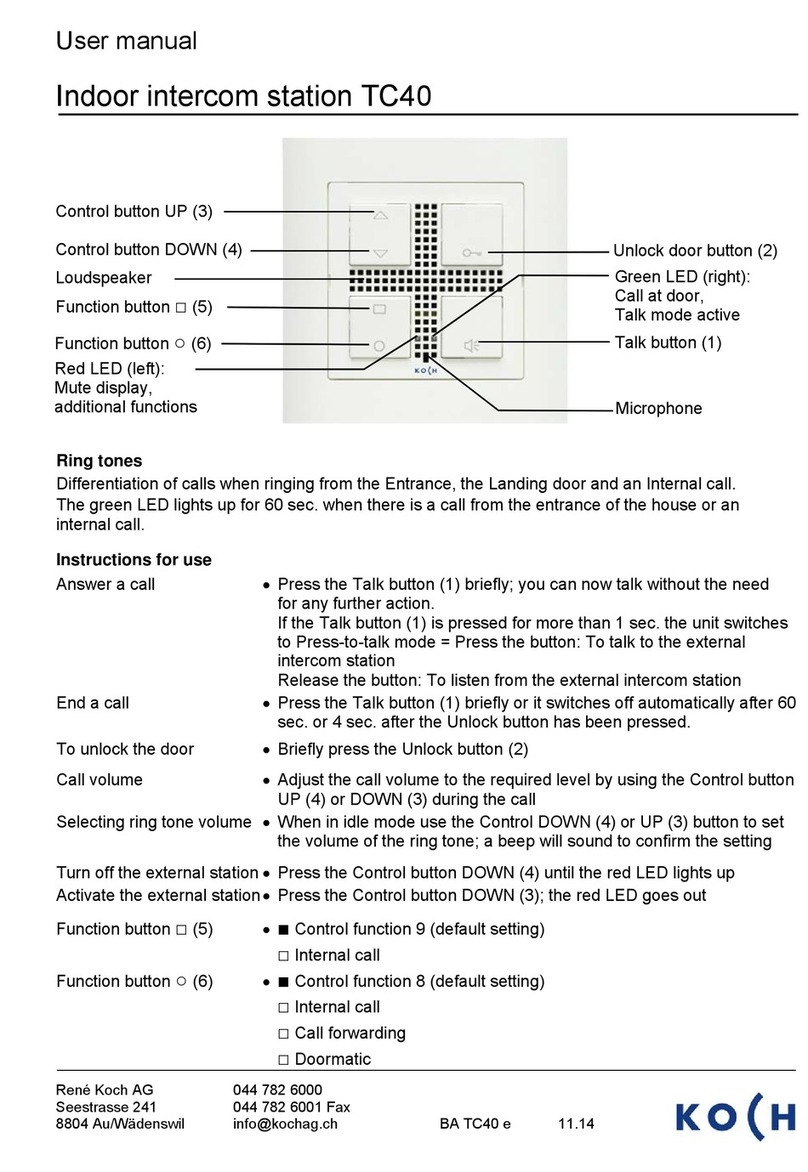User manual
3/4
Setting the display and call volume
Display settings:
1. When in idle mode briefly press the
Display button.
The video image appears on the monitor.
2. Press the Menu button briefly. The menu for
the display setting appears.
3. Adjust the values with the Control buttons
UP and DOWN. Use the Menu button to jump
to the next position.
4. The Menu either closes automatically after 10
seconds or immediately if you press the
Function button.
Call volume:
1. Briefly press the Menu button during a call.
The menu for the display setting / call volume
appears.
2. Press the Menu button until you see the
following symbol .
3. Adjust the values with the Control buttons
UP and DOWN.
4. The Menu either closes automatically after
10 seconds or immediately if you press
the Function button.
Symbols on the display monitor
Parameters
Image of the camera or
external video intercom
station
no. 05
Contrast
Ring tone switched off Brightness
Call forwarding on Colour intensity
Doormatic on Call volume