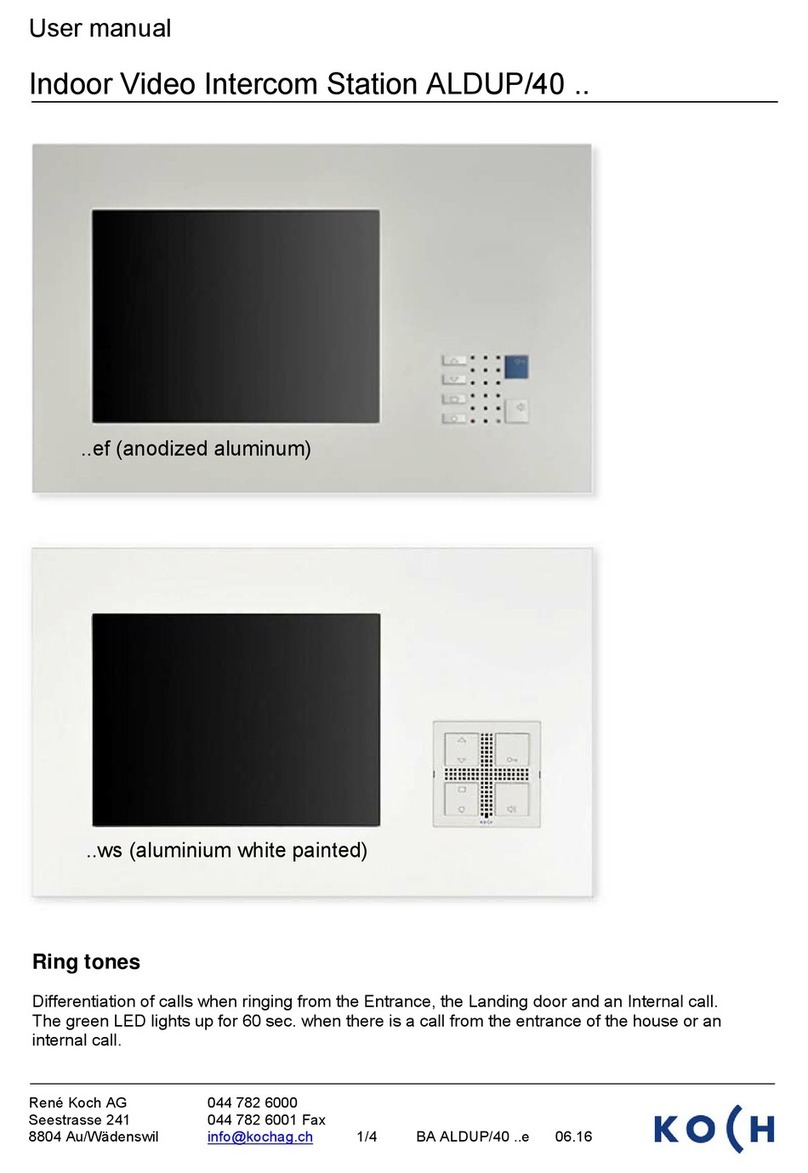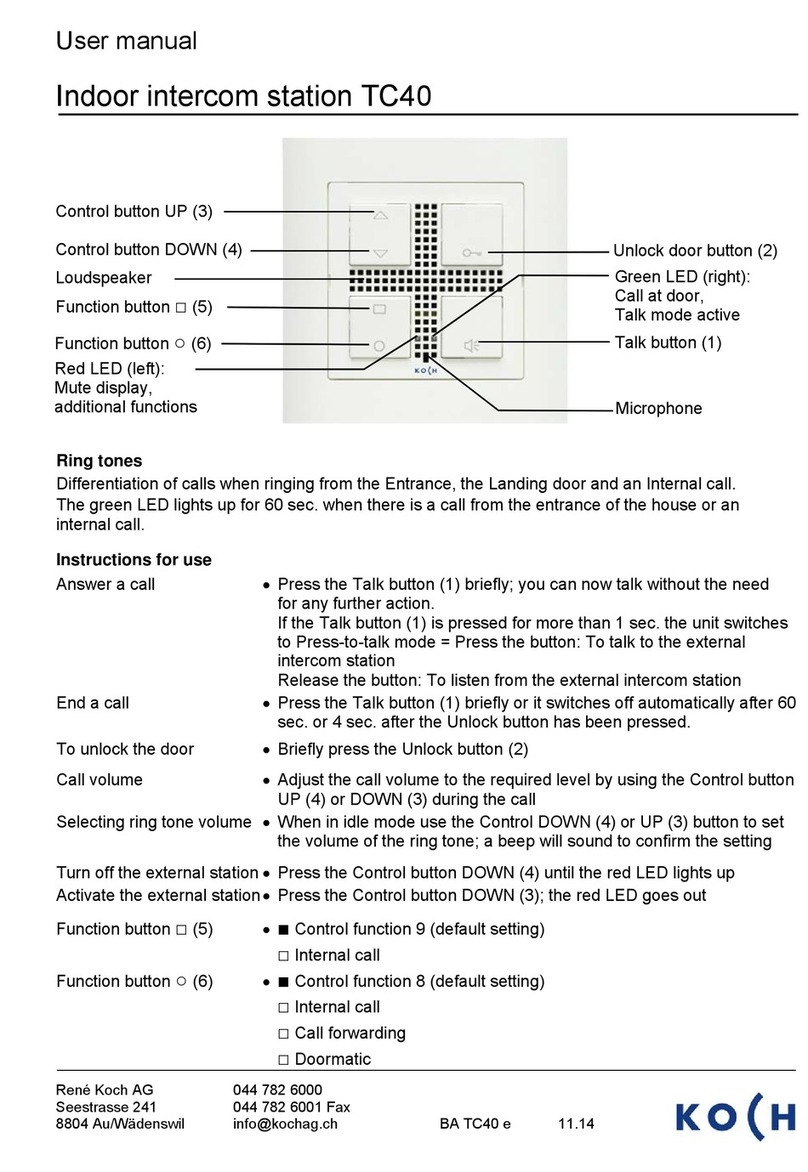User manual
René Koch AG 044 782 6000
Seestrasse 241 044 782 6001 Fax
Indoor intercom station TC40/alu
Ring tones
Differentiation of calls when ringing from the Entrance, the Landing door and an Internal call.
The green LED lights up for 60 sec. when there is a call from the entrance of the house or an
internal call.
Instructions for use
Answer a call •Press the Talk button (1) briefly; you can now talk without the need
for any further action.
If the Talk button (1) is pressed for more than 1 sec. the unit switches
to Press-to-talk mode = Press the button: To talk to the external
intercom station
Release the button: To listen from the external intercom station
End a call •Press the Talk button (1) briefly or it switches off automatically after 60
sec. or 4 sec. after the Unlock button has been pressed.
To unlock the door •Briefly press the Unlock button (2)
Call volume •Adjust the call volume to the required level by using the Control button
UP (4) or DOWN (3) during the call
Selecting ring tone volume •When in idle mode use the Control DOWN (4) or UP (3) button to set
the volume of the ring tone; a beep will sound to confirm the setting
Turn off the external station •Press the Control button DOWN (4) until the red LED lights up
Activate the external station •Press the Control button DOWN (3); the red LED goes out
Function button □(5) •■Control function 9 (default setting)
□Internal call
Function button ○(6) •■Control function 8 (default setting)
□Internal call
□Call forwarding
□Doormatic
Talk button
1
Unlock door button (2)
Control button UP (3)
Control button DOWN
4
Louds
eake
Function button □(5)
Function button ○(6)
Green LED (right):
Call at door,
Talk mode active
Red LED (left):
Mute-display,
additional functions
Micro
hone