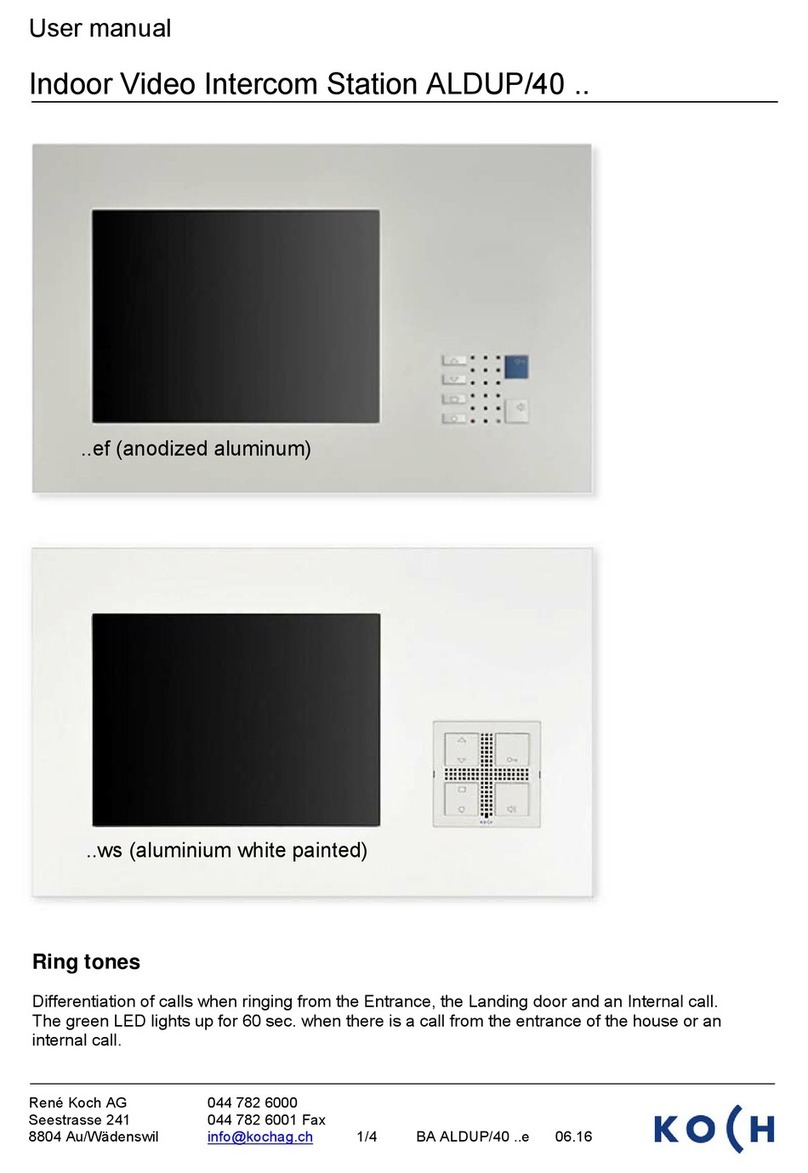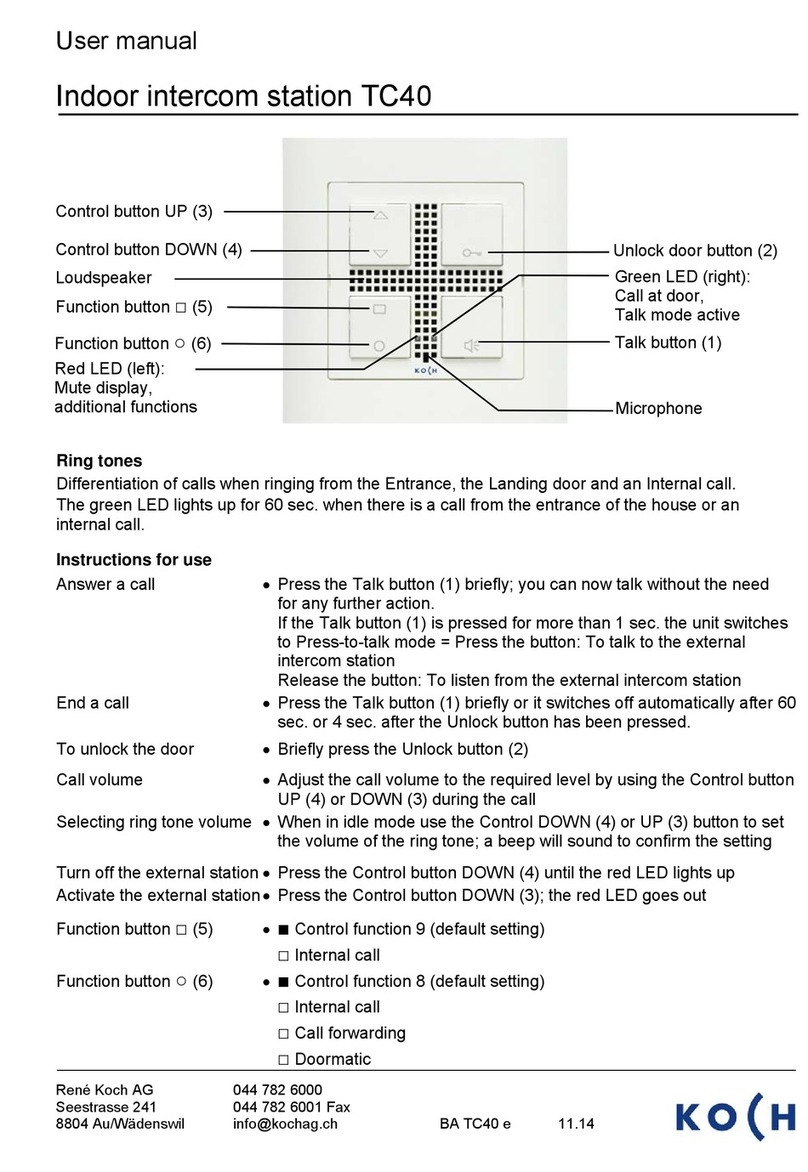User manual
René Koch AG 044 782 6000
Seestrasse 241 044 782 6001 Fax
Settings
Switch on Press the Function button ○(6) for approx. 8 until you hear
Programming mode a brief beep
The red and green LEDs will flash on the monitor
Programming mode switched on
Setting the ring tones Switch on the programming mode (see above)
Press Talk button (1)
The red and green LEDs will flash on the monitor
Ring tone for Entrance 1 (AS 0) Press the Unlock door (2) repeatedly until you hear the ring
tone you require
Ring tone for a Landing call Press the Function button ○(6) repeatedly until you hear
the ring tone you require
Ring tone for Internal call Press the Display button□(5) repeatedly until you hear the
ring tone you require
Ring tone for Entrance 2 (AS 1-63) Press the Talk button (1) repeatedly until you hear the ring
tone you require
Note The ring tones can be set in succession once the
programming mode has been activated
Colour saturation adjustment Switch on the programming mode (see above)
Press Unlock button (2)
The green LED will flash on the monitor
Using the Control buttons UP (3) and DOWN (4) adjust the
colour saturation to your liking
Brightness control Switch on the programming mode (see above)
Press the Display button (5) □
The red LED will flash on the monitor
Using the Control buttons UP (3) and DOWN (4) adjust the
brightness to your liking
Switch off If a button has not been pressed for 8 sec, the
Programming mode programming mode will switch off automatically
A beep sounds; the red and green LEDs go out
Programming mode switched off
Subject to technical changes