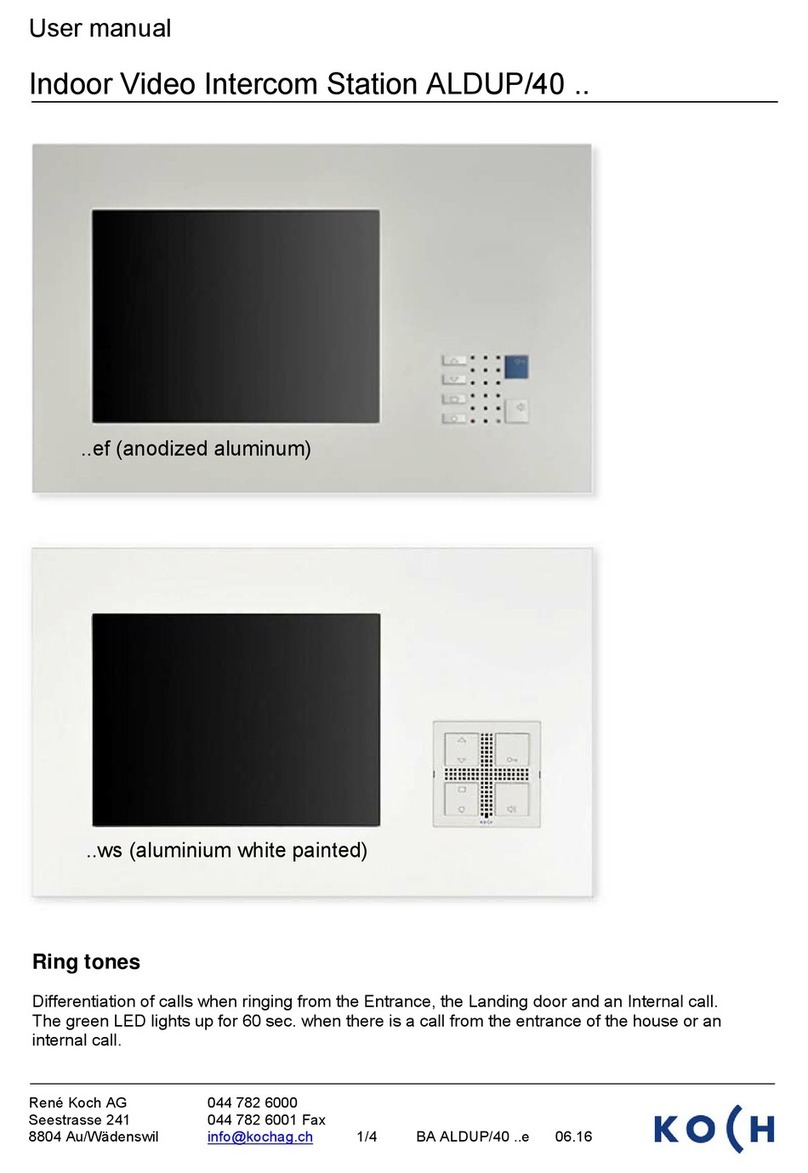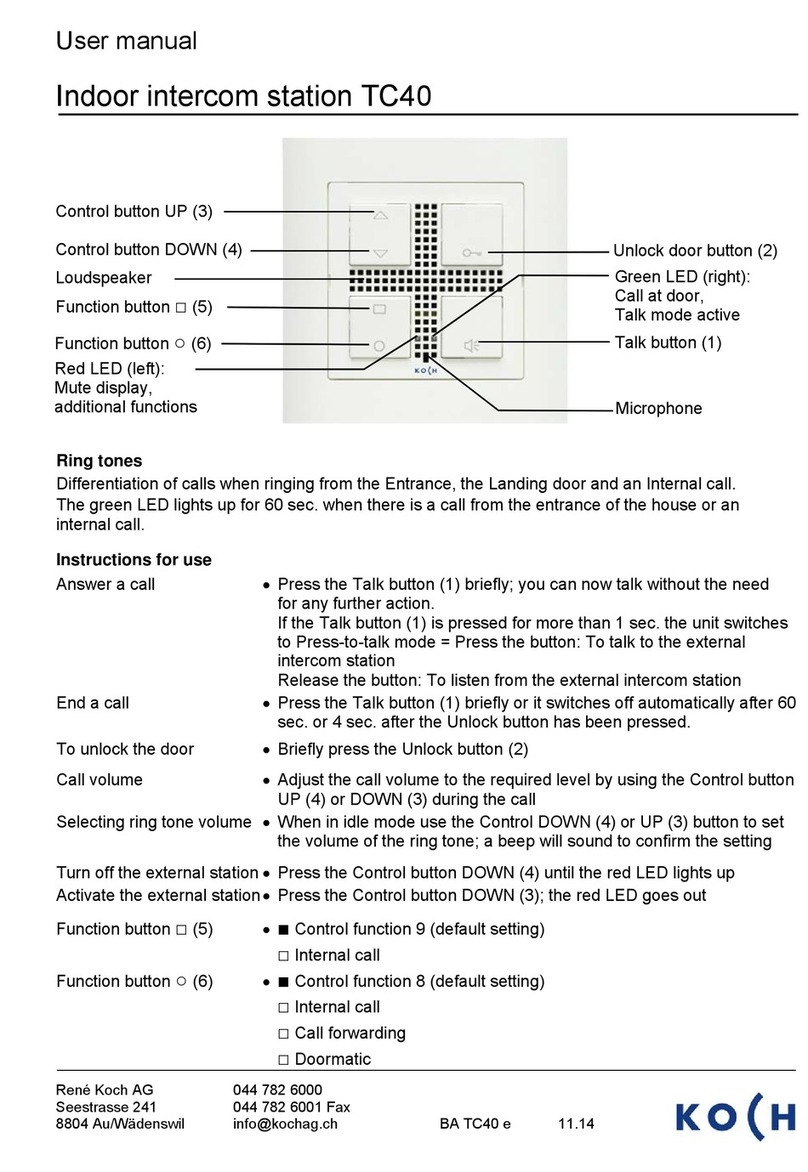René Koch AG 044 782 6000
Seestrasse 241 044 782 6001 Fax
Settings
Programming the ring tones
1.) Switch on programming mode •Press the mute button for approx. 8 sec until you hear
a brief beep
•all the LEDs will light up
2.) Select ring tone •Select the ring tone by pressing the corresponding Ring
Tone Control button (see below) until you hear the one you
require (the unit stores the last ring tone to be selected)
Ring Tone Control buttons:
Unlock button •Ring tone setting for the entrance door 1 (AS 0)
Talk button •Ring tone setting for the entrance door 2 (AS 1-63)
Light button •Ring tone setting for the landing door
Function button •Ring tone setting for an internal call
Note •The ring-tones can be set in succession once the
programming mode has been activated
3.) End programming mode •The programming mode switches off automatically after 8
seconds of no activity
•A beep sounds; the LEDs go out
Setting the volume
Call volume •during a call, press the volume button repeatedly to select
the required volume for talking (default: level 3 of 4)
Ring tone volume •in idle mode, press the volume button repeatedly to select
the required volume for ring tone (default: level 3 of 4)
Blue ambient light •press the light button for 4 seconds to activate/deactivate
Additional functions to be programmed by your electrician, e.g.:
•
parallel operation of several indoor intercom station
•
blocking the ring tone selection
•
internal conversation, call forwarding, door opener, etc.
Care
Clean the intercom unit with a dry or slightly damp cloth.
Use a household detergent to remove more stubborn stains.
Prevent any water from entering the unit!
Do not use any sharp or abrasive cleaning agents!
Subject to technical changes