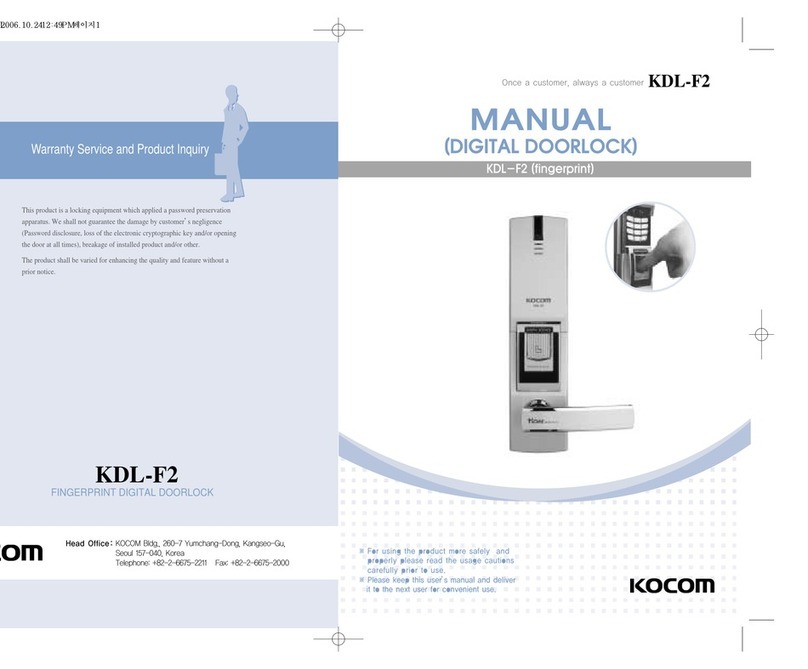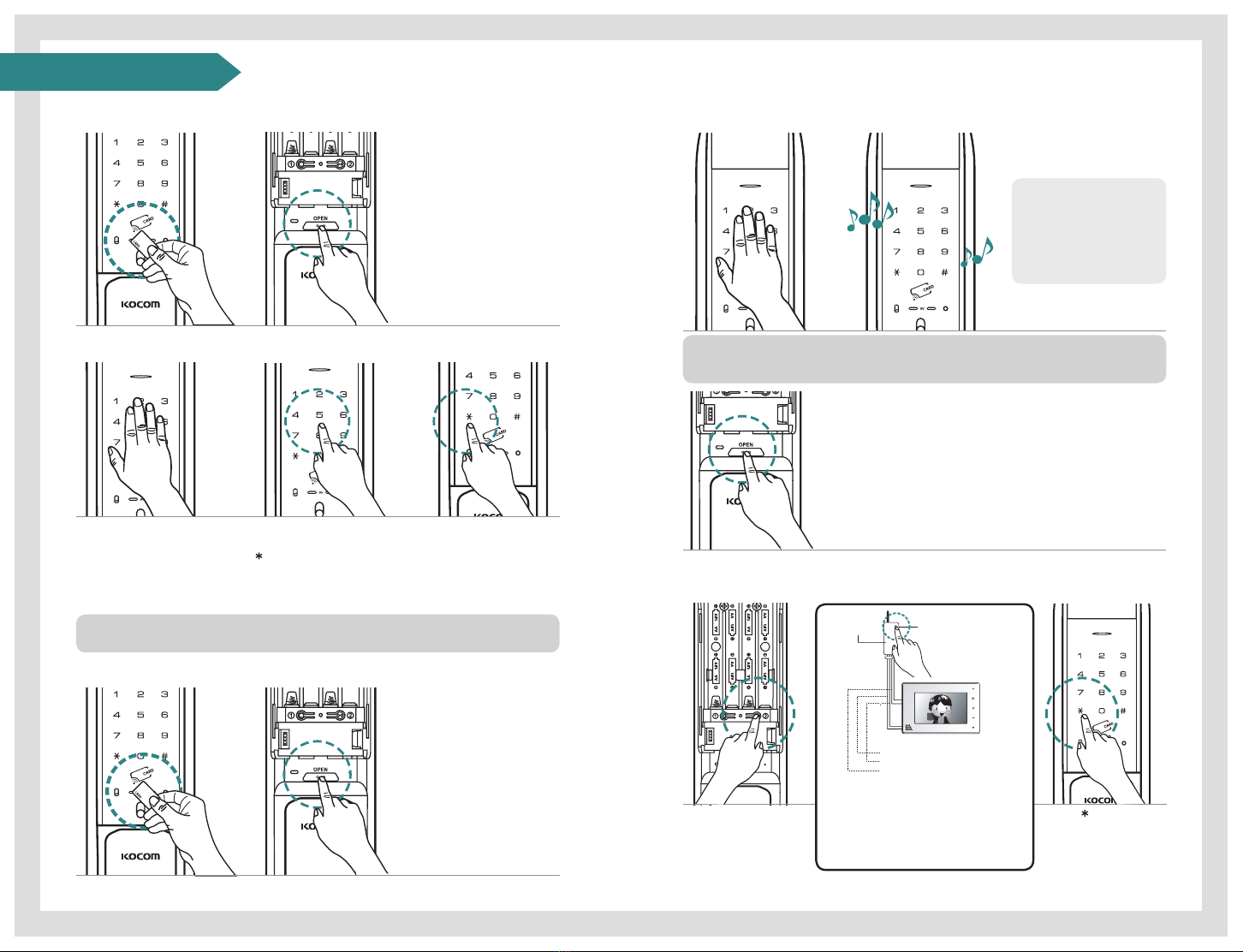Warranty Service for Product Defects
Damage types
Compensation items
Within warranty
period
After warranty
period
State of
Normal
Use
In case the troubles oc-
cur within 12 months
after installation Repair for free Repair for Cost
In case the same
troubles
occur two times
Repair for free Repair for Cost
In case the same
troubles
occur three times
Product replacement Repair for Cost
In case there is no any
parts for repair Product replacement
Product replacement
(Limited to
at-rate depreciation)
Intention
or Fault of
Consumer
In case of an ocial trip
because of consumer’s
mistake including the
fault of exchanging
batteries and the
immaturity of inputting
Repair for Cost Repair for Cost
To exchange consump-
tion goods including
batteries
Repair for Cost Repair for Cost
Failures or damages
due to other purposes
than the original
purpose of the product
Repair for Cost Repair for Cost
Failures or damages
of purpose Repair for Cost Repair for Cost
Failures or damages
because entering
passwords has been
omitted or passwords
have been forgotten
Repair for Cost Repair for Cost
Product damaged
because of not carrying
an emergency
manual key
Repair for Cost Repair for Cost
Failures or damages due to a
re or natural disasters Repair for Cost Repair for Cost
Malfunctions due to
condensation and moisture
and improper operations due to
poor installation
Repair for Cost Repair for Cost
1312
Number and card key (optional) you can use
You can use your password and card key conveniently and freely
make settings and changes
The open / Close functions of card and one-touch
All motions became convenient through simple one-touch
The function of automatic re-Locking
The automatic locking in case of closing a door
Self-diagnostic function
The door lock diagnoses the troubles of the system by itself, making you
know the troubles of the function and the time to exchange batteries
through alarm sound
It’s available for 5 persons to use the password
Five persons can use ID differently each other
Automatic locking and time setting available
Free time setting available
The function of outward double-Locking device
In case of long-time outing, the motion of inside button is set
to stop so that the robbery through milk slot can be prevented
Remote controller, home network registration available
(Optional)
Available opening doors with remote controller in door
No. of cards you can register
You can register up to 50 cards
Manner function
Through the control of button and melody occurring from the product’s
motion, it’s possible to prevent the neighbors from the noise at midnight
Function of fire sensor
In case of fire, a status of 65°C ± 10°C makes the door opened automatically
So, you can escape safety
Imaginary number function
The function of making other’s passwords unknown
Button lighting device distinguishable in darkness
When the device is worked, the lamp is lighted,
so it’s available to use even in darkness
Product Features