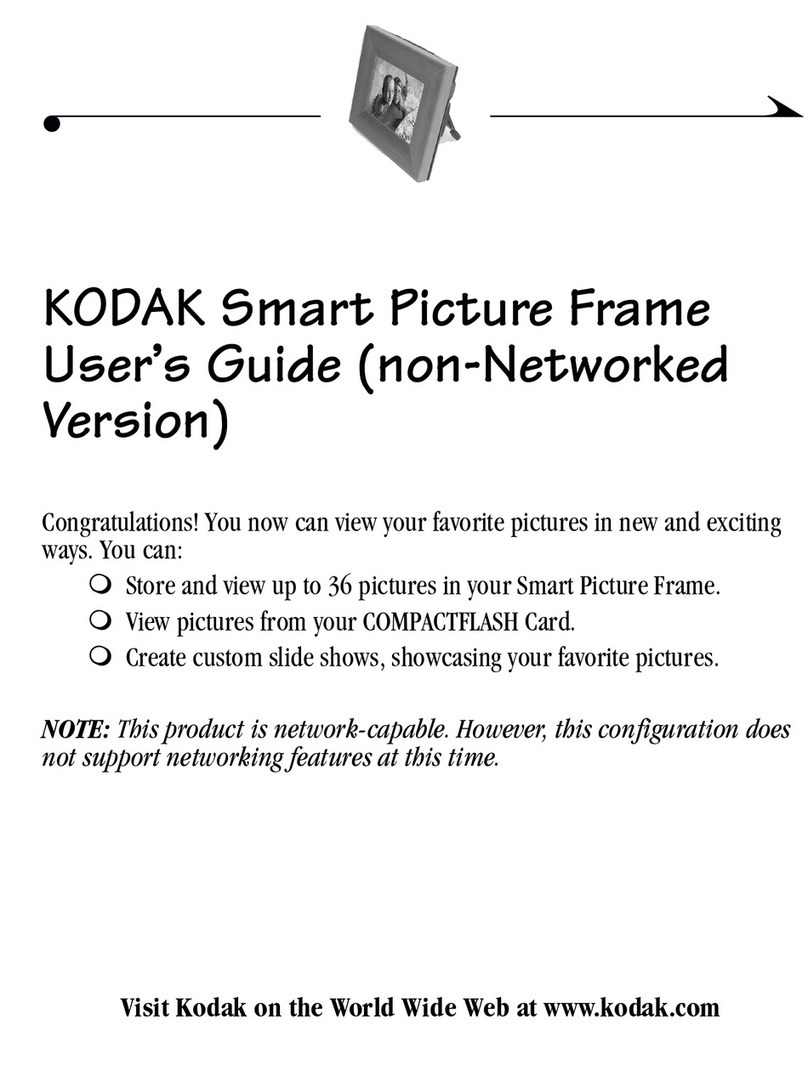Kodak W820 - EASYSHARE Digital Frame Manual
Other Kodak Digital Photo Frame manuals
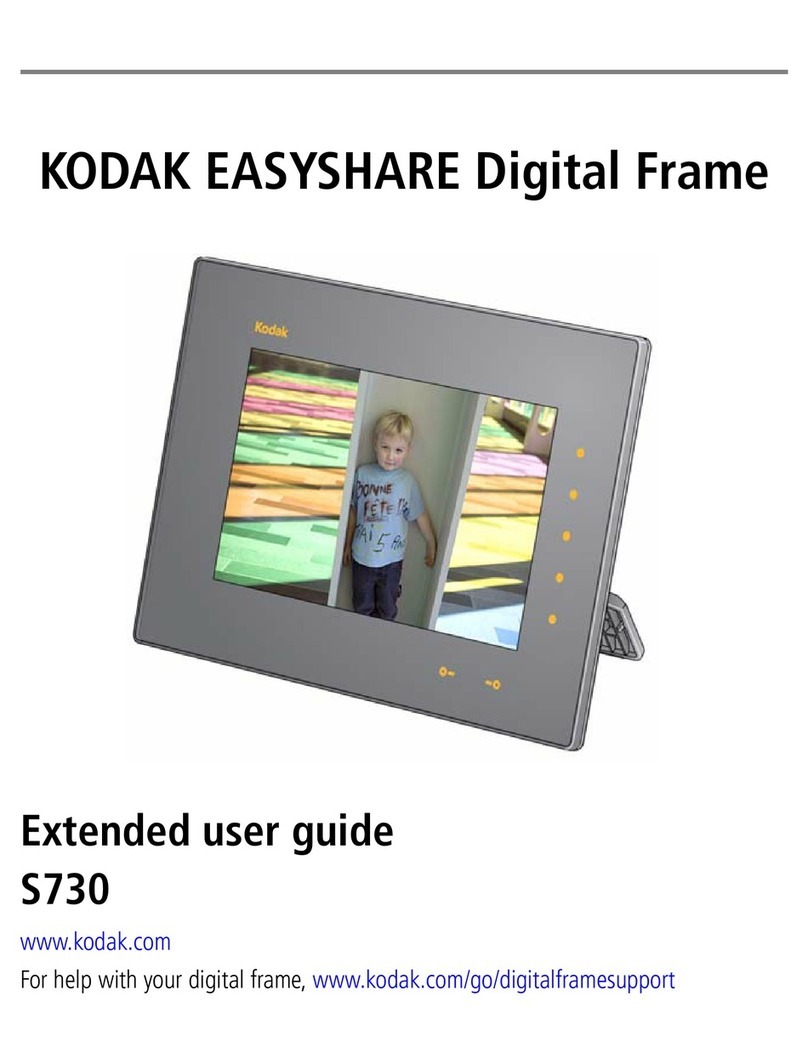
Kodak
Kodak S730 - EASYSHARE Digital Frame Service manual

Kodak
Kodak EasyShare P86 User manual

Kodak
Kodak RDPF-1020W User manual

Kodak
Kodak EASYSHARE P750 User manual

Kodak
Kodak Picture Viewer User manual

Kodak
Kodak EASYSHARE P750 User manual

Kodak
Kodak P720 - EASYSHARE Digital Frame User manual
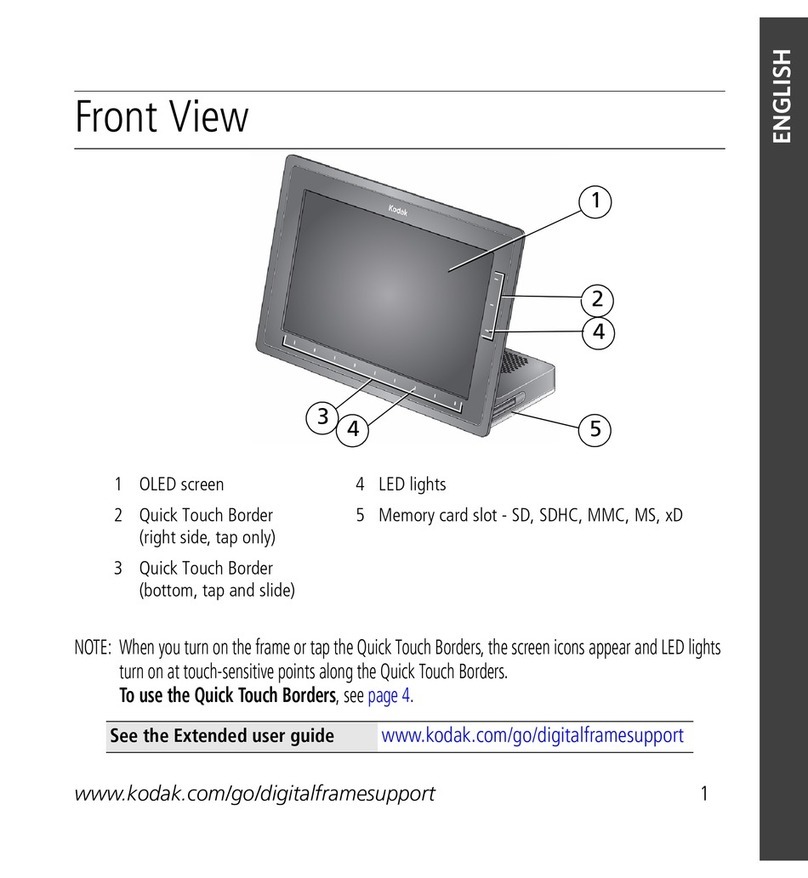
Kodak
Kodak OLED Wireless Frame User manual

Kodak
Kodak EasyShare P86 User manual

Kodak
Kodak M820 - EASYSHARE Digital Frame User manual

Kodak
Kodak EASYSHARE P85 User manual

Kodak
Kodak S510 - EASYSHARE Digital Picture Frame User manual

Kodak
Kodak WF238 User manual
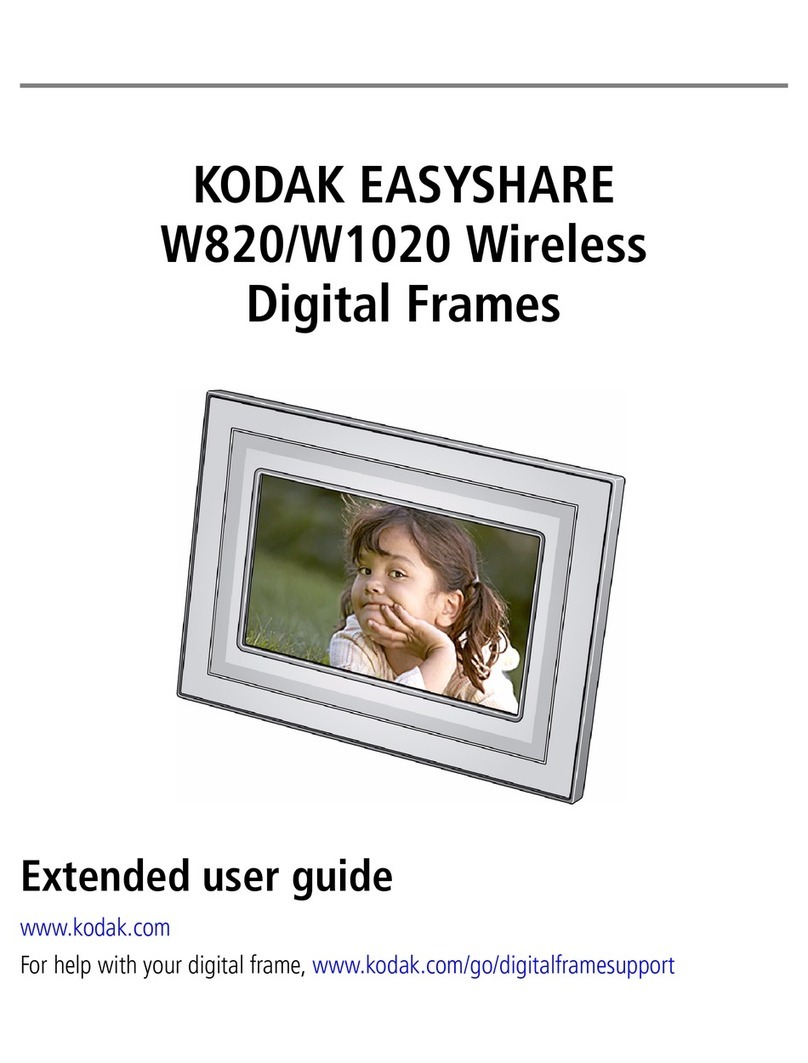
Kodak
Kodak W820 - EASYSHARE Digital Frame Service manual

Kodak
Kodak PULSE DIGITAL FRAME User manual

Kodak
Kodak 8942930 Service manual

Kodak
Kodak EX 1011 - EASYSHARE Digital Picture Frame User manual
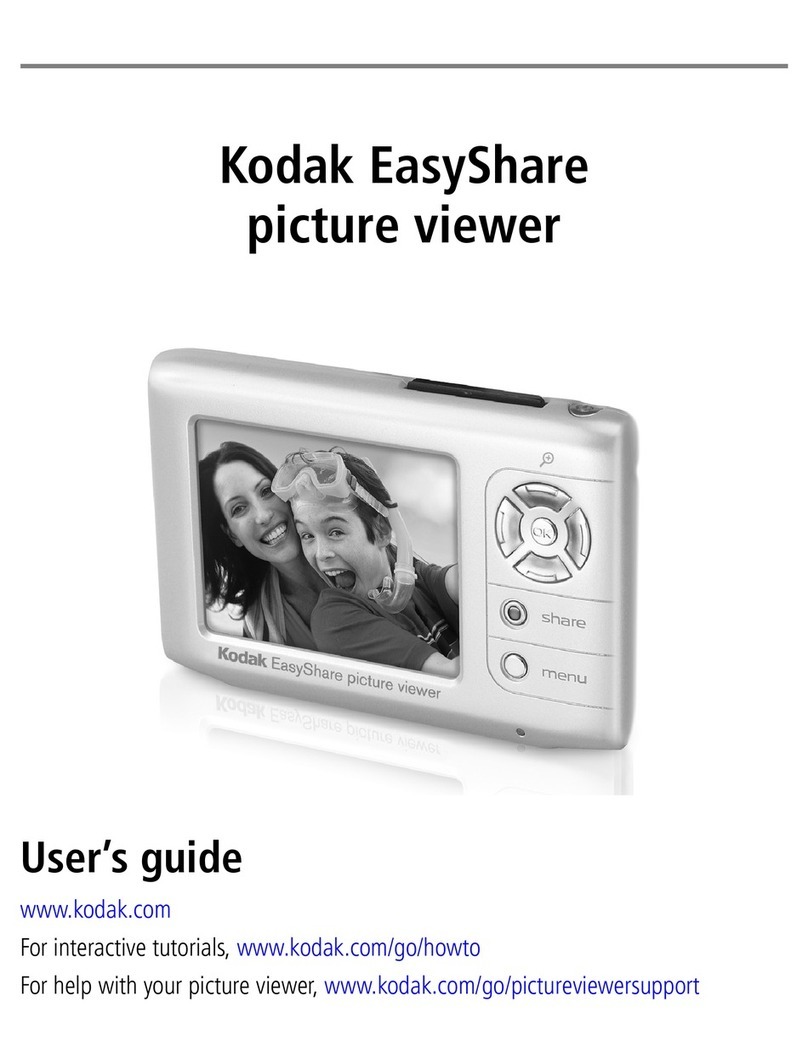
Kodak
Kodak Picture Viewer User manual

Kodak
Kodak W1020 - EASYSHARE Digital Frame User manual

Kodak
Kodak PULSE DIGITAL FRAME Service manual