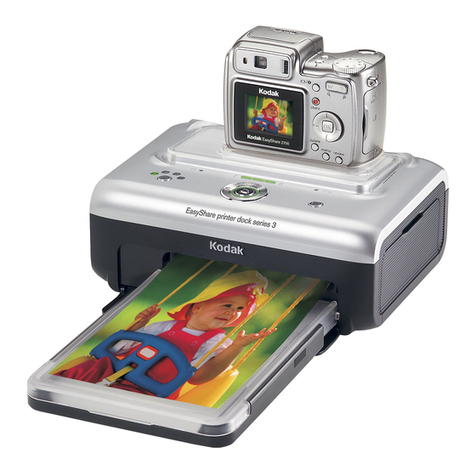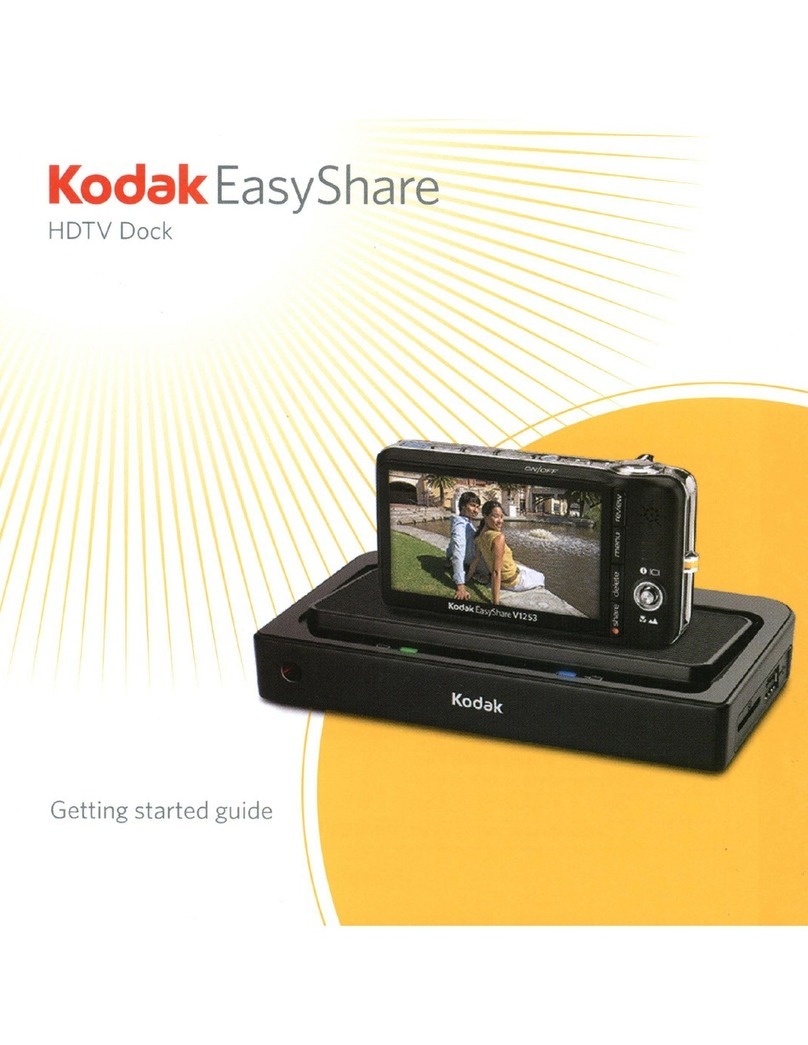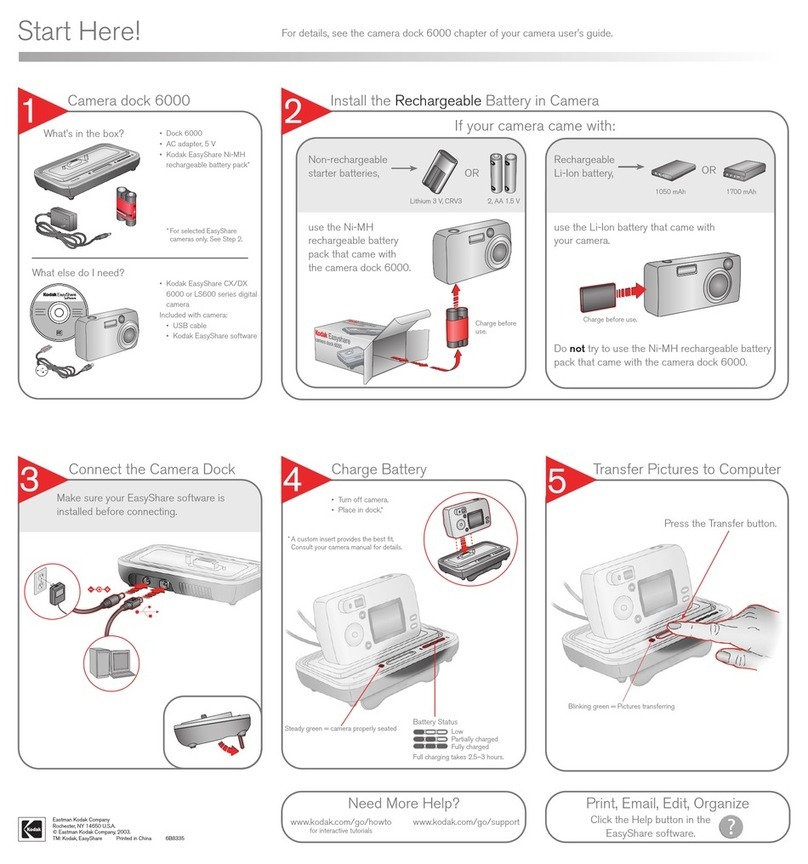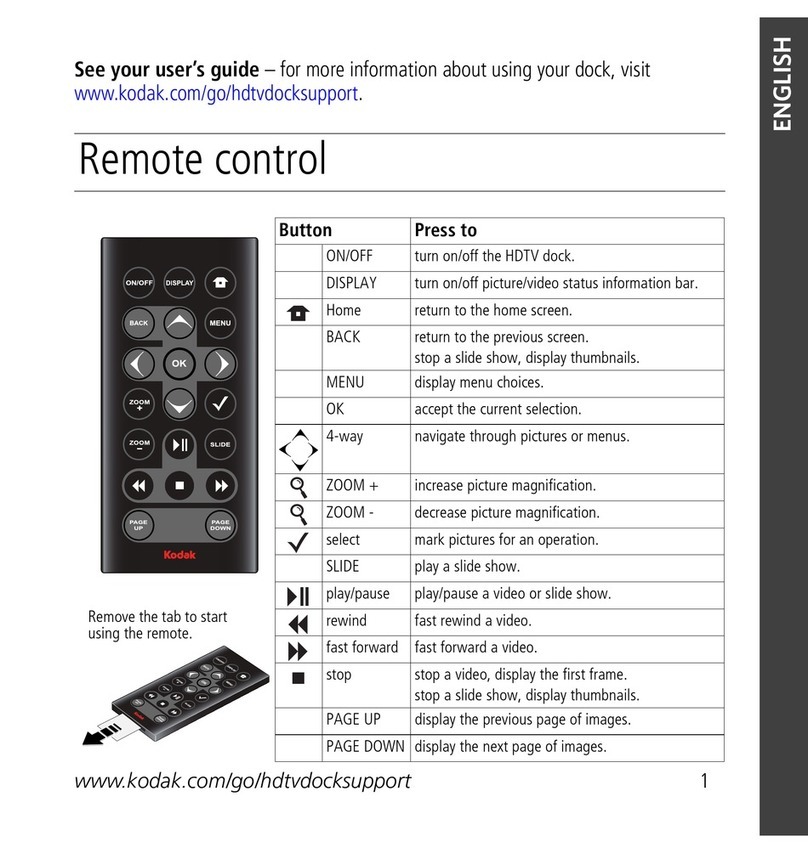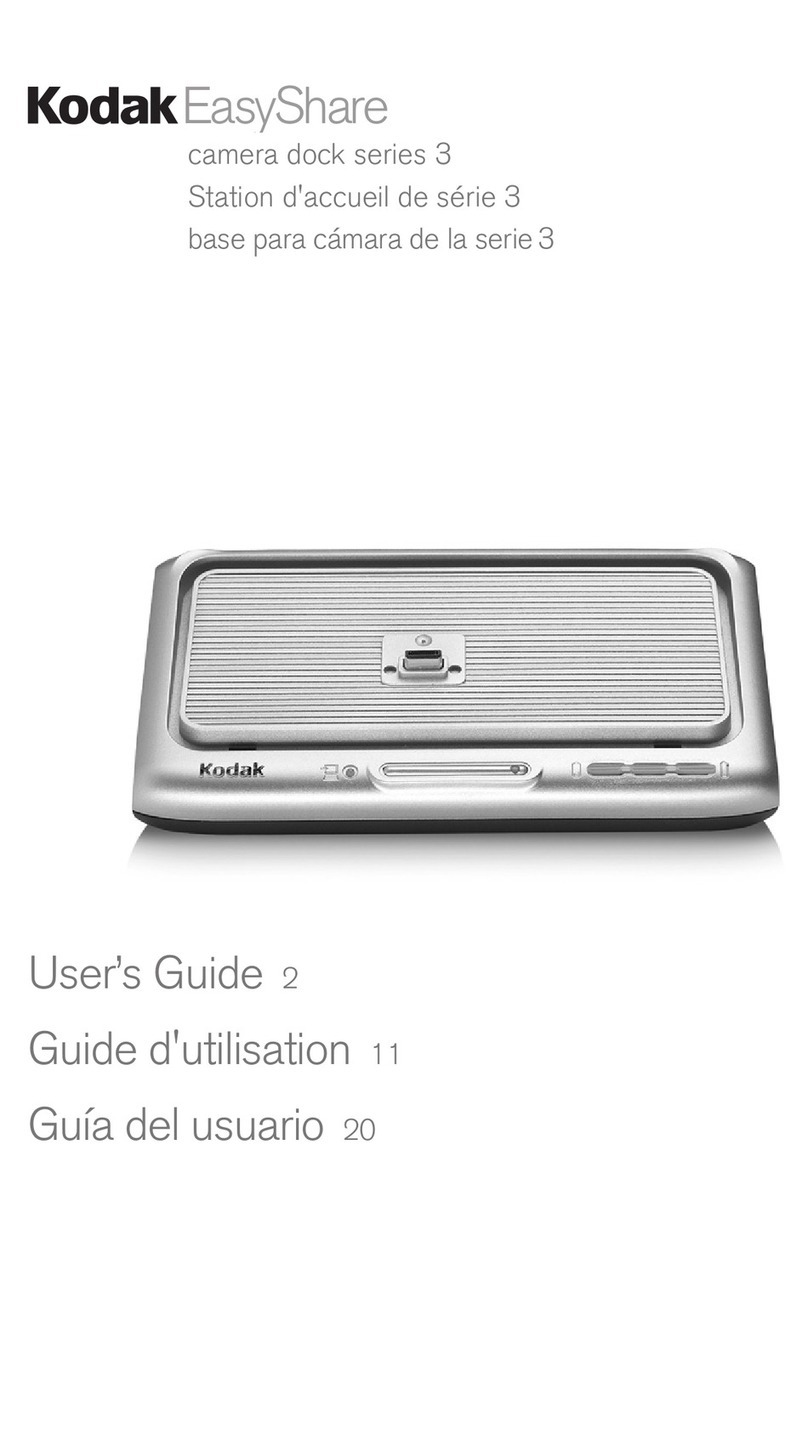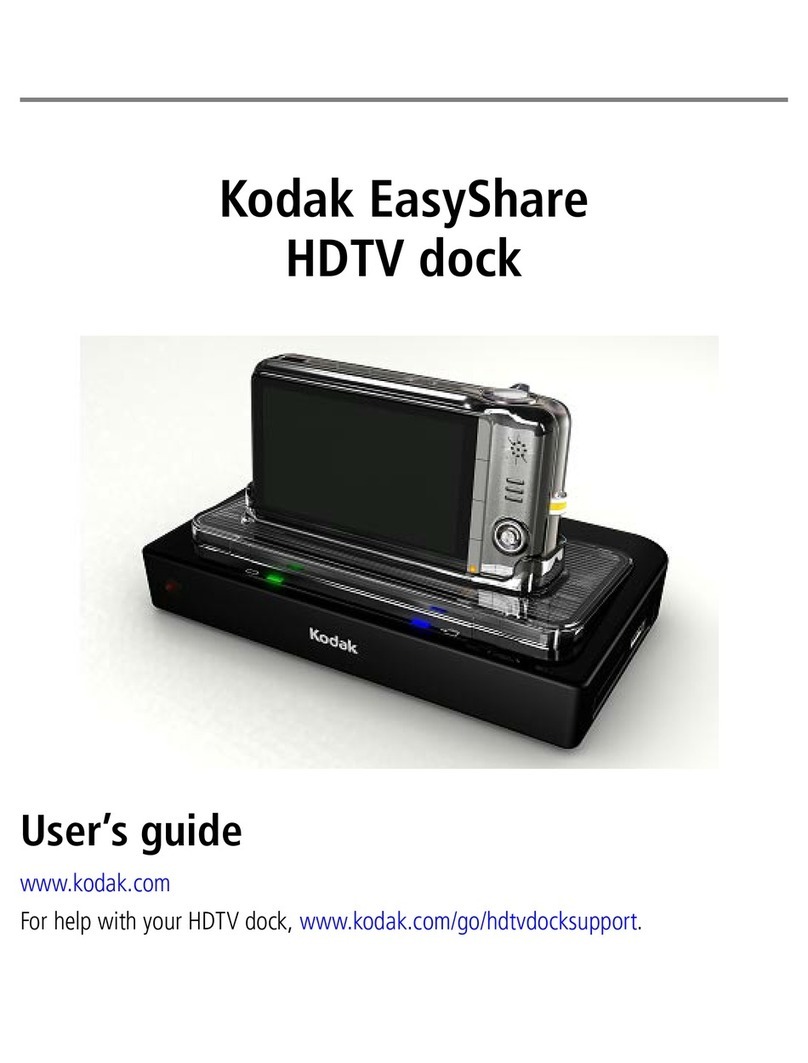- 4 - - 5 - - 6 - - 7 -
First!
Install Software
KODAK EASYSHARE Software CD
included with camera.
Install Camera Insert
Use custom camera insert (included with camera).
If unavailable, use universal camera insert (included
with Camera Dock).
To order a custom insert for your camera go to
www.kodak.com/go/accessories.
Connect USB Cable
KODAK EASYSHARE Ni-MH Rechargeable
Battery Pack is included with Camera Dock.
Only the KODAK EASYSHARE Ni-MH Rechargeable Battery Pack can be recharged
by the Camera Dock.
Open Connector door.
Turn off camera, place in Camera Dock.
OPEN
EJECT
OPEN
NOTE: Some software installation
unnecessary for MACINTOSH
OS X users. See camera User’s
Guide.
BEFORE connecting Camera Dock to computer
1
2
Connect Camera Dock
3
Install Battery Pack
4
Charge Battery Pack
5
USB
Battery low
Battery partially charged
Battery fully charged
Charging starts immediately and takes
about 2.5 hours.
See camera User’s Guide.
Take Pictures
6
Transfer Pictures to Computer
7
Blinking Green = Pictures transferring
Connect Camera Dock
to Power
Connect AC Adapter* to
Camera Dock. Plug into
wall outlet.
* Your adapter and power
cords may look different.
Leave connected for easy access.
Press the Connect button.
Store Camera in Camera Dock
8
Keep your camera charged
and ready to use.
Place camera in Camera Dock.
See camera User’s Guide for details.