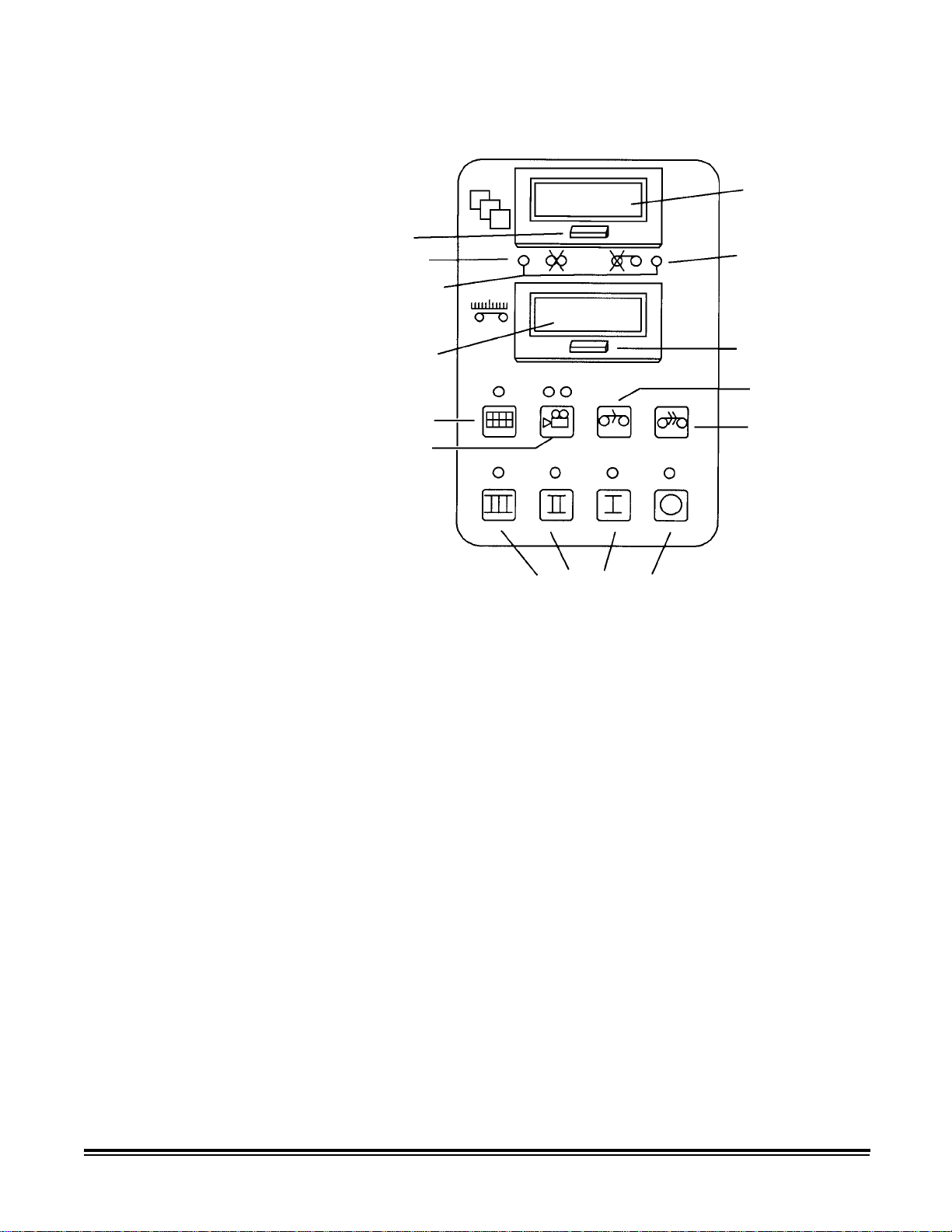Acoustic Emission
Maschinenläerminformations verordnung – 3, GSGV
Der arbeitsplatzbezogene Emissionswert betraegt <70 dB(A).
[ Machine Noise Information Ordinance – 3, GSGV
– The operator-position noise emission value is <70 dB(A) ].
This equipment was designed for connection to IT Power Systems.
Safety and Regulatory
Information Following is some additional safety and regulatory
information.
Warning: To prevent fire or shock hazard, do not
expose unit to rain or moisture. To prevent
possibility of injury or damage to the unit, do
not operate with any covers or panels
removed.
•Read and Follow Instructions — Read and follow all the
safety and operating instructions before operating the unit.
•Heed Warnings — Heed all warnings on the equipment and
in the operating instructions.
•Power Sources — The unit should be operated only from the
type of power source indicated on the dataplate label. If you
are not sure of the type of power supply that will be used,
consult a dealer or local power company.
•Power Cord Damage — Avoid damage to the power cord. If
damage should occur, replace it with the specific cord for this
unit.
•Power Cord Protection — Power supply cords should be
routed so they are not likely to be walked on or pinched by
items placed upon or against them; pay particular attention to
cords at plugs, convenience receptacles, and the point where
they leave the units.
NOTE: The power cord must have appropriate Safety Agency
approval for the country where the unit is installed.
•Grounding — The unit is equipped with a 3-wire grounding-
type plug, a plug having a third (grounding) pin. The 3-wire
grounding-type plug will fit into a grounding-type power outlet.
This is a safety feature. If you are unable to insert the plug into
the outlet, contact an electrician to replace the obsolete outlet.
Do not defeat the safety purpose of the grounding-type plug.