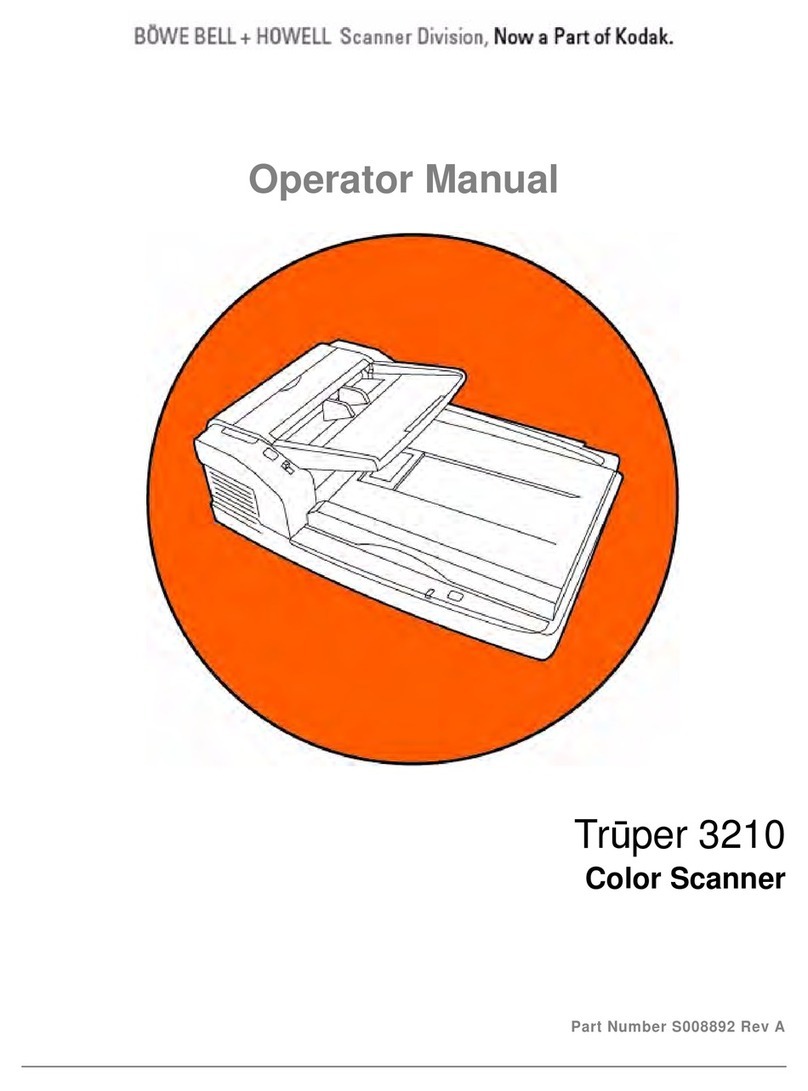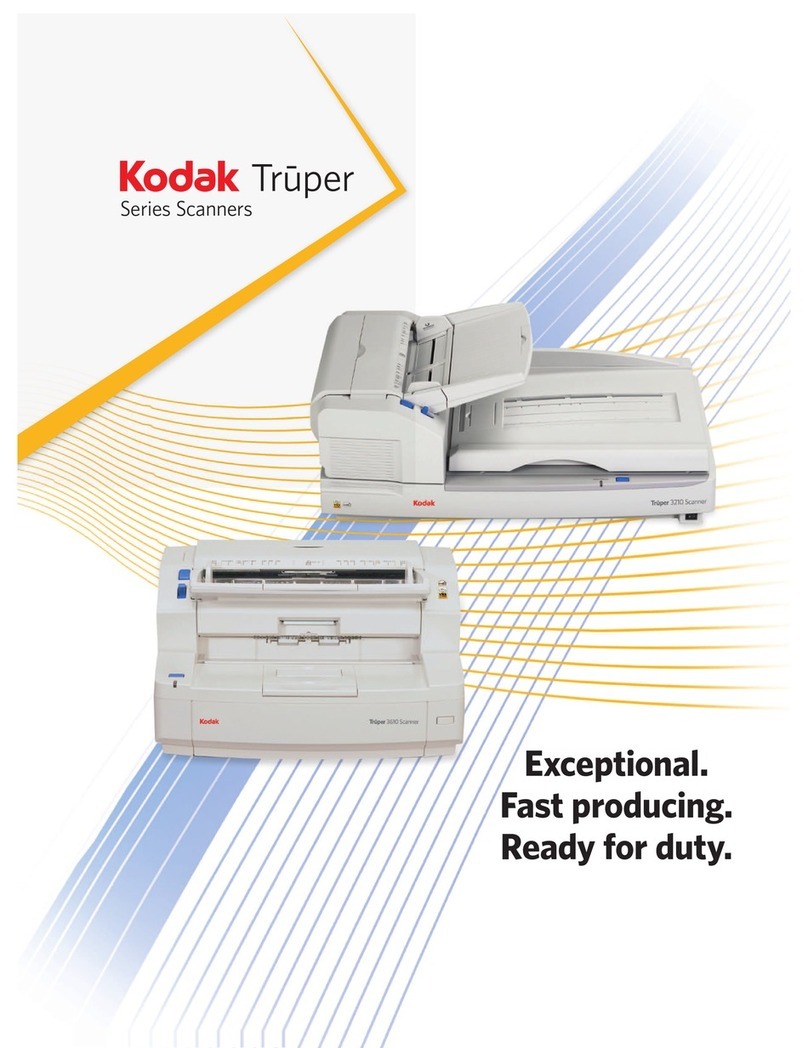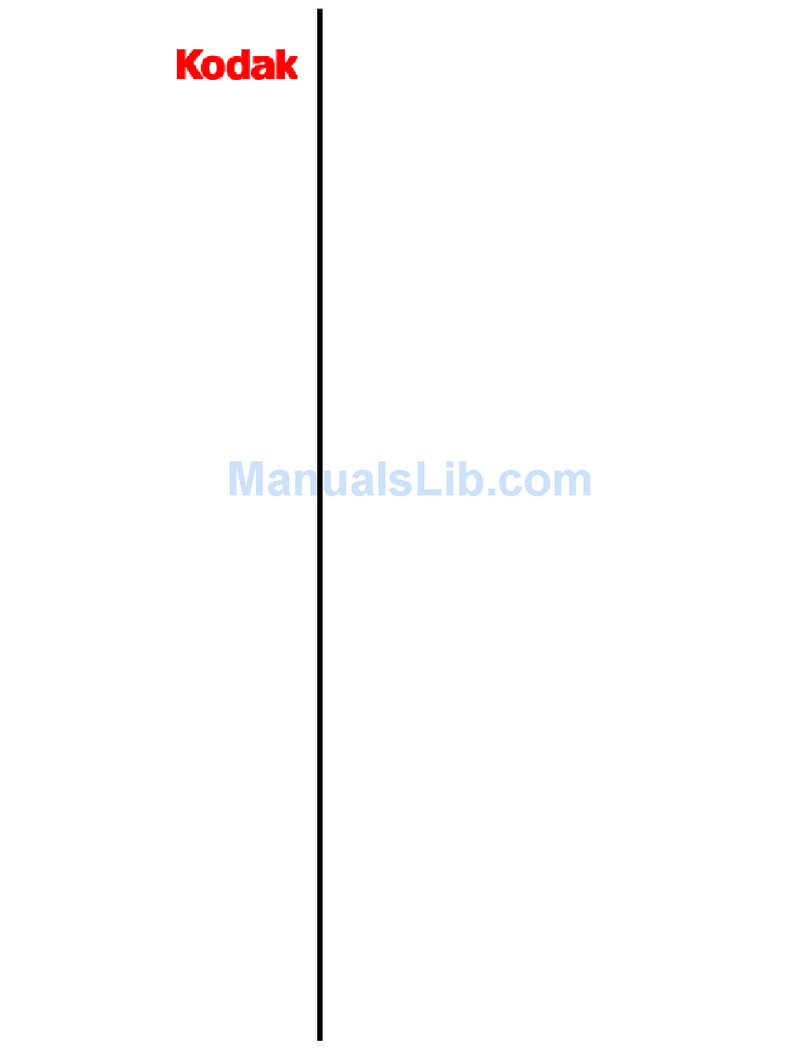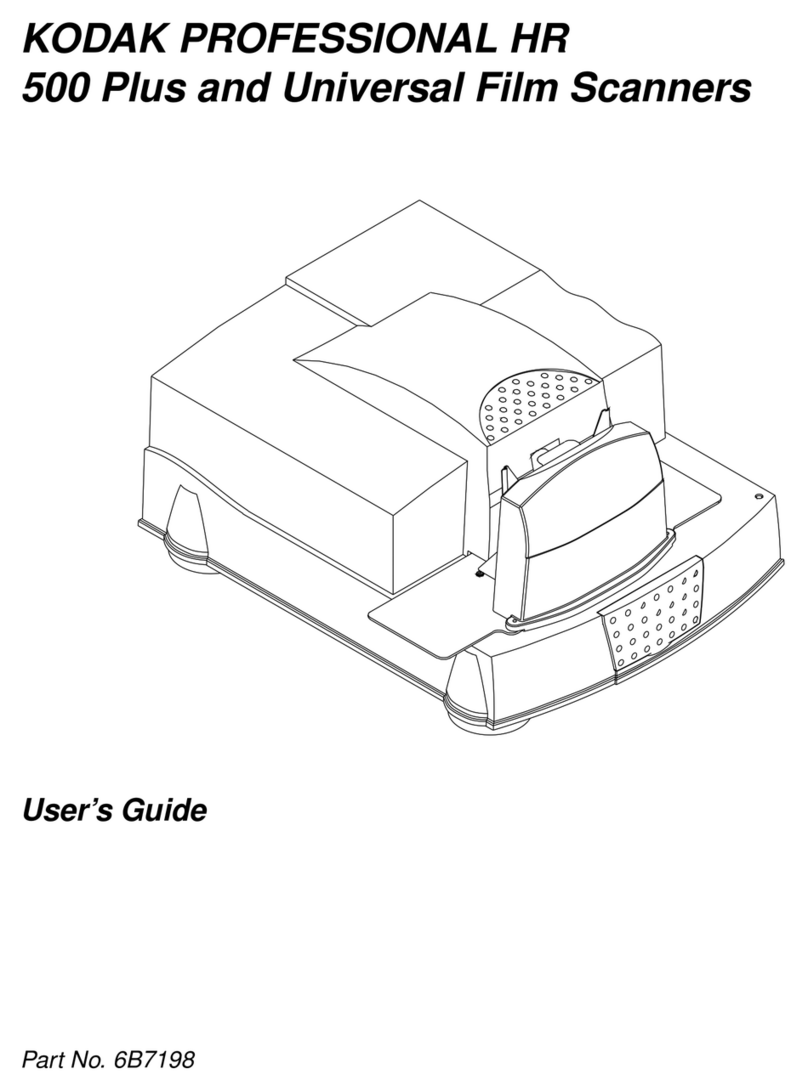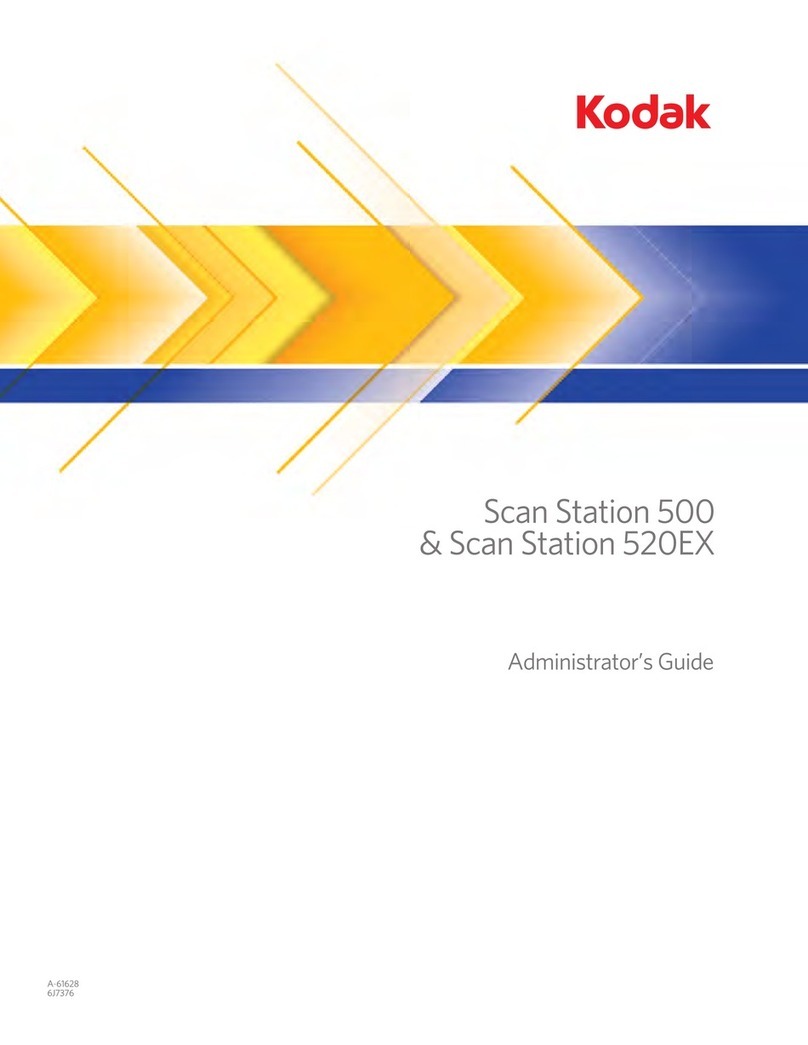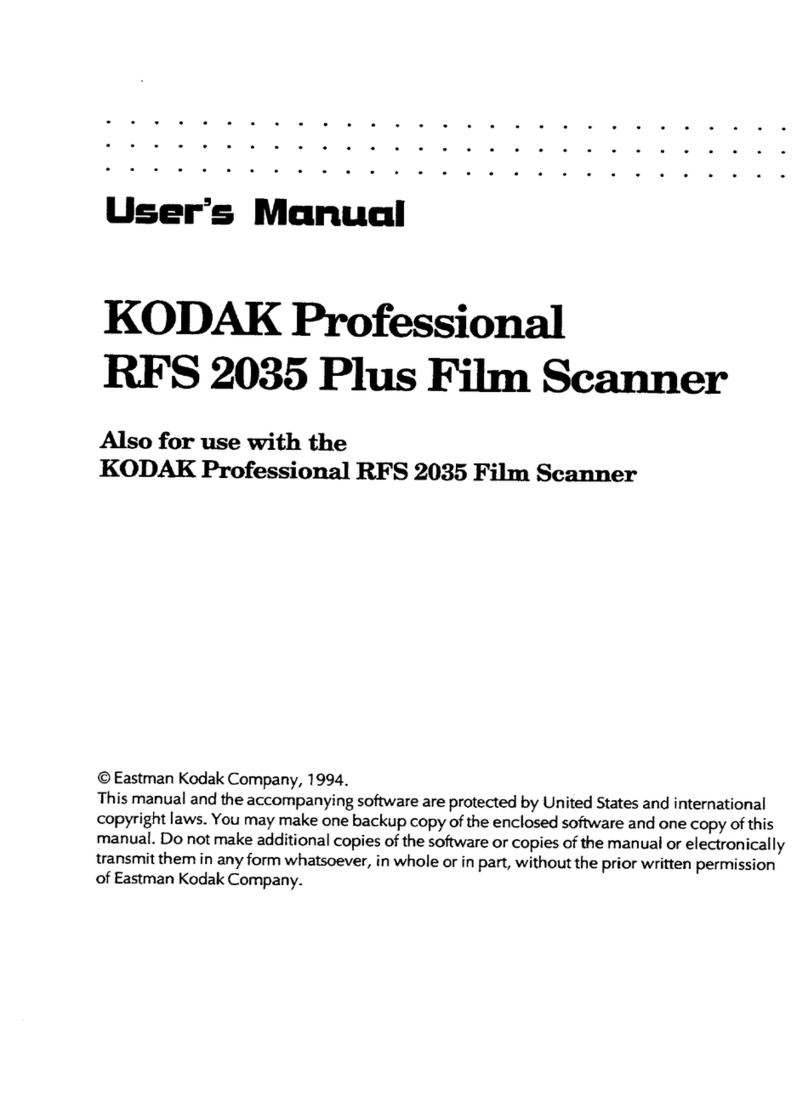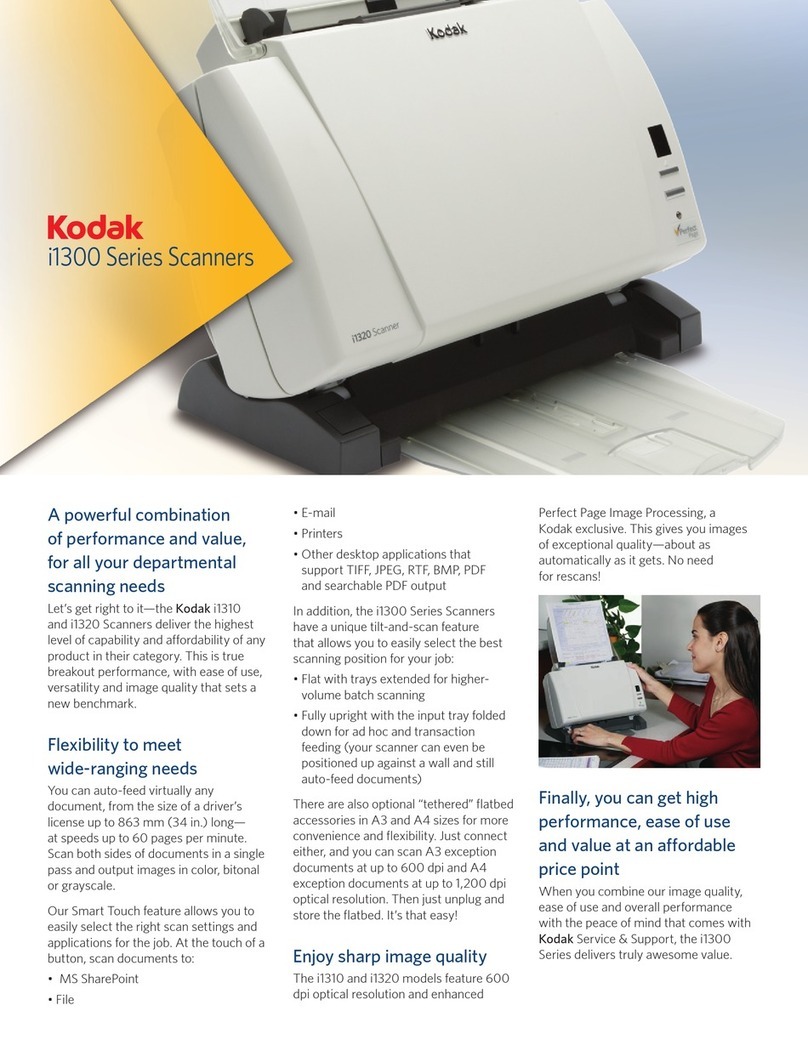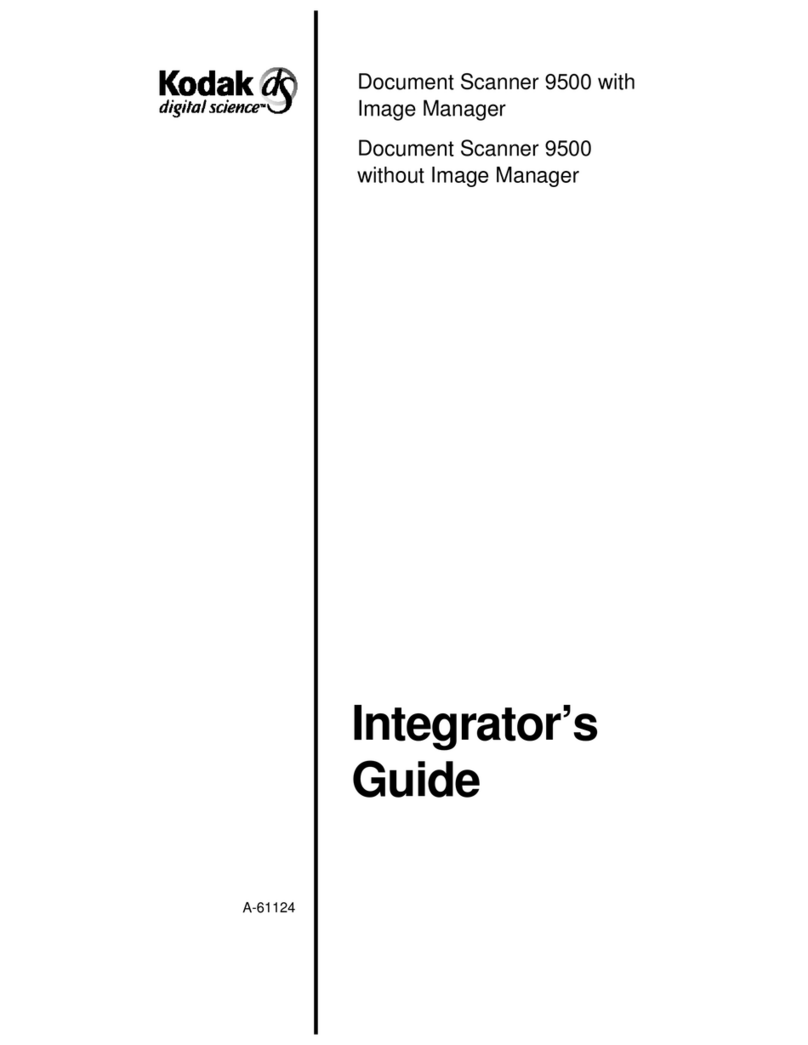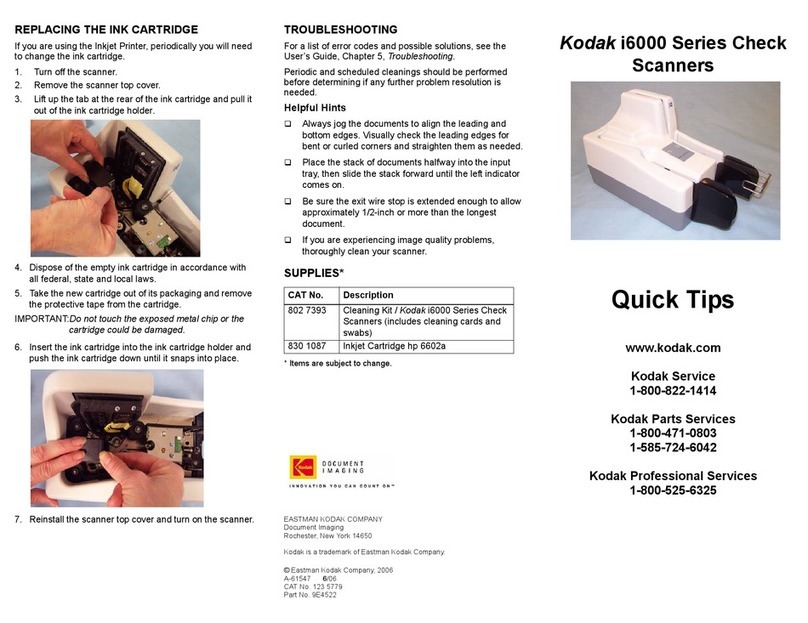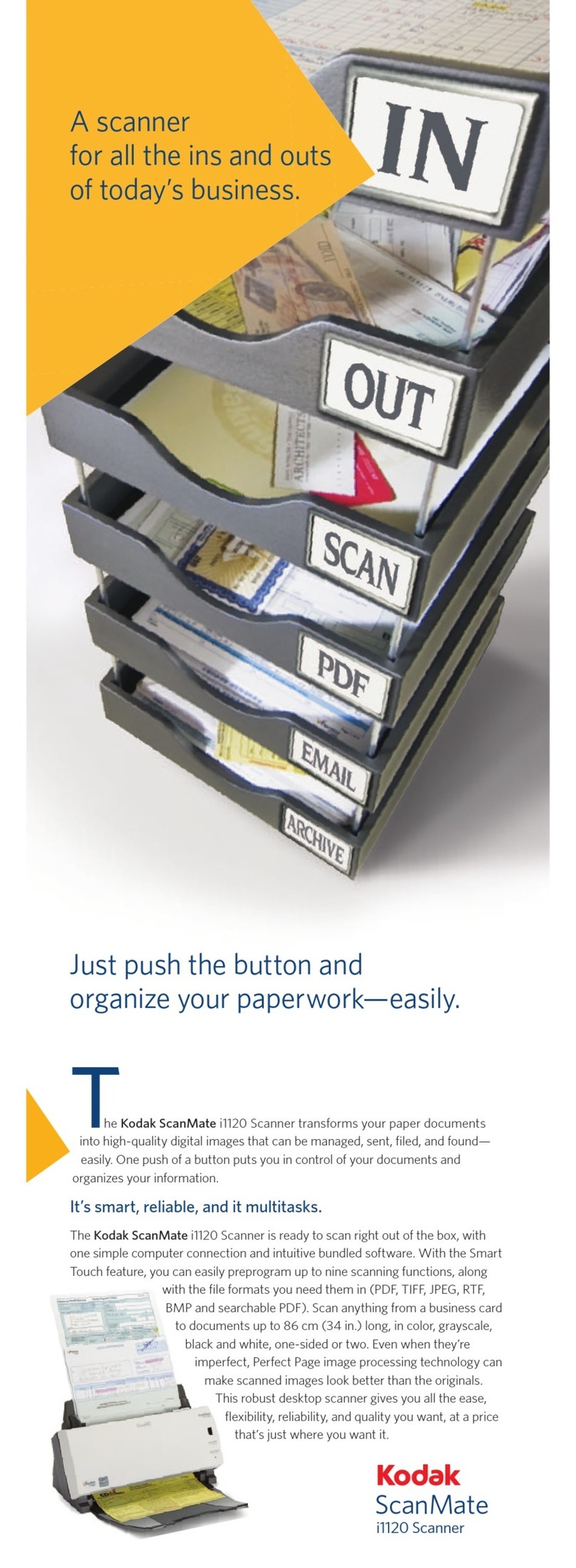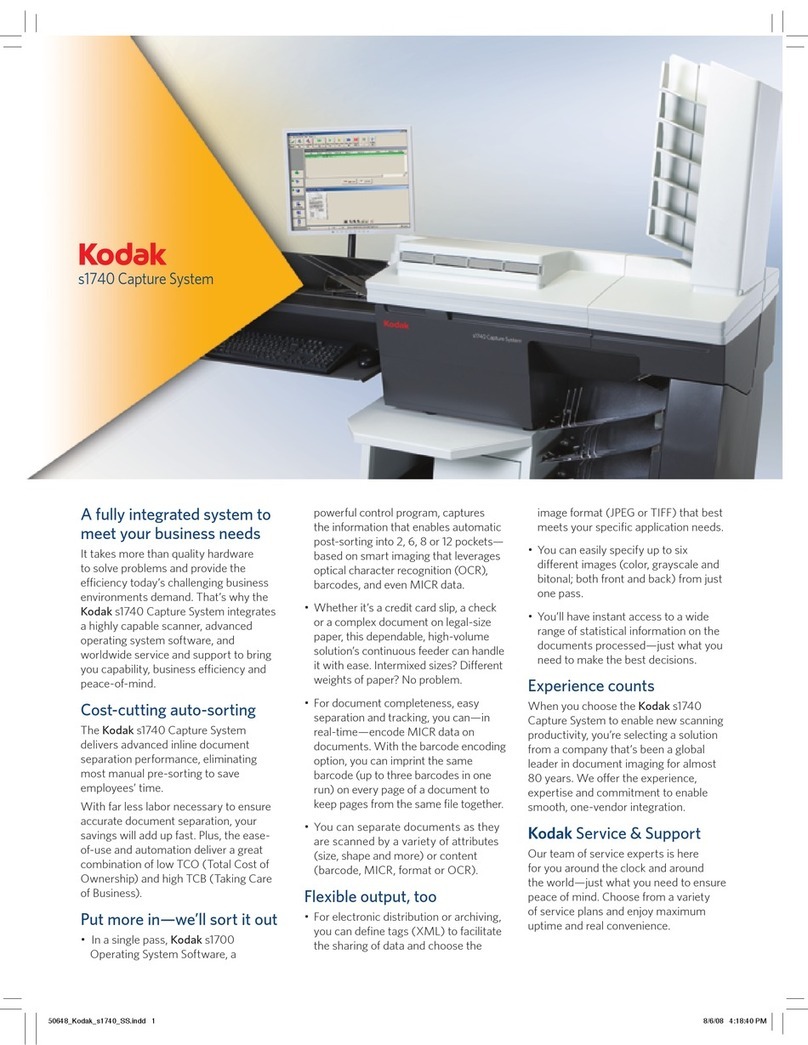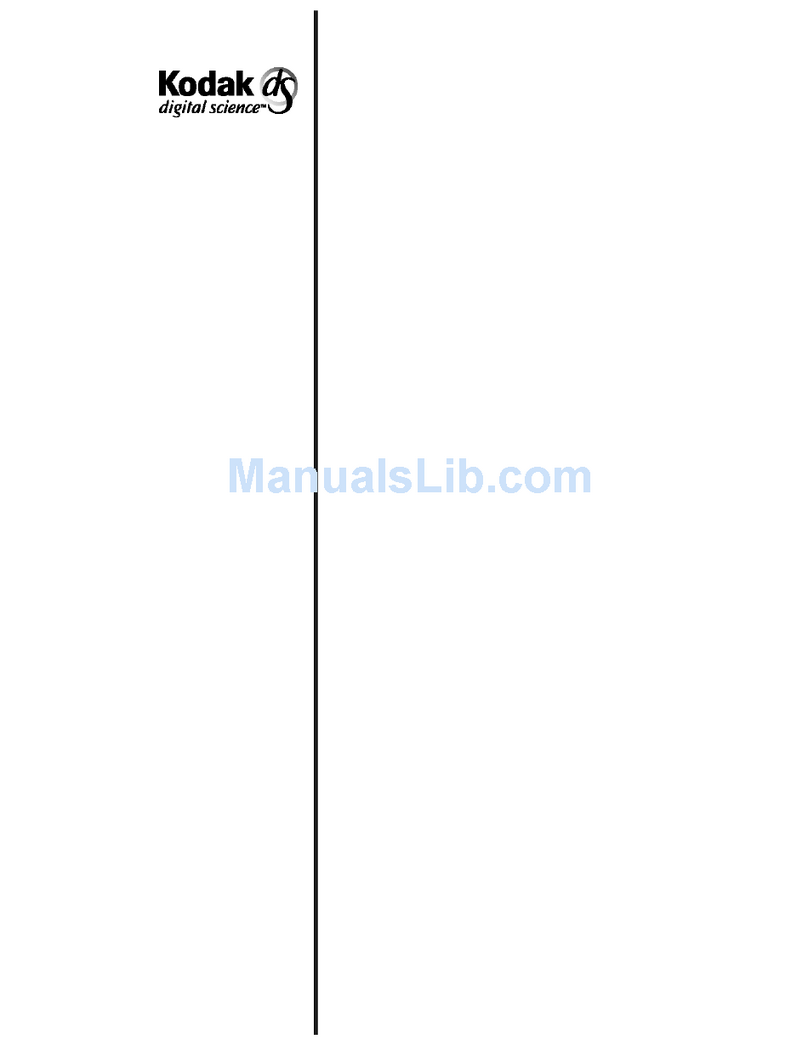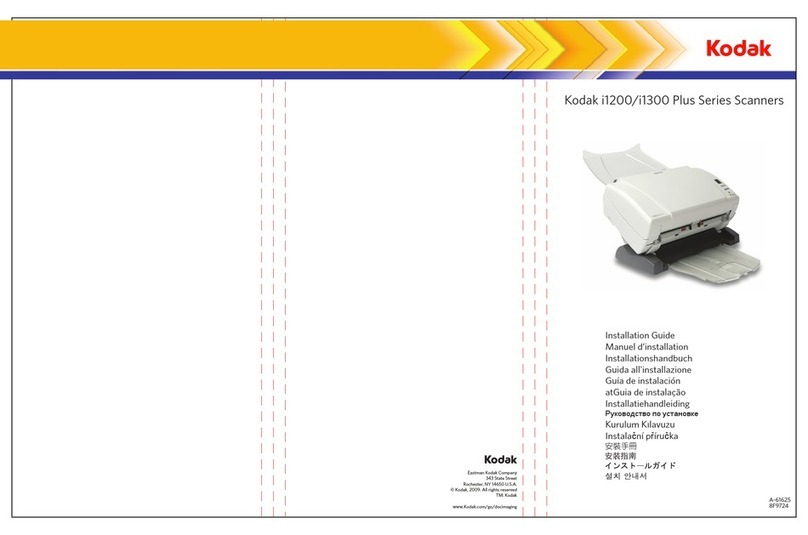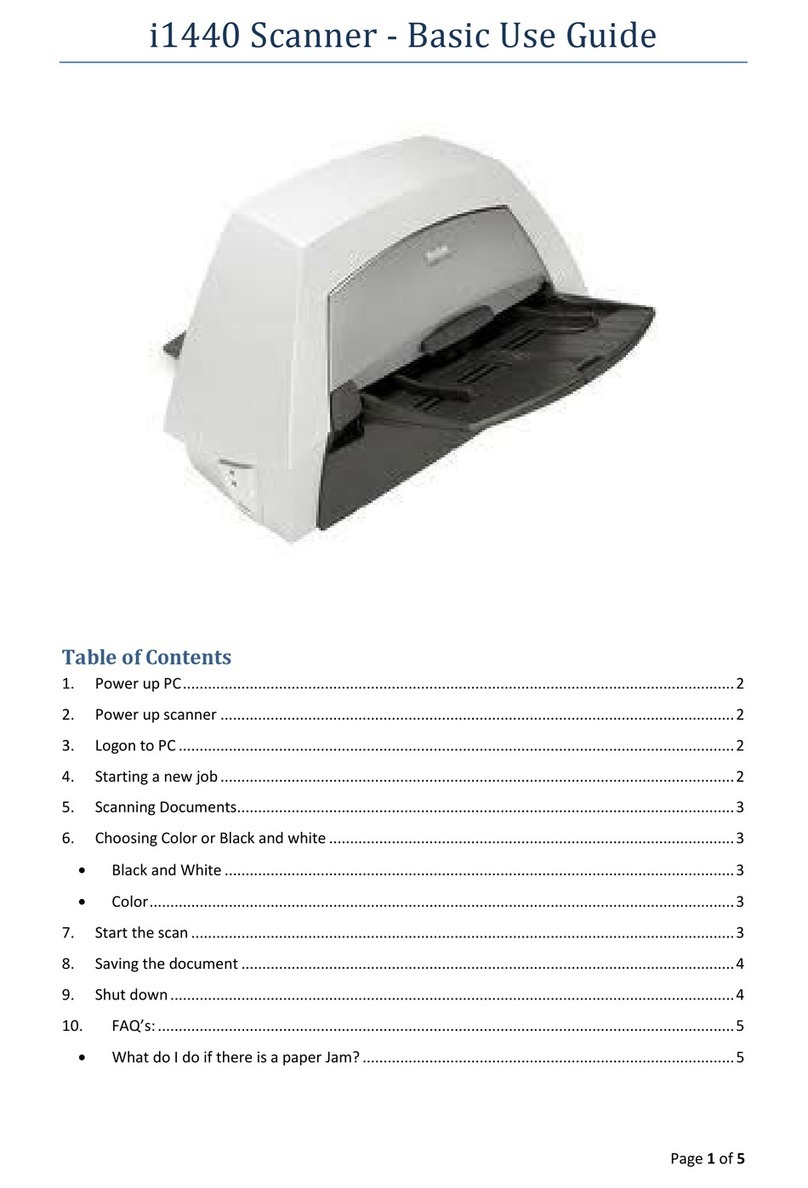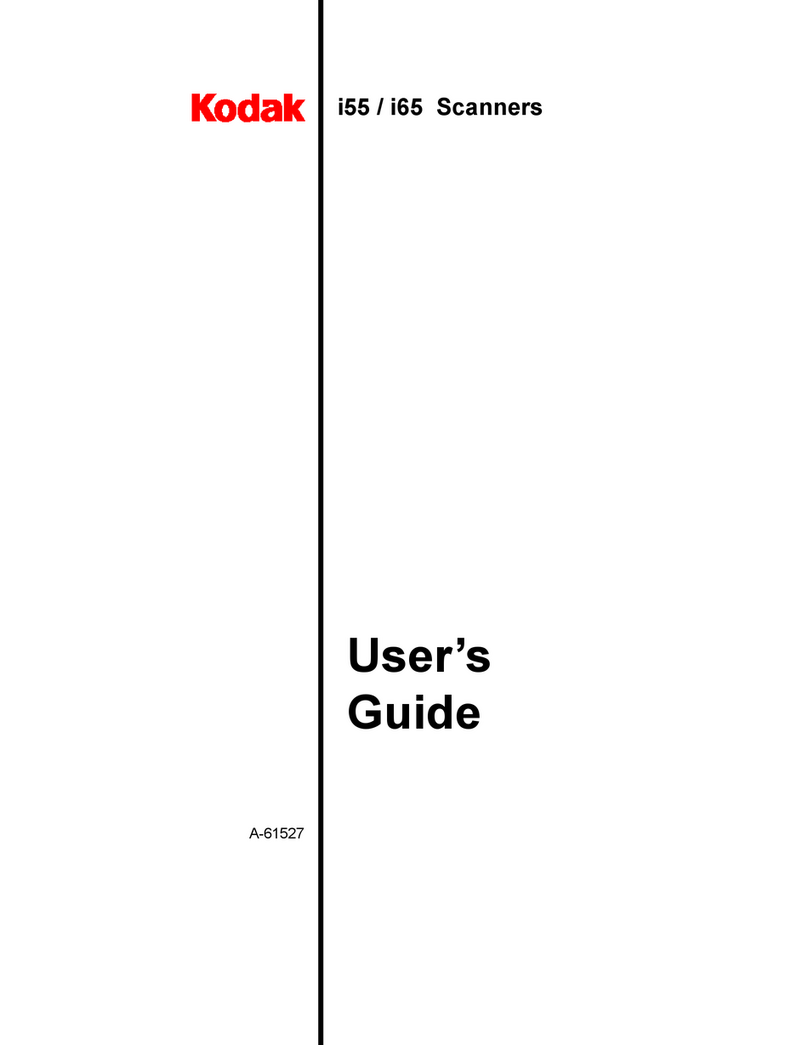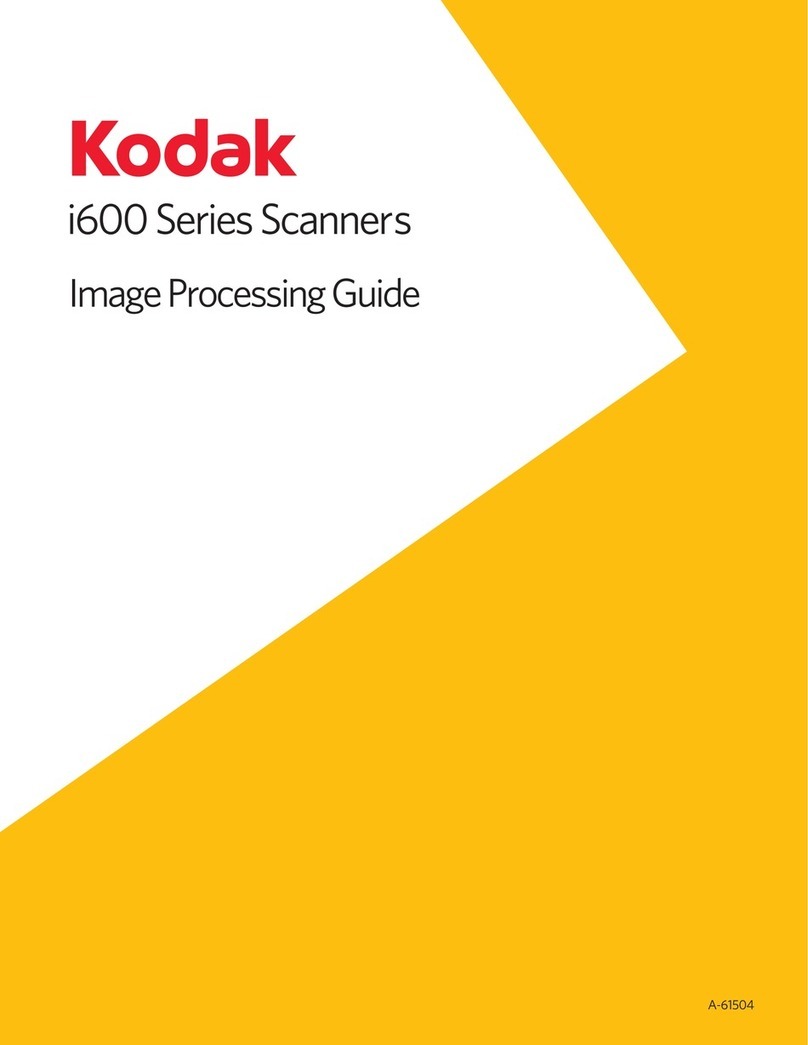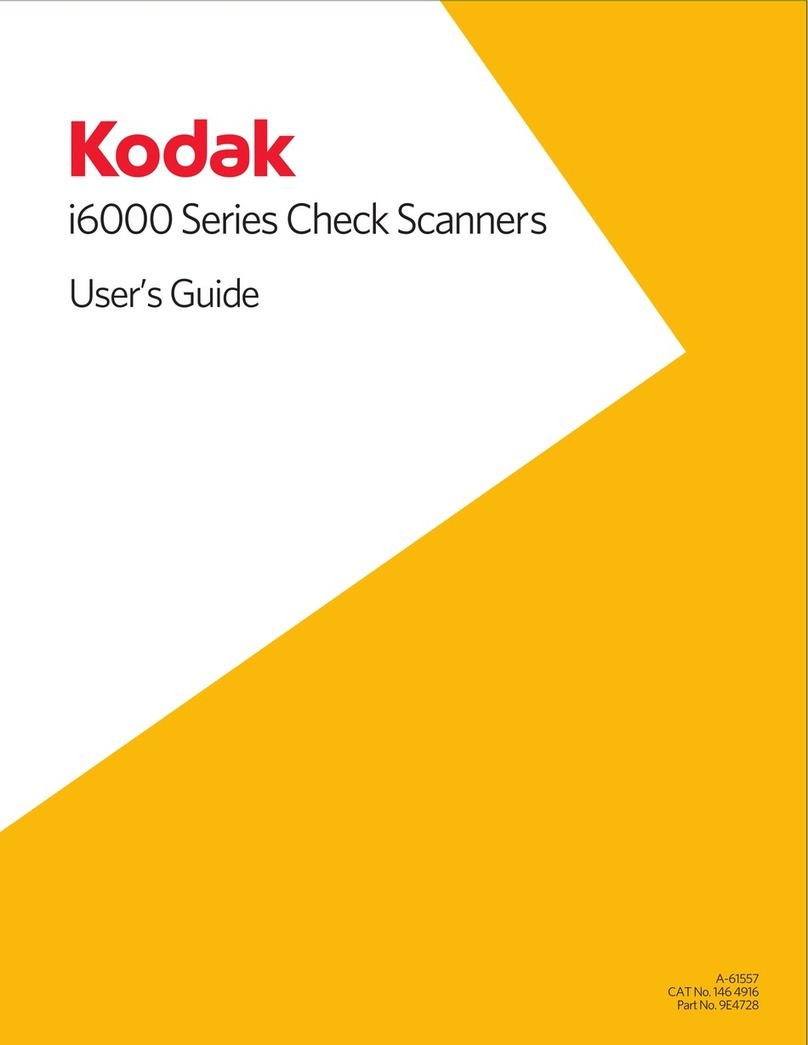i1200 series scanners
©Kodak, 2006. Kodak is a trademark of Kodak.
Specifications are subject to change without notice.
A-5760 CAT No. 888 4983 Printed in USA 06/06
Eastman Kodak Company
343 State Street, Rochester, NY 14650
1-800-944-6171
Kodak Canada, Inc.
Toronto, Ontario M6M 1V3
1-800-465-6325
Kodak GmbH Hedelfingerstr 60
70327 Stuttgart, Germany
EAMER-DI-Capture@kodak.com
Kodak (Australasia) Pty. Ltd.
North Ryde NSW 2113 Australia
61-2-9870-4224
Kodak (Hong Kong) Limited
North Point, Hong Kong 07021
852-2564-9330
Kodak Japan Limited
Tokyo, Japan
81-3-5540-2270
jp-di-mktg@kodak.com
Kodak de Mexico
Mariano Otero 408 Guadalajara, Mexico
(52) (33) 3818-6598
For other areas outside the U.S.A.,
call +1-585-722-9287
To learn more:
www.kodak.com/go/i1200
Keep it Simple. Keep it Kodak.
Printed using Kodak technology.
As an Energy Star® Partner,
Eastman Kodak Company has
determined that these products
meet Energy Star® guidelines
for energy eciency.
Recommended Daily Volume Up to 1,500 pages per day
Throughput Speeds Bitonal/grayscale/color: Up to 30 ppm/60 ipm at 200 dpi
(portrait, letter size) (
Throughput speeds may vary depending on your choice of driver, application software, operating system and PC.)
Scanning Technology i1210: Single CCD; i1220: Dual CCD; Grayscale output bit depth is 256 levels (8-bit)
Color capture bit depth is 48 bits (16 x 3); Color output bit depth is 24 bits (8 x 3)
Optical Resolution 600 dpi (i1210/i1220); 1200 dpi (A4 Flatbed Accessory)
Illumination Dual fluorescent (cold cathode)
Output Resolution 75, 100, 150, 200, 240, 300, 400, 600 and 1200 dpi
Maximum/Minimum Document Size 215 mm x 863 mm (8.5 in. x 34 in.)/50 mm x 63.5 mm (2.0 in. x 2.5 in.)
Paper Thickness and Weight 34-413 g/m2(9-110 lb.) paper; ID card thickness: up to 1.25 mm (0.05 in.)
Feeder Up to 50 sheets of 75 g/m2(20 lb.) paper, handles small documents, such as ID cards, embossed
cards and insurance cards
Multi-feed Detection With ultrasonic technology
Connectivity USB 2.0
Bundled Software TWAIN and ISIS drivers; Kodak Capture Software, Lite; Nuance ScanSoft OmniPage 14
and PaperPort 10 (or PaperPort Deluxe 9 Asian for China, Hong Kong, Japan, Korea and Taiwan)
Imaging Features Perfect Page Scanning; iThresholding; adaptive threshold processing; deskew; autocrop; relative cropping;
(in the scanner) aggressive cropping; electronic color dropout; dual stream scanning; interactive color, brightness and contrast
adjustment; auto orientation; automatic color detection; background color smoothing
File Format Outputs Single and multi-page TIFF, JPEG, RTF, PDF, searchable PDF
Warranty (US and Canada) One-year warranty
Accessories Kodak white imaging background accessory (front); Kodak A4 Flatbed Accessory with 1.8-meter (6 ft.) cable;
Optional flatbed black imaging background accessory
Electrical Requirements 100-240 V (International); 50-60 Hz
Power Consumption i1210: Sleep mode: <6 Watts; Running: <35 Watts, i1220: Sleep mode: <6 Watts; Running: <40 Watts
Environmental Factors
Energy Star qualified scanners, Operating temperature: 15-35° C (59-95° F), Operating humidity: 15% to 76% RH
Acoustical Noise Standby mode: <30 dB(A)
(operator position Sound Pressure level) Operating mode: <58 dB(A)
Recommended PC Configuration For documents up to 356 mm (14 in.) long at 400 dpi: Pentium IV, 3.2 GHz processor, 512 MB RAM
For documents up to 660 mm (26 in.) long at 400 dpi: Pentium IV, 3.2 GHz processor, 1 GB RAM
For longer documents/higher resolutions: Pentium IV, 3.2 GHz processor, 3 GB RAM
Supported Operating Systems Windows XP SP2 (supports USB 2.0); Windows XP 64-bit edition, Windows 2000 Professional
(supports USB 2.0)
Approvals and Product Certifications AS/NZS 3548 Class B (C-Tick Mark), CAN/CSA-C22.2 No. 60950-1-03 (C-UL Mark), Canada ICES-003
Issue 3 (Class B), GB4943, GB9254 (Class B), GB 17625.1 Harmonics (CCC “S&E” Mark), EN 55022 ITE
Emissions (Class B), EN 61000-3-3 Flicker, EN 55024 ITE Immunity, (CE Mark), EN 60950 (TUV GS Mark),
IEC 60950, CISPR 22 (Class B), VCCI (Class B), CNS 13438 (Class B), CNS 14336, (BSMI Mark), UL 60950-1
(UL Mark), CFR 47 Part 15 Subpart B (FCC Class B), Argentina S-Mark
Consumables Available Feed Module, Separation Module, Feed Rollers, Roller Cleaning Pads, Staticide Wipes
Dimensions Weight: i1210: 5.2 kg (11.5 lbs.), i1220: 5.5 kg (12.0 lbs.)
Depth: 162 mm (6.3 in.) not including input tray and output tray
Width: 330 mm (13.0 in.)
Height: 246 mm (9.7 in.) not including input tray