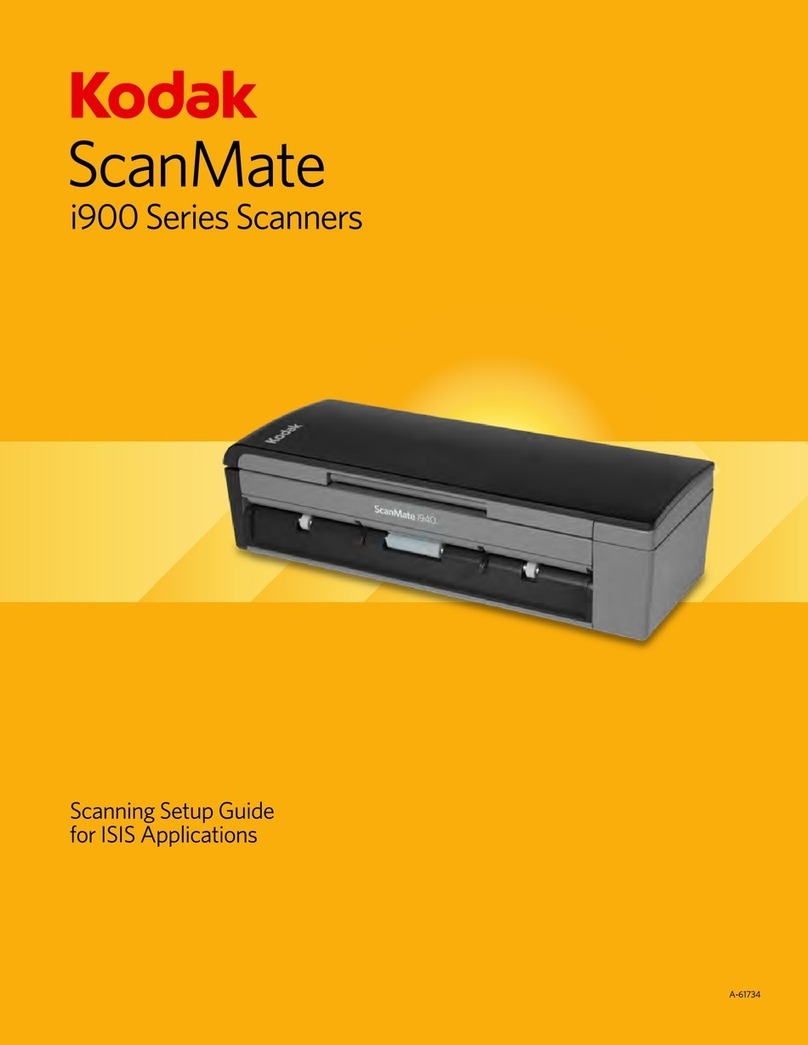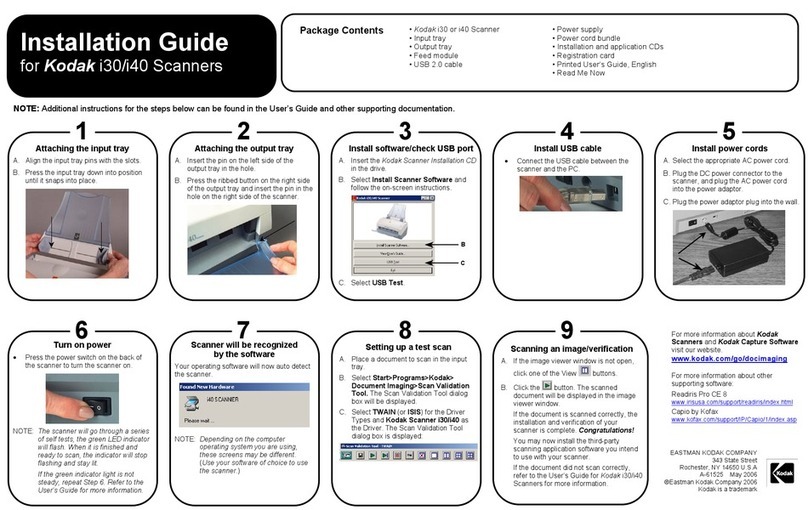Kodak 5500 - EASYSHARE All-in-One Color Inkjet Service manual
Other Kodak Scanner manuals
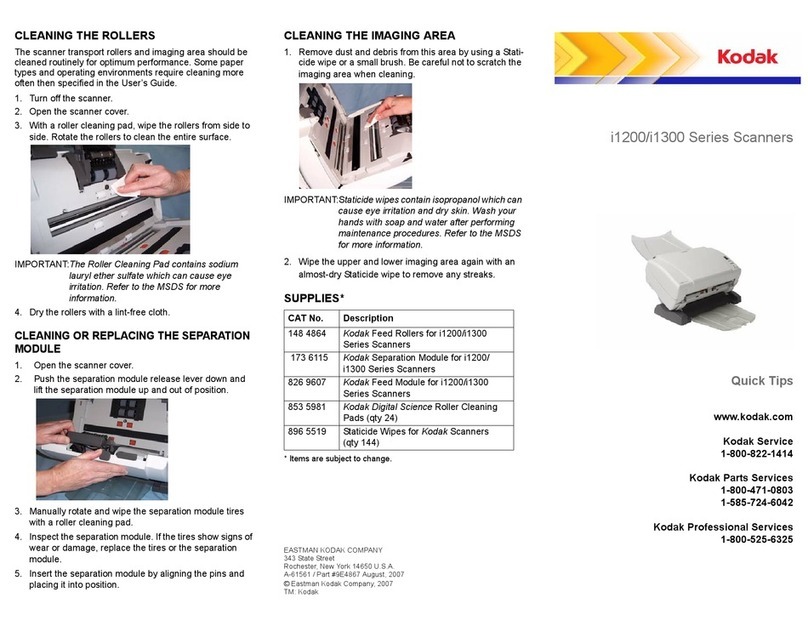
Kodak
Kodak I1210 - Document Scanner Assembly instructions
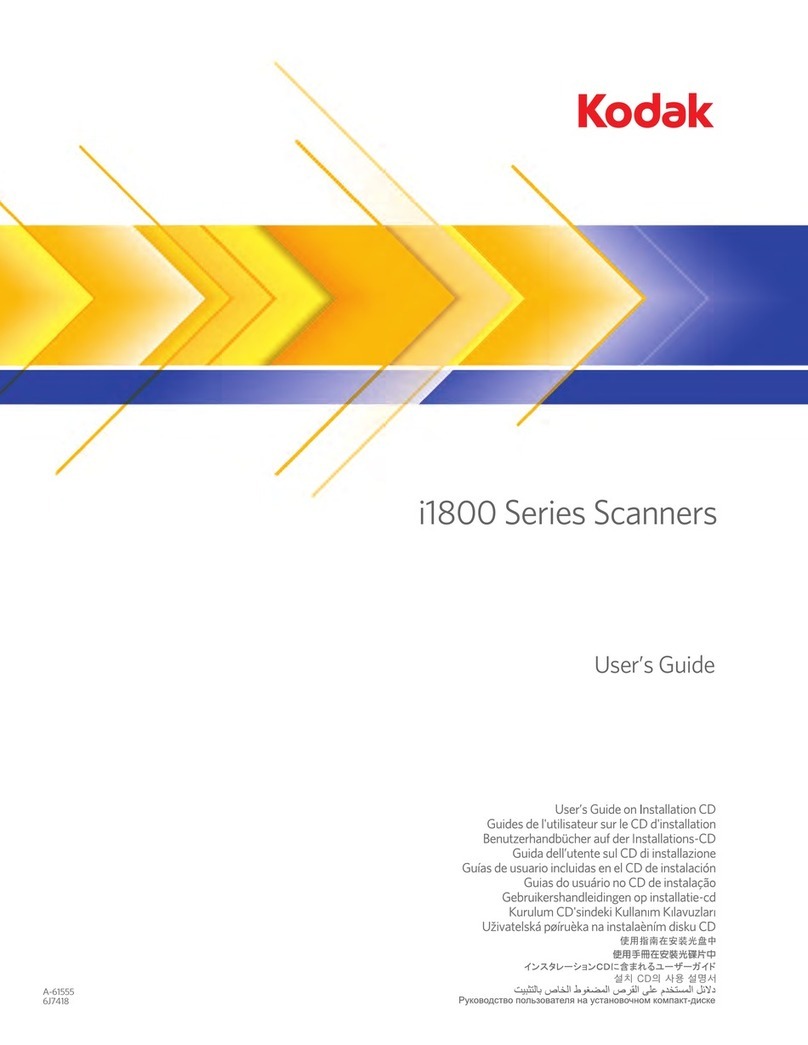
Kodak
Kodak Kodak i1840 User manual

Kodak
Kodak i2400 User manual
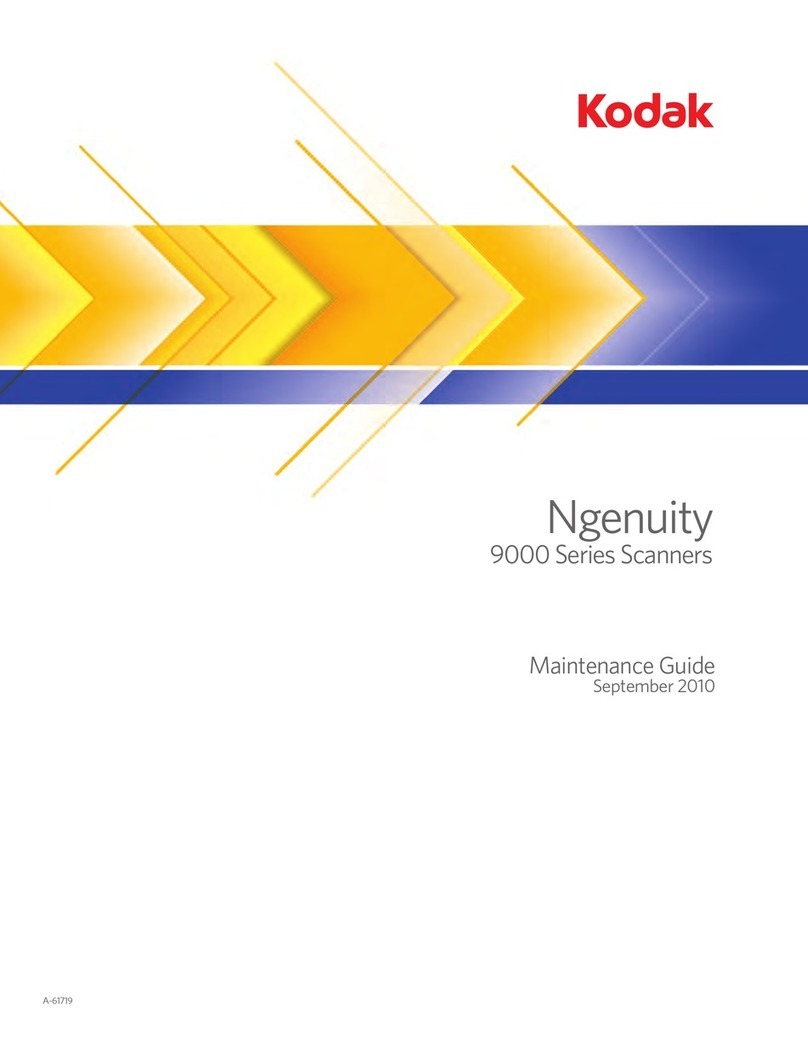
Kodak
Kodak Ngenuity 9000 Series Operating manual
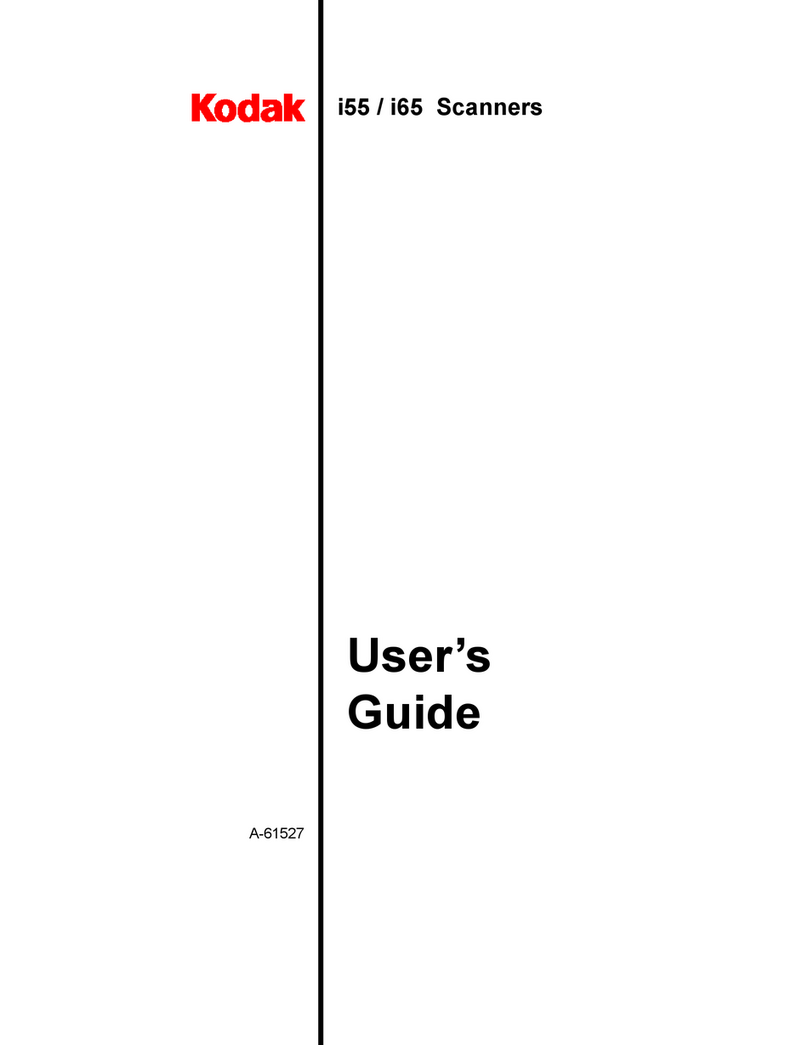
Kodak
Kodak i55 User manual
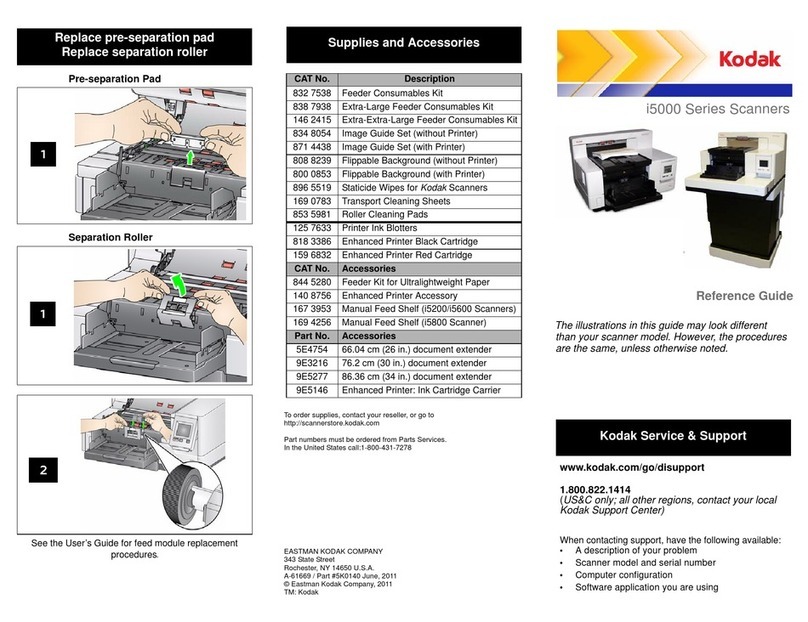
Kodak
Kodak i5000 Series User manual
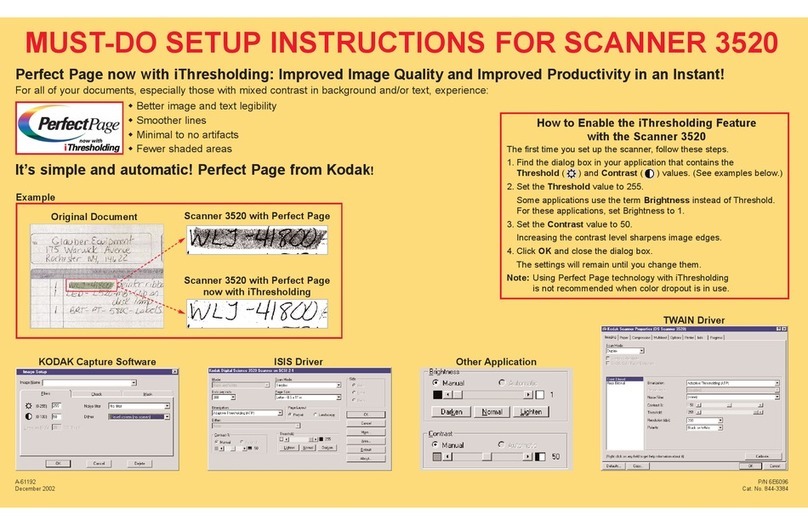
Kodak
Kodak 3520D - Digital Science Manual
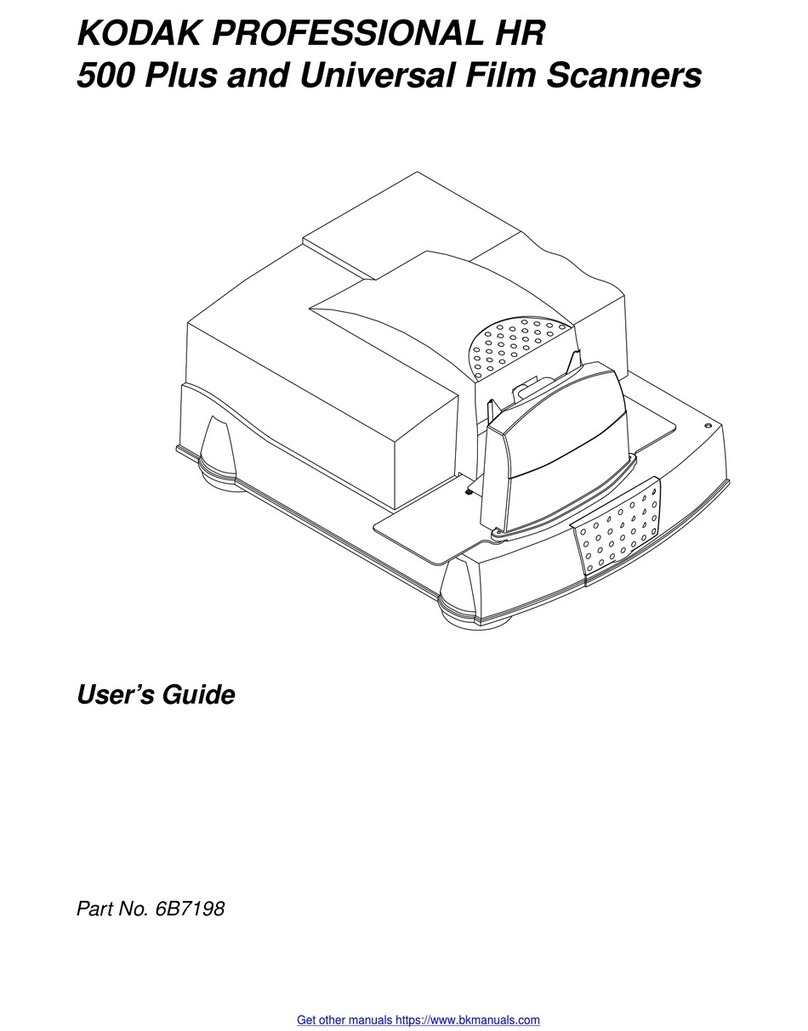
Kodak
Kodak HR 500 PLUS User manual
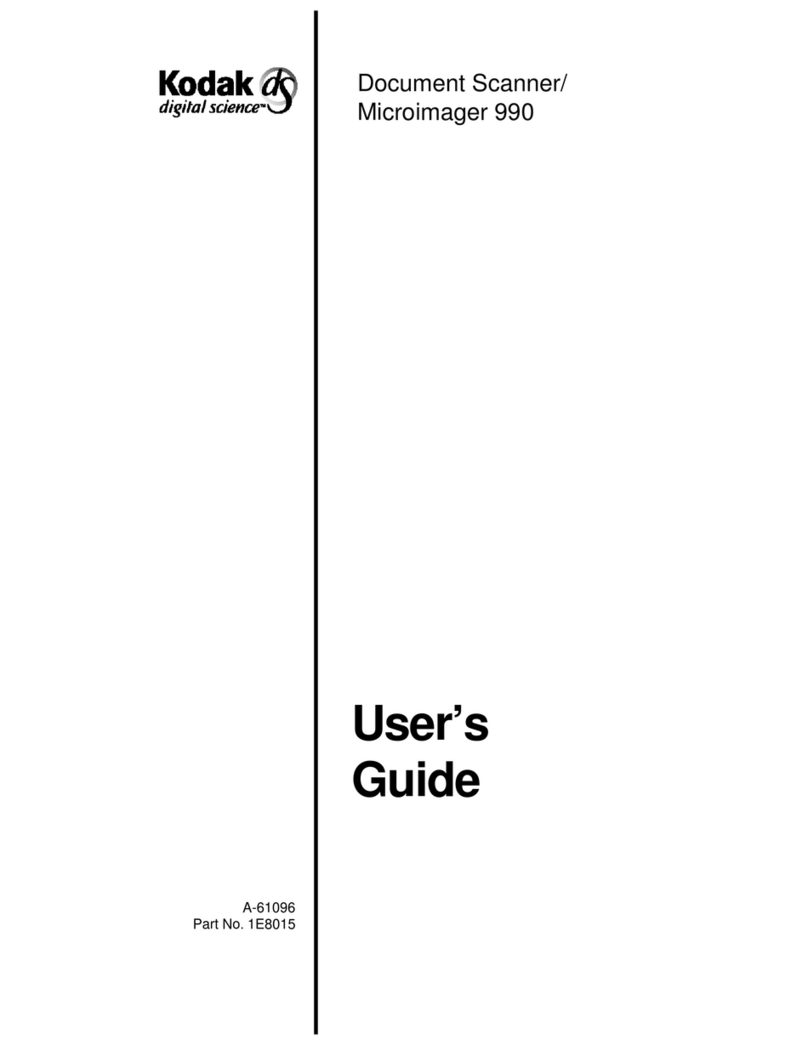
Kodak
Kodak Microimager 990 User manual
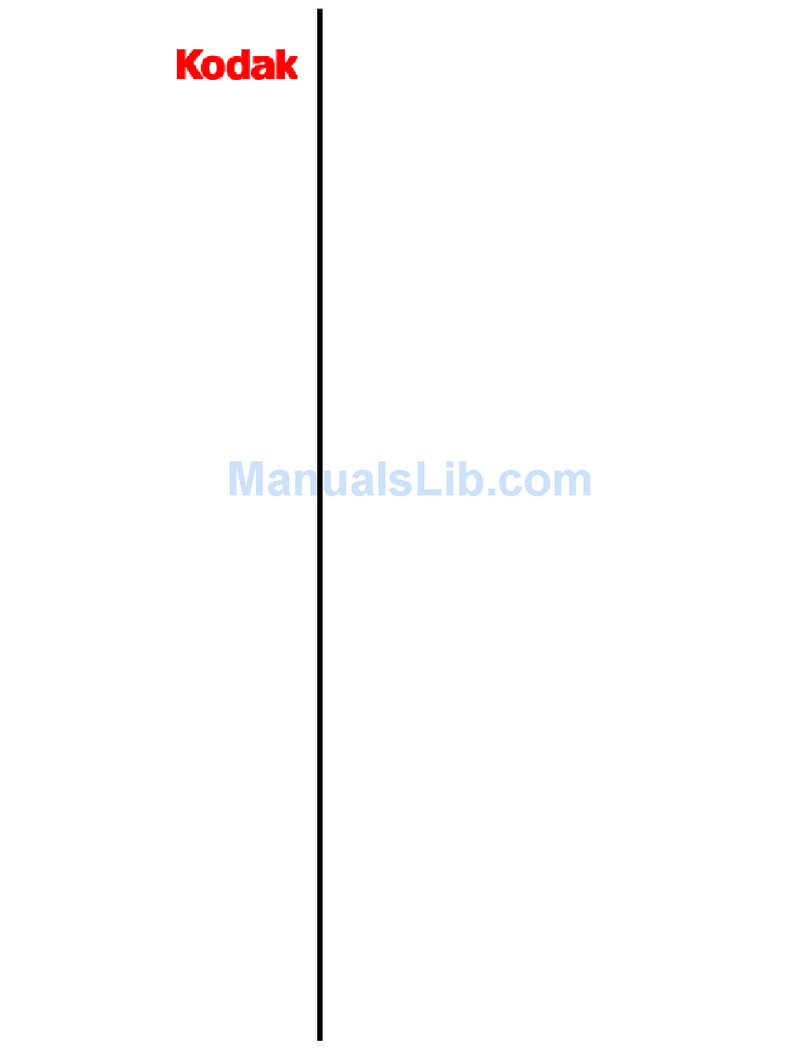
Kodak
Kodak Guidelines 3000 series Operating instructions
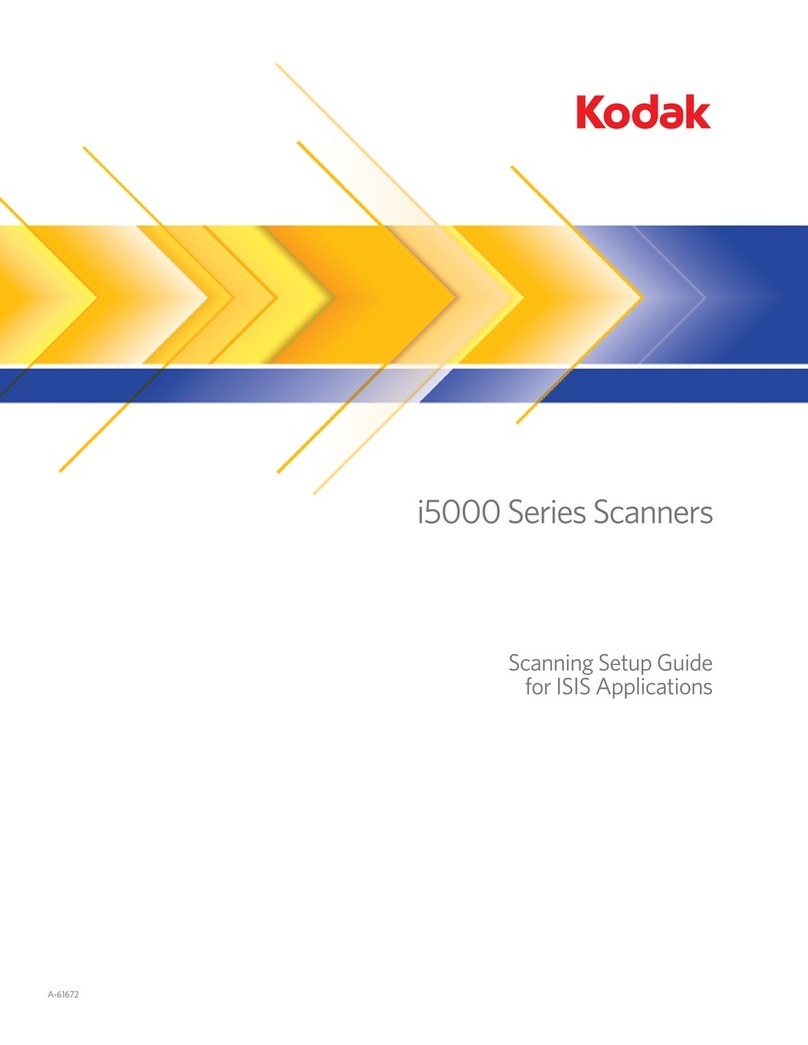
Kodak
Kodak i5000 Series User manual

Kodak
Kodak P461 User manual
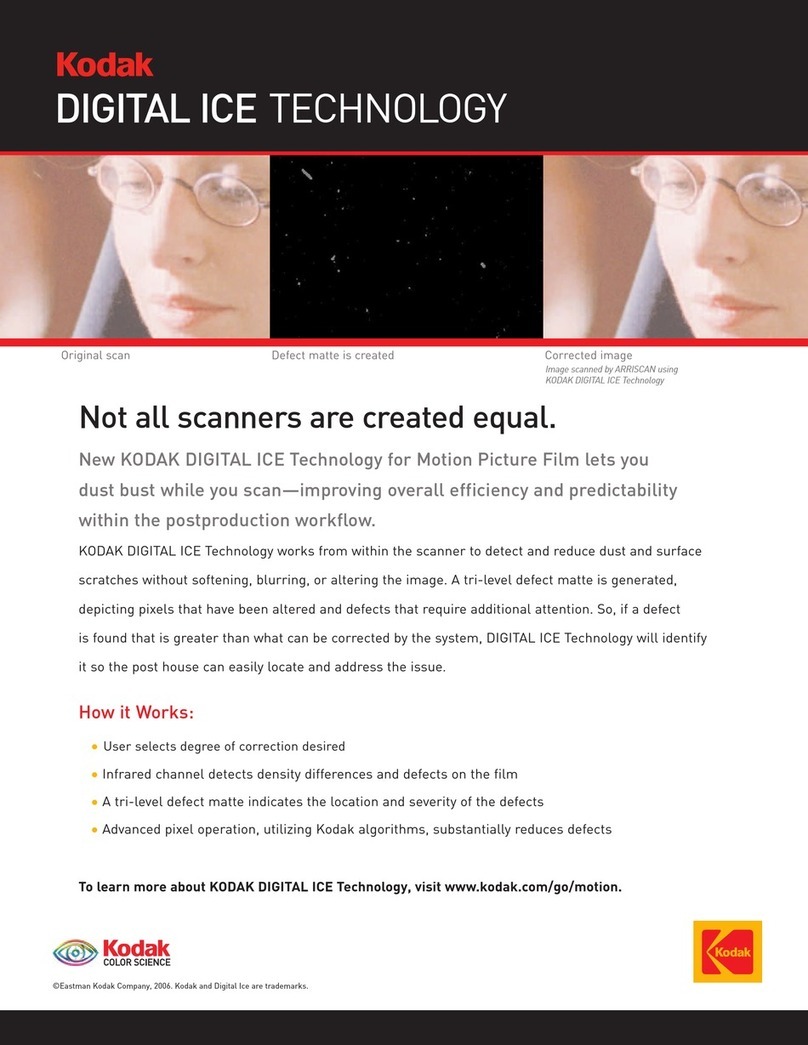
Kodak
Kodak Digital Ice Technology User manual
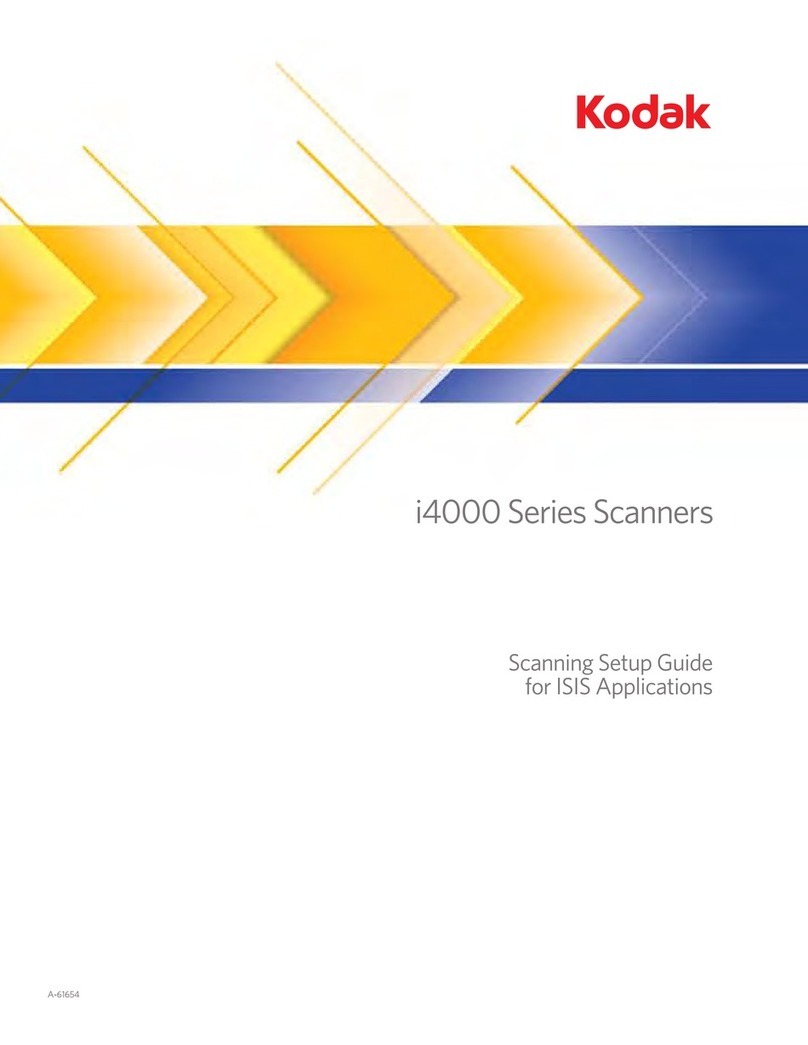
Kodak
Kodak i4600 Manual

Kodak
Kodak Scan Station 500 User manual
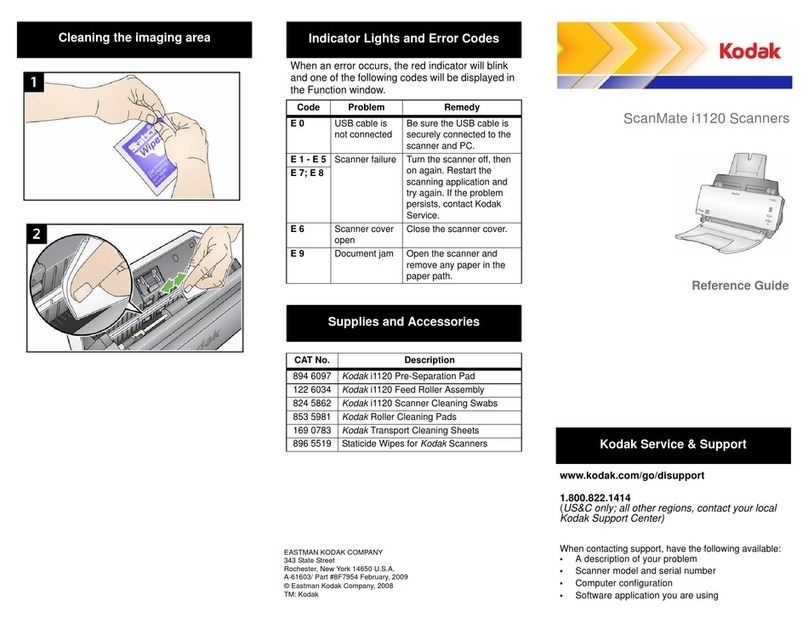
Kodak
Kodak Scanmate i1120 User manual

Kodak
Kodak HR 500 Manual

Kodak
Kodak i4000 Series User manual

Kodak
Kodak i5000 Series User manual
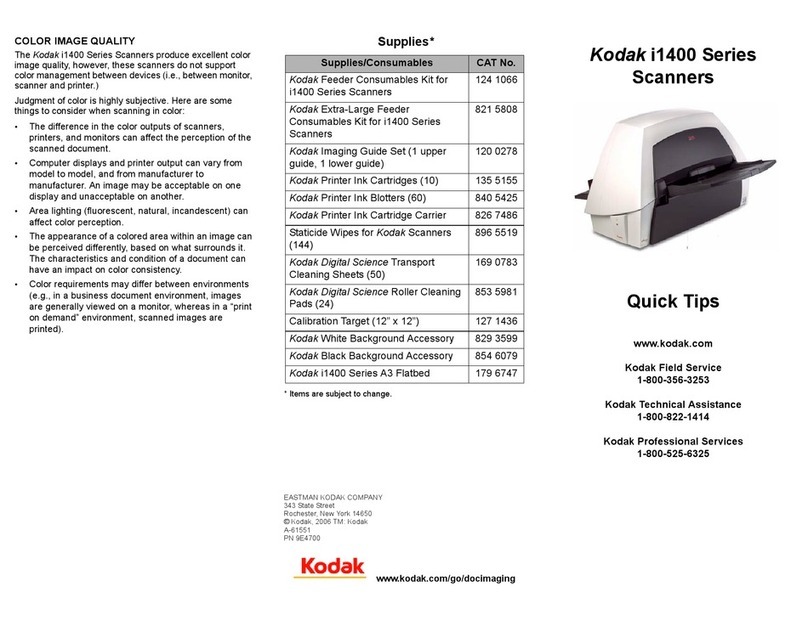
Kodak
Kodak i1405 Assembly instructions