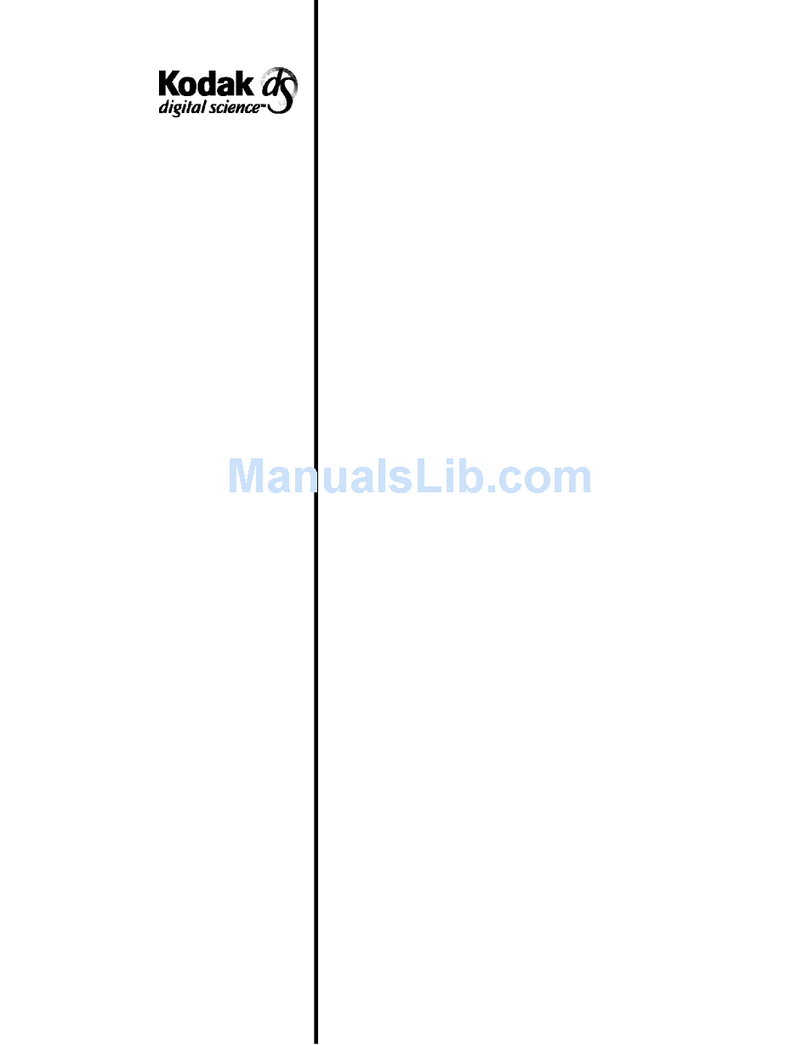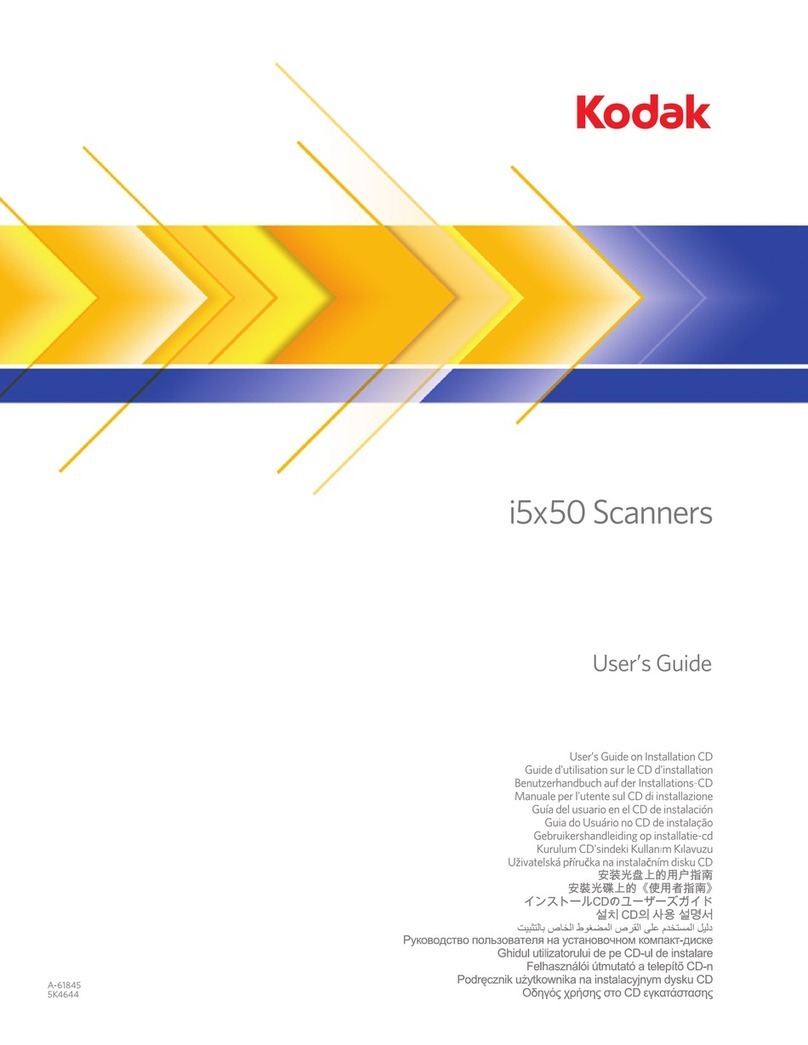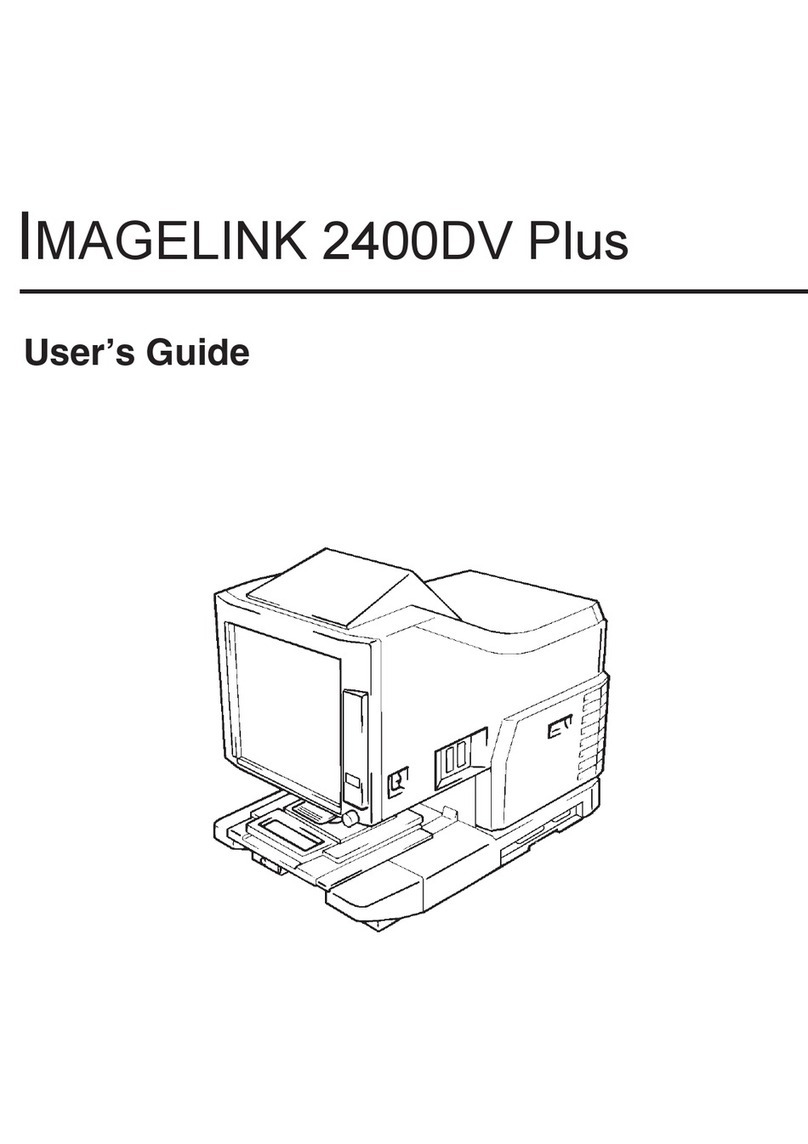Kodak i800 Series Guide
Other Kodak Scanner manuals
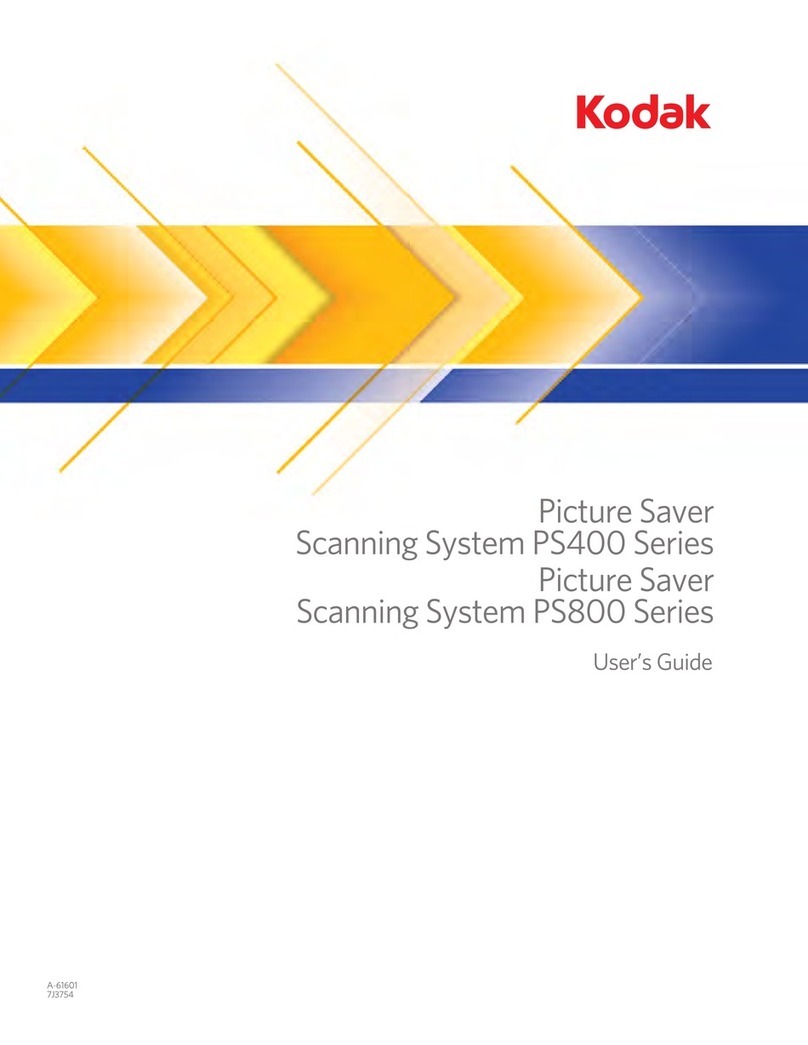
Kodak
Kodak PS400 Series User manual
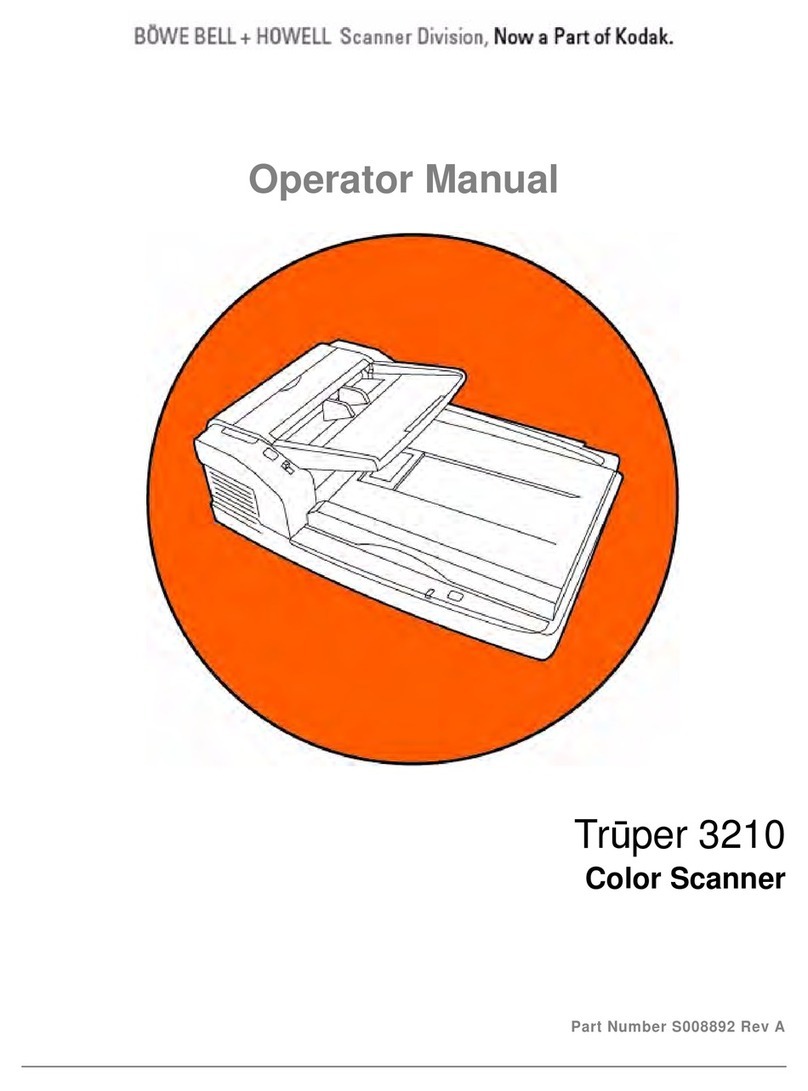
Kodak
Kodak Truper 3210 User manual

Kodak
Kodak ScanMate i940 User manual

Kodak
Kodak P461 User manual
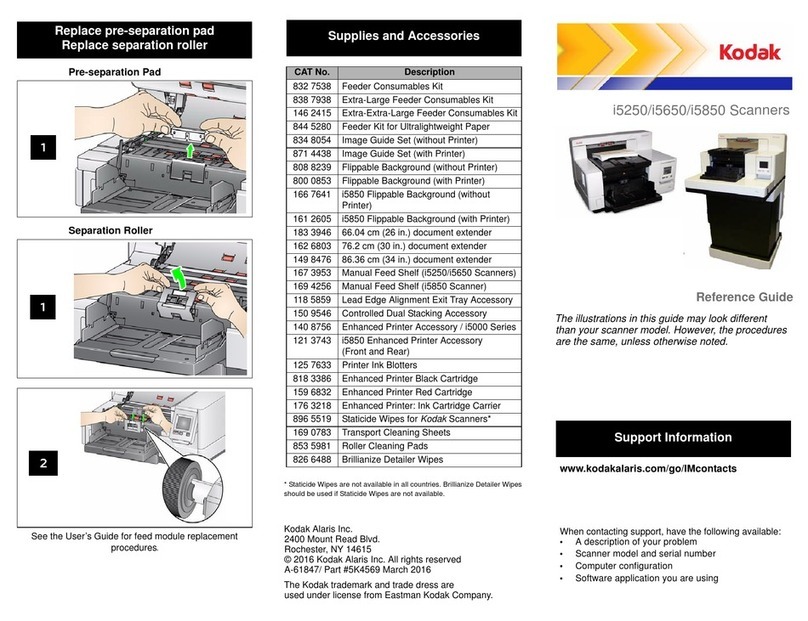
Kodak
Kodak i5250 User manual
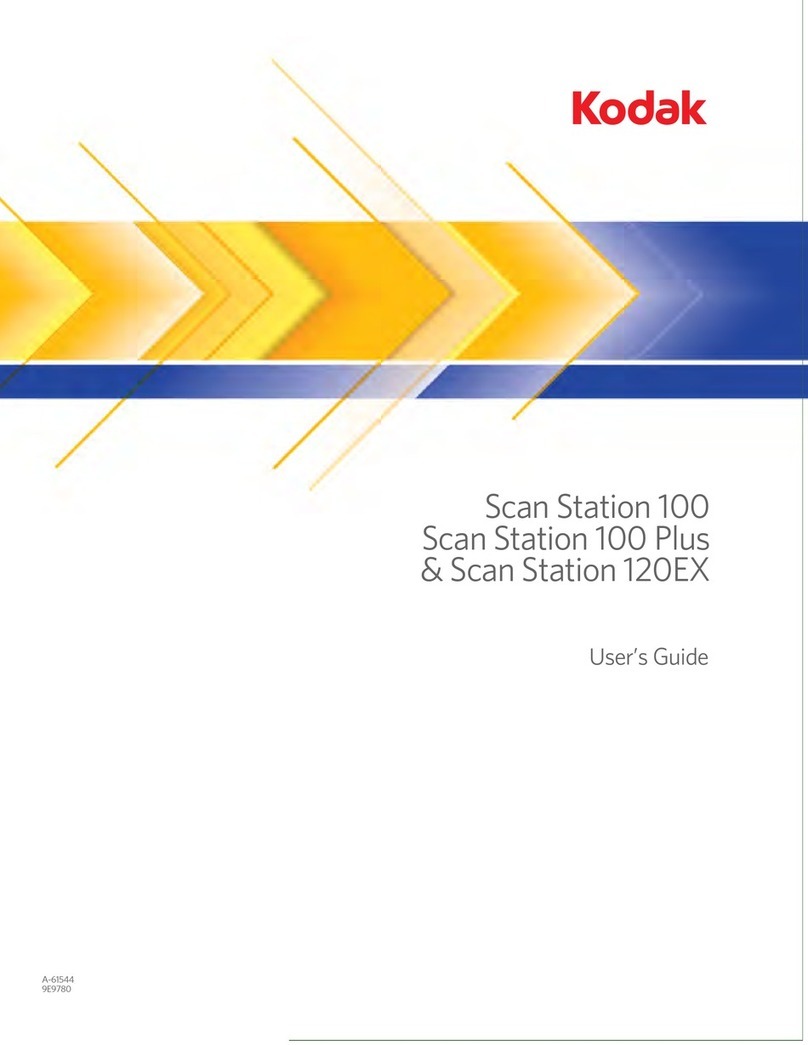
Kodak
Kodak SCAN STATION 100 User manual
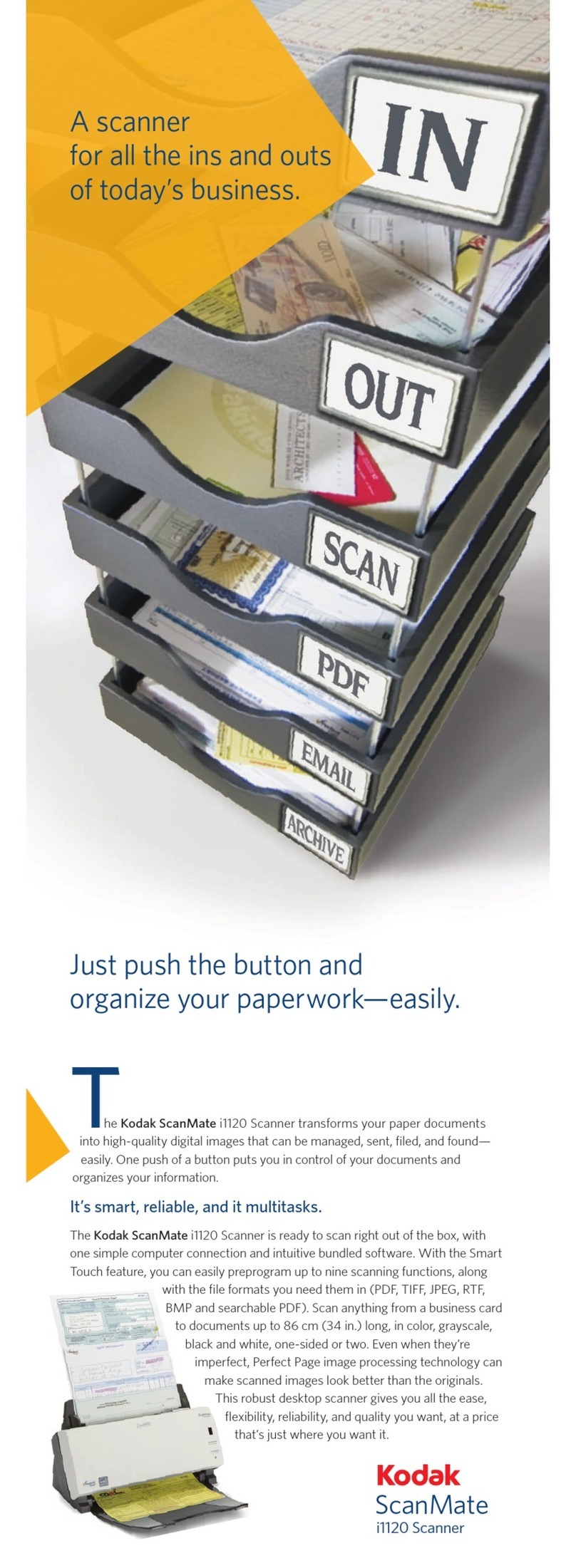
Kodak
Kodak Scanmate i1120 User manual
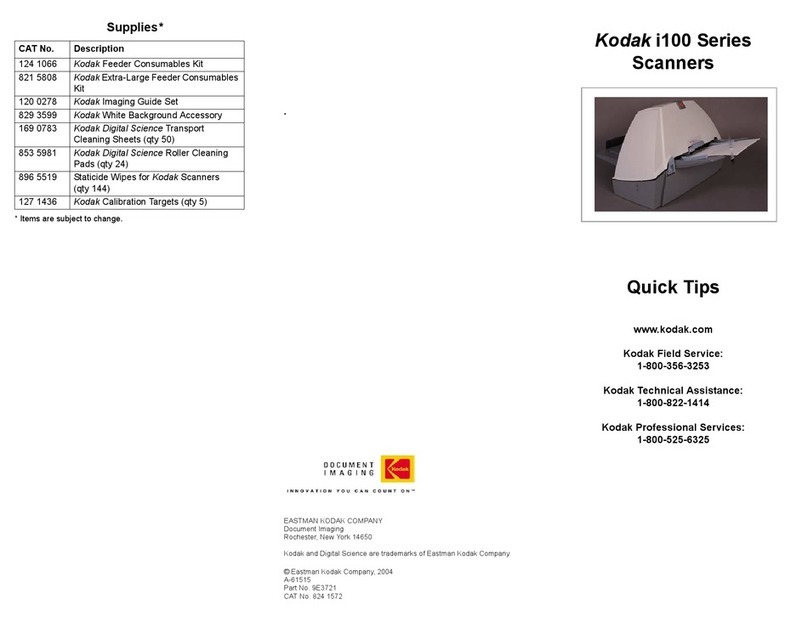
Kodak
Kodak I150 - Document Scanner Assembly instructions
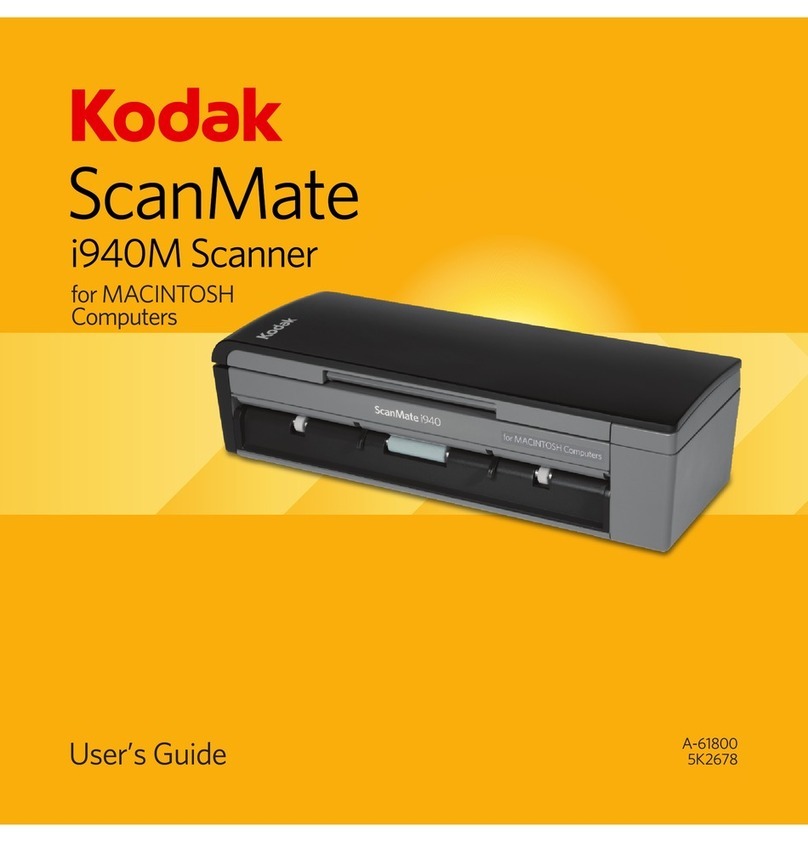
Kodak
Kodak ScanMate i940M User manual

Kodak
Kodak SCANZA User manual

Kodak
Kodak Ngenuity 9000 Series User manual
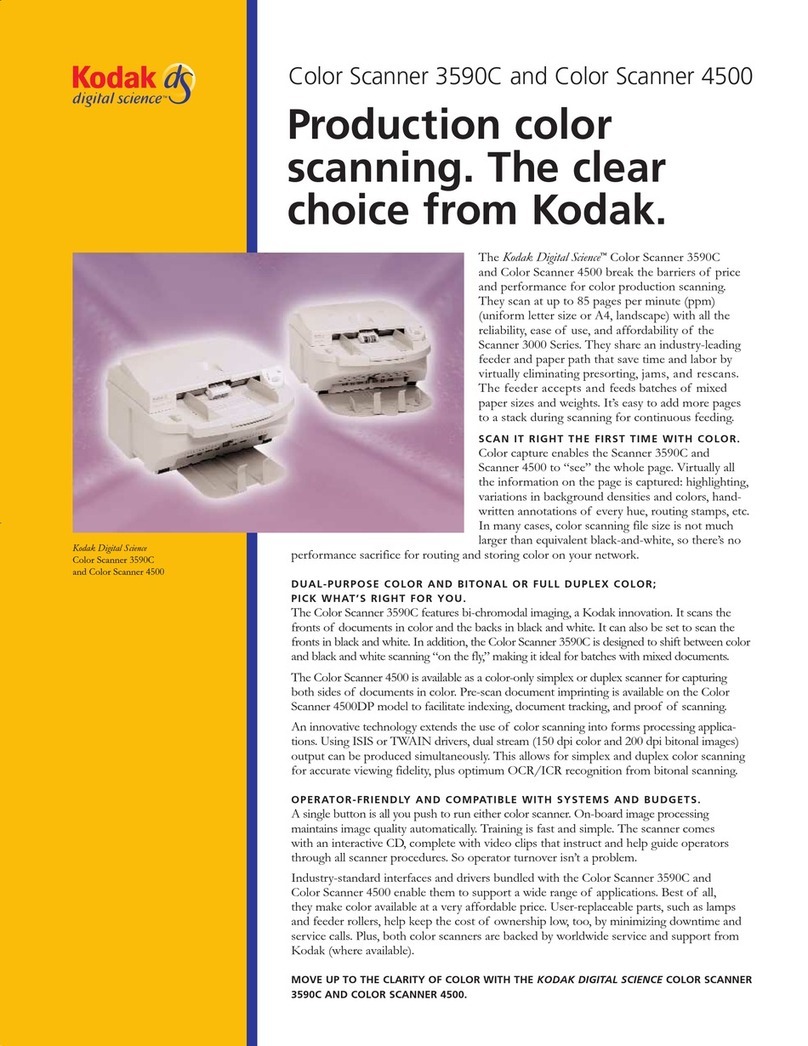
Kodak
Kodak Digital Science 3590C User manual

Kodak
Kodak i2400 User manual
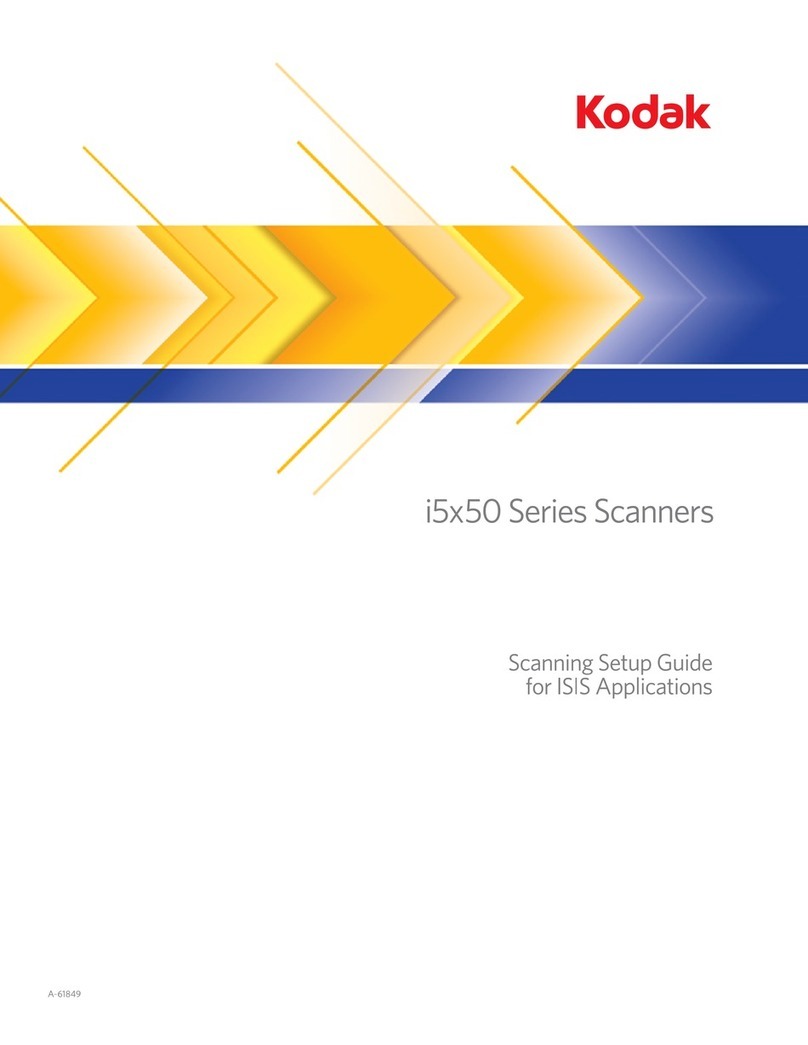
Kodak
Kodak I5X50 SERIES User manual

Kodak
Kodak i1400 Series Guide

Kodak
Kodak i5000 Series User manual

Kodak
Kodak E1030 Series User manual
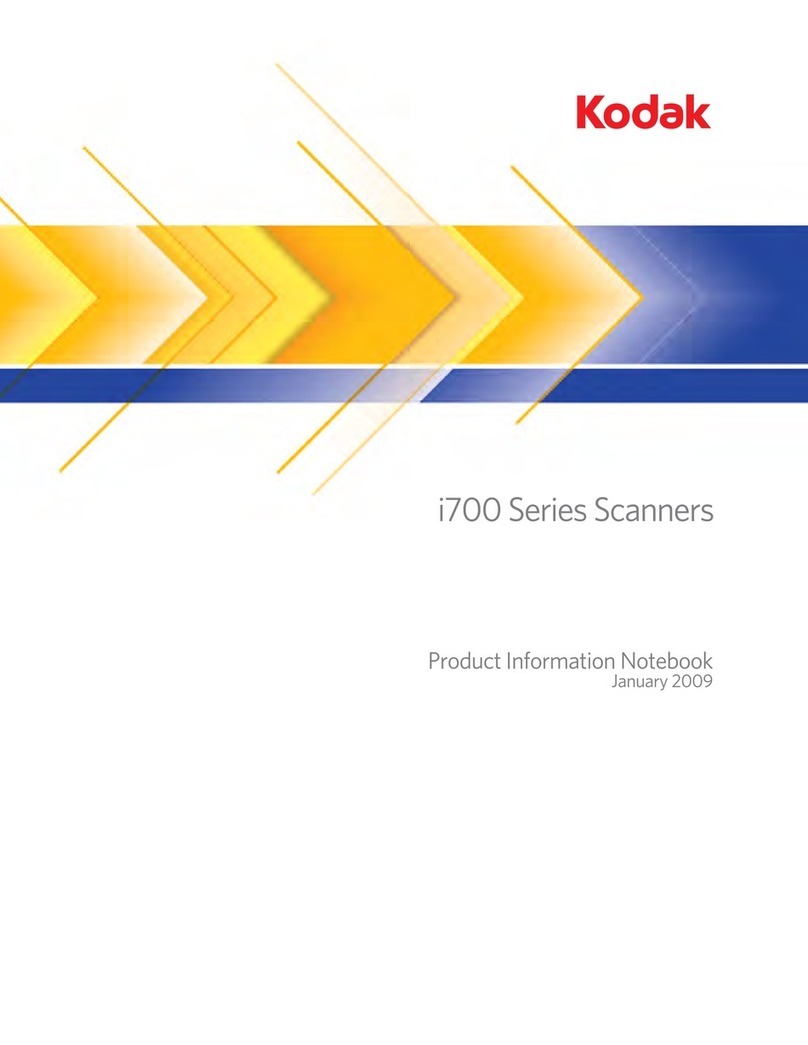
Kodak
Kodak i700 Series User manual
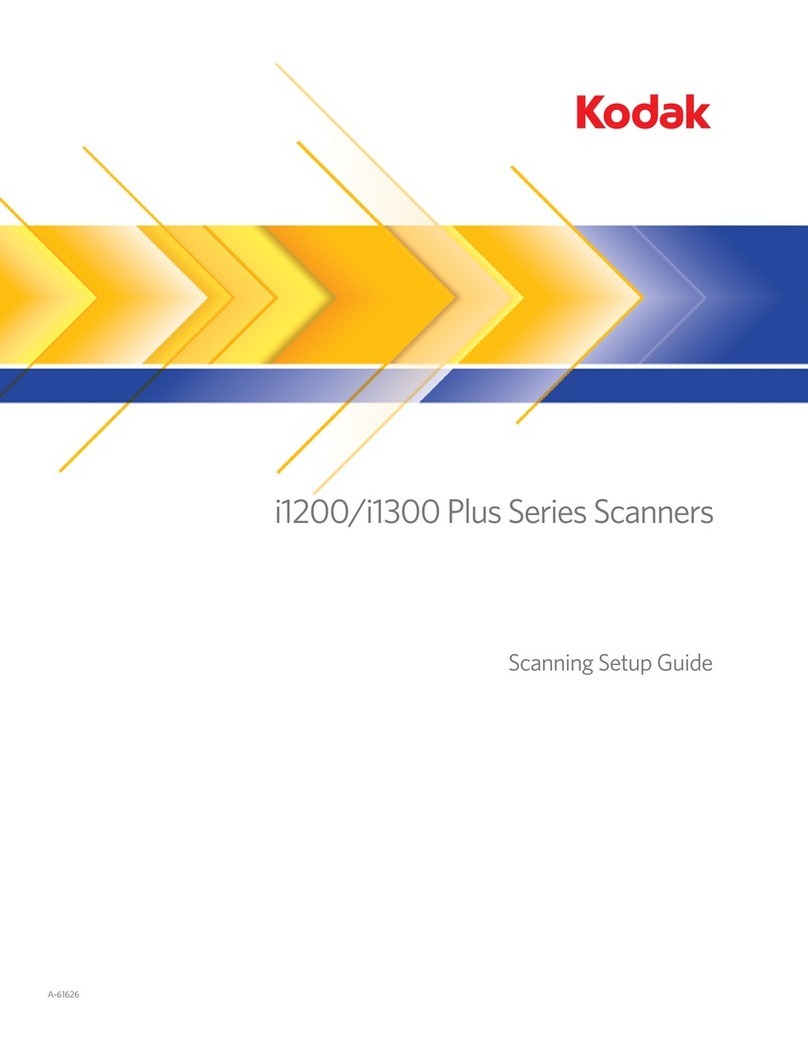
Kodak
Kodak i1220 Plus User manual
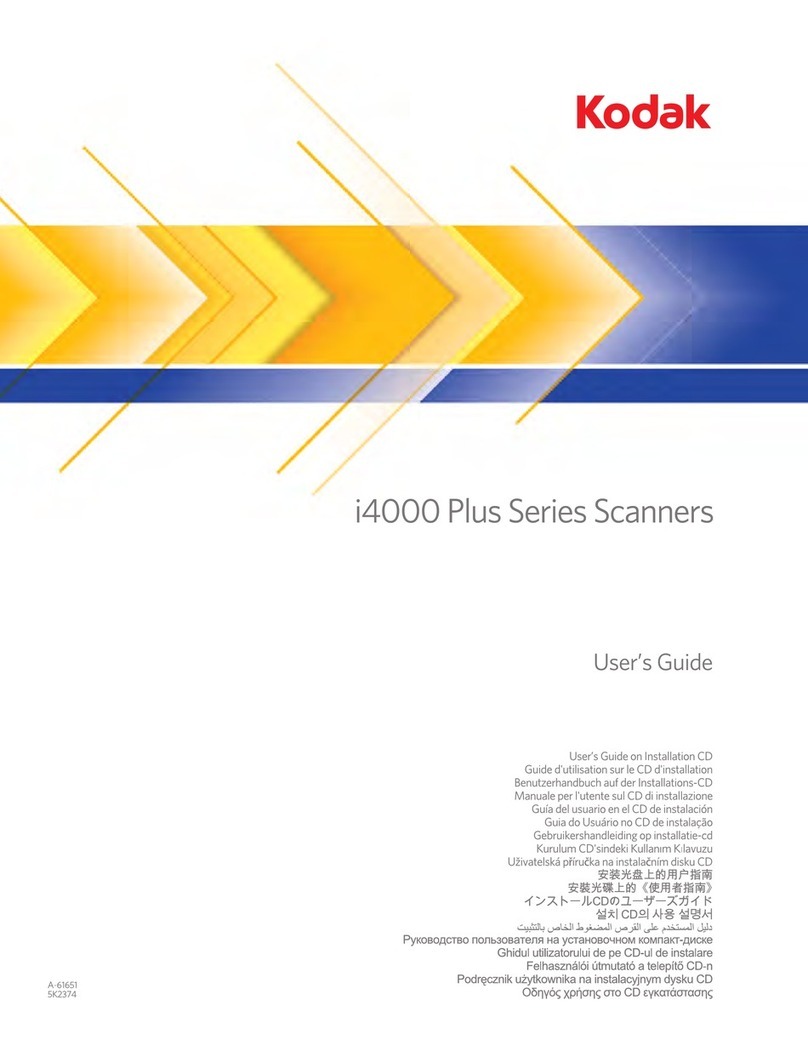
Kodak
Kodak i4000 Plus Series User manual